Tableau - bump chart
•
0 j'aime•81 vues
This presentation educates you about Tableau - Bump Chart, Creating a Bump Chart in steps with chart example. For more topics stay tuned with Learnbay.
Signaler
Partager
Signaler
Partager
Télécharger pour lire hors ligne
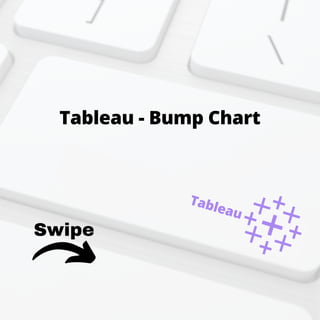
Contenu connexe
Similaire à Tableau - bump chart
Similaire à Tableau - bump chart (20)
Top N and bottom N view on the same worksheet In Tableau

Top N and bottom N view on the same worksheet In Tableau
Tableau Homework 3 – Exploring Chart Types with QVC Data .docx

Tableau Homework 3 – Exploring Chart Types with QVC Data .docx
ACTG Tableau intro labDownload the TableauLab file and look ov.docx

ACTG Tableau intro labDownload the TableauLab file and look ov.docx
Blue Lake Sports has locations in several major cities and track.docx

Blue Lake Sports has locations in several major cities and track.docx
Marina Andros works in the Financials Department of Eastern Mobile- a.pdf

Marina Andros works in the Financials Department of Eastern Mobile- a.pdf
Plus de Learnbay Datascience
Plus de Learnbay Datascience (20)
Dernier
This presentation was provided by William Mattingly of the Smithsonian Institution, during the fourth segment of the NISO training series "AI & Prompt Design." Session Four: Structured Data and Assistants, was held on April 25, 2024.Mattingly "AI & Prompt Design: Structured Data, Assistants, & RAG"

Mattingly "AI & Prompt Design: Structured Data, Assistants, & RAG"National Information Standards Organization (NISO)
God is a creative God Gen 1:1. All that He created was “good”, could also be translated “beautiful”. God created man in His own image Gen 1:27. Maths helps us discover the beauty that God has created in His world and, in turn, create beautiful designs to serve and enrich the lives of others.
Explore beautiful and ugly buildings. Mathematics helps us create beautiful d...

Explore beautiful and ugly buildings. Mathematics helps us create beautiful d...christianmathematics
Mehran University Newsletter is a Quarterly Publication from Public Relations OfficeMehran University Newsletter Vol-X, Issue-I, 2024

Mehran University Newsletter Vol-X, Issue-I, 2024Mehran University of Engineering & Technology, Jamshoro
Dernier (20)
Mattingly "AI & Prompt Design: Structured Data, Assistants, & RAG"

Mattingly "AI & Prompt Design: Structured Data, Assistants, & RAG"
Explore beautiful and ugly buildings. Mathematics helps us create beautiful d...

Explore beautiful and ugly buildings. Mathematics helps us create beautiful d...
Unit-IV; Professional Sales Representative (PSR).pptx

Unit-IV; Professional Sales Representative (PSR).pptx
Unit-V; Pricing (Pharma Marketing Management).pptx

Unit-V; Pricing (Pharma Marketing Management).pptx
Seal of Good Local Governance (SGLG) 2024Final.pptx

Seal of Good Local Governance (SGLG) 2024Final.pptx
Mixin Classes in Odoo 17 How to Extend Models Using Mixin Classes

Mixin Classes in Odoo 17 How to Extend Models Using Mixin Classes
Beyond the EU: DORA and NIS 2 Directive's Global Impact

Beyond the EU: DORA and NIS 2 Directive's Global Impact
Web & Social Media Analytics Previous Year Question Paper.pdf

Web & Social Media Analytics Previous Year Question Paper.pdf
SECOND SEMESTER TOPIC COVERAGE SY 2023-2024 Trends, Networks, and Critical Th...

SECOND SEMESTER TOPIC COVERAGE SY 2023-2024 Trends, Networks, and Critical Th...
Basic Civil Engineering first year Notes- Chapter 4 Building.pptx

Basic Civil Engineering first year Notes- Chapter 4 Building.pptx
Tableau - bump chart
- 1. Swipe Tableau - Bump Chart Tableau
- 2. A Bump Chart is used to compare two dimensions against each other using one of the Measure value. They are very useful for exploring the changes in Rank of a value over a time dimension or place dimension or some other dimension relevant to the analysis. The Bump Chart takes two dimensions with zero or more measures. Tableau - Bump Chart
- 3. Using the Sample-superstore, plan to find the variation of ship mode of products with the variation of the Sub-Category. To achieve this objective, following are the steps. Step 1 − Drag and drop the dimension Sub- Category to the Columns shelf. Also drag the dimension Ship mode to the Color shelf under Marks card. Leave the chart type to Automatic. The following chart appears. Creating a Bump Chart
- 5. Step 2 − Next, create a calculated field called Rank. Go to Analysis →Create Calculated Field. Use Rank as the field name and write the expression index () in the calculation area. It is an inbuilt function that creates an index for the current row in the partition. Click OK and the new field will be visible in the measures section. Right-click on the field Rank and convert it to discrete. Step 3 − Drag Rank to the Rows shelf. The following chart appears which shows the dimension Sub-Category with each ship mode arranged in an increasing order of their Rank value.
- 7. Step 4 − Apply some more calculation to the rank field using the measure Profit. Rightclick on Rank and choose Edit Table calculation. Choose the sorting by the field profit using partition by Sub-Category and addressed by ship mode. The following screenshot shows the calculations applied.
- 9. On completion of the above steps, you will get the bump chart as shown in the following screenshot. It shows the variation of profit for each ship mode across various subcategories.
- 10. Tableau - Gantt Chart Tableau - Histogram Tableau - Motion Charts Stay Tuned with Topics for next Post
