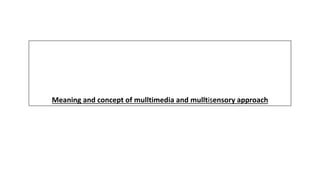
Presentation (3).pptx technology
- 1. Meaning and concept of mulltimedia and mulltisensory approach
- 2. Mulltimedia Approach • Multimedia is derived from the two words: Multi - means many or multiple and Media - means a way of conveying information. Thus multimedia means using more than one media’ • Multimedia is the exciting combination of computer hardware and software that allows you to integrate video, animation, audio, graphics, and test resource to develop effective presentations on an affordable desktop computer (Fenrich, 1997). • The teaching – learning process carried out through a number of media is termed as multimedia approach to education. • It aims at providing meaningful learning experience and thus improves the process of teaching- learning.
- 3. Nature of mulltimedia approach • Multimedia approach uses a number of media, devices, techniques, in the teaching learning process. • Multimedia approach has come out of researches and experiments in educational technology that have been undertaken in order to improve the process of teaching learning. • Multimedia approach aims at providing meaningful learning experiences via a mix of media in order to achieve predetermined objectives. • The choice of the media has to be done carefully so that one does not hamper or reducethe effect of the other i.e. each media must complement he after. • The media have to used sequentially and judiciously. Only necessary ones are to be used.Then it would be possible to make optimum use of them in a most economical manner. • In multimedia approach, several media and techniques are used as powerful means of communication
- 4. Role of teacher in mulltimedia approach • The teacher has to make a lot of modifications and adjustment if he has to adopt multimedia approach. His role would have a different connotation compared to the traditional role. • The teacher has to adopt a number of methods and techniques. • Teacher has to aware of the different available media and their availability. • Teacher should be physically competent to use and demonstrate the use of the different media. • Teacher should be skillful enough to make a judicious choice of media and be competent enough to mix them sequentially and in an orderly manner. • Teacher’s role is that of facilitator or manager of activities. • Teacher has to lead his student for independent, individualized learning.
- 5. Advantages of mulltimedia technique • Make the teaching-learning process more effective, meaningful, interesting & enthusiastic. • It provides variety & flexibility to classroom learning. • It provides individualized instructions – Provides opportunities to the learner to learn in his/her own pace/speed. • It also provides mass education – Provides opportunity to educate a group of students at time. • It helps to retain the information for a longer time in our memory. • It provides direct experience to the students. • It motivates the learner for effective learning.
- 6. Disadvantage of mulltimedia approach • Requires highly sophisticated infrastructure facilities, which may lead to heavy financial burden • Expertise and skill are required to operate the multimedia devices, which will lead to the problem of non-availability of human resources. • Not feasible in the all topics of study.
- 7. Mulltisensory approach Multisensory teaching technique means helping a child to learn through more than one sense. Teaching and learning should, therefore, make effective use of the sensory functions of the child to enhance educational impact. Multisensory means just what it sounds like, using the visual, aural, tactile, and kinaesthetic senses to teach. Multi-sensory learning, as the name implies, is the process of learning new subject matter through the use of two or more senses. This may include combining visual, auditory, tactile-kinaesthetic, and/or even olfactory and taste.
- 8. • Some of the multisensory techniques are • 1. To stimulate visual reasoning and learning • Text and/or pictures of paper, posters , models, projection screens, computers or flash • Use of color for highlighting, organizing information or imagery • Student created art, images, text, pictures and video • 2. Auditory techniques.Books on tape, peer assisted reading, paired reading and computerized text readers. • Video or film which accompanying audi • Musicc, song, instruments, speaking, rhymes, chants and language games
- 9. • 3. Tactile teaching methods • Modeling materials such as clay and sculpting materials • Using small materials called manipulative to represent number values to teach math skills. • Textured objects, finger paints and puzzles to improve fine motor skills. • 4. Kinesthetic methods • Games involving jumping rope, clapping or other movements paired with white counting and singing songs related to concepts. • Any large movement activity for students involving dancing, rhythmic recall and academic competition such as quizzes, flash card races and other learning games.
- 10. • Advantages of using multi-sensory approach • Multisensory teaching techniques and strategies stimulate learning by engaging students on multiple levels. They encourage students to use some or all their senses to: • Provide direct experience • Gather information about a task by linking information to ideas they already know and understand • Perceive the logic involved in solving problems • Learn problem solving tasks • Tap into nonverbal reasoning skills • Understand relationships between concepts • Store information and store it for later recall • Create interest in children for learning • New things can be learned easily and can be retained for a longer time. • Provide clarity of concepts • Creativity and thinking is enhances.
- 11. Dale’s Cone of Experience
- 12. • Edgar Dale (April 27, 1900 – March 8, 1985) served on The Ohio State University faculty from 1929 until 1970 • ction. He made several contributions to audio and visual instruction. • Perhaps Professor Dale's most famous concept was called the " Cone of Experience " a graphic • depiction of the relationship between how information is presented in instruction and the • outcomes for learners. • All experiences are based on three sources. • Doing • Observing • Symbolizing • O
- 13. • Edgar Dale was the first person to classify the learning experiences utilized in classroom teaching • according to the effectiveness in communicating ideas.Edgar Dale represented his classification in a • pictorial device- “pinnacle form” – which he called the “Cone of Experience”. First introduced in • Dale’s 1946 book, Audio-Visual Methods in Teaching, designed to “show the progression of learning • experiences” (Dale (1969) p. 108) from the concrete to the abstract. • Dale (1969) wrote that • May lead to a more useful way of thinking about audio visual materials and their • application in the classroom • The levels of the Cone are interactive • As one moves up the Cone there is not necessarily an increase in difficulty but rather an • increase in abstract thought
- 15. • The levels of the Cone of Experience • Enactive – direct experiences • Direct, Purposeful • Contrived • Dramatized • Iconic – pictorial experiences • Demonstrations • Study trips • Exhibits • Educational television • Motion pictures • Recordings, radio, still pictures • Symbolic – highly abstract experiences • Visual symbols • Verbal symbols
- 16. Smartclass • Smart Classrooms are technology enhanced classrooms that foster opportunities for teaching and learning by integrating learning technology, such as computers, specialized software, audience response technology, assistive listening devices, networking, and audio/visual capabilities. • Characteristics of a Smart Classroom • Adaptive learning • Collaborative learning • Computing devices • Mutual respect • Performance-based assessments • Student-centric • Students take responsibility of their learning • Students understand and follow the rules and procedures • There are fully multimedia enabled audio-visual classrooms • The upgraded kind of education
- 17. Interactive whiteboard • Interactive whiteboards are tools used commonly in education that link a computer to a projector and a touch-sensitive screen. This allows the user to become a human input device and control the computer functions via the touch screen, while projecting the computer images on a large surface. It is ideal for education settings. • • The interactive whiteboard allows a large group to sit and participate comfortably in a • presentation as opposed to a group crowding around a smaller computer screen. • • It can enhance any presentation or lesson by easily integrating video, animation, • graphics, text and audio with the spoken presentation. • • It displays material from a number source such as CD-ROMs, websites, DVDs, VHS • tapes and television. • • Notes, diagrams and entire lessons or presentations can be saved, archived and added • to the internet or disk. This means that presentation or classwork in progress can be • saved ready for the next period or school day. • • Creates an environment of collaboration and interaction, allowing the students to be • more engaged and therefore more likely to learn and remember the information. • Advantages of Interactive Whiteboards • Clear graphics • Interactivity for teachers and students • Projection of computer images on a larger screen for audience viewing • Manipulation of computer functions while standing (rather than from the computer) • Incorporation of video and images into traditional teaching lessons.
- 19. Teleconferencing • Teleconferencing means telephone meeting among two or more participants through a telecommunication medium. It is a generic term for linking people between two or more locations by electronics. • • It consists of a live real time session between multiple participants with the ability to hear and see each other as well as share data and applications. • Teleconferencing is an aggregation of audio conferencing, video conferencing and data conferencing and includes multiple participants in a real time session. • Audio Teleconference: Voice-only; sometimes called conference calling. Interactively links people in remote locations via telephone lines. Meetings can be conducted via audio conference. • Video Teleconference: Combines audio and video to provide voice communications and • video images. It can display anything that can be captured by a TV camera. The advantage is the capability to display moving images.Video conferencing is an effective way to use one teacher who teaches to a number of sites. It is very cost effective for classes which may have a small number of students enrolled at each site.