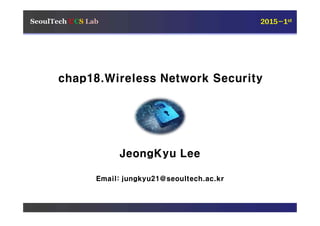
Wireless security
- 1. chap18.Wireless Network Security JeongKyu Lee Email: jungkyu21@seoultech.ac.kr SeoulTech UCS Lab 2015-1st
- 2. Table of Contents 18.1 Wireless Security 18.2 Mobile Device Security 18.3 IEEE 802.11 Wireless LAN Overview 18.4 IEEE 802.11i Wireless LAN Security 18.5 Recommended Reading 18.6 Key Terms, Review Questions, and Problems 2
- 3. 1. Wireless Security Some of the key factors contributing to the higher security risk of wireless networks compared to wired networks include the following • Channel: Eavesdropping and jamming than wired networks. Wireless networks are also more vulnerable to active attacks that exploit • Mobility: Mobility results in a number of risks. • Resources: Limited memory and processing resources with which to counter threats, including denial of service and malware. • Accessibility: Greatly increases their vulnerability to physical attacks. 3
- 4. Wireless Network Threats (1/2) • Accidental association : A user intending to connect to one LAN may unintentionally lock on to a wireless access point from a neighboring network. • Malicious association : a wireless device is configured to appear to be a legitimate access point, enabling the operator to steal passwords from legitimate users and then penetrate a wired network through a legitimate wireless access point. • Ad hoc networks : peer-to-peer networks between wireless computers with no access point between them • Nontraditional networks : Nontraditional networks and links, such as personal network Bluetooth devices, barcode readers, and handheld PDAs, pose a security risk in terms of both eavesdropping and spoofing. 4 18.1 Wireless Security
- 5. Wireless Network Threats (2/2) • Identity theft (MAC spoofing): This occurs when an attacker is able to eavesdrop on network traffic and identify the MAC address of a computer with network privileges. • Man-in-the middle attacks: This attack involves persuading a user and an access point to believe that they are talking to each other when in fact the communication is going through an intermediate attacking device. Wireless networks are particularly vulnerable to such attacks. • Denial of service (DoS): The wireless environment lends itself to this type of attack, because it is so easy for the attacker to direct multiple wireless messages at the target. • Network injection: A network injection attack targets wireless access points that are exposed to nonfiltered network traffic, such as routing protocol messages or network management messages. An example of such an attack is one in which bogus reconfiguration commands are used to affect routers and switches to degrade network performance. 5 18.1 Wireless Security
- 6. 6 Wireless Security Measures (1/2) Securing Wireless Transmissions principal threats to wireless transmission are eavesdropping, altering or inserting messages, and disruption • Signal-hiding techniques: Organizations can take a number of measures to make it more difficult for an attacker to locate their wireless access points, including turning off service set identifier (SSID) broadcasting by wireless access points; assigning cryptic names to SSIDs; reducing signal strength to the lowest level that still provides requisite coverage; and locating wireless access points in the interior of the building, away from windows and exterior walls. Greater security can be achieved by the use of directional antennas and of signal-shielding techniques. • Encryption: Encryption of all wireless transmission is effective against eavesdropping to the extent that the encryption keys are secured. 18.1 Wireless Security
- 7. 7 Wireless Security Measures (2/2) Securing Wireless Access Points The main threat involving wireless access points is unauthorized access to the network. The principal approach for preventing such access is the IEEE 802.1X standard for port-based network access control. Securing Wireless Networks 1. Use encryption. Wireless routers are typically equipped with built-in encryption mechanisms for router-to-router traffic. 2. Use antivirus and antispyware software, and a firewall. 3. Turn off identifier broadcasting. If a network is configured so that authorized devices know the identity of routers, this capability can be disabled, so as to thwart attackers. 4. Change the identifier on your router from the default. 5. Change your router’s pre-set password for administration. This is another prudent step. 6. Allow only specific computers to access your wireless network. A router can be configured to only communicate with approved MAC addresses. 18.1 Wireless Security
- 8. Security Threats (1/4) SP 800-14 lists seven major security concerns for mobile devices. • Lack of Physical Security Controls Mobile device is required to remain on premises, the user may move the device within the organization between secure and nonsecured locations. theft and tampering are realistic threats. The threat is two fold: 1) A malicious party may attempt to recover sensitive data from the device itself 2) may use the device to gain access to the organization’s resources. 8 18.2 Mobile Device Security
- 9. Security Threats (2/4) • Use of Untrusted Mobile Devices In addition to company-issued and company-controlled mobile devices, virtually all employees will have personal smartphones and/or tablets. The organization must assume that these devices are not trustworthy. • Use of Untrusted Networks If a mobile device is used on premises, it can connect to organization resources over the organization’s own in-house wireless networks. Thus, traffic that includes an off-premises segment is potentially susceptible to eavesdropping or man-in-the- middle types of attacks. 9 18.2 Mobile Device Security
- 10. Security Threats (3/4) • Use of Applications Created by Unknown Parties By design, it is easy to find and install third-party applications on mobile devices. This poses the obvious risk of installing malicious software. • Interaction with Other Systems Unless an organization has control of all the devices involved in synchronization, there is considerable risk of the organization’s data being stored in an unsecured location, plus the risk of the introduction of malware. 10 18.2 Mobile Device Security
- 11. Security Threats (4/4) • Use of Untrusted Content Mobile devices may access and use content that other computing devices do not encounter.. • Use of Location Services The GPS service, it creates security risks. An attacker can use the location information to determine where the device and user are located, which may be of use to the attacker. 11 18.2 Mobile Device Security
- 12. Fig1. Mobile Device Security Elements 12 18.2 Mobile Device Security
- 13. 13 • Station : The device is compatible with MAC and physical layer to IEEE802.11 • Access point (AP) : Station has a function. And an object that provides access to the distribution system over a wireless medium • Basic service set (BSS) : Station set of all possible approaches, including the AP and the AP • Extended service set (ESS) : A set of two or more mutually connected BSS in the expanded form of the BSS. • Distribution system (DS) : BBS and the LAN and connects the system to generate an extended service set 18.3 IEEE 802.11 Wireless LAN Overview
- 14. 14 • MAC protocol data unit (MPDU) : Unit for exchanging data using a physical layer service between the two MAC entities • MAC service data unit (MSDU) : One information unit between MAC users • Coordination function : Station logic function which operates within the BBS is decided to permit the transfer and acceptor Protocol data units (PDUs) 18.3 IEEE 802.11 Wireless LAN Overview
- 15. 15 IEEE Standard Protocol Model ..... Transport Layer Network Layer Data Link Layer Physical Layer OSI 7Layer 18.3 IEEE 802.11 Wireless LAN Overview Fig2. IEEE 802.11 Protocol Stack
- 16. 16 MSDU Aggregation MAC Layer MPDU Aggregation Physical Layer LLC Layer MPDU Format MPDU FlowChart 18.3 IEEE 802.11 Wireless LAN Overview Fig3. General IEEE 802 MPDU Format
- 17. 17 • Direct communication between the client stations in the BSS does not occur. • All Station within the BSS is a BSS, which is called directly transmitted and received without passing through the AP Independent BSS (IBSS). 18.3 IEEE 802.11 Wireless LAN Overview Fig5. IEEE 802.11 Extended Service Set
- 18. 18 Primary service used by stations to exchange MPDUs when the MPDUs must traverse the DS to get from a station in one BSS to a station in another BSS Primary service used by stations to exchange MPDUs when the MPDUs must traverse the DS to get from a station in one BSS to a station in another BSS Service enables transfer of data between a station on an IEEE 802.11 LAN and a station on an integrated IEEE 802.x LAN. The term integrated refers to a wired LAN that is physically connected to the DS and whose stations may be logically connected to an IEEE 802.11 LAN via the integration service. Service enables transfer of data between a station on an IEEE 802.11 LAN and a station on an integrated IEEE 802.x LAN. The term integrated refers to a wired LAN that is physically connected to the DS and whose stations may be logically connected to an IEEE 802.11 LAN via the integration service. 18.3 IEEE 802.11 Wireless LAN Overview
- 19. 19 Association : Establishes an initial association between a station and an AP. Before a station can transmit or receive frames on a wireless LAN, its identity and address must be known. For this purpose, a station must establish an association with an AP within a particular BSS. The AP can then communicate this information to other APs within the ESS to facilitate routing and delivery of addressed frames. Reassociation : Enables an established association to be transferred from one AP to another, allowing a mobile station to move from one BSS to another. Disassociation : A notification from either a station or an AP that an existing association is terminated. A station should give this notification before leaving an ESS or shutting down. However, the MAC management facility protects itself against stations that disappear without notification. 18.3 IEEE 802.11 Wireless LAN Overview
- 20. 20 • Wired Equivalent Privacy (WEP) algorithm – Provides security between the wireless LAN operated as part of the 802.11. • Wi-Fi Protected Access (WPA) – Was created by the WiFi Alliance. – 802.11i security protocols to be used in the draft version • Robust Security Network (RSN) – Recent 802.11i standard form 18.4 IEEE 802.11i Wireless Security
- 21. 21 • Authentication: Mutual recognition between the user and the AS using the protocol and defines a temporary key generation used between the client and the AP between the wireless link. • Access control: Use the authentication function, will be done through the proper message routing and key exchange. The implementation of this feature, using a variety of authentication protocols. • Privacy with message integrity: Encrypting the message with the integrity code can be confirmed that the data has not changed the data in the MAC layer. 802.11i RSN security services 18.4 IEEE 802.11i Wireless Security
- 22. 22 Fig6. Elements of IEEE 802.11 CBC-MAC = Cipher Block Chaining Message Authentication Code (MAC) CCM = Counter Mode with Cipher Block Chaining Message Authentication Code CCMP = Counter Mode with Cipher Block Chaining MAC Protocol TKIP = Temporal Key Integrity Protocol Elements of RSN 18.4 IEEE 802.11i Wireless Security
- 23. 23 Fig7. IEEE 802.11i Phases of Operation 18.4 IEEE 802.11i Wireless Security
- 24. Discovery Phases(1/3) 24 The Discovery phase determines the technology used in the following areas. l Confidentiality Integrity Protocol MPDU l Authentication Method l Cryptographic key management scheme 18.4 IEEE 802.11i Wireless Security
- 25. 25 Encryption options are as follows for the confidentiality and integrity protection. l WEP l TKIP l CCMP Discovery Phases(2/3) 18.4 IEEE 802.11i Wireless Security
- 26. 26 MPDU exchange l network and security features l Open System Authentication l Association Discovery Phases(3/3) 18.4 IEEE 802.11i Wireless Security
- 27. Authentication Phases(1/2) 27 • Authentication step of performing authentication between a STA and AS. • Should allow an authenticated Station will use the network. • Station to communicate with the network, and that we are guaranteeing the fair. • Certification process step is composed of three steps: Connect to AS. ü EAP exchange. ü Secure Key Delivery. 18.4 IEEE 802.11i Wireless Security
- 28. 28 1. Connect to AS • Station is connected to the AS sends a request to their AP. • AP is a response to the received request, and transmits the access request to the AS. 2. EAP ( Extensible authentication protocol) exchange • Do the mutual authentication between the Station and the AS. 3. Secure Key Delivery: • The AS generates a Master Session Key (MSK) after mutual authentication and sent to the Station. • Master keys are transferred to the Station through the AP. Authentication Phases(2/2) 18.4 IEEE 802.11i Wireless Security
- 29. Key Management Phases(1/3) 29 Pre-shared key AAA Key Pairwise master key Pairwise transient key EAPOL key confirmation key EAPOL key Encryption key Temporal Key 사용자 정의 Out-of-band path EAP method path PSK AAAK or MSK PMK PTK KCK KEK TK No modification Possible truncation PRF(pseudo-random function) Using HMAC-SHA-1 18.4 IEEE 802.11i Wireless Security Fig8. Pairwise key hierarchy
- 30. 30 • The key management phase, various encryption key is generated and being distributed Station. • Pairwise key pair are commonly used for communication between the Station and the AP. • This key is dynamically generated from a master key and limited use of time.. • The top layer has two kinds of keys are present. ü PSK is AP and Station shared key to the dictionary.. ü MSK is generated during the authentication phase is different from the generation method according to the authentication protocol. Key Management Phases(2/3) 18.4 IEEE 802.11i Wireless Security
- 31. 31 • Pairwise master key is generated in the following manner. ü PSK is used, generates a PMK with PSK ü MSK Gaga used if the PMK is cut using some MSK. • After the end of the final stage of certification is the AP and Station to share the PMK. Key Management Phases(3/3) 18.4 IEEE 802.11i Wireless Security • PMK is finished and after mutual authentication between the AP Station is used to generate a PTK is used for communication. • PTK = HMAC( PMK ||the MAC addresses of the STA and AP|| nonces ).
- 32. 32 18.4 IEEE 802.11i Wireless Security Fig9. Group key hierarchy
- 33. 33 18.4 IEEE 802.11i Wireless Security Fig10. IEEE 802.11i Keys for Data Confidentiality and Integrity Protocols
- 34. 34 18.4 IEEE 802.11i Wireless Security Fig10. IEEE 802.11i Phases of Operation: Four-Way Handshake and Group Key Handshake
- 35. 35 Protected Data Transfer Phases The IEEE 802.11i defines TKIP and CCMP two systems to deliver MPDU. 1. TKIP • Message integrity : Then after the data field by attaching a Message integrity code (MIC) to ensure integrity. MIC is inputted with the destination MAC address, a data field and the key value through the Michael algorithm produces a 64-bit result value. • Data Confidentiality: The MPDU encrypted data and MIC as RC4 to guarantee confidentiality. 2. CCMP • Message integrity : Use the Cipher Block Chaining Authentication Code. • Data Confidentiality : The use of 128-bit AES encryption. 18.4 IEEE 802.11i Wireless Security
- 36. Thank You! 36