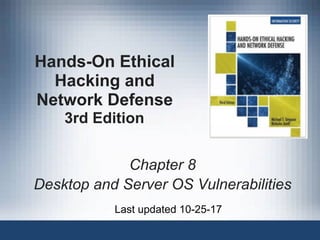
CNIT 123 Ch 8: OS Vulnerabilities
- 1. Hands-On Ethical Hacking and Network Defense 3rd Edition Chapter 8 Desktop and Server OS Vulnerabilities Last updated 10-25-17
- 2. Objectives • After reading this chapter and completing the exercises, you will be able to: – Describe vulnerabilities of Windows and Linux operating systems – Identify specific vulnerabilities and explain ways to fix them – Explain techniques to harden systems against Windows and Linux vulnerabilities
- 4. Windows OS Vulnerabilities • Many Windows OSs have serious vulnerabilities – Windows 2000 and earlier • Administrators must disable, reconfigure, or uninstall services and features – Windows XP, Vista, 7, 8, and 10 • And Windows Server 2003, 2008, 2012, and 2016; • Most services and features are disabled by default
- 5. CVE List • Link Ch 8zk
- 6. Windows File Systems • File system – Stores and manages information • User created • OS files needed to boot – Most vital part of any OS • Can be a vulnerability
- 7. File Allocation Table • Original Microsoft file system – Supported by nearly all desktop and server OS's – Standard file system for most removable media • Other than CDs and DVDs – Later versions provide for larger file and disk sizes • Most serious shortcoming – Doesn't support file-level access control lists (ACLs) • Necessary for setting permissions on files • Multiuser environment use results in vulnerability
- 8. NTFS • New Technology File System (NTFS) – First released as high-end file system • Added support for larger files, disk volumes, and ACL file security • Subsequent Windows versions – Included upgrades for compression, journaling, file- level encryption, and self-healing • Alternate data streams (ADSs) – Can “stream” (hide) information behind existing files • Without affecting function, size, or other information – Several detection methods
- 9. ADS Demo
- 10. Remote Procedure Call • Interprocess communication mechanism – Allows a program running on one host to run code on a remote host • Worm that exploited RPC – Conficker worm • Microsoft Baseline Security Analyzer – Determines if system is vulnerable due to an RPC- related issue
- 11. Pass The Hash
- 12. Credential Re-Use (link Ch 8zh)
- 13. Silos (link Ch 8zh)
- 14. Windows Defender Exploit Guard • New in Windows 10 Fall Creators Update (10-23-17) • Attack Surface Reduction (ASR) • Uses machine learning to stop zero-day attacks • Network protection • Blocks outbound connections to known malicious servers • Controlled folder access • Exploit protection
- 19. NetBIOS • Software loaded into memory – Enables computer program to interact with network resource or device • NetBIOS isn’t a protocol – Interface to a network protocol • NetBios Extended User Interface (NetBEUI) – Fast, efficient network protocol – Allows NetBIOS packets to be transmitted over TCP/IP – NBT is NetBIOS over TCP
- 20. NetBIOS (cont’d.) • Systems running newer Windows OSs – Vista, Server 2008, Windows 7, and later versions – Share files and resources without using NetBIOS • NetBIOS is still used for backward compatibility – Companies use old machines
- 21. Server Message Block • Used to share files – Usually runs on top of: • NetBIOS • NetBEUI, or • TCP/IP • Several hacking tools target SMB – L0phtcrack’s SMB Packet Capture utility and SMBRelay • It took Microsoft seven years to patch these
- 22. Server Message Block (cont’d.) • SMB2 – Introduced in Windows Vista – Several new features – Faster and more efficient • Windows 7 – Microsoft avoided reusing code – Still allowed backward capability • Windows XP Mode – Spectacular DoS vulnerabilities • Links Ch 8za-8zc
- 23. Laurent Gaffié's Fuzzer • Look how easy it is! • From Link Ch 8zb
- 24. Common Internet File System • Standard protocol – Replaced SMB for Windows 2000 Server and later – SMB is still used for backward compatibility – Described as just a renaming of SMB by Wikipedia (link Ch 8z) • Remote file system protocol – Enables sharing of network resources over the Internet • Relies on other protocols to handle service announcements – Notifies users of available resources
- 25. Common Internet File System (cont’d.) • Enhancements – Locking features – Caching and read-ahead/write-behind – Support for fault tolerance – Capability to run more efficiently over dial-up – Support for anonymous and authenticated access • Server security methods – Share-level security (folder password) – User-level security (username and password)
- 26. Common Internet File System (cont’d.) • Attackers look for servers designated as domain controllers – Severs handle authentication • Windows Server 2003 and 2008 – Domain controller uses a global catalog (GC) server • Locates resources among many objects
- 27. Domain Controller Ports • By default, Windows Server 2003 and 2008 domain controllers using CIFS listen on the following ports – DNS (port 53) – HTTP (port 80) – Kerberos (port 88) – RPC (port 135) – NetBIOS Name Service (port 137) – NetBIOS Datagram Service (port 139) – LDAP (port 389) – HTTPS (port 443) – SMB/ CIFS (port 445) – LDAP over SSL (port 636) – Active Directory global catalog (port 3268)
- 28. Null Sessions • Anonymous connection established without credentials – Used to display information about users, groups, shares, and password policies – Necessary only if networks need to support older Windows versions • To enumerate NetBIOS vulnerabilities use: – Nbtstat, Net view, Netstat, Ping, Pathping, and Telnet commands
- 29. Web Services • IIS installs with critical security vulnerabilities – IIS Lockdown Wizard • Locks down IIS versions 4.0 and 5.0 • IIS 6.0 and later versions – Installs with a “secure by default” mode – Previous versions left crucial security holes • Keeping a system patched is important • Configure only needed services
- 30. SQL Server • Many potential vulnerabilities – Null System Administrator (SA) password • SA access through SA account • SA with blank password by default on versions prior to SQL Server 2005 – Gives attackers administrative access • Database and database server
- 31. Buffer Overflows • Data is written to a buffer and corrupts data in memory next to allocated buffer – Normally, occurs when copying strings of characters from one buffer to another • Functions don't verify text fits – Attackers run shell code • C and C++ – Lack built-in protection against overwriting data in memory
- 32. Passwords and Authentication • Weakest security link in any network – Authorized users • Most difficult to secure • Relies on people – Companies should take steps to address it
- 33. Passwords and Authentication (cont’d.) • Comprehensive password policy is critical – Should include: • Change passwords regularly • Require at least six characters (too short!) • Require complex passwords • Passwords can’t be common words, dictionary words, slang, jargon, or dialect • Passwords must not be identified with a user • Never write it down or store it online or in a file • Do not reveal it to anyone • Use caution when logging on and limit reuse
- 34. Passwords and Authentication (cont’d.) • Configure domain controllers – Enforce password age, length, and complexity • Password policy aspects that can be enforced: – Account lockout threshold • Set number of failed attempts before account is disabled temporarily – Account lockout duration • Set period of time account is locked out after failed logon attempts • Disable LM Hashes
- 36. Tools for Identifying Vulnerabilities in Windows
- 37. Tools for Identifying Vulnerabilities in Windows • Many tools are available – Using more than one is advisable • Using several tools – Helps pinpoint problems more accurately
- 38. Built-in Windows Tools • Microsoft Baseline Security Analyzer (MBSA) – Capable of checking for: • Patches • Security updates • Configuration errors • Blank or weak passwords
- 39. Figure 8-1 Checks available in MBSA
- 40. Table 8-2 Checks performed by MBSA in full-scan mode
- 41. Table 8-2 Checks performed by MBSA in full-scan mode (cont’d.)
- 42. Using MBSA • System must meet minimum requirements – Before installing • After installing, MBSA can: – Scan itself – Scan other computers remotely – Be scanned remotely
- 43. Best Practices for Hardening Windows Systems
- 44. Patching Systems • Best way to keep systems secure – Keep up to date • Attackers take advantage of known vulnerabilities • Options for small networks – Accessing Windows Update manually – Configure Automatic Updates • Options for large networks from Microsoft – Systems Management Server (SMS) – Windows Software Update Service (WSUS) – SCCM (System Center Configuration Manager)
- 45. Patching Systems • Third-party patch management solutions • BigFix • Tanium • BladeLogic
- 46. Antivirus Solutions • Antivirus solution is essential – Small networks • Desktop antivirus tool with automatic updates – Large networks • Require corporate-level solution • Antivirus tools – Almost useless if not updated regularly
- 47. PUPs (Potentially Unwanted Programs) • Programs that come bundled with freeware • Not technically viruses or illegal • Most antivirus won't block them by default
- 48. • Link Ch 8zi, 8zj
- 49. Enable Logging and Review Logs Regularly • Important step for monitoring critical areas – Performance – Traffic patterns – Possible security breaches • Can have negative impact on performance • Review regularly – Signs of intrusion or problems • Use log-monitoring tool
- 50. Disable Unused Services and Filtering Ports • Disable unneeded services • Delete unnecessary applications or scripts – Unused applications are invitations for attacks • Reducing the attack surface – Open only what needs to be open, and close everything else • Filter out unnecessary ports – Make sure perimeter routers filter out ports 137 to 139 and 445
- 51. Other Security Best Practices • Other practices include: – Limit the number of Administrator accounts – Implement software to prevent sensitive data from leaving the network (Data Loss Prevention) – Use network segmentation to make it more difficult for an attacker to move from computer to computer – Restrict the number of applications allowed to run – Delete unused scripts and sample applications – Delete default hidden shares
- 52. Other Security Best Practices • Other practices include: – Use different naming scheme and passwords for public interfaces – Ensure sufficient length and complexity of passwords – Be careful of default permissions – Use appropriate packet-filtering techniques such as firewalls and Intrusion Detection Systems – Use available tools to assess system security – Use a file integrity checker like Tripwire
- 53. Other Security Best Practices (cont’d.) • Other practices include (cont’d.): – Disable Guest account – Disable the local Administrator account – Make sure there are no accounts with blank passwords – Use Windows group policies to enforce security configurations – Develop a comprehensive security awareness program – Keep up with emerging threats
- 62. Linux OS Vulnerabilities • Linux can be made more secure – Awareness of vulnerabilities – Keep current on new releases and fixes • Many versions are available – Differences ranging from slight to major • It’s important to understand basics – Run control and service configuration – Directory structure and file system – Basic shell commands and scripting – Package management
- 63. Samba • Open-source implementation of CIFS – Created in 1992 • Allows sharing resources over a network – Security professionals should have basic knowledge of SMB and Samba • Many companies have a mixed environment of Windows and *nix systems • Used to “trick” Windows services into believing *nix resources are Windows resources
- 64. Tools for Identifying Linux Vulnerabilities • CVE Web site – Source for discovering possible attacker avenues Table 8-4 Linux vulnerabilities found at CVE
- 65. Tools for Identifying Linux Vulnerabilities (cont’d.) • OpenVAS can enumerate multiple OSs – Security tester using enumeration tools can: • Identify a computer on the network by using port scanning and zone transfers • Identify the OS by conducting port scanning • Identify via enumeration any logon accounts • Learn names of shared folders by using enumeration • Identify services running
- 66. Checking for Trojan Programs • Most Trojan programs perform one or more of the following: – Allow remote administration of attacked system – Create a file server on attacked computer • Files can be loaded and downloaded – Steal passwords from attacked system • E-mail them to attacker – Log keystrokes • E-mail results or store them in a hidden file the attacker can access remotely • Encrypt or destroy files on the system
- 67. Checking for Trojan Programs (cont’d.) • Linux Trojan programs – Sometimes disguised as legitimate programs – Contain program code that can wipe out file systems – More difficult to detect today • Protecting against identified Trojan programs is easier • Rootkits containing Trojan binary programs – More dangerous – Attackers hide tools • Perform further attacks • Have access to backdoor programs
- 68. More Countermeasures Against Linux Attacks • Most critical tasks: – User awareness training – Keeping current – Configuring systems to improve security
- 69. User Awareness Training • Inform users – No information should be given to outsiders • Knowing OS makes attacks easier – Be suspicious of people asking questions • Verify who they are talking to • Call them back
- 70. Keeping Current • As soon as a vulnerability is discovered and posted – OS vendors notify customers • Upgrades • Patches – Installing fixes promptly is essential • Linux distributions – Most have warning methods
- 71. Secure Configuration • Many methods to help prevent intrusion – Vulnerability scanners – Built-in Linux tools – SE Linux implements Mandatory Access Control – Included in many Linux distributions – Free benchmark tools • Center for Internet Security – Security Blanket
