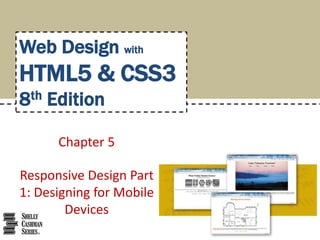
HTML & CSS: Chapter 05
- 1. Chapter 5 Responsive Design Part 1: Designing for Mobile Devices Web Design with HTML5 & CSS3 8th Edition
- 2. • Explain the principles of responsive design • Describe the pros and cons of a mobile website • Explain the design principles of a mobile website • Describe a mobile-first strategy • Define a viewport • Create a fluid layout Chapter 5: Responsive Design Part 1: Designing for Mobile Devices 2 Chapter Objectives
- 3. • Make images flexible • Use styles for a mobile viewport • Insert and style a span element • Insert a viewport meta tag • Test a responsive site using a device emulator Chapter 5: Responsive Design Part 1: Designing for Mobile Devices 3 Chapter Objectives (continued)
- 4. • Responsive design – Responsive design is a website development strategy that strives to provide an optimal user experience of a website regardless of the device or browser used – The content in responsive design is easy to read and navigate on devices of three sizes: desktop browser, tablet, and phone Chapter 5: Creating an Image Map 4 Exploring Responsive Design
- 5. • The three concepts of responsive design are: 1. Fluid layout: – Applies proportional size measurements to the webpage wireframe and content – The viewport is the viewing area for the webpage Chapter 5: Responsive Design Part 1: Designing for Mobile Devices 5 Exploring Responsive Design (continued 1)
- 6. 2. Media queries – Allow the webpage developer to detect the approximate pixel size of the current viewport – Allow the developer to selectively apply CSS rules that work best for that viewport size Chapter 5: Responsive Design Part 1: Designing for Mobile Devices 6 Exploring Responsive Design (continued 2)
- 7. 3. Flexible images – They shrink and grow based on the size of the viewport – They do not have height and width attributes or values in the HTML document – They use CSS rules to resize the image relative to the wireframe and viewport Chapter 5: Responsive Design Part 1: Designing for Mobile Devices 7 Exploring Responsive Design (continued 3)
- 8. • Mobile websites – Techniques emerged to build a completely separate, parallel website optimized for mobile users called a mobile website to address problems with viewports – They are identified with an m. or mo. prefix in the URL – In contrast, responsive design optimizes the viewing experience for a wide range of devices using one website Chapter 5: Responsive Design Part 1: Designing for Mobile Devices 8 Designing for Mobile Devices
- 9. • Mobile-first strategy – Employs responsive design principles oIn this, a web developer designs the flexible wireframe and essential content for the smallest viewport first, progressively adding more content as the viewport grows oThen, media queries are used to add styles for progressively larger viewports, progressing from tablet to laptop and desktop – It is a more productive and effective way to build a website from scratch Chapter 5: Responsive Design Part 1: Designing for Mobile Devices 9 Designing for Mobile Devices (continued 1)
- 10. – Implementation of the website development approach depends on many factors, such as: othe current environment othe target audience oavailable resources othe time available to tackle the project Chapter 5: Responsive Design Part 1: Designing for Mobile Devices 10 Designing for Mobile Devices (continued 2)
- 11. • Fluid layout – It is also known as a webpage with a liquid layout – It changes in width based on the size of the viewport – Responsive designs are based on fluid layouts Chapter 5: Responsive Design Part 1: Designing for Mobile Devices 11 Using Fluid Layouts
- 12. • Fixed layouts – They do not change in width based on the size of the viewport – They use fixed measurement units such as pixels to define the width of the areas of the wireframe that “fix” the width of the content regardless of the size of the viewport – It is implemented by measuring the widths of the wireframe elements and content in relative units such as percentages and ems Chapter 5: Responsive Design Part 1: Designing for Mobile Devices 12 Using Fluid Layouts (continued 1)
- 13. Chapter 5: Responsive Design Part 1: Designing for Mobile Devices 13 Using Fluid Layouts (continued 2)
- 14. • It is created by using percentages to measure the width of each column in a webpage • A webpage can have a liquid layout without using media queries • No matter how small a browser becomes, the content placeholder boxes on the page shrink and grow in response to the size of the viewport Chapter 5: Responsive Design Part 1: Designing for Mobile Devices 14 Creating a Fluid Layout
- 15. • To make the navigation links more appealing on a webpage, they can be formatted so they look like buttons rather than text links Chapter 5: Responsive Design Part 1: Designing for Mobile Devices 15 Creating a Fluid Layout (continued 1)
- 16. • Figure 5–8 shows a webpage with a liquid layout in two widths Chapter 5: Responsive Design Part 1: Designing for Mobile Devices 16 Creating a Fluid Layout (continued 2)
- 17. • Flexible image – It resizes itself to accommodate the size of the viewport and is easy to implement • Creating flexible images: 1. Delete the height and width attribute values for the img tags in the HTML files 2. Add styles for the images in the CSS file to provide the desired flexibility such as the following style: max-width: 100%; Chapter 5: Responsive Design Part 1: Designing for Mobile Devices 17 Making Images Flexible
- 18. • By setting the width of the image to 100%, the image automatically stretches to fill 100% of the width of the container element Chapter 5: Responsive Design Part 1: Designing for Mobile Devices 18 Making Images Flexible (continued)
- 19. • It is better to use a single-column layout for a mobile display as this prevents scrolling horizontally • Styling content for mobile devices requires that each page be analyzed to determine the most important content on the page, and then style that content to attract users of mobile devices Chapter 5: Responsive Design Part 1: Designing for Mobile Devices 19 Following a Mobile-First Strategy
- 20. Chapter 5: Responsive Design Part 1: Designing for Mobile Devices 20 Following a Mobile-First Strategy (continued 1) • Figure 5–22a depicts a wireframe example for a traditional desktop viewport, while Figure 5–22b depicts all these same areas of content for a mobile design
- 21. • Figure 5–23 shows how to hide some webpage areas to create a revised mobile wireframe Chapter 5: Responsive Design Part 1: Designing for Mobile Devices 21 Following a Mobile-First Strategy (continued 2)
- 22. • Optimize the interface to maximize the mobile user experience • Some of the key best practices when designing for mobile viewports are as follows: 1. Make use of 100% of the screen space 2. Design the navigation to be easy and intuitive 3. Keep load times minimal. Enhance load times by removing bandwidth-intensive content and streamlining your HTML code Chapter 5: Responsive Design Part 1: Designing for Mobile Devices 22 Following a Mobile-First Strategy (continued 3)
- 23. 4. Display essential page content and hide nonessential page content 5. Make the content easy to access and read 6. Design a simple layout Chapter 5: Responsive Design Part 1: Designing for Mobile Devices 23 Following a Mobile-First Strategy (continued 4)
- 24. • span element – Allows the use of CSS to format a span of text separately from its surrounding text – The <span> and </span> are the start and the end tags – As an inline element, it can be applied to text within a block – A class can be added to a span element to style its text Chapter 5: Responsive Design Part 1: Designing for Mobile Devices 24 Using the Span Element
- 25. – For example, the following code shows a phone number wrapped in span element. <span class="desktop">(814) 555-9608</span> Chapter 5: Responsive Design Part 1: Designing for Mobile Devices 25 Using the Span Element (continued)
- 26. • For responsive sites, add the following meta tag to the head section of each webpage. <meta name="viewport" content="width=device-width, initial- scale=1"> • This code makes sure that the page initially loads in a layout width that matches the viewport of the device Chapter 5: Responsive Design Part 1: Designing for Mobile Devices 26 Adding Meta Tags
- 27. Chapter 5: Responsive Design Part 1: Designing for Mobile Devices 27 Testing Webpages in Viewports of Different Sizes
- 28. Chapter 5 Complete HTML 8th Edition