Operating system
•Télécharger en tant que PPTX, PDF•
0 j'aime•42 vues
Presentation on topice Operating System. Structure of OS, Uses of OS, Advantages and Disadvantages of OS.
Signaler
Partager
Signaler
Partager
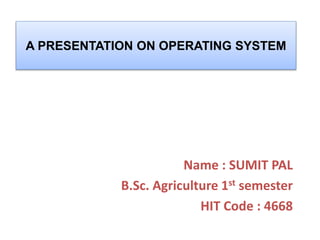
Recommandé
Recommandé
Contenu connexe
Tendances
Tendances (20)
Operating system basics function of os unit 1 by ram k paliwal part 1

Operating system basics function of os unit 1 by ram k paliwal part 1
Operating System- Services,types.Batch files and DOS history

Operating System- Services,types.Batch files and DOS history
Similaire à Operating system
Similaire à Operating system (20)
operati................................ngsystem.pptx

operati................................ngsystem.pptx
introduction to Operating system for computer science Program

introduction to Operating system for computer science Program
Library and Information Science (Operationg System)

Library and Information Science (Operationg System)
Dernier
God is a creative God Gen 1:1. All that He created was “good”, could also be translated “beautiful”. God created man in His own image Gen 1:27. Maths helps us discover the beauty that God has created in His world and, in turn, create beautiful designs to serve and enrich the lives of others.
Explore beautiful and ugly buildings. Mathematics helps us create beautiful d...

Explore beautiful and ugly buildings. Mathematics helps us create beautiful d...christianmathematics
Dernier (20)
Unit-V; Pricing (Pharma Marketing Management).pptx

Unit-V; Pricing (Pharma Marketing Management).pptx
Basic Civil Engineering first year Notes- Chapter 4 Building.pptx

Basic Civil Engineering first year Notes- Chapter 4 Building.pptx
Explore beautiful and ugly buildings. Mathematics helps us create beautiful d...

Explore beautiful and ugly buildings. Mathematics helps us create beautiful d...
Role Of Transgenic Animal In Target Validation-1.pptx

Role Of Transgenic Animal In Target Validation-1.pptx
This PowerPoint helps students to consider the concept of infinity.

This PowerPoint helps students to consider the concept of infinity.
Measures of Central Tendency: Mean, Median and Mode

Measures of Central Tendency: Mean, Median and Mode
Asian American Pacific Islander Month DDSD 2024.pptx

Asian American Pacific Islander Month DDSD 2024.pptx
General Principles of Intellectual Property: Concepts of Intellectual Proper...

General Principles of Intellectual Property: Concepts of Intellectual Proper...
Beyond the EU: DORA and NIS 2 Directive's Global Impact

Beyond the EU: DORA and NIS 2 Directive's Global Impact
Micro-Scholarship, What it is, How can it help me.pdf

Micro-Scholarship, What it is, How can it help me.pdf
Operating system
- 1. A PRESENTATION ON OPERATING SYSTEM Name : SUMIT PAL B.Sc. Agriculture 1st semester HIT Code : 4668
- 2. INTRODUCTION An Operating system is a collection of program that controls and coordinates all the tasks and functions in a computer system and mediates between application programs and the hardware components. It enables a user to utilise hardware resources very efficiently. So, operating system makes it easy for user to use computer system. Basically operating system has two objectives: i. Managing the computer’s hardware ii. Providing the interface
- 3. Structure of OS The two primary objectives of an operating system are : 1. Make a computer system easier to use :- An operating system hides details of hardware resources from programmers and other users and provides them with a convenient interface for using a computer system. 2. Manage the resources of a computer system :- An operating system manages all the resources of a computer system. Efficient and fair sharing of system resources among users and/or programs is a key goal of all operating systems.
- 4. Functions of Operating System The main functions of an operating system are as follows: 1) Process Management When two or more jobs are in queue (to be processed), operating system decides which one of them will get the attention of CPU. 2) Memory Management As a memory manager, the operating system handles the allocation and deallocation of memory space as required by various programs. 3) File Management It is responsible for creation and deletion, organising, storing, retrieving, naming and protecting the files and directories. 4) Device Management It provides input/output sub-system between processes and device drivers. It handles the device caches, buffers and interrupts and detects device failures and notifies the same to the user. 5) Security Management It protects system resources and information against destruction and unauthorised use, it keeps different program and data in such a manner that they do not interface with each other. 6) User Interface It provide interface between user and hardware. The interface consists of set of commands or menus through which a user communicates with a program.
- 5. Types of Operating System Real-Time Operating System It aims to execute real time applications such as auto pilot mechanism used in aircrafts. e.g. Windows CE, QNX, RTLINUX, VxWorks, Free RTOS, etc. Single-User Operating System It is designed for one user to effectively use a computer at a time. e.g. Windows 95/NT/2000, etc. Multi-User Operating System It allows many users to take advantage of the computer resources simultaneously without affecting each other. e.g. UNIX, VMS, Linux, Windows 2000, etc. Single-Tasking Operating System It allows only single program to run at a time e.g. F Palm OS, etc Multi-Programming Operating System It allows to run several programs at a time using time sharing and keeps several jobs in memory at a time. e.g. Linux, Unix, etc Multi-Tasking Operating System It is logical extension of multi-progamming operating system and reduce CPU idle time. e.g. Microsoft’s Windows and Apple’s Mac OS. Multi-Processing Operating System uses two or more CPUs within single computer System. e.g. Linus, Unix, Windows 2000, etc.
- 6. Advantages Of OS • Easy to use • User friendly intermediate between all hardware’s and software’s of the system • No need to know any technical languages • It’s the platform of all programs Disadvantages of OS • If any problems affected in OS, you may lose all the contents which have been stored already • Unwanted user can use your own system.
