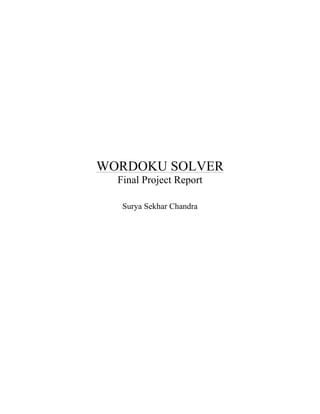
Wordoku Puzzle Solver - Image Processing Project
- 1. WORDOKU SOLVER Final Project Report Surya Sekhar Chandra
- 2. Final Project Report for Wordoku Solver ii Table of Contents 1. INTRODUCTION …………………………………………… iii 2. RELATED WORK …………………………………………. iv 3. ALGORITHM ………………………………………………. v 3.1 Steps Involved …………………………………………….. v 3.1.1 Separation ……………………………………………. v 3.1.2 Extraction …………………………………………….. vii 3.1.3 Matching ……………………………………………... ix a) Classification Tree …………………………………… ix b) Normalized Cross-Correlation ………………….……. x c) Support Vector Regression ………………………….. x 3.1.4 Solving ……………………………………………..… xi 3.1.5 Printing …………………………………………….…. xii 4. TESTING/RESULTS ……………………………………..… xiv 5. EXTENDING TO REAL IMAGES ……………………….. xvi 6. CONCLUSIONS ………………………………………….… xvii 7. LIMITATIONS ………………………………………….…. xvii 8. FUTURE WORK ………………………………………..….. xvii 9. REFERENCES ……………………………………….…….. xviii 10. APPENDICES (A-O) (code) …………………….……….. xviii
- 3. Final Project Report for Wordoku Solver iii 1. INTRODUCTION: A Wordoku is a variant of the popular number puzzle, Sudoku. Similar to a Sudoku, a Wordoku consists of a 9x9 grid divided into nine rows, nine columns and nine 3x3 sub-grids. In addition, a keyword is given at the bottom of each puzzle consisting of nine different symbols or characters. The objective of the puzzle is to fill the 9x9 grid with these characters so that each of the nine rows, nine columns and nine 3x3 sub grids contain all the characters from the keyword. Fig.1 – Example of a solved Wordoku Fig.1 shows a solved Wordoku, where the individual characters of the keyword “WORLDGAME” were used to fill in the missing elements of the grid with no repetitions in any row, column or a sub-grid.
- 4. Final Project Report for Wordoku Solver iv The aim of this project is use the various image processing tools to create an algorithm to process the puzzle elements for an unsolved Wordoku image with any given font accurately, and to output a solved Wordoku image as shown in Fig.1. 2. RELATED WORK: My project falls predominantly in the category of Image extraction and character recognition. Image extraction involves detecting and separating out the areas of interest from a given image effectively so as to use them for further computations. Character recognition deals with techniques used to recognize given set of characters with good accuracy. Most of the existing work is concentrated in developing ways to solve a Sudoku with a higher success rate. The techniques used are the use of Hough transforms for detecting and locating the puzzle elements in the given image. This method seems to be efficient but requires image taken under good lighting conditions and with no shadows as they affect the thresholding process. The digit recognition technique employed incase of Sudoku is either Feed-Forward Artificial networks[2] or Deep Belief Networks[3]. Both of these methods involve creating a large database for digits from 1-9 as a training set to train the neural network and identify the corresponding matches with digits extracted from the puzzle. Deep Belief Networks are faster and have lesser error rate compared to Feed-Forward Artificial network. Unlike a Sudoku, a Wordoku can consist of different symbols or characters and thus creating a database for the purpose of recognition would not be possible. The detection process to explore would be to extract characters from within the image to create a dataset and match these characters with the remaining characters with precision.
- 5. Final Project Report for Wordoku Solver v 3. ALGORITHM: 3.1 Steps Involved: • Separation • Extraction • Matching • Solving • Printing 3.1.1 Separation - The first step to solving a given Wordoku is to separate the keyword and the grid to analyze them separately. Fig. 3a - Test image of unsolved Wordoku [Source: Wikipedia]
- 6. Final Project Report for Wordoku Solver vi Fig. 3a will be used as a test image to illustrate the various steps involved and their outcomes. The dimensions of the puzzle grid and hence the location of the keyword varies from puzzle to puzzle. Therefore, it is necessary to detect the boundary of the grid for the puzzle and extract the keyword outside the boundary. Convert the test image to a gray-scale image by applying a threshold. Use the canny edge operator to detect the edges in the image. Apply a Hough transform on this edge image to detect the 4 corners of the puzzle grid, which correspond to the 4 peaks in the Hough image. Also, detect and draw the lines corresponding to the boundary of the grid (Fig.3b1). (Refer to Appendix for Matlab source code)
- 7. Final Project Report for Wordoku Solver vii Fig.3b1 – Thresholded and boundary detected image. Find the bottom most row value that corresponds to the bottom line of the puzzle grid that was extracted so as to avoid detecting the keyword while drawing lines to the whole grid. This bottom most value of the grid is stored as maxx. Crop out the image below this bottom most value as shown in (Fig.3b2). Fig.3b2 – Cropped image of the keyword 3.1.2 Extraction – Extract the individual characters from the cropped keyword image. This can be done using the regionprops command in Matlab. However, before extracting the characters, it is better to get rid of any small noise in the image using imopen and imclose commands to avoid false detection. Fig.3c - Detected characters from keyword Fig.3d - Extracted and stored characters from keyword The detected characters as shown in Fig.3c are extracted and separately stored according to their location value. Thus assigning each character to a number between 1 and 9 (Refer Fig.3d) To the cropped grid image without the keyword, apply a hough transform to detect the 20 grid lines (Fig3e). houghlines gives end points of the lines . These lines as obtained are found to be in no specific order. The order of these lines is important to us as it can be used to assign indexes to the characters extracted from the grid as references and in-turn identify
- 8. Final Project Report for Wordoku Solver viii Fig.3e – Houghlines detected for the entire grid the position of the characters in the grid. The lines are sorted into a set of 10 vertical and 10 horizontal lines. It is desirable to convert these lines to a set of lines with constant distance between them. Using the polyxpoly command, the intersection of these sorted lines is computed. From each of these intersection points to the next intersection points, an image is cropped Fig.3f - Extracted and stored characters from Grid
- 9. Final Project Report for Wordoku Solver ix out and stored separately with the reference of the intersection point as shown in Fig3f. The region properties of each of these images is also extracted and stored in a separate array. 3.1.3 Matching – a) Classification tree: b) Normalized cross-correlation c) Support Vector Regression d) Classification Tree: Use the region properties obtained (Area, Centroid, Axis lengths) for the all keyword characters to create a training dataset to train a classification or decision tree as shown in Fig.3g Fig.3g – A classification tree generated for the test image This method fails and gives false detection in cases where the difference in magnitude of properties like area or centroid between different characters is very small.
- 10. Final Project Report for Wordoku Solver x e) Normalized Cross-Correlation : Each of the nine keyword characters are cross-correlated with each of the characters extracted from the grid. The maximum scores obtained in each case is taken as the match for that particular character. The value of that character is assigned to the matched character. In this way, a matrix of numbers is created with all the matching numbers assigned to each character. Eroding the keyword characters before matching is found to give better results. The limitation of this method is when one of the characters could completely fit inside another; its cross-correlated value is maximum and gives a false detection. In Fig.3h, The ‘P‘ completely fits inside ‘B’ and hence gives a wrong match. Fig.3h – A case of false detection f) Support Vector Regression: It is a regression technique [5] which maps the training data points given in a lower dimensional space to higher dimension space, and using Kernel functions it computes the curve that best describes the data points and returns this function to the lower dimensional space as weights for each dimension. With these weights, we can classify any test data point into its corresponding class (in our case 1-9). We can use the training data points as region properties of the keyword characters and use the region properties of grid characters as test data points to classify them to their appropriate match class. This method has the same limitation as the classification tree because we are still using the data points (area, centroid and axis lengths). Fig.3i – Weights obtained for keyword (1-9)
- 11. Final Project Report for Wordoku Solver xi Fig.3j – Inner products found in higher dimensional space using a Gaussian kernel Solution: By combining the results from Support Vector Regression and Normalized cross-correlation, we can overcome their limitation. Instead of find a match for the maximum cross-correlated value, we can store all matches that satisfy cross-correlated scores > 0.68 as close matches, and then use support vector regression prediction to further narrow down the actual match. This significantly increases our accuracy, but in-turn increases computational time. 3.1.4 Solving – At the corresponding location in a 9x9 matrix, the match found for each of the character of the grid is recorded. This has reduced the Wordoku puzzle to a Sudoku with numbers from 1-9 and 0’s indicating blanks. An Algorithm found in the mathworks website, [4] solves this matrix recursively using backtracking to produce a solved matrix. (Fig.3k and Fig.3l) show the matrices obtained for the above test image.
- 12. Final Project Report for Wordoku Solver xii Fig.3k – Unsolved Matrix Fig.3l – Solved Matrix 3.1.5 Printing – The solved matrix has the values indicating the location of the keyword character that has to be pasted in that position in the grid. After selecting the keyword character to be pasted, we have to move to the corresponding location on the grid to paste this character to the center of that square, as each character has a different size. The width (ws) and height (hs) of each square can be calculated from the distances between lines. The width (wc) and height (hc) of each character can be extracted from the size of that image. The position to paste the image in that square can be calculated as, X = (ws /2) - (wc-/2) Y = (hs/2) - (hc/2) From this starting position, we can use the pixels where the keyword has black color as a reference to change the corresponding pixel value in that square to our desired color. In this way, the keyword as obtained in the solved matrix can be precisely pasted to the center.
- 13. Final Project Report for Wordoku Solver xiii Fig.3m – Image showing the pasting method to the center Fig.3n – Pasting all the characters in the grid
- 14. Final Project Report for Wordoku Solver xiv Final Solution: Fig.3o – Image of the unsolved and solved Wordoku, solved using the above algorithm 4. TESTING/RESULTS: Fig.4a – Result for the second test image
- 15. Final Project Report for Wordoku Solver xv The algorithm was tested with cases where there are lines missing from the given puzzle. It could still extract the elements to solve the puzzle and paste the solution to the correct locations. Fig.4b – Result for the test image with missing lines. In this next case, the algorithm was tested with a keyword containing greek alphabets, but the algorithm could handle this case without any problem. Fig.4c – Result for the test image with greek symbols
- 16. Final Project Report for Wordoku Solver xvi 5. EXTENDING TO REAL IMAGES: Mobile shots of a puzzle were taken from different angles as test image. The first was to manually select the corners of the puzzle and project it on to a square template using cpselect. Fig.5a – Using cpselect on the mobile shot and projecting onto a square template This causes thesholding issues and the houglines has problems detecting the lines of the grid. Fig.5b – houghlines was unable to detect the lines of the grid
- 17. Final Project Report for Wordoku Solver xvii Solution: As we are projecting the puzzle onto a square template, we can just divide the square into 10 horizontal and 10 vertical equal parts and extract the characters from the grid. The keyword has to be separately extracted. This method worked for one out of the two images that were tested. The matching for second imaged failed due to thresholding issues. 6. CONCLUSIONS: . Algorithm was able to handle a tilt of the puzzle up to 10 degrees without any user interaction. . It was able to solve the puzzle for any given font. . It could solve the puzzle even when some lines were missing in the puzzle. . It gave a 90 percent (10/11) accuracy. It failed in the case where there was a size mismatch. 7. LIMITATIONS: . Keyword characters needed to be separated before extraction. . It could not handle real images without user interaction. . Noise/thresholding issues for real images. 8. FUTURE WORK: . To optimize the algorithm to handle varying size of the keyword and puzzle elements. . To extend this algorithm to solve for real images with thresholding issues.
- 18. Final Project Report for Wordoku Solver xviii 9. REFERENCES: [1] Otsu, N., "A Threshold Selection Method from Gray- Level Histograms," IEEE Transactions on Systems, Man, and Cybernetics, Vol. 9, No. 1, 1979, pp. 62-66. [2] A. Van Horn, “Extraction of sudoku puzzles using the hough transform,” 2012. [3] Wicht, Baptiste, and Jean Hennebert. "Camera-based Sudoku recognition with Deep Belief Network." [4] “Recursive Sudoku Solver in MATLAB” by Josin, 11 Nov 2013, http://www.mathworks.com/matlabcentral/fileexchange/44272-recursive- sudoku-solver-in-matlab/content/miniSudokuSolver.m [5] Code for “Support Vector Regression” by Ronnie Clark, 10 Sep 2013, http://www.mathworks.com/matlabcentral/fileexchange/43429-support- vector-regression 10. APPENDIX: A. %% Wordoku-Solver MAIN PROGRAM ROUTINE %%%%%%%%%%%%%%%%%%%%%% %%%%%%%%%%%%%%%%%%%%%% clear all close all % Select the puzzle I = imread('wordoku_puzzle1.png'); %I = imread('wordoku_puzzle2.png'); %I = imread('wordoku_puzzle3.png'); %I = imread('wordoku_weird2.png'); orig = zeros(size(I,1),size(I,2),3); orig = I;
- 19. Final Project Report for Wordoku Solver xix %% Set the desired flags(=1) to display the corresponding outputs/images dispOriginal = 1; dispLinesDrawn = 0; % Image with all the lines drawn dispKeyword = 1; % Image with the keyword extracted dispIndvKeys = 0; % Display the keys indvidually dispCroppedPuzzleWithLines = 0; dispNewLinesforCroppedPuzzle = 0; dispAllExtractedElements = 0; dispTree = 0; dispUnsolvedSudoku = 0; dispSolvedSudoku = 0; dispDebugPasteSolution = 0; dispFinalSolvedImage = 0; dispBothSolvedAndUnsolved = 1; % useTrees = 0; %or useSupportVectors = 0; %or useCrossCorr = 1; valueGrayThresholdCutoff = 100; %Ranges from 0 - 255 valueErrorInclineStLine = 5; % Error or incline estimate of st.line USE_ERODE = 0; %SET THE RADIUS OF STRUCTURING ELEMENT %% TO CREATE A FUNCTION FOR EVERYTHING BELOW %flag - stacks all the flags and sends them to solve flag = zeros(1,30); flag = [dispLinesDrawn dispKeyword dispIndvKeys ... dispCroppedPuzzleWithLines dispNewLinesforCroppedPuzzle ... dispAllExtractedElements dispTree dispUnsolvedSudoku... dispSolvedSudoku dispDebugPasteSolution dispFinalSolvedImage... dispBothSolvedAndUnsolved]; % value = zeros(1,30); value = [useTrees useSupportVectors useCrossCorr ... valueGrayThresholdCutoff valueErrorInclineStLine USE_ERODE]; %Recieve flags and values to display appropriate images as desired dispLinesDrawn = flag(1); dispKeyword = flag(2); dispIndvKeys = flag(3); dispCroppedPuzzleWithLines = flag(4); dispNewLinesforCroppedPuzzle = flag(5);
- 20. Final Project Report for Wordoku Solver xx dispAllExtractedElements = flag(6); dispTree = flag(7); dispUnsolvedSudoku = flag(8); dispSolvedSudoku = flag(9); dispDebugPasteSolution = flag(10); dispFinalSolvedImage = flag(11); dispBothSolvedAndUnsolved = flag(12); useTrees = value(1); useSupportVectors = value(2); useCrossCorr = value(3); valueGrayThresholdCutoff = value(4); valueErrorInclineStLine = value(5); USE_ERODE = value(6); %% START OF MAIN PROGRAM I = rgb2gray(I); if(dispOriginal ==1) figure,imshow(I,[]),impixelinfo; title('Original puzzle image'); end %Thresholding and detecting Edges, %Takes : Image,gray value to cutoff %Returns : Edge Image and bw image [E,bw] = Threshold_Image(I,valueGrayThresholdCutoff); %Finding just four corners of the puzzle %for the four corners of the puzzle , finding the bottom most value %of x , so we don't detect the keyword while drawing lines %Takes : bwImage %Returns : Only the hough lines for the 4 boundaries and max cutoff ... % to avoid the keyword [lines,maxx] = Boundary_Maxcutoff(bw); Draw_Lines(maxx,lines,bw,dispLinesDrawn); %Finding peaks for all the lines of the puzzle %Takes : bwImage %Returns : All the 20 hough lines i.e., for all the lines in the puzzle lines1 = Give_All_Lines(bw); %Draw all the lines on the image specified
- 21. Final Project Report for Wordoku Solver xxi %Takes : maxx,lines and image; only if 1 => display the new image %Returns: if 1 then it shows the new image, else, no display. Draw_Lines(maxx,lines1,bw,dispLinesDrawn); %Locate the keyword in the image, extract individuals and store them %Takes : bwimage,maxx,and dispKeyword,dispIndvKeys which are flags %Returns : The regionprops of keys, number of keys and set of indv %images [keys,num,im] = Keyword(bw,maxx,dispKeyword,dispIndvKeys,USE_ERODE); %Crop the puzzle part away from keyword and extract lines P = Crop_Puzzle(bw,maxx); %Get lines for the cropped puzzle above lines2 = Give_All_Lines(P); Draw_Lines(maxx,lines2,P,dispCroppedPuzzleWithLines); % % % % %SORT LINES AND GET INFO % % % % % %The points extracted in the array are all random %We want to get the indices of the 10 vertical and 10 horizontal lines in %increasing order from the origin(top-left corner) %Also, the Width and height of each block varies.. %orderVertical and orderHorizontal are the indices sorted in order %WID and HEI are arrays of all the widths and heights of size 9 each %width, height are the average of all %widthInBetw and heightInBetw are the middle values between the thin %lines instead of thick lines, so we can draw a new set of lines with %constant width [orderVertical orderHorizontal WID HEI... width height widthInBetw heightInBetw]... = SortLines_GetInfo(lines2,valueErrorInclineStLine); %% %NEW LINES WITH THE MODIFIED WIDTH AND HEIGHT lines2new = GetNewLines(lines2,valueErrorInclineStLine); Draw_Lines(maxx,lines2new,P,dispNewLinesforCroppedPuzzle); [orderVertical orderHorizontal WID HEI... width height widthInBetw heightInBetw]... = SortLines_GetInfo(lines2new,valueErrorInclineStLine); Original = 0; [intersectX, intersectY,... puz , numberOfElementsAt , mainRegionProperties , elementProperties, Offset ]... = Extract_Elements_Grid(bw,lines2new,WID,HEI,...
- 22. Final Project Report for Wordoku Solver xxii orderVertical,orderHorizontal,dispAllExtractedElements,Original,USE_ERO DE); Original = 1; [intersectXxx, intersectYxx,... puz , numberOfElementsxx , mainRegionPropertiesxx , elementPropertiesxx, Offsetxx ]... = Extract_Elements_Grid(I,lines2new,WID,HEI,... orderVertical,orderHorizontal,dispAllExtractedElements,Original,USE_ERO DE); %% %Find matches and return a number Num_Matrix = Find_Matches(keys,elementProperties,numberOfElementsAt,... dispTree,im,puz,useTrees,useSupportVectors,useCrossCorr); Unsolved_Sudoku = Num_Matrix; if(dispUnsolvedSudoku == 1) Unsolved_Sudoku end %Sudoku algorithm S = miniSudokuSolver(Num_Matrix); Solved_Sudoku = S; if(dispSolvedSudoku == 1) Solved_Sudoku end %% %Form Original = 1; [intersectX, intersectY,... puz , numberOfElements , mainRegionProperties , elementProperties, Offset ]... = Extract_Elements_Grid(I,lines2new,WID,HEI,... orderVertical,orderHorizontal,dispAllExtractedElements,Original,USE_ERO DE); %% FIND INTERSECTS intersectX;intersectY; X = lines2new; x11 = cellfun(@(X) X(1,1), {X(orderVertical).point1}); y11 = cellfun(@(X) X(1,2), {X(orderVertical).point1}); x12 = cellfun(@(X) X(1,1), {X(orderVertical).point2}); y12 = cellfun(@(X) X(1,2), {X(orderVertical).point2}); x21 = cellfun(@(X) X(1,1), {X(orderHorizontal).point1}); y21 = cellfun(@(X) X(1,2), {X(orderHorizontal).point1});
- 23. Final Project Report for Wordoku Solver xxiii x22 = cellfun(@(X) X(1,1), {X(orderHorizontal).point2}); y22 = cellfun(@(X) X(1,2), {X(orderHorizontal).point2}); for i=1:10 for j=1:10 x1 = [x12(j); x12(j)]; y1 = [y11(j)-3; y12(j)+3]; x2 = [x21(i)-10; x22(i)+10]; y2 = [y21(i); y22(i)]; [xi,yi] = polyxpoly(x1,y1,x2,y2); intersectXnew(i,j) = round(xi); intersectYnew(i,j) = round(yi); end end %% PASTE KEYWORDS AND SHOW THE SOLUTION [NEW_FULLSIZE_KEYS_ORIGINAL,bwVersion] = Get_Fullsize_keys(S,Num_Matrix,... puz); [ImageFinal,ImageFinalColor] = PasteKeys(orig,I,bw,NEW_FULLSIZE_KEYS_ORIGINAL,bwVersion,... Num_Matrix,Offset,WID,HEI,intersectXnew, intersectYnew,S,im,dispDebugPasteSolution); if(dispFinalSolvedImage==1) figure,imshow(ImageFinal,[]); title('Solved puzzle image'); end if(dispBothSolvedAndUnsolved==1) figure,subplot(1,2,1),imshow(orig,[]),title('UNSOLVED'); subplot(1,2,2),imshow(ImageFinalColor,[]),title('SOLVED'); end %%%%%%%%%%%%%%%%%%%%%% %MAIN PROGRAM ENDS %%%%%%%%%%%%%%%%%%%%% B. %% Boundary_Maxcutoff sub-routine %%%%%%%%%%%%%%%%%%%%%% %%%%%%%%%%%%%%%%%%%%%
- 24. Final Project Report for Wordoku Solver xxiv function [Puzzle_Boundary Max_Dist] = Boundary_Maxcutoff(bw) E = edge(bw,'canny',[]); [H t r] = hough(E); peaks = houghpeaks(H,4); lines = houghlines(E,t,r,peaks); maxx = 0; % for the four corners of the puzzle , finding the bottom most value % of x , so we don't detected the keyword while drawing lines for k = 1:length(lines) ix = (lines(k).point1(1,2)); if(ix>maxx) maxx = ix; end end Puzzle_Boundary = lines; Max_Dist = maxx; end %%%%%%%%%%%%%%%%%%%%%% %Boundary_Maxcutoff subprogram ends %%%%%%%%%%%%%%%%%%%%% C. %% Crop_Puzzle sub-routine %%%%%%%%%%%%%%%%%%%%%% %%%%%%%%%%%%%%%%%%%%% function P = Crop_Puzzle(bw,maxx); P = imcrop(bw, [1,1,size(bw,2),maxx+2*round(size(bw,2)/300)]); end %%%%%%%%%%%%%%%%%%%%%% %Crop_Puzzle sub-routine ends %%%%%%%%%%%%%%%%%%%%% D. %% Draw_Lines sub-routine %%%%%%%%%%%%%%%%%%%%%% %%%%%%%%%%%%%%%%%%%%%
- 25. Final Project Report for Wordoku Solver xxv function Draw_Lines(maxx,liness,bw,disp) if(disp==1) figure,imshow(bw,[]),impixelinfo; hold on; for k = 1:length(liness) xy = [liness(k).point1; liness(k).point2]; if (xy(1,2) > maxx) xy(1,2) = maxx; end if (xy(2,2) > maxx) xy(2,2) = maxx; end plot(xy(:,1),xy(:,2),'LineWidth',2,'Color','green'); % Plot beginnings and ends of lines plot(xy(1,1),xy(1,2),'x','LineWidth',2,'Color','yellow'); plot(xy(2,1),xy(2,2),'x','LineWidth',2,'Color','red'); end title('Hough Lines'); hold off; end end %%%%%%%%%%%%%%%%%%%%%% %Draw_Lines sub-routine ends %%%%%%%%%%%%%%%%%%%%% E. %% Extract_Elements_Grid sub-routine %%%%%%%%%%%%%%%%%%%%%% %%%%%%%%%%%%%%%%%%%%% function [intersectX, intersectY,... puz , numberOfElementsAt , regionProperties , elementProperties, Offset ]... = Extract_Elements_Grid(bw,lines2,WID,HEI,orderVertical,orderHorizontal,. .. dispAllExtractedElements,Original,USE_ERODE) if dispAllExtractedElements == 1 figure end for oh = 1:1:9 kh = orderHorizontal(oh);
- 26. Final Project Report for Wordoku Solver xxvi hz = [lines2(kh).point1; lines2(kh).point2]; for ov = 1:1:9 k = orderVertical(ov); xy = [lines2(k).point1; lines2(k).point2]; x1 = xy(:,1); y1 = xy(:,2); x2 = hz(:,1); y2 = hz(:,2); [xi,yi] = polyxpoly(x1,y1,x2,y2); X = lines2; x11 = cellfun(@(X) X(1,1), {X(orderVertical(ov)).point1}); y11 = cellfun(@(X) X(1,2), {X(orderVertical(ov)).point1}); x12 = cellfun(@(X) X(1,1), {X(orderVertical(ov)).point2}); y12 = cellfun(@(X) X(1,2), {X(orderVertical(ov)).point2}); x21 = cellfun(@(X) X(1,1), {X(orderHorizontal(oh)).point1}); y21 = cellfun(@(X) X(1,2), {X(orderHorizontal(oh)).point1}); x22 = cellfun(@(X) X(1,1), {X(orderHorizontal(oh)).point2}); y22 = cellfun(@(X) X(1,2), {X(orderHorizontal(oh)).point2}); x1 = [x12(1); x12(1)]; y1 = [y11(1)-3; y12(1)+3]; x2 = [x21(1)-10; x22(1)+10]; y2 = [y21(1); y22(1)]; [xi,yi] = polyxpoly(x1,y1,x2,y2); intersectX(oh,ov) = round(xi); intersectY(oh,ov) = round(yi); if(ov<10 && oh <10) sW = WID(ov); sH = HEI(oh); osW = 3*round(sW/25); osH = 2*round(sH/25); sizeW = WID(ov)-2*osW; sizeH = HEI(oh)-2*osH; Offset{oh,ov} = [osW,osH;sizeW,sizeH]; EX = imcrop(bw, [xi+osW,yi+osH,sizeW,sizeH]); if(Original==1) EX = im2bw(EX); puz{oh,ov} = EX;
- 27. Final Project Report for Wordoku Solver xxvii pz = EX; numberOfElementsAt(oh,ov)=0; regionProperties{oh,ov} = 0; elementProperties{oh,ov} =0; end if(Original ==0) [L2 , n2] = bwlabel(EX); regionProperties{oh,ov} = regionprops(L2,'centroid','area','solidity','convexArea','majorAxisLeng th','minorAxisLength'); if USE_ERODE >0 if n2~=0 s = strel('disk',USE_ERODE); EX = imerode(EX,s); EX = imclose(EX,s); [L2 , n2] = bwlabel(EX); regionProperties{oh,ov} = regionprops(L2,'centroid','area','solidity','convexArea','majorAxisLeng th','minorAxisLength'); end end [r,c] = find(L2); pz=EX(min(r):max(r),min(c):max(c)); puz{oh,ov} = pz; numberOfElementsAt(oh,ov)=n2; [L3 , n3] = bwlabel(pz); elementProperties{oh,ov} = regionprops(L3,'centroid','area','solidity','convexArea','majorAxisLeng th','minorAxisLength'); end end end end if dispAllExtractedElements == 1 cou = 1; for q = 1:9 for w=1:9 subplot(9,9,cou),imshow(~puz{q,w},[]); title(sprintf('%d,%d',q,w)); cou = cou +1; end
- 28. Final Project Report for Wordoku Solver xxviii end end end %%%%%%%%%%%%%%%%%%%%%% %Extract_Elements_Grid sub-routine ends %%%%%%%%%%%%%%%%%%%%% F. %% Find_Matches sub-routine %%%%%%%%%%%%%%%%%%%%%% %%%%%%%%%%%%%%%%%%%%% function nMat = Find_Matches(props1,props2,n,dispTree,im,puz,useTrees,useSupportVectors ,useCrossCorr) for i=1:length(props1) X(i,1) = props1{i}.Area; %X(i,6) = props1{i}.Centroid(1,1); %X(i,5) = props1{i}.Centroid(1,2); %'centroid','area','solidity','convexArea','majorAxisLength','minorAxis Length' X(i,4) = props1{i}.Solidity; X(i,7) = props1{i}.ConvexArea; X(i,2) = props1{i}.MajorAxisLength; X(i,3) = props1{i}.MinorAxisLength; y(i,1) = i; % class label end ctree = ClassificationTree.fit(X,y,'MinParent',1); if(dispTree == 1) view(ctree, 'mode', 'graph'); end nMat = n; [row,col]=find(n~=0); for i =1:size(row) xTest(i,1) = props2{row(i),col(i)}.Area; %xTest(i,6) = props2{row(i),col(i)}.Centroid(1,1); %xTest(i,5) = props2{row(i),col(i)}.Centroid(1,2); xTest(i,4) = props2{row(i),col(i)}.Solidity; xTest(i,7) = props2{row(i),col(i)}.ConvexArea; xTest(i,2) = props2{row(i),col(i)}.MajorAxisLength; xTest(i,3) = props2{row(i),col(i)}.MinorAxisLength; end
- 29. Final Project Report for Wordoku Solver xxix if(useTrees==1) class = predict(ctree, xTest); end %% support vector if(useSupportVectors == 1) svrobj = svr_trainer(X,y,1000,0.0000025,'gaussian',.0001); cl = svrobj.predict(xTest); keyy = svrobj.predict(X); for j=1 : size(cl) for k =1:size(keyy) if((keyy(k) - cl(j))^2 < 0.2) class(j) = k ; end end end keyy; end %% cross corr if(useCrossCorr == 1) for k =1:size(im,2) for l=1:size(row) T = im{k}; strell = strel('disk',1); T = imopen(T,strell); T = imclose(T,strell); I2 = ~puz{row(l),col(l)}; k; row(l); col(l); C = normxcorr2(T,I2); %figure,imshow(C,[]); % The scores are in an image that is slightly bigger than the original % image ... it is expanded by half the size of the template in all % directions. So we will crop out the center portion. Csub = imcrop(C, [(size(T,2)-1)/2+1 (size(T,1)-1)/2+1 size(I2,2)-1 size(I2,1)-1]); %figure,imshow(Csub,[]),impixelinfo; cmax(l,k) = max(Csub(:)); end end for l=1:size(row) index = find(cmax(l,:)==max(cmax(l,:))); class(l)=index; end
- 30. Final Project Report for Wordoku Solver xxx end %% for j=1:size(row) nMat(row(j),col(j)) = class(j); end end %%%%%%%%%%%%%%%%%%%%%% %Find_Matches sub-routine ends %%%%%%%%%%%%%%%%%%%%% G. %% Get_Fullsize_keys sub-routine %%%%%%%%%%%%%%%%%%%%%% %%%%%%%%%%%%%%%%%%%%% function [New_Keys,bwVersion] = Get_Fullsize_keys(S,Num_Matrix,... puz) [r,c] = find(Num_Matrix~=0); for i=1:9 for j=1:size(r) if S(r(j),c(j)) == i New_Keys{i} = puz{r(j),c(j)}; bwVersion = ~New_Keys{i}; end end end end %%%%%%%%%%%%%%%%%%%%%% %Get_Fullsize_keys sub-routine ends %%%%%%%%%%%%%%%%%%%%% H. %% GetNewLines sub-routine %%%%%%%%%%%%%%%%%%%%%% %%%%%%%%%%%%%%%%%%%%%
- 31. Final Project Report for Wordoku Solver xxxi function lines2new = GetNewLines(lines2,error) [orderVertical orderHorizontal WID HEI... width height widthInBetw heightInBetw] = SortLines_GetInfo(lines2,error); lines2new = lines2; lines2new(orderVertical(1)).point1(1,1) ... = lines2new(orderVertical(2)).point1(1,1) - WID(2); lines2new(orderVertical(1)).point2(1,1) ... = lines2new(orderVertical(2)).point2(1,1) - WID(2); for i = 4:3:9 lines2new(orderVertical(i)).point1(1,1) ... = lines2new(orderVertical(i-1)).point1(1,1) + round((WID(i)+WID(i-1))/2); lines2new(orderVertical(i)).point2(1,1) ... = lines2new(orderVertical(i-1)).point2(1,1) + round((WID(i)+WID(i-1))/2); end lines2new(orderHorizontal(1)).point1(1,2) ... = lines2new(orderHorizontal(2)).point1(1,2) - HEI(2); lines2new(orderHorizontal(1)).point2(1,2) ... = lines2new(orderHorizontal(2)).point2(1,2) - HEI(2); for i = 4:3:9 lines2new(orderHorizontal(i)).point1(1,2) ... = lines2new(orderHorizontal(i-1)).point1(1,2) + round((HEI(i)+HEI(i-1))/2); lines2new(orderHorizontal(i)).point2(1,2) ... = lines2new(orderHorizontal(i-1)).point2(1,2) + round((HEI(i)+HEI(i-1))/2); end end %%%%%%%%%%%%%%%%%%%%%% %GetNewLines sub-routine ends %%%%%%%%%%%%%%%%%%%%% I. %% Give_All_Lines sub-routine %%%%%%%%%%%%%%%%%%%%%% %%%%%%%%%%%%%%%%%%%%%
- 32. Final Project Report for Wordoku Solver xxxii function lines1 = Give_All_Lines(image) E = edge(image,'canny',[]); % E= im2bw(image); [H t r] = hough(E); peaks1 = houghpeaks(H,20); lines1 = houghlines(E,t,r,peaks1); end %%%%%%%%%%%%%%%%%%%%%% %Give_All_Lines sub-routine ends %%%%%%%%%%%%%%%%%%%%% J. %% Keyword sub-routine %%%%%%%%%%%%%%%%%%%%%% %%%%%%%%%%%%%%%%%%%%% function [keysProp,n,im] = Keyword(bw,maxx,dispKeyword,dispIndvKeys,USE_ERODE) J = imcrop(bw, [1,maxx+2*round(size(bw,2)/300),size(bw,2),size(bw,1)]); if(USE_ERODE > 0) %NEW s = strel('disk',USE_ERODE); J = imerode(J,s); J = imclose(J,s); %NEW END [L , n] = bwlabel(J); end [L , n] = bwlabel(J); keys = regionprops(L,'boundingBox','centroid','area','solidity','convexArea',' majorAxisLength','minorAxisLength'); rect = zeros(1,n); if dispKeyword==1 figure,imshow(J,[]); for i=1:length(keys)
- 33. Final Project Report for Wordoku Solver xxxiii rect=rectangle('Position',keys(i).BoundingBox,'EdgeColor','r'); end title('Keyword from the bottom of the puzzle') end for j=1:n; [r,c] = find(L==j); im{j}=J(min(r):max(r),min(c):max(c)); keysProp{j} = regionprops(im{j},'boundingBox','centroid','area','solidity','convexAre a','majorAxisLength','minorAxisLength'); end if(dispIndvKeys==1) figure, for q=1:9 subplot(1,9,q),imshow(im{q},[]) title(sprintf('Key %d',q)); end end end %%%%%%%%%%%%%%%%%%%%%% %Keyword sub-routine ends %%%%%%%%%%%%%%%%%%%%% K. [ http://www.mathworks.com/matlabcentral/fileexchange/44272-recursive- sudoku-solver-in-matlab/content/miniSudokuSolver.m ] function solved = miniSudokuSolver(sud) % Solves Sudoku recursively! Input is a 9x9 grid with zeros as spaces. % Josip S - 11/11/13. Man, I should be studying. % If it's empty, return. if isempty(sud), solved = []; return, end % Returns the indicies where we can guess/put in numbers. [i, j] = find(sud == 0); % If there are no empty squares, we're done! if isempty(i),solved = sud; return,end % Has no result by default. solved = [];
- 34. Final Project Report for Wordoku Solver xxxiv % Finds a good square spot to start guessing! (<=2 is good.) % gridposs = the remaining numbers it could be from the numbers in the % 3x3 grid. horzVertPos = the remaining numbers it could be numbers above/below % and beside the ith and jth square. allPoss is the common numbers of these two. for leastGuessIndx = 1:length(i) % Old code % gridposs = setxor(sud(ceil(i(leastGuessIndx)/3)*3- 2:ceil(i(leastGuessIndx)/3)*3, ceil(j(leastGuessIndx)/3)*3- 2:ceil(j(leastGuessIndx)/3)*3), (0:9)); % horzVertPoss = intersect(setxor(sud(i(leastGuessIndx), :),(0:9)), setxor(sud(:, j(leastGuessIndx)),(0:9))); % allGuesses = intersect(gridposs, horzVertPoss)'; % New code equivalent. (~14x faster, no setxoring.) gridposs = reshape(sud(ceil(i(leastGuessIndx)/3)*3- 2:ceil(i(leastGuessIndx)/3)*3, ceil(j(leastGuessIndx)/3)*3- 2:ceil(j(leastGuessIndx)/3)*3), 1, 9); horzVertPoss = [sud(i(leastGuessIndx), :) sud(:, j(leastGuessIndx))']; set=(0:9); allGuesses = set(~ismember(set, [gridposs horzVertPoss])); if isempty(allGuesses), return, end % If any 0 has no possible moves, there's a contradiction. if length(allGuesses) <= 2, break, end % If there are less that 2 valid guesses, use that. end % Takes a guess from each of the valid possibilities. Recursively calls % itself on the new guess. for guess = allGuesses sud(i(leastGuessIndx), j(leastGuessIndx)) = guess; result = miniSudokuSolver(sud); if ~isempty(result), solved = result; return; end end end L. %% PasteKeys sub-routine %%%%%%%%%%%%%%%%%%%%%% %%%%%%%%%%%%%%%%%%%%% function [ImageFinal,ImageFinalColor] = PasteKeys(orig,I,bw,New_Keys,bwVersion... ,Num_M,Offset,WID,HEI,intersectX, intersectY,S,keys,dispDebugPasteSolution) ImageFinal = I; ImageFinalColor = orig; [r,c] = find(Num_M==0);
- 35. Final Project Report for Wordoku Solver xxxv if(dispDebugPasteSolution==1) figure, end for i=1:size(r) ix = r(i); iy = c(i); val = S(ix,iy); x = uint16(intersectX(ix,iy)); y = uint16(intersectY(ix,iy)); if(ix+1 < 10 && iy+1 < 10) dy = uint16(intersectX(ix,iy+1))-uint16(intersectX(ix,iy)); dx = uint16(intersectY(ix+1,iy))-uint16(intersectY(ix,iy)); else dx = dx; dy = dy; end him = size(keys{val} ,1); lim = size(keys{val} ,2); osH = round((dx-him)/2); osW = round((dy-lim)/2); for m=1:size(keys{val},1) for n=1:size(keys{val},2) if(ix~=iy) if((keys{val}(m,n)) > 0) ImageFinal(y+osH+m,x+osW+n)= 0; ImageFinalColor(y+osH+m,x+osW+n,:)= [0 55 255]; %pause(.00001); end end if(ix==iy) if((keys{val}(m,n)) >0) ImageFinal(y+osH+m,x+osW+n)= 0; ImageFinalColor(y+osH+m,x+osW+n,:)= [0 55 255]; %pause(.00001); end end end end if(dispDebugPasteSolution==1) imshow(ImageFinal),impixelinfo %pause(.5); hold on
- 36. Final Project Report for Wordoku Solver xxxvi plot(x,y,'x','LineWidth',2,'Color','red'); plot(x,y+dy,'x','LineWidth',2,'Color','green'); plot(x+dx,y,'x','LineWidth',2,'Color','green'); plot(x+osW,y+osH,'x','LineWidth',2,'Color','yellow'); plot(x+osW+n,y+osH+m,'x','LineWidth',2,'Color','yellow'); pause(0.2) title('DEBUGGING THE PASTE METHOD') end if(dispDebugPasteSolution==1) hold off end end %%%%%%%%%%%%%%%%%%%%%% %PasteKeys sub-routine ends %%%%%%%%%%%%%%%%%%%%% M. %% SortLines_GetInfo sub-routine %%%%%%%%%%%%%%%%%%%%%% %%%%%%%%%%%%%%%%%%%%% function [orderVertical orderHorizontal WIDarray HEIarray... WidthAvg HeightAvg widthInBetw heightInBetw] = SortLines_GetInfo(liness,error) %Sort the lines or get their indices for i=1:20 lines_array(i,1) = liness(i).point1(1,1); lines_array(i,2) = liness(i).point1(1,2); lines_array2(i,1) = liness(i).point2(1,1); lines_array2(i,2) = liness(i).point2(1,2); end indexV = find( abs(lines_array(:,1) - lines_array2(:,1)) < error ); indexH = find( abs(lines_array(:,2) - lines_array2(:,2)) < error ); Vsort= sort(lines_array(indexV),'ascend'); newVind = zeros(size(Vsort)); for m=1:size(Vsort) val = Vsort(m); newVind(m,1) = find(lines_array(indexV(:),1) == val) ; end
- 37. Final Project Report for Wordoku Solver xxxvii lines_array(indexV(newVind(:))); Hsort= sort(lines_array(indexH,2),'ascend'); newHind = zeros(size(Hsort)); for m=1:size(Hsort) val = Hsort(m); newHind(m,1) = (find(lines_array(indexH(:),2) == val)) ; end orderVertical = indexV(newVind(:)); orderHorizontal = indexH(newHind(:)); %% width =0; for aa=1:size(orderVertical,1)-1 width = width + abs(lines_array(orderVertical(aa),1) ... - lines_array(orderVertical(aa+1),1)); WID(aa)=abs(lines_array(orderVertical(aa),1) ... - lines_array(orderVertical(aa+1),1)); end width = round(width/(size(orderVertical,1)-1)); height =0; for aa=1:size(orderHorizontal,1)-1 height = height + abs(lines_array(orderHorizontal(aa),2) ... - lines_array(orderHorizontal(aa+1),2)); HEI(aa)=abs(lines_array(orderHorizontal(aa),2) ... - lines_array(orderHorizontal(aa+1),2)); end height = round(height/(size(orderHorizontal,1)-1)); WidthAvg = width; HeightAvg = height; WIDarray = WID; HEIarray = HEI; widthInBetw = WID(2); heightInBetw = HEI(2); end %%%%%%%%%%%%%%%%%%%%%% %SortLines_GetInfo sub-routine ends %%%%%%%%%%%%%%%%%%%%% N.
- 38. Final Project Report for Wordoku Solver xxxviii [ http://www.mathworks.com/matlabcentral/fileexchange/43429-support- vector-regression ] function svrobj = svr_trainer(xdata,ydata, c, epsilon, kernel, varargin) % SVR Utilises Support Vector Regression to approximate % the functional relationship from which the % the training data was generated. % Function call: % % svrobj = svr_trainer(x_train,y_train,c,epsilon,kernel,varargin); % The training data, x_train and y_train must be column vectors. % % Example usage: % % svrobj = svr_trainer(x_train,y_train,400,0.000000025,'gaussian',0.5); % y = svrobj.predict(x_test); % if strcmp(kernel,'gaussian') lambda = varargin{1}; kernel_function = @(x,y) exp(-lambda*norm(x.feature- y.feature,2)^2); elseif strcmp(kernel,'spline') kernel_function = @(a,b) prod(arrayfun(@(x,y) 1 + x*y+x*y*min(x,y)- (x+y)/2*min(x,y)^2+1/3*min(x,y)^3,a.feature,b.feature)); elseif strcmp(kernel,'periodic') l = varargin{1}; p = varargin{2}; kernel_function = @(x,y) exp(-2*sin(pi*norm(x.feature- y.feature,2)/p)^2/l^2); elseif strcmp(kernel,'tangent') a = varargin{1}; c = varargin{2}; kernel_function = @(x,y) prod(tanh(a*x.feature'*y.feature+c)); end ntrain = size(xdata,1); alpha0 = zeros(ntrain,1); for i=1:ntrain for j=1:ntrain xi(i,j).feature = xdata(i,:); xj(i,j).feature = xdata(j,:); end end % ********************************* % Set up the Gram matrix for the % training data. % ********************************* M = arrayfun(kernel_function,xi,xj); M = M + 1/c*eye(ntrain);
- 39. Final Project Report for Wordoku Solver xxxix % ********************************* % Train the SVR by optimising the % dual function ie. find a_i's % ********************************* % options = optimoptions('quadprog','Algorithm','interior-point- convex'); options = optimset('Algorithm','interior-point-convex'); H = 0.5*[M zeros(ntrain,3*ntrain); zeros(3*ntrain,4*ntrain)]; figure; imagesc(M); title('Inner product between training data (ie. K(x_i,x_j)'); xlabel('Training point #'); ylabel('Training point #'); lb = [-c*ones(ntrain,1); zeros(ntrain,1); zeros(2*ntrain,1)]; ub = [ c*ones(ntrain,1); 2*c*ones(ntrain,1); c*ones(2*ntrain,1)]; f = [ -ydata; epsilon*ones(ntrain,1);zeros(ntrain,1);zeros(ntrain,1)]; z = quadprog(H,f,[],[],[],[],lb,ub,[],options); alpha = z(1:ntrain); figure; stem(alpha); title('Visualization of the trained SVR'); xlabel('Training point #'); ylabel('Weight (ie. alpha_i - alpha_i^*)'); % ********************************* % Calculate b % ********************************* for m=1:ntrain bmat(m) = ydata(m); for n = 1:ntrain bmat(m) = bmat(m) - alpha(n)*M(m,n); end bmat(m) = bmat(m) - epsilon - alpha(m)/c; end b = mean(bmat); % ********************************* % Store the trained SVR. % ********************************* svrobj.alpha = alpha; svrobj.b = b; svrobj.kernel = kernel_function; svrobj.train_data = xdata; svrobj.predict = @(x) cellfun(@(u) svr_eval(u),num2cell(x,2)); function f = svr_eval(x) f = 0; n_predict = size(x,1); for i=1:n_predict sx(i).feature = x(i,:); end n_train = size(xdata,1); for i=1:n_train sy(i).feature = xdata(i,:); end for i=1:n_train f = f + svrobj.alpha(i)*kernel_function(sx(1),sy(i));
- 40. Final Project Report for Wordoku Solver xl end f = f + b; f = f/2; end end O. %% Threshold_Image sub-routine %%%%%%%%%%%%%%%%%%%%%% %%%%%%%%%%%%%%%%%%%%% function [Threshold_E bw] = Threshold_Image(gray,g) %Thresholding and detecting Edges bw = gray < g ; [Threshold_E] = edge(bw,'canny',[]); [Threshold_E] = bw; end %%%%%%%%%%%%%%%%%%%%%% %Threshold_Image sub-routine ends %%%%%%%%%%%%%%%%%%%%%
