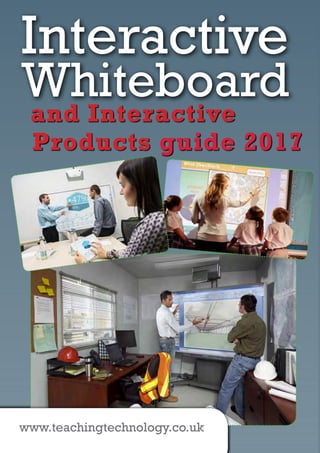
Interactive Whiteboard and Interactive Products guide 2017
- 1. Whiteboard Products guide 2017 Interactive and Interactive www.teachingtechnology.co.uk
- 2. 02 www.teachingtechnology.co.uk Whiteboard guide 2017 Audio Visual Guides
- 3. www.teachingtechnology.co.uk 03 Permission is granted for this publication to be given away to colleagues and business associates, provided that this publication is NOT amended in any form whatsoever. This publication is NOT to be sold under any circumstances. Disclaimer: The purpose of this guide is to give a general overview and acts as a guideline only. Information, to the best of our knowledge, is correct at the time of writing. However, changes do occur with some models being discontinued whilst newer models and features come onto the market. We accept no liability, therefore, as to the accuracy of completeness of the information provided here. E. & O.E. No claims arising from this guide can be accepted. It is a guideline only. SMART Podium™ Promethean ActivBoard Interactive Whiteboard and Interactive Products guide INTERACTIVE WHITEBOARD AND INTERACTIVE PRODUCTS GUIDE Copyright © 2002, 2008 2014, 2015, 2016, 2017 MARK A. Adams linda s. adams All rights reserved. This edition published in Great Britain 2017 Interactive whiteboards were first introduced around 1991. These large interactive displays connect to a computer, whilst the projector projects the computer image onto the board’s surface where users can control the computer using a pen, stylus or finger. Since the early days, interactive whiteboards have progressed from single touch to multi-touch, and are used daily in both educational and corporate applications. Interactive whiteboard manufacturers normally include software with their boards, tailored to specific market sectors. There is a growth in the interactive touchscreen panels market, and some colleges and businesses are replacing their interactive whiteboards and projectors with high definition large format touch screens. Both these solutions use different technologies, and one advantage to interactive (touchscreen) panels is that there are no on-going costs with replacing projector lamps, as you simply connect the panel to your computer. The choice is there to suit each application and individual requirements. www.teachingtechnology.co.uk
- 4. Overview of interactive whiteboards and interactive products Interactive whiteboards This whiteboard and interactive products guide is mainly concerned with the latest interactive technology. Here we look at copyboards (capture boards), interactive whiteboards, whiteboard systems and even how to make your existing dry-wipe whiteboards interactive. We look at whiteboard technologies, interactive whiteboard software and alternatives to whiteboards, namely interactive flat panels for education, training and corporate applications. useful for brainstorming sessions when ideas brought forward needed to be saved (or there would be no point brainstorming). However, if participants want a copy, they have to copy the notes by hand. Flipcharts, in various formats, are still in use in offices and hotel conference rooms. Dry-erase whiteboards The dry-erase whiteboards, however, grew more popular, and today are available in various formats and surfaces, such as glass boards and coated steel boards (durable surface that accepts magnets) and semi- matt whiteboards. The latter type are ideal for projecting images, the surface helps eliminate the reflective ‘hotspot’ from the projector light and are designed to be used with short throw and ultra short throw projectors. Some semi-matt projection boards are made from vitreous enamel and allow some light dry-erase usage, whilst other semi-matt projection boards Interactive whiteboards SMART Podium® interactive pen display A matter of evolution - an overview of whiteboards... Whiteboards When whiteboards first came onto the market these were seen as a big advancement from blackboards and chalk. These whiteboards were originally made of enameled steel and were scratch-resistant and easy to clean (wet-wipe) and did the same job but looked neater and without chalk dust all over the place. Once these boards began to be accepted, marker manufacturers introduced marker pens and these boards became dry-wipe or dry-erase whiteboards. The drawback with both of these was that the only way to save what was drawn or written was to hand copy it onto paper. Flipcharts Flipcharts were another solution, on which the presenter wrote and drew on large sheets of paper and presentation notes could be kept afterwards. These were especially 04 www.teachingtechnology.co.uk
- 5. Panasonic electronic copyboard Attach an eBeam Edge+ to a whiteboard or plain wall, and your computer, to create an interactive surface Promethean ActivPanel interactive flat panel display SMART kapp® capture boards are only suitable for projection. Some non-magnetic, dry-wipe boards are designed to sit on wall tracks so that a complete office or classroom wall can become a writing tool. Portable whiteboard systems Small portable devices such eBeam, turn a dry-wipe whiteboard or a plain wall into an interactive surface. Where schools and offices have standard dry-wipe boards in situ, then such a device can be more cost effective than purchasing an interactive whiteboard, and the device can be moved from room to room as required. Copyboards Some of the standard dry-erase whiteboards evolved further so that they could be connected to computers. These then became known as copyboards, for example, the Panasonic Panaboard. This works by loading the software that comes with the copyboard onto your computer. The copyboard then connects to one of the computer ports with the supplied cable. Everything that is written or drawn on the copyboard can be saved, edited and emailed. These electronic copyboards look just like regular whiteboards but have the ability to print out what is drawn after the presentation. The copyboard prints onto A4 paper so that notes can be handed out whilst delegates are present or emailed after the event. Capture boards The copyboard has evolved further with the introduction of SMART kapp®. However, instead of printing out your work, you can capture sketches and notes instantly and collaborate worldwide via the kapp app. You write on the board with a dry-erase marker, connect to the kapp app, sync your mobile device with Bluetooth and scan the QR code. You can capture a snapshot of the board and share your session and up to 250 people can participate via mobile or desktop browser from anywhere in the world. Interactive whiteboards A projector takes the image displayed on your computer screen and projects it onto a large white projection screen or a semi-matt projection board, or an interactive whiteboard. This allows everything that appears on your computer screen to be seen by everyone in the room. Sahara semi-matt projection board Sahara D-Slide flipchart easel www.teachingtechnology.co.uk 05
- 6. Many schools, hospitals and businesses use short throw or ultra short projectors and interactive whiteboards. Interactive projectors are ideal where you have dry-erase whiteboards in use, or there are interactive flat panel displays on the market... Interactive whiteboards When interactive whiteboards first came onto the market, there were initially two types; resistive which worked by touch, such as the SMART Board; and electromagnetic which used a hard surface board, the interactive technology being in the special pen, such as Promethean ActivBoard. Only one person at a time, usually the teacher or presenter, could interact with the board. Normally, the projector was ceiling mounted, anywhere from 1m to 3m away from the interactive whiteboard. This led to Health & Safety issues with teachers and presenters having the bright projector light shining into their eyes. Projector manufacturers came up with solutions, namely wall mounted short-throw and ultra-short throw projectors. The interactive whiteboard would be wall mounted and the short-throw or ultra-short throw projector mounted just above the board. NEC UM Series wall mounted ultra short throw projectors and interactive multi-pen projectors Interactive whiteboard systems Next, we saw both these technologies merged together with the result being interactive whiteboard systems where the interactive whiteboard and projector are installed on a fixed or adjustable wall frame. The adjustable option allows for young children, adults of varying heights and wheelchair users to easily access the board. Interactive whiteboards developed further into dual-touch boards and then multi-touch boards where 3 or more people can use the interactive whiteboard simultaneously. Touch technologies Let’s look at touch screen mobile phones first as this is a good place to look at different touch technologies. Touch screen phones are used with your fingers to select button areas on the screen and these use either capacitive or resistive touch screen technology. You might be thinking Promethean ActivBoard Touch interactive whiteboard Promethean ActivBoard Touch 06 www.teachingtechnology.co.uk
- 7. Sharp Big Pad, Full HD wireless touchscreen, wirelessly connects to smart devices, for up to 4 users (10 point touch) for collaboration Optical sensing uses cameras which read microscopic dot patterns on the whiteboard’s surface to know where you are touching it. Some manufacturer’s models use a high definition (HD) camera in the pen, so when you touch the board with the pen, it knows where you are. When you use your smart phone and/or a tablet, you move and resize objects using zoom and pinch movements, similarly with when using an interactive whiteboard. Some whiteboards have 10 point touch so that up to 5 people can use the board simultaneously. Interactive whiteboards are available in a range of sizes and aspect ratios, with common sizes of 78” and 87” diagonal, in a choice of aspect ratios; 4:3 (video format); 16:9 (widescreen) and 16:10 (widescreen). When using a projector with your interactive whiteboard it makes sense to ensure your projector can project at the same aspect ratio as the whiteboard. Interactive whiteboard software The software can be important too, for example, SMART use SMART Learning Suite for the education sector, whilst SMART Meeting Pro is for corporate and enterprise applications; the boards being shipped with a 1 year subscription for updates and support, with subscription renewal options. Promethean’s ClassFlow is free, collaborative learning software that simplifies the way teachers discover, create and deliver interactive learning and parents can share classroom content too; whilst their ActivInspire software allows teachers to bring lessons to life on interactive whiteboards and interactive panels. ‘so what?’, but the experience of using a capacitive or resistive touch screen phone is different, so even with phones you need to get an idea of the differences. Resistive works by sensing pressure from your fingers or other objects such as a stylus or an upside down pencil. There are two main types of capacitive technology; surface capacitive and projected capacitive touch (P-CAP). The latter can operate behind water- resistant or vandal-resistance glass. Surface capacitive cannot be used with a stylus as it requires a bare finger to do the touching. This is because it uses the conductive properties of your finger to know where you are pressing, rather than using pressure. Projected capacitive touch uses finger or stylus. The iPhone, for example, uses projected capacitive touch screen technology and you only need a very light touch when swiping your finger across the screen. Now back to interactive whiteboards. Resistive whiteboards with single touch are almost obsolete, with very few electromagnetic models available. Promethean use digitizing technology in their multi-touch Activboards, which is a passive electromagnetic and capacitive sensing interface that allows you to operate the board with finger or electronic pen. Another two technologies used in interactive whiteboards are infrared (IR) and optical sensing (OS). Infrared uses the same technology as your infrared TV remote control at home to create a curtain of light across the board’s surface. You can either use a finger or a stylus to operate the board and the surface of the board can be replaced if damaged. ‘Open platform’ interactive whiteboards let teachers run many other software programmes. With the software running, you can write or draw on the interactive whiteboard with either your finger or the supplied pen, depending on the type of board, and save it onto your computer. You can open documents on your computer from the interactive whiteboard by using the supplied pen or double clicking with your fingers, and then annotate over images, photographs, drawings and documents. In a corporate setting or where a school wants to communicate with another school using a professional video conferencing system or an IP camera over the Internet, then remote colleagues and students can view and discuss work on the whiteboard and make changes so that everyone can see these. Interactive projectors Projector manufacturers have also developed interactive projectors, which means you can project a computer image onto a semi-matt whiteboard, or even a plain wall, and interact by using a special pen supplied with the projector. Laser projectors Laser light source projectors, which have a projector life of around 20,000 hours, with no replacement bulbs and almost zero maintenance, are best suited to projecting onto projection screens in large venues rather than used with interactive whiteboards. Interactive flat panels Interactive flat panels (touch screens) use different technology to interactive whiteboards, and are available in various resolutions including Full HD or Ultra HD 4K (4 times the resolution of Full HD). Some models, such as InFocus jTouch Whiteboard and Sharp Big Pad have whiteboard functionality, and both SMART and Promethean have interactive flat panels in their range which use the same software as their interactive whiteboards. InFocus jtouch Whiteboard - Full HD interactive flat panel with whiteboard functionality www.teachingtechnology.co.uk 07
- 8. Turn your dry-erase whiteboards, plain walls or glass tables into interactive surfaces Portable devices are available on the market that enable you to turn a dry- erase whiteboard, a flat surface, glass tabletop as well as LCD flat screens, into an interactive surface. Just think how useful this could be in education or business. For example, in a classroom where no interactive whiteboard is available, the teacher can use the device to bring interactivity into lessons, and move it room to room. In a business scenario where representatives visit client’s homes to sell them insurance, pensions or conservatories, all they need have is a computer, a small portable projector, (or an LED projector which requires no replacement lamps) and a portable device, such as eBeam Edge+ for a complete interactive solution. Instead of the client, and possibly the rest of the family, huddling round the representative’s computer to see what is being demonstrated, the computer image can be projected onto a wall. eBeam Edge+ Then by attaching the portable device to the wall with Blu-Tack, not only can the client view a larger image, but annotations can be made directly onto the presentation and saved to computer, for distributing by email. This solution is also ideal for business people who visit client’s premises to update them on their products and services. They are unlikely to know whether the client has an interactive whiteboard or projector in their office, therefore having their own portable interactive solution could be a major business asset. The best known portable whiteboard systems in the UK are eBeam and mimio. The eBeam Edge+ USB, eBeam+ Wireless and eBeam+ Complete, the latter including marker pack accessories. An Edge+ Bracket lets you use your eBeam on any flat surface as well as LCD flat screens. Your whiteboard, cubicle wall or glass tabletop can be become interactive in minutes with eBeam Edge+ and your existing projector. You can then directly interact with anything you project and share the results with remote colleagues. Interactive products eBeam Edge+ Wireless Equil Smartmarker allows you to stream your notes in real time. You slip a marker pen into the sleeve and whatever your write, and whatever device you use, your team can collaborate together. Equil Smartmarker Interactive products 08 www.teachingtechnology.co.uk
- 9. Touchscreen tablets and interactive tables BYOD (Bring Your Own Device) where people bring their own smartphones, phablets and tablets in the workplace is a growing trend. You only have to look around schools and universities to see the latest technology being using by our generation of digital natives. As smartphones seem to be getting bigger and tablets smaller, we saw the emergence of the Phablet (a smartphone where the size is between that of a typical smartphone and tablet computer). Samsung Galaxy Note, for example, is a device born of these technologies. Samsung touch screen tablets WePresent wePresent is a wireless presentation system for wireless screen sharing from any device. You can share content from your tablet or smartphone onto a display screen, making it an ideal tool for classrooms, meeting rooms and huddle spaces. Interactive (touch screen) tables are a great way to engage and entertain visitors on exhibition stands, in hotel lounges and public areas where people sit around coffee- size tables. The NEC InGlass large format multi-touch displays, with Ultra HD resolution, are ideal for 24/7 usage and have an OPS Slot for optional Slot-in PC, ideal for running digital signage software presentations. Designed for tabletop use, optional legs are available. InGlass Touch technology has a completely flush surface enabling edge- to-edge designs with no bezel. So how do you transfer data from your smartphone or tablet to an interactive whiteboard or LCD display screen? Awind wePresent is a Wireless Presentation System that makes your PC, Mac, tablet, smartphone and display screen communicate with each other. The wePresent can be connected to any TV, display screen or projector with HDMI or VGA connection, and can project up to full HD resolution. Up to 64 people can take turns in wirelessly presenting from their Windows® or Mac computer, smartphone or tablet. When the wePresent device is switched on, it generates a code so the presenter can control which devices can communicate with the display screen. As the wePresent device effectively creates its own wireless hub, this may be of interest to military personnel, who are unable to access Internet websites on their systems. NEC InGlass Touch technology display screen Promethean interactive table For the education market, SMART and Promethean both have multi-touch interactive tables in their portfolio. The Promethean ActivTable allows up to six students to use the table simultaneously and access a wealth of ready-to-use educational activities, tools and resources. www.teachingtechnology.co.uk 09
- 10. An alternative to having a projector and an interactive whiteboard (or projector whiteboard all-in-one system) is to have an interactive projector. With an interactive projector you can project onto a semi-matt projection board, a projection screen or even a large plain wall. These projectors come with an interactive pen and software for you to write, draw or annotate on the board or wall using digital ink. Interactive projectors with short-throw or ultra short-throw lenses are ideal for use in cubicles, exhibition booths and mounted above whiteboards. Short throw projectors help eliminate shadowing and you will typically see throw distances of 0.48 - 0.65:1 meaning that the projector can be positioned between 0.48 of metre and 0.65 of a metre to achieve a 1 metre wide image. Wall brackets are normally adjustable so you can place the projector in the optimum position. Ultra short throw projectors virtually eliminate shadowing and keep the bright glare of the projector light out of the presenter’s eyes. Typical NEC ultra short throw interactive projector throw distance for ultra short throw could be as little as 0.3:1 You can buy whiteboard systems where the projector, wall mount and whiteboard are all in one. Most interactive projectors are networkable (RJ-45), making it easy to project your presentations from a network connected computer via a local area network (LAN) cable, or if an optional WiFi module is available with the projector, wirelessly. A WiFi module also lets you wirelessly share text, images and graphics from devices like computers, smartphones and tablets. With an interactive projector, you use the interactive pen and included software to control your computer mouse functions and can write or draw and annotate over computer programmes with digital ink. Depending on the make and model of interactive projector and the included software, you can create tables and charts, edit objects and use rich 2D or 3D graphical tools. To encourage collaborative learning or working, some brands of interactive projectors, for example, Sony, have dual pen interactivity, allowing both the teacher and student or presenter and delegate to write on the screen simultaneously. NEC have an interactive solution with eBeam software for their U and M short throw series of projectors.The interactive solution, which fits onto the top of the U or M series projector, is suitable for both education and corporate markets has an online meeting sharing function that facilitates distance learning and supports presentations for meetings via the Internet. Epson have smart information sharing in their interactive projectors, which give an image size up to 100-inch diagonal, so that you display content from a range of sources then save as PDF to USB memory key or network location, print or send via email. Devices you can connect to in order to display content can come from a tablet, PC or USB memory stick, and the interactive projector can print, save or email. Epson provide a corporate solution with an all-in-one interactive meeting room system to enhance collaboration and productivity by combining ultra-short- throw projection, interactive whiteboard, paper flip chart all in one device, with dual pen functionality. You then project NEC interactive solution with eBeam software NEC interactive solution fits onto the U or M series projector Interactive products Interactive projectors 10 www.teachingtechnology.co.uk
- 11. SONY interactive projectors Epson interactive projector is an all-in-one interactive meeting room Epson interactive projector used on a table top for collaborative projects onto a projection screen or wall and annotate with the interactive pen. With this solution businesses can save presentations and minutes directly to USB memory and print memos instantly from the projector. Epson interactive projector can also be used on a table top as an interactive meeting room system for team-based collaborative project work. Optoma’s 320 range projectors (available in XGA, WXGA and 1080p resolutions) have 10-point finger-touch interactive technology which allows several people to work simultaneously on the screen without using a pen. It is easy to draw and annotate on the projected image, open Microsoft office files or web browsers and interact with the content without even touching a computer. They have an intuitive fast and simple set-up with virtually no maintenance or calibration. Optoma UST interactive projector www.teachingtechnology.co.uk 11
- 12. Share work on your interactive whiteboard with remote colleagues or students through video conferencing systems... In education and training, you can share learning using video conferencing technology. This is low cost and an easy way to collaborate over any distance in the neighbouring classroom or schools, college or university. In business you can save thousands of pounds on transportation and hotel accommodation by using video conferencing to hold meetings with remote colleagues. An interactive whiteboard is a valuable complementary tool that you can use with video conferencing systems. A video conferencing system can be an all-in-one easy to use system, such as AVer EVC150, which comprises a codec (to make the connection), a HD camera, microphone, IR remote, power and cables. A point to point system means you communicate from happens a school cannot justify hiring a teacher especially for this purpose. Rather than cutting off access altogether, and disappointing these students, lessons can still be delivered by having one teacher teaching small groups of students in 2, 3 or more other schools, the same subject via video conferencing systems. Video conferencing is also ideal for local authorities to use for inset training days as it ensures teachers in local schools have the opportunity to keep up-to-date with the latest teaching practices at the time without them having to travel. The AVer portable all-in-one conference camera is ideal for small workgroups and is versatile with Near-Field Communication (NFC) and Bluetooth connectivity and is compatible with Skype, Skype for Business, Google Hangouts, Webex, Vidyo, etc. one place to another, for example, from your boardroom to your client’s boardroom, or classroom in the UK to a classroom in Spain. A multi-point system lets you communicate via video conferencing with more than one location at the same time, for example, a 4-site video conferencing system. An issue some schools experience is when only a handful of students choose to do particular subjects, for example, A-Level French. When this Video conferencing systems AVer video conferencing systems shown here viewed on an interactive whiteboard AVer VC320 portable all-in-one conference camera Interactive products 12 www.teachingtechnology.co.uk
- 13. A document camera (also referred to as a visualiser or digital presenter) is a special video camera designed to display documents and 3-D objects onto an interactive whiteboard or monitor. It is called a ‘document camera’ as you can place documents such as A4 printed handouts, papers, magazines or maps underneath them, so that they are displayed on screen. Document cameras can also display small objects such as insects, flowers, leaves, coins and watches. A document camera can either be connected to a projector and viewed on a projection screen or be connected direct to an LCD monitor or interactive whiteboard. When you connect your PC or laptop to the document camera, images can be saved for editing, emailing, importing into PowerPoint presentations, etc. Microscope attachments are also available with some document cameras so that you can display microscope slides on screen. Document cameras are available with gooseneck arm or folding arm, flatbed models or ceiling mounted. A document camera is a powerful tool for many applications, here are some examples: • Courtroom jury can observe pieces of evidence in detail without handling the actual evidence. • In the science lab, a teacher can face the students while explaining a point with an example, such as showing an insect or plant. • Conference centres can connect a document camera to a large screen display to present any written material or graphics clearly to the delegates. • Ceiling mounted visualisers for use in hospital theatres. medical training and for product or cookery demonstrations. In the business world, images can be fed from a document camera into a teleconferencing system. This could be useful for companies that have, for instance, a prototype of a product, who wish to point out the benefits with colleagues over the video conferencing system or Internet, so that documents and 3-D images can be viewed and discussed. Document cameras Lumens conference room cameras AVer document camera Lumens document camera Conference cameras Video cameras, such as Lumens VC-A70H, with wide pan, tilt and zoom, allow multiple user defined preset modes for use in a variety of applications including lecture capture, video conferencing and broadcasting systems. Unlike a video conferencing system which includes microphone, camera and codec, a video camera (also referred to as a conference camera), is usually wall or ceiling mounted and connects to your computer and display screen or interactive whiteboard. Most video camera models are compatible with major video conferencing and lecture capture codec. Lumens VC-A70H 4K video camera Lumens VC-A60S video camera Lumens conference camera www.teachingtechnology.co.uk 13
- 14. Where you have been using interactive whiteboards for several years, the ceiling or wall mounted projectors may be nearing the end of their useful life. So do you replace them, or choose a whiteboard projector system, or opt for interactive projectors or select from the many LCD interactive flat panels (touch screens) available... Interactive flat panels With so many choices, it can be difficult to decide. Students and business colleagues have smart phones with touch screens and are used to using touch to make phone calls, surf the web, access files and even playing games... Interactive touch screen tablets are really just a larger version of the screens used on smart phones. Large format displays (LFD) with interactive touch (touchscreens) are larger versions of phone and tablet screens, and therefore, students and business colleagues alike feel quite at home using this technology. Many display manufacturers offer touch screens (also referred to as interactive flat panels) in their range. Some touch screen displays come with interactive whiteboard software tailored for the education market, and you may also have better warranties such as 3 year onsite warranties for education. LED touch screens are LCD touch screens that have LED back-lights and in addition to having lower power consumption and thus saving energy, their build is of a slim design. The advantage of using LCD interactive touch screens is that no shadow occurs and there is no on-going cost in replacing projector bulbs. As the majority of LCD touch screens offer Full HD (high definition) then images are clear and bright. Ultra HD (4K) have 4 times the resolution of Full HD, thereby giving more detail on screen. LCD touch screens Promethean ActivPanel interactive display 14 www.teachingtechnology.co.uk
- 15. These touch screens are available in sizes from 15” diagonal up to 84” diagonal (at time of writing). Image size with a projector and interactive whiteboard could be up to 98” diagonal (depending on the size of the whiteboard), or up to 300” when using a projector and projection screen. With the introduction of LED/laser hybrid projector lamps and laser projector lamps, some makes and models of projectors need no replacement lamps and have a life of up to around 20,000 hours. Again, depending on manufacturer and models, there are LCD touch screens that are designed for 16/7 and 24/7 use. These are ideal in public places such as airports and large 24 hour retail stores and restaurants for way finding and customer interaction, for example, ordering a catalogue or selecting menus before moving to the counter to collect an order. Collaborative learning and team-based working are new ‘buzz-words’. With multi-touch (more than 3 people using the touch screen simultaneously), this encourages collaboration. Unlike interactive whiteboard, which all include software designed for either education or business applications, interactive flat panels do not always include software. Some manufacturers such as Promethean and SMART both include software with both their interactive whiteboards and interactive flat panels. Manufacturers such as BenQ offer educational warranties with their interactive flat panels. Some models of interactive flat panels have whiteboard functionality and software, for example, InFocus jtouch Whiteboard, with BigNote software, has built-in whiteboard with multiple colours, shapes and images that allows you to save your whiteboards as image files. You can install your display in landscape or portrait mode. Other displays offering interactive flat panels (touch screens) with whiteboard functionality or software are Samsung E-Board, ViewSonic ViewBoard, Clevertouch Plus LED. Speakers are not standard with flat panel interactive displays, and may be offered as accessories. Soundbars that attach to the front of displays are becoming more popular. There are display models for 16/7 and 24/7 usage. Some displays such as InFocus Mondopad come with an HD cameras for higher education and corporate video conferencing applications. InFocus jtouch Whiteboard ViewSonic® ViewBoards with models 55” to 84” diagonal, some models for 16/7 usage and optional PCs for signage applications SMART Board® interactive flat panels with SMART Learning Suite or Meeting Pro software www.teachingtechnology.co.uk 15
- 16. In this article we look at the uses of touch screens and also the different technologies available to make touch screens “touchable”. Introduction From the first version of Windows and with Apple computers, a mouse has been used to control the mouse cursor on the computer’s screen. Then touch screen monitors became available, which then allowed the mouse cursor to be controlled by touching the screen with either a finger or stylus instead. Programmers could then create programs/applications with large buttons on screen and hide the mouse cursor altogether when using their programs, if necessary. Then we got multi-touch, which allows additional control by allowing more than one finger to control the screen at the same time. Movements such as pinching the index finger and thumb on the screen allowed the resizing of pictures, etc. Touch screen technologies This is primarily a guide to touch screen monitors to be attached to a PC and other computers. The majority of us with mobile phones have moved to smartphones with Android or the iPhone®. These also have a touch screen interface, without any sign of a mouse cursor in sight. There are many different technologies that are used to make screens into touch screens. We are assuming that many you reading this has a smart phone, so let us start by looking at the technology used in many phones which then gives us a yard stick for comparing the other technologies. Capacitive technology The majority of smart phones use a capacitive technology. What this means is that the screen has a small electric current over the surface and when you touch it with your finger a circuit is created as your finger conducts electric currents. If you have ever tried to use your smart phone Touch screens with gloves on, then you will find that it doesn’t work (unless you buy special touch screen gloves). This is because your finger is insulated within the glove. This is the main draw back of capacitive technology. You have to either use a body part, or a special stylus (that conducts electric) to use it. You will also find that if it is raining and you try to use your smartphone that you have trouble if the screen gets rain drops on or your fingers are wet. This is because liquids and moisture interferes with the capacitive technology. That said, your phone will be very sensitive and responsive and allows you to use multi-touch gestures (using more than one finger at a time) to control the phone with ease. There are basically two types of capacitive technology - projected capacitive sometimes known as PCAP, and surface capacitive. The latter tend to be used in large touch screen panels, whilst projected capacitive is often used in smaller screen sizes. The iPhone® and iPad®, for example, use projected capacitive technology. OK, so hopefully you now (if you have a smartphone) have a grasp of capacitive technology. The next major technology, that has been around for a long time, is resistive technology. Resistive Technology Resistive touch screens are made by having a hard but slightly flexible top layer, then a small gap and another layer underneath. When the flexible layer is touched, it presses through to the layer underneath so that the touch screen knows where the screen was pressed. The great thing about Projected capacitive touch (PCT or P-CAP) Samsung interactive touch screen Touch screens 16 www.teachingtechnology.co.uk
- 17. Resistive this is that you don’t need a finger like in the capacitive technology. You can use practically anything to touch the screen including gloved hands or any kind of stylus. This is single touch technology. On the downside, since you are continually flexing the front layer when touching it, then the lifespan, i.e. the amount of times it can be touched, is a lot lower as effectively you have a moving part. The capacitive technology is a lot longer lasting in that respect. Infrared (IR) Technology Many of the first interactive whiteboards on the market used ether electromagnetic (pen) or resistive (touch) technology. Infrared uses the same technology as in your infrared TV remote control at home to create a curtain of light across the board’s surface. You can use either a finger or a stylus to operate the board and the surface of the board can be replaced if damaged, unlike resistive, which if damaged is unusable. Optical Touch Technology Optical touch (or optical sensing) technology has cameras in the corner of the screen and a reflective strip, so that it knows when you are touching the screen. Some screens have two cameras and others have four cameras, one in each corner. The bezel (surround) on optical sensing touch screens is a little bigger to incorporate the cameras. One advantage of optically sensed touch systems is that it can function with light scratches and surface wear, as can projected capacitive. Touch is activated by bare fingers, gloved fingers or a stylus. Optical sensing technology is ideal when handwriting annotation is required. In the training room, an optical sensing technology LCD touch screen can also be used in the same Surface capacitive touch (SCT) Optical sensing (OS) Infrared (IR) way as an interactive whiteboard. Obviously, you would need touch screen software. In hospitals where regular cleaning takes place, care is needed with the cleansing of optical touchscreens as the cameras in the corners tend to collect dust. Some universities and science museums have installed “graffiti walls”. These are basically large touch screens that people scribble on by controlling applications like Windows Paint with their fingers to draw on. Now the technology used by the touch screen does make a big difference here. Drawing a line with your finger on any capacitive screen is fine, however if you try to annotate this gives you a jerky line. Optical sensing would be a better choice, especially as sizes are currently available up to 82” diagonal. You would also need an annotation package such as Windows Paint or a bespoke annotation package. Infrared Acrylic Projection Infrared acrylic projection also uses cameras to detect the positions of touches on the screen. This is a multi-touch technology and is used in Microsoft PixelSense (Microsoft Surface) and allows multiple users to use a screen at the same time. Dispersive Signal Technology Dispersive Signal Technology (DST) from 3M™, radiates bending waves to Piezoelectric receptors around the edge of the screen. It is mainly used for annotation applications and tabletop touch screens. You can put your hand on the table touch screen and it recognises that and would not act as a mouse until you tapped the touchscreen. The disadvantage of bending wave is that it is not suitable for drag and drop routines and external vibration will interfere with the touch operation. These are not affected by dust or scratches on the surface of the screen and allow any object to be used to touch the screen including a stylus. Table touch screens are used in primary and early learning centres where several children can touch and move digital objects around, whilst in bars and restaurants table touch screens can be used to display menus and drinks for customers to place orders by swiping across the table. Single, dual and multi-touch A single-touch screen is one that will only detect a single position being touched at one time. If you touch this type of screen with more than one finger then it will get confused. With Windows based computers this allows the control of the mouse cursor, and the mouse cursor will follow your finger around the screen. You can use some touch gestures such as tap (tap the screen once with your finger to perform a single mouse click) or double tap (where you tap the screen twice in one location to simulate a double mouse click). Dual-touch is where a touch screen will allow two (but no more) positions on screen to be touched at once. If you think about using a Windows based notebook computer (before the latest versions) then when you used a touch pad on a laptop computer it just controls the cursor’s position on screen. This is a good example of dual touch as most of these will allow dual touch gestures. For example, the pinch gesture where the thumb and the index finger are placed on the screen at the same time and then ‘pinched’ together. This also allows the zooming out when viewing something like a website page. Images courtesy of 3M and Mentor Distribution www.teachingtechnology.co.uk 17
- 18. Multi-touch is where you can use 3 or more fingers at a time. For example the three-finger drag is where you touch the top of the screen or a touch pad with your 3 middle fingers (slightly spread) and then drag these around the screen and the selected object will be moved with it. Touch screens, also referred to as Interactive Flat Panels (IFP) may have 6 point, 10 point, 20 point touch or more. This allows a number of touches simultaneously, for example, three people dragging information with the index finger of each hand would need at least a 6 point touch display screen. Touch screens with interactive whiteboard software Large format LCD / LED Interactive flat panels are available with touch, pen, eraser and pen annotation software, for example, InFocus jTouch Whiteboard, which has interactive whiteboard software. Interactive whiteboard (IWB) software allows you to use the touch screen in the same way as teachers do with interactive whiteboards in the classroom. It allows you to write over the top of information displayed on screen and then save your annotations to a picture file on disk which can then either be printed or emailed. This is a good tool for brainstorming sessions and meetings. Manufacturers who have interactive flat panels with whiteboard functionality in their range include InFocus jTouch Whiteboard, Sharp’s BIG PAD, Samsung E-Board and ViewSonic’s ViewBoard. These interactive flat panel displays with interactive whiteboard functionality allow you to draw, take notes and save your work, ideal for both education and corporate. Interactive flat panel displays can be a good choice for schools rather than going for the traditional whiteboards. The standard interactive whiteboards use a projector to shine the image on the screen. If a teacher or child using the whiteboard turns around, they may end up looking into the projector’s light which can hurt their eyes. Short throw and ultra short throw projectors solve the problem of light shining in your eyes and you can purchase an interactive whiteboard with short throw or ultra short throw projector on a fixed or height adjustable stand. Projectors also use expensive projector lamps that will require changing every few thousand hours of use. However, there are laser light source projectors on the market, ideal for higher education and corporate, which require no replacement bulbs, have a life of up to 20,000 hours and almost zero maintenance. The main thing to weigh up is the cost of an interactive projector and bracket compared to an interactive whiteboard, projector and projector bracket, both with on-going cost of replacing projector bulbs, compared to a large (60” diagonal or over) interactive flat panel display with interactive whiteboard functionality. Other factors come into play, such as ultra-short throw, room space, product durability, quality of the interactive software and budget. Don’t forget that interactive whiteboards are just big touch screens, even though you tend to use touch or special pens and the manufacturer’s interactive whiteboard software. It’s the software that comes with them that makes them useful for class and meeting rooms. Interactive whiteboards Earlier models of interactive whiteboards used either resistive or electromagnetic technology. The latter used special pens to transmit a signal to the receiver in the whiteboard. The downside to this is that because the pens are electronic, they tended to be expensive to replace and if you lose the pens you can’t use the whiteboard. The plus side is that you can replace the surface if it gets damaged as the electronics are in the pen and the whiteboard’s surround. Interactive whiteboards tend nowadays to use Infrared or Optical Sensing technology. With whiteboards, the quality of the software that is shipped with them makes all the difference, rather than the actual technology used. You may find that a particular hospital, university or business has all one make of interactive whiteboards so that you only need to learn one piece of whiteboard software. ‘Open platform’ lets you run many other third party software programmes. Any other touch solutions? Portable devices such as eBeam and mimio turn dry-wipe boards into interactive whiteboards. Some manufacturers have interactive projectors in their range, so you can project large images onto most surfaces such as plain white walls. Touch screens in reception areas Let’s imagine that you decide it is a good idea to have a touch screen on the wall in your reception area to promote your products or services. Your IT manager (or outsourced IT company) may create the software, which can be made with Microsoft PowerPoint®. PowerPoint presentations can be created with buttons (so that someone using a touch screen can easily press them with their finger) that allow the user to navigate between different PowerPoint slides. You can use videos, PDF’s, pictures, etc., in PowerPoint slides, to create a good information system quite easily. BenQ interactive flat panel Clevertouch Plus LED Philips Multi-touch monitors Touch screens 18 www.teachingtechnology.co.uk
- 19. Sharp BIG PAD interactive display Elo Touch interactive display InFocus jtouch Whiteboard The IT manager could look at other commercial touch screen software or by programming it with software such as Microsoft Visual Basic, but this may be quite costly either in terms of the cost of software or the time it takes to write a program. Next, a computer base unit is needed to play the touch screen presentation, which could be an old model laying around (it would need Windows® operating system) or you could use a digital signage player. Some signage players have Windows Embedded software, which is a cut-down version of a full Windows® operating system and is normally found in small mobile devices such as signage players. Windows Embedded Pro 8.1, for example, is designed specifically for building automated solutions and embedded devices, such as kiosks, medical devices and digital signage solutions. Then the touchscreen itself is needed. This will look like any other LCD monitor but will also have a mouse cable that goes back to the computer base unit. This cable sends back where the user has touched on the screen, so that the computer knows where the mouse cursor should be. You can now start searching the Internet looking at different touch screens which will usually range in size from 15” to 98” diagonal. A good 17” on the reception desk may do the job costing from £260+VAT. Whilst a 42” touch screen used for way finding in a large reception area will cost from £930+VAT upwards. The size of the screen is really going to be determined by your budget. So you narrow it down to the size and screens you can afford. Then you come to the choice of different technologies. Which technology do I choose for the reception area touch screen? In this example, as your visitors using it will be in a nice warm reception waiting area and using their fingers, then it really doesn’t matter. Go for one within your budget, as large as you can afford and with the best warranty. Look for a warranty with 3 years (or better) and with the highest number of pixels in your price range. The other thing to watch out for is the cable type. We mentioned that you need a “mouse cable” going back to the computer. You need to make sure the touch screen uses USB, which will work with all your computers, unless you specifically need serial and understand the difference. Keep in mind that touch screens are not vandal proof and should be installed in areas that are monitored. By monitored, we mean areas where there are usually members of staff, such as in a reception area. Some touch screens have reinforced glass and although the glass is vandal resistant the actual product isn’t. Even the touch screen kiosks you may have seen in shopping centres are not completely vandal proof. Here too, a shopping centre is a monitored area, often with security guards and CCTV. You can buy protective overlays but these do not work with touch screens. There are LCD touch screen kiosks sealed for weather resistance with protective glass to deter vandalism, ideal for unsupervised public areas. What if I want a video wall of touch screens? Video walls are made of multiple screens either close together such as a 2x2 video wall which has 4 screens (or a matrix of various size screens). The computer or video image is then spread across all of the screens. The downside is that there is a small gap between screens. When you watch the news on a TV channel, you often see presenters standing in front of a giant screen, but when you look at the screen you can see lines which are the gaps between the screens that make up the video wall. The size of the bezel (surround) determines how big a gap you get between the screens. Some manufacturers have LCD screens which are almost seamless (bezel-less). I need to wear surgical or disposable gloves If you are installing touch screens in areas such as a biology lab in a university teaching hospital, then you would need to choose the technology carefully. Using a touchscreen to control a computer, instead of using a keyboard and mouse, in areas where medical style gloves are needed, then out goes surface capacitive technology as gloves will not give the conduction that they need. In this situation, you are left with Resistive, Projected Capacitive or Optical Sensing Technology. Optical Touch and Projected Capacitive are normally in screen sizes 32” to 98”. Surface Capacitive touch technology allows only single touch and is used on small screens up to 32” diagonal. Surface Capacitive touch technology has been around for a long time and is mainly used for public access applications and contaminant prone environments. This is because it is largely unaffected by contaminants such as grease, dirt and water. Whilst this is good in biology labs or medical teaching hospitals, the disadvantage is it supports only finger touch (no gloves) or a tethered pen and a severe scratch can affect operation in the damaged area. www.teachingtechnology.co.uk 19
- 20. Mounting solutions Whiteboard trolleys and lifts Mounts and trolley solutions Loxit trolley based lift Loxit Dipper fixed height whiteboard trolley Loxit whiteboard wall to floor lift Loxit whiteboard wall lift Loxit fixed and mobile stands for 42” SMART kapp board (portrait) and 84” SMART kapp board (landscape) Fully adjustable whiteboard trolleys, wall lifts and floor to wall lifts are available to hold projectors and whiteboards during your presentations. People with disabilities and special needs may find using projectors with interactive whiteboards and other equipment difficult to use. The height adjustable trolleys and lifts are ideal as these can be adjusted either manually or electronically (depending on make and model) to suit individual needs. Obviously, mobile trolleys are useful for sharing equipment as they can be used room to room, and/or stored away in a lockable location when not in use. The Loxit Dipper is fixed height, yet its base is designed to allow wheelchair users close access to the whiteboard. This mobile set-up can be transported around a building and the maximum height of a board is 1800mm to enable the Dipper trolley to pass through standard UK door height of 1950mm. Whiteboard wall lifts and floor to wall lifts are ideal where you want a permanent installation, yet still need height adjustable. Loxit whiteboard lifts are designed for a whiteboard and projector up to 1500mm throw with either 500mm or 750mm of travel, depending on model, and a universal projector mount. 20 www.teachingtechnology.co.uk
- 21. TOP-TEC Voyager MediaMast Trolley Flat panel mounts and trolleys AV storage Unicol dual ceiling mount kit Peerless SR598 SmartMount® flat panel trolley for 55” to 98” displays Unicol Powa-Lift AVMT71 trolley for screens 33-70” and heavy duty version AVMT91 for screens 71-98” Peerless SmartMount® universal flat wall mount Unicol single ceiling mount kit TOP-TEC multi-media trolley TOP-TEC TabStore trolley,TabStore Charge and TabStore Charge & Sync Unicol Rhobus Powa-Lift RHPL100HD trolley for screens 71-98” diagonal www.teachingtechnology.co.uk 21
- 22. Repeat Signage digital signage software Repeat Signage™ V4 digital signage software forWindows Repeat Signage: Howard Park School, UK Repeat Signage: Merryhill School, California Onion Lake Cree Nation, Saskatchewan Repeat Signage digital signage software helps you get your message across and promote your products or service. It is easy to use and you can create a presentation and have it playing in minutes. Trial download You need a Windows based PC, a display screen and Repeat Signage. Features include touch screen support, remote updating and scheduling of presentations, and it supports Windows 10, 8/8.1, 7, Vista and XP. See our success stories Contact us Digital signage is about displaying still and moving images onto a display screen or video wall to engage with your audience... 1. Download Repeat Signage software onto your Windows computer 2. Easily create your presentations by inserting your logo, pictures, videos, text, clocks, RSS newsfeeds and other media into the software to promote your activities 3. Connect your computer to a display screen to play your presentations and engage with your audience www.repeatsoftware.com Repeat Signage: Caxton Publishers, SA Albemarle Music Centre Repeat Signage: Harrisburg International Airport
