Edit Forum for Discussions in Blackboard Learn
•
1 j'aime•1,200 vues
This tutorial will show you how to use the Edit Forum feature for Discussions in Blackboard Learn
Signaler
Partager
Signaler
Partager
Télécharger pour lire hors ligne
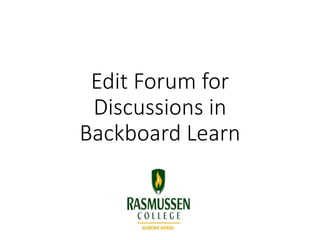
Recommandé
Contenu connexe
Tendances
Tendances (20)
Creating a Social Learning Environment using ZOHO Creator

Creating a Social Learning Environment using ZOHO Creator
Introduction to the module interface in Blackboard Learn 9.1: Edit Mode ON

Introduction to the module interface in Blackboard Learn 9.1: Edit Mode ON
Introduction to customising your module area in Blackboard Learn 9.1

Introduction to customising your module area in Blackboard Learn 9.1
Introduction to the Module Menu in Blackboard Learn 9.1

Introduction to the Module Menu in Blackboard Learn 9.1
En vedette
En vedette (9)
How to personalize the courses displayed in your my courses list

How to personalize the courses displayed in your my courses list
Adding and Using a Content Area in Blackboard Learn

Adding and Using a Content Area in Blackboard Learn
How to grant early access to assignments in Blackboard Learn

How to grant early access to assignments in Blackboard Learn
How to set due dates for quizzes and exams and clear zeros for late submission 

How to set due dates for quizzes and exams and clear zeros for late submission
Similaire à Edit Forum for Discussions in Blackboard Learn
Similaire à Edit Forum for Discussions in Blackboard Learn (20)
Plus de aaopd (9)
Creating Audio and video Feedback within Blackboard Learn 

Creating Audio and video Feedback within Blackboard Learn
Dernier
Explore beautiful and ugly buildings. Mathematics helps us create beautiful d...

Explore beautiful and ugly buildings. Mathematics helps us create beautiful d...christianmathematics
APM Welcome, APM North West Network Conference, Synergies Across Sectors

APM Welcome, APM North West Network Conference, Synergies Across SectorsAssociation for Project Management
Mehran University Newsletter Vol-X, Issue-I, 2024

Mehran University Newsletter Vol-X, Issue-I, 2024Mehran University of Engineering & Technology, Jamshoro
Dernier (20)
This PowerPoint helps students to consider the concept of infinity.

This PowerPoint helps students to consider the concept of infinity.
Explore beautiful and ugly buildings. Mathematics helps us create beautiful d...

Explore beautiful and ugly buildings. Mathematics helps us create beautiful d...
Z Score,T Score, Percential Rank and Box Plot Graph

Z Score,T Score, Percential Rank and Box Plot Graph
Presentation by Andreas Schleicher Tackling the School Absenteeism Crisis 30 ...

Presentation by Andreas Schleicher Tackling the School Absenteeism Crisis 30 ...
APM Welcome, APM North West Network Conference, Synergies Across Sectors

APM Welcome, APM North West Network Conference, Synergies Across Sectors
ICT Role in 21st Century Education & its Challenges.pptx

ICT Role in 21st Century Education & its Challenges.pptx
Beyond the EU: DORA and NIS 2 Directive's Global Impact

Beyond the EU: DORA and NIS 2 Directive's Global Impact
Web & Social Media Analytics Previous Year Question Paper.pdf

Web & Social Media Analytics Previous Year Question Paper.pdf
Basic Civil Engineering first year Notes- Chapter 4 Building.pptx

Basic Civil Engineering first year Notes- Chapter 4 Building.pptx
Edit Forum for Discussions in Blackboard Learn
- 1. Edit Forum for Discussions in Backboard Learn
- 2. The Edit Forum page for Discussions in Blackboard Learn allows you to manage a variety of settings, including the following which are discussed in this training resource: –Require students to create a thread before viewing other threads –Add discussion posts to Needs Grading –Add a rubric to a discussion
- 3. To access the Edit Forum page, 1) click on the Discussions link in the Course Menu. Next, 2) click on the downward facing arrow next to the Discussion you wish to edit, and 3) select Edit.
- 4. To require students to create threads (or make a post) in order to view other threads (or posts), select the radial button next to Participants must create a thread in order to view other threads in this forum. Please note: Selecting this option will automatically deactivate the ability for students to delete or edit their own posts. If you select this option, it is important for you to notify students of this as this is not the default setting.
- 5. The following is what students will see upon entering a “post-first” discussion forum.
- 6. Also under Forum Settings, you have the ability to display posts under Needs Grading in the Grade Center. To do so, check the box next to Show participants in “needs grading” status…, and select the number of posts you would like the student to make before appearing in Needs Grading. Please note: The College is exploring the possibility of making this the default setting for Learn, and in such a case, the number of default posts may be different from what you select manually.
- 7. Additionally, you have the ability to add a rubric to your discussion forum under Forum Settings. Scroll down to Associated Rubrics and click on the Add Rubric dropdown menu to select or create a rubric.
- 8. In this example Select Rubrics is shown. Find the rubric you created in Blackboard Learn that you would like to add to your discussion forum, and check the box next to it. Click Submit when you are ready to add it. A pop up message will display informing you that the rubric’s Maximum Points will be set to Points Possible in the rubric. Click OK to continue.
- 9. You should now see your rubric under Associated Rubrics. To make sure students can see the rubric with rubric scores, click on the drop down menu under Show Rubric to Students, and then select Yes (with Rubric Scores). The Yes (with Rubric Scores) icon should appear after you do so.