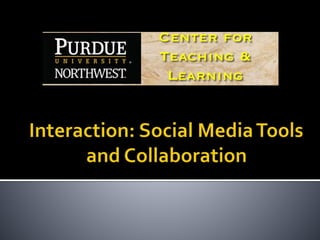
QM Standards 5 & 6: Interaction and Technology
- 2. Use the Quality Matters rubric and Standards 5 and 6 to help guide your course development Develop opportunities aligned with course objectives for students to engage in class – online or off UseWebEx to promote both synchronous and asynchronous interaction in your classroom
- 3. As with other standards, QM stresses alignment of interaction and technology tools to course objectives Always keep objectives in mind and use them as guidance when developing activities or choosing technologies Good objective verbs for promoting interaction: Discuss Present Analyze Solve Design Compare and Contrast Critique Argue
- 4. Part of the ”interaction” requirements of Standard 5 refer to teacher-student interaction Be sure to provide timely and specific feedback throughout the course Some tips for better feedback: Use PassNote: http://www.purdue.edu/passnote/ Provide your expected response times (such as within 24-48 hours) in your syllabus Set guidelines and expectations for netiquette for students AND for for yourself Use formative assessment; try http://www.goformative.com
- 5. Group projects can sometimes become headaches for both students and instructors While there are benefits, there are often challenges in coordination and getting students to truly collaborate
- 6. Try activities that promote collaboration, but still result in an individual grade Provide groups a chance to work during class time (or incentivize online participation) Teach AND assess team process skills as part of the activity Assign roles to each group member to create structure For more: https://www.cmu.edu/teaching/designteach/des ign/instructionalstrategies/groupprojects/challe nges.html
- 7. In your requirements, ask students to provide feedback and hold each other accountable.Try the following prompt: Everyone on your team is expected to contribute.The purpose of peer review is to provide effective feedback. Take time to conduct a peer review and submit a completed form for each of your team members. Also, take a moment for a self-evaluation as well and submit the evaluations to your supervisor. Please be honest on the evaluations on yourself and your peers. Please post an evaluation for each team member, and one for yourself.
- 8. In an online class, groupwork gets a little more complicated Individual responsibilities and assessment is even more important Considering offering both synchronous and asynchronous options for working together Synchronous tools: WebEx, Google Hangouts, Skype, Facebook chat, phone/text Asynchronous tools: Discussion boards, wikis,Trello.com, email, Facebook groups
- 9. WebEx is aWeb communication system that allows users to reach others online anytime in a live conference What can it be used for? Webinars Classroom Lectures Virtual Office Hours Distance Learning Professional Development User Collaboration on content AvailableWebEx app for iPhone/Android allows talk and text chat, reviewing of content, some file sharing
- 10. All users with a Purdue account have access (even students) Visit http://purdue.webex.com to log in Webcam and microphone needed Start a conference – four types: Meeting: For interactive presentations of a general nature Event: For scheduled online events and webinars Training:To administer online tests or quizzes, and conduct lab sessions or virtual office hours Support: For helping others work through technological issues by sharing screens
- 11. Login toWebEx at http://purdue.webex.com Click Meeting Center Open your personal room – http://purdue.webex.com/meet/[yourusername]
- 12. Go over basic etiquette with students, like not talking over one another or changing the slides You can mute participant microphones and manage access on the fly Have students use the chat feature for questions (in case they cannot use the microphone) Practice good etiquette in the room: Try not to speak over others Communicate effectively Respect network delays/lags
- 13. You must be in the room first before others can enter You can share the link to anyone – they don’t have to log in Schedule a meeting and make the link available if you want students to meet on their own
- 15. At this time,WebEx has no automatic or live transcription available – if transcription is needed, contact Disability Services Share visuals that include both text and graphics to accommodate more students Be mindful of both technological and processing delays and allow extra time for responses when you ask a question Share handouts, notes, and transcriptions along with your recordings
- 16. WebEx records through the Recorder button in the top right of your meeting window Make sure to click the Red Record Button in the lower right to start recording!
- 17. All published recordings go to the Kaltura MediaSpace: http://mediaspace.itap.purdue.edu You may log in at the MediaSpace website to access links to all recordings You may also access recordings in BlackBoard through the Build Content -> Kaltura command There is a lag time between recording and accessing the finished recorded link, which can be several hours depending on length
- 20. Google Hangout is a free alternative to Adobe Connect if your students need a meeting room or a tool for collaboration http://www.google.com/+/learnmore/hangouts/ Available on: Windows Mac Tablets (iOS & Android) Mobile Devices (iOS & Android)
- 21. Facebook can be a great way to get people together Can be used synchronously or asynchronously You can create groups or encourage students to create them on their own Creates a more informal, fun space for discussion
- 22. Classic, simple threaded discussion forum Perfect for asynchronous debate, brainstorming, and peer review Create threads (messages) then reply to start conversation Forums can be graded by points or rubrics Subscribe to forums to receive message notifications in email
- 24. BlackBoard has some basic group tools including self- signup, group discussions, and group assignments GroupTools can be a little difficult for students to understand at first, but can be useful See http://help.blackboard.co m/en- us/Learn/9.1_2014_04/Instr uctor/080_Collaboration/0 50_Course_Groups
- 25. Trello.com Answergarden.com MindMeister.com Mural.ly FlockDraw AWWApp.com More at http://www.creativeblo q.com/design/online- collaboration-tools- 912855
- 26. Kahoot GoFormative Socrative EdPuzzle Padlet Todaysmeet Smore Canva Piktochart
- 27. WebEx: http://purdue.webex.com Kaltura MediaSpace: http://mediaspace.itap.purdue.edu WebEx help at PNC: https://centers.pnw.edu/teaching /webex/ WebEx support online: http://www.webex.com/support/getting- started.html Dropbox Set up a Dropbox account: https://db.tt/WMoTuUy
- 28. Reach us at: atrekles@pnw.edu http://centers.pnw.edu/teaching for all workshop notes, links, and training needs
Notes de l'éditeur
- Welcome to Interaction and Feedback, a workshop focused on Standard 5 of the QM Rubric.
- The QM Rubric in standards 5 and 6 look at interaction closely, as well as the tools that support it. Our goal today is to develop opportunities that are aligned with course objectives that let students learn more from one another. Whether you do this in teams, in dyads, or as a whole class, group interaction can be just as rich – if not more so – in the virtual space as it can be in the face-to-face classroom. The trick is setting everything up to make that interaction possible and accessible.
- Interaction can be a funny thing, in that it looks different depending on the course topic, objectives, and teaching approach. In some classes, there is minimal interaction between students, and that is perfectly appropriate. In others, most of the class could be based on group interaction. So, do not feel pressured to include activities outside of what makes sense for you and your course objectives, but also do not discount group activities simply because you haven’t done much with them in the past. You might find that a few good discussions or group projects could add a lot of life to your course! If you use some of the action verbs in your objectives as shown, you might definitely consider ways to engage students in debates, presentations, sharing, and even mock trials and interviews. And yes, all of this stuff can be done well online!
- We all know that feedback is important to students – without it, they won’t know how well they’re doing in a course, if they have any misconceptions about what they’re learning, or indeed, whether they’re learning what they’re supposed to at all. Part of the ”interaction” requirements of Standard 5 refer to teacher-student interaction, so be aware of your feedback and how you give it. Be sure to provide timely and specific feedback throughout the course – this is a frequent complaint from students that they do not receive enough corrective and helpful feedback in their courses. Some tips for better feedback: Use PassNote: http://www.purdue.edu/passnote/ Provide your expected response times (such as within 24-48 hours) in your syllabus Set guidelines and expectations for netiquette for students AND for for yourself Use formative assessments such as things you can create with GoFormative.com
- Group projects, as many of us already know, come with their share of headaches and problems. For many teachers, they have considered that group projects could be very valuable, but have balked at the implementation because of the inherent problems of groups that do not work together well, students that take on all of the work or don’t do enough, and others that make it difficult for the rest of the group to be successful because of difficult schedules or poor communication. I personally have been reluctant to do many group projects after a few failed attempts early on. But, there are benefits to making students work together, particularly in disciplines where they would do so a great deal in the professional world, such as in business or engineering.
- I have found that activities that promote collaboration but still result in an individual grade can provide the best of both worlds. When students are still responsible for their own work and not wholly reliant on one another, those problematic group members are no longer as large of a concern. They are only “hurting themselves” in such a scenario. Another strategy with group work is to provide time to work together as a group. In class, this is easier, but online, you may need to incentivize group work by encouraging students to get together through WebEx or another online tool, and assign grades for this participation. In this way, it is more likely that students will do the work and get the benefits of collaborating. Teaching and assessing team skills as part of this activity is also very useful, by including the assessment in the project rubric. In this way, students will be given the expectation of collaboration and group process required of them, and they will receive grades based at least in part on that expectation. Group skills in this way are no different from the other skills that they may be taking away from the project. For more ideas, check out the provided link, which gives some excellent ideas and strategies for working with groups and their challenges.
- Asking students to provide feedback on one another’s performance in a group situation is also a useful idea, as they can hold each other more accountable. You may find that students are often harder on each other than you might be! The prompt above is taken from a colleague who did frequent group work in her computer programming classes, and at the end of each project she required that they complete a self-evaluation of their team members as a major part of their grade in the course. This allowed her to see where there might have been problems and also allowed her to verify any concerns that she suspected while they were working in their groups.
- Collaborating on the Web indeed is a little more complicated than in the face-to-face setting. In online and hybrid classes, setting individual expectations in group work and ensuring that there is adequate assessment of group skills is even more important, as your expectations set the stage for the project even more online. There is much less flexibility to change things up or apply different criteria in the middle of a project when working online. With this in mind, try using technology to your advantage and provide students with multiple opportunities for synchronous and asynchronous communication. Some favorite sites that are free and easy to access for students include WebEx, Google Hangouts, Skype, Facebook, Discussion forums in BlackBoard, email, and Trello.com, a free project management tool for group work.
- WebEx is a real-time communication platform, allowing you to chat or share video and documents with anyone with an Internet connection and a device. Mobile devices are supported as well as computers. It can be used for many things, including holding live classes, virtual office hours, engaging in meetings or professional development, or collaborating with others on projects. At Purdue, students as well as faculty and staff can make use of WebEx for all of these purposes.
- To enter the WebEx interface, log in with your career account username and password at http://purdue.webex.com. You will be asked the first time you log in to set your time zone preferences, and you will then be presented with the main WebEx menu interface. From here, you can enter a conference if you know the conference ID code, or you can schedule or start any of the following types of online conferences: Meeting: For interactive presentations of a general nature – this is the most common type of meeting and what many faculty will typically choose Event: For scheduled online events and webinars Training: To administer online tests or quizzes, and conduct lab sessions or virtual office hours Support: For helping others work through technological issues by sharing screens Many instructors may wish to set up meetings, events, trainings, or support sessions depending on the type of conference they are planning. Scheduling for all types of events provide options for password protection, session recording, setting specific start and end times, and sending the meeting URL out to participants at any time to notify them to attend the session. All types of sessions except Events also have “instant” or “one-click” versions where you can immediately set up a meeting room and get started; however, once the session is closed out, the online room is no longer available unless you have recorded the session to watch later. For some additional quick getting started hints and guides, visit http://www.webex.com/support/getting-started.html.
- Let’s try it out! Try logging into WebEx and starting a few meetings or other types of sessions. You will see that the options are relatively user-friendly.
- The text chat is a great feature that anyone can use, including participants. Encourage students to use this, particularly if they are having microphone issues. They may have microphones and know how to use them, but if they do not have headsets there may be echoing or “cutting out” issues to contend with. If anyone has too much ambient noise in their environment or are bringing on too much echo when their mic is “open” then they should be encouraged to keep their mics off and use the text chat instead. For yourself as well as students, observe your own ground rules and try not speak clearly, don’t speak over others, and speak possibly a little slower than you would normally. Audio quality over the Internet is of course different than true live speaking, so there may be misunderstandings due to not being able to hear you well. There may also be network delays that cause messages to come through a little bit after you’ve actually said something. So, people won’t hear you right away and therefore, won’t respond right away. Network lags can vary between barely noticeable up to a minute or more depending on the network speed each user has. On campus, network speeds are quite fast but at home, they may not be, so be patient and work with students and others you talk with over WebExas much as possible. Remember, too, that your students are not always as tech-savvy as you are, believe it or not! They may need some help getting comfortable with the meeting room, so be sure to be ready to point out things like how to mute and unmute the microphone, how to use the chat box, and how to use the whiteboard/document/screen sharing features.
- Note that you must be in your meeting room before others can enter, although you can share the link to anyone. They can access without logging in – the system will just ask them to enter their name to join into the room. If you want students to be able to log into a room on their own, you can schedule a meeting through the Meeting Center and provide those who need it with the link. You as the “host” do not need to be present in such situations, as long as you allow attendees the privilege to join without you (which is on by default).
- The basic meeting room interface is relatively simple. You can start up your audio using the Call Using Computer button, which allows you to test your microphone before going live. You can then choose to Share your whole screen, or just share specific documents by clicking the dots underneath the Share Screen button. Invite and Remind allows you to send your link out to anyone you wish via email. To the right are the participants list and chat windows, allowing for text chat between participants. The Chat can be turned on and off. The Recording function can also be turned on from the tab in the upper right, and notes can be provided that allow anyone in the room to type notes that can be seen by all participants.
- As we know, not all students process what they learn in the same way. So, while technology can get in the way of making WebEx sessions as dynamic as face-to-face conversation, so can auditory and cognitive processing delays. For these reasons, be sure to allow a little extra time for students to respond to questions when you pose them in a virtual meeting. This is especially true if you ask students to type rather than speak their answers, as some people type slower than others. Also, be sure to share all of your handouts and notes with students along with the recording to give them other visuals. While your notes may not be a perfect transcription, it may be suitable to do this as an alternative to a full transcription. If you have a student who needs full transcription during your presentations on WebEx, the CART system or an interpreter can be used. You or the student who needs it may speak with Disability Services to set this up.
- Be sure to click the Recorder and then actually click the Red record button to start a recording in any meeting window. Just turning on the Recorder from the upper right-hand side of the screen does NOT start your recordings. You will know your session is actively recording when you see a timer appear and a notification that your session is recording in the bottom right.
- You may record your sessions in WebEx by clicking the Record tab, and then clicking the red record button. You will know you are recording once the timer starts counting and you see the notification that the session is currently recording. Click the red Stop button to stop recording at any time. Once you complete a recording, your saved files will process initially into the My Recorded Meetings (or My Event Recordings, or my Training Recordings, depending on the type of session chosen) location in WebEx. However, recordings will not stay in this location. After full processing, they will move to your Kaltura MediaSpace at Purdue, which is accessible in two ways. Visit http://mediaspace.itap.purdue.edu and log in with your career account username and password to access your recordings, including get permanent links of recordings to share with others. In BlackBoard, you may click Build Content in any content area and choose Kaltura Media to review your library and add recordings to your course directly. See Add Video with Kaltura (or this Kaltura tutorial video) for help with using Kaltura in BlackBoard. Note that recordings may take up to 24 hours to fully process, but are typically available within two hours of when your recording concludes.
- Mediaspace can be accessed at http://mediaspace.itap.purdue.edu – log in with your normal Career Account username and password.
- You may also add your Kaltura media directly into BlackBoard by clicking Build Content, and choosing Kaltura Media from under the Mashups options. You will be taken to your recordings and can add these items into BlackBoard as content for your courses. Students may also add Kaltura media from their accounts in any toolbar where the Mashups button is available.
- Google Hangout is a great option for groups of people who all have different devices, and all have Google (Gmail) accounts. Student email accounts at PNC are already Google-based, so they should have no problem logging in to Google Hangouts without the need for new passwords and accounts to be created. Hangouts is also supported on most devices, including computers, tablets, and smartphones. It is similar to Skype in that it offers voice and audio chat combined with simple text chat and some document sharing capabilities.
- Facebook is another great tool that most of your students will already be familiar with. It has both synchronous and asynchronous capabilities, making it very flexible for diverse group interactions. It can also make discussions a little more fun and lively for many students, encouraging them to want to get online for their classwork that much more. Sometimes students even form their own study groups on their own, with no prompting from professors! If you wish to be on Facebook with your students, you can create groups and host them through your own profile, or simply encourage students to work together to create their own groups to chat within. Either way, this tool can serve to make the work of “getting together” much better and easier for many students.
- BlackBoard of course has its own discussion tool, which works very well for asynchronous discussion and debate of all kinds. It is easy to use and consists of creating and replying to “threads” of conversation. Forums can also be tracked and graded directly within the system, providing you with better control over what is going on in your groups. You can subscribe to forums as well to ensure that you get an email notification anytime a new post is made to the forum. This can ensure that you can keep an eye on what is going on, and respond when needed more quickly.
- Grading discussions is as easy as clicking to Grade the forum while viewing a discussion, or clicking on a student’s posting from the Needs Grading tool in your left-hand sidebar. You will be given a view that allows you to review each student’s posts in a single window, and the ability to use your rubric (if available) and assign a grade. See http://help.blackboard.com/en-us/Learn/9.1_2014_04/Instructor/080_Collaboration for more information.
- BlackBoard does incorporate some group tools as well, that can be used to give groups of students their own place to post discussions, participate in assignments, and even share files with one another. Other groups will not be able to access each group’s individual Group area. You can also set up groups to be randomly enrolled, to set them up yourself, or to allow students to self-enroll into a group based on whatever criteria you wish to give.
- Other cool tools that encourage and facilitate group work include Trello.com, Answergarden, MindMeister, Mural.ly, FlockDraw, AWWApp, and much more. Many of these are collaborative drawing tools, or include the ability to share media, drawings, and photos. This can be great for collaborative presentations and other creative products. There is almost no end to what is available to the enterprising teacher and students, so as usual, experiment and try new things to see how it goes. You never know – you might hit upon a real winner with your students! Giving students choices and being flexible about what they are able to use to accomplish course objectives is also a great idea – this way, students figure out what works best for them and take more ownership of their own learning. This also takes the pressure off of you to learn everything about all of these tools, because you definitely don’t need to!
- Here are even more great tools for everything from assessment to multimedia to “prettying up” your course materials. Many of these tools are extremely easy to use and totally free – I highly recommend checking them out and trying any that seem to suit one of your lessons or assignments well. Of course, there is no reason to jump in too deep. You don’t need to choose any of these tools if they don’t match well to your content, lesson, or teaching style. Always let your content drive your technology choices, and don’t just try to fit new tools in simply because they’re “cool.” Students do know the difference and will not respond as well if the technology use seems forced, so don’t add stress for them or for yourself!
- Here are the resources and links mentioned in this session to review at a glance.
- Please contact us and visit http://centers.pnw.edu/teaching for all workshop notes, links, and training needs. Thank you!
