Client-Server
•Télécharger en tant que PPTX, PDF•
2 j'aime•2,821 vues
Signaler
Partager
Signaler
Partager
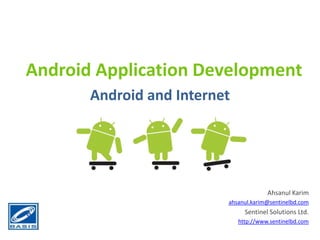
Recommandé
Recommandé
Contenu connexe
Tendances
Tendances (20)
Develop a native application that uses GPS location.pptx

Develop a native application that uses GPS location.pptx
Android Application that makes use of RSS Feed.pptx

Android Application that makes use of RSS Feed.pptx
Building a YellowAnt Application with Ruby on Rails

Building a YellowAnt Application with Ruby on Rails
Murach: An introduction to web programming with ASP.NET Core MVC

Murach: An introduction to web programming with ASP.NET Core MVC
Murach : How to work with session state and cookies

Murach : How to work with session state and cookies
En vedette
En vedette (17)
Introduction to Android Development: Before Getting Started

Introduction to Android Development: Before Getting Started
Lecture 5: Storage: Saving Data Database, Files & Preferences

Lecture 5: Storage: Saving Data Database, Files & Preferences
Day: 2 Environment Setup for Android Application Development

Day: 2 Environment Setup for Android Application Development
Day 9: Make Your App Location Aware using Location API

Day 9: Make Your App Location Aware using Location API
Similaire à Client-Server
Lyudmila Zharova: Developing Solutions for SharePoint 2010 Using the Client O...

Lyudmila Zharova: Developing Solutions for SharePoint 2010 Using the Client O...SharePoint Saturday NY
Similaire à Client-Server (20)
Web Component Development Using Servlet & JSP Technologies (EE6) - Chapter 4...

Web Component Development Using Servlet & JSP Technologies (EE6) - Chapter 4...
How to build twitter bot using golang from scratch

How to build twitter bot using golang from scratch
Lyudmila Zharova: Developing Solutions for SharePoint 2010 Using the Client O...

Lyudmila Zharova: Developing Solutions for SharePoint 2010 Using the Client O...
Plus de Ahsanul Karim
Plus de Ahsanul Karim (13)
Dernier
Making communications land - Are they received and understood as intended? webinar
Thursday 2 May 2024
A joint webinar created by the APM Enabling Change and APM People Interest Networks, this is the third of our three part series on Making Communications Land.
presented by
Ian Cribbes, Director, IMC&T Ltd
@cribbesheet
The link to the write up page and resources of this webinar:
https://www.apm.org.uk/news/making-communications-land-are-they-received-and-understood-as-intended-webinar/
Content description:
How do we ensure that what we have communicated was received and understood as we intended and how do we course correct if it has not.Making communications land - Are they received and understood as intended? we...

Making communications land - Are they received and understood as intended? we...Association for Project Management
https://app.box.com/s/7hlvjxjalkrik7fb082xx3jk7xd7liz3TỔNG ÔN TẬP THI VÀO LỚP 10 MÔN TIẾNG ANH NĂM HỌC 2023 - 2024 CÓ ĐÁP ÁN (NGỮ Â...

TỔNG ÔN TẬP THI VÀO LỚP 10 MÔN TIẾNG ANH NĂM HỌC 2023 - 2024 CÓ ĐÁP ÁN (NGỮ Â...Nguyen Thanh Tu Collection
Dernier (20)
HMCS Vancouver Pre-Deployment Brief - May 2024 (Web Version).pptx

HMCS Vancouver Pre-Deployment Brief - May 2024 (Web Version).pptx
This PowerPoint helps students to consider the concept of infinity.

This PowerPoint helps students to consider the concept of infinity.
Making communications land - Are they received and understood as intended? we...

Making communications land - Are they received and understood as intended? we...
Food safety_Challenges food safety laboratories_.pdf

Food safety_Challenges food safety laboratories_.pdf
Python Notes for mca i year students osmania university.docx

Python Notes for mca i year students osmania university.docx
UGC NET Paper 1 Mathematical Reasoning & Aptitude.pdf

UGC NET Paper 1 Mathematical Reasoning & Aptitude.pdf
Basic Civil Engineering first year Notes- Chapter 4 Building.pptx

Basic Civil Engineering first year Notes- Chapter 4 Building.pptx
ICT role in 21st century education and it's challenges.

ICT role in 21st century education and it's challenges.
ICT Role in 21st Century Education & its Challenges.pptx

ICT Role in 21st Century Education & its Challenges.pptx
Unit-V; Pricing (Pharma Marketing Management).pptx

Unit-V; Pricing (Pharma Marketing Management).pptx
TỔNG ÔN TẬP THI VÀO LỚP 10 MÔN TIẾNG ANH NĂM HỌC 2023 - 2024 CÓ ĐÁP ÁN (NGỮ Â...

TỔNG ÔN TẬP THI VÀO LỚP 10 MÔN TIẾNG ANH NĂM HỌC 2023 - 2024 CÓ ĐÁP ÁN (NGỮ Â...
Client-Server
- 1. Android Application Development Android and Internet Ahsanul Karim ahsanul.karim@sentinelbd.com Sentinel Solutions Ltd. http://www.sentinelbd.com
- 2. Connecting to the Internet Http Connection Example In this example we’ll see: How to use HttpClient object to send http requests How to get response data and show them For manipulating HTTP requests/responses in an Android environment, the standard classes from the java.net package can be used. Thus, classes such as URL, URLConnection, HttpURLConnection etc., can all be used in the known way.
- 3. Connecting to the Internet Http Connection Example We’ll create a simple project to see HTTP Connection Example We create a project with following: Project Name: HttpConnectionDemo Build Target: 1.6 Application name:HttpConnectionDemo Package name: com.basistraining.httpdemo Create Activity: HttpConnectionDemoActivity Min SDK Version: 4 Add INTERNET permission
- 4. Connecting to the Internet Http Connection Example We’ll start with a class named HttpRetriever. In this class method: String retrieve (String url) will do the work
- 5. Connecting to the Internet Http Connection Example Now from our main Activity, we’ll use this class. To input the url we make a layout
- 6. Connecting to the Internet Http Connection Example Now we start with UI components
- 7. Connecting to the Internet Http Connection Example On button’s action, we add:
- 8. Connecting to the Internet Http Connection Example Now we run
- 9. Connecting to the Internet Http Connection Example Now we need to add some checks for internet connection
- 10. Connecting to the Internet How to connect MySQL DB on Web server We have: a database named httptest a table named users with following fields Id (integer) name (VARCHAR (50)) email (VARCHAR (50)) lat (VARCHAR (50)) long (VARCHAR (50)) We keep a very simple code in server side- connect to the database- run an SQL query- output it in JSON format
- 11. Connecting to the Internet How to connect MySQL DB on Web server As response we get JSON data: [ {“id”:”1”, "name":"john", "email":"john@a.com", "lat":"23.4567", "long":"90.86777"}, {“id”:”2”, "name":"smith", "email":"smith@b.com", "lat":"23.6767", "long":"90.986765"} ]
- 12. Connecting to the Internet Parsing JSON Data
