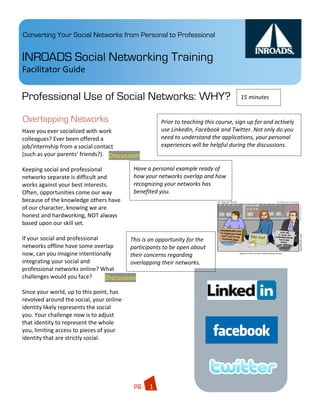
Converting Social Networks to Professional Use
- 1. Converting Your Social Networks from Personal to Professional INROADS Social Networking Training Facilitator Guide Professional Use of Social Networks: WHY? 15 minutes Overlapping Networks Prior to teaching this course, sign up for and actively Have you ever socialized with work use LinkedIn, Facebook and Twitter. Not only do you colleagues? Ever been offered a need to understand the applications, your personal job/internship from a social contact experiences will be helpful during the discussions. (such as your parents’ friends?). Discussion Keeping social and professional Have a personal example ready of networks separate is difficult and how your networks overlap and how works against your best interests. recognizing your networks has Often, opportunities come our way benefited you. because of the knowledge others have of our character, knowing we are honest and hardworking, NOT always based upon our skill set. If your social and professional This is an opportunity for the networks offline have some overlap participants to be open about now, can you imagine intentionally their concerns regarding integrating your social and overlapping their networks. professional networks online? What challenges would you face? Discussion Quisque .03 Since your world, up to this point, has revolved around the social, your online identity likely represents the social you. Your challenge now is to adjust that identity to represent the whole you, limiting access to pieces of your identity that are strictly social. Integer pg. 1
- 2. Professional Use of Social Networks: WHY? Facilitator Guide Our Digital World Who knows how to copy and paste? Have you ever had a text, a Facebook post or any other digital content copied and pasted when you had preferred it not be? Ever have digital content of your creation modified and then reposted? Our job Discussion today is not to scare you into avoiding social networks or avoiding the Internet (can you imagine???) but rather to help you Developing Our Networks recognize: How do we adjust our current • How we as individuals and we as professionals communicate and networks into a strong network collaborate digitally – Do you think professionals will ever revert to that can be used professionally? not using the Internet or mobile devices to communicate and 1. Don’t limit your connections collaborate? Of course not. The challenge is exactly the opposite. to your friends only. Who is Professionals continually struggle with what digital tool is most doing that now? (ie. appropriate for what need. Avoiding connecting to family, your parents’ friends • The realities of digital communications: or professional o Deleting a digital post is not as permanent as setting fire to connections?) a handwritten note. Backups, archives, data/content 2. Integrate your social and pushing all result in the ambiguity of deleting digital professional networks. content. o Digital content is easily forwarded and reposted. Sometimes this is a good thing and sometimes it is not. This section requires a Regardless of how we view this phenomena, it is a reality. delicate balance of helping o Private information is no longer, by default, private. If you the participants recognize want information to be private, you must take steps to both the realities of make it so. For example, avoiding mentioning your address communicating online and or even your neighborhood on social networks is a the benefits. Yes, the Internet conscious act. Know who has direct access to your posts in requires us to recognize how your social networks and recognize that others may have information is transferred but indirect access. it also expands how we communicate and with Facebook tagging is likely to come up during whom. discussion in this section and again in the Facebook section. Encourage the participants to describe their knowledge of how tagging works, including stories of how it has benefited them or not benefited them. pg. 2 2
- 3. Professional Use of Social Networks: HOW? Facilitator Guide Note the newness of online social networks. Ask the participants how often Facebook changes its structure, appearance or policies. The answer – every time we turn around! This all means we must continually pay attention to how our chosen social networks are changing, in order to adjust our usage and applications settings as necessary. Be prepared to discuss traditional networking and how it differs from online social networking. Some participants will be hesitant of using their Online social networking encourages further personal social networks professionally. Use the development of current relationships in addition Watch, Listen and Learn section to encourage to developing new relationships. Encourage the them to notice how others use social networks participants to think about how they judge professionally. Ask if they know anyone who is colleagues based upon the whole person, not currently using social networks professionally. just their professional work. Watch, Listen, Learn Focus on Relationships Pay attention to how others use social networks Your primary reason for using social networks and how you, yourself, are using social networks. professionally is to build relationships. Begin to You will quickly start to notice good uses of these build a strong network now before you really networks, as well as inappropriate uses. Paying need it. By “strong network” we do not mean attention to how others use social networks will “large network.” We mean “a genuine network” help you to create your own netiquette of folks who really know you and trust you. You guidelines. could build this network without online tools; however, having and using social networks will speed up your network building. Experiment Have you ever attended a traditional networking event? Attendees of those Discussion Professional use of social networks is new. events trade business cards in the Actually, social networks themselves are new. In hopes of attracting new clients, getting referrals, addition to their relative newness, the or finding a job. How much can you learn about a functionality and the potential of the social person from a business card and a three minute networks is continually changing. It changes conversation? Enough to recommend them? based on technological adjustments and it changes as the users devise new ways of using There’s a good chance you already have a strong the tools. pg. 3 network developed on various social networks. 3
- 4. Professional Use of Social Networks: HOW? 15 minutes Facilitator Guide The Privacy Line Be prepared to share how you have defined What information do you currently what is appropriate for YOU to share. Relay NOT share on your social networks? Discussion mistakes, if you can, which shows you are willing If you open up your network beyond to make mistakes and that the newness of the the social, how do you adjust what you share? What applications requires experimentation. Discuss kinds of information do you post now to your social how privacy lines will vary per person based network that you expect you will not want to share upon the personal preferences and their on a network that is both social and professional? We situations. A detailed discussion of how to recognize there are currently many networks beyond control privacy settings will occur in the LinkedIn, Facebook and Twitter and there are more Facebook privacy section. being developed everyday. This means we cannot give you all the guidelines on protecting your privacy. What we can do is help you understand how information is spread so you can take the necessary steps regardless of what social network you are using. Have you connected any of your social networks? Facebook to Yelp? Twitter to LinkedIn? How do those connections impact your privacy? Be Genuine In your use of any social network, be genuine. Share aspects of who you are. Consider what you would be comfortable telling a new colleague in a coffee shop. That’s what you share. Got a parking ticket today? Share it. Your life makes you human and it’s easier to connect to humans than demi‐gods. The golden rule applies online just as it does offline. Treat others as you would like to be treated. The biggest difference with online communication is that what we post (OR communicate) online may live forever. LinkedIn profiles often show up in the top results of an online search. A LinkedIn Profile is one place where you can control the online information about you. Take advantage of this fact. When you work on your LinkedIn Profile have your resume available so you can copy and paste when appropriate. pg. 4 4
- 5. Use your LinkedIn profile as an example. It’s ok to refer to your own profile as a work in progress, as it always will be. Begin by asking if anyone is currently using LinkedIn. Determine how they are using it and Facilitator Guide 20 minutes how they think they could be using it. Online Resume Plus More Activity Who should you connect with on LinkedIn? The value of LinkedIn is: For your LinkedIn Summary, • Professional online profile of you ‐ created, controlled, and complete 2‐3 of the below updated by you. statements (or something similar): • Contact information updated by your contacts. • I envision a world… • The possibility of warm introductions. • I see the world as … • Potential employers, partners, etc can clearly see any common • I am most proud of … connections you have (ie. a recommendation from a trusted • To date, my greatest source). accomplishment has been … • When I was …. I learned … Connecting Considering those value points, with whom do think you should connect? Connect to anyone who is likely Discussion to provide you with a warm introduction, if you request one. Connect to anyone who would refer to you favorably. Remember, often recommendations will focus upon your honor and your work ethic so do not ignore connections to neighbors, parents’ Use of LinkedIn should not be friends, church acquaintances, professors, etc. a time consuming activity. Encourage participants to An easy way to jump start your LinkedIn Connections is to upload spend an hour setting up a your address book. You can do this by allowing access to your profile then return to webmail or uploading a file of your address book. LinkedIn when needed. Activity On LinkedIn, do a search for Tina Marie Bradley (COO of INROADS). Do Employers use you have a 2nd level connection? This means you know someone who LinkedIn to: knows Ms. Bradley. A 3rd level connection? This means you know 1. Post position someone who knows someone who knows Ms. Bradley. Is your openings. connection someone you would be comfortable asking to provide a 2. Find potential warm introduction to Ms. Bradley for you? If no connection is found, I hires. suggest you connect to more folks. As an INROADS intern, it is logical you would have a 1st or 2nd level connection to Ms. Bradley. 3. Evaluate potential hires. 5
- 6. Facilitator Guide 25 minutes Mixing Social Benefit with Professional Benefit If you mix your social network and your professional network on Facebook, how would you need to change your current use of Facebook? Discussion Steps to Take Before You Mix Networks: • Clean up your profile. Remove photos/videos you would not want your professional network to see. Remove tags of yourself on others’ photos/videos. • Inform your current network (multiple times) that you are integrating your professional network into Facebook, and that you appreciate their support. Make it clear that you WILL remove Friends who do not respect your decision. • Ensure your personal information includes info such as employer, a short bio, and a personal email address that is appropriate for your colleagues to have (NOT hotchick@hotmail.com). Add a link to your LinkedIn profile under Website. • Think through how your posts will change. What personal views and facts are you comfortable with your colleagues knowing about you? Facebook Lists One strategy to managing both social and professional networks in one Facebook profile is to use Facebook Lists. • Create Lists for particular groups within your network such as Colleagues, Friends, Family. Account>Edit Friends>Create New Lists. • Separate each Friend into a List. • Configure what content is available to each List. Account>Privacy Settings. • For whom would creating and managing Lists make sense? Your friends are likely to post something you would rather colleagues not see. There are likely items you would post for your friends that colleagues should not see. Discussion • If you choose to use Lists, be sure to put all existing Friends into List(s) and each time you add a new Friend, determine which List(s) they go in. Create a List 6
- 7. Facilitator Guide Ask what the default privacy Activity settings are on Facebook. Account>Privacy Settings Answer – content is public. Ask >Personal Information and Posts – if anyone has adjusted their Adjust who sees what. How you configure privacy settings on Facebook your settings depends upon how you use and if so, how. Facebook and how your Friends use Facebook. If you have any concerns about Use the activity on the right to your posts, your Friends’ posts on your step the participants through wall or your photos, then reduce the adjusting their privacy access to these items. settings. As time allows, >Posts by Friends – Concerned your discuss each privacy setting friends will post something to your wall and its relevance. that you would prefer colleagues or family not see? Adjust who can see posts made by your friends on your wall. You can also configure who sees each of your posts at the time of that posting by clicking on the lock icon. Privacy >Contact Information – How you configure this section depends upon what How you adjust your privacy settings has a lot to do with you have posted in the Contact how you intend to use Facebook and your professional Information and how easily you want to situation. A teacher, for example, will limit his/her be available for contact. accessibility much more than someone in sales. >Friends, Tags & Connections – If you have any concerns about photos you are Relationships tagged in or information you provided in Discussion your Profile, then reduce access to the If you are using Facebook as a professional, what are the items of concern. pros and cons of having filled out the Relationships >Applications & Websites>What your section? Pro: Partners’ Friends can more easily find you to friends can share about you – This is add you as a Friend. Con: Removing an individual as your another means for Facebook to monetize Partner on Facebook results in all your Friends being your data. Recommendation – at a notified of the break up. minimum, uncheck the boxes for My 2 options: videos, My photos and Photos and videos 1. Do not post information under Relationship I’m tagged in. 2. Change who has access to that information via >Search – How easily do you want to Account>Privacy Settings>Friends, Tags & be found? Connections. pg. 7 7
- 8. Facilitator Guide 15 minutes Twitter can appear very chaotic at first. Ask who is currently using The greatest benefit comes from Twitter. If anyone is using expanding your network in a meaningful it, ask s/he to define how way. s/he uses it. Mostly likely very few participants are Usernames & Profiles Twitter users. Encourage a good deal of Watch, Try to use the same username as on your Listen and Learn before other social networks. Consistency of participants engage fully your online identity is important. First in the use of Twitter. choice: firstnamelastname. Second Often, new users of choice: include middle name, middle Twitter will find the initial, nickname, etc. Only include application chaotic and employer name if employer has If possible, provide an useless if they did not approved company use of Twitter. example of how you have research Twitter use or used Twitter and do not have a guide to Purpose experienced a positive assist in their use. outcome. Discuss Building relationships, learning, and personal and professional sharing. Consider your possible uses of Twitter: benefits of having a large • Networking personally, professionally or both network, supported by o Geographically expand your network. Twitter use. Examples o Expand your network within your field. can range from client o Expand your network within your hobby. referrals to getting free • NOT self promotion. Others on Twitter recognize immediately if tickets to a movie. you are only posting “Yay Me!” kinds of posts and will quickly stop reading your posts. Connecting – How to Create Your Twitter Community • Connect to folks you do not know AND to folks you do know. • Twitter is not reciprocal. When you choose to follow another Twitter user, that person may or may not choose to follow you back. • To find folks to follow, enter search terms into search.twitter.com. • Track others who mention your username. Follow them. • Follow users referenced in tweets by those you follow. • If you have a trusted colleague who is already using Twitter, look at who they are following and consider following some of the same people. 8
- 9. Facilitator Guide What to Post • Seeker of information – Folks want to be helpful. Ask a question and you are likely to get an answer. • Provider of information – This can be specific to your industry and beyond (resources, stats, events, specials). Post a link to an interesting story in your industry and then post a reminder of your church’s annual festival. • Who you are – As with any social network, be genuine. If you only post work related items, developing new relationships will be difficult. • Don’t be that guy – Watch what others post to determine what is acceptable to post and what is not. • Know your audience – Know who is following you. Third Party Twitter Applications rd 3 party Twitter applications offer much more functionality than using Twitter.com to manage your use. Desktop/mobile apps include Tweetdeck, Seesmic, Twitterific, UberTwitter. If you intend to use Twitter, research Twitter applications to find one that best meets your needs for both your desktop and your smart phone (if you have one). Best Practices Engage. Twitter is full of conversations. Be sure you do not use it as a one way communication tool. If you seriously want to enlarge your network, respond to others’ posts, be helpful. Integrate into offline activities. One of the greatest uses of Twitter is to meet folks on Twitter and then progress those relationships offline ‐ and vice versa. Attend tweetups. Use Twitter at events and while at those events suggest a tweetup for attendees. Discussion Twitter Lingo It’s a means of forwarding a • RT – retweet. the post, not at the beginning. post you want others to see. #hashtag – Usually refers to an event, @username – Whenever you see sometimes refers to an issue. Hashtags @username at the beginning of a post, that help Twitter users follow event and issue post is a reply to the username listed. Only discussions. They are often a good way to Followers of both the poster and the find folks to follow who have similar receiver will receive the post in their interests as you. stream. If you want others to see the post, Tweetup – Real time in person meetup of the @username needs to be buried within Twitter users. 9
