Voki
•Télécharger en tant que PPT, PDF•
0 j'aime•390 vues
A PPT for registering with and using Voki
Signaler
Partager
Signaler
Partager
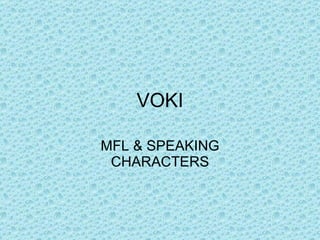
Recommandé
Contenu connexe
Tendances
Tendances (6)
Similaire à Voki
Similaire à Voki (20)
Can you hear me now? Creating Voki and Podcasts for use in the classroom.

Can you hear me now? Creating Voki and Podcasts for use in the classroom.
Practising Listening and Speaking with on-line tools

Practising Listening and Speaking with on-line tools
Top techie teacher tools a z University of Cumbria

Top techie teacher tools a z University of Cumbria
Literacy in the 21st century- Digital Production using Apps

Literacy in the 21st century- Digital Production using Apps
Plus de Amanda Salt
Plus de Amanda Salt (20)
Dernier
This presentation was provided by William Mattingly of the Smithsonian Institution, during the fourth segment of the NISO training series "AI & Prompt Design." Session Four: Structured Data and Assistants, was held on April 25, 2024.Mattingly "AI & Prompt Design: Structured Data, Assistants, & RAG"

Mattingly "AI & Prompt Design: Structured Data, Assistants, & RAG"National Information Standards Organization (NISO)
Dernier (20)
Measures of Central Tendency: Mean, Median and Mode

Measures of Central Tendency: Mean, Median and Mode
Z Score,T Score, Percential Rank and Box Plot Graph

Z Score,T Score, Percential Rank and Box Plot Graph
Basic Civil Engineering first year Notes- Chapter 4 Building.pptx

Basic Civil Engineering first year Notes- Chapter 4 Building.pptx
Unit-IV; Professional Sales Representative (PSR).pptx

Unit-IV; Professional Sales Representative (PSR).pptx
Mattingly "AI & Prompt Design: Structured Data, Assistants, & RAG"

Mattingly "AI & Prompt Design: Structured Data, Assistants, & RAG"
ICT Role in 21st Century Education & its Challenges.pptx

ICT Role in 21st Century Education & its Challenges.pptx
Voki
- 1. VOKI MFL & SPEAKING CHARACTERS
- 2. VOKI • What is it?: • Age: 13-17 needs parental consent first • Email: real • Pupil access: c2k-ok (although images may be blocked)
- 3. VOKI • Can be accessed at home and school. • Necessitates computer-pupil interaction = motivation • Pupils have ownership – a unique creation. • Facilitates the transition from teacher-centred, class- based learning. • Quieter pupils are heard. • Provides a “mask” – a distancing effect.
- 4. José Picardo, www.asísehace.net I was very careful to introduce the idea of using Voki to my pupils so that they would be immediately engaged and enthused by the prospect of using it. I therefore decided to plan for serendipity and cheat slightly by making them think it was their idea to use Voki all along: I purposefully showed them a Voki during a lesson which had been recorded by my three year old son speaking in Spanish. I then waited until one of my pupils suggested that they could use Voki in their Spanish lesson, what a brilliant idea! From this moment on, I deliberately tried to become a facilitator or a collaborator:
- 5. GETTING STARTED • Go to www.voki.com • Click on “Register”.
- 6. • Choose your character by clicking on the dice. • Change the look and style by clicking on “Customize your character”. • Choose a background by clicking on “Background”.
- 7. • Give your Voki a voice by clicking on one of the options. • If choosing text to speech, type in your text, choose your accent / language and choose your voice.
- 8. SAVING & SHARING • Click “Publish”. • Click on “For most sites use this code”. Copy the code. • Paste the code into an email and email it to yourself or others. • Use this code to upload it to your wiki
- 9. PUPIL USE • Remind pupils not to use their full name, when registering • Get them to click “Publish”, then click on “For most sites use this code”. Copy the code. • Paste the code into an email and email it to you • You can then use this code to upload it to your wiki
