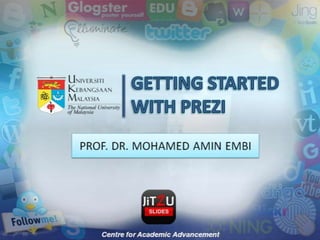
Getting started with_prezi
- 4. Signing a Free Account
- 5. First, click ‘Sign up now’. Start the registration by filling in the required information. Click ‘Register and Continue’.
- 6. Once you have registered, you can activate and use your Prezi.
- 7. Using Prezi
- 8. 1) Writing text Double-click anywhere on the canvas to add a text. This text box will appear and jot down your key ideas. You can drag it around to create more space.
- 9. 2) Using Zebra When you click on one of the text boxes, you will see the striped transformation zebra.
- 10. When you click and drag the inner ring of the zebra in and out, you can resize the scale of your text. When you click and drag the outer ring of the zebra, you can rotate objects of any kind.
- 11. 3) Adding image and video Click ‘Load File’ at Insert tool to insert an image or a video. You also can insert videos from YouTube by pasting the link of the video. Click ‘Shape’ to insert frame.
- 12. 4) Creating Story Lines After you've added and arranged your text and images, it's time to add the storyline or path. Click ‘add’ to start inserting the path. You can add your path like this based on your storyline.
- 13. 5) Show to ‘present’ Now, you can start presenting your Prezi by clicking the ‘Show’ button and ‘Full- screen’. You can click to zoom in and Click this arrow button and out of your ideas at any point your presentation will be and press the arrows to get presented based on your back to the path. specified storyline path.
- 15. To publish your Prezi online, click ‘Start online presentation’. To publish your presentation, check the box marked Publish. On the Share tab, you can invite others to view or edit your Prezi, and obtain an embed code to easily add the Prezi to your blog.