LO2 - Lesson 2 - Resources
•Télécharger en tant que PPTX, PDF•
1 j'aime•1,299 vues
EMS Creative iMedia Cambridge Nationals
Signaler
Partager
Signaler
Partager
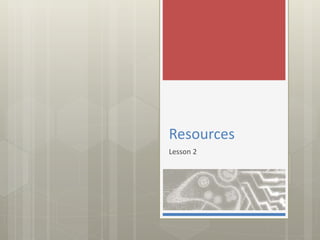
Recommandé
Contenu connexe
En vedette
En vedette (20)
Similaire à LO2 - Lesson 2 - Resources
Similaire à LO2 - Lesson 2 - Resources (20)
Computer Hardware And Software Types, Functions, Difference between Hardware ...

Computer Hardware And Software Types, Functions, Difference between Hardware ...
Plus de The English Martyrs School & Sixth Form College
Plus de The English Martyrs School & Sixth Form College (20)
Dernier
Mehran University Newsletter is a Quarterly Publication from Public Relations OfficeMehran University Newsletter Vol-X, Issue-I, 2024

Mehran University Newsletter Vol-X, Issue-I, 2024Mehran University of Engineering & Technology, Jamshoro
Dernier (20)
Salient Features of India constitution especially power and functions

Salient Features of India constitution especially power and functions
Mixin Classes in Odoo 17 How to Extend Models Using Mixin Classes

Mixin Classes in Odoo 17 How to Extend Models Using Mixin Classes
UGC NET Paper 1 Mathematical Reasoning & Aptitude.pdf

UGC NET Paper 1 Mathematical Reasoning & Aptitude.pdf
Python Notes for mca i year students osmania university.docx

Python Notes for mca i year students osmania university.docx
Basic Civil Engineering first year Notes- Chapter 4 Building.pptx

Basic Civil Engineering first year Notes- Chapter 4 Building.pptx
Vishram Singh - Textbook of Anatomy Upper Limb and Thorax.. Volume 1 (1).pdf

Vishram Singh - Textbook of Anatomy Upper Limb and Thorax.. Volume 1 (1).pdf
Unit-V; Pricing (Pharma Marketing Management).pptx

Unit-V; Pricing (Pharma Marketing Management).pptx
Food safety_Challenges food safety laboratories_.pdf

Food safety_Challenges food safety laboratories_.pdf
Kodo Millet PPT made by Ghanshyam bairwa college of Agriculture kumher bhara...

Kodo Millet PPT made by Ghanshyam bairwa college of Agriculture kumher bhara...
LO2 - Lesson 2 - Resources
- 2. Know hardware and peripherals used to make a game Understand system requirements of chosen software Be able to describe resources needed for the game Lesson Goals #hardware #software
- 3. Marking Marks Learning Objective 1 – 6 Pass Demonstrates a limited understanding of legislation in relation to the use of assets, ideas and concepts in a digital game. 7 – 11 Merit Demonstrates a sound understanding of legislation in relation to the use of assets, ideas and concepts in a digital game. 12 – 15 Distinction Demonstrates a thorough understanding of legislation in relation to the use of assets, ideas and concepts in a digital game.
- 4. Resources are anything that you will need to complete the project and meet the client requirements. This includes things such as physical resources like the equipment you will use to make your digital game. Planning what resources you will need helps you to make decisions on what equipment will be most suitable for the task you have to complete. Resources Understand system requirements Be able to list resources needed #hardware #software
- 5. Resources What resources will you need to complete this project? Understand system requirements Be able to list resources needed #hardware #software
- 6. The resources that you will need to edit and create a digital computer game can be categorised as follows: Resources Software Hardware The physical parts of a computer system and any peripherals that allow it to work Programs and applications that are used on a computer system to create a game Understand system requirements Be able to list resources needed #hardware #software
- 7. Describe the equipment you will need to create the game: Hardware Peripherals Your Task Explain what software you will use and why you will use that software: Tools & Features Ease of Use System Requirements Distinction: Research the system requirements to run Mission Maker on a desktop computer. Understand system requirements Be able to list resources needed #hardware #software
- 8. Keywords Resource Hardware Software All of the things that you will need, including hardware or software which will enable you to complete the task. The physical parts of a computer system that allow it to work. Programs and applications that are used on a computer system. Understand system requirements Be able to list resources needed #hardware #software