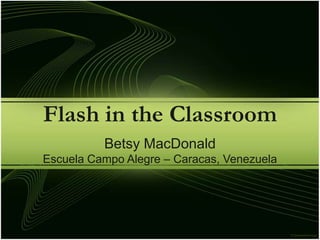
Flash In The Classroom
- 1. Flash in the Classroom Betsy MacDonald Escuela Campo Alegre – Caracas, Venezuela http://betsymac.edublogs.org/flashclass
- 2. Why Flash in the Classroom? Demonstrate a concept Have students demonstrate a concept Create activities for interactive whiteboards Drag & Drop
- 3. Flash Examples - PEMDAS
- 4. Flash Examples - Digestion
- 5. Flash Examples - Conjugation
- 6. Flash Examples – Diamond 9
- 8. Key Terms in Flash Frame (F5) one unit in timeline Keyframe (F6) required to place data on stage need a change = new keyframe Symbol (F8) reusable asset capable of script Instance use of a symbol on the stage .fla vs .swf .fla is the source with timeline, tools, etc. .swf is resulting movie (ctrl+enter)
- 9. Frame by Frame Animation ‘Flip book’ animation Create an image Move/rotate/alter it slightly for several frames Mimics animation when played
- 10. Motion Tween Animation Animation automated by Flash Establish start and end Flash does the in beTween Important: Only ONE tweened object per layer Make sure you create a symbol before you tween
- 11. Drag & Drop Interactive Flash movie allows user to drag objects Uses simple actionscript to add commands to movie clips Very effective tool for interactive whiteboards
- 13. Creating a Motion Tween Create a new layer Create the object to animate Select it all & hit F8 to make a movie clip symbol Position it at start point Create a new keyframe (F6) further down the timeline Position your symbol at end point On this layer of timeline, right click between keyframes and choose Create Motion Tween Hit ctrl+enter to test/create .swf
- 14. Creating a Drag & Drop Create an object and convert it to a movie clip symbol (F8) IMPORTANT – make sure to tick center registration point With the symbol selected, hit F9 to open actionscript panel Enter the following EXACTLY: on(press) { startDrag(this, true);}on(release){ stopDrag();} Hit F9 to return to stage Use ctrl+enter to test/create .swf
- 15. Alternatives to Creating Flash Movies from Scratch ClassTools.net Super Teacher Tools Scratchimagine•program•share Animation for Kids SAM Animation Domo Animate PlayCrafter CoolToolsforSchools
- 16. Great Resources for Finding Ready-to-Use Flash Movies AIM Animation•Interaction •Multimedia Lee’s Summit SMARTBoard Resources Engaging Learners the SMARTBoard Way InteractiveICT at EffectiveICT NOVA Teacher’s Guide Teacher’s Domain
- 17. Great Resources for Learning Flash on Your Own Flash Goodies for Games Kirupa.com FlashValley Flash Kit EchoEcho Flash Creations MacLoo Flash Examples SmartWebby’s Flash
- 18. Thanks for Coming Betsy MacDonald MS IT Instructor Escuela Campo Alegre Caracas, Venezuela betsymac@yahoo.com http://betsymac.edublogs.org/