Assessment Fair 2013: Using Tablets to Conduct Assessment
•
1 j'aime•1,242 vues
A few good apps to help you in the assessment process.
Signaler
Partager
Signaler
Partager
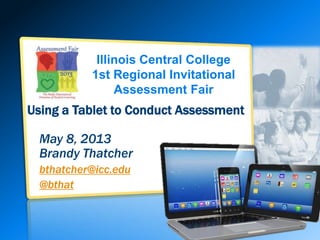
Recommandé
Recommandé
Contenu connexe
Tendances
Tendances (20)
Live Collaboration Tools and Online Meeting Spaces

Live Collaboration Tools and Online Meeting Spaces
Getting Students to Vlog Their Learning with Vine & Instagram

Getting Students to Vlog Their Learning with Vine & Instagram
Hack the DOE: Making it work even when you thought you couldn't - #NYCSTS14

Hack the DOE: Making it work even when you thought you couldn't - #NYCSTS14
Similaire à Assessment Fair 2013: Using Tablets to Conduct Assessment
Similaire à Assessment Fair 2013: Using Tablets to Conduct Assessment (20)
There is an App for That! The Best iPad Apps for Teaching

There is an App for That! The Best iPad Apps for Teaching
Inclusive teaching using technology and the internet

Inclusive teaching using technology and the internet
iPad and SmartBoard: A Great Duo to Boost your Classes

iPad and SmartBoard: A Great Duo to Boost your Classes
Plus de bthat
Plus de bthat (18)
Creating your personal learning environment using emerging technologies

Creating your personal learning environment using emerging technologies
Dernier
Mehran University Newsletter is a Quarterly Publication from Public Relations OfficeMehran University Newsletter Vol-X, Issue-I, 2024

Mehran University Newsletter Vol-X, Issue-I, 2024Mehran University of Engineering & Technology, Jamshoro
Making communications land - Are they received and understood as intended? webinar
Thursday 2 May 2024
A joint webinar created by the APM Enabling Change and APM People Interest Networks, this is the third of our three part series on Making Communications Land.
presented by
Ian Cribbes, Director, IMC&T Ltd
@cribbesheet
The link to the write up page and resources of this webinar:
https://www.apm.org.uk/news/making-communications-land-are-they-received-and-understood-as-intended-webinar/
Content description:
How do we ensure that what we have communicated was received and understood as we intended and how do we course correct if it has not.Making communications land - Are they received and understood as intended? we...

Making communications land - Are they received and understood as intended? we...Association for Project Management
Dernier (20)
Food safety_Challenges food safety laboratories_.pdf

Food safety_Challenges food safety laboratories_.pdf
Russian Escort Service in Delhi 11k Hotel Foreigner Russian Call Girls in Delhi

Russian Escort Service in Delhi 11k Hotel Foreigner Russian Call Girls in Delhi
Micro-Scholarship, What it is, How can it help me.pdf

Micro-Scholarship, What it is, How can it help me.pdf
On National Teacher Day, meet the 2024-25 Kenan Fellows

On National Teacher Day, meet the 2024-25 Kenan Fellows
Basic Civil Engineering first year Notes- Chapter 4 Building.pptx

Basic Civil Engineering first year Notes- Chapter 4 Building.pptx
Unit-V; Pricing (Pharma Marketing Management).pptx

Unit-V; Pricing (Pharma Marketing Management).pptx
Unit-IV; Professional Sales Representative (PSR).pptx

Unit-IV; Professional Sales Representative (PSR).pptx
Making communications land - Are they received and understood as intended? we...

Making communications land - Are they received and understood as intended? we...
Assessment Fair 2013: Using Tablets to Conduct Assessment
- 1. Illinois Central College 1st Regional Invitational Assessment Fair Using a Tablet to Conduct Assessment May 8, 2013 Brandy Thatcher bthatcher@icc.edu @bthat
- 2. http://www.blackboard.com/Platforms/Mobile/P roducts/Mobile-Learn/Features.aspx 1.99 per year or 5.99 for life Drop-box integration Push notifications Announcements Discussion board Access/Add content Rosters Journals/Blogs Tasks Using a Tablet to Conduct Assessment Blackboard Mobile Learn App
- 3. Record a video on the fly using a webcam and have it seamlessly embedded in course materials, interactions, and feedback through the content editor. Release 9.1 Service Pack 10 Reuse previously recorded videos by choosing from one’s own “library” of videos. feature of the Content Editor Building Block Web cam icon in textbox editor users can record video and upload video directly to YouTube. Using a Tablet to Conduct Assessment Blackboard Video Everywhere
- 4. YouTube app for organizing and viewing videos http://www.google.com/mobile/youtube/ - YouTube app on android can record video instantly http://www.youtube.com/capture - for ios devices Use the native camera app on tablets, most have option to upload to an YouTube account Using a Tablet to Conduct Assessment YouTube Apps
- 5. Private video site managed by teacher/professor. http://mediacore.com/free MediaCore offers free accounts for teachers and professors. 5GB storage 10GB bandwith 100 students MediaCore Capture App for recording and uploading directly to the site: http://mediacore.com/blog/mediacore- capture-for-ipad Using a Tablet to Conduct Assessment MediaCore
- 6. Google Drive Upload, sync, share and edit documents easily Google Now (search app) Google Voice Google + - Hangout for video conferencing m.google.com – to see what Google apps are available for your device Using a Tablet to Conduct Assessment Google Apps
- 7. https://evernote.com/ Simple note-taking app Can capture web pages, images, sound Use Dragon Dictation app to make speech to text notes Works on many devices One private account allows you to log in anytime, anywhere Desktop apps, mobile apps, browser add-ons for easy note taking – everything syncs Using a Tablet to Conduct Assessment Evernote
- 8. http://www.branchfire.com/iannotate/ Annotate pdf,PowerPoint and Word files Add pen marks, highlight text, add typed comments and even audio comments Lots of tools to work with Easy to save and share Integration with Google Drive and Dropbox Using a Tablet to Conduct Assessment iAnnotate
- 9. Illinois Central College 1st Regional Invitational Assessment Fair Using a Tablet to Conduct Assessment May 8, 2013 Brandy Thatcher bthatcher@icc.edu @bthat
Notes de l'éditeur
- http://www.youtube.com/watch?v=glYGzdxw-mM
- https://play.google.com/store/apps/details?id=com.google.android.youtube&hl=en
- https://play.google.com/store/apps/details?id=com.google.android.youtube&hl=en
- http://www.google.com/mobile/more/
- http://www.google.com/mobile/more/
- http://www.google.com/mobile/more/