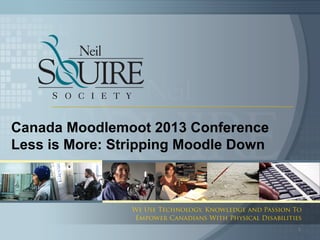
Neil Squire Society Moodlemoot 2013: Less is More; Stripping down Moodle
- 1. Canada Moodlemoot 2013 Conference Less is More: Stripping Moodle Down 1
- 2. What’s this going to be about? 2
- 3. If you haven’t read the description… We’re going to discuss: • Plugins • Theme • Core Hacks Our customizations solve problems with: • Accessibility/Usability • Navigation/Complexity • Community • Tracking 3
- 4. First a little background 4
- 5. Who are we? 5
- 6. Who do we work for? The Neil Squire Society has for over 25 years empowered people with physical disabilities through knowledge, technology, and passion. 6
- 7. The Neil Squire Society In 2013, we’re reaching a lot of people through e- Learning. 7
- 8. Now that you know who we help 8
- 9. Usability: How easy is it for your users to do what you want them to be doing? Accessibility: Does your content take your user’s abilities for granted? 9
- 10. Usability We want our Moodle students to: • Log In • Follow links to Blackboard Collaborate • Visit their courses • Do course activities • Know what they have completed • Message each other and their teachers 10
- 11. Usability We want our Moodle teachers to: • Log In • Follow links to Blackboard Collaborate • Visit their courses • Know what their students have completed • Help their students with their accounts • Message each other and their students 11
- 12. Accessibility We do not take user abilities for granted. The same content is there for: • The blind to hear • The deaf to read • The mouse-less to command • The low-literacy to listen to • The inexperienced to find 12
- 13. That’s the background… Let’s talk about our problems (and solutions) 13
- 15. Our users are diverse* Assistive technology (hardware and software) Literacy (digital and literal) Culture *Teachers and Students 15
- 16. Moodle can be a pain There is a lot going on! There’s a lot of stuff to click… I don’t have a mouse. There’s a lot to read! There’s too much scrolling. It can be overwhelming! 16
- 17. Don’t worry There are lots of little problems here. If you have them too, our code can help. 17
- 19. The file picker… Ouch After trying to kludge a block to replace it, I gave up and hacked core. • Turned off most of the repository plugins • Forced the <noscript> version unless a profile field is checked. • For the <noscript version>, added a bunch of redirects that auto-select the upload repository There is a lot less fuss with this one. 19
- 20. Before 20
- 21. After 21
- 22. Comments > Forums Screen reader users struggle with Moodle forums. Our users have a 0% subscription rate. We dumped forums: • Forked “Page” module into “Comment Page”. • “readable comment” block in “center of page” • “unread comments” report 22
- 23. Our comment page 23
- 24. We use a lot of questionnaires Forked the questionnaire module to comment some things out and restructure things for keyboard users. Replaced a lot of quizzes with questionnaires. Created a block to “mark questionnaire as read”. Integrated “unread” (public) questionnaires into our marking block. 24
- 25. Nanogong We love multi-modal learning (visual + aural). Nanogong is wonderful, but keyboard users can’t use it and its tabular layout is confusing. We broke it out of tables and added html buttons. We renamed it “Say It!” 25
- 26. Say It! 26
- 27. Youtube Embedded Youtube videos are not focusable. We wrap them. We type: [[swf|yt|Wellness For Work|CHg-E0BWGBw|wide]] We get: 27
- 28. Text to speech block 2.0 Huge shout out to Patrick Thibaudeau and OOHOO. They ported my 1.9 TTS block to 2.0. They added a lexicon for correcting pronunciation. I added an off/on option. 28
- 29. TinyMCE We forked TinyMCE to add in an autosave. 29
- 30. Block: template Fork of the HTML block. Attempts to inject its content into the text editor. Will respect HTML/noHTML formats. Assignments and forums discussion topics. Answer templates help students and teachers. 30
- 31. Squire theme Adds: • WAI-ARIA landmarks • A “center” region for blocks • A site navigation (too custom for custom menu) • Course navigation buttons Subtracts: • Most of the login page • A lot of the footer 31
- 32. Navigation (problems) 32
- 33. Our users get lost… a lot The navigation block is complicated. The settings block is just “clutter”. The home page lists EVERY course. Courses have “scroll of death”. The “next” and “previous” links are gone from modules. 33
- 34. Navigation (solutions) 34
- 35. We got rid of a lot Navigation block Settings block Breadcrumb Course listing on front page 35
- 36. We added A customized frontpage Some frontpage blocks A custom menu that’s more custom than Moodle’s Profile editing back in the user profile page A settings block that only admins can see A custom course format Navigation icons in modules 36
- 37. Frontpage before 37
- 38. Frontpage after 38
- 39. Disclaimer The “before” page still shows up for administrators. The “after” page shows up for users. I hacked core to force users to “MyMoodle” and hacked it more to make every MyMoodle page the same. 39
- 40. Main menu Home (moodle/my) My Profile A report that shows “friends” A link to noscript version of messages 40
- 41. Profile management (core hack ) 41
- 42. Edit profile User - Change password / edit links to profile page 42
- 43. Block: course list lite List of enrolled courses Categorized Alphabetized 43
- 44. Block: collaborate Links that are populated from hidden profile field. Classroom and moderator links populated during account setup. More than one link is supported. 44
- 45. Badge course format Each section has two icons One for all activities complete One for some activities incomplete Sections are grouped under “units” Units are sortable Sections are sortable 45
- 46. Badge course format 46
- 47. Badge format admin Way easier to implement in 2.3+ 47
- 48. Badge course format: single section When you click on a section: 48
- 49. When you’re in an activity Navigation buttons are added after “Main Content”. • Back to the main course view • Back to the section view • Previous activity within section • Next activity within section (This is done in the theme) 49
- 50. So… Users can tell what they’ve completed. They can’t spam the “next button” till they get lost. They can use the main menu to go home. They have an easy time finding their courses and virtual classroom. 50
- 51. Community (problems) 51
- 52. Cohorts are not quite there We like cohorts for: • Community. • Cohort-sync enrollment. We wish: • There was a cohort context (like “user” context). • Cohorts could mass “friend”. 52
- 53. Community (solutions) 53
- 54. We made some cohort plugins Now we have: • Cohort friendship sync • Friends report • Cohort breakup • Cohort relationships 54
- 55. Admin tool: cohort friendship sync Cron checks that each “from” cohort member is friends with each “to” cohort member. New cohort members become instant friends. 55
- 56. Report: friends Looks like Outlook Has email addresses and Moodle message links. Encourages profile pictures. Easier for screen reader users to navigate 56
- 57. Admin tool: cohort breakup Breaks friendships. This lets teachers move on when they have a new class of students. 57
- 58. Admin tool: cohort relationships Each member of cohort “from” is assigned a role in the “user” context of each user in cohort “to”. Our classroom IT is given a role that allows account editing for each student. 58
- 59. Tracking (problems) 59
- 60. Navigation Our staff hate the navigation and settings blocks. We’ve had facilitators on screen readers. We don’t grade anything. Our staff do live demos… they can’t display client information. 60
- 61. Tracking (solutions) 61
- 62. This was tricky We made a “Class Facilitation” course. The course contains: • A comments activity • A marking block • Links to tracking reports 62
- 63. Marking block Our marking block: • Doesn’t use AJAX • Shows assignments, questionnaires, say its!, and questionnaires. – Course • Unit (if course is badge format) – Section » Activity • Is semantically set up for screen reader navigation. • Displays in the “center” block region. 63
- 64. Report: unread comments Breaks comments down by course and activity. Provides “mark as read” link for each comment. 64
- 65. Report: badges We can see that Bart has only completed one section. 65
- 66. Report: participant credentials Shows anyone you are “teaching”. Displays: • Name • Username • Whether their password is still set to default • Last login 66
- 67. Report: participant submissions The inverse of the marking block. Helps blind teachers reference user activities. 67
- 68. Thank you for your time Chad Leaman – chadl@neilsquire.ca Ryan Thomas – ryant@neilsquire.ca 604 - 473 – 9363 www.neilsquire.ca @neilsquiresoc 68
- 69. Questions? Talk shop? 69
Notes de l'éditeur
- Talk about some extra text put in for screen reader users.
- Mention here that keyboard users HAVE TO tab through everything. Screenreader users have too many links on the page.
- Heavily altered.
