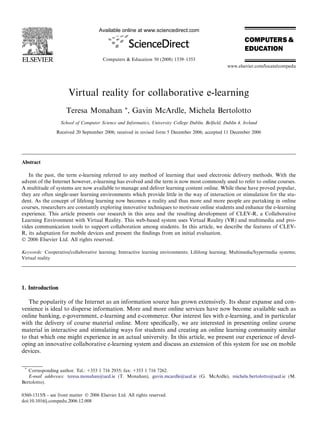
Virtual reality for collaborative e-learning. Teresa Monahan, Gavin McArdle, Michela Bertolotto
- 1. Virtual reality for collaborative e-learning Teresa Monahan *, Gavin McArdle, Michela Bertolotto School of Computer Science and Informatics, University College Dublin, Belfield, Dublin 4, Ireland Received 20 September 2006; received in revised form 5 December 2006; accepted 11 December 2006 Abstract In the past, the term e-learning referred to any method of learning that used electronic delivery methods. With the advent of the Internet however, e-learning has evolved and the term is now most commonly used to refer to online courses. A multitude of systems are now available to manage and deliver learning content online. While these have proved popular, they are often single-user learning environments which provide little in the way of interaction or stimulation for the stu- dent. As the concept of lifelong learning now becomes a reality and thus more and more people are partaking in online courses, researchers are constantly exploring innovative techniques to motivate online students and enhance the e-learning experience. This article presents our research in this area and the resulting development of CLEV-R, a Collaborative Learning Environment with Virtual Reality. This web-based system uses Virtual Reality (VR) and multimedia and pro- vides communication tools to support collaboration among students. In this article, we describe the features of CLEV- R, its adaptation for mobile devices and present the findings from an initial evaluation. Ó 2006 Elsevier Ltd. All rights reserved. Keywords: Cooperative/collaborative learning; Interactive learning environments; Lifelong learning; Multimedia/hypermedia systems; Virtual reality 1. Introduction The popularity of the Internet as an information source has grown extensively. Its shear expanse and con- venience is ideal to disperse information. More and more online services have now become available such as online banking, e-government, e-learning and e-commerce. Our interest lies with e-learning, and in particular with the delivery of course material online. More specifically, we are interested in presenting online course material in interactive and stimulating ways for students and creating an online learning community similar to that which one might experience in an actual university. In this article, we present our experience of devel- oping an innovative collaborative e-learning system and discuss an extension of this system for use on mobile devices. 0360-1315/$ - see front matter Ó 2006 Elsevier Ltd. All rights reserved. doi:10.1016/j.compedu.2006.12.008 * Corresponding author. Tel.: +353 1 716 2935; fax: +353 1 716 7262. E-mail addresses: teresa.monahan@ucd.ie (T. Monahan), gavin.mcardle@ucd.ie (G. McArdle), michela.bertolotto@ucd.ie (M. Bertolotto). Available online at www.sciencedirect.com Computers & Education 50 (2008) 1339–1353 www.elsevier.com/locate/compedu
- 2. As technologies have advanced, so too have the delivery methods for e-learning. Early forms included CD- ROMs and knowledge pools on the Internet, where users could access information and work through it at their own pace. This has now progressed to course and learning management systems, which provide greater support to tutors and students. Learning Management Systems (LMSs) which are now available provide course administration tools for instructors, allowing them to manage the distribution of course material and assignments. The importance of communication and collaboration within e-learning has been highlighted previously by Preece (2000); Hamburg, Lindecke, and ten Thij (2003); Salmon (2002) and Thurmond and Wambach (2004) amongst others, and as a result online forums and discussion boards have become an invalu- able resource in these LMSs. They allow students to communicate with their peers and tutors thus empower- ing them to socialise and learn together online. While e-learning systems have improved with time, we feel that there are still some issues to be resolved before a truly stimulating and realistic learning experience can be pro- vided online. Partaking in an online course can be a much more engaging and interactive experience for stu- dents. Through the use of technologies such as Virtual Reality (VR) and instant communication, students can be more visually aware of their classmates and can converse in real-time with them. They can also receive immediate feedback from their tutors and gain a sense of being present in the same place as their peers despite their remote physical locations. These shared virtual environments also facilitate simultaneous viewing of learning materials by the whole class and allow them to actively partake in group discussions about the learn- ing content at the same time. VR has been very popular and successful in other areas including entertainment and urban planning. It has also been extensively used within manufacturing industries and military bodies (Burdea & Coiffet, 2003). In addition, the benefits of 3D graphics for education have been explored. Many 3D resources have already been developed in this area. 3D models are very useful to familiarise students with features of different shapes and objects, and can be particularly useful in teaching younger students. Many games have been developed using 3D images that the user must interact with in order to learn a certain lesson. Interactive models increase a user’s interest and make learning more fun. 3D animations can be used to teach students different procedures and mechanisms for carrying out specific tasks (Nijholt, 2000; Rickel & Johnson, 1999). VR has also been used extensively for simulations and visualisation of complex data. For example, medical disciplines use VR to rep- resent complex structures (Ryan, O’Sullivan, Bell, & Mooney, 2004) and increasingly scientists are using this technology for visualisation and in particular as a teaching aid (Manseur, 2005). The use of VR and 3D graphics for e-learning is now being further extended by the provision of entire VR environments where learning takes place. This highlights a shift in e-learning from the conventional text-based online learning environment to a more immersive and intuitive one. Since VR is a computer simulation of a natural environment, interaction with a 3D model is more natural than browsing through 2D webpages look- ing for information. These VR environments can support multiple users, further promoting the notion of col- laborative learning where students learn together and often from each other (Kitchen & McDougall, 1998). Our work is primarily concerned with the design of CLEV-R, a Collaborative Learning Environment with Virtual Reality, which provides a VR university where students go to learn, collaborate and socialise online. As with a real university, students are aware of each other within the environment and they can partake in lectures, group meetings and informal chats. We feel that social interaction is vitally important within any learning scenario and so we provide many communication facilities in addition to learning content. VR can bring a great deal to an e-learning experience in these ways and in this article we discuss our techniques in detail. While we recognise the importance of pedagogy in any learning scenario, pedagogic issues relating to learning strategies and learning content are not dealt with in this article. Instead we focus on the design and usability of a 3D interface for learning, socialising and communicating online, and on providing adequate support for a variety of learning tasks. The emergence of mobile technologies over the past few years has also sparked much interest among researchers. Coupled with wireless networks, they have potential to bring powerful applications to the palm of one’s hand. A variety of services are now available for Personal Digital Assistants (PDAs), tablet PCs and mobile phones including mobile tourist guides and navigation systems, examples of some such systems are given by Kray, Elting, Laakso, and Coors (2003) and O’Hare and O’Grady (2003). Webpages are also being designed specifically for these devices so that it is now easier to access services such as online banking and online retail while on the move. Researchers are also interested in the potential of these devices as a learning 1340 T. Monahan et al. / Computers & Education 50 (2008) 1339–1353
- 3. aid. The term m-learning has been introduced to describe the use of mobile devices within education. Our research also investigates the use of this upcoming technology for learning and details of our resulting system, mobile CLEV-R (mCLEV-R), are presented below. The remainder of this article is organised as follows: Section 2 discusses the current state of e-learning and recent technological advancements in this area. We discuss Course Management Systems (CMSs) which are in widespread use today and then introduce the concept of a Collaborative Learning Environment (CLE) describing some current research efforts utilising VR in e-learning. We also discuss mobile learning, an emerg- ing technology for learners on the move. Section 3 then describes our own e-learning system CLEV-R, which uses VR and multimedia to present learning content to students as well as providing communication tools for collaboration. Our current efforts to extend CLEV-R to a mobile platform are also described. We conducted preliminary testing and evaluation of the system, details of which are given in Section 4 before we present and discuss the results. Finally, in Section 5 we conclude with some thoughts about possible future directions for this research. 2. Current state of e-learning 2.1. Course Management Systems The internet is a convenient and ideal medium for the dispersal of learning content. As such, many learning institutions now provide websites, where tutors upload course material including text, images and links to external knowledge sources. Students can then access this learning material and study it at their own pace. Course work can be submitted to the tutor using email, and likewise students experiencing problems may con- tact tutors this way. Initially these websites were a mere repository of knowledge and information, simply pro- viding the course material in HTML format for students to access, read and learn. Recently, they have become far more sophisticated. A number of commercial online course management tools have emerged which aid tutors in presenting course notes, lecture slides and additional material online. All management, such as access rights and course registration are provided by these applications. Blackboard (www.blackboard.com) and Web Course Tools (www.webct.com) are two such CMSs designed to facilitate teachers with the management of their online courses. These systems provide students with access to course materials and encourage them to participate in learning activities through the use of online forums, discussion boards and text-based chat. While these systems tend to be costly, systems with freely available source code have also been developed. Moodle (www.moodle.org) is one such learning system which is in widespread use. It offers a range of software modules that enable tutors to create online courses. One area that it tries to address is the need for pedagogical support. In particular, it promotes the notion of constructionist learning, where a student learns from his or her own experiences, resulting in a student-centred learning environment. Although the technologies discussed above are proving popular, there are still a number of areas which can be improved upon. As stated earlier, the importance of communication and the benefits of collaboration in online learning have been highlighted in previous literature (Hamburg et al., 2003; Preece, 2000; Salmon, 2002; Thurmond & Wambach, 2004) and as a result most systems incorporate e-mail, online forums and dis- cussion boards. However, these communication methods are all asynchronous and therefore students cannot receive instant feedback to queries or converse naturally with fellow students. This can make collaboration difficult and can cause feelings of isolation for some users (Kamel Boulos, Taylor, & Breton, 2005). Synchro- nous technologies such as text and audio communication bring a real-time element into communicating online and can therefore enhance a users online learning experience. In particular, they can help to increase a user’s sense of belonging to a supportive learning community (McInnerney & Roberts, 2004). The presentation of learning content to users in an interesting and motivating way is another feature of vital importance in e-learn- ing. Text-based learning content often leads to boredom for students and can prevent them from obtaining a clear understanding of the subject matter (Zhang, Zhao, Zhou, & Nunamaker, 2004). The presentation of course content through multimedia techniques can improve this by engaging students more in their learning activities. Multimedia can also increase the social presence of users by providing interactive and visually appealing 3D environments where learning and collaborating can take place. Computer games often use this kind of multimedia to create interactive and stimulating game environments, which give users a social presence T. Monahan et al. / Computers & Education 50 (2008) 1339–1353 1341
- 4. and an opportunity to collaborate and communicate with others. The popularity of these Collaborative Vir- tual Environments (CVEs) has lead researchers to examine the possibilities of adapting them for e-learning, leading to the development of Collaborative Learning Environments (CLEs). Some of these systems with sim- ilar functionality to our own development are outlined in the following section. 2.2. Collaborative Learning Environments An early example of a merge between collaborative tools and 3D environments for learning is the Virtual European Schools (VES) project (Bouras et al., 1999). The aim of this project was to promote the use of com- puters in secondary schools. Using 3D graphics, VES simulates a classroom. Each virtual classroom is themed to represent a specific school subject. The rooms provide information about the subject in the form of slide shows, animations as well as links to external sources of information. The multi-user aspects of VES allow several students to navigate within the environment simultaneously. A text-chat facility enables students to communicate by typing short messages to each other. VES was developed in association with book publishers and so, much of the actual learning content for the themed 3D rooms is provided by the publishing houses. A further example of a CLE can be seen in the Intelligent Distributed Virtual Training Environment or INVITE project (Bouras, Triantafillou, & Tsiatsos, 2001). This pan European project involved industry as well as education partners and had the clear objective of developing a collaborative 3D space for remote employee training. One major advantage of INVITE is the economic and timesaving benefits it offers; workers no longer need to travel to a common location to attend meetings. Instead users of the system can employ voice-chat facilities to communicate with each other and even share their own documents via the 3D virtual training centre. Within INVITE, users can collaborate and share ideas using applications such as whiteboards. They can also view 3D objects and pre-recorded videos simultaneously. The INVITE project was however forced to terminate prematurely due to insolvency of a major project partner. The Educational Virtual Environments (EVE) project as described by Bouras, Giannaka, and Tsiatsos (2003) also explores the use of shared virtual environments for learning and has similar functionality to those systems discussed previously. As in INVITE, each student in EVE takes the form of a character onscreen. The 3D character or persona allows users to easily recognise each other during their time in the virtual environ- ment. EVE has two distinct 3D areas for students, their personal desk space and the training area. The per- sonal desk is where asynchronous learning takes place. Users can access course and user information, upload and download files, view and reply to personal messages and manage their profile. The training area is the virtual classroom where synchronous learning takes place. A presentation table and whiteboard are provided with text and audio communication also being supported. Active Worlds is a popular online community in which members can design their own areas of the environ- ment, interact with other users and communicate via text messages. Following the success of this online com- munity, Active Worlds developed and launched AWEDU (Active Worlds Educational Universe) (Dickey, 2003), an educational community that makes the Active Worlds technology available to educational institu- tions. AWEDU is a versatile environment where students and tutors can use a library of pre-built components to design their own space in which they can place relevant learning material. Users are represented in the envi- ronment by avatars which help them feel a greater sense of immersion in the educational environment and promotes social learning. C-VISions is an example of an online CLE, which has been specifically designed to support science educa- tion. San Chee and Meng Hooi (2002) describe their physics environment and in particular a simulation to help students learn about mass, velocity, acceleration, conservation of momentum, friction and the coefficient of restitution. This environment contains a billiard table with two balls and a cue stick. Users can interact with these objects to carry out experiments. Students can navigate around the virtual world and change their view- points using buttons provided. The system is multi-user and so events happening in one user’s environment are propagated to all other connected users. When evaluated the systems described proved very successful. The majority of test users found the virtual environments intuitive and highlighted the social presence that they provide as a major advantage. In general, they found the presentation of the system and learning material visually appealing. Collaboration tools such as audio and text communication were also popular. Overall the feedback was positive with both students and 1342 T. Monahan et al. / Computers & Education 50 (2008) 1339–1353
- 5. teachers seeing the appeal and usefulness of the 3D paradigm. Further details of the evaluations for these sys- tems are provided in Bouras, Philopoulos, and Tsiatsos (2001); Bouras and Tsiatsos (2006); Riedl et al. (2001) and San Chee (2001). 2.3. Mobile learning Another recent development in e-learning is the provision of learning services and content on mobile plat- forms such as palmtops, PDAs, smart phones and mobile phones. There are a number of ways that these devices can aid a learner. Firstly, simple SMS (short message service) messages can be used to remind students of deadlines, to provide administration information and to encourage students to attend lectures. Many uni- versities including the University of Pretoria in South Africa (Brown, 2005) and the University of Wolver- hampton in the United Kingdom (Riordan & Traxler, 2005) have tried these techniques and they have proved very successful. It is also possible to provide access to learning content on mobile devices, whether it is in the form of short revision notes or quizzes sent via SMS, more detailed MMS (multimedia message service) or indeed entire courses run through these devices. European-led projects including M-learning and MOBIlearn have researched these methods for m-learning. The M-learning project (www.m-learning.org) con- centrated on delivering learning content to young adults who are no longer taking part in formal education or training. They developed a wide range of learning tools for palmtop computers and mobile phones ranging from interactive quizzes for teaching languages, driver theory tests and activities designed to develop aspects of literacy and numeracy. The MOBIlearn project (www.mobilearn.org) was also very interested in the pre- sentation of course content on mobile devices. They concentrated on the design and development of e-learning content for mobile platforms and in particular adapted existing e-learning content for this platform. They also explored different pedagogy in order to determine an effective model for learning in a mobile environment. Commercial companies such as Ericsson also have an interest in mobile technologies for learning. In 1999, under the Leonardo Da Vinci Programme of the European Commission, Ericsson designed pedagogical sce- narios and developed courses for both PDAs and mobile phones in their ‘From e-learning to m-learning’ pro- ject (Keegan, 2002). They are currently working on the ‘Mobile learning: the next generation of learning’ project which is exploring the use of email, web-browsing, streaming audio and video, and MMS for m-learn- ing using the most recent of technologies (Keegan, 2005). M-learning is also being explored for teaching specific tasks. Interactive games and challenges prove a pop- ular choice for the development of such systems. For example, Ketamo (2002) designed a game for handheld devices that teaches geometry to 6 year old kindergarten children, Goth, Hass, and Schwabe (2004) developed a location based game to help new university students become familiar with the university and it’s surround- ings, and Zimmerman, Barnes, and Leventhal (2003) investigated the use of 3D graphics for learning in designing a system for teaching mobile users the art of origami. 2.4. Our research Our own system CLEV-R, has many of the traits of the CLEs described above. Like them we are addressing issues with the CMSs mentioned. However, there are a number of distinguishing features which make CLEV- R unique. CLEV-R offers more interaction for students, tutors and their peers. A suite of communication tools provide text-chat, voice communication and facilities for students to broadcast directly from their web-cam into the 3D environment. Students can also share their own personal files by uploading them to des- ignated boards within the virtual world. CLEV-R provides a general interface to e-learning. The environment mimics a real university consisting of a lecture room and a number of meeting rooms. Thus any course can be run through this interface once the appropriate course notes are provided. Unlike some the CLEs mentioned above, CLEV-R recognises and addresses the importance of social interaction for students by providing infor- mal areas where students can converse naturally with others. In this way, students can discuss class work as well as their personal experiences and so build up rapports and friendships with other students. We are also developing an extension of CLEV-R for a mobile platform, which is a new and innovative undertaking. This extension supports ‘‘anytime-anywhere’’ access to learning content via PDAs. Unlike exist- ing m-learning systems, mCLEV-R offers an interactive 3D learning environment with a host of communica- T. Monahan et al. / Computers & Education 50 (2008) 1339–1353 1343
- 6. tion tools. These tools offer the prospect of collaboration with other system users, either those connected on a desktop PC or those logged in on another mobile device. 3. CLEV-R CLEV-R, a Collaborative Learning Environment with Virtual Reality is a web-based multi-user 3D envi- ronment that can be used for real-time teaching and as a tool for students to communicate and collaborate with each other. Communication methods provided in the system can also act as a means of social interaction for students and their peers. The system consists of a series of webpages where prospective students can reg- ister to use CLEV-R and returning students can login to the 3D environment. Once a student provides their username and password, they are presented with a personalised webpage with information on the courses they are registered for. From this page, users can access the 3D learning environment and begin to take part in their course. The 3D environment is presented through a webpage which is split into two distinct sections. The upper section consists of the actual VR environment while the lower section provides a Graphical User Inter- face (GUI) with tools for communication. 3.1. The Graphical User Interface The main purpose of the GUI is to host a suite of communication controls for the system. It is made up of a series of panels. The initial panel details personal user information such as their name and status. A number of buttons are also provided here, which allows students to return to the CLEV-R homepage, access interactive help files and logout of the system. A list of all students currently logged in is also provided to promote users’ awareness of others within the system. The simplest form of communication available to users is text-chat. This is a messaging service where users can type a message and send it to all those connected or alternatively send it privately to individual users. The message is then displayed on the recipient’s screen. While this is an excellent means of sending short messages, talking is a more natural mode of communication for users. Thus, as shown in Fig. 1, the GUI also provides a panel with tools for users to broadcast their voice. Once a user connects to the communication server, they can select an area or virtual room in the 3D environment to broadcast to. For example, they can choose to broadcast to a meeting room allowing anyone in this room to hear the voice broadcast. In a similar fashion, users can broadcast a live stream from their web-cam to a media board in the VR environment. The web cast is automatically displayed in the 3D environment of all users currently connected. The final panel of the GUI is reserved for students to take personal notes and save them for access at a later time. 3.2. The VR environment As mentioned above the upper section of the webpage consists of the actual VR environment. The VR world is modeled to contain many of the features found in a traditional university. In that vain, it consists of a lecture theatre or classroom, a library, a number of meeting rooms and a series of social areas. Each room or area is equipped with tools and features to match their purpose. Fig. 1. The Graphical User Interface (GUI) of CLEV-R. 1344 T. Monahan et al. / Computers & Education 50 (2008) 1339–1353
- 7. 3.2.1. The lecture room The lecture room is at the heart of the VR environment; it is in this 3D room that much of the structured learning takes place. The room is designed for use by tutors to address students synchronously in a live lecture. As depicted in Fig. 2, the room contains a large presentation board where the teacher can upload files in an intuitive fashion. When a tutor clicks an upload button on their virtual lectern, a webpage is presented, where they can upload a new file to the presentation board or select from a list of previously uploaded files. The pre- sentation board can currently display PowerPoint presentations, word files and a number of image formats. The tutor can use the communication tools described above to accompany these lecture slides. For example, they can use audio communication to comment on the lecture slides or a web-cam broadcast to demonstrate certain points associated with the lecture. The lecture room also contains a video board, which facilitates the tutor to upload movie files to the VR environment. 3.2.2. The meeting rooms These have been designed to facilitate group meetings and discussions. They allow students to work together on projects and other group tasks. To this end, these rooms are equipped with similar features to those found in the lecture room. A presentation board and video board are available for students to upload their own files for others to see and discuss. When a student wishes to speak with others in the meeting room, they can use the text-chat or audio chat facilities discussed previously. One of the main dif- ferences between the meeting rooms and the lecture room is the level of restrictions which apply. Upload facilities in the lecture room are reserved for use by tutors only, thus if a student tries to upload files their actions are refused. Such restrictions do not apply in the meeting rooms. A sample group meeting can be seen in Fig. 3. Fig. 2. A live online lecture taking place within the CLEV-R environment. T. Monahan et al. / Computers & Education 50 (2008) 1339–1353 1345
- 8. 3.2.3. The library While the rooms discussed above are intended for group learning and for replicating a real-life lecture sce- nario, CLEV-R also caters for individual learning with facilities for students to review and acquire the lecture notes. Obtaining the learning material is achieved in a natural and intuitive way through a virtual library. The library contains a bookcase and a number of desks. When a tutor uploads notes to the system, they are auto- matically represented by a book on the library shelf. Students can then enter the library and browse the cat- alogue of lecture notes available. When a student clicks on a book, the notes associated with that particular book are placed on the nearest free table. The user can then review the notes, flicking back and forth through them and also download them to their own computer for review at a later date. At present the library contains eight desks. If students are viewing notes at all eight desks, then the next student attempting to view a set of lecture notes is instructed to download them directly to their own computer for viewing. Personal notes taken by the student during a learning session can also be accessed via the library. In addition, a number of links to external websites are available. For example, clicking on the dictionary opens a webpage for the online version of an English dictionary, and likewise clicking on the encyclopedia opens a webpage for an online encyclope- dia that students can use. 3.2.4. Social interaction One of the most important elements of learning which is absent from a traditional text based learning system is social interaction with other students. CLEV-R tries to address this by dedicating areas of the environment to the social needs of students. For example, in the common area there are a number of round tables; these tables are in a ‘coffee area’ and are used for holding conversations with others. The tables can be used for discussing course work, arranging meetings or chatting informally. This natural interaction mimics communication within a real university and so allows online users to build up friend- Fig. 3. Students engaged in a group meeting within the CLEV-R environment. 1346 T. Monahan et al. / Computers & Education 50 (2008) 1339–1353
- 9. ships with one another. CLEV-R also enables friends to share photos and movie files through a number of dedicated rooms with similar functionality to the lecture room. Here, students can upload pictures, photos and video clips for others to view. The rooms also allow voice chat for students to discuss the images. Further details and examples of ways in which this room can be utilised are provided in McArdle, Mona- han, and Bertolotto (2006). 3.2.5. Additional system features A number of auxiliary features add to the sense of immersion experienced by the users of CLEV-R. Stu- dents and tutors can submit announcements and notices via an external webpage. These are then presented on boards in the 3D environment for all to browse. As there are a number of rooms with various features and attributes, it may be difficult for novice users to understand how to utilise them. To assist users, each room has an audio help file associated with it. These are located beside the room’s entrance and users can seek help by clicking on them. Once activated, an audio file describes the purpose of the room and how to operate the facilities it provides. These audio help files are intuitive and as they are within the 3D environment, they are engaging and users are more likely to access them. Students can also view a map, which details the layout of the 3D environment, showing where each room is located. The interactive map tracks each user as they move from room to room and provides this information so users can locate each other. 3.2.6. User representation During the registration process each student selects a unique 3D character known as an avatar to represent him or her onscreen in the 3D university. As each character is unique with different hairstyles, clothing and skin colour, students can easily recognise each other while using the system. The avatars are human-like and exhibit many of the actions associated with people. For example, when a student instructs their character to walk, the avatar moves its legs in a walking fashion and travels to a new location. This is shown in the 3D world of all other connected users. Similarly, a user can direct their avatar to raise their hand to ask a question or nod their head in agreement with a certain point. The use of these avatars plays a key role in creating a sense of presence in the shared environment. Students are aware of others in the 3D environment and so no longer feel isolated or lonely. The sense of presence and the feeling of operating in a shared space is further increased through the use of shared events in the virtual university. Shared events allow changes made by a single user to be conveyed into the environments of all other connected users. For example, when a user changes location within their VR environment, their avatar also moves to this new location in the environ- ments of all other users. It is these events, which help students to feel part of what they are experiencing. They are interacting with the environment and it is responding, they are no longer passive entities but are engaged as they interact with the learning environment. The value of these shared events are discussed in more detail in McArdle et al. (2006) and further examples are given. 3.3. Mobile CLEV-R We are currently developing a version of CLEV-R for use on PDAs to provide ‘anytime-anywhere’ access to learning content. As discussed previously, interest in m-learning is emerging among researchers. The devel- opment of mCLEV-R has two main objectives; firstly to provide a learning supplement for users of CLEV-R while they are away from a desktop computer and secondly, to explore the use of VR and real-time commu- nication methods for m-learning. As in the desktop version, we want to offer mCLEV-R users, capabilities for accessing learning content and communicating with others. However, device limitations such as small memory and low processing power mean that it is not feasible to simply access the desktop version of CLEV-R on PDAs. Therefore, the system needs to be stripped down for this mobile platform and only a subset of the func- tionality is provided. The system is again presented through a series of web pages and access to learning mate- rials is provided through a simplified 3D environment. 3.3.1. The VR environment The VR environment for the mobile system resembles an office (see Fig. 4) and consists of several features that allow users to access course materials and communication facilities. A filing cabinet and accompanying T. Monahan et al. / Computers & Education 50 (2008) 1339–1353 1347
- 10. download board allow students to select a set of lecture notes and download them to their device. They can then be displayed in external applications such as Pocket Word, Pocket Acrobat Reader and Pocket Slides. Displaying course notes within the VR environment is not a viable option for mCLEV-R as the limitations of screen size and resolution are too great. The 3D environment also consists of a desk which provides access to communication facilities. A laptop on the desk acts as a link to the mCLEV-R text-chat facility and also to course announcements, while a telephone provides access to the audio chat component of the system. 3.3.2. The communication facilities Both the text and audio communication components of mCLEV-R are linked to the desktop system so that all users of the systems can converse freely whether they are connected on a mobile device or at a desktop PC. Through the text-chat facility users can send both public and private messages to each other. The audio com- munication interface allows users to access audio streams from various rooms in the desktop VR environment. A list of all other users currently connected to that stream, whether on mobile devices or desktop PCs, is dis- played. This increases users awareness of each other and helps to create a sense of community. These real-time communication methods are particularly beneficial when users cannot be at a fixed location for a synchronous lecture or group meeting. Through them, mobile users can still actively partake in the learning activity. Access to course announcements is also provided, thus enabling students to keep up-to-date about new developments. The interfaces for text and audio communication in mCLEV-R can be seen in Fig. 5. 4. Evaluation and discussion A first usability study was carried out to obtain user feedback on the CLEV-R system and to ensure the standard of the functionality was adequate for users’ needs. The test was conducted three times with one tutor and three students connected on each occasion. The test subjects, consisting of seven postgraduate students, a college lecturer and a secondary school teacher, took on the role of students within the 3D environment. Stu- dents were chosen as the main participants within this trial, as they are ultimate end users of our system. They are the chief stakeholders within education and so their feedback and opinions about CLEV-R are essential. Two individuals with teaching experience were also included in the sample; their opinions are also pertinent for our evaluation study as it is only with the support and confidence of educators that such a system can be Fig. 4. The mCLEV-R 3D environment. 1348 T. Monahan et al. / Computers & Education 50 (2008) 1339–1353
- 11. adopted. While these individuals could easily have taken on the position of educators within CLEV-R, they took on the role of students for the purpose of this trial. In this way, they could experience the system from a learner’s perspective and see the benefits it provides for students. The user trial was set up to ensure each user was exposed to all the features of CLEV-R. Initially, the test subjects registered for the system, by providing their details and choosing an avatar. They conducted the trial on their own computers and so had to download some additional software and make minor changes to their Internet settings. Each test subject was sent an image and a PowerPoint file via e-mail. They were also supplied with instructions for completing the user trial and an evaluation questionnaire. Each partici- pant was instructed to access the system at a given time and familiarise themselves with the 3D world. The trial consisted of a number of distinct tasks, which the users carried out during their time in the VR environment. Each student attended a synchronous lecture in which a tutor presented slides giving brief instructions on how to use CLEV-R. The students were then given a set of tasks to do which involved exploring the 3D envi- ronment and the features it provides. For example, they were asked to go to the library and access a set of notes, view them and download them to their own computer. Other tasks included uploading the supplied image and using the communication facilities provided. The trial concluded with all test subjects instructed to attend a virtual meeting room where they had to upload their PowerPoint slide and discuss them using the collaborative functionality provided. By assigning tasks in this way, each student experienced the facilities available in CLEV-R and was able to provide feedback from both a usability point of view as well as express their opinion about the usefulness of the system for learning. The evaluation questionnaire was made up of two distinct sections. Part 1 was administered prior to the user trials. It was used to gather information about the users in relation to their previous computer experience and in particular, their use of 3D computer games and e-learning systems in the past. Immediately after the user trials, part 2 of the questionnaire was presented to each user which collected feedback on several different aspects of the system. Firstly participants were asked to rate the ease at which they could navigate around the 3D environment. They were then asked specifically about each room in the 3D environment and in particular if the tools provided in these areas are adequate and effective for its intended purpose. Participants were also asked to appraise the usability of the interface and the controls it provides. The test users were then asked some general questions regarding their opinions of CLEV-R. In particular, their sense of engagement, their Fig. 5. The mCLEV-R communication facilities. T. Monahan et al. / Computers & Education 50 (2008) 1339–1353 1349
- 12. awareness of others and their thoughts on the interactive features of CLEV-R were gauged. Finally, the test subjects were asked to provide any additional comments and suggestions regarding the system. 4.1. Results The system proved popular with all test subjects. All agreed CLEV-R had potential for use in online learn- ing. As can be seen in Fig. 6, feedback on navigation was mixed. Those with experience in 3D computer games found movement easy while it took novice users some time to master the controls. In particular, some found it difficult to manoeuvre into rooms. As a result, we have decided to make the doorways into the various rooms larger. 89% of those who took part found the controls for navigating intuitive. All participants used the com- munication facilities. Although test users found them easy to use, some experienced difficulty with the audio communication. In particular, some users could hear an echo. This can be caused if speakers are too close to the microphone, and clearer instructions on this could reduce the echo in future. Text-chat proved most pop- ular for collaboration however this may be largely due to the problems experienced with audio communication. Feedback on the different rooms and the features they provide was also positive and each user successfully carried out the tasks assigned to them. As shown in Fig. 7, 100% of test subjects agreed that the online lecture was effective. The learning content was displayed clearly and everyone could hear the tutor’s voice. This room was seen as the most beneficial characteristic of the system and one test subject specifically highlighted the real- time aspect as being particularly valuable. As described above, the library provides functionality for down- loading course notes and supports individual learning by allowing users to review course material. While all the test subjects did not agree on the value of this feature, we feel this is a beneficial and necessary tool for those logged into the system to view and retrieve course notes. One of the key areas we were interested in during this evaluation was the users’ sense of immersion and presence within the 3D learning environment. 78% of the testers felt part of a group and no one felt isolated during the evaluation. 100% of the subjects were engaged in the interactive environment and their interest in learning was maintained throughout the trial, while 89% felt the environment was an effective means of social interaction. The feedback from both educators who tested the system was positive and each stated they could see the merits of CLEV-R and would like to see it being used as an e-learning tool in the future. Two of the test subjects had previous experience of e-learning systems and they saw the collaborative aspects and awareness of other users as particular benefits of CLEV-R. Following the user trial it is now clear that some technical aspects of the system need to be enhanced. In particular, some latency issues were discovered which will be addressed. Comments and feedback from the test subjects will also be used to improve the set of features CLEV-R provides. Overall, the system functioned as expected and the results were promising. As our main interest lies with the potential of a 3D interface for e- Fig. 6. Graph showing evaluation results on navigation in CLEV-R. 1350 T. Monahan et al. / Computers & Education 50 (2008) 1339–1353
- 13. learning, this evaluation largely focused on the usability aspects of CLEV-R and as such pedagogical issues were not assessed. This user trial paves the way for a more extensive trial with a larger number of test users. 5. Conclusion As the importance and widespread use of e-learning increases, the need to address the issues with current online learning systems becomes apparent. This article discusses ways in which current e-learning systems fail to address the social needs of students, offer little in the way of synchronous communication, and are often unsuccessful at engaging students and maintaining their interest. Computer games have always been successful at capturing peoples’ imagination, the most popular of which utilise an immersive 3D environment where gamers take on the role of a character. Borrowing from their success, researchers have recently begun to utilise this technology within the e-learning domain. This article presents a number of such systems and in particular our own system CLEV-R. CLEV-R is a desktop and web-based multi-user environment, which uses VR to mimic a real university and provides an interface to a general e-learning system. We have described the main features of CLEV-R including a suite of specialised communication tools that allow synchronous and group learning to take place. Monahan, McArdle, and Bertolotto (2005) provide a more technical description of the system. Students in CLEV-R cannot only collaborate on group projects and tasks but also use designated areas of the virtual university for social interaction with others. This article also describes an initial evaluation which we carried out to determine the usability of CLEV-R and obtain user feedback. The test subjects were exposed to all features of the system and asked to complete a questionnaire. Overall feedback was positive with students seeing the potential of the system for e-learning. This evaluation focused on determining the acceptance of CLEV-R as a multi-user 3D interface to e-learning. It also gauges user opinion on the tools provided for social interaction among users and the use of multimedia to present learning content. A pedagogical analysis was not included at this time as we were primarily inter- ested in discovering any usability issues with the system. Following the user trials, the technical issues that were revealed will be dealt with. We are also preparing to carry out a larger scale summative evaluation using a combination of the After Scenario Questionnaire (ASQ) (Lewis, 1991) and the Computer System Usability Questionnaire (CSUQ) (Lewis, 1995) developed by IBM for assessing user satisfaction with the usability of websites. Qualitative information regarding peoples’ attitudes towards the system will also be obtained using various methods including questionnaires and interviews. Each user’s session will be recorded and participants will be encouraged to think aloud as they use the system. This recording will enable any issues, which arose for a particular test subject to be addressed. The participants for this trial will include some students who have previous experience of e-learning systems. Their feedback should Fig. 7. Graph showing feedback on communication and social interaction in CLEV-R. T. Monahan et al. / Computers & Education 50 (2008) 1339–1353 1351
- 14. yield some interesting results regarding how CLEV-R compares to existing systems and especially which type of environment the students favour. Although our focus is not on pedagogical issues, we plan to explore this topic in relation to CLEV-R and in particular concentrate on providing a learning experience for people with different learning styles. Other future work consists of the continued development of mCLEV-R, a lightweight supplement to CLEV-R for use on PDAs. This mobile version of CLEV-R provides access to course announcements, communication with other users and the ability to download course notes through an inter- active 3D environment. Development of this mobile system is ongoing but we feel confident that it will aid users of CLEV-R to stay informed of new developments in their online course and will enable them to stay connected with their peers. Together the 3D environment and communication facilities of mCLEV-R will not only ensure students have continual access to course material but also help maintain their interest and keep them engaged and motivated in their learning. Acknowledgements The CLEV-R project has been funded by the Irish Research Council for Science, Engineering and Technol- ogy (IRCSET) under the Embark Initiative and the Culture 2000 Project TARCHNA EC Grant Agreement No. 2004-1488/001-001, CLT-CA22. References Bouras, C., Fotakis, D., Kapoulas, V., Koubek, A., Mayher, H., & Rehatscheck, H. (1999). Virtual European School-Ves. In Proceedings of the IEEE multimedia systems ’99: special session on european projects (pp. 1055–1057). Bouras, C., Giannaka, E., & Tsiatsos, T., (2003). Virtual collaboration spaces: the EVE community. In Proceedings of the 2003 symposium on applications and the Internet (SAINT) (pp. 48–55). Bouras, C., Philopoulos, A., & Tsiatsos, T. (2001). E-learning through distributed virtual environments. Journal of Network and Computer Applications, 24(3), 175–199. Bouras, C., Triantafillou, V., & Tsiatsos, T., (2001). Aspects of collaborative learning environment using distributed virtual environments. In Proceedings of the world conference on educational multimedia, hyper-media & telecommunications (ED-MEDIA) (pp. 173–178). Bouras, C., & Tsiatsos, T. (2006). Educational virtual environments: design rationale and architecture. Multimedia tools and applications. Kluwer Academic Publishers. Brown, T. (2005). Towards a model for m-learning in Africa. International Journal on E-Learning, 4(3), 299–315. Burdea, G. C., & Coiffet, P. (2003). Virtual reality technology (2nd ed.). John Wiley & Sons. Dickey, M. D. (2003). 3D virtual worlds: an emerging technology for traditional and distance learning. In Proceedings of the Ohio learning network: the convergence of learning and technology-windows on the future. Goth, C., Hass, U. P., & Schwabe, G. (2004). Requirements for mobile learning games shown on a mobile game prototype. In Proceedings of MLearn2004. Hamburg, I., Lindecke, C., & ten Thij, H. (2003). Social aspects of e-learning and blending learning methods. In Proceedings of the fourth European conference on E-commerce, E-work, E-learning, E-health, E-banking, E-business, on-line services, virtual institutes, and their influences on the economic and social environment (E-Comm-Line) (pp. 11–15). Kamel Boulos, M. N., Taylor, A. D., & Breton, A. (2005). A synchronous communication experiment within an online distance learning program: a case study. Telemedicine Journal and e-Health, 11(5), 583–593. Keegan, D. (2002). The future of learning: from eLearning to mLearning. ZIFF Papier, No. 119, Fern-Universita¨t Hagen. Keegan, D. (2005). Mobile learning: the next generation of learning. Dublin: Distance Education International. Ketamo, H. (2002). mLearning for kindergarten’s mathematics teaching. In Proceedings of IEEE international workshop on wireless and mobile technologies in education (WMTE) (pp. 167–170). Kitchen, D., & McDougall, D. (1998). Collaborative learning on the Internet. Journal of Educational Technology Systems, 27, 245–258. Kray, C., Elting, C., Laakso, K., & Coors, V. (2003). Presenting route instructions on mobile devices. In Proceeding of the eighth international conference on intelligent user interfaces (pp. 117–124). Lewis, J. R. (1991). An after-scenario questionnaire for usability studies: psychometric evaluation over three trials. ACM Special Interest Group on Computer–Human Interaction (SIGCHI) Bulletin, 23(4), 79. Lewis, J. R. (1995). IBM computer usability satisfaction questionnaires: psychometric evaluation and instructions for use. International Journal of Human–Computer Interaction, 7(1), 57–78. McArdle, G., Monahan, T., & Bertolotto, M. (2006). 3D collaborative virtual environments for E-learning and M-learning. In Proceedings of the fifth international conference on web-based education (WBE), (pp. 1–6). McInnerney, J. M., & Roberts, T. S. (2004). Online learning: social interaction and the creation of a sense of community. Educational Technology & Society, 7(3), 73–81. Manseur, R. (2005). Virtual reality in science and engineering education. In Proceedings of the frontiers in education conference. 1352 T. Monahan et al. / Computers & Education 50 (2008) 1339–1353
- 15. Monahan, T., McArdle, G., & Bertolotto, M. (2005). Using 3D graphics for learning and collaborating online. In Proceedings of eurographics: education papers (pp. 33–40). Nijholt, A. (2000). Agent-supported cooperative learning environments. In Proceedings of the international workshop on advanced learning technologies. O’Hare, G. M. P., & O’Grady, M. J. (2003). Gulliver’s genie: a multi-agent system for ubiquitous and intelligent content delivery. Computer Communications, 26(11), 1177–1187. Preece, J. (2000). Online communities: designing usability, supporting sociability. Chichester, UK: John Wiley & Sons. Rickel, J., & Johnson, W. L. (1999). Virtual humans for team training in virtual reality. In Proceedings of the ninth international conference on artificial intelligence in education (pp. 578–585). Riedl, R., Barret, T., Carpenter, G., Rowe, J., Smith, R., Vinson, W., & Walker, S. (2001). Sequence independent structure in distance learning. In Proceedings of conference on computers and learning. Riordan, B., & Traxler, J., (2005). The use of targeted bulk SMS texting to enhance student support, inclusion and retention. In Proceedings of the international workshop on wireless and mobile technologies in education (WMTE) (pp. 257–260). Ryan, J., O’Sullivan, C., Bell, C., & Mooney, R. (2004). A virtual reality electrocardiography teaching tool. In Proceedings of the second international conference in biomedical engineering (pp. 250–253). Salmon, G. (2002). E-activities: the key to active online learning. London: Kogan Page. San Chee Y. (2001). Networked virtual environments for collaborative learning. In Proceedings of the ninth international conference on computers in education (ICCE) (pp. 3–11). San Chee, Y., & Meng Hooi, C. (2002). C-VISions: socialized learning through collaborative, virtual, interactive simulations. In Proceedings of conference on computer support for collaborative learning (CSCL) (pp. 687–696). Thurmond, V. A., & Wambach, K. (2004). Understanding interactions in distance education: a review of the literature. Journal of Instructional Technology and Distance Learning, 1, 9–33. Zhang, D., Zhao, J. L., Zhou, L., & Nunamaker, J. F. (2004). Can E-learning replace classroom learning? Communications of the ACM, 47(5), 74–79. Zimmerman, G., Barnes, J., & Leventhal, L. M. (2003). A comparison of the usability and effectiveness of web-based delivery of instructions for inherently-3D construction tasks on handheld and desktop computers. In Proceedings of Web3D 2003 (pp. 49–54). T. Monahan et al. / Computers & Education 50 (2008) 1339–1353 1353
