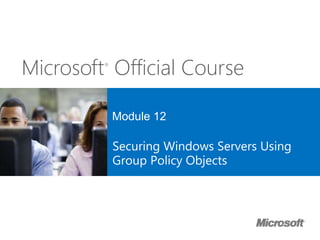
Microsoft Offical Course 20410C_12
- 1. Microsoft® Official Course Module 12 Securing Windows Servers Using Group Policy Objects
- 2. Module Overview • Windows Operating Systems Security Overview • Configuring Security Settings • Restricting Software • Configuring Windows Firewall with Advanced Security
- 3. Lesson 1: Windows Operating Systems Security Overview • Discussion: Identifying Security Risks and Costs • Applying Defense-In-Depth to Increase Security • Best Practices for Increasing Security
- 4. Discussion: Identifying Security Risks and Costs • What are some of security risks in Windows-based networks? 10 minutes
- 5. Applying Defense-In-Depth to Increase Security Defense-in-depth uses a layered approach to security •Reduces an attacker’s chance of success •Increases an attacker’s risk of detection Policies, procedures, and awareness Security documents, user education Physical security Guards, locks, tracking devices Perimeter Firewalls, network access quarantine control Networks Network segments, IPsec, Forefront TMG 2010 Host Hardening, authentication, update management Application Application hardening, antivirus Data ACLs, EFS, BitLocker, backup/restore procedures
- 6. Best Practices for Increasing Security Some best practices for increasing security are: •Apply all available security updates quickly •Follow the principle of least privilege •Use separate administrative accounts •Restrict administrator console sign-in •Restrict physical access
- 7. Lesson 2: Configuring Security Settings • Configuring Security Templates • Configuring User Rights • Configuring Security Options • Configuring User Account Control • Configuring Security Auditing • Configuring Restricted Groups • Configuring Account Policy Settings • What Is Security Compliance Manager?
- 8. Configuring Security Templates Security Templates categories: • Account Policies • Local Policies • Event Log • Restricted Groups • System Services • Registry • File System How Security Templates are distributed: • Secedit.exe • Security Templates Snap-in • Security Configuration and Analysis Wizard • Group Policy • Security Compliance Manager (SCM)
- 9. Configuring User Rights User Rights Types: • Privileges • Logon Rights Examples of common user rights: • Add workstations to domain • Allow log on locally • Allow log on through Remote Desktop Services • Back up files and directories • Change the system time • Force shutdown from a remote computer • Shut down the system
- 10. Configuring Security Options Security options settings: • Administrator and Guest account names • Access to CD/DVD drives • Digital data signatures • Driver installation behavior • Logon prompts • User Account Control Examples: • Prompt user to change password before expiration • Do not display last user name • Rename administrator account • Restrict CD-ROM access to locally logged-on users only
- 11. Configuring User Account Control • UAC is a security feature that prompts the user for an administrative user’s credentials if the task requires administrative permissions • UAC enables users to perform common daily tasks as non- administrators
- 12. Configuring Security Auditing When using security auditing to log security-related events, you can: • Configure security auditing according to your company’s security regulations • Filter the Security Event Log in Event Viewer to find specific security related events
- 13. Configuring Restricted Groups Group Policy can control group membership: • For any group on a domain-joined computer, by applying a Group Policy Object (GPO) to the Organizational Unit (OU) containing the computer account • For any group in AD DS, by applying a GPO to the Domain Controller’s OU
- 14. Configuring Account Policy Settings Account policies mitigate the threat of brute force guessing of account passwords Policies Default settings Password • Controls complexity and lifetime of passwords • Max password age: 42 days • Min password age: 1 day • Min password length: 7 characters • Complex Password: enabled • Store password using reversible encryption: disabled Account lockout • Controls how many incorrect attempts can be made • Lockout duration: not defined • Lockout threshold: 0 invalid logon attempts • Reset account lockout after: not defined Kerberos • Subset of the attributes of domain security policy • Can only be applied at the domain level
- 15. What Is Security Compliance Manager? SCM is a free tool from Microsoft that helps administrators secure computers whether the computers reside locally, remotely, or in the cloud. It features: • Baselines • Security guides • Support for standalone computers • Import GPO backups
- 16. Lab A: Increasing Security for Server Resources • Exercise 1: Using Group Policy to Secure Member Servers • Exercise 2: Auditing File System Access • Exercise 3: Auditing Domain Logons Logon Information Virtual machines 20410C-LON-DC1 20410C-LON-SVR1 20410C-LON-SVR2 20410C-LON-CL1 User name AdatumAdministrator Password Pa$$w0rd Estimated Time: 60 minutes
- 17. Lab Scenario Your manager has given you some security-related settings that need to be implemented on all member servers. You also need to implement file system auditing for a file share used by the Marketing department. Finally, you need to implement auditing for domain logons.
- 18. Lab Review • What happens if you configure the Computer Administrators group, but not the Domain Admins group, to be a member of the Local Administrators group on all the computers in a domain? • Why do you need to not allow local logon on some computers? • What happens when an unauthorized user tries to access a folder that has auditing enabled for both successful and unsuccessful access attempts? • What happens when you configure auditing for domain logons for both successful and unsuccessful logon attempts?
- 19. Lesson 3: Restricting Software • What Are Software Restriction Policies? • What Is AppLocker? • AppLocker Rules • Demonstration: Creating AppLocker Rules
- 20. What Are Software Restriction Policies? • Software Restriction Policies (SRPs) allow administrators to identify which apps are allowed to run on client computers • SRPs can be based on the following: • Hash • Certificate • Path • Zone • SRPs are applied through Group Policy
- 21. What Is AppLocker? AppLocker applies Application Control Policies in Windows Server 2012 and Windows 8 AppLocker contains capabilities and extensions that: • Reduce administrative overhead • Helps administrators control how users can access and use files: Benefits of AppLocker: • Controls how users can access and run all types of apps • Allows the definition of rules based on a wide variety of variables • Provides for importing and exporting entire AppLocker policies • .exe files • scripts • DLLs • Windows Installer files (.msi and .msp files) • Packaged apps (Windows Store apps)
- 22. AppLocker Rules AppLocker defines rules based on file attributes such as: • Publisher name • Product name • File name • File version Rule actions • Allow or Deny conditions • Enforce or Audit Only policies
- 23. Demonstration: Creating AppLocker Rules • In this demonstration, you will see how to: • Create a GPO to enforce the default AppLocker Executable rules • Apply the GPO to the domain • Test the AppLocker rule
- 24. Lesson 4: Configuring Windows Firewall with Advanced Security • What Is Windows Firewall with Advanced Security? • Discussion: Why Is a Host-Based Firewall Important? • Firewall Profiles • Connection Security Rules • Deploying Firewall Rules • Demonstration: Implementing secured network traffic with Windows Firewall
- 25. What Is Windows Firewall with Advanced Security? Windows Firewall is a stateful, host-based firewall that allows or blocks network traffic according to its configuration
- 26. What Is Windows Firewall with Advanced Security? Windows Firewall is a stateful, host-based firewall that allows or blocks network traffic according to its configuration • Supports filtering for both incoming and outgoing traffic • Integrates firewall filtering and IPsec protection settings • Enables you to configure rules to control network traffic • Provides network location-aware profiles • Enables you to import or export policies Firewall rules control inbound and outbound traffic
- 27. Discussion: Why Is a Host-Based Firewall Important? • Why is it important to use a host-based firewall such as Windows Firewall with Advanced Security? 10 minutes
- 28. Firewall Profiles • Firewall profiles are a set of configuration settings that apply to a particular network type • The firewall profiles are: • Domain • Public • Private • Windows Server 2012 includes the ability to have multiple active firewall profiles
- 29. Connection Security Rules Connection security rules: • Authenticate two computers before they begin communications • Secure information being sent between two computers • Use key exchange, authentication, data integrity, and data encryption (optionally) How firewall rules and connection rules are related: • Firewall rules allow traffic through, but do not secure that traffic • Connection security rules can secure the traffic, but only if a firewall rule was previously configured
- 30. Deploying Firewall Rules You can deploy Windows Firewall rules in the following ways: • Manually. Used during testing, troubleshooting, or for individual computers. • Using Group Policy. The preferred way. Create and test the rules, and then deploy them to a large number of computers. • Exporting and importing. Uses Windows Firewall with Advanced Security. When you import rules, they replace all current rules. Always test firewall rules in an isolated, non-production environment before you deploy them in production.
- 31. Demonstration: Implementing secured network traffic with Windows Firewall • In this demonstration, you will see how to: • Check to see if ICMP v4 is blocked • Enable ICMP v4 from LON-CL2 to LON-SVR2 • Create a connection security rule so that traffic is authenticated to the destination host • Validate ICMP v4 after the connection security rule is in place
- 32. Lab B: Configuring AppLocker and Windows Firewall • Exercise 1: Configuring AppLocker Policies • Exercise 2: Configuring Windows Firewall Logon Information Virtual machines 20410C-LON-DC1 20410C-LON-SVR1 20410C-LON-CL1 User name AdatumAdministrator Password Pa$$w0rd Estimated Time: 60 minutes
- 33. Lab Scenario Your manager has asked you to implement AppLocker to restrict non-standard apps from running. He also has asked you to create new Windows Firewall rules for any member servers running web-based apps.
- 34. Lab Review • You configured an AppLocker rule based on a software path. How can you prevent users from moving the folder containing the software so that they can still run it? • You would like to introduce a new app that requires the use of specific ports. What information do you need to configure Windows Firewall with Advanced Security, and from what source can you get it?
- 35. Module Review and Takeaways • Review Questions • Best Practices • Common Issues and Troubleshooting Tips • Tools
Notes de l'éditeur
- Presentation: 60 minutes Lab A: 60 minutes Lab B: 60 minutes After completing this module, students will be able to: Describe Windows® Server operating system security. Configure security settings by using Group Policy. Increase security for server resources. Restrict unauthorized software from running on servers and clients. Configure Windows Firewall with Advanced Security. Required Materials To teach this module, you need the Microsoft® Office PowerPoint® file 20410C_12.ppt. Important: We recommend that you use Office PowerPoint 2007 or a newer version to display the slides for this course. If you use PowerPoint Viewer or an earlier version of Office PowerPoint, all the features of the slides might not display correctly. Preparation Tasks To prepare for this module: Read all of the materials for this module. Practice performing the demonstrations and the lab exercises. Work through the Module Review and Takeaways section, and determine how you will use this section to reinforce student learning and promote knowledge transfer to on-the-job performance.
- Introduce this module to students by giving a high-level overview of how security is important to IT. Present a high-level overview of the lessons in this module.
- Mention that before students learn how to configure security settings, they must first learn to identify security risks and threats. Explain that risk security assessment might be different for every organization.
- Discussion Question What are some of the security risks in Windows-based networks? Answer Some of the security risks in Windows-based networks are: Malware. Malware is one of the biggest risks to Windows-based networks. As a popular operating system, the Windows operating system is the frequent target of malware writers. Malware can be used to steal passwords and other useful information. Malware can also use computers to send out spam. The most sophisticated malware can be written specifically to target the organizations that students work for. Stolen data. Stolen data is a risk for students' organizations because it can be used by a competitor, or used to embarrass an organization. Legal issues. Legal issues are a concern if confidential or private data is stolen or made public. This is particularly true for customer data. Deleted data. Whether data is deleted by malware or by a user (accidentally or intentionally), lost data can be expensive and time consuming to recover.
- Briefly describe each layer of the defense‑in‑depth model. The key point is that creating multiple layers of security is inherently more secure than focusing on a single layer. Do not go into too much detail, as you will discuss increasing security for each of these layers further in the Configuring Security Settings topic. Question How many layers of the defense‑in‑depth model should you implement in your organization? Answer You should implement all layers of the defense‑in‑depth model to some extent. The actual measures that you implement should be based on the needs and budget of your organization.
- You can use these best practices as a starting point for a discussion about other best practices for increasing security. For example, inform students that when applying updates they should apply different strategies to client operating systems than they do for server operating systems. Stress that security best practices should be evaluated and updated regularly. As technology evolves, security strategies change, and security best practices should evolve, too. For a more detailed list on Microsoft security best practices, refer students to the Additional Reading link in their Student Handbook.
- Tell the students that: In this module, they will configure different security settings to protect their Windows operating system environment. They will use Group Policy to deploy security settings for multiple users and computers. Stress to students that they should assess security settings in a test environment before they deploy them throughout their organization, because some security settings might restrict users or cause apps to stop functioning.
- Open a Microsoft Management Console (MMC) and add the Security Templates snap‑in to the console. Display examples of the settings and configuration to students. Display each of the template distribution tools that are listed in the slide, and briefly describe them to students.
- Give a high-level overview of the user rights settings, and describe each of them briefly to students by demonstrating the settings in the Group Policy Management Console (GPMC). Stress to students that they should test settings before applying them in production. If user rights are not configured properly, their network environment might be more vulnerable or might not work properly. For example, granting user rights to force shutdown from a remote system might cause critical business servers to be shut down during working hours.
- Give a high-level overview of the Security Options settings, and describe each of them briefly by demonstrating the settings in the GPMC. Explain some of the settings in this topic. For example: Interactive logon: Do not display last user name. When enabled, this setting does not show the username of the person who last signed in to the computer. The potential attacker would have to guess or try to find out both the username and the password to obtain access to computer or network resources. If this setting is disabled, the attacker would know the username, so the attacker would only need the password. Accounts: Rename administrator account. When enabled, this setting renames the local administrator account. The potential attacker would have to find out both the username and the password to obtain access to computer resources. If this setting is disabled, the attacker would know the username, which is Administrator, and would only need the password.
- Ask how many students are familiar with the User Account Control (UAC) dialog box on the slide. Then ask students how they currently use UAC. Discuss several scenarios where students might use UAC, such as when protecting computers from running executable files that do not originate from a trusted source. Explain to students that they should plan carefully for UAC settings, because configuring UAC to prompt users too frequently might distract users and lower their productivity.
- Explain to students that some types of organizations (such as financial or government organizations) have especially high needs for auditing because of their own or legal regulations. Those regulations require that audits are performed by security experts—called security auditors—who also examine the security event logs, which store the data from audits that were configured by Group Policy. Stress to students to keep in mind the following points when they are planning their security approach. The type of data that should be analyzed is often regulated by international industry standards or government regulations. One of the biggest challenges administrators face is monitoring and managing security events from different servers, and coalescing them onto one centralized location. Analyzing data that auditing generates is much easier when you use a product such as Audit Collection Services (ACS) in Microsoft System Center 2012 - Operations Manager, which collects and forwards all security events from monitored computers to a central database.
- Describe how Group Policy can control the membership of local or domain groups. Explain that using Group Policy is the most efficient way to control local built-in group memberships on clients and member servers. When configuring membership of local or domain groups, you can use restricted groups with either of the following options: Members of this group. When you use this option, the entire membership of the group becomes only what you configured for the restricted group; this has the potential to remove existing group members if you did not include them in the group membership. This group is a member of. When you use this option then you can add additional members to whatever groups already exist. Mention that students can also use Group Policy preferences to add local users or local groups to domain member computers.
- Explain that account policies refer to the collection of settings that include password settings, account lockout settings, and Kerberos version 5 (V5) protocol authentication policy settings. Explain that these settings apply to all the domain users unless fine-grained passwords are being implemented. Discuss the impact of complexity requirements that demand that three of these four types of characters are used in a password: uppercase, lowercase, numeric, and symbol. Mention that if you configure password history, then you should configure minimum and maximum password ages. Mention that the number of days in the Maximum Password Age setting should be based upon the strength of the passwords. That is, lower strength passwords are given a shorter maximum age and higher strength passwords are given a longer maximum age. Explain the purpose of the account lockout threshold, but do not spend a significant amount of time on this. Briefly discuss Kerberos authentication settings.
- Discuss some real-world uses of Security Compliance Manager (SCM) such as: Creating secure GPOs for enterprise wide distribution, Locking down specialized computers such as kiosks or terminal servers Using it as a reference point for compliance and analysis needs
- Before the students begin the lab, read the lab scenario and display the next slide. Before each exercise, read the scenario associated with the exercise to the class. The scenarios give context to the lab and exercises, and help to facilitate the discussion at the end of the lab. Remind students to complete the discussion questions after the last lab exercise. Exercise 1: Using Group Policy to Secure Member Servers A. Datum uses the Computer Administrators group to provide administrators with permissions to administer member servers. As part of the installation process for a new server, the Computer Administrators group from the domain is added to the local Administrators group on the new server. Recently, this important step was missed when configuring several new member servers. To ensure that the Computer Administrators group is always given permission to manage member servers, your manager has asked you to create a GPO that sets the membership of the local Administrators group on member servers to include Computer Server Administrators. This GPO also needs to enable Admin Approval Mode for UAC. Exercise 2: Auditing File System Access The manager of the Marketing department has concerns that there is no way to track who is accessing files that are on the departmental file share. Your manager has explained that only users with permissions are allowed to access the files. However, the manager of the Marketing department would like to try recording who is accessing specific files. Your manager has asked you to enable auditing for the file system that is on the Marketing department file share, and to review the results with the manager of the Marketing department. Exercise 3: Auditing Domain Logons After a security review, the IT policy committee has decided to begin tracking all user logons to the domain. Your manager has asked you to enable auditing of domain logons and verify that they are working.
- Lab Review Questions Question What happens if you configure the Computer Administrators group, but not the Domain Admins group, to be a member of the Local Administrators group on all the computers in a domain? Answer If the Domain Admins group is not included in the Local Administrators group, Domain Admins will not be a member of the Local Administrators group on all the computers in a domain. Question Why do you need to not allow local logon on some computers? Answer It is not a good security practice for every domain user to be able to log on to every domain computer. Usually all servers, and some clients with sensitive local information or apps should not allow all users to log on locally, except for administrators. Question What happens when an unauthorized user tries to access a folder that has auditing enabled for both successful and unsuccessful access attempts? Answer An event is generated in the Event Viewer security log, with information about who has tried to access the folder and whether the attempt was successful or not. Question What happens when you configure auditing for domain logons for both successful and unsuccessful logon attempts? Answer Events are generated in the Event Viewer security log, with information about who has tried to log on to the domain and whether the attempt was successful or not.
- Introduce this lesson by discussing with students their experiences in protecting computers from unwanted software installations. Discuss how to restrict users from installing or using unwanted software. Tell students that this lesson covers software restriction policies (SRPs) and using AppLocker® , a feature of Windows 7 and newer versions of Windows. Focus more on AppLocker technology than on SRPs because AppLocker is a more efficient way to restrict software.
- Introduce SRPs as the legacy solution for managing app execution. Introduce their basic functionality and key components. This slide is intended only to define and explain SRPs. Do not go into much detail yet about SRPs versus AppLocker. Ensure that students understand the concept of applying security levels both at the default security level and to individual SRP rules. Explain how these two areas combine to provide to different environments: No apps can run unless allowed by SRP. All apps can run unless restricted by SRP.
- Introduce AppLocker as the replacement for SRP in Windows Server 2008 R2 and Windows 7. Mention that AppLocker is also available in Windows Server 2012 and Windows 8. Introduce the benefits that AppLocker provides, and discuss in a general way how it is applied in a Windows Server 2012 and Windows 8 environment. Highlight AppLocker’s capability to define specific sets of rules based on user account or security group membership. Also, explain that students can create a definition of app variables when they create rules.
- Explain how AppLocker rules work, and then demonstrate AppLocker rules. Discuss an example of using AppLocker; for example, students can use AppLocker to configure software that is no longer used in their company with a deny action so that users can no longer run the software. Explain that the next step is to remove the software. Discuss an example of auditing policies. Explain to students that in some scenarios, administrators configure auditing policies to get information about the software that has been run by employees. Discuss with students several examples of when implementing AppLocker is beneficial, such as the following: Licensing audits, software true-up, software license purchases, and enterprise agreements can benefit from AppLocker to maintain compliance and to ensure that the organization is properly licensed. Software that is not allowed for use in the company. Mention an example of software that can disrupt employees’ business productivity, such as social networks, or software that streams video files or pictures or videos that can use a large amount of network bandwidth. Software that is no longer used. This software is not needed in the company, so it is not maintained and is no longer licensed. Software that is no longer supported. This software is not updated with security updates, so it might pose a security risk.
- For this demonstration, you will use LON‑CL1, the Windows 8 client. Preparation Steps For this demonstration you need the virtual machines 20410C‑LON‑DC1 and 20410C‑LON‑CL1. They should already be running from the previous lab. Demonstration Steps Create a GPO to enforce the default AppLocker Executable rules On LON‑DC1, in Server Manager, click Tools, and then click Group Policy Management. In GPMC, go to Forest: Adatum.com/Domains/Adatum.com. Click Group Policy Objects, right-click Group Policy Objects, and then click New. In the New GPO window, in Name, type WordPad Restriction Policy, and then click OK. Right-click WordPad Restriction Policy, and then click Edit. In the Group Policy Management Editor window, go to Computer Configuration/Policies/Windows Settings/Security Settings/Application Control Policies/AppLocker. Click Executable Rules, right-click Executable Rules and then select Create New Rule. On the Before You Begin page, click Next. On the Permissions page, click Deny, and then click Next. On the Conditions page, click Publisher, and then click Next. On the Publisher page, click Browse, and then click Computer. On the Open page, double-click Local Disk (C:). On the Open page, double-click Program Files, double-click Windows NT, double-click Accessories, click wordpad.exe, and then click Open. Move the slider up to the File name position, and then click Next.
- (Continued) Click Next again, and then click Create. If prompted to create default rules, click Yes. In the Group Policy Management Editor window, go to Computer Configuration/Policies/Windows Settings/Security Settings. Expand Application Control Policies, right-click AppLocker and then select Properties. On the Enforcement tab, under Executable rules, select the Configured check box, click Enforce rules, and then click OK. In the Group Policy Management Editor window, go to Computer Configuration/Policies/Windows Settings/Security Settings. Click System Services, and then double-click Application Identity. In the Application Identity Properties dialog box, above Select service startup mode, click Define this policy setting, then click Automatic, and then click OK. Close the Group Policy Management Editor window. Apply the GPO to the domain In the Group Policy Management Console, expand Forest: Adatum.com, expand Domains, expand Adatum.com, and then expand Group Policy Objects. In the Group Policy Management Console, right-click Adatum.com, and then click Link an Existing GPO. In the Select GPO window, in the Group Policy Objects window, click WordPad Restriction Policy, and then click OK. Close the Group Policy Management Console. Switch to the Start screen, type cmd, and then press Enter. In the Command Prompt window, type gpupdate /force, and then press Enter. Wait for the policy to update.
- (Continued) Test the AppLocker rule Sign in to LON‑CL1 as Adatum\Alan with the password Pa$$w0rd. Point to the lower-right corner of the screen, and then click the Search charm when it appears. In the Search box type cmd, and then press Enter. In the Command Prompt window, type gpupdate /force, and then press Enter. Wait for the policy to update. In the lower-left corner of the screen, click the Start button. In the Search box type WordPad, and then press Enter. Notice that WordPad does not start. Leave the virtual machines running after you have completed the demonstration.
- Briefly review the topics that are included in this lesson.
- This is the first of two slides in this topic. Mention that the default Windows Firewall status is to block all incoming traffic unless it is solicited, or unless it matches a configured rule, and to allow all outgoing traffic unless it matches a configured rule. Mention the following rules: Password policies TCP port 20 blocks outbound Remote Desktop allows inbound Custom app TCP port 6543 allows inbound Mention that the netsh.exe command-line utility can be used for configuring Windows Firewall with Advanced Security.
- This is the second of two slides in this topic.
- Discussion Question Why is it important to use a host-based firewall such as Windows Firewall with Advanced Security? Answer Windows Firewall with Advanced Security is important for the following reasons: Computers are protected from attacks on the internal network. This can prevent malware from moving through the internal network by blocking unsolicited inbound traffic. Inbound rules prevent network scanning to identify hosts on the network. The simplest network scanners ping hosts on a network in an attempt to identify them. Windows Firewall with Advanced Security prevents member servers from responding to ping requests. Domain controllers do respond to ping requests. When you enable outbound rules, it can prevent malware from spreading by preventing the malware from communicating on the network. In the case of a virus outbreak, you could configure computers with a specific outbound rule that prevents the virus from communicating over the network. Connection security rules allow you to create sophisticated firewall rules that use computer and user authentication information to limit communication with high security computers.
- One of the key points that students need to understand from this topic is that domain members use the domain profile. Only non‑domain members—such as hosts in a perimeter network—use other profiles.
- Ensure that students understand the following points: To allow traffic, they must first create the firewall rules. Firewall rules define which ports, IP addresses, apps, or programs are allowed through the firewall, each defined separately for both directions: in and out. Connection security rules provide additional protection by requiring authenticating on the computers that initiate the traffic. They also secure that traffic by encrypting the data that is transmitted between computers. Connection security rules are applied between the computers that are the two endpoints. Emphasize that firewall rules can be configured to either allow traffic, allow only authenticated traffic, or block all traffic. That is, you can use connection security rules to authenticate traffic, and you can configure the firewall to allow only authenticated traffic.
- Explain to the students that they should choose the deployment method for Windows Firewall rules based on how many computers will be affected. If they need to create a firewall rule on hundreds of computers, they should use Group Policy. For a single computer, they would likely perform the configuration manually. Stress to students that they should be very careful when configuring Windows Firewall rules by using Group Policy. Some employees might use apps that need additional ports to be open on their computers, and improperly configured firewall rules might block some apps. We strongly recommend that you test firewall rules in an isolated, non‑production environment before you deploy them in production.
- Mention the different options that are available when you are securing connections: Securing connections for all communication Securing connections for a single protocol Using certificates for authentication Using Kerberos for authentication Securing traffic only to or from specific hosts or securing traffic for an entire domain Also, mention the real-world situations where securing network traffic is be valuable—such as in an organization that has a security policy that mandates that development computers cannot communicate with production computers; or in a highly secure environment where compliance mandates specific secure communications. Preparation Steps Start 20410C‑LON‑CL2, 20410C‑LON‑SVR2, and 20410C‑LON‑RTR. Demonstration Steps Check to see if ICMP v4 is blocked Sign in to LON‑CL2 as Adatum\Administrator with the password Pa$$w0rd. On LON‑CL2, click the Desktop tile, right-click the Windows Start menu, and then click Command Prompt. At the command prompt, type ping 10.10.0.11, and then press Enter. Notice that the ping times out. Enable ICMP v4 from LON‑CL2 to LON‑SVR2 Sign in to LON‑SVR2 as Adatum\Administrator with the password Pa$$w0rd. On LON‑SVR2, right-click the Windows Start menu, and then click Control Panel. In Control Panel, click the View by drop-down menu, and then click Small icons.
- (Continued) Click Windows Firewall. Click Advanced settings. In the left-hand pane, click Inbound Rules. In the right-hand pane, click New Rule. On the New Inbound Rule Wizard, on the Rule Type page, click Custom, and then click Next. On the Program page, click Next. On the Protocol and Ports page, click the Protocol type drop-down menu, click ICMPv4, and then click Next. In the Which remote IP addresses does this rule apply to section, click These IP addresses, and then click Add. In the IP Address window, type 10.10.0.50 in the This IP address or subnet box, click OK, and then click Next. On the Action page, click Next to accept the Allow the connection default action. On the Profile page, click Next to accept the application of the rule for all profiles. On the Name page, type ICMPv4-Allow-From-10.10.0.50, and then click Finish. Switch to LON‑CL2. At the command prompt, type ping 10.10.0.11, and then press Enter. Notice that the ping goes through successfully.
- (Continued) Create a connection security rule Switch to LON‑SVR2. In the Windows Firewall with Advanced Security window, in the left-hand pane, right-click Connection Security Rules, and then click New Rule. On the Rule Type page, click Next to accept the default of Isolation. On the Requirements page, click Require authentication for inbound connections and request authentication for outbound connections and then click Next. On the Authentication Method page, click Advanced and then click Customize. In the Customize Advanced Authentication Method dialog box, in the First authentication section, click Add. In the Add First Authentication Method dialog box, click Preshared key (not recommended), type Pa$$w0rd for the preshared key, and then click OK. Click OK again to close the dialog box. On the Authentication Method page, click Next. On the Profile page, click Next. On the Name page, in Name, type Require Inbound Authentication, and then click Finish. Repeat steps 2 through 10 on LON-CL2 before moving to the next demonstration section. Validate ICMP v4 Switch to LON‑CL2. At the command prompt, type ping 10.10.0.11, and then press Enter. Notice that the ping goes through successfully. After you complete the demonstration, revert all virtual machines.
- Before the students begin the lab, read the lab scenario and display the next slide. Before each exercise, read the scenario associated with the exercise to the class. The scenarios give context to the lab and exercises, and help to facilitate the discussion at the end of the lab. Remind students to complete the discussion questions after the last lab exercise. Exercise 1: Configuring AppLocker Policies Your manager has asked you to configure new AppLocker policies to control the use of apps on user desktops. The new configuration should allow apps to be run only from approved locations. All users must be able to run apps from C:\Windows and C:\Program Files. You also need to add an exception to run a custom-developed app that resides in a non‑standard location. The first stage of the implementation records from which locations apps are being run now. The second stage of implementation prevents unauthorized apps from running. Exercise 2: Configuring Windows Firewall Your manager has asked you to configure Windows Firewall rules for a set of new app servers. These app servers have a web-based program that is listening on a non‑standard port. You need to configure Windows Firewall to allow network communication through this port. You will use security filtering to ensure that the new Windows Firewall rules apply only to the app servers.
- Lab Review Questions Question You configured an AppLocker rule based on a software path. How can you prevent users from moving the folder containing the software so that they can still run it? Answer You can configure an AppLocker rule that is based on a file hash rather than a rule based on a software path. Question You would like to introduce a new app that requires the use of specific ports. What information do you need to configure Windows Firewall with Advanced Security, and from what source can you get it? Answer You need to know which ports and IP addresses are needed so the app can run while still being protected from security threats. You can get this information from the app vendor.
- Module Review Questions Question Does the defense‑in‑depth model prescribe specific technologies that you should use to protect Windows Server operating system servers? Answer No, the defense‑in‑depth model is used to organize your plans for defense, rather than prescribe specific technologies. Question What setting must you configure to ensure that users are allowed only three invalid sign in attempts? Answer The Account Lockout Threshold setting ensures that users are allowed only three invalid sign in attempts. Question You are creating a GPO with standardized firewall rules for the servers in your organization. You tested the rules on a standalone server in your test lab. The rules appear on the servers after the GPO is applied, but they are not taking effect. What is the most likely cause of this problem? Answer The firewall rules are most likely not being applied to the correct firewall profile. It is possible that you did not apply them to the domain profile as would be required for member servers. To test rules on a standalone server, you would have to apply the rules to either the public or private firewall profiles. Question Last year, your organization developed a security strategy that included all aspects of a defense‑in‑depth model. Based on that strategy, your organization implemented security settings and policies on the entire IT infrastructure environment. Yesterday, you read in an article that new security threats were detected on the Internet, but now you realize that your company strategy does not include a risk analysis and mitigation plan for those new threats. What should you do? Answer You should immediately initiate a new risk assessment in your organization to help you develop a plan outlining how to address the new threats. In addition, ensure that your organization’s security risk assessments and strategies are being evaluated and updated regularly. As technology evolves, security strategies change, so security best practices must also evolve. Organizations must be ready to protect their IT infrastructure from any new potential security threats.
- Best Practices The following are best practices: Always make a detailed security risk assessment before planning which security features your organization should deploy. Create a separate GPO for security settings that apply to different type of users in your organization, because each department might have different security needs. Ensure that the security settings that you configure are reasonably easy to use so that employees accept them. Frequently, very strong security policies are too complex or difficult for employees to adopt. Always test security configurations that you plan to implement with a GPO in an isolated, non‑production environment. Only deploy policies in your production environment after you complete this testing successfully. Common Issues and Troubleshooting Tips Ensure that you cover the common issues and the corresponding
- Tools