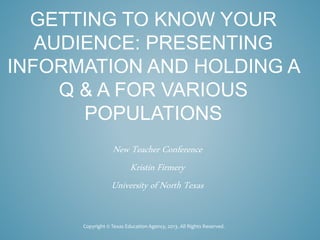
Getting to Know Your Audience
- 1. GETTING TO KNOW YOUR AUDIENCE: PRESENTING INFORMATION AND HOLDING A Q & A FOR VARIOUS POPULATIONS New Teacher Conference Kristin Firmery University of North Texas Copyright © Texas Education Agency, 2013. All Rights Reserved.
- 2. 1. Present audience-centered content 2. Create engaging openings and closings 3. Hold a successful Q&A in your presentation 4. Use new technology to gain audience feedback Copyright © Texas Education Agency, 2013. All Rights Reserved.
- 3. Copyright © Texas Education Agency, 2013. All Rights Reserved.
- 4. Copyright © Texas Education Agency, 2013. All Rights Reserved.
- 5. CONTENT TAILORING Copyright © Texas Education Agency, 2013. All Rights Reserved.
- 6. Copyright © Texas Education Agency, 2013. All Rights Reserved.
- 7. Copyright © Texas Education Agency, 2013. All Rights Reserved.
- 8. Copyright © Texas Education Agency, 2013. All Rights Reserved.
- 9. Copyright © Texas Education Agency, 2013. All Rights Reserved.
- 10. Copyright © Texas Education Agency, 2013. All Rights Reserved.
- 11. Copyright © Texas Education Agency, 2013. All Rights Reserved.
- 12. DON’T WALK...RUN!!! Copyright © Texas Education Agency, 2013. All Rights Reserved.
- 13. QUESTION & ANSWER Copyright © Texas Education Agency, 2013. All Rights Reserved.
- 14. Closed Question Open Question Copyright © Texas Education Agency, 2013. All Rights Reserved.
- 15. Leading or Loaded Questions Copyright © Texas Education Agency, 2013. All Rights Reserved.
- 16. Recall and Process Questions Copyright © Texas Education Agency, 2013. All Rights Reserved.
- 17. Rhetorical Question Copyright © Texas Education Agency, 2013. All Rights Reserved.
- 18. Copyright © Texas Education Agency, 2013. All Rights Reserved. Prepare Paraphrase LISTEN
- 19. Copyright © Texas Education Agency, 2013. All Rights Reserved. Bueller? Bueller? Bueller?
- 20. Q&A TECHNOLOGY Copyright © Texas Education Agency, 2013. All Rights Reserved.
- 21. THE BACKCHANNEL Copyright © Texas Education Agency, 2013. All Rights Reserved.
- 22. POLLEVERYWHERE Copyright © Texas Education Agency, 2013. All Rights Reserved.
- 23. TWITTER Copyright © Texas Education Agency, 2013. All Rights Reserved.
- 24. FACEBOOK Copyright © Texas Education Agency, 2013. All Rights Reserved.
- 25. TODAYSMEET Copyright © Texas Education Agency, 2013. All Rights Reserved.
- 26. Copyright © Texas Education Agency, 2013. All Rights Reserved. CTE.UNT.EDU
- 27. Copyright © Texas Education Agency 2011. All rights reserved. 28 Presenter’s Prep Session 1: You Don’t Know SWOT: Strengths, Weaknesses, Opportunity, and Threat Assessment for the Presenter Session 2: Becoming a Storyteller in the Classroom: Engaging Your Students Without Their Knowing
- 28. Copyright © Texas Education Agency 2011. All rights reserved. 29 Presenter’s Prep Session 3: Getting to know your audience: Presenting information and holding a Q&A for all types of populations Session 4: Controlling the Presentation: Time Management, Nonverbal Acumen and Using Humor
- 29. Copyright © Texas Education Agency 2011. All rights reserved. 30 Presenter’s Prep Session 5: A Presenter’s Best Friends: PowerPoint/Prezi Tricks, Best Way to Imbed Audio/Video, Etc. Session 6: Putting It All Together: Present own your own and get feedback from the session’s presenters
- 30. 1. Present audience-centered content 2. Create engaging openings and closings 3. Hold a successful Q&A in your presentation 4. Use new technology to gain audience feedback Copyright © Texas Education Agency, 2013. All Rights Reserved.
- 31. Copyright © Texas Education Agency, 2013. All Rights Reserved. PRESENT RESPONSIBLY
- 32. • Slide Clip Art • Polleverywhere.com • http://www.funnyordie.com/videos/abe5b8eceb/e very-presentation-ever-communication-fail • Comic Slide 15,16,17 google.com/images • Slide 17 https://www.youtube.com/watch?v/6HeRBiZnhaY • http://www2.le.ac.uk/offices/ld/resources/present ation/questions • “How to be a Presentation God” Scott Schwertly Copyright © Texas Education Agency, 2013. All Rights Reserved. REFERENCES
- 33. TOP 5 TECHNOLOGY TOOLS IN THE CLASSROOM Copyright © Texas Education Agency, 2013. All Rights Reserved.
- 34. Wunderlist • Create To-Do Lists • Assign Tasks • Categorize Lists #5 Copyright © Texas Education Agency, 2013. All Rights Reserved.
- 35. Dropbox • Access Files Anywhere • Share Folders with Students • Easy to Use #4 Copyright © Texas Education Agency, 2013. All Rights Reserved.
- 36. Slideshark • Store Slideshows • Display Notes From Slides • Presentation Timer #3 Copyright © Texas Education Agency, 2013. All Rights Reserved.
- 37. Pintrest • Classroom Décor Ideas • Organization Tools • Store group project references #2 Copyright © Texas Education Agency, 2013. All Rights Reserved.
- 38. Career Explore App 4-H • Uses the Game of Life • Guides Student in Career Assessment • Provides Job Qualification Information • Sample Budge for Students #1 Copyright © Texas Education Agency, 2013. All Rights Reserved.
Notes de l'éditeur
- Welcome! My name is Kristin Firmery and for the next hour we will be taking a journey in getting to know our audience. I work on the Education Excellence grant at the University of North Texas as the Marketing Curriculum Coordinator. We have an excellent website full of resources at cte.unt.edu. I will introduce you to some of the best features of the website at the end of this presentation. Let’s first start out with some learning objectives.
- http://www.funnyordie.com/videos/abe5b8eceb/every-presentation-ever-communication-fail https://www.youtube.com/watch?v=ksO35s3Bffc
- Today we will work together to possibly improve your presentation skills. If you have any questions at any point in this presentation feel free to raise your hand and ask them. Chances are your neighbor could be wanting to ask the same thing.
- http://www.funnyordie.com/videos/abe5b8eceb/every-presentation-ever-communication-fail
- Who here has attended a presentation similar to this? We can all be creatures of habit at times, it is easy to fall into a pattern of presenting information. The pattern shown in the video is lead by the content that is not engaging to the audience. The presenter makes small grasps at connecting to the audience with humor and a pop culture reference. Unfortunately, the audience is left missing the point and uninterested in the content. A student pops out her cell phone in protest to the bland lecture and the teacher still completes the presentation. What if the presenter had created a presentation that was audience centered? The content would address the needs of the audience and would give a condensed answer to their needs. He could focus the presentation on the needs rather than predictable steps. To illustrate this point I need a volunteer… The paper represents the audience. An audience of 1, 10, or 100. My hand represents the many topics or TEKS you need to cover for the presentation. Over and over we repeat the same messages, but when we focus our content we break through.
- The content becomes more in focus as you tailor it to the needs of your audience. Giving them the magazine version of a 500 page textbook on bowling management (an actual major at Vincennes University). Your audience will appreciate your consideration for their time and you will walk away with a feeling that you positively impacted the learning of the participant. Sports Marketing is one of the most popular courses in the Marketing cluster. The course can be taught in many ways to incorporate the required TEKS. Our lesson on Sponsorship covers organizing and using information TEKS. The lesson comes with a lesson plan, slideshow presentation, and student activities. Teachers can tailor the content of the lesson to a number of different student populations. The first step in getting to know your audience comes by looking at the audience from the macro level. This level includes generations, genders, and classes. Try to identify all of the connections that the class might have in those areas, and then take a look at the group from a micro level. The micro level includes learning style, artistic preferences, club or sports associations. Jot down each category that your students fall in. You will be bound to have some outliers, but make sure you are aware of their needs in addition to the majority of the class.
- For each of the macro and micro category, we can come up with some information to help us understand their needs. We can look at current “hot topics, taboos, tendencies, competencies, and verbiage”. These items all reminded me of something you would see in a magazine. I have dubbed this step the “cosmo” level. Use each of these subjects to identify with your audience. For my examples throughout this lesson we will look at a Marketing class made up of upperclassman. 25% of the class is female and 75% male. The students are all from affluent backgrounds and they are all in the millennial generation. On a micro level, 80% of the males in the class are on the football team at the high school. The of outlining 20%, 15% are in baseball and 5% are in band. The females are made up of 75% band members and 25% softball players. The class learning style is predominantly visual. Let’s start by looking at the hot topics of this group. Hot topics include things that your audience is recently discussing with others. Before teaching the Sponsorship lesson, you heard a student talk about Paul Dean’s sponsorship issues. That would be a great opportunity to take that topic and integrate it with your presentation. Looking at the make up of the class, you could see that football would be an important topic to the 80% of the males in the class. A great place to get current hot topics could be your web browser’s homepage. Just as you invest yourself in the audience’s favorite interests, it is important to understand behaviors and customs they expect. Taboos vary from culture to culture. One of the biggest taboos teachers face could be addressing politics or religion. Both sides of the taboo should be explained and proper customs should be upheld. The context of the taboo should be explained and avoided if it will cause a heated argument. Talking about the Dixie Chicks making their opinions about political parties known to their listeners, should be conducted without bias towards either political party. Reaction to taboos could be measured by the tendencies of the class. Every class is different for each student and teaching experience. Students have behavioral tendencies that can shape how they learn. The class period could be right after lunch and students might need stimulation to keep from slipping into a food coma. Adding a physical activity to the lesson could keep the class involved. Make a game of guessing the product to match the celebrity they sponsor by having laminated cards to place on the board next to each answer. Students could be split into teams and make their guesses as to which products match the celebrity. This game could also be adapted for chapter vocabulary.
- Competencies can vary with the grade levels that are present in your classroom and from student to student. Offering a proficiency test to look at the student’s math skills would be a great way to learn about the areas the students might have problems in. Verbiage can equal the playing field for students at differentiated learning levels. As class sizes increase, teachers will need to address multiple levels of maturity and learning comprehension. Marketing has specific terms that are outlined in the front of each section in the lesson plans. These terms could be learned as a class to increase the marketing terminology across the spectrum. Now that we have built our content, it is time to put a cover on this month’s issue. How are we going to make the audience pick our magazine and leave them with a lasting message?
- So what do you look for when selecting a magazine for the plane ride? Your favorite celebrity? The average person chooses within the first 60 seconds of a presentation to pay attention or play on their iPhone. When riding a bull this may seem like a long time, but when presenting for an hour this will flash by in an instant. Luckily, there are many forms of openings that can be customized to your environment. An effective way to start a presentation should address your credentials. They should answer the questions “Who are you?” and “Why should I listen to you?”. If you are lucky enough to have an announcer, they could address them for you. Since most of us do not carry announcers around in our back pockets, I will give you an example of how I would start with my own credentials. “Welcome, My name is Kristin Firmery. I have been a professional speaker over the past six years. From my earliest beginnings as a high school CTE student to my role today as a curriculum coordinator and doctoral student in the College of Information. I have been accumulating successful resources and methods to support CTE community presenters with more audience engagement, presentation assessment, and overall professionalism.” If your audience is already aware of your credentials, try another form of opening engagement.
- What do most comedians and rock stars ask their audience as soon as they get on stage? “So how are you guys doing tonight?” or in Texas “How are y’all doing tonight?” The science behind this opening line is simple. Asking a question, even a rhetorical question, allows the audience to feel engaged in the conversation. This could be a dangerous way to start a presentation if you know that your audience is not responsive to being put on the spot. Appropriate humor can put the audience at ease, but used in the wrong context it could be harmful to your presentation. I have made a list of the top five places it would be inappropriate to use humor to open up a presentation: 5. Crisis Situations 4. Poke fun at a student 3. Delivering bad news to someone 2. With an international audience 1. As a lawyer in a serious case
- Another common opening technique would be to use a meaningful statistic or fact. In keeping with the sponsorship lesson, we could use the fact that wrestler Hulk Hogan was first offered a contract for the George Forman grill, but missed the call from his agent due to picking up his kids from school. This potentially cost him $200 million in profits from endorsement. When using numbers in displayed statistics, make the number bold to jump out to the audience. Caution should be used when leading with facts or statistics due to the fact that they can be boring or irrelevant to the audience.
- Relating to the audience through using a respectable quote can be another form of introducing your subject. Quote search engines online are great resources for finding a quote to relate to your lesson. This quote illustrates issues that some professional athletes have issues with sponsorship. Tony Hawk went on to say after this that he has been selling products since he was 14 and they just started to take off when he was in his 20s. Once he achieved his career dreams, the merchandise could not be kept on the shelf. All of these options must keep in mind that the audience is the final consumer of the information. Make sure the audience understands that you are working with them to accomplish the objectives of the presentation. Once you have built the content and selected the opening, it is time to select the final words.
- A presentation should end on a memorable note. This note should include a call to action. Inspire your students to complete the assignment with their new knowledge. Display learning objectives in the beginning of the presentation so that your audience knows what to expect and review them at the end of the presentation to make sure you covered everything. The last words will stick with your audience and set the tone for future action. It is important to convey teamwork and offer continued support. Try to avoid leaving question and answer segments until the end. Announce in the opening of your presentation that questions are welcomed throughout the presentation.
- Question and answer segments can be a source of anxiety for many presenters. They can be unpredictable and awkward. Hopefully this section of the presentation will put your mind at ease. We will look at different questions types, how to answer questions, and technologies that could be used to engage the audience in Q&A. Questions come in all shapes and sizes. Today we will focus on closed and opened questions, loaded or leading questions, rhetorical questions, and recall and process questions. These are by no means the only types of questions. They are just some of the most common that I have come across in the Question and Answer Segment.
- To understand what your audience member is exactly asking, it is important to understand the structure of the question. This will also come in handy when preparing for what answers you might face. In a closed question, the audience will reply with short answers. These answers are typical of a teenager playing a videogame as soon as they come home from school and the mom asks “What would you like for dinner, pasta or enchiladas?”. The teenager responds in a series of grunts until the mom turns off the electronics or simply leaves the situation. Open ended questions allow for more discover of the topic. Therapists often use them to get to know the patients they treat. This is also a great way to get to know the audience as a presenter. Spend time listening to the answer instead of engineering the question looking for the correct response. The audience member can be more creative in their response and becomes more engaged in the presentation. Open questions come in many forms and some questions are more closed than others.
- Leading or loaded questions are the first type of question that should be asked of an audience. They open the floor for a discussion, but allow the presenter to lead the discussion. Adolescents are the most susceptible to these questions when they come home from school. Instead of asking closed questions, a parent might ask “How was your day at school?”. The question would be followed with “What did you do at school?”. In a presentation, a presenter might ask “How do you think you could apply these new concepts?”. Then they could move forward to ask specifics of the implementation of the concept. Questions also call upon our memory.
- The recall questions ask us about something that has just happed. A presenter might as the audience “What was the most entertaining part of the presentation?”. Teachers use recall questions to get feedback for tests and other forms of assessments. Process questions need thoughts and analysis. The audience member must think before answering the difficult question. When presenting these questions, it is helpful to display them. This will allow your audience extra time to think about the question.
- Webster defines the rhetorical question as “a question not intended to answer, but asked for effect with an assumption of only one answer”. As you can see in this cartoon, the officer does not expect an answer from the driver. The driver does not respond, but could have responded if the officer would have allowed him the chance. Using a rhetorical question makes the audience feel like they are participating and the presenter feel like the audience is engaged. The listener might have been thinking the question you just answered and the presentation could start to feel like a friendly conversation than being put on stage. Asking a question directly affects the tone of your voice, making it more interesting for the audience. The last use of a rhetorical question could be to use it as a cue for what comes next. So how do we answer these questions?
- The three key things to remember when answering questions… Prepare Rephrase and Listen When preparing for your presentations, select at least 5 questions that the audience might have about the presentation and practice answering them. For instance… Why is it important to paraphrase instead of repeat? Paraphrasing allows the presenter to remove hostility and skepticism from the audience. For example… “I tried customizing my content in my classroom about 8 years ago, but it took too much time and the students were still uninterested.” I would answer, “So your time was being compromised and students did not react with interest? Social media was just starting to gain interest in 2008. According to Forbes magazine in 2007, the average person spent one in every 12 mins on social media. Today that estimate has grown to one in every 7 mins. This is largely due to mobilization and customization of social media. Students expect information to be tailored to their needs and information is faster to obtain thanks to many new ways to connect and search online resources.” Lastly the important thing to remember is to LISTEN. This is hard for me because I am a TALKER. If you can’t tell by now, I love to talk and present. It is important to slow down and listen to the entire question. It is ok to take a few mins to absorb the question and the audience. But what if no one is asking questions?
- Q&A should take place throughout the presentation. Leaving the Q&A until the end could end up with an uninvolved audience. Chances are the audience member will forget. But what about that awkward pause? Have any of you gone to ask a questions and you feel like the teacher in ferris bueller’s day off? A great way to spark a question could be by suggesting a question. For instance… say “A question I often get asked would be…” This allows the audience to not have the first to participate stigma. Some members of the audience may not be comfortable asking the question in a public setting. Fortunately, a lot of new technologies have come on the market to make that a problem of the past.
- Before we jump into one of my favorite parts of the presentation, I would like to remind everyone that you should use this technology with caution. Technology can be a great thing, but it is icing of the cake. It should not be converted to overnight as you will see in this clip.
- As you saw in the video, technology is not always the best tool. It is important to completely understand the message and the audience’s needs before implementing a Q&A technology. One of the biggest “buzzwords” in Q&A technology comes from the backchannel. Does anyone know what it means? The backchannel is what is happening in the audience while the presenter is presenting. It could be the side conversations or note passing. The backchannel can be distracting and irritating to presenters. Instead of ignoring or disciplining the backchannel, choose to embrace the backchannel. Give the audience an opportunity to share their opinions and get involved without having to step into the limelight. Q&A technology uses will eliminate the side questions like “What did she say?” “I don’t understand” or “When is that assignment due?”. Let’s take a look at some of the most efficient uses of technology in Q&A that I have had experience in using.
- Polling is one of the greatest ways to use technology. Polleverywhere is a great website that allows the user to enter a question and see the audience’s response. The free account limits users to 50 respondents, but the website is very easy to use. Simply enter in your question and the answer choices. You can use multipleo choice or open ended questions. The website has a new function that allows the presenter t set up a mobile website for the respondents. You can add multiple questions and the results can be displayed as a powerpoint slide. One of the down falls to this website, would be that the presenter must have an internet connection to view live feed from the audience. The number of respondents could be an issue if you were speaking at a large engagement. Let’s look at some other forms of technology use.
- Twitter and facebook are options for questions to the audience as well. Set up a hashtag in twitter and ask the audience to tag their questions to the unique hashtag. Twitter can he set up within a slideshow for immediate audience feedback. It is important to insert the Twitter slide in multiple locations, since it will be used on a consistent basis. Having a constant Twitter feed up while you are presenting could be distracting to you and the audience. It is best to use it in small doses. The audience might also need a little tutorial if they are not familiar with Twitter. If you are worried about the content of your audience’s feedback, you can insert a moderator to manage the feed while you are presenting. Twitter can be limiting because it requires that users register. Some social media users are intimidated by using Twitter. It is assumed in some circles that the top social media users update Twitter, while novice users use primarily Facebook.
- Facebook also has polling capabilities through it’s polling app. Simply search for poll and the app will show up with a small bar chart icon. Once the app is downloaded, fill out a page to post to and post your question. Teachers could create a closed page for their class and invite students to post on the wall with their answers. The teacher can also invite students to take the poll if the class does not have a page. Facebook users must be at least 13 years old and must have an email address. This could be limiting in some schools. Let’s look at a tool that could be used by anyone without signing up.
- Today’s meet is one of the easiest audience feedback websites. It creates an open chat room for your audience. You can select how long you would like to keep the room open and students can enter in their names as identifiers. One of the main downfalls with this website is that the presenter cannot monitor the posts. The posts are up on the website without any ability to delete them. This could be dangerous with a bunch of highschool students. Now we can look at our last resource.
- The first session in the Presenter’s Prep will analyze your current presentation styles and topics. Once the topic of your presentation if fully developed, you can add on specific presentation skills. With a growing number of students being diagnosed with Attention Deficient Disorder, it is important to constantly be innovative in capturing your student’s attention. Technology can aide in the attaining students’ attention, but what happens when the power goes out? Storytelling is an innovative way to engage students in an technology saturated environment.
- The third step in the presentation process contains getting to know whom you are speaking to! Handling the Q&A session and changing up your presentation for separate audience types will be key in this session. A recent study at UCLA revealed that up to 93% of communication is from nonverbal cues. Gain total control of your presentation through the use of time management, nonverbal acumen, and using humor. Learn the most up to date etiquette in presenting!
- Need some neat tricks to complement your presentation? Look no further than this session on Presenter’s Best Friends. These are the latest and greatest technology that will add to your presentation! No more holding up note cards to figure out how long you have been talking. Learn about a free application that can have your phone silently alert you about your presentation timing. The Final segment will tie all of the lessons together and let you have a show and tell. This segment will be the capstone to your Presenter’s Prep courses.
- Let’s recap on the main points we discussed today. What is one way to make your content audience-centered? Give me an example of a presentation opening. What kind of question should you ask while presenting to keep your audience engaged? Where can you find a technology tool for holding a Q&A?
- In closing, please present responsibly. It is your responsibility to make the audience take action with your words. Your enthusiasm and passion for your content should excite your audience. They should leave wanting to learn even more!
- http://www2.le.ac.uk/offices/ld/resources/presentation/questions
