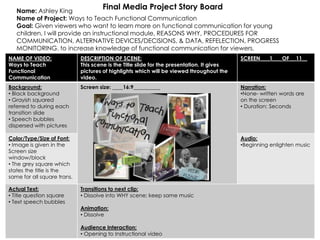
Storyboard to post
- 1. Name: Ashley King Final Media Project Story Board Name of Project: Ways to Teach Functional Communication Goal: Given viewers who want to learn more on functional communication for young children, I will provide an instructional module, REASONS WHY, PROCEDURES FOR COMMUNICATION, ALTERNATIVE DEVICES/DECISIONS, & DATA, REFELECTION, PROGRESS MONITORING, to increase knowledge of functional communication for viewers. NAME OF VIDEO: DESCRIPTION OF SCENE: SCREEN ___1___ OF __11__ Ways to Teach This scene is the Title slide for the presentation. It gives Functional pictures of highlights which will be viewed throughout the Communication video. Background: Screen size: ____16:9__________ Narration: • Black background •None- written words are • Grayish squared on the screen referred to during each • Duration: Seconds transition slide • Speech bubbles dispersed with pictures Color/Type/Size of Font: Audio: • Image is given in the •Beginning enlighten music Screen size window/block • The grey square which states the title is the same for all square trans. Actual Text: Transitions to next clip: • Title question square • Dissolve into WHY scene; keep same music • Text speech bubbles Animation: • Dissolve Audience Interaction: • Opening to Instructional video
- 2. NAME OF VIDEO: DESCRIPTION OF SCENE: SCREEN ___2__ OF __11__ Ways to Teach This scene give 5 examples of WHY functional Functional communication is important. Each bubble is highlighted an Communication gives a picture of an example and a non-example. Background: Screen size: ____16:9__________ Narration: • Grayish thought • None- written words are bubble: for symbolizing on the screen (i.e. I am, I thought want, etc.) • Black background • Written words appear • Five different speech with pictures of examples bubbles for 5 types of & non-examples communication • Duration each examples 3 to 5 sec per example Color/Type/Size of Font: Audio: • 5 color speech • Continue from the bubbles; the transition opening slide to a picture of example • Transition to this slide & non-example same within the music with a highlighted color as thought sound bubble • Highlight sound during • Fonts same with each transition of speech bubble bubble Actual Text: Transitions to next clip: • Why question square • Fade out then in to a Techno Jingle for research: Music from photopeach over the background to http://photopeach.com begin thought • After each highlighted Animation: bubble, the text in the • Fold up page slow to visualize a book and research button is displayed over the picture of example Audience Interaction: & non-example • Watching the visuals change for examples and non-examples of speech bubbles • May pause or back up video to review examples
- 3. NAME OF VIDEO: DESCRIPTION OF SCENE: SCREEN ___3___ OF __11__ Ways to Teach This scene gives 6+ research quotes from evidence based Functional peer reviewed studies on Functional Communication. Communication Background: Screen size: ______16:9________ Narration: •White Background to • None- written words are symbolize pure & on the screen (i.e. each evidence quote & citation) • Speech bubble to • Written questions about indicate the quote: multiple choice thought/finding from a • Duration each quotation researcher(s) 6 to 8 seconds • Each bubble is a different color Color/Type/Size of Font: Audio: •Text color is • Techno Jingle from white/black over the photopeach thought bubble color • Bell with audience •Quote is 18 & citation is interaction question 12; Century Gothic • The lower thought bubbles change direction for authors Actual Text: Transitions to next clip: •Research square over • Fade out Techno Jingle the background to begin thought Animation: • Each quote is the • Turn page at the end of research animation and questions actual text of the image Audience Interaction: • Answer multiple choice questions if wanted about the research findings during each of the 6+ quotes
- 4. NAME OF VIDEO: DESCRIPTION OF SCENE: SCREEN ___4___ OF __11__ Ways to Teach This scene gives an introduction picture to a video clip of Functional PECS. It transitions to the video which gives examples of the Communication PECS steps. This is the Video scene. Background: Screen size: _____16:9_________ Narration: • Use this picture to •Video sound introduce video (talking/demonstrating) • Video takes up entire • Written phrases above scene upon start change in phase • Duration each written phase: seconds Color/Type/Size of Font: Audio: • At each PECS STEP in • Fading of Techno Jingle video text is Red, 72+, from photopeach to Century Gothic fading into video sound during Video introduction picture • Narration from the video Actual Text: Transitions to next clip: • Video square over the • Fade out video to soft transition music into PECS instructions background to begin video Animation: • Each of the 3 steps in • Fade into PECS voice explanation PECS is highlighted in red before the Audience Interaction: beginning of the Step • Watching the video example and PECS procedures before explanation of each step in (i.e. Phase 1, Phase 2, PECS etc.) • May pause or back up video to review examples
- 5. NAME OF VIDEO: DESCRIPTION OF SCENE: SCREEN ___5___ OF __11__ Ways to Teach This scene gives and the Steps of PECS and narration of Functional importance of steps. Communication Background: Screen size: ____16:9__________ Narration: • Use this picture to •My voice talking through introduce narration of each of the PECS steps steps of PECS with quick clips of • Black with white examples from previous writing video Color/Type/Size of Font: Audio: • At each PECS step is •Fading of Video sound & 60 bold Century Gothic soft music sound into PECS Font phases • Objective under • Narration from my voice phase is 32 bold Century Gothic • Phase appears during narration Actual Text: Transitions to next clip: • PECS square over the • Fade into thought bubble for QUESTIONS of Order; thought sound included background to begin slide; term and Animation: definition reviewed • Fold down into each phase • Each of the 3 steps in PECS is highlighted Audience Interaction: before the narration • Watching narration slides examples of steps of PECS procedures begins; picture • May pause or back up video to review examples examples are provided with narration
- 6. NAME OF VIDEO: DESCRIPTION OF SCENE: SCREEN ___6___ OF __11__ Ways to Teach This scene questions the structure of PECS. Animations are Functional added on the background of questions to order, which Communication introduces the following scene. Background: Screen size: ____16:9__________ Narration: •Grayish thought • My voice talking through bubble: for symbolizing each of the Questions thought related to the order of • Black background PECS • PECS – Order? square over the background Color/Type/Size of Font: Audio: •Font: black, DJ font, •Fading of thought bubble Bold in square sound in PECS questions • Possible questions for narration order fade in RED, • Narration from my voice Century Gothic over the faded background • Question appears during narration Actual Text: Transitions to next clip: •Each of question is • Drastic change into Decisions Scene; change in music indicated in red over the faded background Animation: • Question is presented • Soft flow of thought bubbles; Drastic change to Decisions before & during the narration begins Audience Interaction: • Watching narration slides of order questions • May pause or back up video to review examples
- 7. NAME OF VIDEO: DESCRIPTION OF SCENE: SCREEN ___7___ OF __11__ Ways to Teach This scene gives reasons to make decision upon the Functional previous slide of questions. It provides the importance of the Communication following: child, interests, & data. Background: Screen size: ____16:9__________ Narration: •Child, Interests, & Data • My voice talking through background each of the Decisions with • Faded during Child, text points of each (i.e. Interests, & Data slides child, interests, data) • Gray light, medium, black Color/Type/Size of Font: Audio: •At each step the Title •Drastic SOUND EMPHASIS remains the same from in change of each the background element of Decision • Each step title is making highlighted (i.e. Child, • Narration: my voice child is highlighted; Interest) is highlighted Actual Text: Transitions to next clip: • Order Decision square • Enlighten change of sound into Instructional Decisions; change in music; Soft and release over the background to of prior slides begin slide; • Each of the 3 steps in Animation: determination is • Drastic change into importance of decision making process highlighted before the narration begins; text Audience Interaction: overview is highlighted • Watching narration slides for decisions- recognition of each is as important as the next with each decision • May pause or back up video to review examples
- 8. NAME OF VIDEO: DESCRIPTION OF SCENE: SCREEN ___8___ OF __11__ Ways to Teach This scene gives reasons to makes the decision process Functional concrete. It allows for interpretations of data. Knowledge & Communication examples of how to make data based decisions. Background: Screen size: ____16:9__________ Narration: •Instructional decisions • My voice talking through background each of the Data decisions • Faded during each with text points of each explanation of the (i.e. Instructional Decisions, decision Review Data, Monitor for • Gray light on 10% Increase) Color/Type/Size of Font: Audio: •At each step the Title • Enlighten SOUND remains the same from EMPHASIS in change of the background each element of Data • Each decision the title Element (LEARNING is remains the same (i.e. OCCURS) Instructional Decisions, • Narration: my voice Review Data) Actual Text: Transitions to next clip: • Data square over the • TECHNO CHANGE OF SOUND into TECHNOLOGY; change in music; FAST & SMOOTH background to begin scene Animation: • After each highlighted • BRAKING GLASS INTO TECHNOLOGY graph, the changes of data are displayed (i.e. Audience Interaction: P’s are still noted in • Watching narration slides for DATA BASED decisions- Instructional; Line moves • May pause or back up video to review examples for decision; P’s change to I’s in Monitor)
- 9. NAME OF VIDEO: DESCRIPTION OF SCENE: SCREEN ___9___ OF __11__ Ways to Teach This scene provides the examples of low tech to high tech. It Functional introduces the importance of technology on decisions Communication made for the child, interests, & data. Background: Screen size: ____16:9__________ Narration: •Instructional decisions • Techno sound continues background with through technology TECHNOLOGY IN 3D examples • Faded back to from • Written words are each picture example provided under each • Gray light on 10% category (i.e. low, mid, • Normal light on 9 high) pictures Color/Type/Size of Font: Audio: •Low, Mid, High TECH • TECHNO SOUND enters upon each full THROUGH; LOW, MID, HIGH picture screen in RED, • Narration: text words for DJ FONT, BOLD each category • 3D TECHNOLOGY reenters with the beginning of each tech example Actual Text: Transitions to next clip: • Before each level of • Fade out into voice narration Technology examples the group is provided Animation: (i.e. low, mid, high) • Fold page up like a book • Written examples of TECH options appears Audience Interaction: over the images & • Watching sound slides for Technology examples added images • May pause or back up video to review examples
- 10. NAME OF VIDEO: DESCRIPTION OF SCENE: SCREEN ___10___ OF __11__ Ways to Teach This scene provides written hypotheses on reasons for Functional choosing technology based on previous made instructional Communication decisions. Background: Screen size: ____16:9__________ Narration: •Instructional ORDER of • My voice is provided TECHNOLOGY during each technology • Faded into gray light level of decisions • Highlight for LOW, MID, & HIGH TECH Color/Type/Size of Font: Audio: •Low, Mid, High TECH is • Low TECHNO sound is left during possible dispersed through whole decisions on each slide narration; gets louder • 3D TECHNOLOGY during transitions from low, blurred- reenters with mid, high the beginning of each tech example Actual Text: Transitions to next clip: •Written words are • Fade into FINAL REVIEW CLIP, SOFT TRANSITION provided for each example(i.e. low, mid, Animation: high) • Highlight then fade • Written examples of TECH options appears in Audience Interaction: a bulleted form for • Watching sound slides for Technology Instructional Decision & examples viewers to take notes • May pause or back up video to review examples
- 11. NAME OF VIDEO: DESCRIPTION OF SCENE: SCREEN ___11___ OF __11__ Ways to Teach This scene allows the viewers to recap the learned Functional information. It is a REFLECTION OF THE TEACHING OF Communication FUNCTIONAL COMMUNICATION FOR YOUNG CHILDREN. Background: Screen size: ____16:9__________ Narration: • Slide shown • None Color/Type/Size of Font: Audio: • Slide shown • Continued with emphasis from previous scene Actual Text: Transitions to next clip: • Slide shown • Shatter glass into credits: Credits are scrolled at the end Animation: • Shattered Glass to Credits on a Black screen with scrolling credits Audience Interaction: • Review of learning • May pause or back up video to review examples