Creating a Microsoft Excel Macro
•Télécharger en tant que PPTX, PDF•
5 j'aime•1,319 vues
How to create a simple macro in Microsoft Excel 2010
Signaler
Partager
Signaler
Partager
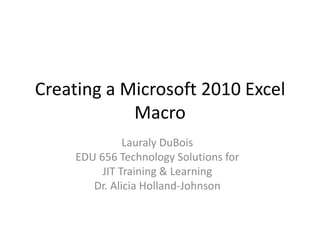
Recommandé
Recommandé
Contenu connexe
Tendances
Tendances (20)
Similaire à Creating a Microsoft Excel Macro
Similaire à Creating a Microsoft Excel Macro (20)
Recording and running macros in the office application

Recording and running macros in the office application
Forgot Outlook Email Password - How to Retrieve | Reset | Change Email Passwo...

Forgot Outlook Email Password - How to Retrieve | Reset | Change Email Passwo...
Dernier
APM Welcome
Tuesday 30 April 2024
APM North West Network Conference, Synergies Across Sectors
Presented by:
Professor Adam Boddison OBE, Chief Executive Officer, APM
Conference overview:
https://www.apm.org.uk/community/apm-north-west-branch-conference/
Content description:
APM welcome from CEO
The main conference objective was to promote the Project Management profession with interaction between project practitioners, APM Corporate members, current project management students, academia and all who have an interest in projects.APM Welcome, APM North West Network Conference, Synergies Across Sectors

APM Welcome, APM North West Network Conference, Synergies Across SectorsAssociation for Project Management
Mehran University Newsletter is a Quarterly Publication from Public Relations OfficeMehran University Newsletter Vol-X, Issue-I, 2024

Mehran University Newsletter Vol-X, Issue-I, 2024Mehran University of Engineering & Technology, Jamshoro
Dernier (20)
ICT Role in 21st Century Education & its Challenges.pptx

ICT Role in 21st Century Education & its Challenges.pptx
Russian Escort Service in Delhi 11k Hotel Foreigner Russian Call Girls in Delhi

Russian Escort Service in Delhi 11k Hotel Foreigner Russian Call Girls in Delhi
Mixin Classes in Odoo 17 How to Extend Models Using Mixin Classes

Mixin Classes in Odoo 17 How to Extend Models Using Mixin Classes
APM Welcome, APM North West Network Conference, Synergies Across Sectors

APM Welcome, APM North West Network Conference, Synergies Across Sectors
Z Score,T Score, Percential Rank and Box Plot Graph

Z Score,T Score, Percential Rank and Box Plot Graph
Basic Civil Engineering first year Notes- Chapter 4 Building.pptx

Basic Civil Engineering first year Notes- Chapter 4 Building.pptx
Ecological Succession. ( ECOSYSTEM, B. Pharmacy, 1st Year, Sem-II, Environmen...

Ecological Succession. ( ECOSYSTEM, B. Pharmacy, 1st Year, Sem-II, Environmen...
Unit-IV; Professional Sales Representative (PSR).pptx

Unit-IV; Professional Sales Representative (PSR).pptx
Creating a Microsoft Excel Macro
- 1. Creating a Microsoft 2010 Excel Macro Lauraly DuBois EDU 656 Technology Solutions for JIT Training & Learning Dr. Alicia Holland-Johnson
- 2. What is a macro • A macro is a set of recorded instructions that may be repeated using shortcut keys.
- 3. Why use a macro • I use macros to quickly repeat keystrokes that could take more time than I care to use to complete a task.
- 4. Step 1: Create the Macro Click on the Developer Category to reveal the Record Macro option
- 5. Step 2: Choose the macro type Click on the ‘Use Relative References’ option
- 6. Step 3: Name & shortcut key Type the name of the macro and assign a letter as the shortcut key
- 7. Step 4: Start Recording Macro Click on the Record Macro option
- 8. Step 5: Record keystrokes Now make the exact steps you want recorded in the macro In this example, we will start in B1, copy B1 & C1 Then move down to B2 and paste to B2 & B2
- 9. Step 6: Stop Recording Click on the ‘Stop Recording’ button
- 10. Step 7: Use Macro Remember that you assigned the Ctrl + d buttons to this macro? Place your cursor in the cell B2 Now press both the Ctrl and d keys on the keyboard at the same time Notice the 2nd row is copied down to the 3rd row Before After
