Obiee on apache tomcat server
•
1 j'aime•2,747 vues
Obiee on apache tomcat server
Signaler
Partager
Signaler
Partager
Télécharger pour lire hors ligne
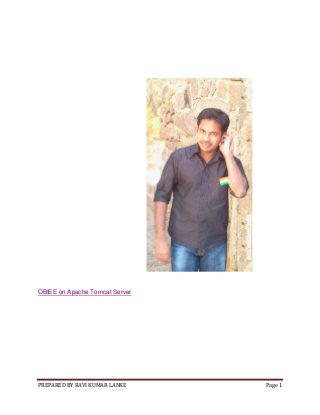
Recommandé
Presentatie van de heer Crijns over op de MJA workshop 16 april 2014Manier om in de bebouwde omgeving daadwerkelijke energie te besparen met Mete...

Manier om in de bebouwde omgeving daadwerkelijke energie te besparen met Mete...Netherlands Enterprise Agency (RVO.nl)
Contenu connexe
En vedette
Presentatie van de heer Crijns over op de MJA workshop 16 april 2014Manier om in de bebouwde omgeving daadwerkelijke energie te besparen met Mete...

Manier om in de bebouwde omgeving daadwerkelijke energie te besparen met Mete...Netherlands Enterprise Agency (RVO.nl)
En vedette (18)
How to Run Successful Adwords Campaigns for Multi-Location Businesses

How to Run Successful Adwords Campaigns for Multi-Location Businesses
[HQ Nacional] Street Fighter II Ano I - Número 1 - Parte 3![[HQ Nacional] Street Fighter II Ano I - Número 1 - Parte 3](data:image/gif;base64,R0lGODlhAQABAIAAAAAAAP///yH5BAEAAAAALAAAAAABAAEAAAIBRAA7)
![[HQ Nacional] Street Fighter II Ano I - Número 1 - Parte 3](data:image/gif;base64,R0lGODlhAQABAIAAAAAAAP///yH5BAEAAAAALAAAAAABAAEAAAIBRAA7)
[HQ Nacional] Street Fighter II Ano I - Número 1 - Parte 3
Manier om in de bebouwde omgeving daadwerkelijke energie te besparen met Mete...

Manier om in de bebouwde omgeving daadwerkelijke energie te besparen met Mete...
Исследование потребительских расходов "Новый год и Рождество 2015"

Исследование потребительских расходов "Новый год и Рождество 2015"
energie besparen is makkelijker met erkende maatregelen

energie besparen is makkelijker met erkende maatregelen
Schede tecniche integratori alimentari gjav 09 2012

Schede tecniche integratori alimentari gjav 09 2012
Plus de Ravi Kumar Lanke
Plus de Ravi Kumar Lanke (20)
Copying files between linux machines using scp and ssh without linux user pas...

Copying files between linux machines using scp and ssh without linux user pas...
Exporting schema to dmp file and importing it into other oracle database

Exporting schema to dmp file and importing it into other oracle database
Installing Endeca Server, Studio, Integrator ETL , Commerce and Platform Serv...

Installing Endeca Server, Studio, Integrator ETL , Commerce and Platform Serv...
Installing solaris on virtual box and installing weblogic server 

Installing solaris on virtual box and installing weblogic server
Enabling remote desktop connection on windows 7 64 bit

Enabling remote desktop connection on windows 7 64 bit
Connecting to the remote database through sql developer without database clie...

Connecting to the remote database through sql developer without database clie...
Setting home path class path and path for java on windows 7

Setting home path class path and path for java on windows 7
Installing and configuring informatica 910 and dac 11 g on windows 64 bit

Installing and configuring informatica 910 and dac 11 g on windows 64 bit
Installing bi applications 7.9.6.4 on obiee 11.1.1.7.0

Installing bi applications 7.9.6.4 on obiee 11.1.1.7.0
How to prevent access to command prompt and registry editing tools and window...

How to prevent access to command prompt and registry editing tools and window...
Deploying an application into oracle endeca tools and frame works

Deploying an application into oracle endeca tools and frame works
How to deploy rpd and catalog without enterprise manger

How to deploy rpd and catalog without enterprise manger
Dernier
Dernier (20)
Beyond the EU: DORA and NIS 2 Directive's Global Impact

Beyond the EU: DORA and NIS 2 Directive's Global Impact
Presentation by Andreas Schleicher Tackling the School Absenteeism Crisis 30 ...

Presentation by Andreas Schleicher Tackling the School Absenteeism Crisis 30 ...
Food Chain and Food Web (Ecosystem) EVS, B. Pharmacy 1st Year, Sem-II

Food Chain and Food Web (Ecosystem) EVS, B. Pharmacy 1st Year, Sem-II
Asian American Pacific Islander Month DDSD 2024.pptx

Asian American Pacific Islander Month DDSD 2024.pptx
Micro-Scholarship, What it is, How can it help me.pdf

Micro-Scholarship, What it is, How can it help me.pdf
Measures of Central Tendency: Mean, Median and Mode

Measures of Central Tendency: Mean, Median and Mode
Russian Escort Service in Delhi 11k Hotel Foreigner Russian Call Girls in Delhi

Russian Escort Service in Delhi 11k Hotel Foreigner Russian Call Girls in Delhi
Mixin Classes in Odoo 17 How to Extend Models Using Mixin Classes

Mixin Classes in Odoo 17 How to Extend Models Using Mixin Classes
Obiee on apache tomcat server
- 1. PREPARED BY RAVI KUMAR LANKE Page 1 OBIEE on Apache Tomcat Server
- 2. PREPARED BY RAVI KUMAR LANKE Page 2 Normally if we install OBIEE it will run on "OC4J"Application Server , but i want to run my analytics file to run on Apache Tomcat Server Prerequisites : Apache Tomcat Server 4 and above Here is the link to download tomcat server : click on Windows service installer (under Core category).I used Tomcat 5.5,download it and install .Start the service http://tomcat.apache.org/download-55.cgi I will explain in two parts Part1 : Deploying Analytics.war file (BI Answers,Dashboards,BI Delivers) Part2 : Deploying XMLPSERVER.war file (BI Publisher) Deploying Analytics.war file: Step1 : Stop your Tomcat Server(if it's already started mode) Step2 : Take a copy of anlaytics.war file from following location "OracleBIoc4j_bij2eehomeapplicationsanalytics" Step3 : Paste it under webapps folder of Apache server installed driver C:Program FilesApache Software FoundationTomcat 5.5webapps Step4: I had taken Myanaltyics.war Create a folder called Myanalytics/your_name,paste your analytics.war file into this newly created folder Open your command prompt: Goto your newly created folder structure Enter the following command: Jar –xvf Myanalytics.war
- 3. PREPARED BY RAVI KUMAR LANKE Page 3 Next ,Start your Tomcat Server Start Menu-->All Pograms-->Apache Tomcat 5.5--->Welcome Click on Tomcat Manger -->It may ask username and password you need to give right credentials (if u specify at installation of apache) Under the Application 's you will see "/MyAnalytics" Click on Myanalytics it will take you to our Normal OBIEE Login screen Create your reports and dashboard all will work same as before
- 4. PREPARED BY RAVI KUMAR LANKE Page 4 Part2 : Deploying XMLPSERVER.war file Follow the same steps as above but , now take xmlpserver.war file at (C:OracleBIoc4j_bij2eehomeapplicationsxmlpserver) location Repeat the steps 1,2,3 from part1 but with xmlpserver.war file When you start the services and go to tomcat welcome page it will show xmlpserver...click on that Wait...before doing that we need to change file path xmlp-server-config.xml file located at C:Program FilesApache Software FoundationTomcat 5.5webappsxmlpserverWEB-INF {file path="C:OracleBIxmlpXMLP"/} point the path to obiee installed xmlp folder Restart the server,BI Publisher will run on tomcat as Dashboards URL's in my case BIPublisher : http://127.0.0.1:1234/xmlpserver/ Dashboards : http://127.0.0.1:1234/Myanalytics/saw.dll?Dashboard/
