Signaler
Partager
Télécharger pour lire hors ligne
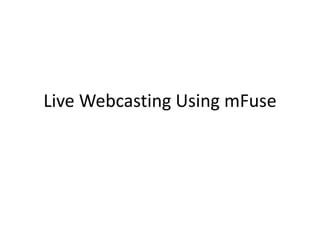
Recommandé
This slide deck was prepared for a talk on getting, processing, and reshaping JSON data using PostgreSQL 9.4 at the Data Wranglers DC meetup on January 7, 2015.
Associated materials are on GitHub at:
https://github.com/nihonjinrxs/dwdc-january2015
Meetup information: http://www.meetup.com/Data-Wranglers-DC/events/219112410/JSON Processing in the Database using PostgreSQL 9.4 :: Data Wranglers DC :: ...

JSON Processing in the Database using PostgreSQL 9.4 :: Data Wranglers DC :: ...Ryan B Harvey, CSDP, CSM
Recommandé
This slide deck was prepared for a talk on getting, processing, and reshaping JSON data using PostgreSQL 9.4 at the Data Wranglers DC meetup on January 7, 2015.
Associated materials are on GitHub at:
https://github.com/nihonjinrxs/dwdc-january2015
Meetup information: http://www.meetup.com/Data-Wranglers-DC/events/219112410/JSON Processing in the Database using PostgreSQL 9.4 :: Data Wranglers DC :: ...

JSON Processing in the Database using PostgreSQL 9.4 :: Data Wranglers DC :: ...Ryan B Harvey, CSDP, CSM
Contenu connexe
Similaire à Mfuse fmle-guide
Similaire à Mfuse fmle-guide (20)
How to edit surgical videos using windows movie maker 

How to edit surgical videos using windows movie maker
after-effects-not-sending-to-media-encoder - Copy (2).docx

after-effects-not-sending-to-media-encoder - Copy (2).docx
Creating and Sharing Your Videos on YouTube and Facebook

Creating and Sharing Your Videos on YouTube and Facebook
Convert M4A to Video with Image for YouTube by Free Converter.docx

Convert M4A to Video with Image for YouTube by Free Converter.docx
How To Create A Video With Titles In Movie Maker And Then Convert To Flash M...

How To Create A Video With Titles In Movie Maker And Then Convert To Flash M...
Dernier
This presentation was provided by William Mattingly of the Smithsonian Institution, during the third segment of the NISO training series "AI & Prompt Design." Session Three: Beginning Conversations, was held on April 18, 2024.Mattingly "AI & Prompt Design: The Basics of Prompt Design"

Mattingly "AI & Prompt Design: The Basics of Prompt Design"National Information Standards Organization (NISO)
Mehran University Newsletter is a Quarterly Publication from Public Relations OfficeMehran University Newsletter Vol-X, Issue-I, 2024

Mehran University Newsletter Vol-X, Issue-I, 2024Mehran University of Engineering & Technology, Jamshoro
Dernier (20)
Basic Civil Engineering first year Notes- Chapter 4 Building.pptx

Basic Civil Engineering first year Notes- Chapter 4 Building.pptx
Unit-IV; Professional Sales Representative (PSR).pptx

Unit-IV; Professional Sales Representative (PSR).pptx
Unit-V; Pricing (Pharma Marketing Management).pptx

Unit-V; Pricing (Pharma Marketing Management).pptx
Mattingly "AI & Prompt Design: The Basics of Prompt Design"

Mattingly "AI & Prompt Design: The Basics of Prompt Design"
Beyond the EU: DORA and NIS 2 Directive's Global Impact

Beyond the EU: DORA and NIS 2 Directive's Global Impact
Presentation by Andreas Schleicher Tackling the School Absenteeism Crisis 30 ...

Presentation by Andreas Schleicher Tackling the School Absenteeism Crisis 30 ...
Seal of Good Local Governance (SGLG) 2024Final.pptx

Seal of Good Local Governance (SGLG) 2024Final.pptx
Measures of Dispersion and Variability: Range, QD, AD and SD

Measures of Dispersion and Variability: Range, QD, AD and SD
Mfuse fmle-guide
- 1. Live Webcasting Using mFuse
- 2. Step1: Download and Install mFuse • Download URL: – http://getmfuse.com • Note: No support for Mac yet.
- 3. Step2: Download and Install FMLE • Flash Live Media Encoder 3.2 URL – http://www.adobe.com/products/flashmediaserv er/flashmediaencoder/
- 4. Step 3: Start and Configure mFuse • Start mFuse • Create a picture-in-picture view – Click on “Add New View” button at the bottom – Select picture-in-picture mode “AB” – Click on A and select the view you want to show in the big window – Click on B and select the view you want to show in the smaller window – Close the window
- 5. Step4: Start and configure FMLE • First, set mfuse as the input device, select audio correctly, and then set the encoding parameters as shown on right
- 6. Step4: continued • Next, set streaming server parameters • Note: Stream name should be what was assigned by Weyond
- 7. Step4: continued • Finally, click on the green start button
- 8. That’s it. • If you have set the stream name as 52, then you can see the live broadcast at this URL: – http://www.weyond.com/himss/socal/2011/webcast/b
