Digital Photography Class 4
•Télécharger en tant que PPTX, PDF•
1 j'aime•537 vues
Discussion on how to make "movies" using DVD Maker or Windows Live Photo from collection of still images and video. Brief introduction to Windows and Google Photo Galleries adn to their editor functions
Signaler
Partager
Signaler
Partager
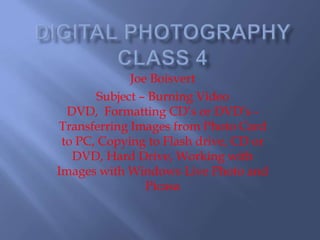
Recommandé
Ancient Egyptian History Class One, 2010, Fall (2400 BC To Approximately 140...

Ancient Egyptian History Class One, 2010, Fall (2400 BC To Approximately 140...Joe Boisvert Adjunct Professor of History, Gulf Coast State College Encore Program, Director of Compassionate Care, Amherst First Baptist Church, NH, Stephen Minister, Instructor Noah's Ark, Panama City, Florida
Contenu connexe
Tendances
Tendances (19)
Blu ray to dvd – how to copy blu-ray to dvd for blu-ray backup

Blu ray to dvd – how to copy blu-ray to dvd for blu-ray backup
En vedette
Ancient Egyptian History Class One, 2010, Fall (2400 BC To Approximately 140...

Ancient Egyptian History Class One, 2010, Fall (2400 BC To Approximately 140...Joe Boisvert Adjunct Professor of History, Gulf Coast State College Encore Program, Director of Compassionate Care, Amherst First Baptist Church, NH, Stephen Minister, Instructor Noah's Ark, Panama City, Florida
Ancient Egyptian History Encore Part 1, Class 1, 2009 10

Ancient Egyptian History Encore Part 1, Class 1, 2009 10Joe Boisvert Adjunct Professor of History, Gulf Coast State College Encore Program, Director of Compassionate Care, Amherst First Baptist Church, NH, Stephen Minister, Instructor Noah's Ark, Panama City, Florida
E5 class five egyptian history - the new kingdom - part one the problem wi...

E5 class five egyptian history - the new kingdom - part one the problem wi...Joe Boisvert Adjunct Professor of History, Gulf Coast State College Encore Program, Director of Compassionate Care, Amherst First Baptist Church, NH, Stephen Minister, Instructor Noah's Ark, Panama City, Florida
En vedette (20)
Ancient Egyptian History Class One, 2010, Fall (2400 BC To Approximately 140...

Ancient Egyptian History Class One, 2010, Fall (2400 BC To Approximately 140...
Ancient Egyptian History Encore Part 1, Class 1, 2009 10

Ancient Egyptian History Encore Part 1, Class 1, 2009 10
Demystifying User Experience & User Interface - Esri UC

Demystifying User Experience & User Interface - Esri UC
Curriculum Vitae Dr Harsh Vardhan for Consultant 24June2016

Curriculum Vitae Dr Harsh Vardhan for Consultant 24June2016
What's in the Mix: Felecia Alexander Visual Profile

What's in the Mix: Felecia Alexander Visual Profile
E5 class five egyptian history - the new kingdom - part one the problem wi...

E5 class five egyptian history - the new kingdom - part one the problem wi...
Digital Living Room- Innovation in the Age of Sameness

Digital Living Room- Innovation in the Age of Sameness
Outbound Licensing Strategies: Is Open Source the Right Model for Your Company?

Outbound Licensing Strategies: Is Open Source the Right Model for Your Company?
Similaire à Digital Photography Class 4
Similaire à Digital Photography Class 4 (20)
Blu ray to dvd – how to copy blu-ray to dvd for blu-ray backup

Blu ray to dvd – how to copy blu-ray to dvd for blu-ray backup
How to use, play, create and backup blu ray iso image file on pc and mac

How to use, play, create and backup blu ray iso image file on pc and mac
Plus de Joe Boisvert Adjunct Professor of History, Gulf Coast State College Encore Program, Director of Compassionate Care, Amherst First Baptist Church, NH, Stephen Minister, Instructor Noah's Ark, Panama City, Florida
R6 12-13 russian class 6 - year 5 life in modern russia

R6 12-13 russian class 6 - year 5 life in modern russiaJoe Boisvert Adjunct Professor of History, Gulf Coast State College Encore Program, Director of Compassionate Care, Amherst First Baptist Church, NH, Stephen Minister, Instructor Noah's Ark, Panama City, Florida
E 5 egptian history class 5 the greek invasion - year 5

E 5 egptian history class 5 the greek invasion - year 5Joe Boisvert Adjunct Professor of History, Gulf Coast State College Encore Program, Director of Compassionate Care, Amherst First Baptist Church, NH, Stephen Minister, Instructor Noah's Ark, Panama City, Florida
R3 a3-2012 russian history gorbachev to putin class three yelsin 2012 - 2013

R3 a3-2012 russian history gorbachev to putin class three yelsin 2012 - 2013Joe Boisvert Adjunct Professor of History, Gulf Coast State College Encore Program, Director of Compassionate Care, Amherst First Baptist Church, NH, Stephen Minister, Instructor Noah's Ark, Panama City, Florida
Islam the divinely chosen way of life lecture 2 encore by amr dabour jan 2013

Islam the divinely chosen way of life lecture 2 encore by amr dabour jan 2013Joe Boisvert Adjunct Professor of History, Gulf Coast State College Encore Program, Director of Compassionate Care, Amherst First Baptist Church, NH, Stephen Minister, Instructor Noah's Ark, Panama City, Florida
Islam - Understanding isam encore class 1_medhat elmersky

Islam - Understanding isam encore class 1_medhat elmerskyJoe Boisvert Adjunct Professor of History, Gulf Coast State College Encore Program, Director of Compassionate Care, Amherst First Baptist Church, NH, Stephen Minister, Instructor Noah's Ark, Panama City, Florida
R2 a2b-russian history year 5, class 2, 2012 - 2013 gorbachev

R2 a2b-russian history year 5, class 2, 2012 - 2013 gorbachevJoe Boisvert Adjunct Professor of History, Gulf Coast State College Encore Program, Director of Compassionate Care, Amherst First Baptist Church, NH, Stephen Minister, Instructor Noah's Ark, Panama City, Florida
A7 russian history the cold war spying from the air the costs

A7 russian history the cold war spying from the air the costsJoe Boisvert Adjunct Professor of History, Gulf Coast State College Encore Program, Director of Compassionate Care, Amherst First Baptist Church, NH, Stephen Minister, Instructor Noah's Ark, Panama City, Florida
E6 class six conclusion to new kingdom, where did the egyptian monuments go a...

E6 class six conclusion to new kingdom, where did the egyptian monuments go a...Joe Boisvert Adjunct Professor of History, Gulf Coast State College Encore Program, Director of Compassionate Care, Amherst First Baptist Church, NH, Stephen Minister, Instructor Noah's Ark, Panama City, Florida
Compassionate care amherst first baptist church how week 2

Compassionate care amherst first baptist church how week 2Joe Boisvert Adjunct Professor of History, Gulf Coast State College Encore Program, Director of Compassionate Care, Amherst First Baptist Church, NH, Stephen Minister, Instructor Noah's Ark, Panama City, Florida
Plus de Joe Boisvert Adjunct Professor of History, Gulf Coast State College Encore Program, Director of Compassionate Care, Amherst First Baptist Church, NH, Stephen Minister, Instructor Noah's Ark, Panama City, Florida (20)
R6 12-13 russian class 6 - year 5 life in modern russia

R6 12-13 russian class 6 - year 5 life in modern russia
E 5 egptian history class 5 the greek invasion - year 5

E 5 egptian history class 5 the greek invasion - year 5
R3 a3-2012 russian history gorbachev to putin class three yelsin 2012 - 2013

R3 a3-2012 russian history gorbachev to putin class three yelsin 2012 - 2013
Islam the divinely chosen way of life lecture 2 encore by amr dabour jan 2013

Islam the divinely chosen way of life lecture 2 encore by amr dabour jan 2013
Islam - Understanding isam encore class 1_medhat elmersky

Islam - Understanding isam encore class 1_medhat elmersky
R2 a2b-russian history year 5, class 2, 2012 - 2013 gorbachev

R2 a2b-russian history year 5, class 2, 2012 - 2013 gorbachev
A 8 russian soviet history - comparrison ussr vs. us

A 8 russian soviet history - comparrison ussr vs. us
A7 russian history the cold war spying from the air the costs

A7 russian history the cold war spying from the air the costs
E6 class six conclusion to new kingdom, where did the egyptian monuments go a...

E6 class six conclusion to new kingdom, where did the egyptian monuments go a...
Compassionate care amherst first baptist church how week 2

Compassionate care amherst first baptist church how week 2
Dernier
Mehran University Newsletter Vol-X, Issue-I, 2024

Mehran University Newsletter Vol-X, Issue-I, 2024Mehran University of Engineering & Technology, Jamshoro
Mattingly "AI & Prompt Design: The Basics of Prompt Design"

Mattingly "AI & Prompt Design: The Basics of Prompt Design"National Information Standards Organization (NISO)
APM Welcome, APM North West Network Conference, Synergies Across Sectors

APM Welcome, APM North West Network Conference, Synergies Across SectorsAssociation for Project Management
Dernier (20)
This PowerPoint helps students to consider the concept of infinity.

This PowerPoint helps students to consider the concept of infinity.
Ecological Succession. ( ECOSYSTEM, B. Pharmacy, 1st Year, Sem-II, Environmen...

Ecological Succession. ( ECOSYSTEM, B. Pharmacy, 1st Year, Sem-II, Environmen...
Mattingly "AI & Prompt Design: The Basics of Prompt Design"

Mattingly "AI & Prompt Design: The Basics of Prompt Design"
Russian Escort Service in Delhi 11k Hotel Foreigner Russian Call Girls in Delhi

Russian Escort Service in Delhi 11k Hotel Foreigner Russian Call Girls in Delhi
APM Welcome, APM North West Network Conference, Synergies Across Sectors

APM Welcome, APM North West Network Conference, Synergies Across Sectors
Unit-V; Pricing (Pharma Marketing Management).pptx

Unit-V; Pricing (Pharma Marketing Management).pptx
Measures of Dispersion and Variability: Range, QD, AD and SD

Measures of Dispersion and Variability: Range, QD, AD and SD
Basic Civil Engineering first year Notes- Chapter 4 Building.pptx

Basic Civil Engineering first year Notes- Chapter 4 Building.pptx
Digital Photography Class 4
- 1. Digital Photography Class 4 Joe Boisvert Subject – Burning Video DVD, Formatting CD’s or DVD’s - Transferring Images from Photo Card to PC, Copying to Flash drive, CD or DVD, Hard Drive, Working with Images with Windows Live Photo and Picasa
- 2. Burn a DVD-Video disc with Windows DVD Maker WINDOOWS DVD Maker is a feature you can use to make DVDs that you can watch on a computer or on a TV using a regular DVD player. The quickest way to make a DVD is to add pictures and videos in Windows DVD Maker, and then burn your DVD. If you want to get creative, you can customize the DVD menu style and text before you burn the DVD.
- 3. Add and Arrange and Edit Slides Before Adding to DVDAdd and arrange videos and picturesWhen making a DVD, you first need to add your videos and pictures. (If you add pictures, they'll play as a slide show on your DVD.) You can arrange your videos and slide show in Windows DVD Maker to change their order on your final DVD. After that, you can preview your DVD to see how it looks, customize it, or start to burn it.
- 4. Videos and pictures added in Windows DVD MAKER
- 6. When you are finish hit next
- 9. Burning a DVD – In Windows Choose the Live File System format when you want to burn a data disc that will play in a computer running Windows XP or later. Insert a writable disc, such as a CD-R, CD-RW, DVD-R, DVD-RW, or DVD+RW disc, into your computer's CD, DVD, or Blu-ray Disc burner. In the AutoPlay dialog box that appears, click Burn files to disc using Windows Explorer. If the AutoPlay dialog box doesn't appear, click the Start button , click Computer, and then double-click your disc burner. In the Burn a Disc dialog box, type a name for this disc in the Disc title box, click Like a USB flash drive, and then click Next.
- 10. Burning a DVD This is the option for burning a disc that uses the Live File System disc format. It might take several minutes for the disc to be formatted. When the formatting is complete, an empty disc folder opens. Open the folder that contains the files you want to burn, and then drag the files into the empty disc folder. To select more than one item, press and hold the Ctrl key, and then click the files you want to burn. As you drag files into the disc folder, they are copied automatically to the disc. When you finish you must finalize the new disk
- 11. Moving or Copying to a Hard Driveor Flash Drive To put data or images onto a hard drive you can copy or move the objects If you have Windows 7 open both widows the source the destinaiton and snap them in place. Drag and Drop from file to file Or use sent to and send them from Source to destination Or Cut and Copy or Use Move Command
- 13. Live Photo Gallery – Arranged by File Names and Dates
- 14. Live Photo Gallery Fix for Editing the Image
- 17. Google Editor
