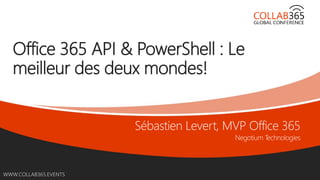
Collab365 - Office 365 API & PowerShell : Le meilleur des deux mondes!
- 1. WWW.COLLAB365.EVENTSWWW.COLLAB365.EVENTS Office 365 API & PowerShell : Le meilleur des deux mondes!
- 2. WWW.COLLAB365.EVENTS Qui est Sébastien Levert ?! Montreal, Canada negotium.com MVP Office365 Développeur Web @sebastienlevert pimpthecloud.com
- 3. WWW.COLLAB365.EVENTS Agenda • Introduction à PowerShell dans Office 365 • Utilisation de PowerShell avec SharePoint Online • Utilisation de PowerShell avec les APIs Office 365 • DevOps avec PowerShell dans Office 365
- 5. WWW.COLLAB365.EVENTS Pour démarrer • Annoncé à Ignite 2015 • http://powershell.office.com • Plusieurs exemples, scénarios, guides, …
- 6. WWW.COLLAB365.EVENTS J’ai besoin de quoi pour débuter ? • Un tenant Office 365 (!) • Des privilèges d’administration sur votre tenant Office 365 • Des privilèges d’administration sur votre machine locale • Les modules d’administration • Microsoft Online Services Sign-in Assistant • Azure Active Directory Module • SharePoint Online Module • Skype for Business Online Module
- 8. WWW.COLLAB365.EVENTS Se connecter à SharePoint Online • Avec le SharePoint Online Module • Avec les APIs clientes CSOM • Avec les commandes PowerShell OfficeDev • Avec les APIs REST de SharePoint
- 10. WWW.COLLAB365.EVENTS Obtenir toutes vos collections de sites Démo
- 11. WWW.COLLAB365.EVENTS Obtenir toutes vos collections de sites Get-SPOSite Get-SPOSite –Detailed Get-SPOSite –Detailed –Filter { Url –like “*term*” }
- 13. WWW.COLLAB365.EVENTS Utilisation du CSOM avec PowerShell • Obtenir les librairies CSOM manuellement • Charger manuellement les librairies CSOM dans votre session PowerShell • Assurez-vous d’avoir les plus récentes librairies [AppDomain]::CurrentDomain.GetAssemblies() | Where-Object { $_.FullName -like "*SharePoint*” –or $_.FullName –like “*Office*” } | Select FullName
- 14. WWW.COLLAB365.EVENTS Trucs & astuces • N’utilisez pas le SharePoint Online Management Shell • Importer les modules PowerShell SharePoint dans une session régulière PowerShell • Charger les librairies CSOM avant de charger le SharePoint Online Module • Utiliser le Cmdlet de Gary Lapointe’s Load- CSOMProperties. Tous les jours.
- 16. WWW.COLLAB365.EVENTS Utiliser les librairies CSOM Import-Module C:PathPTC.O365.PowerShell.psm1 Get-ClientAssemblies –Version 16 –TargetDirectory C:assemblies Add-ClientAssemblies –AssembliesDirectory C:assemblies [AppDomain]::CurrentDomain.GetAssemblies() | Where-Object { $_.FullName -like "*SharePoint*” –or $_.FullName –like “*Office*” } | Select FullName
- 17. WWW.COLLAB365.EVENTS Mélanger le CSOM et les Cmdlets SPO • Il est simple de mlanger le CSOM et les Cmdlets SPO • Utiliser les Cmdlets pour obtenir les collections de sites • Utiliser le CSOM pour le reste
- 18. WWW.COLLAB365.EVENTS Obtenir toutes les collections de sites Démo
- 19. WWW.COLLAB365.EVENTS Obtenir tous les sites de chaque collection de sites Import-Module C:PathPTC.O365.PowerShell.psm1 Import-Module Microsoft.Online.SharePoint.PowerShell Connect-SPOService –Url https://tenant-admin.sharepoint.com $credentials = Get-SharePointOnlineCredentials Get-SPOSite | Where-Object { $_.Template –notlike “*EHS#0” } | ForEach-Object { $context = Get-Context –Url $_.Url –Credentials $credentials Get-Webs –Context $context | Select Url }
- 20. WWW.COLLAB365.EVENTS Exporter le contenu d’une liste SharePoint Démo
- 21. WWW.COLLAB365.EVENTS Exporter le contenu d’une liste SharePoint $credentials = Get-SharePointOnlineCredentials $context = Get-Context –Url “https://tenant.sharepoint.com” –Credentials $credentials $web = Get-Web -Context $context $list = Get-List –Web $web –Title “Tasks” $items = Get-ListContent –List $list -Fields @(“ID”, “Title”, “DueDate”) $items | Select @{ Name = “ID”; Expression = { $_[“ID”] } }, @{ Name = “Title”; Expression = { $_[“Title”] } }, @{ Name = “DueDate”; Expression = { $_[“DueDate”] } } | Export-CSV –Path C:Tasks.csv –NoTypeInformation –Encoding UTF8
- 23. WWW.COLLAB365.EVENTS Utilisation des PowerShell.Commands • 123 nouveaux Cmdlets livrés par l’équipe OfficeDev PnP • Série de Cmdlets utilisés pour exécuter du CSOM simplement sur vos environnements Online et On- Premises • Utilise le OfficeDevPnP.Core framework • Doit être installé sur votre machine • La vraie puissance de PowerShell avec la puissance de CSOM à la saveur PnP
- 24. WWW.COLLAB365.EVENTS Ajouter et assigner un thème à un site Démo
- 25. WWW.COLLAB365.EVENTS Ajouter et assigner un thème à un site Connect-SPOnline –Url https://tenant.sharepoint.com Add-SPOFile –Path C:theme.spcolor –Folder “_catalogs/theme/15” Add-SPOFile –Path C:image.jpg –Folder “SiteAssets” Set-SPOTheme ` –ColorPaletteUrl “/_catalogs/theme/15/theme.spcolor ” ` -BackgroundImageUrl “/SiteAssets/image.jpg”
- 27. WWW.COLLAB365.EVENTS Utilisation de REST avec SharePoint Online• Excellente série d’article par Gary Lapointe • Cmdlet magique fourni Invoke-SPORestMethod • Facilite l’utilisation d’objets “typés” dans vos scripts PowerShell • Ne jamais oublier de gérer vos caractères “$”
- 28. WWW.COLLAB365.EVENTS Requêter vos items de listes avec OData Démo
- 29. WWW.COLLAB365.EVENTS Requêter vos items de listes avec OData $url = “https://tenant.sharepoint.com/_api/lists/GetByTitle('Tasks')/ite ms?`$select=Id,Title,DueDate,PercentComplete&`$filter=PercentComp lete gt 0.5” $items = Invoke-SPORestMethod –Url $url $items.results | Out-GridView
- 30. WWW.COLLAB365.EVENTS Requêtes le Graph avec les API REST Démo
- 31. WWW.COLLAB365.EVENTS Requêtes le Graph avec les API REST $url = “https://tenant.sharepoint.com/_api/search/query?Querytext=‘*’&Pr operties='GraphQuery:ACTOR(ME)’&RowLimit=100” $results = Invoke-SPORestMethod –Url $url $results = Get-RestSearchResults –Results $results | Out-GridView
- 33. WWW.COLLAB365.EVENTS APIs Office 365 • Série d’APIs livrés pour unifier les APIs des produits • Bâtis au dessus des applications Azure Active Directory • Utilise OAuth et les JWT pour chacun des appels • Permet les permissions déléguées et les “App-Only” • Permet de donner des permissions sur certaines données • Une fois l’infrastructure en place, très simple à utiliser
- 34. WWW.COLLAB365.EVENTS APIs Office 365 avec PowerShell 1. Créer une application Azure Active Directory 2. Créer un certificat local 3. Importer le certificat dans la configuration de votre application Azure Active Directory 4. Utiliser le certificat avec son mot de passe dans votre code PowerShell 5. Se connecter à l’API Office 365 6. Jouer avec vos données!
- 36. WWW.COLLAB365.EVENTS Les bases makecert -r -pe -n "CN=PowerShell Office 365 API Application" -b 1/01/2015 -e 12/31/2016 -ss my -len 2048 $keyCredentials = Get-KeyCredentialsManifest –Path C:Certificate.cer
- 38. WWW.COLLAB365.EVENTS Obtenir un jeton d’accès $global:AzureADApplicationTenantId = “TENANTID” $global:AzureADApplicationClientId = “APPLICATIONID” $global:AzureADApplicationCertificatePath = “C:Certificate.pfx” $global:AzureADApplicationCertificatePassword = “Passw0rd” $exchangeResourceUri = “https://outlook.office365.com/” $token = Get-AccessToken -ResourceUri $exchangeResourceUri
- 39. WWW.COLLAB365.EVENTS Obtenir le contenu de votre boîte courriel Demo
- 40. WWW.COLLAB365.EVENTS Obtenir le contenu de votre boîte courriel $url = $exchangeResourceUri + “/api/v1.0/users(‘email’)/folders/inbox/messages?$top=50" $response = Invoke-SecuredRestMethod -Method "GET" -AccessToken $token -EndpointUri $url $hasMore = $true $messages = @() while($hasMore) { $response = Invoke-SecuredRestMethod -Method "GET" -AccessToken $token-EndpointUri $url $response.value | ForEach-Object { $messages += $_ } $hasMore = $response.'@odata.nextLink' -ne $null $url = $response.'@odata.nextLink’ } $messages | Select Subject | Out-GridView
- 42. WWW.COLLAB365.EVENTS Préparation du corps du courriel $body = @{ “Message” = @{ “Subject” = "This is a test email from PowerShell!” “Body” = @{ “ContentType” = “Text”; “Content” = “This email was sent from PowerShell using the Office 365 API.” } “ToRecipients” = @( @{ “EmailAddress” = @{ “Address” = “slevert@sebastienlevert.com” } } ) } $body.SaveToSentItems = $false }
- 43. WWW.COLLAB365.EVENTS Envoyer un courriel $url = $exchangeResourceUri + “/api/v1.0/users(‘email’)/sendmail” $response = Invoke-SecuredRestMethod –Method “POST” -AccessToken $token -EndpointUri $url –Body ($body | ConvertTo-Json $body –Depth 4)
- 45. WWW.COLLAB365.EVENTS Ce que le DevOps signifie pour moi… • Automatiser tout ce qui est possible • S’assurer qu’une configuration peur être répliquée à tout moment • Gagner un maximum de contrôle sur vos déploiements • Cesser d’avoir peur de ses usagers…
- 46. WWW.COLLAB365.EVENTS Dans un monde Office 365, ça signifie… • Chacun des artéfact qui est créé doit être scripté et déployé automatiquement • Usagers • Boîtes courriel • SharePoint • Sites • Colonnes • Types de contenu • Listes • … • …
- 47. WWW.COLLAB365.EVENTS Exportation d’une configuration de site Démo
- 48. WWW.COLLAB365.EVENTS Exportation d’une configuration de site Connect-SPOnline –Url https://tenant.sharepoint.com Get-SPOProvisioningTemplate –Out C:template.xml - PersistComposedLookFiles
- 49. WWW.COLLAB365.EVENTS Importation d’une configuration de site Démo
- 50. WWW.COLLAB365.EVENTS Import SharePoint site configuration Connect-SPOnline –Url https://tenant.sharepoint.com Apply-SPOProvisioningTemplate –Path C:template.xml
- 52. WWW.COLLAB365.EVENTS Ressources PowerShell pour Office 365 • PowerShell for Office 365 • http://powershell.office.com • Microsoft Online Services Sign-In Assistant for IT Professionals • http://www.microsoft.com/en-us/download/details.aspx?id=41950 • SharePoint Online Management Shell • http://www.microsoft.com/en-us/download/details.aspx?id=35588 • Windows PowerShell Module for Skype for Business Online • http://www.microsoft.com/en-us/download/details.aspx?id=39366
- 53. WWW.COLLAB365.EVENTS PowerShell for Office 365 Resources • Azure Active Directory Module for Windows PowerShell • http://go.microsoft.com/fwlink/p/?linkid=236298 (32-bit Version) • http://go.microsoft.com/fwlink/p/?linkid=236297 (64-bit Version) • OfficeDevPnP.PowerShell Commands • https://github.com/OfficeDev/PnP/tree/master/Solutions/PowerShell.Commands • PimpTheCloud PowerShell Office 365 Modules • https://github.com/PimpTheCloud/PTC.O365.PowerShell
- 54. WWW.COLLAB365.EVENTS PowerShell for Office 365 Resources • Articles de Gary Lapointe “PowerShell and SharePoint Online REST” • http://www.itunity.com/article/sharepoint-rest-service-windows-powershell-1381 • http://www.itunity.com/article/custom-windows-powershell-function-sharepoint- rest-service-calls-1985 • http://www.itunity.com/article/working-lists-list-items-sharepoint-rest-service- windows-powershell-2077 • http://www.itunity.com/article/working-folders-files-sharepoint-rest-service- powershell-2159
- 55. WWW.COLLAB365.EVENTS Catch me! Montreal, Canada negotium.com MVP Office365 Développeur Web @sebastienlevert pimpthecloud.com
- 56. Stay tuned for more great sessions … WWW.COLLAB365.EVENTS Thanks for watching!
