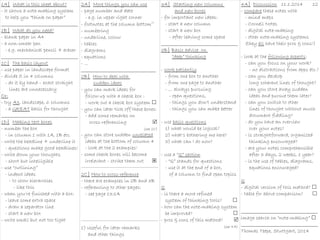
How to Think on Paper - Ideas on Note-Making
- 1. How to Think on Paper Ideas on Note-Making
- 2. You want to think through a problem? Note-making is arguably one of the best tools this world has to offer.
- 3. Here are some ideas that work for me.
- 4. 17.12.2014 1 How to start: - take a blank A4 sheet - use it in landscape format - separate it in 4 columns - add a page number and a date
- 5. 17.12.2014 1 Here are some variations: - use A3 sheets with 6 columns - use A4 sheets with 2, 3, or 4 columns
- 6. 1A| What is this sheet about? - it shows a way of note-making, a way of “thinking on paper” _____________________________________ 1B| What do you need? - blank paper in A4 - a non-smear pen - e.g. mechanical pencil + eraser _____________________________________ 1C| What's the basic layout? - use paper in landscape format - draw lines to form 4 columns Or: - try A3 in landscape format with 6 columns - lots of space for your ideas _____________________________________ 17.12.2014 1 How to organize the notes: - organize your notes in “text boxes” - number these boxes with 1A, 1B, … in column 1 2A, 2B, … in column 2 etc. - write your notes in a box - draw a horizontal line when a box is finished
- 7. 1A| What is this sheet about? - it shows a way of note-making, a way of “thinking on paper” _____________________________________ 1B| What do you need? - blank paper in A4 - a non-smear pen - e.g. mechanical pencil + eraser _____________________________________ 1C| What's the basic layout? - use paper in landscape format - draw lines to form 4 columns Or: - try A3 in landscape format with 6 columns - lots of space for your ideas _____________________________________ 1D| How to make text boxes - number the boxes - in column 1 with 1A, 1B etc. - write the headline + underline it - questions make good headlines! - write down your thoughts - short but intelligible - use “outlining” - indent your lines - to show hierarchies - like this - when you're finished with a box: - draw a horizontal line - start a new box 17.12.2014 1 How to fill the text boxes
- 8. 1A| What is this sheet about? - it shows a way of note-making, a way of “thinking on paper” _____________________________________ 1B| What do you need? - blank paper in A4 - a non-smear pen - e.g. mechanical pencil + eraser _____________________________________ 1C| What's the basic layout? - use paper in landscape format - draw lines to form 4 columns Or: - try A3 in landscape format with 6 columns - lots of space for your ideas _____________________________________ 1D| How to make text boxes - number the boxes - in column 1 with 1A, 1B etc. - write the headline + underline it - questions make good headlines! - write down your thoughts - short but intelligible - use “outlining” - indent your lines - to show hierarchies - like this - when you're finished with a box: - draw a horizontal line - start a new box 2A| More things you can use - page numbers - date - footnotes at the column bottom1) - numbering - underline, colour - tables - diagrams - equations ... ____________________________________ ________________________________________________________________ 1) Useful for later remarks and other things 17.12.2014 1 Other useful elements
- 9. 1A| What is this sheet about? - it shows a way of note-making, a way of “thinking on paper” _____________________________________ 1B| What do you need? - blank paper in A4 - a non-smear pen - e.g. mechanical pencil + eraser _____________________________________ 1C| What's the basic layout? - use paper in landscape format - draw lines to form 4 columns Or: - try A3 in landscape format with 6 columns - lots of space for your ideas _____________________________________ 1D| How to make text boxes - number the boxes - in column 1 with 1A, 1B etc. - write the headline + underline it - questions make good headlines! - write down your thoughts - short but intelligible - use “outlining” - indent your lines - to show hierarchies - like this - when you're finished with a box: - draw a horizontal line - start a new box 2A| More things you can use - page numbers - date - footnotes at the column bottom1) - numbering - underline, colour - tables - diagrams - equations ... ____________________________________ 2B| How to deal with sudden ideas - you can mark ideas for follow-up with a check box : - work out a more detailed check box system - you can later tick off these boxes: - add some remarks on cross-referencing (see 2C) - you can store unrelated ideas at the bottom of column 4 - look at the example! ________________________________________________________________ 2C| How to cross-reference - there are examples in 2B and 3B - referencing box 4C on page 2: - see 2:4C ________________________________________________________________ 1) Useful for later remarks and other things 17.12.2014 1 _____________________________________ 4Z| image search on “note- making” How to deal with sudden ideas? How to cross-reference?
- 10. 1A| What is this sheet about? - it shows a way of note-making, a way of “thinking on paper” _____________________________________ 1B| What do you need? - blank paper in A4 - a non-smear pen - e.g. mechanical pencil + eraser _____________________________________ 1C| What's the basic layout? - use paper in landscape format - draw lines to form 4 columns Or: - try A3 in landscape format with 6 columns - lots of space for your ideas _____________________________________ 1D| How to make text boxes - number the boxes - in column 1 with 1A, 1B etc. - write the headline + underline it - questions make good headlines! - write down your thoughts - short but intelligible - use “outlining” - indent your lines - to show hierarchies - like this - when you're finished with a box: - draw a horizontal line - start a new box 2A| More things you can use - page numbers - date - footnotes at the column bottom1) - numbering - underline, colour - tables - diagrams - equations ... ____________________________________ 2B| How to deal with sudden ideas - you can mark ideas for follow-up with a check box : - work out a more detailed check box system - you can later tick off these boxes: - add some remarks on cross-referencing (see 2C) - you can store unrelated ideas at the bottom of column 4 - look at the example! ________________________________________________________________ 2C| How to cross-reference - there are examples in 2B and 3B - referencing box 4C on page 2: - see 2:4C ________________________________________________________________ 1) Useful for later remarks and other things 3A| When to start new columns and new boxes? - for important new ideas: - start a new column - start a new box - after leaving some space _____________________________________ 3B| Some advice on “deep” thinking - work patiently - from one box to another - from one page to another ... - … always pursuing - open questions, - things you don't understand - things you can make better - use basic questions 1) What would be logical? 2) What's bothering me here? What's the key problem here? 3) What can I do now? - use a “Q” section - “Q” stands for Questions - use it at the end of a box, of a column to find open topics Q - is there a more refined system of thinking tools? - how can the note-making system be improved? - pros & cons of this method? (see 4A) 17.12.2014 1 _____________________________________ 4Z| image search on “note- making” All this is about layout! What about content?
- 11. 1A| What is this sheet about? - it shows a way of note-making, a way of “thinking on paper” _____________________________________ 1B| What do you need? - blank paper in A4 - a non-smear pen - e.g. mechanical pencil + eraser _____________________________________ 1C| What's the basic layout? - use paper in landscape format - draw lines to form 4 columns Or: - try A3 in landscape format with 6 columns - lots of space for your ideas _____________________________________ 1D| How to make text boxes - number the boxes - in column 1 with 1A, 1B etc. - write the headline + underline it - questions make good headlines! - write down your thoughts - short but intelligible - use “outlining” - indent your lines - to show hierarchies - like this - when you're finished with a box: - draw a horizontal line - start a new box 2A| More things you can use - page numbers - date - footnotes at the column bottom1) - numbering - underline, colour - tables - diagrams - equations ... ____________________________________ 2B| How to deal with sudden ideas - you can mark ideas for follow-up with a check box : - work out a more detailed check box system - you can later tick off these boxes: - add some remarks on cross-referencing (see 2C) - you can store unrelated ideas at the bottom of column 4 - look at the example! ________________________________________________________________ 2C| How to cross-reference - there are examples in 2B and 3B - referencing box 4C on page 2: - see 2:4C ________________________________________________________________ 1) Useful for later remarks and other things 3A| When to start new columns and new boxes? - for important new ideas: - start a new column - start a new box - after leaving some space _____________________________________ 3B| Some advice on “deep” thinking - work patiently - from one box to another - from one page to another ... - … always pursuing - open questions, - things you don't understand - things you can make better - use basic questions 1) What would be logical? 2) What's bothering me here? What's the key problem here? 3) What can I do now? - use a “Q” section - “Q” stands for Questions - use it at the end of a box, of a column to find open topics Q - is there a more refined system of thinking tools? - how can the note-making system be improved? - pros & cons of this method? (see 4A) 4A| Pros & Cons 17.12.2014 1 - compare these notes with - mind maps - Cornell Notes - digital note-making - other note-making systems (they all have their pros & cons!) - look at the following points: - can you focus on your work? - no distractions from apps etc.? - can you develop long coherent lines of thought? - can you store away sudden ideas and examine them later? - can you switch to other lines of thought without much document fiddling? - do you have an overview of your notes? - is straightforward, organized thinking encouraged? - are your notes still comprehensible after 3 days, 2 months, 1 decade? - is the use of tables, diagrams, equations encouraged? Q - digital version of this method? - table for above comparison? _____________________________________ 4Z| image search on “note- making” Some Pros & Cons
