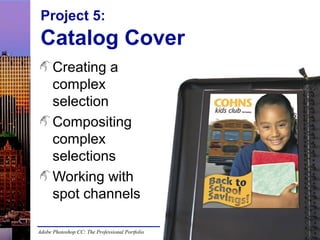
Pscc slides p5
- 1. Project 5: Catalog Cover Creating a complex selection Compositing complex selections Working with spot channels Adobe Photoshop CC: The Professional Portfolio
- 2. Complex Selections Review existing image channels Duplicate highestcontrast channel Use filters/ adjustments to edit Alpha channel Paint directly on Alpha channel to refine Adobe Photoshop CC: The Professional Portfolio
- 3. Color Channels Grayscale representation of color In RGB: – Black = 0% of that color – White = 100% of that color – Gray = middle % of that color In CMYK: – Black = 100% of that color – White = 0% of that color – Gray = middle % of that color Adobe Photoshop CC: The Professional Portfolio
- 4. Alpha Channels Store complex selections Store semi-transparent selections Directly editable Can be turned on or off Non-destructive Adobe Photoshop CC: The Professional Portfolio
- 5. Channel Options By default, color shows selected areas Choose Masked Areas to show non-selected areas in color Change channel opacity for on-screen composite preview Adobe Photoshop CC: The Professional Portfolio
- 6. Editing Alpha Channels If color shows Selected Areas: – Black shows selected pixels – White shows non-selected pixels – Gray shows partially selected pixels Use default foreground and background colors [D] – Paint with the Brush tool [B] and switch foreground/background as needed [X] or – Switch to Eraser tool [E] to “paint” black Adobe Photoshop CC: The Professional Portfolio
- 7. “Other” Filters Filter>Other submenu – High Pass – Custom – Minimum – Maximum – Offset Adobe Photoshop CC: The Professional Portfolio
- 8. Creative Adjustments Image>Adjustments submenu Apply to composite image or specific channels Invert Posterize Adobe Photoshop CC: The Professional Portfolio Threshold Equalize
- 9. Compositing Images automatically converted to working space of target file Verify color spaces of component images Check Gamut Warning for color shift Adobe Photoshop CC: The Professional Portfolio
- 10. Compositing (cont’d) What do you need to accomplish? – How do composite images work together? – Do they fill the required space? – Should I create extra pixels to fill in space? Will it be evident? – Can I cover unwanted/problem areas with something else? – Does foreground/background image contrast work well? Adobe Photoshop CC: The Professional Portfolio
- 11. Spot Channels Special ink colors in addition to CMYK Consistent reproduction of specific color Added separation, production expense Typically chosen from printed swatch books Adobe Photoshop CC: The Professional Portfolio
- 12. Spot Channels (cont’d) Not associated with any Photoshop layer All content on a specific channel No vector data No styles or effects Can be saved as PSD, TIFF, or DCS Adobe Photoshop CC: The Professional Portfolio
Notes de l'éditeur
- We created this project as a kind of “advanced channels” tutorial. It was designed to provide an opportunity to dig deep into the Channels panel, learn about the different options that are available, and create new channels for specific functional purposes. Alpha channels — the focus in the first half of the project — were introduced in earlier projects. Completing this catalog involves analyzing the existing channels in an image; creating a new alpha channel; and then editing the channel to create and store a complex selection. As you might already know, many Photoshop projects will involve more than one source image. The second stage of this project involves compositing multiple files, and introduces a number of tricks that can help unify the different elements so they work together as a cohesive design. The final stage of this project explores the concept of spot colors to enhance the CMYK gamut of commercial printing. Managing spot colors in Photoshop can be tricky; any designer who works in the print world should understand the special workarounds required to manage this type of file.
- Removing something — or someone — from a background is a common problem in Photoshop, especially when the object has very fine lines and/or a lot of detail. As we have stressed a number of times, there is almost always more than one way to accomplish a particular goal. The exercises in Stage 1 of this project describe one method for creating a complex selection to remove the girl from her photographic background. There are almost certainly other ways to create the required selection. However, we created these exercises both to explain how to use Alpha channels for selection, as well as to teach a number of function filters and adjustments that have not been covered in earlier projects. It is important to understand all of the available options so that you can determine which method you prefer, and even which method might be better suited to a particular task. There really is no wrong way, as long as you accomplish the desired end result. As you learn about different options in Photoshop, you should also make every effort to think of other ways a particular tool might be useful beyond what you see in the actual projects.
- Each color channel is a grayscale representation of the tonal distribution of that color component. Remember that there are 256 possible shades in each channel of an RGB image. •If you paint black on a particular channel, you are removing all of that color from the composite image. •If you paint a medium gray on a channel, you are painting a mid-range shade of that color onto the composite. •If you paint white on a channel, you are painting full intensity of that color onto the composite. Students might find it informative to view two separate windows of the same image, one showing the composite RGB channels and one showing a specific color channel. Choose Window>Arrange>New Window for [filename], then use the Window>Arrange options to view the two windows side by side. Select the second window and use the Channels panel to select and show only one channel. By painting only on the one channel, they will immediately be able to see the effect on the composite channel. If you are working on a CMYK image, it is important to realize that the grayscale is reversed in the individual color channels. Black is 100% of that color, and white is none of that color.
- Alpha channels offer a number of functional advantages: •They can store complex selections, including selections with degrees of transparency. •They can be directly edited with Photoshop’s painting tools, similar to the way you would edit a regular layer. •If you place a file into a page layout application such as InDesign, a saved Alpha channel can be applied as a non-destructive mask directly within the page layout. •Alpha channels are stored in the file, but do not affect the pixels on other layers (they are non-destructive). They can be turned on or off in the Channels panel. You can create a new Alpha channel from scratch using the Channels panel Options menu. If you select and duplicate an existing channel, the duplicate channel is automatically created as an Alpha channel. In the case of this project, you are duplicating an existing channel because it has the foundation for the selection you want to create — the girl’s basic outline shape. You chose the existing channel with the highest contrast because you want to make a selection based on edges in the channel.
- By default, color on an Alpha channel indicates the selected areas; black areas are selected and white areas are not selected. Double-clicking an Alpha channel in the Channels panel opens the Channel Options dialog box. If you choose the Color Indicates: Masked Areas option, black areas are masked and white areas are selected (effectively reversing the default behavior). Also by default, an Alpha channel appears at 50% opacity when it is visible over the composite image; this can be confusing when creating a complex selection, because solid black doesn’t really appear as black. The channel’s opacity does not affect its behavior; this is only a matter of what you see on your screen. When making a complex selection, it can be helpful to change the channel’s opacity in the Channel Options dialog box. (If you create a new channel by choosing New Channel in the Channels panel Options menu, you can also change these settings at the same time as creating the new channel.)
- When you work with an Alpha channel, remember that the grayscale represents degrees of selection or transparency. If the channel is set to show selected areas in color (the default behavior): •Pure black is fully selected •Pure white is not selected •Shades of gray are partially selected/transparent When an alpha channel is selected, the default foreground and background colors are white and black, respectively. If you restore the default foreground and background colors using the button at the bottom of the Tools panel, painting with the foreground color (white) removes areas from the selection. Pressing the X key switches the foreground and background color, so you can quickly switch to black and paint more areas of your selection. Alternatively, you can leave the default foreground and background colors alone and switch to the Eraser tool to effectively “paint” black (or erase to the background color of black). Here is one instance where keyboard shortcuts can save lots of time, whether switching colors or switching tools to edit the channel. Important note: If a channel is set to show the masked areas, the black-white behavior is reversed.
- When you know that you can edit individual channels — including Alpha channels — you should begin to see the creative possibilities that are made possible. You are not limited to simply painting on channels; you can also apply filters or adjustments to an individual channel, just as you would when working with the composite image. One of the most important lessons is to simply learn about what is possible in the application. As you move through your professional career, certain ideas will be enabled by various features — and vice versa… Many creative solutions are born from a designer saying, “That filter is interesting, what could I do with that?” Photoshop’s Filter>Other submenu offers a number of functional filters that don’t really fit into “other” categories: •High Pass finds and enhances edge detail. •Custom reassigns brightness values of pixels based on the brightness values of surrounding pixels. •Minimum replaces a pixel’s brightness value with the highest brightness value of surrounding pixels. •Maximum replaces a pixel’s brightness value with the lowest brightness value of surrounding pixels. •Offset moves the selection horizontally and/or vertically by a specific amount.
- Although many of the options in the Image>Adjustments menu are primarily functional (correcting brightness, editing curves, etc.), a few have more creative purposes. •Posterize reduces the number of tones that are available for each channel in an image. If applied to a selected channel, the adjustment affects only the selected channel. •Invert reverses the color values in an image, creating the effect of a photographic negative. •Threshold converts all pixels in the image to black or white, creating the effect of a bitmap image but maintaining the original color channels. •Equalize extends brightness values in an image so they occupy the full range of available brightness. The result is often choppy, and is best reserved for creating special effects.
- Stage 2 of this project returns to the issue of compositing, or combining multiple images into a single unified design — the same concept involved in the first three projects in this book. When you create the “master” composite file in CMYK mode, you should recall the issues that were presented in Project 3 regarding the conversion from RGB to CMYK. The source images for this project are in RGB mode. When you copy them into the composite file, they will automatically be converted to the working space of the composite file. Before you allow the conversion to happen, you should review the Gamut Warning of the source images to make sure there won’t be any unacceptable color shift. (This is a relatively common workflow issue; if you composite images, make sure you know the color mode of all files involved in the project. If you are compositing different-mode images, always check the gamut warning and correct as necessary.)
- This project intentionally includes several common compositing problems: •First, the selected background image is not large enough to fill the entire space in the composite file. •Second, the bus image has strong visual elements that pull attention away from the girl, who is supposed to be the focal point. •Third, the girl’s arm is cut off in the photo. When you move her to the side, the edge is visible. When you encounter this type of problem — notice we say “when” and not “if” — you have to decide how best to solve each problem. (Of course, these exercises offer solutions, but they are certainly not the only possible answers.) For the undersized background image, the empty area at the bottom is easily fixed by cloning. Because the pavement is more texture than anything, you don’t have to be too careful during this process (although you should resample the tool’s source frequently when you fill in a large area like this). The motion blur nicely solves the foreground/background contrast problem. By blurring the background image, the eye is drawn even more to the sharp edges of the girl in the foreground. The cut-off arm is a bit trickier. You could very carefully paint in the missing pieces, but this is painstaking at best. Since the composite requires a banner anyway, it only makes sense to extend the vector shape large enough to cover the flaw.
- Stage 3 of this project revolves around spot colors — specially formulated inks that output a known color without being separated into the CMYK components. In fact, spot colors are often used to print colors that are outside the conventional CMYK gamut. Because a spot color is a single, specific ink, these are also commonly used for branding purposes. If a company’s logo is always printed with the spot color ink, it will always look the same regardless of other variations in the output process. Spot colors are output as distinct separations, and are printed on separate press units in addition to the basic CMYK units. This necessarily adds expense to a job. Not every job will use spot colors, but when you are required to work with them, you need to understand the special way they are managed in Photoshop. In the United States, the PANTONE library is the standard for offset printing. Every print designer should have (or at least have access to) a set of printed PANTONE swatch books. Don’t select these based on what you see on your screen, even in a color managed environment.
- Photoshop manages all spot colors as separate channels in an image. If you want something to appear in a spot color, you have to create (or paste) it directly onto the spot channel. Objects on a spot color channel DO NOT appear on any layer in the application. Spot color channels do not support vector information. If you want a vector shape (including type) to appear in a spot color, you first need to rasterize the vector layer, and then cut and paste it onto the spot color channel. Spot color channels also do not support styles or effects. If a layer has applied effects (such as the drop shadow in this project), you need to create a separate layer for the shadow before moving the original pixels onto a spot channel. It would be nice if Adobe created some easier way to manage spot color information. Until then, anyone who needs to work with spot colors in Photoshop needs to understand these quirks.
