Qimonda Pm Foils
•
3 j'aime•2,237 vues
Project Management Class
Signaler
Partager
Signaler
Partager
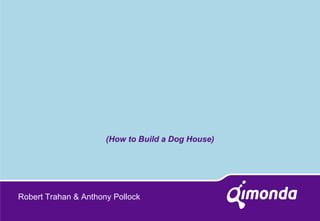
Recommandé
for the subject offered in GTU in the final year (8th semester), construction management
final year
Module:- 5 project scheduling and resource levelingModule :-5 project scheduling and resource levelling

Module :-5 project scheduling and resource levellingShree Swami atmanand saraswati inst. of technology, surat
Recommandé
for the subject offered in GTU in the final year (8th semester), construction management
final year
Module:- 5 project scheduling and resource levelingModule :-5 project scheduling and resource levelling

Module :-5 project scheduling and resource levellingShree Swami atmanand saraswati inst. of technology, surat
Contenu connexe
Tendances
Tendances (20)
Project Schedule Management - Estimate Activity Durations - PMP Workgroup

Project Schedule Management - Estimate Activity Durations - PMP Workgroup
Similaire à Qimonda Pm Foils
Similaire à Qimonda Pm Foils (20)
projectmanagement-141108102434-conversion-gate01-converted.pptx

projectmanagement-141108102434-conversion-gate01-converted.pptx
VoIP Implementation WBSTask NameDurationStart DateEnd DatePredeces.docx

VoIP Implementation WBSTask NameDurationStart DateEnd DatePredeces.docx
MIS485 Capstone Project in MIS 2MGT 400 - Project M

MIS485 Capstone Project in MIS 2MGT 400 - Project M
Presentation - Scope and Schedule Management of Business Analytics Project

Presentation - Scope and Schedule Management of Business Analytics Project
Dernier
Dernier (20)
Call Girls Hebbal Just Call 👗 7737669865 👗 Top Class Call Girl Service Bangalore

Call Girls Hebbal Just Call 👗 7737669865 👗 Top Class Call Girl Service Bangalore
B.COM Unit – 4 ( CORPORATE SOCIAL RESPONSIBILITY ( CSR ).pptx

B.COM Unit – 4 ( CORPORATE SOCIAL RESPONSIBILITY ( CSR ).pptx
BAGALUR CALL GIRL IN 98274*61493 ❤CALL GIRLS IN ESCORT SERVICE❤CALL GIRL

BAGALUR CALL GIRL IN 98274*61493 ❤CALL GIRLS IN ESCORT SERVICE❤CALL GIRL
Call Girls From Pari Chowk Greater Noida ❤️8448577510 ⊹Best Escorts Service I...

Call Girls From Pari Chowk Greater Noida ❤️8448577510 ⊹Best Escorts Service I...
Call Girls In Panjim North Goa 9971646499 Genuine Service

Call Girls In Panjim North Goa 9971646499 Genuine Service
How to Get Started in Social Media for Art League City

How to Get Started in Social Media for Art League City
The Path to Product Excellence: Avoiding Common Pitfalls and Enhancing Commun...

The Path to Product Excellence: Avoiding Common Pitfalls and Enhancing Commun...
Chandigarh Escorts Service 📞8868886958📞 Just📲 Call Nihal Chandigarh Call Girl...

Chandigarh Escorts Service 📞8868886958📞 Just📲 Call Nihal Chandigarh Call Girl...
Falcon's Invoice Discounting: Your Path to Prosperity

Falcon's Invoice Discounting: Your Path to Prosperity
0183760ssssssssssssssssssssssssssss00101011 (27).pdf

0183760ssssssssssssssssssssssssssss00101011 (27).pdf
Uneak White's Personal Brand Exploration Presentation

Uneak White's Personal Brand Exploration Presentation
Call Girls In Noida 959961⊹3876 Independent Escort Service Noida

Call Girls In Noida 959961⊹3876 Independent Escort Service Noida
Value Proposition canvas- Customer needs and pains

Value Proposition canvas- Customer needs and pains
Call Girls Ludhiana Just Call 98765-12871 Top Class Call Girl Service Available

Call Girls Ludhiana Just Call 98765-12871 Top Class Call Girl Service Available
Qimonda Pm Foils
- 1. Robert Trahan & Anthony Pollock (How to Build a Dog House)
- 2. INTRO
- 7. What is Project Management? “ A management tool applying knowledge, skills, tools and techniques to project activities in order to meet or exceed stakeholder needs and expectations from a project.”* *PMBOK
- 10. IFR Project Requirements (Elements of the Handbook)
- 11. Minimum Requirements for an IFR Project 1. Charter FORM 2. Team List w/Roles & Responsibilities 3. Gantt Chart – Microsoft Project 4. MTA (Milestone Trend Analysis) Phases of Project 5. Regular Report – (Or Embedded in MTA)
- 12. Charter “ A document issued by senior management that provides the Project Manager with the authority to apply organizational resources to project activities” FORM
- 17. MTA Example
- 36. Building a Gantt Chart
- 61. Link to WBS spreadsheet
- 63. Link to FIDO’s PROJECT
- 72. MTA BASICS
- 75. MTA for FIDO
- 77. D11 Project MTA
- 79. Click Here to open MTA application
- 80. Introduction This is the screen that you will see when you first open the file. There are several major sections to review. Milestone Information Action Buttons Comment Entry
- 81. Some Milestone Basics There are some milestone and MTA basics that we should review before getting started. A milestone trend analysis (MTA) is a graphical way of tracking the progress of the major milestones of a project. As such, two dates are important. Note that it would be difficult to have a completion date that is earlier than the reporting date. Similarly, it would be difficult to have a reporting date that is far in the future! Reporting Date Planned Completion Date
- 82. Milestone Entry Direct There are several ways to enter milestone information in MTA Maker. The first and most direct is to type the reporting dates and planned milestone completion dates directly into the spreadsheet. The others all involve the milestone entry dialog box. Click on this button to bring up the box.
- 83. Milestone Entry Dialog Box You can also click on the little arrow to pull down a list of the previously entered reporting dates. Note that the most recent date is automatically set to one week after the last saved reporting date. Note that the three main components of MTA data appear here – reporting date, milestone and completion date. They can all be typed in directly from here. You can pull down a list of the existing milestones as well. Note that there are two special “milestones” in the list: Update All No Changes and Import From MS Project File
- 84. Completing Milestone Dialog Box Entry When you are set, click the Enter Update button to transfer the information from the dialog box to the spreadsheet. When you are finished entering milestone information, click the Done button to close the dialog box.
- 85. Milestone Entry Dialog Box – Update All Select Update All No Changes to update all the milestones with the most recent completion date with no changes. Remember to click on Enter Update to actually update the milestones.
- 86. Milestone Entry Dialog Box – MS Project Select Import From MS Project File and click on Enter Update to open another dialog box that allows you to select a MS Project File. Note that MTA Maker expects the milestone names to not change, nor for any to be deleted. Additional milestones are OK. Note also that a milestone is defined as a project task with zero duration. It is recommended that you add a zero duration task (milestone) to the end of every major project phase. See the project management training for more details. Double click the file name, or click once and click on Open. The milestones will be extracted automatically.
- 87. Action Buttons OK, now it’s time to create the chart. As the buttons say, click “Create” to create a new chart from scratch. Click “Update” to just update the milestone data without affecting any of your comments.
- 88. Enter Comments This is what the chart will look like right after you click “create MTA”. Now is a good time to enter comments, highlights, project information etc. Do this by selecting the MTA_Chart tab. Once the tab is selected, you can click on one of these white boxes and enter your comments. You will need to click the “Update MTA Chart” button to have the updates get reflected in the small MTA on the Milestones tab.
- 89. Mini MTA for Publication It’s recommended that you copy and paste this MTA into other programs like Powerpoint. You can change the size in any way. All the elements will scale properly, so you won’t need to do any post-paste tweaking!
- 91. BUILD YOUR OWN MTA
- 92. SUMMARY
- 93. Minimum Requirements for an IFR Project - SUMMARY 1. Charter FORM 2. Team List w/Roles & Responsibilities 3. Gantt Chart – Microsoft Project 4. MTA (Phases of Project) 5. Regular Report – (Or Embedded in MTA)
- 98. Use of color in information graphics Headline Arial bold, 20 pt, line spacing 26 pt
- 99. Colors Purple R 82 / G 12 / B 130 Blue R 169 / G 213 / B 229 All colors to be used are already preset in the PowerPoint color palette. Primary color Secondary colors Green R 208 / G 216 / B 0 Orange R 255 / G 180 / B 1 Light Blue R 225 / G 241 / B 249 Dark Blue R 39 / G 14 / B 74 Red R 195 / G 1 / B 29
- 100. Thank you The World’s Leading Creative Memory Company