ePortfolios
•Télécharger en tant que PPTX, PDF•
0 j'aime•3,070 vues
Signaler
Partager
Signaler
Partager
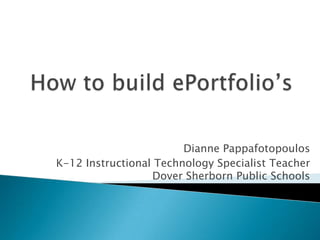
Recommandé
Recommandé
Contenu connexe
Tendances
Tendances (20)
POD 2013 Presentation - Survey of Education Technology

POD 2013 Presentation - Survey of Education Technology
Top technological tools for English language teaching and learning

Top technological tools for English language teaching and learning
No Expensive Software? No Problem. Creating Interactive Lessons Using Free On...

No Expensive Software? No Problem. Creating Interactive Lessons Using Free On...
Personalize Professional Learning with FREE Resources

Personalize Professional Learning with FREE Resources
Ten Bright Ideas for Improving Accessibility in Brightspace

Ten Bright Ideas for Improving Accessibility in Brightspace
En vedette
Cet article présente la seconde partie d'un témoignage réflexif d’un professionnel engagé dans un doctorat. Dans notre première partie, nous proposions de présenter le processus doctoral comme un parcours initiatique, emmenant le doctorant d'une posture de praticien réflexif vers celle de praticien chercheur : une transformation des postures cognitives, des modes de réflexion et de questionnement, qui n’irait pas sans une certaine transformation identitaire.
Dans cette seconde partie, nous proposons de questionner cette transformation, qui accompagne la construction de l'objet de recherche, au regard de trois facteurs qui l'auront particulièrement marqué dans notre expérience singulière : a) la réflexivité, engagée autour d'un journal de recherche b) la validité de reliance, centré sur le projet de recherche c) la socialisation, au sein de communautés de chercheurs.Du praticien réfléchi au praticien chercheur : Une transformation identitaire...

Du praticien réfléchi au praticien chercheur : Une transformation identitaire...Philippe-Didier GAUTHIER
Cet article présente la première partie d'un témoignage réflexif d’un professionnel engagé dans un doctorat. Dans notre proposition, nous postulons, que d'après de nombreux travaux en références, le processus doctoral s'apparenterait à un parcours initiatique; il emmènerait le doctorant d'une posture de praticien réflexif vers celle de praticien chercheur : une transformation des postures cognitives, des modes de réflexion et de questionnement, qui n’irait pas sans une certaine transformation identitaire, un changement de regard du doctorant sur lui-même, mais aussi sur les praticiens et les chercheurs.Du praticien réfléchi au praticien chercheur : Une transformation identitaire...

Du praticien réfléchi au praticien chercheur : Une transformation identitaire...Philippe-Didier GAUTHIER
En vedette (12)
Du praticien réfléchi au praticien chercheur : Une transformation identitaire...

Du praticien réfléchi au praticien chercheur : Une transformation identitaire...
Quatre défis portés par la la démarche Portfolio dans la société numérique

Quatre défis portés par la la démarche Portfolio dans la société numérique
Du praticien réfléchi au praticien chercheur : Une transformation identitaire...

Du praticien réfléchi au praticien chercheur : Une transformation identitaire...
E-Portfolio 2.0 : un état des recherches sur les usages

E-Portfolio 2.0 : un état des recherches sur les usages
Usages du e-Portfolio 2.0 : Des enjeux aux perspectives

Usages du e-Portfolio 2.0 : Des enjeux aux perspectives
Les technologies au service de l'apprentissage: entre le rêve et la réalité

Les technologies au service de l'apprentissage: entre le rêve et la réalité
Similaire à ePortfolios
Similaire à ePortfolios (20)
The student data driven life... every teacher's dream

The student data driven life... every teacher's dream
Making Thinking Visible & Audible: iPad apps in secondary education

Making Thinking Visible & Audible: iPad apps in secondary education
HAEBIG Got iPads! Explore Strong Instructional Strategies and Differentiated PD

HAEBIG Got iPads! Explore Strong Instructional Strategies and Differentiated PD
Dernier
https://app.box.com/s/7hlvjxjalkrik7fb082xx3jk7xd7liz3TỔNG ÔN TẬP THI VÀO LỚP 10 MÔN TIẾNG ANH NĂM HỌC 2023 - 2024 CÓ ĐÁP ÁN (NGỮ Â...

TỔNG ÔN TẬP THI VÀO LỚP 10 MÔN TIẾNG ANH NĂM HỌC 2023 - 2024 CÓ ĐÁP ÁN (NGỮ Â...Nguyen Thanh Tu Collection
https://app.box.com/s/x7vf0j7xaxl2hlczxm3ny497y4yto33i80 ĐỀ THI THỬ TUYỂN SINH TIẾNG ANH VÀO 10 SỞ GD – ĐT THÀNH PHỐ HỒ CHÍ MINH NĂ...

80 ĐỀ THI THỬ TUYỂN SINH TIẾNG ANH VÀO 10 SỞ GD – ĐT THÀNH PHỐ HỒ CHÍ MINH NĂ...Nguyen Thanh Tu Collection
Mehran University Newsletter is a Quarterly Publication from Public Relations OfficeMehran University Newsletter Vol-X, Issue-I, 2024

Mehran University Newsletter Vol-X, Issue-I, 2024Mehran University of Engineering & Technology, Jamshoro
Dernier (20)
Interdisciplinary_Insights_Data_Collection_Methods.pptx

Interdisciplinary_Insights_Data_Collection_Methods.pptx
TỔNG ÔN TẬP THI VÀO LỚP 10 MÔN TIẾNG ANH NĂM HỌC 2023 - 2024 CÓ ĐÁP ÁN (NGỮ Â...

TỔNG ÔN TẬP THI VÀO LỚP 10 MÔN TIẾNG ANH NĂM HỌC 2023 - 2024 CÓ ĐÁP ÁN (NGỮ Â...
80 ĐỀ THI THỬ TUYỂN SINH TIẾNG ANH VÀO 10 SỞ GD – ĐT THÀNH PHỐ HỒ CHÍ MINH NĂ...

80 ĐỀ THI THỬ TUYỂN SINH TIẾNG ANH VÀO 10 SỞ GD – ĐT THÀNH PHỐ HỒ CHÍ MINH NĂ...
Unit 3 Emotional Intelligence and Spiritual Intelligence.pdf

Unit 3 Emotional Intelligence and Spiritual Intelligence.pdf
UGC NET Paper 1 Mathematical Reasoning & Aptitude.pdf

UGC NET Paper 1 Mathematical Reasoning & Aptitude.pdf
ICT Role in 21st Century Education & its Challenges.pptx

ICT Role in 21st Century Education & its Challenges.pptx
Sensory_Experience_and_Emotional_Resonance_in_Gabriel_Okaras_The_Piano_and_Th...

Sensory_Experience_and_Emotional_Resonance_in_Gabriel_Okaras_The_Piano_and_Th...
NO1 Top Black Magic Specialist In Lahore Black magic In Pakistan Kala Ilam Ex...

NO1 Top Black Magic Specialist In Lahore Black magic In Pakistan Kala Ilam Ex...
HMCS Max Bernays Pre-Deployment Brief (May 2024).pptx

HMCS Max Bernays Pre-Deployment Brief (May 2024).pptx
Basic Civil Engineering first year Notes- Chapter 4 Building.pptx

Basic Civil Engineering first year Notes- Chapter 4 Building.pptx
Fostering Friendships - Enhancing Social Bonds in the Classroom

Fostering Friendships - Enhancing Social Bonds in the Classroom
ePortfolios
- 1. Dianne Pappafotopoulos K-12 Instructional Technology Specialist Teacher Dover Sherborn Public Schools
- 2. Things to consider Apps selected Purpose of portfolio Description of ePortfolio process using apps
- 3. • Will student work be public? • Will students be able to view / comment on peers work? • Will teacher be able to provide feedback privately? • Is student work organized for viewing? • Are the portfolios transferable from year to year? • Can students access / export their work outside of school? • Does the platform allow for multiple file types (docs, audio, video files)? • Are there costs for using the tool or platform? • • Can a teacher create a teacher account / student accounts, or do students sign up on their own? Is there a minimum age? Can the tool be integrated into an existing SIS?
- 4. Google Apps (Drive, Blogger, Sites) Evernote VoiceThread
- 5. Showcase student work Evaluate student work Track student growth
- 6. Student collects work in digital format, stores it in Google Drive folder, shares with teacher.
- 7. Student creates an online journal/blog, collects work to showcase and gets feedback from teacher (Google Sites, Blogger).
- 8. Student should ask…. What am I most proud to highlight about my work? What does this work show about my learning ? What more can I learn? Student self-assesses and teacher provides feedback
- 9. TEACHER: • • • • • • • Identify the PURPOSE of portfolio. Indicate goals, outcomes and standards Create template in Google Site for students to collect / display work Check student work and provide feedback for assessment. Allow students to update their work based on your comments. Use a rubric to evaluate student work. Allow students to present highlights of their portfolios. STUDENT: Create a Google Site with the following elements: • • • • Introduction (who are you?) Journal/Blog (describe the purpose) Collection of work to display in this portfolio Reflection: how do items in portfolio show achievement and meet goals?
- 10. Create a Folder for work on Google Drive (store video, docs, presentations) • • • Create a folder in Google Drive Upload files Share from an app to the Google Drive
- 11. Evernote lets you take notes, sync files across Create folder for each student or 1 for class Access from anywhere devices, save webpages, capture media, and share your ideas. Find info fast! Search by tag, keyword or text within your note
- 12. Voicethread allows conversations in the cloud. Students/teachers/parents can comment on an image or idea. Students create a VT of their work to use as a portfolio.