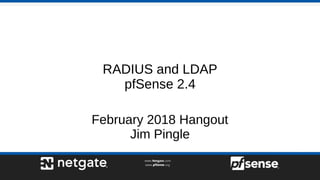
RADIUS and LDAP on pfSense 2.4 - pfSense Hangout February 2018
- 1. RADIUS and LDAP pfSense 2.4 February 2018 Hangout Jim Pingle
- 2. About this Hangout ● Project News ● RADIUS and LDAP intro ● Areas of pfSense that support RADIUS and LDAP ● Configuring RADIUS and LDAP servers for use by pfSense ● RADIUS and LDAP for the pfSense GUI ● RADIUS and LDAP for VPNs ● RADIUS for Captive Portal ● RADIUS for Wireless WPA2 Enterprise/802.1x ● Using Google Authenticator with the FreeRADIUS 3.x package
- 3. Project News ● 2.4.3 will be coming soon – Security, bug fixes, a few new features – Kernel PTI mitigations for Meltdown in snapshots today ● XG-7100 1U device shipping next month – Replacing the 4860-1U and 8860-1U – (8) 1 GbE and (2) Intel® 10 GbE interfaces – Quad core Intel Atom C3558 CPU – 8 GB DDR4 RAM, and is upgradeable to 24GB – $999 ($1,998 for HA pair) ● Netgate is now a silver member of The Linux Foundation ● Be wary of purchasing firewalls running pfSense from unaffiliated vendors – We had a report of a user who purchased a firewall from an Amazon seller that had no affiliation with Netgate (not a partner), and the version of pfSense shipped on the device appears to have been compromised – If a device claims to be have pfSense pre-loaded before shipping, check to ensure it is coming from Netgate or a Netgate partner ● No other vendors can legally pre-load pfSense in this way, and if they do, the installation should not be trusted – Always download pfSense and install yourself from www.pfsense.org to ensure it is unmodified ● For Netgate appliances, login to your portal account and download the factory firmware image for your device
- 4. RADIUS Intro ● Remote Authentication Dial-In User Service ● Provides AAA – Authentication, Authorization, and Accounting ● Often used by ISPs for DSL/dialup/etc or by companies for central authentication ● Lots of implementations: FreeRADIUS, RADIATOR, Windows Server via NPS, many more – Also various frontends such as daloRADIUS or billing systems with RADIUS ● In addition to authentication, can send back reply info about users ● Accounting allows for tracking usage over time (e.g. X MB per day), total login time (X hours per day), and so on ● Can be compatible with external systems for additional authentication such as Google Authenticator/mOTP, tokens, and similar Multi-Factor implementations ● Protocol itself is not encrypted, so (ideally) run it locally or over a VPN
- 5. LDAP Intro ● Lightweight Directory Access Protocol ● Primarily a repository of information about users and organizations, but can be used for authentication via LDAP BIND operations ● Can be searched to find user info (e.g. group membership) ● Commonly used not just for authentication but also for e-mail contact storage, user profile information, and similar tasks. ● Found in systems such as OpenLDAP, Active Directory, Novell Directory Services, Apple Open Directory, and many more – Some distributions such as ClearOS and Turnkey Linux use OpenLDAP ● LDAP Schemas vary widely, two common variations: – RFC 2307 (OpenLDAP default) – Group membership indicated by a list of users on a group object – RFC 2307bis/Active Directory – Group membership indicated by a list of groups on user object ● Can use SSL to encrypt queries
- 6. RADIUS and LDAP on pfSense ● GUI Authentication – LDAP and RADIUS can both be used for GUI authentication – Groups must be present on pfSense with the same name as LDAP or RADIUS, plus desired privileges ● For longer group names or group names with spaces, set the Group’s Scope to Remote on pfSense ● VPN Authentication – OpenVPN supports RADIUS and LDAP ● IP address, Routes, firewall rules, and DNS servers can be passed back via RADIUS attributes – IPsec supports RADIUS (IKEv2/EAP or xauth) and LDAP (xauth) – PPPoE and L2TP support only RADIUS ● Captive Portal – RADIUS Only, there is some LDAP code in testing for a future version – Per-user bandwidth restrictions can be passed back from RADIUS – Time/day limits and transfer total limits may also be enacted by the RADIUS server ● Wireless – 802.1x / WPA2 Enterprise – RADIUS only ● Other services cannot be used with RADIUS or LDAP, such as SSH.
- 7. RADIUS and LDAP Server Config ● Configure the authentication server to allow queries from the firewall – Network connectivity to the server (VPN, routes, firewall rules, etc) – Client access (NAS entry, bind user, etc) ● Add users and groups to the authentication server as needed ● Determine the parameters required for pfSense to access the server – Varies by protocol, but would include things such as server address and port, query credentials, and so on.
- 8. Configuring RADIUS Servers ● FreeRADIUS – Install the FreeRADIUS 3.x pfSense package, or use an external server – Select CA/certificate on the EAP tab – Add an Interface to FreeRADIUS to listen/bind – Add a NAS / Clients entry for the firewall, note the shared secret – Add Users – Adjust any other required items on the Settings tab, Save ● Active Directory (via NPS) – Add Network Policy and Access Services role – Configure NPS/NAP – Add RADIUS client entry for the firewall, note the shared secret – Add a Network Policy to grant access based on user attributes (e.g. users in a specific group) – May need to ensure users have Dial-In permission set to be managed by NPS – Add users/groups as needed
- 9. Configuring LDAP Servers ● OpenLDAP – Too complex to cover here, but there are many how-to docs out there – Be sure to add a cert for SSL support (Let’s Encrypt is great for this) – Or use a distro such as Turnkey Linux or similar that has a frontend for it – Web-based LDAP Frontends can be helpful for finding info and managing users ● Active Directory – Support is already there in Windows Server by default – Add Certificate Authority role to use SSL – Use ADSI Edit to easily locate Base DN ● Others – Consult OS docs for info on what, if anything, needs to be done
- 10. Setup pfSense for a RADIUS Server ● System > User Manager, Authentication Servers tab, click + Add ● Enter a Descriptive Name ● Set Type to RADIUS ● Select the Protocol – Must match what is supported by the RADIUS server – MSCHAPv2 is the best choice, but some features like OTP (Google Authenticator or mOTP) require using PAP ● Enter the Hostname or IP address of the RADIUS server ● Enter the Shared Secret configured for this firewall in the NAS/Client entry on the RADIUS server ● Pick the Services offered by the RADIUS server, typically either Authentication or both Authentication and Accounting ● Unless the server ports have been changed, leave them at default values ● If the RADIUS server is reached through a slow connection or tunnel, consider raising the timeout – Default is 5 seconds, can be higher but may slow down access to resources while the firewall waits for a response ● Save and visit Diagnostics > Authentication to test ● For group membership to work: – The RADIUS server must return the group name(s) in the Class attribute as a string, e.g. Class := "admins;VPNUsers" – The same group names must be present on pfSense (Groups tab)
- 11. Setup pfSense for an LDAP Server ● If the LDAP server uses SSL, import the CA from the LDAP server under System > Cert Manager, CA tab before proceeding ● System > User Manager, Authentication Servers tab, Add + ● Enter a Descriptive Name ● Set Type to LDAP ● Enter the Hostname or IP address of the LDAP server – If using SSL, this should be the hostname! – Also ensure the server certificate (not imported to pfSense) contains this hostname, and that the hostname also exists in DNS ● Pick the Transport, plain TCP or SSL – SSL is highly recommended as TCP transmits credentials in the clear! – Use TCP to start with, so you can use a packet capture to see the results for troubleshooting in Wireshark ● Adjust the Port value if needed ● If using SSL, set the Peer Certificate Authority to the CA imported previously ● Pick the LDAP Protocol Version, commonly 3 but may vary depending on server ● Set the Server Timeout to a somewhat low value, if used for GUI access any timeout will delay page loads by this amount
- 12. pfSense LDAP Server (cont'd) ● Parameters from here on all depend on LDAP server configuration and type ● Search Scope – Level typically should be Entire Subtree – Especially on Active Directory! – Base DN, the lowest level distinguished name on the LDAP server for this site, e.g. DC=example,DC=com ● If unknown, check LDAP schema, GUI, ADSI Edit, etc ● Authentication Containers – Typically set to an OU, varies by LDAP schema – Select button will show containers from the server. BIND credentials will need to be correct for it to work. ● Extended Query – Specifies an LDAP filter to limit search results, such as: – memberOf=CN=VPNUsers,CN=Users,DC=example,DC=com ● Bind Credentials – May or may not be necessary – OpenLDAP typically allows anonymous binds/searches, but depends on schema – Active Directory typically requires a valid user to bind, may need to be a service account or Administrator, depends on configuration of the server, check Windows server docs
- 13. pfSense LDAP Server (cont'd) ● Initial Template – OpenLDAP, Microsoft AD, Novell eDirectory – Pre-fills the User naming, Group naming, and Group member attributes with common defaults for each style – For OpenLDAP with RFC 2307 groups, Group member attribute should be memberUid ● RFC 2307 Groups – Default style lists groups on the user object (Used by Active Directory) – RFC 2307 lists group members on group object (Used by some OpenLDAP schemas) ● Group Object Class – Object class needed for RFC 2307 style, typically posixGroup ● UTF-8 Encoding – Necessary if using any special characters in LDAP usernames or passwords – Support varies by server, but should be safe to enable in most cases ● Username Alterations – By default if someone enters user@host style naming, the @ and after is stripped. Check to preserve. ● Save and visit Diagnostics > Authentication to test ● For group membership to work, the RADIUS server must return the group name(s) in the Class attribute as a string AND the same group names must be present on pfSense (Groups tab)
- 14. RADIUS and LDAP for the GUI ● Privileges are assigned based on group membership ● Add groups on pfSense to match groups on the server – Example: LDAP group “VPNUsers” needs a pfSense group “VPNUsers” ● Add privileges to the group(s) as desired ● Check the authentication server to be sure the groups are setup properly with users and to be seen by pfSense: – LDAP – Check the Schema to see if AD style group membership is needed or RFC 2307 – RADIUS – Ensure the server returns groups in Class attribute as a String, not binary ● Visit Diagnostics > Authentication, test users and ensure the groups are listed in the result – If LDAP returns inconsistent authentication tests, use option 16 and then 11 on the console menu ● Visit System > User Manager, Settings tab, select the desired server, Save – The Auth Refresh Time option controls how often a user’s group memberships are refreshed from the server, a low value will mean more authentication server queries vs a high time that might not catch a change in user access
- 15. RADIUS and LDAP for VPNs ● For LDAP, to limit access to a specific group, use Extended Filter – For different levels of access on different services, use multiple LDAP server entries with different filters ● On IPsec and OpenVPN, Ctrl-select multiple servers, if first fails, second is checked and so on – No way to reorder them currently ● L2TP and PPPoE support only RADIUS and have RADIUS settings on their configuration pages, nothing fancy ● IPsec – RADIUS and LDAP both work for IKEv1 xauth – Only RADIUS works with IKEv2/EAP – VPN > IPsec, Mobile Clients tab, select the desired authentication server(s) – For IKEv2, on Phase 1 also set Authentication Method to EAP-RADIUS – IP Addresses can be assigned via RADIUS, leave the Virtual Address Pool blank and assign all users a Framed-IP- Address ● OpenVPN – Next slide
- 16. RADIUS and LDAP for OpenVPN ● Auth can come from LDAP or RADIUS (or both) ● No accounting support at the moment ● For use with OpenVPN Client Export Package: – User Auth only mode – One installer works for everyone (no certs) – SSL/TLS + User Auth – Certs for external users must be manually added to the GUI ● No need to create local users, only certificates ● RADIUS Reply Attributes can be used to pass back info for clients! – Cisco-AVPair route=x.x.x.x y.y.y.y (Network/subnet address, subnet mask) – Cisco-AVPair dns-servers=x.x.x.x y.y.y.y z.z.z.z (IP addresses separated by spaces) – Cisco-AVPair inacl= or outacl=<permit|deny> [tcp|udp] from <any|host|net> to <any|host|net>, wildcard mask/Cisco ACL style – Framed-IP-Address = x.x.x.x ● With topology subnet, client gets x.x.x.x, but also requires the RADIUS server to send back a Framed-Mask with subnet mask appropriate for the tunnel network ● With topology net30, client gets x.x.x.x, server is x.x.x.x-1, be sure to align these properly for /30 networks ● Multi-Factor Auth is possible with RADIUS if the RADIUS server supports it/has a plugin/etc
- 17. RADIUS for Captive Portal ● See the Advanced Captive Portal hangout (June 2017) for lots more info ● Captive Portal only supports RADIUS at this time, but there are patches in testing to allow LDAP – The patches move Captive Portal auth to the user manager, so LDAP support is gained naturally ● RADIUS Authentication can use PAP, CHAP-MD5, MSCHAPv1, or MSCHAPv2 – Check RADIUS server config/docs to see what it supports, MSCHAPv2 is the current recommended choice ● Enter the IP address and port for the RADIUS server ● Shared Secret is the “password” set in the RADIUS server for the firewall as a NAS/Client ● Four total RADIUS Servers permitted: – Primary Authentication Source and its backup – Secondary Authentication Source and its backup – Backups are consulted if the main servers do not respond – Secondary authentication source uses separate fields – Can be used to effectively have two sources of auth (e.g. pre-paid cards and standard users) – all up to the servers and what they support
- 18. RADIUS for Captive Portal ● RADIUS Accounting: – If enabled, sends information about user login sessions, data transferred, time of login/logout, and so on – Stop/start accounting only sends data on login and logout – Stop/start (FreeRADIUS) sends session data in a way that is accepted by FreeRADIUS for time/data tracking – Interim update sends periodic updates to the accounting server during a user session ● RADIUS Options – More here than are supported in the user manager ● Reauthentication – Forces a new auth request every minute. If users must be disconnected for time or bandwidth usage calculations this must be checked! ● RADIUS MAC Authentication – Sends the MAC address as user name and “MAC Authentication Secret” as the password. Allows automatic login by MAC address, MACs must be added to the RADIUS server as users. ● NAS IP – IP address sent in RADIUS requests to identify this firewall (e.g. Called-Station-Id)
- 19. RADIUS for Captive Portal ● Session-Timeout – Obtain the client's allowed session time from the Session-Timeout RADIUS reply attribute. ● Type – Controls how Called-Station-Id and Calling-Station-Id are handled – Varies by need of RADIUS server, typically “default” ● Accounting Style – Inverts value of input and output for bandwidth calculations to suit some RADIUS server assumptions ● Idle time accounting – Includes idle time in a user’s session time when disconnecting the user for an idle timeout ● NAS Identifier – A name passed to the RADIUS server to identify this firewall ● MAC Address Format – The format of the MAC address expected by the RADIUS server
- 20. RADIUS for Captive Portal ● Some parameters may be passed back in RADIUS Reply Attributes: – Varies by RADIUS vendor – WISPr-Bandwidth-Max-Up (and -Down) ● Sets up a limiter for this specific user to the given bw – WISPr-Redirection-URL ● Passes a string with a full URL to use for redirection – Acct-Interim-Interval – Session-Timeout – Idle-Timeout ● Do not set a simultaneous use limit on users that will use Captive Portal
- 21. RADIUS for Wireless ● 802.1x A.K.A. WPA2 Enterprise ● More secure than plain WPA/WPA2 – Less prone to brute forcing – Harder to snoop ● RADIUS only, no LDAP ● Second RADIUS server is used if the first fails ● Settings are placed on the wireless Interface (e.g. Interfaces > WiFi) ● Set WPA Key Management to EAP! ● Check Enable 802.1X Authentication ● Enter the RADIUS server settings ● Set client to PEAP (Or whatever mode is configured on RADIUS server) ● Clients will login using the username/password on the RADIUS server ● Check the Wireless log for info if access fails ● The AP daemon (hostapd) supports dynamic VLAN assignment but we do not currently enable that or support it in the GUI – perhaps in the future
- 22. Bonus: Google Authenticator ● Settings tab, enable OTP, keep the defaults ● Install the Google Authenticator application on user devices (phone, tablet, etc) ● For individual users in FreeRADIUS 3… – Enter the Username – Leave the Password field blank – Check Enable One-Time Password for this user – Change OTP Auth Method to Google-Authenticator – Click Generate OTP Secret ● If the user is manually configuring their Google Authenticator application (not using QR Code), they will need this secret, click Show OTP Secret to view it – Enter a random PIN for the user ● This PIN is prepended to the OTP generated by the app, for example, if the PIN is 1234 and the code is 888888, the user enters 1234888888 for the password – Leave the Time Offset as 0 unless the user is in a different time zone – Click Generate QR Code to display a code which can be scanned by the Google Authenticator app ● This image could be saved and given to the user, printed, etc. ● Do not e-mail it or send it via insecure means! ● The RADIUS NAS/Client must use PAP when communicating with the RADIUS server
- 23. Conclusion ● Questions? ● Ideas for hangout topics? Post on forum, comment on the blog posts, Reddit, etc
