Turbo C Graphics and Mouse Programming
•Télécharger en tant que PPTX, PDF•
0 j'aime•520 vues
Basics of Graphics and Mouse Programming using Borland Turbo C IDE.
Signaler
Partager
Signaler
Partager
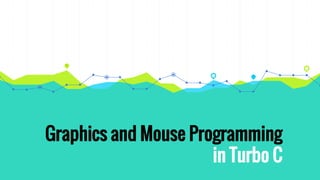
Recommandé
Recommandé
Contenu connexe
Tendances
Tendances (20)
Window to viewport transformation&matrix representation of homogeneous co...

Window to viewport transformation&matrix representation of homogeneous co...
The sutherland hodgeman polygon clipping algorithm

The sutherland hodgeman polygon clipping algorithm
Similaire à Turbo C Graphics and Mouse Programming
Similaire à Turbo C Graphics and Mouse Programming (20)
Dernier
https://app.box.com/s/x7vf0j7xaxl2hlczxm3ny497y4yto33i80 ĐỀ THI THỬ TUYỂN SINH TIẾNG ANH VÀO 10 SỞ GD – ĐT THÀNH PHỐ HỒ CHÍ MINH NĂ...

80 ĐỀ THI THỬ TUYỂN SINH TIẾNG ANH VÀO 10 SỞ GD – ĐT THÀNH PHỐ HỒ CHÍ MINH NĂ...Nguyen Thanh Tu Collection
Mehran University Newsletter is a Quarterly Publication from Public Relations OfficeMehran University Newsletter Vol-X, Issue-I, 2024

Mehran University Newsletter Vol-X, Issue-I, 2024Mehran University of Engineering & Technology, Jamshoro
Dernier (20)
Basic Civil Engineering first year Notes- Chapter 4 Building.pptx

Basic Civil Engineering first year Notes- Chapter 4 Building.pptx
HMCS Max Bernays Pre-Deployment Brief (May 2024).pptx

HMCS Max Bernays Pre-Deployment Brief (May 2024).pptx
80 ĐỀ THI THỬ TUYỂN SINH TIẾNG ANH VÀO 10 SỞ GD – ĐT THÀNH PHỐ HỒ CHÍ MINH NĂ...

80 ĐỀ THI THỬ TUYỂN SINH TIẾNG ANH VÀO 10 SỞ GD – ĐT THÀNH PHỐ HỒ CHÍ MINH NĂ...
Jual Obat Aborsi Hongkong ( Asli No.1 ) 085657271886 Obat Penggugur Kandungan...

Jual Obat Aborsi Hongkong ( Asli No.1 ) 085657271886 Obat Penggugur Kandungan...
Unit-V; Pricing (Pharma Marketing Management).pptx

Unit-V; Pricing (Pharma Marketing Management).pptx
Python Notes for mca i year students osmania university.docx

Python Notes for mca i year students osmania university.docx
Micro-Scholarship, What it is, How can it help me.pdf

Micro-Scholarship, What it is, How can it help me.pdf
HMCS Vancouver Pre-Deployment Brief - May 2024 (Web Version).pptx

HMCS Vancouver Pre-Deployment Brief - May 2024 (Web Version).pptx
Sensory_Experience_and_Emotional_Resonance_in_Gabriel_Okaras_The_Piano_and_Th...

Sensory_Experience_and_Emotional_Resonance_in_Gabriel_Okaras_The_Piano_and_Th...
Kodo Millet PPT made by Ghanshyam bairwa college of Agriculture kumher bhara...

Kodo Millet PPT made by Ghanshyam bairwa college of Agriculture kumher bhara...
Turbo C Graphics and Mouse Programming
- 1. Graphics and Mouse Programming in Turbo C
- 2. Graphics in Turbo C 1
- 3. Header file for Graphics Functions graphics.h header file is included which contain functions to draw different shapes, display text in different fonts, change colors, etc.
- 4. initgraph(); Used to initialize graphics mode. Syntax: void initgraph ( int *driver, int *mode, char *path); Initializing Graphical mode graphresult(); It returns error code if occur in initializing graphics. Syntax: int graphresult (void); grapherrormsg(); It returns corresponding error message of error code. Syntax: char grapherrormsg (int errorcode);
- 5. outtext(); Used to print string in graphic mode at current position. Syntax: void outtext (char textstring); Displaying Text on screen outtextxy(); Used to print string in graphic mode at given coordinates. Syntax: void outtextxy (int x, int y, char textstring);
- 8. setcolor(); It sets the color of lines. Syntax: void setcolor (int COLOR); Coloring setbkcolor(); It sets the background color of screen. Syntax: void setbkcolor (int COLOR);
- 9. Table of Colors COLOR Name Value BLACK 0 BLUE 1 GREEN 2 CYAN 3 RED 4 MAGENTA 5 BROWN 6 LIGHTGRAY 7 DARKGRAY 8 LIGHTBLUE 9 LIGHTGREEN 10 LIGHTCYAN 11 LIGHTRED 12 LIGHTMAGENTA 13 YELLOW 14 WHITE 15 COLOR Name Value
- 10. rectangle(); It draws an empty rectangle. Syntax: void rectangle (int x, int y, int x+width, int y+height ); Drawing empty/solid Rectangles bar(); It draws a filled rectangle.Syntax: void bar (int x, int y, int x+width, int y+height ); It draws a filled rectangle.
- 11. setfillstyle(); It sets current fill pattern and fill color. Syntax: void setfillstyle (int fillpattern, int COLOR); Fill styling Fill Patterns:
- 12. setlinestyle(); It sets current style of lines. Syntax: void setlinestyle (int linestyle, unsigned upattern, int thickness); Line styling Line Styles:
- 13. cleardevice(); It erases the screen and move CP to origin. Syntax: void cleardevice (void); Some more functions closegraph(); Syntax: void closegraph (void); It closes the graphics mode and returns the screen to text mode.
- 14. Mouse Programming in Turbo C 2
- 15. Mouse Programming Mouse programming in C is done by interacting with registers and interrupts. dos.h also include functions for Mouse Programming.
- 16. Interrupt: Signal sent by a hardware for immediate processing is known as interrupt. Interacting with interrupts Register: Small data holding place of Processor. int86(); Syntax: int int86 (int interrupt, union REGS *inreg, union REGS *outreg); This function is used to interact with interrupts using registers. The interrupt for Mouse is: 0x33
- 17. Union Data Type union is a special data type in C which allows to store different data types in the same memory location. Example: union Data { int I; float f; } data;
- 18. First Parameter of int86() function is 0x33 to interact with Mouse. Second Parameter is address of a union REGS type integer which is used to input data for interrupt. Third Parameter is also address of a union REGS type integer in which output by interrupt is stored. Both union REGS type variables are declared before main() function. Like: Using int86(); union REGS input, output;
- 19. ax, bx, cx and dx register are used to input and output data. Syntax to input and out data from registers is: Using int86(); // To send data to register input.x.ax = 0; int86( 0x33, &input, &output); // Now output.x.ax is storing out from interrupt
- 20. Input Description Output AX = 0 Get mouse status If AX = 0, Mouse support isn’t available AX = 1 Show Mouse Pointer __ AX = 3 Get cursor position CX = X axis, DX = Y axis AX = 3 Which Mouse button is pressed BX = 0 No BX = 1 Left BX = 2 Right