Video + Photo Shooting Tips
•
1 j'aime•801 vues
presentation for Knowledge Sharing + Capacity Development training, Integrated Seed Sector Development Programme in Ethiopia, Bahir Dar, Ethiopia, July 2012
Signaler
Partager
Signaler
Partager
Télécharger pour lire hors ligne
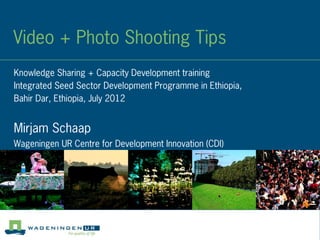
Recommandé
Recommandé
Contenu connexe
Tendances
Tendances (20)
Basic DSLR Photography and Videography for AITians

Basic DSLR Photography and Videography for AITians
En vedette
En vedette (20)
How to make a video - Part 1: Video Production Basics

How to make a video - Part 1: Video Production Basics
Teaching Visual Storytelling: The Five Shot Method and beyond

Teaching Visual Storytelling: The Five Shot Method and beyond
Invitación: webinario sobra la revista VeinteMundos 

Invitación: webinario sobra la revista VeinteMundos
Similaire à Video + Photo Shooting Tips
Similaire à Video + Photo Shooting Tips (20)
As media lesson 3 2014 foundation portfolio - shots [no clips]![As media lesson 3 2014 foundation portfolio - shots [no clips]](data:image/gif;base64,R0lGODlhAQABAIAAAAAAAP///yH5BAEAAAAALAAAAAABAAEAAAIBRAA7)
![As media lesson 3 2014 foundation portfolio - shots [no clips]](data:image/gif;base64,R0lGODlhAQABAIAAAAAAAP///yH5BAEAAAAALAAAAAABAAEAAAIBRAA7)
As media lesson 3 2014 foundation portfolio - shots [no clips]
As media lesson 3 2015 foundation portfolio - shots

As media lesson 3 2015 foundation portfolio - shots
Mobile Media Ministry Training 11- Mobile Video Recording & Interview/Talking...

Mobile Media Ministry Training 11- Mobile Video Recording & Interview/Talking...
Shooting better video, Introduction to 5 shot method

Shooting better video, Introduction to 5 shot method
12 Tips to Instantly Create Better Videos - 2014 NAGW Conference

12 Tips to Instantly Create Better Videos - 2014 NAGW Conference
Plus de mirjamschaap
Plus de mirjamschaap (11)
Use of tablets in international short courses at CDI, Wageningen UR, From sub...

Use of tablets in international short courses at CDI, Wageningen UR, From sub...
Dernier
Dernier (20)
Strategies for Landing an Oracle DBA Job as a Fresher

Strategies for Landing an Oracle DBA Job as a Fresher
Mastering MySQL Database Architecture: Deep Dive into MySQL Shell and MySQL R...

Mastering MySQL Database Architecture: Deep Dive into MySQL Shell and MySQL R...
Apidays New York 2024 - Scaling API-first by Ian Reasor and Radu Cotescu, Adobe

Apidays New York 2024 - Scaling API-first by Ian Reasor and Radu Cotescu, Adobe
Strategies for Unlocking Knowledge Management in Microsoft 365 in the Copilot...

Strategies for Unlocking Knowledge Management in Microsoft 365 in the Copilot...
How to Troubleshoot Apps for the Modern Connected Worker

How to Troubleshoot Apps for the Modern Connected Worker
How to Troubleshoot Apps for the Modern Connected Worker

How to Troubleshoot Apps for the Modern Connected Worker
From Event to Action: Accelerate Your Decision Making with Real-Time Automation

From Event to Action: Accelerate Your Decision Making with Real-Time Automation
TrustArc Webinar - Stay Ahead of US State Data Privacy Law Developments

TrustArc Webinar - Stay Ahead of US State Data Privacy Law Developments
Boost Fertility New Invention Ups Success Rates.pdf

Boost Fertility New Invention Ups Success Rates.pdf
Boost PC performance: How more available memory can improve productivity

Boost PC performance: How more available memory can improve productivity
ProductAnonymous-April2024-WinProductDiscovery-MelissaKlemke

ProductAnonymous-April2024-WinProductDiscovery-MelissaKlemke
HTML Injection Attacks: Impact and Mitigation Strategies

HTML Injection Attacks: Impact and Mitigation Strategies
Advantages of Hiring UIUX Design Service Providers for Your Business

Advantages of Hiring UIUX Design Service Providers for Your Business
Video + Photo Shooting Tips
- 1. Video + Photo Shooting Tips Mirjam Schaap Wageningen UR Centre for Development Innovation (CDI) Knowledge Sharing + Capacity Development training Integrated Seed Sector Development Programme in Ethiopia, Bahir Dar, Ethiopia, July 2012
- 2. Before you start: get your camera ready Study the manual Know all camera functions Charge batteries Check memory space / empty tapes / cards Try to get a tripod (esp. for filming)
- 3. Before you start video: make a plan What do you want to tell / achieve Who will watch Where will video be shown ? Internet: short (<5 minutes, aim at 2-3 minutes); Internet: NO mid shot, NO long shot, NO wide shot Who, What, Where, When, Why, and How Make a storyboard
- 4. Make a storyboard – on cards or sheet 1. the drawings fill the whole “frame” 2. everything drawn in the “frame” is there for a good reason – they add to the story 3. they use a variety of “close- ups”, “mid shots”, and “wide
- 5. Storyboard : 10-25 frames for < 5 min. movie Draw what you will see in the shot. Fill the whole “frame” with the drawing everything drawn is there for a good reason – they add to the story use a variety of shot types describe the shot - everything that you will see describe what you will hear write comments (if needed) For photo’s use modified storyboard to list photo’s you need no audio In the “frame” Next to the “frame”
- 6. Types of shots - examples Close-up (CU) Medium Close Up (MCU) Mid shot (MS) Long Shot (LS)
- 7. To tell story with film / photo’s Use the “5 shot method – 10 seconds method” always shoot at least 5 shots for a sequence of every situation at least 5 shots Close up face Close up hands Medium shot hands + face Over the shoulder Something else over the shoulder Always hold each shot for at least 10 seconds (film only) Try to capture sound to use in editing later
- 8. Shooting video/photo: Location and Light Make sure you have enough light; Try to shoot outside in natural light, not inside; Try to avoid too much light (avoid mid-day); Try to avoid too much contrast (f.i white cloth – dark face); Avoid shooting into the sun or backlighting : keep the sun in your back or from the side Try to find a location that will illustrate the story; Film: Avoid moving backgrounds (no waving leaves)
- 9. Sound is most important part of video Use external microphone + headset if possible Find a quiet place to do the interview avoid background noise + wind If no external microphone available : be aware of the position of the built in microphone Get close to the person to get better sound Record extra sound to use later
- 10. Control camera movement (video) Avoid camera movement (use tri-pod !!!) Avoid panning (=moving camera left or right) Avoid zooming (better stop/pause – move – start} 180 degree rule (don’t cross line)
- 11. Composition (photo + film) Internet: Use close ups (CU) or medium close ups (MCU) Photo +Film: Rule of thirds! Position yourself next to camera Ask interviewee to maintain eye contact with you Do not film the front but a little bit the side Keep space in direction the person is talking (lead) When using a photo camera/ mobile phone: landscape !
- 12. Shooting (Film) Use shotlist (+ protect it with your life) Also use to write down names / phonenumbers If you are going to edit afterwards: Shot length 10-15 seconds (minimum) Shoot fat (start before action, keep rolling after) If you are not going to edit afterwards: Plan your storyboard very well use pause button to stop/restart (if possible) Title What’s happening Quality notes Use/throw Time code Start/end
- 13. Enjoy your filming ! www.cdi.wur.nl
