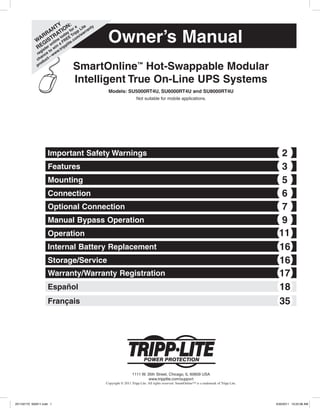
Manual tripplite
- 1. Owner’s ManualW ARRANTY REGISTRATION: register online today for a chance to win a FREE Tripp Lite product— www.tripplite.com /warranty SmartOnline™ Hot-Swappable Modular Intelligent True On-Line UPS Systems Models: SU5000RT4U, SU6000RT4U and SU8000RT4U Not suitable for mobile applications. Important Safety Warnings 2 Features 3 Mounting 5 Connection 6 Optional Connection 7 Manual Bypass Operation 9 Operation 11 Internal Battery Replacement 16 Storage/Service 16 Warranty/Warranty Registration 17 1111 W. 35th Street, Chicago, IL 60609 USA www.tripplite.com/support Copyright © 2011 Tripp Lite. All rights reserved. SmartOnline™ is a trademark of Tripp Lite. Español 18 Français 35 201102170 932611.indd 1 3/30/2011 10:22:08 AM
- 2. 2 Important Safety Warnings SAVE THESE INSTRUCTIONS. This manual contains important instructions and warnings that should be followed during the installation and maintenance of this UPS System. Failure to heed these warnings may affect your warranty. UPS Location Warnings • The UPS is extremely heavy. Use caution when lifting and installing. • Install your UPS indoors, away from excess moisture or heat, direct sunlight, dust and conductive contaminants. • Install your UPS in a structurally sound area. • Only operate your UPS at indoor temperatures between 32° F and 104° F (between 0° C and 40° C). For best results, keep indoor temperatures between 62° F and 84° F (between 17° C and 29° C). • Leave adequate space around all sides of the UPS for proper ventilation. Do not obstruct its ventilation fans or openings. • Do not install the UPS near magnetic storage media, as this may result in data corruption. • Do not mount unit with its front or rear panel facing down (at any angle). Mounting in this manner will seriously inhibit the unit's internal cooling, eventually causing product damage not covered under warranty. UPS Connection Warnings • The power supply for this unit must be split-phase rated in accordance with the equipment nameplate. It also must be suitably grounded. • Connect your UPS system only to a four-wire input power connection (L1, L2, N, G). This UPS requires an input neutral connection. • Connect your UPS to a properly grounded AC power outlet. Do not modify the UPS's plug in a way that would eliminate the UPS's connection to ground. (Note: Model SU8000RT4U has a hardwire input instead of an input cord/plug.) • Do not use adapters that eliminate the UPS's connection to ground. • Do not plug your UPS into itself; this will damage the UPS and may affect your warranty. • If you are connecting your UPS to a motor-powered AC generator, the generator must provide filtered, frequency-regulated computer-grade output. Connecting your UPS to a generator may affect its Ultimate Lifetime Insurance. Equipment Connection Warnings • Use of this equipment in life support applications where failure of this equipment can reasonably be expected to cause the failure of the life support equipment or to significantly affect its safety or effectiveness is not recommended. Do not use this equipment in the presence of a flammable anesthetic mixture with air, oxygen or nitrous oxide • The UPS contains an internal DC energy source (battery). The output terminals may be live even when the UPS is not connected to an AC power source. • Do not connect surge suppressors or extension cords to the output of your UPS. This might damage the UPS and may affect the surge suppressor and UPS warranties. Maintenance Warnings • Your UPS does not require routine maintenance. Do not open the UPS for any reason. There are no user-serviceable parts inside. Battery Warnings • The internal batteries in your UPS are recyclable. Refer to local codes for disposal requirements, or if in the USA call 1-800-SAV-LEAD (1-800-728-5323) for complete recycling information. CAUTION: Do not dispose of the batteries in a fire, as this could cause the battery to explode. • Batteries can present a risk of electrical shock and burn from high short-circuit current. Observe proper precautions. Do not dispose of the batteries in a fire. Do not open the UPS or batteries. Do not short or bridge the battery terminals with any object. Unplug and turn off the UPS before performing battery replacement. Use tools with insulated handles. There are no user-serviceable parts inside the UPS. Battery replacement should be performed only by authorized service personnel using the same number and type of batteries (Sealed Lead-Acid). The batteries are recyclable. Refer to your local codes for disposal requirements or in the USA only call 1-800-SAV-LEAD or 1-800-8-BATTERY (1-800-822-8837) or visit www.rbrc.com for recycling information. Tripp Lite offers a complete line of UPS System Replacement Battery Cartridges (R.B.C.).Visit Tripp Lite on the Web at www.tripplite.com/support/battery/index.cfm to locate the specific replacement battery for your UPS. • Do not open or mutilate the batteries. Released electrolyte is harmful to the skin and eyes, and may be toxic. • Fuses should be replaced only by factory-authorized personnel. Blown fuses should be replaced only with fuses of the same number and type. • Service and repair should be done only by trained personnel. During any service work to the UPS, it should be turned off. Note that potentially lethal voltages exist within this unit as long as the battery supply is connected. • Do not connect or disconnect external battery pack(s) while the UPS is operating from the battery. • During hot-swap battery replacement, the UPS will not provide backup power in the event of a blackout or other power interruptions. • Do not operate UPS without batteries. • When adding external battery packs to models with external battery pack connectors, connect only Tripp Lite-recommended battery packs of the correct voltage and type. 201102170 932611.indd 2 3/30/2011 10:22:09 AM
- 3. 3 Features Front Panel Controls I/P BYPASS BATTERY AC/DC DC/AC O/P OFFON MUTE SELECT SETUP LCD Display: This backlit dot matrix display indicates a wide range of UPS operating conditions and diagnostic data. It also displays UPS settings and options when the UPS is in setup mode. “ON/MUTE” Button: Press this button and hold it until you hear a beep to turn the UPS system's inverter ON. If the UPS's battery alarm is sounding, press this button to silence it. Scroll Down Button: This button allows you to browse through different options and power readings on the LCD display. Momentarily pressing it causes the LCD screen to display a different power reading (see “Operation” section). Pressing it and the SCROLL UP Button together puts the UPS in setup mode, where this button is used to scroll through setup options and to exit setup mode. Pressing the SCROLL UP and SCROLL DOWN buttons simultaneously for longer than one second while the UPS is in "ON BATTERY MODE" allows you to change the output voltage of the UPS (refer to "Output Voltage Selection" in the "Operation"section for details). Scroll Up/“SELECT” Button: This button allows you to browse through different options and power readings on the LCD display. Momentarily pressing it causes the LCD screen to display a different power reading (see "Operation" section). Pressing the SCROLL UP Button and SCROLL DOWN Button at the same time provides access to the configuration options of the UPS which include enabling or disabling the UPS "Economy Mode" feature or changing the output voltage of the UPS. (Refer to "Configuration Menu" in the "Operation" section for details.) “OFF” Button: Press this button and hold it until you hear a beep. The UPS will display the following message: "Switch to Bypass N(ON)/Y(OFF)" if it is safe to do so. Pressing OFF again will put the UPS in Bypass, still providing power to any connected equipment, but will not support a loss of utility power. “O/P” (Output) LED: This green light will illuminate to indicate your UPS is supplying AC power to connected equipment. “DC/AC” (Inverter) LED: This green light will illuminate to indicate the UPS's DC/AC inverter is activated. “BYPASS” LED: The BYPASS LED will illuminate a solid amber when the UPS is running in Economy Mode or flash amber if the UPS is in a BYPASS state. This amber light will flash when the UPS is providing filtered mains power without engaging its converter or inverter. If this LED is flashing, connected equipment will not receive battery power in the event of a blackout. “AC/DC” (Converter) LED: This green light will illuminate to indicate the UPS's AC/DC converter is charging the connected battery pack(s). “BATTERY” LED: This red light will illuminate when the UPS is discharging the battery to provide connected equipment with AC power. An alarm will sound which can be silenced by pressing the ON/MUTE Button. This LED will remain lit after the alarm is silenced. “I/P” (Input) LED: This green light will illuminate to indicate an AC input supply is present. Access Slots: To rotate the controls, insert a flathead screwdriver into these slots and gently lever the panel out. Taking care not to excessively twist or yank the cables connecting the controls to the rest of the UPS, turn the controls to the desired orientation and reinsert them. 1 2 3 4 5 6 7 8 9 10 11 12 1 2 3 4 5 6 7 8 9 10 11 1212 201102170 932611.indd 3 3/30/2011 10:22:09 AM
- 4. 1 2 3 4 5 5 6 7 8 9 9 10 10 11 12 10 SU6000RT4U Shown (Rear View) 4 Features (continued) Rear Panel Features (Power/Battery Module and Detachable PDU Together) Power/Battery Module: This self-contained unit houses the UPS system's power and control components as well as its internal batteries. Independent, Detachable Power Distribution Unit (PDU): This self-contained unit houses the UPS system's input and output components along with a bypass switch. When the switch is set to bypass, the PDU can be completely removed from the power/battery module for routine power/battery module maintenance without disrupting power to connected loads. While this switch is set to BYPASS, connected equipment will receive unfiltered AC mains power, but the equipment will not receive battery power in the event of a blackout. An optional hardwire detachable PDU is also available separately from Tripp Lite. Contact Tripp Lite for details. Note: The rotary bypass switch should only be operated while the UPS is in BYPASS Mode. (See section “Manual Bypass Operation” on page 8 for details.) External Battery Connector: Although the UPS includes a robust set of internal batteries, you may want to use this connector to attach one or more optional external battery packs (available separately from Tripp Lite) to the UPS for extended runtime. Check to ensure that the external batteries you are connecting match the voltage listed on your UPS's battery connector. Adding external batteries will increase recharge time as well as runtime. See the battery pack owner's manual for complete installation instructions. Make sure cables are fully inserted into their connectors. Small sparks may result during battery connection; this is normal. Do not connect or disconnect battery packs when the UPS is running on battery power. Battery Charge Level Switch (Select Models Only): Controls the UPS system's battery charge rate. If you connect any external batteries, set the Battery Charge Level Switch to the right (labeled “EXTERNAL BATTERIES”). This will increase your UPS's charger output so the additional batteries charge faster. CAUTION! DO NOT set the Battery Charge Level Switch to the right (labeled “EXTERNAL BATTERIES”) without an external battery connected. There is a risk of damaging the UPS's internal battery system. Ventilation Fans: These fans cool and ventilate the inside of the UPS. USB and RS-232 Communication Ports: These USB and female RS-232 DB9 serial ports may be used to connect your UPS to a workstation or server. They are used with Tripp Lite software and the included USB or serial cable to monitor and manage the UPS remotely over a network and to automatically save open files and shut down equipment during a blackout. See “Optional Connection” for details. EPO (Emergency Power Off) Port: This port may be used to connect the power module to a contact closure switch to enable emergency power off. See “Optional Connection” section for details. Accessory Slot: Remove the slot's cover to install an optional internal SNMP/Web accessory card (Model: SNMPWEBCARD) to enable remote UPS monitoring and control via SNMP, Web or telnet. Visit Tripp Lite on the Web (www.tripplite.com) to learn about available SNMP, network management and connectivity products that may be installed in this slot. AC Output Breakers: These breakers control output power from the independent, detachable PDU. AC Receptacles: Your UPS features 15-, 20- and 30-amp AC outlets. These output receptacles provide your connected equipment with AC line power during normal operation and battery power during blackouts and severe brownouts and overvoltages. The UPS protects equipment connected to these receptacles against damaging surges and line noise. If you have a serial or USB connection to your UPS, you can remotely reboot connected equipment by turning the receptacles OFF and ON using Tripp Lite's PowerAlert Software. See software instructions for details. AC Input: Connects the UPS system to a utility wall outlet. Your UPS must be connected to a dedicated circuit of sufficient amperage. Note: Model SU8000RT4U has a hardwire input instead of an input cord/plug Maintenance Bypass Switch: This switch allows qualified service personnel to remove the detachable PDU from the power/battery module for routine maintenance without disrupting power to connected loads. While this switch is set to BYPASS, connected equipment will receive filtered AC mains power, but the equipment will not receive battery power in the event of a blackout. See “Manual Bypass Operation” section for complete bypass procedure. WARNING! For qualified service personnel only. Failure to follow the bypass procedure completely (see Manual Bypass Operation section) will not adequately power down the UPS power/battery module, resulting in the continued risk of death or injury from potential contact with high voltage. 1 2 3 4 5 6 7 8 9 10 11 12 201102170 932611.indd 4 3/30/2011 10:22:10 AM
- 5. Mounting (Tower) Mount the UPS system in an upright, tower position using 2-9USTAND base stands (optional). The user must determine the fitness of hardware and procedures before mounting. WARNING! The UPS system is extremely heavy. Use caution when lifting and mounting. User must properly stabilize the UPS when lifting and mounting. Adjust the stands to a width of 6.93 inches (176 mm) for a UPS. Adjust the stands to a width of 12.07 inches (306.5 mm) for a UPS and an external battery module. Align the stands approximately 10 inches (254 mm) apart. Have one or more assistants help you place the UPS on its side in the stands. Place the UPS so that its control panel is on top and facing outward. Rotate the UPS's control panel to view it easier while the UPS is tower mounted. Insert a small screwdriver, or other tool, in the slots on either side of the control panel. Pop the panel out; rotate it; and pop the panel back into place. 5 Mounting 3 21 4 1 2 1 Power Module 6.93" (176 mm) 1 Power Module + 1 Battery Module 12.07" (306.5 mm) 1 Power Module 6.93" (176 mm) 1 Power Module + 1 Battery Module 12.07" (306.5 mm) 1 1 I/P B YPA SS BATTERY AC /D C D C /A C O /P O FF O N M U TE SELEC T SETU P 2 Mounting (4-Post Rackmount) The UPS includes rackmount rails for 4-post rackmounting. The user must determine the fitness of hardware and procedures before mounting. If hardware and procedures are not suitable for your application, contact the manufacturer of your rack or rack enclosure. The procedures described in this manual are for common rack and rack enclosure types and may not be appropriate for all applications. WARNING! The UPS system is extremely heavy. Use caution when lifting and mounting. User must properly stabilize the UPS when lifting and mounting. Connect the two segments of each shelf using the included attached screws and wing nuts. Leave the screws slightly loose so that the shelves can be adjusted in the next step. Adjust each shelf to fit your rack, then mount them in the lowest available space of your rack with the screws, nuts and washers provided. Note that the support ledges should face inward. Tighten the wingnuts that connect the shelf segments. Attach mounting ears to the front mounting holes of your UPS using the screws provided. The ears should face forward. Using one or more assistants, lift your UPS and slide it onto the mounting shelves. Attach your UPS to the rack by passing screws, nuts and washers (user- provided) through its mounting ears and into the rack rails. Mounting (2-Post Rackmount) If you mount this UPS model in 2-post racks, it requires the addition of a Tripp Lite 2-Post Rackmount Installation Kit (model: 2POSTRMKITWM, sold separately). See Installation Kit owner's manual for installation procedure. 1 2 3 4 201102170 932611.indd 5 3/30/2011 10:22:11 AM
- 6. 6 Connection Model SU8000RT4U has a hardwire input instead of an input cord/plug. Remove the circular knockouts to route the input cabling to the AC input terminal block. Unscrew and remove the utility input terminal block cover to access the AC input terminals. Review the hardwiring cautions below before attempting to connect the UPS input. Hardwiring Cautions (Model SU8000RT4U Only) • Wiring must be done by a qualified electrician. • When making wiring connections, observe the cable connection regulations appropriate to your area [e.g. National Electrical Code (NEC) in the U.S.] at all times. Be sure to install an easily accessible disconnect switch in your installation wiring so you may cut off the AC input of the UPS during fires and other emergencies. Ensure that cables are fitted with cable sleeves and are secured by connector clamps. Tighten connections with a torque of not less than 24-28 inch- pounds (2.7-3.2 NM). • Make sure that your equipment is properly grounded. • Using cables of improper size may damage your equipment and cause fire hazards. Choose appropriate cabling and protection circuits to make wiring connections. Ground conductors must be the same size and type as the power conductors used. • Refer to National Electrical Code (NEC) guidelines for proper wire gauge and output protection circuit requirements. Plug your equipment into your UPS. Your UPS is designed to support electronic equipment only. You will overload your UPS if the total VA rating for all the equipment you connect exceeds the UPS's Output Capacity. Do not connect household appliances or laser printers to the UPS's outlets. To find your equipment's VA ratings, look on their nameplates. If the equipment is listed in amps, multiply the number of amps by the input voltage (208V, 240V or 120V) to determine VA. (Example: 1 amp × 120V = 120 VA). Turn the UPS on. Press the UPS's “ON” Button A until you hear a beep to begin inverter operation. Your UPS will now provide output power through its AC outlets to connected equipment.Your UPS will perform a brief self-test and show the results on the LCD Display B . See “Startup Self-Test” in the “Operation” section for the display sequence.* * Cold Start: To use your UPS as a stand-alone power source when AC input power is unavailable (i.e. during a blackout), you can “cold start” your UPS and power connected equipment from the UPS's battery. Your UPS's battery must be at least partially charged for this operation to succeed. Press and hold the “ON” Button until you hear a beep to cold start your UPS. The LCD Display will show ON BATTERY MODE. Battery power will begin discharging. Some electronic equipment may draw more amps during startup; when cold starting, consider reducing the initial load on the UPS. Note: UPS system will function properly upon initial startup; however, maximum runtime for the unit’s battery will only be accessible after it has been charged for 24 hours. To Turn the UPS System OFF: Press the UPS's “OFF” Button until you hear a beep. The LCD Display will show “BYPASS MODE.” The UPS will continue to automatically charge its batteries as long as AC input power is present. To completely deactivate the UPS, unplug the UPS's line cord when the UPS system is in bypass mode. 1 2 1 2 A B 3 3 Note: The output voltage is set at 208/120V~ when the UPS is shipped from the factory. If you need to change the output voltage of the UPS, refer to “Output Voltage Selection” in the “Operation” section.You should select the correct output voltage before connecting your equipment to the UPS. Plug your UPS's line cord into an electrical outlet. Your UPS must be connected to a dedicated circuit of sufficient amperage. Note! After you connect the UPS to a live AC power source, the UPS (in “STANDBY MODE”) will automatically charge its batteries, but will not supply power to its outlets until it is turned on. Input and Output Ratings Input Maximum Rated Maximum Rated Typical Model Voltage Input Current Output Current Wire Size SU5000RT4U 100-140V (L1-N: L2-N) 20A 30A N/A SU6000RT4U 100-140V (L1-N: L2-N) 24A 30A N/A SU8000RT4U 100-140V (L1-N: L2-N) 34A 40A 8 AWG 201102170 932611.indd 6 3/30/2011 10:22:12 AM
- 7. 7 Optional Connection The following connections are optional. Your UPS system will function properly without these connections. USB and RS-232 Serial Communication Connection Use the included USB cable 1a and/or RS-232 DB9 serial cable 1b to connect the communication port of your computer to the communication port of your UPS. Install on your computer the Tripp Lite PowerAlert Software appropriate to your computer's operating system. Consult your PowerAlert manual for more information. Dry Contact Note: Dry contact communications are simple, but some knowledge of electronics is necessary to configure them. The DB9 port's pin assignments are shown in diagram 1c. If the UPS battery is low, the UPS sends a signal by bridging pins 1 and 5. If utility power fails, the UPS sends a signal by bridging pins 8 and 5. To shut the UPS down remotely, short pin 3 and pin 9 for at least 3.8 seconds. EPO Port Connection This optional feature is only for those applications that require connection to a facility’s Emergency Power Off (EPO) circuit. When the UPS is connected to this circuit, it enables emergency shutdown of the UPS’s inverter and inhibits transfer to internal bypass. Using the cable provided, connect the EPO port of your UPS (see 2a) to a user-supplied normally closed or normally open switch according to the circuit diagram (see 2b). Note: 1. If using a cable other than what is supplied, the cable should not exceed 350 feet or have a resistance of greater than 10 ohms. 2. If a non-latching EPO switch is used, the EPO must be held for a minimum of 1 second. This does not apply to a latching EPO switch. CAUTION: The EPO port is not a phone line surge suppressor; do not connect a phone line to this port. UPS Unit State when asserting EPO with AC line present: LEDs Output Fans Serial SNMP USB LCD Screen OFF OFF ON ON ON ON “Emergency Stop” To restart the UPS unit after asserting EPO with AC line present: Option 1: 1. Verify that the EPO assertion has been removed or cleared. 2. Press ON button until unit displays "STAND BY" (approx. 1 second). 3. Press ON button again and UPS output will turn back on after it completes diagnostics. Option 2: 1. Verify that the EPO assertion has been removed or cleared. 2. Remove AC line power to the UPS unit. 3. Reapply AC line power. Now the UPS will start back up in normal operation mode. UPS Unit State when asserting EPO without AC line power: LEDs Output Fans Serial SNMP USB LCD Screen OFF OFF OFF OFF OFF OFF “Emergency Stop” To restart the UPS unit after asserting EPO without AC line power: 1. Verify that the EPO assertion has been removed or cleared. 2. Reapply AC line power to the UPS unit. Now the UPS will start back up in normal operation mode. 1 2 1a 1b 4-5 2a 2b EPO Pin Assignment 1c 201102170 932611.indd 7 3/30/2011 10:22:12 AM
- 8. 8 3a 3b External Battery Connection Your UPS comes with a robust internal battery system; external batteries are needed only to extend runtime. Adding external batteries will increase recharge time as well as runtime. The illustration shows the location of your UPS's External Battery Connector, where you will insert the battery pack cable 3a. Complete installation instructions for your battery pack appear in the battery pack owner's manual. Make sure that cables are fully inserted into their connectors. Small sparks may result during battery connection; this is normal. Do not connect or disconnect battery packs when the UPS is running on battery power. NOTE: Select models feature a Battery Charge Level Switch 3b. If you connect any external batteries to these models, set the Battery Charge Level Switch (see diagram) to the right (labeled “EXTERNAL BATTERIES”). This will increase your UPS's charger output so the additional batteries charge faster. CAUTION! DO NOT set the Battery Charge Level Switch to the right (labeled “EXTERNAL BATTERIES”) without an external battery connected. There is a risk of damaging the UPS's internal battery system. Internal SNMP/WEB Card Insertion Remove the slot's cover to install an optional internal SNMP/Web accessory card (Model: SNMPWEBCARD) to enable remote UPS monitoring and control via SNMP, Web or telnet. Contact Tripp Lite Customer Support at (773) 869-1234 for more information, including a list of available SNMP, network management and connectivity products. 3 4 4 SU6000RT4U Shown (Rear View) Optional Connection (continued) 201102170 932611.indd 8 3/30/2011 10:22:13 AM
- 9. 99 Manual Bypass Operation (for UPS maintenance or replacement) WARNING! For qualified service personnel only. Failure to follow the bypass procedure completely will not adequately power down the UPS power/battery module, resulting in the continued risk of death or injury from potential contact with high voltage. The UPS's power/battery module and detachable PDU are extremely heavy. This procedure requires several people to perform. The UPS system includes a self-contained power/battery module along with an independent, detachable PDU with a bypass switch. This switch allows qualified service personnel to remove the detachable PDU from the power/battery module for routine maintenance without disrupting power to connected loads. While this switch is set to “BYPASS”, connected equipment will receive unfiltered AC mains power, but the equipment will not receive battery power in the event of a blackout. Note: An optional detachable PDU with hardwire input/output is also available separately from Tripp Lite. Contact Tripp Lite for details. (Optional: During a hot-swap, the PDU can be housed in the back of the rack configuration using supplied PDU hanger brackets and hardware. See STEP 1 below for mounting instructions.) I/P BYPASS BATTERY AC/DC DC/AC O/P OFFON MUTE SELECT SETUP UPS Power/Battery Module Removal STEP 1. (Optional) Attach a PDU hanger bracket to the right and left side, rear mounting rails using included screws and cage nuts. Important: determining where to attach your PDU hanger brackets will depend on your rack configuration. Generally it is recommended to mount the brackets in a U space close to where the UPS and PDU are mounted in. Be sure to mount both left and right brackets in the same U space on each side. STEP 2. Disable PowerAlert Software and disconnect communication cable(s) from the communication port(s) A on the UPS power/ battery module. STEP 3. Press the UPS's “OFF” Button B , if the UPS is powered, until you hear a beep and see a "Switch to Bypass N(NO)/Y(OFF)" message shown in the LCD Display C . To continue, press the OFF button. If the bypass voltage is out of range, the unit will display "Bypass Out of Range, Unable to Bypass" and will cancel the request. Repeat this procedure. If the error persists, contact Customer Support. STEP 4. Turn the detachable PDU's Bypass Switch D to “BYPASS”. STEP 5. If an external battery module is connected to the UPS E , disconnect it from the UPS. The UPS power/battery module is now safely powered down and it can be detached from the PDU to perform maintenance/replacement. STEP 6: Remove the five screws that hold the detachable PDU to the power/battery module. STEP 7: Using several assistants at each end, carefully pull the detachable PDU away from the power/battery module. During this process, ensure that each section is properly supported after they are separated. • If the sections are detached in a rackmount application, ensure that each section remains adequately supported by the UPS's rackmount rails. Remove the rackmounting hardware from the front panel of the UPS; slide the power/battery module forward, and remove. The PDU will remain supported on the rackmount rails. Care should be taken in this process because the PDU will not be secured to the rack with hardware of any kind. • If it is desired to leave the detached PDU in the rack, hang the unit in back of the rack on the installed PDU hanger brackets by the screws used to attach the PDU to the UPS system. • If the sections are detached in a tower application, ensure that the PDU is supported by the UPS's tower feet. Adjust the tower feet so they are as close together as possible. To reattach the PDU, reverse the process listed above. Steps 2, 4 & 5 Step 3 E D A C B WARNING! High Voltage! Risk of electrical shock! SEE PAGE 9. 201102170 932611.indd 9 3/30/2011 10:22:14 AM
- 10. 1010 Manual Bypass Operation (for UPS maintenance or replacement) Step 6 Step 7 High Voltage Warnings WARNING! High Voltage! Risk of electrical shock! SEE BELOW. Contacts on Power/Battery Module WARNING! High Voltage! Risk of electrical shock! Due to the presence of high voltage internal batteries, even without AC present, these contacts are live! Do not let these contacts touch any surface! A Contacts on Detachable PDU WARNING! High voltage! Risk of electrical shock! If AC is present and Bypass Switch is set to “Bypass”, these contacts are live! Do not let these contacts touch any surface! B See Warning Statements Below! A B Step 7 201102170 932611.indd 10 3/30/2011 10:22:15 AM
- 11. 1111 Operation The user can enter the Setup Mode at anytime (except during the Diagnostic Mode) by pushing both scroll buttons at the same time for more than 1 second. The Setup procedure is as follows: Startup Self-Test When you turn the UPS ON, it will enter Diagnostic Mode and perform a self-test lasting about 15 seconds. The results of the self-test are shown on the LCD screen in the sequences below. DIAGNOSTIC MODE FREQ OUT = XXHz LCD Screen Message Sequence (If UPS Is Started with AC Input) DIAGNOSTIC MODE FREQ OUT = XXHz LCD Screen Message Sequence (If UPS Is “Cold-Started” with No AC Input) DIAGNOSTIC MODE INPUT AC OK DIAGNOSTIC MODE INPUT AC BAD DIAGNOSTIC MODE BATTERY OK DIAGNOSTIC MODE BATTERY OK DIAGNOSTIC MODE CHARGER OK DIAGNOSTIC MODE AC/DC OK DIAGNOSTIC MODE AC/DC OK DIAGNOSTIC MODE TESTING INVERTER DIAGNOSTIC MODE TESTING INVERTER UPS MODE LOAD1 = XXX% X.XKW ON BATTERY MODE LOAD1 = XXX% X.XKW Failed Self-Test If a problem is detected during the self-test, the LCD will display an error message. If your UPS displays any of the following messages in its LCD, call Tripp Lite Technical Support at (773) 869-1234 for service. BAD BATTERY! CALL FOR SERVICE LCD Screen Messages (If UPS Fails Self-Test) CHARGER FAILURE! CALL FOR SERVICE AC/DC FAILURE! CALL FOR SERVICE INVERTER FAILURE! CALL FOR SERVICE OUTPUT FAILURE! CALL FOR SERVICE FAN FAILURE! CALL FOR SERVICE 201102170 932611.indd 11 3/30/2011 10:22:16 AM
- 12. 1212 Operation (continued) Normal Operation During normal operation, the first line of your LCD Display shows which operating mode your UPS is in: “UPS MODE”, “ON BATTERY MODE”, “BYPASS MODE” or “STANDBY MODE”. “UPS MODE”: The UPS provides AC power while utility power is available and switches to ON BATTERY MODE instantly (zero transfer time) if AC power is interrupted. “ON BATTERY MODE”: The UPS provides AC power from battery backup so long as battery power lasts. It switches back to UPS MODE if utility power is available and shuts down if it runs out of battery power. “STANDBY MODE”: The UPS is plugged in, charging it’s batteries and receiving AC power. However, it has not been turned on. “BYPASS MODE”: The UPS provides AC power while utility power is available. The UPS shuts down if AC power is interrupted. The second line of the LCD Display shows basic power conditions. Push the SCROLL buttons to browse through these basic power conditions in the sequence shown below. XXXX MODE LOAD1 = XXX% X.XKW XXXX MODE LOAD2 = XXX% X.XKW XXXX MODE IN = XXXV XX.X Hz XXXX MODE IN1 = XXXV XX.X Hz XXXX MODE IN2 = XXXV XX.X Hz XXXX MODE OUT = XXXV XX.X Hz XXXX MODE OUT1 = XXXV XX.X Hz XXXX MODE OUT2 = XXXV XX.X Hz XXXX MODE BATT = XXXVDC XXX% On Battery Alarm When in the ON BATTERY MODE, the UPS power module will beep to inform you that it is using battery power to support connected equipment. If its connected batteries are at more than half capacity, it will beep every two seconds. If its connected batteries are below half capacity, it will beep twice per second. If its connected batteries are nearly depleted, the UPS power module will beep continuously. To silence the On Battery Alarm, press the “ON/MUTE” Button. 201102170 932611.indd 12 3/30/2011 10:22:16 AM
- 13. 1313 Operation (continued) Note: 208 / 120V<120D Output Voltage (L1-L2)=208V, Output Voltage (L1,L2)=120V and L1 leads L2 120 degrees 208 / 120V<240D Output Voltage (L1-L2)=208V, Output Voltage (L1,L2)=120V and L2 leads L1 120 degrees 240 / 120V<180D Output Voltage (L1-L2)=240V, Output Voltage (L1,L2)=120V and L1 leads L2 180 degrees Self-Test Is Running TESTING BATTERY LOAD1 = XXX% X.XKW Additional Self-Test If a self-test is initiated after startup, the LCD will display a message. Configuration Menu The UPS output voltage is set at 208/120V~ when the UPS is shipped from the factory. In order to change the output voltage of the UPS, you first need to enter “ON BATTERY MODE” by cold-starting the UPS. (The battery must be at least partially charged for this operation to succeed.) If the UPS is on, press and hold the “OFF” button until you hear a beep, disconnect any connected equipment and disconnect the UPS from its AC power input. After the UPS is disconnected from AC power, press the “ON/MUTE” button until you hear a beep. The LCD screen will show “ON BATTERY MODE” and an alarm will sound periodically to inform you that the UPS is using battery power. Silence the alarm by pressing the “ON/MUTE” button. After the UPS has entered “ON BATTERY MODE”, press the SCROLL UP and SCROLL DOWN buttons simultaneously for longer than 1 second. The UPS will beep and the LCD will show the SET-UP screen(1). Press the SCROLL UP/SELECT button to enter the “UPS SET-UP” procedure(2). Press the SCROLL UP/SELECT button again to enter the “OUTPUT SELECT” procedure(3). There are 3 output voltage selections. Press the SCROLL DOWN button to scroll to the desired output voltage selection (3)-(5) and then press the SCROLL UP/SELECT button to select it. The LCD will return to the “OUTPUT SELECT” screen(2). Press the SCROLL DOWN button to reach the SET-UP screen(1) and press the SCROLL DOWN button again to exit the SET-UP procedure. The LCD should be back to “ON BATTERY MODE”. Press the “OFF” key until you hear a beep, and the UPS will save the selected output voltage parameter. Restore the AC power input of the UPS and press the “ON” key to turn on the UPS and use the SCROLL DOWN button to scroll through the basic power conditions displays and confirm that the output voltage has been changed to the desired value. Economy Mode (ECO) is a high-efficiency operating mode in which the double conversion process is suspended. Incoming power is filtered, and if the input voltage is within +/- 10% of the nominal voltage, it is passed through to connected equipment. If the input voltage goes outside of this acceptable range, the unit automatically returns to its Online Mode to provide a highly regulated output derived from the system’s inverter. If voltage subsequently returns to the acceptable range, the unit will return to its high efficiency mode. i ECO Scroll Disable Select ECO Exit Enable Selectii i ECO Scroll Disable Select ECO Exit Enable Selectii 201102170 932611.indd 13 3/30/2011 10:22:17 AM
- 14. 1414 Operation (continued) The UPS will then begin a countdown. If the UPS is still overloaded at the end of the countdown, the UPS will automatically go to BYPASS MODE to protect its inverter. The duration of the countdown varies with the severity of the overload, as follows: Overload Condition Countdown Duration 102% - 125% 1 minute 125% - 150% 30 seconds > 150% Immediate Bypass Bypass Messages While in BYPASS MODE, the UPS monitors its input voltage and passes that input power along to connected equipment. The UPS will not provide battery backup in BYPASS MODE. If the output voltage deviates from an acceptable range (between 15% higher and 20% lower than nominal), the UPS displays the condition on its LCD and stops supplying output power to its load. Bypass Voltage Conditions L1 > 15% Higher Than Nominal Voltage L2 > 15% Higher Than Nominal Voltage L1 > 20% Lower Than Nominal Voltage L2 > 20% Lower Than Nominal Voltage L1 Voltage Was Too High, Now Returned to Nominal Voltage L2 Voltage Was Too High, Now Returned to Nominal Voltage L1 Voltage Was Too Low, Now Returned to Nominal Voltage L2 Voltage Was Too Low, Now Returned to Nominal Voltage BYPASS AC1 HIGH LOAD1 = XXX% X.XKW LCD Screen Messages BYPASS AC2 HIGH LOAD1 = XXX% X.XKW BYPASS AC1 LOW LOAD1 = XXX% X.XKW BYPASS AC2 LOW LOAD1 = XXX% X.XKW BYPASS AC1 WAS HI LOAD1 = XXX% X.XKW BYPASS AC2 WAS HI LOAD1 = XXX% X.XKW BYPASS AC1 WAS LO LOAD1 = XXX% X.XKW BYPASS AC2 WAS LO LOAD1 = XXX% X.XKW OVERLOAD! LOAD1 = XXX% X.XKW OVERLOAD! LOAD2 = XXX% X.XKW Overload Messages When the UPS detects an output overload, its LCD will switch to the following display: 201102170 932611.indd 14 3/30/2011 10:22:17 AM
- 15. 1515 Operation (continued) Shutdown Messages Your UPS will shut down and the LCD will display a message if it detects one of the following conditions. Note: During all these conditions, the “Input,” “Output” and “Bypass” LEDs will be illuminated. Shutdown Conditions L1 Extended Overload L2 Extended Overload L1 to L2 Output Short Circuit L1 to N Output Short Circuit L2 to N Output Short Circuit Remote Shutdown Command (via DB9) Remote Shutdown Command (via EPO) Battery Depletion Site Wiring Fault EEPROM Failure Positive DC BUS Voltage is Too High Positive DC BUS Voltage is Too Low Negative DC BUS Voltage is Too High Negative DC BUS Voltage is Too Low Fan Failure UPS Overtemperature L1 Inverter Too High L1 Inverter Too Low SHUTDOWN L1 OVERLOAD=XXX% LCD Screen Messages SHUTDOWN L2 OVERLOAD=XXX% OP SHORTCIRCUIT LOAD1 = XXX% X.XKW OP1 SHORTCIRCUIT LOAD1 = XXX% X.XKW OP2 SHORTCIRCUIT LOAD1 = XXX% X.XKW REMOTE COMMAND LOAD1 = XXX% X.XKW EMERGENCY STOP! LOAD1 = XXX% X.XKW SITE WIRING FAULT LOAD1 = XXX% X.XKW EEPROM FAIL LOAD1 = XXX% X.XKW +DC BUS HIGH LOAD1 = XXX% X.XKW +DC BUS LOW LOAD1 = XXX% X.XKW -DC BUS HIGH LOAD1 = XXX% X.XKW -DC BUS LOW LOAD1 = XXX% X.XKW FAN FAIL LOAD1 = XXX% X.XKW OVERTEMPERATURE LOAD1 = XXX% X.XKW LOW BATTERY LOAD1 = XXX% X.XKW INVERTER1 HIGH LOAD1 = XXX% X.XKW INVERTER1 LOW LOAD1 = XXX% X.XKW L2 Inverter Too High L2 Inverter Too Low INVERTER2 HIGH LOAD1 = XXX% X.XKW INVERTER2 LOW LOAD1 = XXX% X.XKW Shutdown Conditions Internal Charger Failure External Charger Failure Battery Open / Bad Battery Phase Lock Failure, Bypass Lockout Phase Lock Failure, Inverter Lockout INT CHARGER FAIL LOAD1 = XXX% X.XKW LCD Screen Messages EXT CHARGER FAIL LOAD1 = XXX% X.XKW BAD BATTERY! LOAD1 = XXX% X.XKW BYPASS LOCKOUT LOAD1 = XXX% X.XKW INVERTER LOCKOUT LOAD1 = XXX% X.XKW 201102170 932611.indd 15 3/30/2011 10:22:18 AM
- 16. 1616 Internal Battery Replacement Under normal conditions, the original batteries in your UPS will last many years. See Safety section before replacing batteries. The batteries are designed for hot-swap replacement (i.e. leaving the UPS ON), but some qualified service personnel may wish to completely turn the UPS OFF and disconnect equipment before proceeding. Storage Before storing your UPS, turn it completely OFF. If you store your UPS for an extended period of time, recharge the UPS batteries for 4 to 6 hours once every three months. Note: after you connect the UPS to utility power, it will automatically begin charging its batteries. If you leave your UPS batteries discharged for an extended period of time, they will suffer a permanent loss of capacity. Service Your Tripp Lite product is covered by the warranty described in this manual. A variety of Extended Warranty and On-Site Service Programs are also available from Tripp Lite. For more information on service, visit www.tripplite.com/support. Before returning your product for service, follow these steps: 1. Review the installation and operation procedures in this manual to insure that the service problem does not originate from a misreading of the instructions. 2. If the problem continues, do not contact or return the product to the dealer. Instead, visit www.tripplite.com/support. 3. If the problem requires service, visit www.tripplite.com/support and click the Product Returns link. From here you can request a Returned Material Authorization (RMA) number, which is required for service. This simple on-line form will ask for your unit’s model and serial numbers, along with other general purchaser information. The RMA number, along with shipping instructions will be emailed to you. Any damages (direct, indirect, special or consequential) to the product incurred during shipment to Tripp Lite or an authorized Tripp Lite service center is not covered under warranty. Products shipped to Tripp Lite or an authorized Tripp Lite service center must have transportation charges prepaid. Mark the RMA number on the outside of the package. If the product is within its warranty period, enclose a copy of your sales receipt. Return the product for service using an insured carrier to the address given to you when you request the RMA. 1 2 3 456 Remove Front Panel and Battery Cover Plate Disconnect Batteries Remove/Dispose of Batteries Add Batteries Connect Batteries. Attach connectors: black-to-black and red-to-red Replace Battery Cover Plate and Front Panel 1 2 3 4 5 6 201102170 932611.indd 16 3/30/2011 10:22:18 AM
- 17. 1717 Warranty 2-YEAR LIMITED WARRANTY Seller warrants this product, if used in accordance with all applicable instructions, to be free from original defects in material and workmanship for a period of 2 years (except internal UPS system batteries outside USA and Canada, 1 year) from the date of initial purchase. If the product should prove defective in material or workmanship within that period, Seller will repair or replace the product, in its sole discretion. Service under this Warranty can only be obtained by your delivering or shipping the product (with all shipping or delivery charges prepaid) to: Tripp Lite; 1111 W. 35th Street; Chicago IL 60609; USA. Seller will pay return shipping charges. Call Tripp Lite Customer Service at (773) 869-1234 before sending any equipment back for repair. THIS WARRANTY DOES NOT APPLY TO NORMAL WEAR OR TO DAMAGE RESULTING FROM ACCIDENT, MISUSE, ABUSE OR NEGLECT. SELLER MAKES NO EXPRESS WARRANTIES OTHER THAN THE WARRANTY EXPRESSLY SET FORTH HEREIN. EXCEPT TO THE EXTENT PROHIBITED BY APPLICABLE LAW, ALL IMPLIED WARRANTIES, INCLUDING ALL WARRANTIES OF MERCHANTABILITY OR FITNESS, ARE LIMITED IN DURATION TO THE WARRANTY PERIOD SET FORTH ABOVE; AND THIS WARRANTY EXPRESSLY EXCLUDES ALL INCIDENTAL AND CONSEQUENTIAL DAMAGES. (Some states do not allow limitations on how long an implied warranty lasts, and some states do not allow the exclusion or limitation of incidental or consequential damages, so the above limitations or exclusions may not apply to you. This Warranty gives you specific legal rights, and you may have other rights which vary from jurisdiction to jurisdiction). Tripp Lite; 1111 W. 35th Street; Chicago IL 60609; USA WARNING: The individual user should take care to determine prior to use whether this device is suitable, adequate or safe for the use intended. Since individual applications are subject to great variation, the manufacturer makes no representation or warranty as to the suitability or fitness of these devices for any specific application. Visit www.tripplite.com/warranty today to register the warranty for your new Tripp Lite product.You'll be automatically entered into a drawing for a chance to win a FREE Tripp Lite product!* * No purchase necessary. Void where prohibited. Some restrictions apply. See website for details. FCC Notice, Class A This device complies with part 15 of the FCC Rules. Operation is subject to the following two conditions: (1) This device may not cause harmful interference, and (2) this device must accept any interference received, including interference that may cause undesired operation. Note: This equipment has been tested and found to comply with the limits for a Class A digital device, pursuant to part 15 of the FCC Rules. These limits are designed to provide reasonable protection against harmful interference when the equipment is operated in a commercial environment. This equipment generates, uses, and can radiate radio frequency energy and, if not installed and used in accordance with the instruction manual, may cause harmful interference to radio communications. Operation of this equipment in a residential area is likely to cause harmful interference in which case the user will be required to correct the interference at his own expense. The user must use shielded cables and connectors with this equipment. Any changes or modifications to this equipment not expressly approved by Tripp Lite could void the user’s authority to operate this equipment. Regulatory Compliance Identification Numbers For the purpose of regulatory compliance certifications and identification, your Tripp Lite product has been assigned a unique series number. The series number can be found on the product nameplate label, along with all required approval markings and information. When requesting compliance information for this product, always refer to the series number. The series number should not be confused with the marking name or model number of the product. The policy of Tripp Lite is one of continuous improvement. Specifications are subject to change without notice. Warranty Registration 201102170 93-2611_EN 201102170 932611.indd 17 3/30/2011 10:22:18 AM
- 18. 18 Manual del propietario UPS SmartOnline™ modular y intercambiable en marcha Modelos: SU5000RT4U, SU6000RT4U y SU8000RT4U No apropiado para aplicaciones móviles. Advertencias de seguridad importantes 19 Características 20 Montaje 22 Conexión eléctrica 23 Conexión opcional 24 Operación de bypass manual 26 Operación 28 Reemplazo de batería interna 33 Almacenamiento/Servicio 33 Garantía 34 1111 W. 35th Street, Chicago, IL 60609 USA www.tripplite.com/support Copyright © 2011 Tripp Lite. Todos los derechos reservados. SmartOnline™ es una marca comercial de Tripp Lite. English 1 Français 35 201102170 932611.indd 18 3/30/2011 10:22:19 AM
- 19. 1919 Advertencias de seguridad importantes GUARDE ESTAS INSTRUCCIONES. Este manual contiene importantes instrucciones y advertencias que debe seguir durante la instalación y el mantenimiento de este UPS. La falta de observar estas advertencias podría afectar su garantía. Advertencias sobre la ubicación del UPS • El UPS es muy pesado. Sea precavido al levantarlo e instalarlo. • Instale su UPS bajo techo, lejos de la humedad, el calor, el polvo, la luz solar directa y los contaminantes conductores. • Instale su UPS en un área estructuralmente sólida. • Sólo opere su UPS bajo techo a temperaturas entre 32° F y 104° F (0° C y 40° C) Para obtener mejores resultados, mantenga las temperaturas bajo techo entre 62° F y 84° F (17° C y 29° C). • Deje una cantidad de espacio adecuada alrededor del UPS para una buena ventilación. No obstruya sus respiraderos o aberturas de ventilación. • No instale el UPS cerca de medios de almacenamiento magnético ya que podría dañar los datos. • No monte esta unidad con el panel frontal o con el panel trasero hacia abajo (Bajo ningún ángulo o inclinación). Si lo monta de esta manera, inhibirá seriamente el sistema de enfriamiento interno de la unidad; lo que finalmente causará daños al producto que no están cubiertos por la garantía. Advertencias sobre la conexión del UPS • El suministro eléctrico para esta unidad debe ser de fase dividida y estar de acuerdo con la placa del equipo. También debe estar puesto a tierra apropiadamente. • Conecte su UPS solamente a una alimentación de entrada de cuatro hilos (L1, L2, N, G). Este UPS requiere una conexión neutra de entrada. • Conecte su UPS a una toma de CA puesta a tierra apropiadamente. No modifique el enchufe del UPS en ninguna forma que elimine su conexión a tierra. Nota: El modelo SU8000RT4U tiene una entrada con cableado eléctrico fijo [hardwire] en lugar de un cable/clavija de alimentación. • No use adaptadores que eliminen la conexión del UPS a tierra. • No conecte el UPS a si mismo ya que podría dañarse y anular la garantía. • Si va a conectar su UPS a un generador de corriente alterna accionado por un motor, el generador debe suministrar una salida filtrada, con regulación por frecuencia y de grado computadora. La conexión de su UPS a un generador anulará su seguro Ultimate de por vida. Advertencias sobre la conexión de equipos • El uso de este equipo en aplicaciones de soporte de vida en donde la falla de este equipo pueda razonablemente hacer suponer que causará fallas en el equipo de soporte de vida o afecte significativamente su seguridad o efectividad, no está recomendado. No use este equipo en la presencia de una mezcla anestésica inflamable con aire, oxigeno u óxido nitroso. • El UPS contiene una fuente interna de energía de corriente continua (batería). Los terminales de salida pueden estar con energía incluso cuando el UPS no está conectado a un suministro de corriente alterna. • No conecte supresores de sobretensiones ni cordones de extensión a la salida de su UPS. Esto puede dañar el UPS y afectar las garantías del supresor de sobretensiones y del UPS. Advertencias de mantenimiento • Su UPS no requiere ningún mantenimiento de rutina. No lo abra por ningún motivo. No hay partes en su interior que requieran mantenimiento por parte del usuario. Advertencias sobre la batería • Las baterías internas en su UPS son reciclables. Consulte la reglamentación local para los requisitos de disposición de desechos, o en EE.UU. solamente, llame al 1-800-SAV-LEAD (1-800-728-5323) para obtener información completa sobre el proceso de reciclaje. PRECAUCIÓN: No deseche las baterías en un incinerador porque podrían explotar. • Debido a que las baterías presentan un peligro de choque eléctrico y quemaduras por las altas corrientes de cortocircuito, tome las precauciones adecuadas. No deseche las baterías en un incinerador. No abra las baterías. No ponga los terminales de la batería en corto o en puente con ningún objeto. Apague y desconecte el UPS antes de reemplazar la batería. Sólo debe cambiar las baterías personal técnico debidamente capacitado. Use herramientas con mangos aislados y reemplace las baterías existentes con el mismo número y tipo de baterías nuevas (plomo-ácido selladas). Las baterías del UPS son reciclables. Consulte la reglamentación local para los requisitos de disposición de desechos; para los EE.UU. solamente consulte estas fuentes para información sobre reciclaje: 1-800-SAV-LEAD (1-800- 728-5323); 1-800-8-BATTERY (1-800-822-8837); www.rbrc.com. Tripp Lite ofrece una línea completa de Cartuchos de reemplazo de batería para UPS (R.B.C.). Visite Tripp Lite en la web en www.tripplite.com/support/battery/index.cfm para localizar la batería de reemplazo específica para su UPS. • No abra ni realice cortes a las baterías. El electrolito liberado es nocivo para la piel y los ojos, y puede ser tóxico. • Los fusibles deben ser reemplazados sólo por personal autorizado por la fábrica. Los fusibles quemados sólo deben reemplazarse con fusibles del mismo número y tipo. • Sólo personal entrenado debe realizar los trabajos de servicio y reparación. El UPS debe ser apagado en todo trabajo de servicio que se le practique. Observe que existen voltajes potencialmente fatales dentro de esta unidad mientras esté conectada la alimentación a la batería. • No conecte ni desconecte un banco externo de baterías cuando el UPS esté funcionando con energía de baterías. • Durante el reemplazo de baterías en operación (hot-swap), el UPS no proporcionará energía de respaldo en caso de falla del servicio eléctrico u otras interrupciones de energía. • No opere el UPS sin baterías. • Al agregar bancos de baterías externas a modelos con conectores para este tipo de bancos, sólo emplee los bancos recomendados por Tripp Lite del voltaje y tipo correctos. 201102170 932611.indd 19 3/30/2011 10:22:19 AM
- 20. 2020 Características Controles del panel frontal I/P BYPASS BATTERY AC/DC DC/AC O/P OFFON MUTE SELECT SETUP Pantalla LCD: Esta pantalla de matriz de puntos retroiluminada indica una amplia gama de condiciones de operación y datos de diagnóstico del UPS. También muestra la configuración y las opciones del UPS durante el modo de configuración. Botón ON/MUTE: Presione y mantenga presionado este botón hasta que escuche un pitido para encender el inversor del UPS. Si la alarma de batería del UPS está sonando, presione este botón para silenciarla. Botón Desplazar hacia abajo: Este botón le permite desplazarse a través de diferentes opciones y lecturas de potencia en la pantalla. Presionándolo momentáneamente, hace que la pantalla muestra una lectura de potencia diferente (vea la sección “Operación”). Presionándolo junto con el botón Desplazar hacia arriba, pone al UPS en modo de configuración, donde este botón se usa para desplazarse a través de las opciones y salir del modo de configuración. Manteniendo presionados simultáneamente los botones SCROLL UP [RECORRER ARRIBA] y SCROLL DOWN [RECORRER ABAJO] por más de 1 segundo mientras el UPS está en “ON BATTERY MODE” [MODO DE RESPALDO] le permitirá cambiar el voltaje de salida del UPS (refiérase a Selección del Voltaje de Salida en la sección de Operación para más detalles). Botón Desplazar hacia arriba/SELECT: Este botón le permite desplazarse a través de diferentes opciones y lecturas de potencia en la pantalla. Presionándolo momentáneamente, hace que la pantalla muestre una lectura de potencia diferente (vea la sección “Operación”). Al pulsar al mismo tiempo los botones SCROLL UP y SCROLL DOWN (Desplazamiento hacia arriba y hacia abajo) se obtiene el acceso a las opciones de configuración del UPS, las cuales incluyen la activación o desactivación del “Modo Economía” del UPS o el cambio del voltaje de salida del UPS. (Consulte más detalles en el “Menú de Configuración” de la sección “Operación”). Botón “OFF” (APAGADO): Mantenga presionado este botón hasta que escuche un bip. El UPS mostrará el siguiente mensaje: "Switch to Bypass N(ON)/Y(OFF)" (Cambiar a rodeo N (ACTIVADO)/S(DESACTIVADO), en caso de que sea seguro hacerlo. Al volver a presionar OFF se colocará el UPS en rodeo (bypass) y seguirá entregando energía a cualquier equipo conectado pero no soportará una pérdida de la energía de la red pública. LED O/P (Salida): Esta luz verde se encenderá para indicar que su UPS está suministrando energía de corriente alterna al equipo conectado. LED “DC/AC” (Inversor): Esta luz verde se encenderá para indicar que el inversor de corriente continua a corriente alterna del UPS está activado. LED BYPASS: El LED de BYPASS (Derivación) se ilumina en luz ámbar continua cuando el UPS está funcionando en el Modo Economía o destella en ámbar si el UPS está en modo BYPASS. Si este LED está encendido, el equipo conectado no recibirá energía de batería en caso de una falla del servicio eléctrico. LED AC/DC (Convertidor): Esta luz verde se encenderá para indicar que el convertidor de corriente alterna a corriente continua del UPS está cargando los bancos de baterías conectados. LED BATTERY: Esta luz roja se encenderá cuando el UPS esté descargando la batería para proporcionar energía de corriente alterna al equipo conectado. Sonará una alarma, que puede ser silenciada presionando el botón ON/MUTE. Este LED permanecerá encendido después de que la alarma haya sido silenciada. LED I/P (Entrada): Esta luz verde se encenderá para indicar que existe un suministro de alimentación de corriente alterna. Ranuras de acceso: Para girar los controles, introduzca un destornillador plano en estas ranuras y palanquee suavemente el panel hacia afuera. Con cuidado de no torcer o tirar excesivamente de los cables que conectan los controles al resto del UPS, gire los controles hasta la orientación deseada y reintrodúzcalos. 1 2 3 4 5 6 7 8 9 10 11 12 1 2 3 4 5 6 7 8 9 10 11 1212 201102170 932611.indd 20 3/30/2011 10:22:19 AM
- 21. 2121 Características (continuación) Módulo de potencia/batería: Esta unidad autocontenida alberga los componentes de potencia y control del UPS y sus baterías internas. Unidad de distribución de potencia (PDU) independiente y desmontable: Esta unidad autocontenida alberga los componentes de entrada y salida del UPS así como un interruptor de bypass. Cuando el interruptor está fijado en BYPASS, puede retirarse el PDU completamente del módulo de potencia/batería para su mantenimiento de rutina sin interrumpir la energía a las cargas conectadas. Mientras el interruptor esté en “BYPASS”, el equipo conectado recibirá energía de CA sin filtro de la red, pero no recibirá energía de baterías en caso de una falla del servicio eléctrico. También hay disponible un PDU cableado desmontable opcional de Tripp Lite. Contacte con Tripp Lite si desea más detalles. Nota: El interruptor giratorio de bypass sólo debe ser operado mientras el UPS esté en el Modo BYPASS. (Ver más detalles en la sección “Operación de Bypass (Derivación) Manual” en la página 24). Conector de batería externa: Aunque el UPS incluye un robusto juego de baterías internas, puede usar este conector para agregar uno o más bancos opcionales de baterías externas (disponibles por separado de Tripp Lite) para obtener tiempo de respaldo extendido. Compruebe que las baterías externas conectadas sean del voltaje indicado en el conector de batería del UPS. Al agregar baterías externas, aumentará el tiempo de recarga y el tiempo de respaldo. Consulte el manual de propietario del banco de baterías para obtener instrucciones completas de instalación. Asegúrese que los cables estén introducidos completamente en sus conectores. Al conectar la batería pueden producirse chispas; esto es normal. No conecte ni desconecte bancos de baterías cuando el UPS esté funcionando con energía de las baterías. Interruptor de nivel de carga de batería (Sólo en ciertos modelos): Controla la velocidad de carga de baterías del UPS. Si conecta una batería externa, fije el Interruptor de nivel de carga de batería al lado derecho (rotulado EXTERNAL BATTERIES). Esto aumentará la salida del cargador del UPS para cargar más rápido baterías adicionales. ¡PRECAUCIÓN! NO coloque el Interruptor de nivel de carga de batería a la derecha (rotulada EXTERNAL BATTERIES) sin conectar ninguna batería externa. Podría dañar el sistema de batería interna del UPS. Ventiladores: Estos ventiladores enfrían y ventilan el interior del UPS. Puertos de comunicaciones USB y RS-232: Estos puertos USB y serie RS-232 DB9 hembra pueden usarse para conectar su UPS a una estación de trabajo o a un servidor. Usan protocolos USB y RS-232 para comunicarse con una computadora conectada. Se emplean con el software de Tripp Lite y con el cable USB o serie incluido para monitorear y administrar el UPS en forma remota en una red y para guardar automáticamente los archivos abiertos y apagar el equipo durante una falla del servicio eléctrico. Consulte la sección “Conexión opcional” para más detalles. Puerto EPO (Desconexión de emergencia): Este puerto puede usarse para conectar el módulo de potencia a un interruptor de cierre de contacto que permita el apagado de emergencia. Consulte la sección “Conexión opcional” para más detalles. Ranura auxiliar: Remueva la tapa de la ranura para instalar la tarjeta accesorio, opcional, SNMP/Web interna (Modelo: SNMPWEBCARD) a fin de permitir el monitoreo y control remoto vía SNMP, Web o telnet. Visite Tripp Lite en la Web (www.tripplite. com) para conocer sobre los productos SNMP, de administración de redes y de conectividad que pueden instalarse en esta ranura. Interruptores automáticos de CA: Estos interruptores controlan la potencia de salida del PDU independiente y desmontable. Tomas de corriente alterna: Su UPS proporciona salidas de corriente alterna de 15, 20 y 30 amperios. Estas salidas proporcionan energía de la línea de corriente alterna a su equipo conectado durante operación normal, y energía de baterías durante fallas del servicio eléctrico y severas bajas o subidas de voltaje. El UPS protege al equipo conectado en estas tomas contra sobretensiones perjudiciales y ruido en la línea. Si tiene una conexión serie o USB a su UPS, puede reiniciar en forma remota el equipo conectado desactivando las salidas y activándolas nuevamente, usando el software PowerAlert de Tripp Lite. Vea las instrucciones del software para más detalles. Entrada CA: Conecta el UPS a una toma de corriente de pared. Su UPS debe estar conectado a un circuito dedicado de suficiente capacidad. Nota: El modelo SU8000RT4U tiene una entrada con cableado eléctrico fijo [hardwire] en lugar de un cable/clavija de alimentación. Interruptor de bypass de mantenimiento: Este interruptor permite al personal de servicio calificado retirar el PDU desmontable del módulo de potencia/batería para mantenimiento de rutina sin interrumpir la energía a las cargas conectadas. Mientras este interruptor esté en “BYPASS”, el equipo conectado recibirá energía de CA filtrada de la red, pero no recibirá energía de baterías en caso de una falla del servicio eléctrico. Consulte el procedimiento de bypass en la sección “Operación de bypass manual”. ¡ADVERTENCIA! Sólo para personal de servicio calificado. Si no sigue el procedimiento completo de bypass (vea la sección Operación de bypass manual), no apagará correctamente el módulo de potencia/batería del UPS, produciendo un permanente riesgo de muerte o lesiones debido a un contacto potencial con alto voltaje. 1 2 3 4 5 6 7 8 9 10 11 12 1 2 3 4 5 5 6 7 8 9 9 10 1011 12 10 Características del panel posterior (Módulo de potencia/batería y PDU desmontable juntos) Se muestra el SU6000RT4U (Vista trasera) 201102170 932611.indd 21 3/30/2011 10:22:19 AM
- 22. 22 Montaje (en torre) Monte el UPS en una posición vertical, de torre, usando las 2-9USTAND bases de soporte (opcional). El usuario debe determinar la idoneidad de los materiales y accesorios así como de los procedimientos antes del montaje. ¡ADVERTENCIA! El UPS es muy pesado. ¡Tenga cuidado al levantarlo y montarlo! El usuario debe estabilizar apropiadamente el UPS al levantarlo y montarlo. Ajuste los soportes a un ancho de 6.93 pulgadas (176 mm) para un UPS. Ajuste los soportes a un ancho de 12.07 pulgadas (306.5 mm) para un UPS y un módulo de batería externa. Separe los soportes 10 pulgadas (254 mm) aproximadamente. Pida a una o más personas que lo ayuden a colocar el UPS de lado en los soportes. Coloque el UPS de modo que su panel de control esté en la parte superior y hacia afuera. Gire el panel de control del UPS para su mejor visibilidad mientras el UPS esté montado en torre. Introduzca un pequeño destornillador u otra herramienta en las ranuras en cualquier lado del panel de control. Saque el panel, gírelo y colóquelo en posición nuevamente. Montaje (montaje en bastidor de 4 postes) El UPS incluye rieles para montaje en bastidor de 4 postes. El usuario debe determinar la idoneidad de los materiales y accesorios así como de los procedimientos antes del montaje. Si los materiales y procedimientos no son adecuados para su aplicación, contacte con el fabricante de su bastidor. Los procedimientos descritos en este manual son para bastidores y cajas de bastidores comunes y podrían no ser apropiados para todas las aplicaciones. ¡ADVERTENCIA! El UPS es muy pesado. ¡Tenga cuidado al levantarlo y montarlo! El usuario debe estabilizar apropiadamente el UPS al levantarlo y montarlo. Conecte los dos segmentos de cada anaquel usando los tornillos y las tuercas de mariposa incluidos. Deje los tornillos ligeramente flojos de modo que los anaqueles puedan ajustarse en el siguiente paso. Ajuste cada anaquel para que se adapte a su bastidor, y luego instálelos en el espacio más bajo disponible de dicho bastidor con las tuercas, las arandelas y los tornillos suministrados. Note que los bordes de apoyo deben mirar hacia adentro. Apriete las tuercas de mariposa que conectan los segmentos de los anaqueles. Fije las orejas de montaje a los agujeros de la parte delantera del UPS con los tornillos suministrados. Las orejas deben mirar adelante. Con la ayuda de una o más personas, levante el UPS y deslícelo en los anaqueles de montaje. Fije su UPS al bastidor pasando los tornillos, las tuercas y las arandelas (suministrados por el usuario) a través de las orejas de montaje y dentro de los rieles del bastidor. Montaje (montaje en bastidor de 2 postes) Si va a montar este modelo de UPS en bastidores de 2 postes, debe agregar un juego de instalación Tripp Lite para montaje en bastidor de 2 postes (Modelo: 2POSTRMKITWM, vendido por separado). Consulte el procedimiento de instalación en el manual del propietario del juego de instalación. 22 Montaje 1 2 3 3 21 44 1 2 1 módulo de potencia 6.93 pulg. (176 mm) 1 módulo de potencia + 1 módulo de batería 12.07 pulg. (306.5 mm) 1 módulo de potencia 6.93 pulg. (176 mm) 1 módulo de potencia + 1 módulo de batería 12.07 pulg. (306.5 mm) 1 1 I/P B YPA SS BATTERY AC /D C D C /A C O /P O FF O N M U TE SELEC T SETU P 2 201102170 932611.indd 22 3/30/2011 10:22:20 AM
- 23. 2323 Conexión eléctrica El Modelo SU8000RT4U tiene una entrada con cableado eléctrico fijo [hardwire] en lugar de una entrada por cable/clavija. Remueva los knockouts circulares para dirigir el cable de entrada al bloque terminal de entrada CA. Desatornille y quite la tapa del bloque terminal de entrada de corriente de la red eléctrica para acceder a las terminales de entrada CA. Revise las precauciones para instalar el cableado eléctrico fijo [Hardwiring] abajo, antes de intentar conectar la entrada del UPS. Precauciones para Instalar el Cableado Eléctrico Fijo [Hardwiring] (Unicamente modelo SU8000RT4U) • El cableado debe ser efectuado por un electricista calificado. • Cuando este efectuando las conexiones del cableado siempre observe las regulaciones para conexiones eléctricas apropiadas a su área [Por ejemplo: National Electrical Code (NEC) en los EEUU]. Asegúrese de instalar en su cableado eléctrico un interruptor de desconexión en un lugar accesible de tal forma que pueda cortar el suministro de entrada CA del UPS durante incendios u otras emergencias. Asegúrese que los cables cuenta con cubiertas aislantes y están asegurados con abrazaderas de conexión. Apriete las conexiones con una torsión no menor a 24- 28pulgadas-libra (2.7-3.2 NM) • Asegúrese que su equipo está correctamente conectado a tierra. • Utilizar cables de un calibre no adecuado puede dañar su equipo y causar incendios. Seleccione los cables y circuitos de protección adecuados para hacer las conexiones. Los conductores a tierra deben ser del mismo tamaño y tipo que el de los usados en los conductores de corriente. • Refiérase a las guías de la National Electrical Code (NEC) para obtener los requerimientos de los calibres del cableado y la protección del circuito de salida adecuados. 1 2 3 Nota: Cuando el UPS es embarcado de la fábrica el voltaje de salida es ajustado a 208/120V~. Si necesita cambiar el voltaje de salida del UPS refiérase a “Selección del Voltaje de Salida” en la sección de “Operación”. Debe elegir el voltaje de salida correcto antes de conectar su equipo al UPS. 1 2 A B 3 Conecte el cordón de alimentación de su UPS en un tomacorriente. Su UPS debe estar conectado a un circuito dedicado de suficiente capacidad. Nota: Después de que conecta el UPS a una fuente de energía CA viva, el UPS (en “MODO STANDBY”) cargará automáticamente sus baterías pero no suministrará energía a sus tomas de corriente hasta que se encienda. Conecte sus equipos en el UPS. Su UPS sólo está diseñado para dar soporte a equipos electrónicos. Si la capacidad total en VA para todos los equipos conectados a las salidas excede la capacidad de salida del UPS (vea las Especificaciones), éste se sobrecargará. No conecte electrodomésticos ni impresoras láser en las salidas del UPS. Para averiguar la capacidad de sus equipos en VA, revise sus placas. Si la capacidad del equipo está indicada en amperios, multiplique los amperios por el voltaje de entrada (208, 240 o 120 V) para determinar los VA. (Ejemplo: 1 amperio × 120 V = 120 VA). Encienda el UPS. Presione el botón “ON” del UPS hasta que escuche un pitido para comenzar la operación del inversor. Ahora su UPS proporcionará energía a través de sus salidas de CA al equipo conectado. Su UPS realizará una breve auto-prueba y mostrará los resultados en la pantalla LCD . Consulte “Auto-prueba de arranque” en la sección “Operación” para conocer la secuencia en pantalla.* * Arranque en frío: Para usar su UPS como una fuente de energía independiente cuando no haya energía de entrada de CA (como durante una falla del servicio eléctrico), puede “arrancar en frío” el UPS y alimentar al equipo conectado desde la batería del UPS. (La batería de su UPS debe estar cargada por lo menos parcialmente para realizar esta operación). Presione y mantenga presionado el botón “ON” hasta que escuche un pitido para arrancar en frío su UPS. La pantalla indicará ON BATTERY MODE. La energía de la batería comenzará a descargarse. Ciertos equipos electrónicos pueden consumir más corriente durante el arranque; al arrancar en frío, considere reducir la carga inicial al UPS. Nota: El sistema UPS funcionará adecuadamente desde la puesta en marcha inicial, no obstante, la autonomía máxima de la batería de la unidad solo se alcanzará después de que se haya cargado durante 24 horas. Para apagar el UPS: Presione el botón OFF del UPS hasta que escuche un pitido. La pantalla indicará “BYPASS MODE”. El UPS seguirá cargando automáticamente sus baterías en tanto haya energía de entrada de CA. Para desactivar completamente el UPS, desconecte su cordón de alimentación cuando el sistema UPS está en modo derivación. B A Valores Nominales de Entrada y Salida Voltaje de Corriente de entrada Corriente de salida Tamaño típico Modelo entrada nominal máxima nominal máxima del alambre SU5000RT4U 100-140V (L1-N: L2-N) 20A 30A N/D SU6000RT4U 100-140V (L1-N: L2-N) 24A 30A N/D SU8000RT4U 100-140V (L1-N: L2-N) 34A 40A 8 AWG 201102170 932611.indd 23 3/30/2011 10:22:20 AM
- 24. 2424 Conexión opcional Las siguientes conexiones son opcionales. Su UPS funcionará correctamente sin ellas. Conexión de comunicaciones USB y serie RS-232 Use el cable USB o el cable serie RS-232 DB9 para conectar el puerto de comunicaciones de su computadora al puerto de comunicaciones de su UPS. Instale en su computadora el software PowerAlert de Tripp Lite apropiado para su sistema operativo. Consulte su manual de PowerAlert para mayor información. Nota sobre contacto seco: Las comunicaciones por contacto seco son simples, pero requieren cierto conocimiento de electrónica para configurarlas. Las asignaciones de pin del puerto DB9 se muestran en el diagrama . Si la batería del UPS está baja, el UPS envía una señal poniendo en puente los pines 1 y 5. Si falla la energía de la red, el UPS envía una señal poniendo en puente los pines 8 y 5. Para apagar el UPS en forma remota, ponga en puente los pines 3 y 9 al menos por 3.8 segundos. Conexión de puerto EPO Esta característica opcional es únicamente para aquellas aplicaciones que requieran conexión a un circuito de Apagado de Emergencia (EPO) de la instalación. Cuando se conecta el UPS a este circuito, permite el apagado de emergencia del inversor del UPS e inhibe la transferencia a un rodeo interno. Usando el cable proporcionado, conecte el puerto EPO de su UPS (ver 2a) a un interruptor, proporcionado por el usuario, normalmente abierto o normalmente cerrado de acuerdo con el diagrama de circuito (ver 2b). Nota: 1. Si se usa un cable diferente al suministrado, éste no debe exceder 107m [350 pies] o tener una resistencia superior a 10 ohms. 2. Si se usa un interruptor de EPO sin seguro, el interruptor EPO deberá sujetarse por un mínimo de 1 segundo. Ésto no aplica a un interruptor EPO con seguro. PRECAUCIÓN: El puerto EPO no es un supresor de sobretensiones de línea telefónica; no conecte una línea telefónica a este puerto. Estado del UPS cuando activa EPO con línea CA presente: LEDs Salidas Ventiladores Serial SNMP USB Pantalla LCD Apagados Apagadas Encendidos Encendido Encendido Encendido “Parada de Emergencia” Para reiniciar el UPS después que se activa EPO con línea CA presente: Opción 1: 1. Verifique que la activación de EPO se ha eliminado o borrado. 2. Oprima el botón ON hasta que la unidad muestre "STAND BY" (aproximadamente 1 segundo). 3. Oprima nuevamente el botón ON y la salida del UPS volverá a encenderse después de completar el diagnóstico. Opción 2: 1. Verifique que la activación de EPO se ha eliminado o borrado. 2. Elimine la alimentación de línea CA a la unidad UPS. 3. Reconecte la energía de línea CA. Ahora el UPS iniciará el respaldo en modo de operación normal. Estado del UPS cuando activa EPO sin línea CA presente: LEDs Salidas Ventiladores Serial SNMP USB Pantalla LCD Apagados Apagadas Apagados Apagado Apagado Apagado “Parada de Emergencia” Para reiniciar el UPS después que se activa EPO sin energía de línea CA: 1. Verifique que la activación de EPO se ha eliminado o borrado. 2. Reconecte la alimentación de línea CA al UPS. Ahora el UPS iniciará el respaldo en modo de operación normal. 1c 1b1a 1 2 1a 1b 4-5 2a 2b Asignación de pin EPO 1c 201102170 932611.indd 24 3/30/2011 10:22:21 AM
- 25. 25 3a 3b Conexión de baterías externas Su UPS incluye un robusto sistema de batería interna; las baterías externas sólo son necesarias para prolongar el tiempo de respaldo. Al agregar baterías externas, aumentará el tiempo de recarga así como el tiempo de respaldo. La ilustración muestra la ubicación del conector de batería externa de su UPS donde debe introducir el cable del banco de baterías . Vea las instrucciones completas de instalación para su banco de baterías en el manual de propietario del banco de baterías. Asegúrese que los cables estén introducidos completamente en sus conectores. Durante la conexión de la batería pueden producirse chispas; esto es normal. No conecte ni desconecte bancos de baterías cuando el UPS esté funcionando con energía de las baterías. NOTA: Ciertos modelos incluyen un interruptor de nivel de carga de batería . Si conecta alguna batería externa a estos modelos, fije el Interruptor de nivel de carga de batería (ver diagrama) al lado derecho (rotulado EXTERNAL BATTERIES). Esto aumentará la salida del cargador del UPS a fin de cargar más rápido baterías adicionales. ¡PRECAUCIÓN! NO fije el Interruptor de nivel de carga de batería en la posición derecha (rotulada EXTERNAL BATTERIES) sin que haya conectada ninguna batería externa. Podría dañar el sistema de la batería interna del UPS. Inserción de tarjeta interna SNMP/WEB Remove the slot's cover to install an optional internal SNMP/Web accessory card (Model: SNMPWEBCARD) to enable remote UPS monitoring and control via SNMP, Web or telnet. Contacte con el Soporte al cliente de Tripp Lite al (773) 869-1234 para mayor información, incluyendo una lista de productos disponibles para SNMP, administración de red y conectividad. 3b 3a 3 4 4 SU6000RT4U Shown (Rear View) Conexión opcional (continuación) 201102170 932611.indd 25 3/30/2011 10:22:21 AM
- 26. 26 Operación de bypass manual (mantenimiento o reemplazo del UPS) ¡ADVERTENCIA! Sólo para personal de servicio calificado. Si no sigue el procedimiento de bypass por completo, no apagará adecuadamente el módulo de potencia/batería del UPS, produciendo un permanente riesgo de muerte o lesiones debido a un contacto potencial con alto voltaje. El módulo de potencia/batería del UPS y el PDU desmontable son muy pesados. Este procedimiento requiere varias personas para ser realizado. El UPS incluye un módulo autocontenido de energía/batería junto con un PDU independiente y desmontable con un interruptor de bypass. Este interruptor permite al personal de servicio calificado retirar el PDU desmontable del módulo de potencia/batería para mantenimiento de rutina sin interrumpir la energía a las cargas conectadas. Mientras este interruptor esté en “BYPASS”, el equipo conectado recibirá energía de CA no filtrada de la red, pero no recibirá energía de baterías en caso de una falla del servicio eléctrico. Nota: También hay disponible un PDU desmontable opcional con entrada/salida con cableado eléctrico fijo [hardwire] de Tripp Lite. Contacte con Tripp Lite si desea más detalles. (Opcional: Durante un reemplazo mientras el equipo se encuentra en operación (hot swap), el PDU se puede colocar en la parte trasera de la configuración del rack usando los soportes y los herrajes para colgar el PDU suministrados. Ver las instrucciones de montaje en el PASO 1 más abajo). I/P BYPASS BATTERY AC/DC DC/AC O/P OFFON MUTE SELECT SETUP Retiro del módulo de potencia/batería del UPS PASO 1. (Opcional) Fije un soporte para el PDU a los rieles de montaje traseros izquierdo y derecho usando los tornillos y tuercas incluidos. Importante: la determinación de dónde fijar los soportes del PDU dependerá de la configuración de su rack. Generalmente se recomienda montar los soportes en un espacio U cerca de donde están montados el UPS y el PDU. Asegúrese de montar los soportes izquierdo y derecho en el mismo espacio U de cada lado. PASO 2. Desactive el software PowerAlert y desconecte los cables de comunicaciones de los puertos de comunicación A en el módulo de potencia/batería del UPS. PASO 3. Presione el botón OFF del UPS B , en caso de que el UPS esté encendido, hasta que escuche un bip y vea que aparece el mensaje a “Switch to Bypass N(ON)/Y(OFF)” en la pantalla LCD C . Para continuar, presione el botón OFF. Si el voltaje del rodeo está fuera de alcance, la unidad mostrará “Bypass Out of Range, Unable to Bypass” (Rodeo fuera de alcance, no se puede hacer rodeo) y se cancelará la solicitud. Repita este procedimiento. Si este error continua, póngase en contacto con Soporte al Cliente. PASO 4. Gire el interruptor de bypass D desmontable del PDU a “BYPASS”. PASO 5. Si hay un módulo de batería externa conectado al UPS E , desconéctelo. El módulo de potencia/batería del UPS ahora está apagado en forma segura y puede ser desmontado del PDU para su mantenimiento o reemplazo. PASO 6. Retire los cinco tornillos que fijan el PDU desmontable al módulo de potencia/batería. PASO 7. Con personas ayudándole en ambos extremos, retire cuidadosamente el PDU desmontable del módulo de potencia/batería. Durante este proceso asegúrese que cada sección esté apoyada adecuadamente después de ser separada. • Si las secciones son separadas en una aplicación de montaje en bastidor, asegúrese que cada sección permanezca adecuadamente apoyada por los rieles de montaje del UPS. Retire los materiales para montaje en bastidor del panel frontal del UPS; deslice el módulo de potencia/batería hacia adelante y sáquelo. El PDU permanecerá apoyado en los rieles de montaje. Debe tenerse cuidado en este proceso porque el PDU no estará asegurado al bastidor con materiales de ninguna clase. • Si desea conservar el PDU separado en el rack, cuelgue la unidad en la parte trasera del rack en los soportes instalados al PDU por medio de los tornillos usados para sujetar el PDU al sistema UPS. • Si las secciones son separadas en una aplicación de torre, asegúrese que el PDU esté apoyado en la base de la torre del UPS. Ajuste la base de la torre de modo que las secciones estén tan juntas como sea posible. Para reconectar el PDU, invierta el proceso indicado arriba. Pasos 2, 4 y 5 Paso 3 E D A C B ¡ADVERTENCIA! ¡Alto voltaje! ¡Riesgo de choque eléctrico! VEA LA PÁGINA 25. 201102170 932611.indd 26 3/30/2011 10:22:21 AM
- 27. 27 Advertencias de alto voltaje Contactos en módulo de potencia/batería ¡ADVERTENCIA! ¡Alto voltaje! ¡Riesgo de choque eléctrico! Debido a la presencia de baterías de alto voltaje, incluso sin presencia de CA, los contactos están con energía! ¡No permita que estos contactos toquen ninguna superficie! A Contactos en PDU desmontable ¡ADVERTENCIA! ¡Alto voltaje! ¡Riesgo de choque eléctrico! Si hay CA presente y el interruptor de bypass está fijado en Bypass, ¡los contactos están con energía! ¡No permita que estos contactos toquen ninguna superficie! B A B Operación de bypass manual (mantenimiento o reemplazo del UPS) Paso 6 Paso 7 ¡ADVERTENCIA! ¡Alto voltaje! ¡Riesgo de choque eléctrico! ¡Vea avisos de advertencia! Paso 7 201102170 932611.indd 27 3/30/2011 10:22:22 AM
- 28. 28 Operación El usuario puede entrar al modo de configuración en cualquier momento (excepto durante el modo de diagnóstico) presionando ambos botones de desplazamiento al mismo tiempo durante más de 1 segundo. El procedimiento de configuración es el siguiente: Auto-prueba de arranque Cuando enciende el UPS, ingresa al modo de diagnóstico y realiza una auto-prueba que dura cerca de 15 segundos. Los resultados de la auto-prueba se muestran en la pantalla en las secuencias indicadas a continuación. DIAGNOSTIC MODE FREQ OUT = XXHz Secuencia de mensajes de pantalla (Si el UPS arranca con entrada de CA) DIAGNOSTIC MODE FREQ OUT = XXHz Secuencia de mensajes de pantalla (Si el UPS "arranca en frío” sin entrada de CA) DIAGNOSTIC MODE INPUT AC OK DIAGNOSTIC MODE INPUT AC BAD DIAGNOSTIC MODE BATTERY OK DIAGNOSTIC MODE BATTERY OK DIAGNOSTIC MODE CHARGER OK DIAGNOSTIC MODE AC/DC OK DIAGNOSTIC MODE AC/DC OK DIAGNOSTIC MODE TESTING INVERTER DIAGNOSTIC MODE TESTING INVERTER UPS MODE LOAD1 = XXX% X.XKW ON BATTERY MODE LOAD1 = XXX% X.XKW Fallo durante la auto-prueba Si se detecta algún problema durante la auto-prueba, la pantalla mostrará un mensaje de error. Si su UPS muestra cualquiera de los siguientes mensajes en pantalla, llame al Soporte técnico de Tripp Lite al (773) 869-1234. BAD BATTERY! CALL FOR SERVICE Mensajes de pantalla (Si falla la auto-prueba del UPS) CHARGER FAILURE! CALL FOR SERVICE AC/DC FAILURE! CALL FOR SERVICE INVERTER FAILURE! CALL FOR SERVICE OUTPUT FAILURE! CALL FOR SERVICE FAN FAILURE! CALL FOR SERVICE 201102170 932611.indd 28 3/30/2011 10:22:22 AM
- 29. 29 Operación (continuación) Operación normal Durante operación normal, la primera línea de su pantalla LCD muestra el modo de operación del UPS: “UPS MODE”, “ON BATTERY MODE”, “BYPASS MODE” o “STANDBY MODE”. “UPS MODE”: El UPS proporciona energía de corriente alterna mientras hay disponible energía de la red y cambia a ON BATTERY MODE en forma instantánea (tiempo de transferencia cero) si se interrumpe la energía de CA. “ON BATTERY MODE”: El UPS proporciona energía de corriente alterna de respaldo de batería por tanto tiempo como dure la energía de la batería. Regresa a UPS MODE si hay energía de la red disponible y se apaga si se agota la energía de batería. “STANDBY MODE”: El UPS está conectado, cargando sus baterías y recibiendo energía de CA. Sin embargo, no ha sido encendido. “BYPASS MODE”: El UPS proporciona energía de corriente alterna mientras haya energía de la red disponible. El UPS se apaga si se interrumpe la corriente alterna. La segunda línea de pantalla muestra condiciones básicas de energía. Presione los botones de desplazamiento para moverse a través de ellas en la secuencia siguiente. XXXX MODE LOAD1 = XXX% X.XKW XXXX MODE LOAD2 = XXX% X.XKW XXXX MODE IN = XXXV XX.X Hz XXXX MODE IN1 = XXXV XX.X Hz XXXX MODE IN2 = XXXV XX.X Hz XXXX MODE OUT = XXXV XX.X Hz XXXX MODE OUT1 = XXXV XX.X Hz XXXX MODE OUT2 = XXXV XX.X Hz XXXX MODE BATT = XXXVDC XXX% Alarma On Battery (Con batería) Cuando está en ON BATTERY MODE, el módulo de potencia del UPS emitirá un pitido para informarle que está usando energía de baterías para dar soporte al equipo conectado. Si sus baterías conectadas están a más de la mitad de su capacidad, emitirá un pitido cada dos segundos. Si sus baterías conectadas están a menos de la mitad de su capacidad, emitirá un pitido dos veces por segundo. Si sus baterías conectadas están cerca de agotarse, el módulo de potencia del UPS emitirá pitidos en forma continua. Para silenciar la alarma On Battery, presione el botón “ON/MUTE”. 201102170 932611.indd 29 3/30/2011 10:22:22 AM
- 30. 30 Operación (continuación) Efectuándose Auto-Prueba TESTING BATTERY LOAD1 = XXX% X.XKW Auto-Prueba Adicional Si se inicia una auto-prueba después del arranque, la pantalla LCD desplegará un mensaje. Menú de Configuración Cuando el UPS es embarcado de la fábrica, el voltaje de salida es ajustado a 208/120V~. A fin de cambiar el voltaje de salida del UPS, primero necesita arrancar el UPS en frío para poder entrar a “ON BATTERY MODE” [MODO DE RESPALDO]. (Para que esta operación tenga éxito la batería debe estar por lo menos parcialmente cargada.). Si el UPS está encendido, presione y mantenga presionado, el botón “OFF” [APAGADO] hasta que escuche un pitido, desconecte cualquier equipo conectado y desconecte el UPS de la entrada de corriente CA. Después que el UPS haya sido desconectado de la corriente CA, presione el botón “ON/MUTE” [ENCENDIDO/SILENCIO] hasta que escuche un pitido. La pantalla LCD mostrará “ON BATTERY MODE” [MODO DE RESPALDO] y una alarma sonará periódicamente para informarle que el UPS está usando la energía de la batería. Apague la alarma presionando el botón “ON/MUTE” [ENCENDIDO/SILENCIO]. Después que el UPS ha entrado a “ON BATTERY MODE”, [MODO DE RESPALDO] presione simultáneamente, por más de un segundo, los botones SCROLL UP [RECORRER ARRIBA] y SCROLL DOWN [RECORRER ABAJO]. El UPS pitará y aparecerá la pantalla de SET-UP [INSTALACION] (1). Presione el botón SCROLL UP/SELECT [RECORRER ARRIBA/SELECCIONAR] para entrar al procedimiento “UPS SET-UP” [INSTALACION DEL UPS] (2). Presione nuevamente el botón SCROLL UP/SELECT [RECORRER ARRIBA/SELECCIONAR] para entrar al procedimiento “OUTPUT SELECT” [SELECCIONAR SALIDA] (3). Hay 3 salidas de voltaje a elegir. Presione el botón SCROLL DOWN [RECORRER ABAJO] para recorrer las salidas de voltaje disponibles y posicionarse en la deseada (3)-(5), entonces presione el botón SCROLL UP/SELECT [RECORRER ARRIBA/SELECCIONAR] para seleccionarla. La pantalla LCD regresará a la pantalla “OUTPUT SELECT” [SELECCIONAR SALIDA] (2). Presione el botón SCROLL DOWN [RECORRER ABAJO] para obtener la pantalla de SET-UP [INSTALACION] (1) presione nuevamente el botón SCROLL DOWN [RECORRER ABAJO] para salir del procedimiento SET- UP [INSTALACION]. La pantalla LCD regresará a “ON BATTERY MODE” [MODO DE RESPALDO]. Presione el botón “OFF” [APAGADO] hasta que escuche un pitido, entonces el UPS guardará los parámetros del voltaje de salida seleccionados. Restaure la entrada de corriente CA al UPS y presione la tecla “ON” [ENCENDIDO] para encender el UPS, a continuación use el botón SCROLL DOWN [RECORRER ABAJO] para desplazarse a través de los avisos de las diferentes condiciones básicas y confirmar que el voltaje de salida ha sido cambiado al valor deseado. El Modo Economía (ECO) es una modalidad operativa de alta eficiencia en la cual se suspende el proceso de doble conversión. La energía entrante es filtrada y, si el voltaje de entrada está dentro de +/- 10% del voltaje nominal, es entregada a los equipos conectados. Si el voltaje de entrada sale de este rango aceptable, la unidad regresa automáticamente a su Modo En Línea para suministrar una salida altamente regulada derivada del inversor del sistema. Si más tarde el voltaje regresa al rango aceptable, la unidad regresa a su modo de alta eficiencia. Note: 208 / 120V<120D Output Voltage [Voltaje de Salida] (L1-L2)=208V, Output Voltage [Voltaje de Salida] (L1,L2)=120V y L1 conduce L2 120 grados 208 / 120V<240D Output Voltage [Voltaje de Salida] (L1-L2)=208V, Output Voltage [Voltaje de Salida] (L1,L2)=120V y L1 conduce L2 120 grados 240 / 120V<180D Output Voltage [Voltaje de Salida] (L1-L2)=240V, Output Voltage [Voltaje de Salida] (L1,L2)=120V y L1 conduce L2 180 grados i ECO Scroll Disable Select ECO Exit Enable Selectii i ECO Scroll Disable Select ECO Exit Enable Selectii 201102170 932611.indd 30 3/30/2011 10:22:23 AM
- 31. 31 Operación (continuación) El UPS comenzará una cuenta regresiva. Si el UPS todavía está sobrecargado al final del conteo, automáticamente pasa a modo BYPASS para proteger su inversor. La duración del conteo regresivo varía con la gravedad de la sobrecarga, de la manera siguiente: Condición de sobrecarga Duración del conteo 102% - 125% 1 minuto 125% - 150% 30 segundos > 150% Bypass inmediato Mensajes de Bypass Durante el modo BYPASS, el UPS vigila su voltaje de entrada y pasa esa energía de entrada al equipo conectado. El UPS no proporcionará respaldo de batería en modo BYPASS. Si el voltaje de salida se desvía de un rango aceptable (entre 15% mayor y 20% menor que el nominal), el UPS indica la condición en pantalla y deja de suministrar energía de salida a su carga. Condiciones de voltaje de bypass L1 > 15% más alto que voltaje nominal L2 > 15% más alto que voltaje nominal L1 > 20% más bajo que voltaje nominal L2 > 20% más bajo que voltaje nominal Voltaje L1 era muy alto, ahora regresó a valor nominal Voltaje L2 era muy alto, ahora regresó a valor nominal Voltaje L1 era muy bajo, ahora regresó a valor nominal Voltaje L2 era muy bajo, ahora regresó a valor nominal BYPASS AC1 HIGH LOAD1 = XXX% X.XKW Mensajes de pantalla LCD BYPASS AC2 HIGH LOAD1 = XXX% X.XKW BYPASS AC1 LOW LOAD1 = XXX% X.XKW BYPASS AC2 LOW LOAD1 = XXX% X.XKW BYPASS AC1 WAS HI LOAD1 = XXX% X.XKW BYPASS AC2 WAS HI LOAD1 = XXX% X.XKW BYPASS AC1 WAS LO LOAD1 = XXX% X.XKW BYPASS AC2 WAS LO LOAD1 = XXX% X.XKW OVERLOAD! LOAD1 = XXX% X.XKW OVERLOAD! LOAD2 = XXX% X.XKW Mensajes de sobrecarga Cuando el UPS detecta una sobrecarga de salida, la pantalla cambiará a la siguiente visualización: 201102170 932611.indd 31 3/30/2011 10:22:23 AM
- 32. 32 Operación (continuación) Mensajes de apagado Su UPS se apagará y la pantalla mostrará un mensaje si se detecta alguna de las siguientes condiciones. Nota: Durante todas estas condiciones, los LEDs “Input,” “Output” y “Bypass” estarán encendidos. Condiciones de apagado Sobrecarga prolongada de L1 Sobrecarga prolongada de L2 Cortocircuito en salida L1 a L2 Cortocircuito en salida L1 a N Cortocircuito en salida L2 a N Comando de apagado remoto (vía DB9) Comando de apagado remoto (vía EPO) Agotamiento de la batería Falla de cableado FALLA EEPROM Voltaje de barra positiva CC muy alto Voltaje de barra positiva CC muy bajo Voltaje de barra negativa CC muy alto Voltaje de barra negativa CC muy bajo Falla del ventilador Sobretemperatura de UPS Inversor L1 muy alto Inversor L1 muy bajo SHUTDOWN L1 OVERLOAD=XXX% Mensajes de pantalla SHUTDOWN L2 OVERLOAD=XXX% OP SHORTCIRCUIT LOAD1 = XXX% X.XKW OP1 SHORTCIRCUIT LOAD1 = XXX% X.XKW OP2 SHORTCIRCUIT LOAD1 = XXX% X.XKW REMOTE COMMAND LOAD1 = XXX% X.XKW EMERGENCY STOP! LOAD1 = XXX% X.XKW SITE WIRING FAULT LOAD1 = XXX% X.XKW EEPROM FAIL LOAD1 = XXX% X.XKW +DC BUS HIGH LOAD1 = XXX% X.XKW +DC BUS LOW LOAD1 = XXX% X.XKW -DC BUS HIGH LOAD1 = XXX% X.XKW -DC BUS LOW LOAD1 = XXX% X.XKW FAN FAIL LOAD1 = XXX% X.XKW OVERTEMPERATURE LOAD1 = XXX% X.XKW LOW BATTERY LOAD1 = XXX% X.XKW INVERTER1 HIGH LOAD1 = XXX% X.XKW INVERTER1 LOW LOAD1 = XXX% X.XKW Inversor L2 muy alto Inversor L2 muy bajo INVERTER2 HIGH LOAD1 = XXX% X.XKW INVERTER2 LOW LOAD1 = XXX% X.XKW Falla Interna del Cargador Falla Externa del Cargador Batería Abierta / Batería en Mal Estado Falla de Cierre de Fase, Paro de Derivación Falla de Cierre de Fase, Paro del Inversor INT CHARGER FAIL LOAD1 = XXX% X.XKW EXT CHARGER FAIL LOAD1 = XXX% X.XKW BAD BATTERY! LOAD1 = XXX% X.XKW BYPASS LOCKOUT LOAD1 = XXX% X.XKW INVERTER LOCKOUT LOAD1 = XXX% X.XKW Condiciones de apagado Mensajes de pantalla 201102170 932611.indd 32 3/30/2011 10:22:24 AM
- 33. 33 Reemplazo de batería interna Bajo circunstancias normales, las baterías originales de su UPS durarán muchos años. Vea la sección Seguridad antes de reemplazar las baterías. Las baterías están diseñadas para ser reemplazadas en operación (es decir, con el UPS encendido), pero cierto personal de servicio calificado puede preferir apagar el UPS y desconectar los equipos antes de proceder. Almacenamiento Antes de almacenar su UPS, apáguelo completamente. Si va a almacenar su UPS por un tiempo prolongado, recargue las baterías del UPS durante 4 a 6 horas, una vez cada tres meses. Nota: Después de que conecte el UPS a la energía de la red, comenzará automáticamente a cargar sus baterías. Si deja descargadas las baterías del UPS durante un período prolongado de tiempo, sufrirán una pérdida de capacidad permanente. Servicio Su producto Tripp Lite está cubierto por la garantía descrita en este manual. Tripp Lite también pone a su disposición una variedad de Garantías extendidas y Programas de servicio técnico en el sitio. Si desea más información sobre el servicio técnico, visite www.tripplite.com/support. Antes de devolver su producto para servicio técnico, siga estos pasos: 1. Revise la instalación y los procedimientos de operación que se encuentran en este manual para asegurarse de que el problema de servicio no se debe a una mala lectura de las instrucciones. 2. Si el problema persiste, no se comunique ni devuelva el producto al mayorista. En cambio, visite www.tripplite.com/support. 3. Si el problema exige servicio técnico, visite www.tripplite.com/support y haga clic en el enlace Devoluciones de productos. Desde aquí puede solicitar un número de Autorización de Material Devuelto (RMA), que se necesita para el servicio técnico. En este sencillo formulario en línea se le solicitarán los números de serie y modelo de la unidad, junto con otra información general del comprador. El número RMA y las instrucciones para el envío se le enviarán por correo electrónico. La presente garantía no cubre ningún daño (directo, indirecto, especial o consecuencial) del producto que ocurra durante el envío a Tripp Lite o a un centro de servicio técnico de Tripp Lite autorizado. Los productos enviados a Tripp Lite o a un centro de servicio técnico de Tripp Lite autorizado deben tener prepagos los cargos de transporte. Escriba el número RMA en el exterior del embalaje. Si el producto se encuentra dentro del período de garantía, adjunte una copia de su recibo de venta. Envíe el producto para servicio técnico mediante un transportador asegurado a la dirección que se le proporcionó cuando solicitó el número RMA. 1 2 3 456 Retire el panel frontal y la placa de cubierta de la batería Desconecte las baterías Retire o deseche las baterías Agregue las baterías Conecte las baterías. Asegure los conectores: Negro-a-negro y rojo-a-rojo. Reinstale la placa de cubierta de la batería y el panel frontal 1 2 3 4 5 6 201102170 932611.indd 33 3/30/2011 10:22:24 AM
- 34. 34 Garantía GARANTÍA LIMITADA DE 2 AÑOS El vendedor garantiza que este producto, si se emplea de acuerdo con todas las instrucciones aplicables, no tendrá defectos en materiales ni mano de obra por un período de 2 años (salvo para baterías internas del UPS fuera de EE.UU. y Canadá, 1 año) a partir de la fecha de compra. Si se verifica que el producto tiene defectos en los materiales o en la mano de obra dentro de dicho período, el vendedor reparará o reemplazará el producto, a su sola discreción. Sólo puede obtenerse servicio bajo esta garantía, entregando o despachando el producto (con todos los cargos de despacho o entrega pagados por adelantado) a: Tripp Lite, 1111 W. 35th Street, Chicago, IL 60609; USA. El vendedor pagará los cargos de despacho del retorno. Llame al Servicio al cliente de Tripp Lite al (773) 869-1234 antes de enviar algún equipo para reparación. ESTA GARANTÍA NO SE APLICA AL DESGASTE NORMAL O A DAÑOS RESULTANTES DE UN ACCIDENTE, USO INADECUADO, MALTRATO O NEGLIGENCIA. EL VENDEDOR NO EXPRESA NINGUNA OTRA GARANTÍA DISTINTA DE LA ESTABLECIDA EN ESTE DOCUMENTO EN FORMA EXPLÍCITA. EXCEPTO HASTA EL GRADO PROHIBIDO POR LAS LEYES APLICABLES, TODAS LAS GARANTÍAS IMPLÍCITAS, INCLUYENDO TODAS LAS GARANTÍAS DE COMERCIABILIDAD O IDONEIDAD, ESTÁN LIMITADAS EN DURACIÓN AL PERÍODO DE GARANTÍA ESTABLECIDO ANTERIORMENTE; ESTA GARANTÍA EXCLUYE EXPRESAMENTE TODOS LOS DAÑOS INCIDENTALES Y CONSECUENTES. (Algunos estados no permiten limitaciones sobre la duración de una garantía implícita, y algunos estados no permiten la exclusión o limitación de daños incidentales o consecuentes, de modo que las limitaciones o exclusiones mencionadas pueden no aplicarse a usted. Esta garantía le da derechos legales específicos, pero usted puede tener otros derechos que varían de jurisdicción a jurisdicción.) Tripp Lite; 1111 W. 35th Street; Chicago IL 60609; USA ADVERTENCIA: El usuario individual debe encargarse de determinar antes de usarlo, si este dispositivo es apropiado, adecuado o seguro para el uso proyectado. Ya que las aplicaciones individuales están sujetas a gran variación, el fabricante no declara ni garantiza la idoneidad o aptitud de estos dispositivos para ninguna aplicación específica. Cumplimiento de las normas de los números de identificación Para fines de identificación y certificación del cumplimiento de las normas, su producto Tripp Lite tiene asignado un número de serie único. Puede encontrar el número de serie en la etiqueta de la placa de identificación del producto, junto con los símbolos de aprobación e información requeridos. Al solicitar información sobre el cumplimiento de las normas para este producto, siempre mencione el número de serie. El número de serie no debe ser confundido con el nombre de identificación ni con el número de modelo del producto. Tripp Lite tiene una política de mejoramiento continuo. Las especificaciones están sujetas a cambio sin previo aviso. 201102170 93-2611_ES 201102170 932611.indd 34 3/30/2011 10:22:24 AM