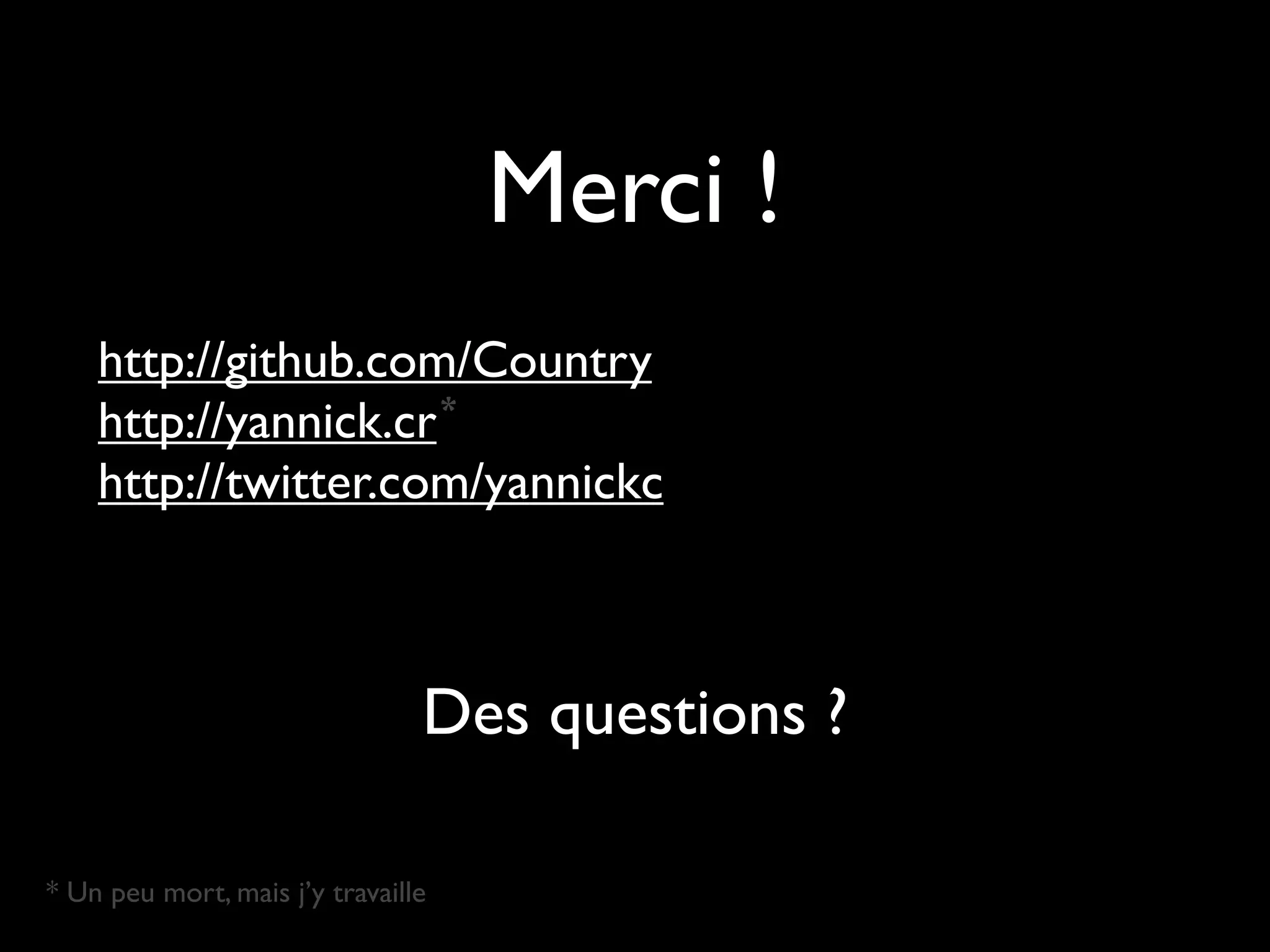Le document présente des stratégies d'internationalisation du front-end pour des sites web, abordant les éléments clés comme les templates HTML, les images, le CSS et le JavaScript. Il détaille des outils et techniques pour gérer les traductions et s'adapter aux différentes langues, tout en mentionnant des pratiques recommandées pour organiser le code. Des exemples de code et des liens vers des ressources externes sont également fournis pour aider à la mise en œuvre.
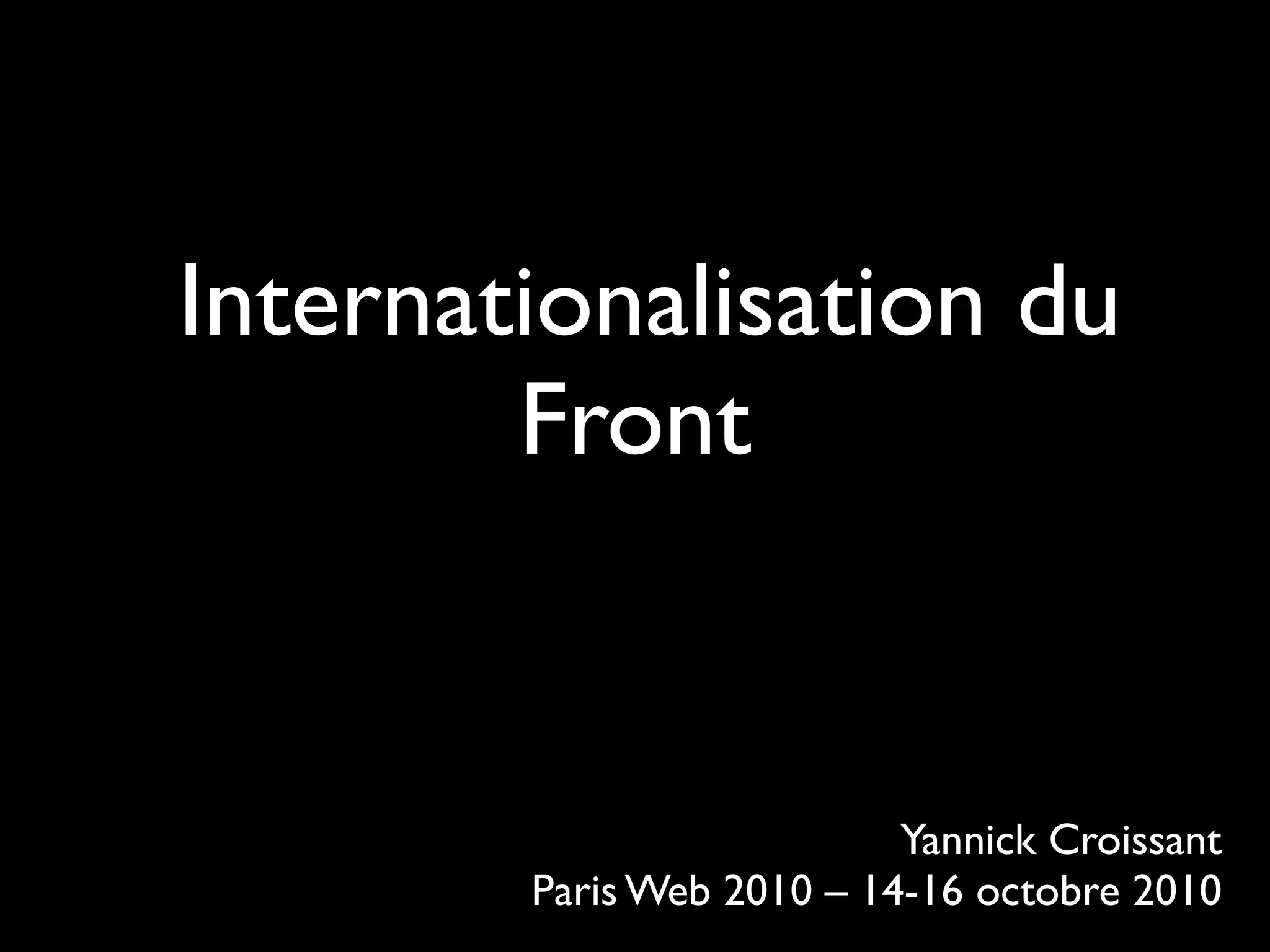



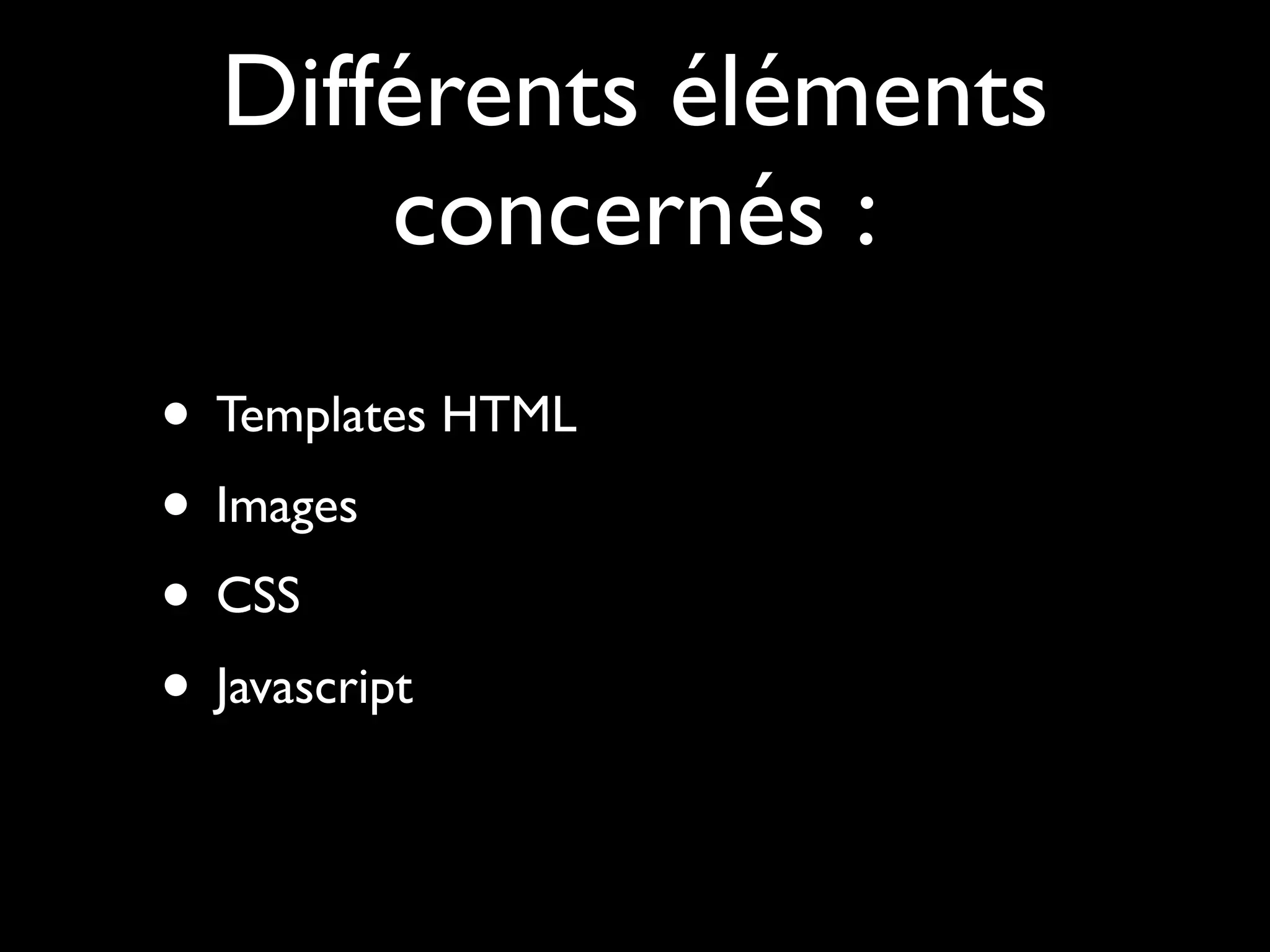
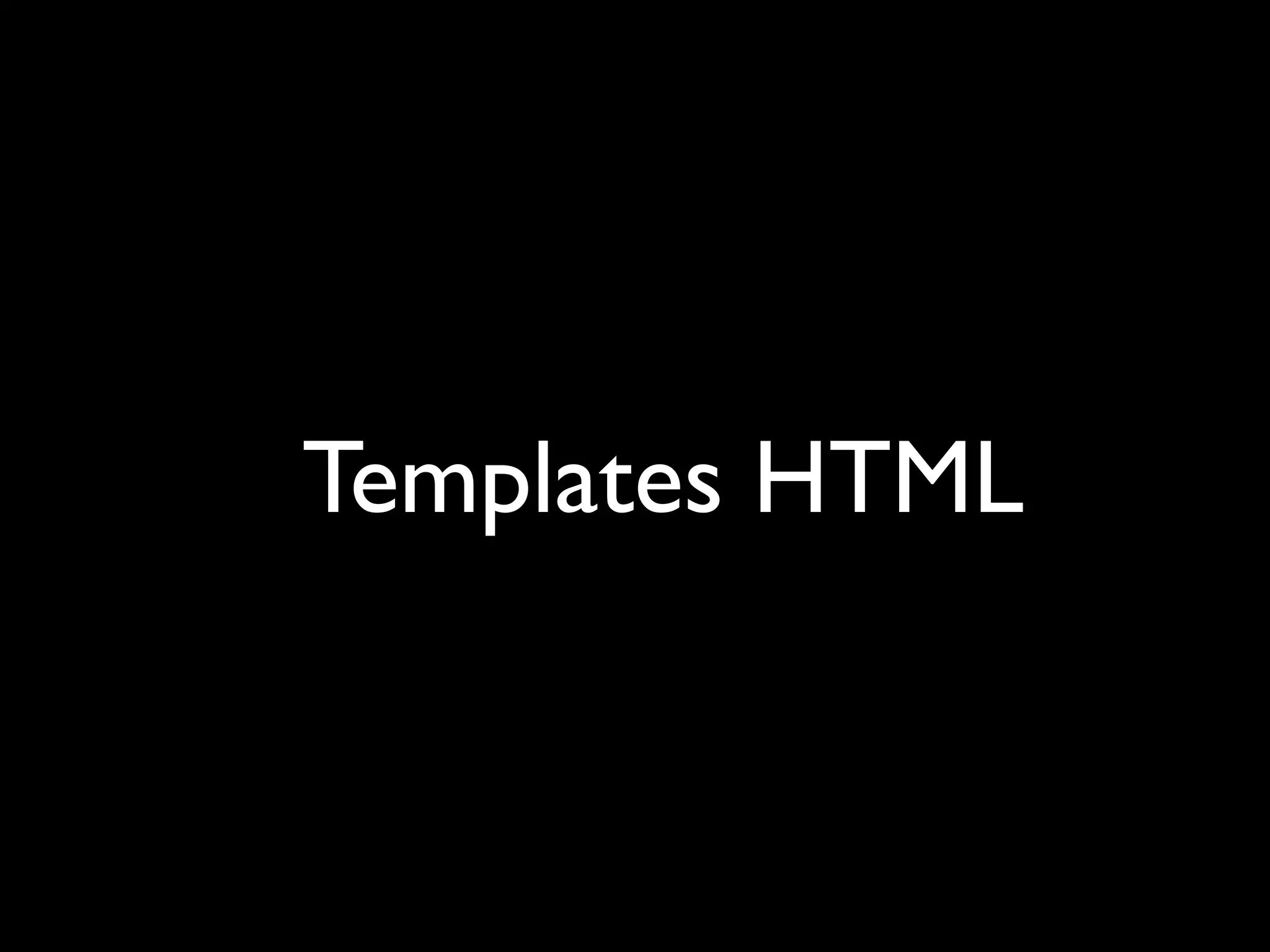
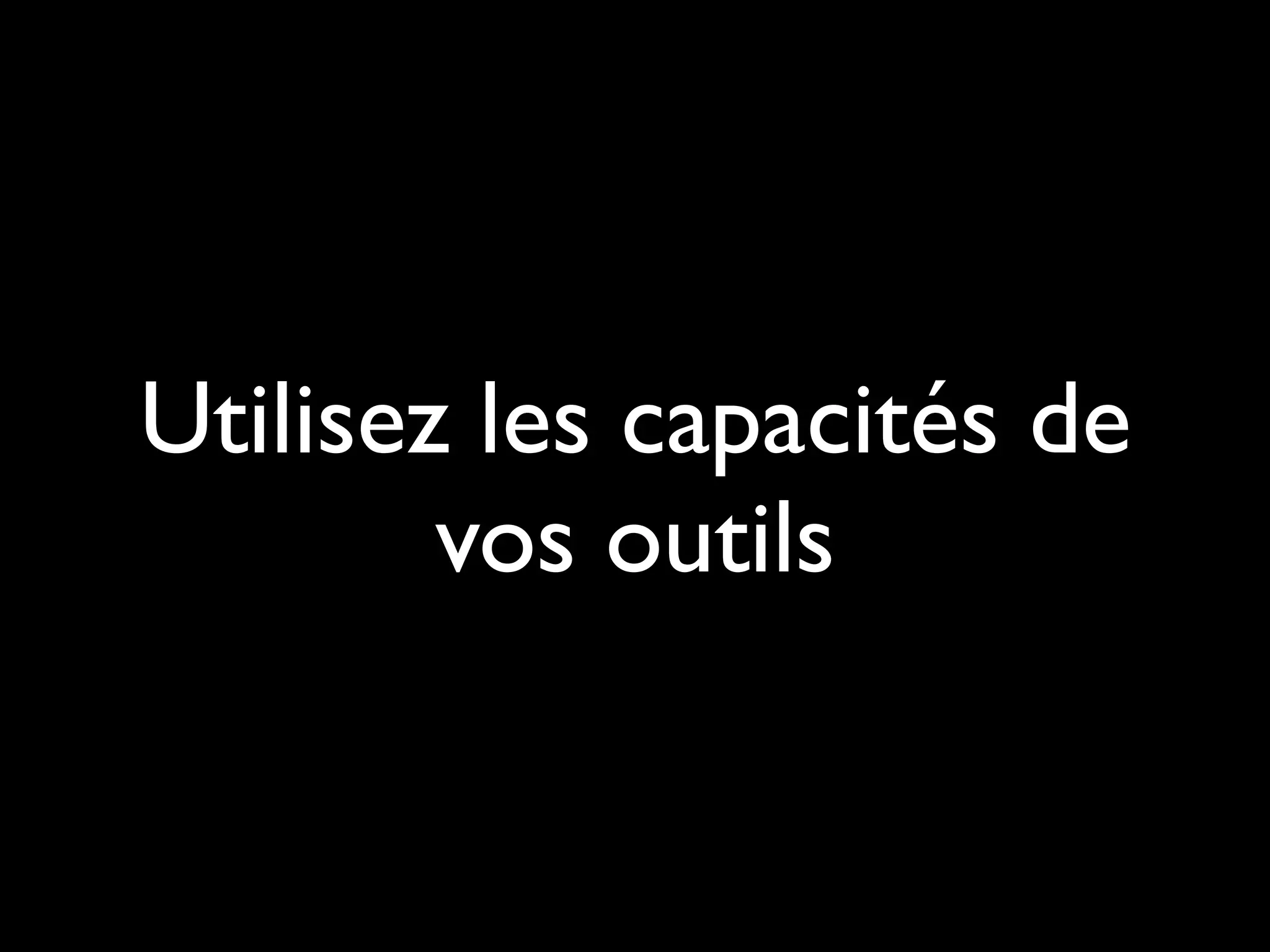
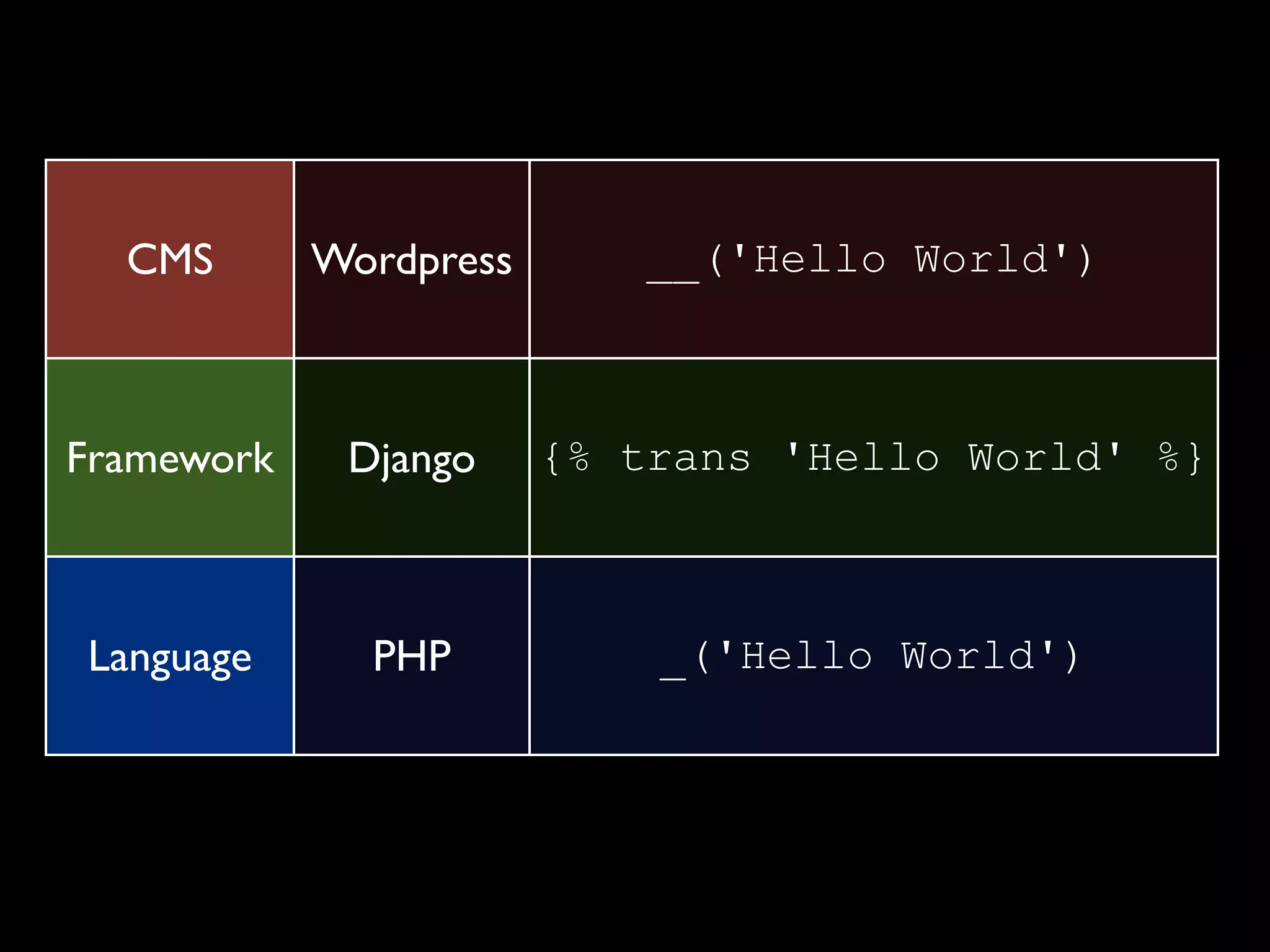
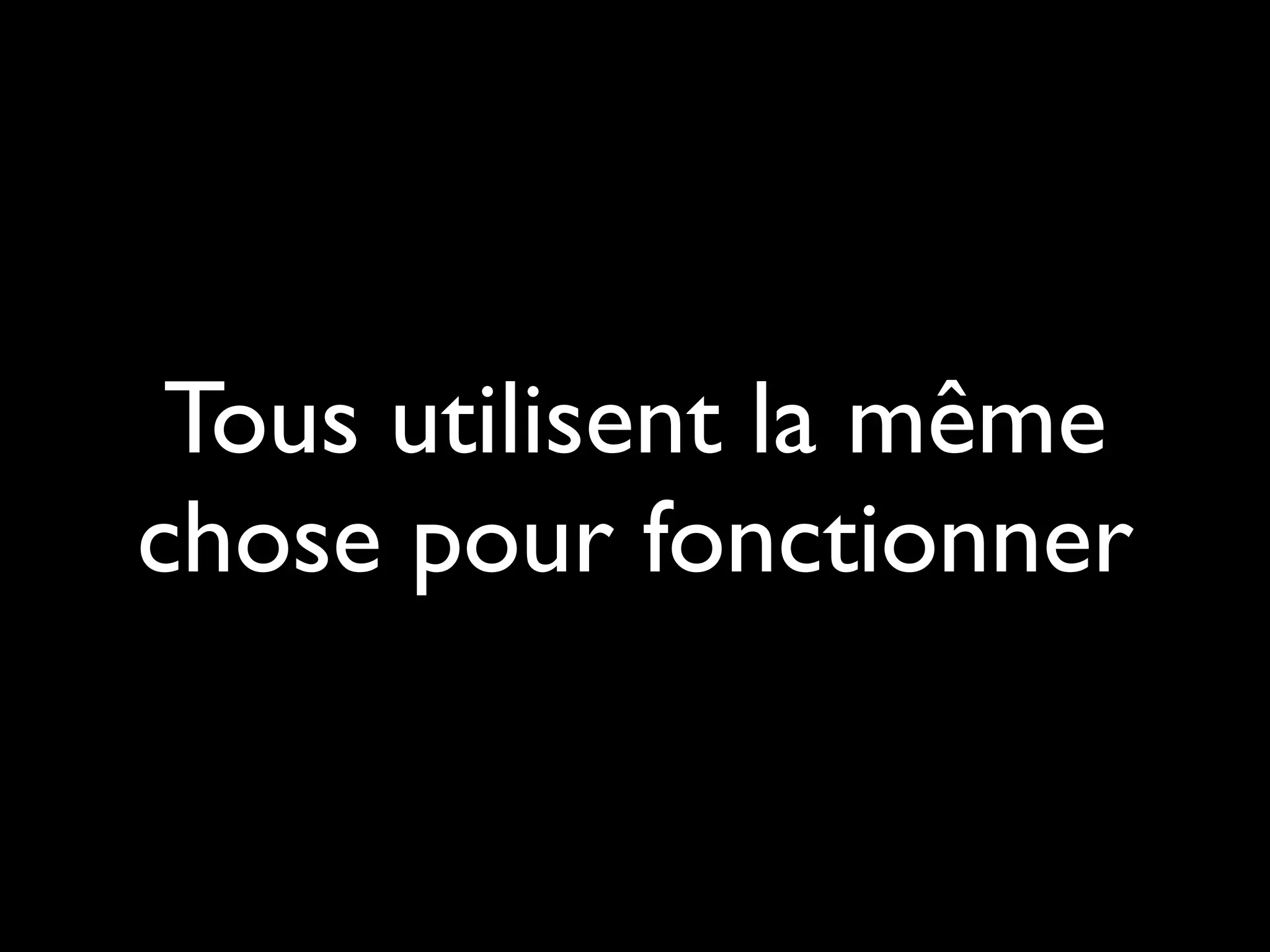
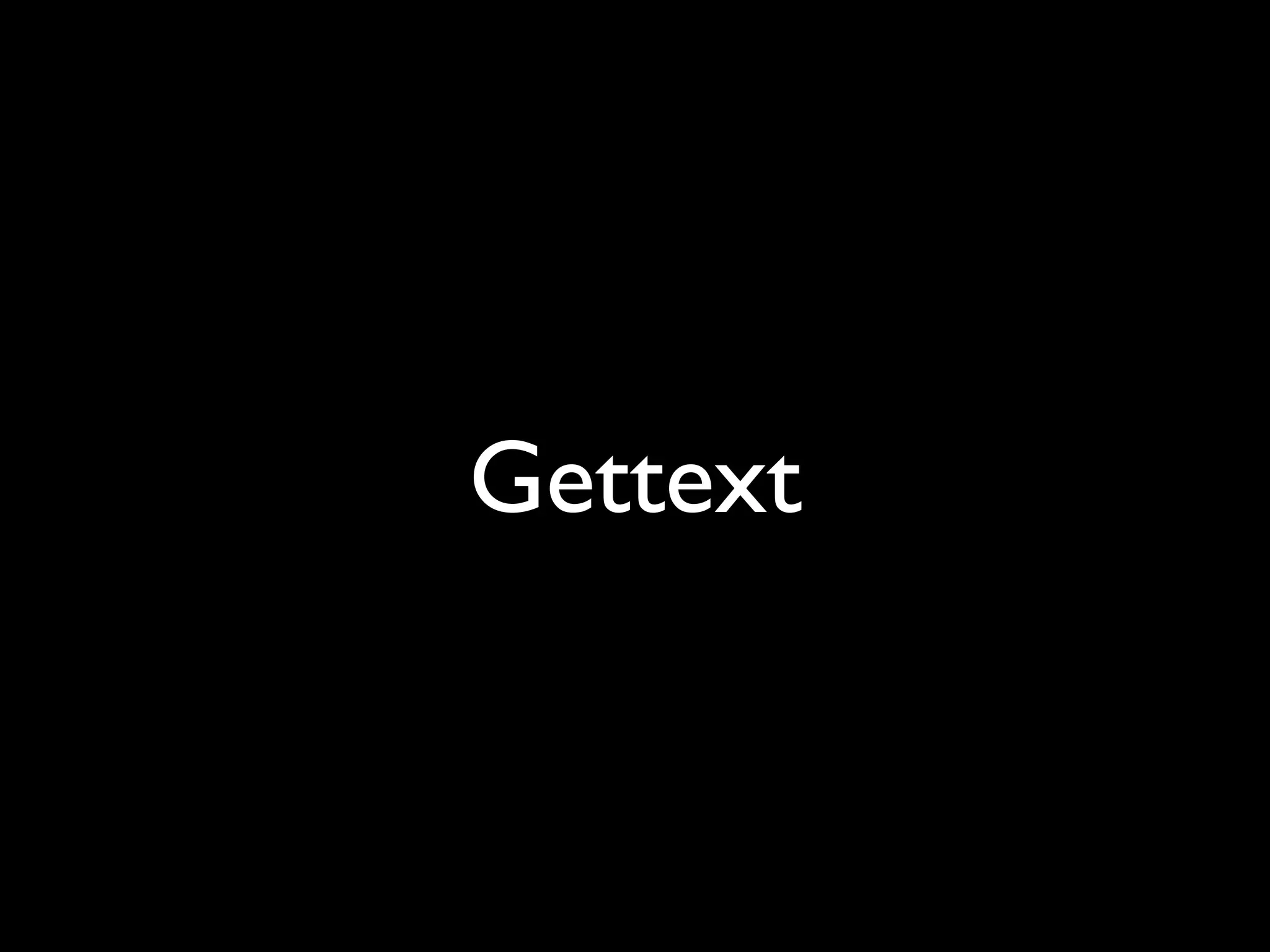
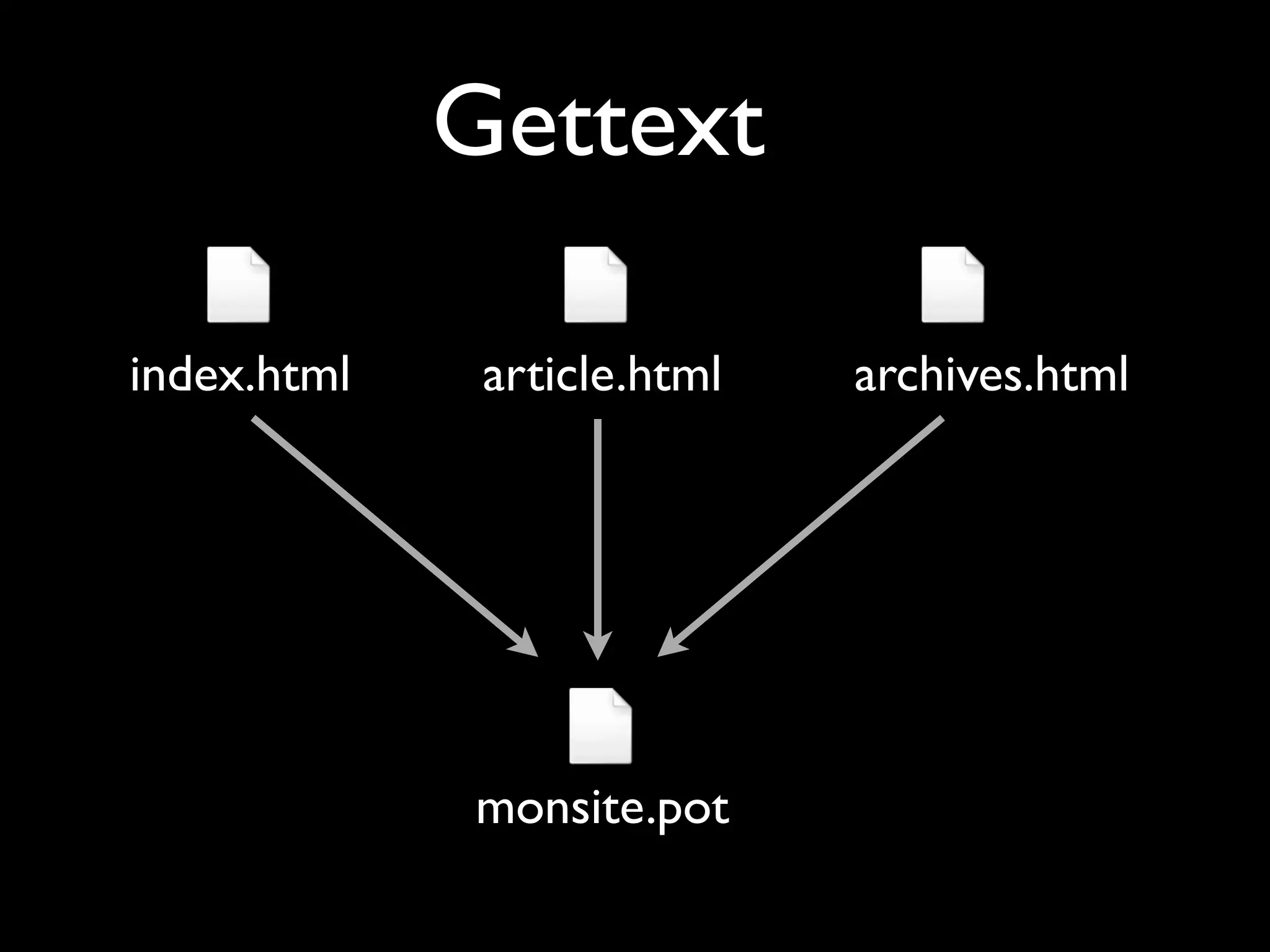
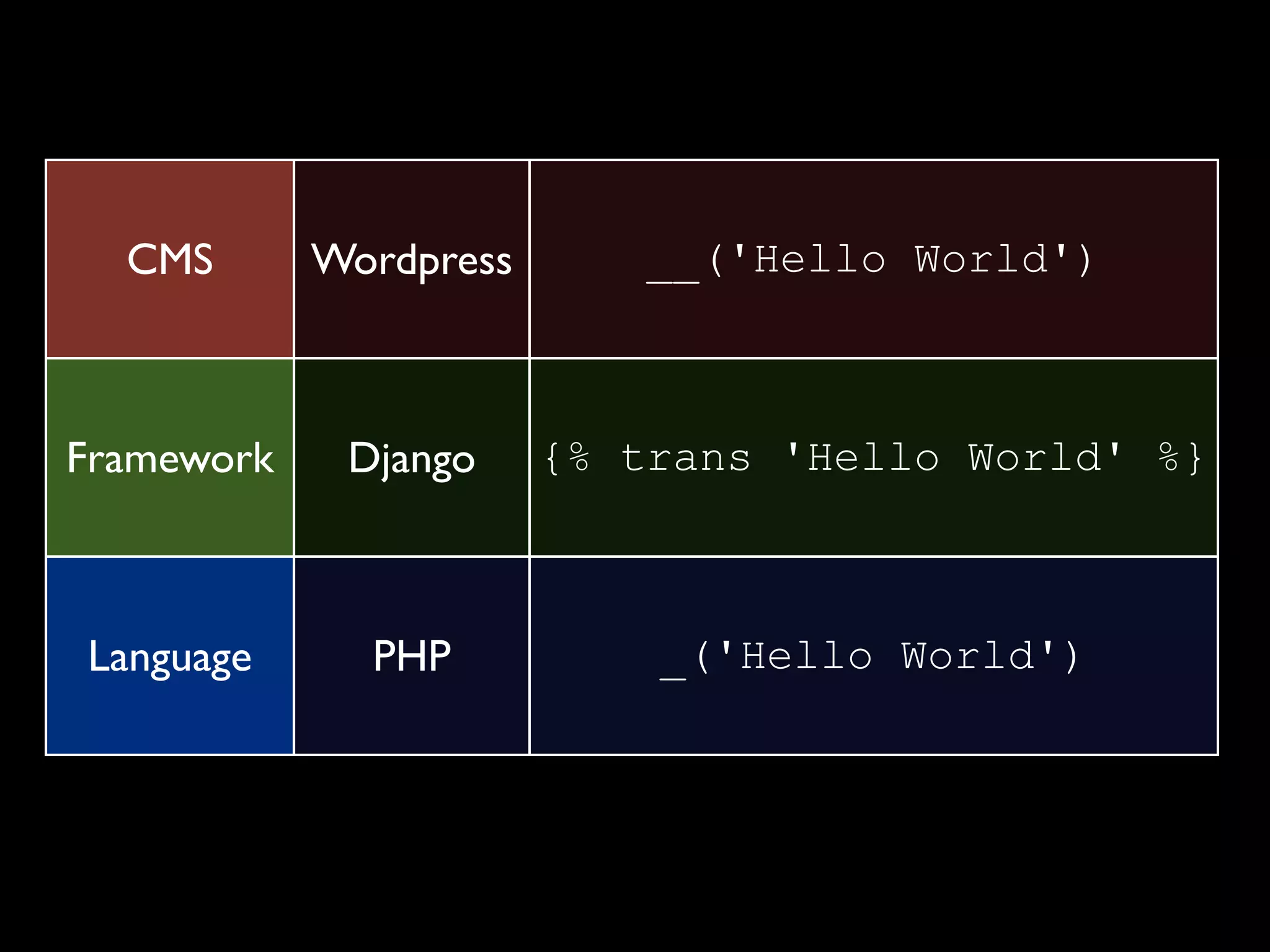
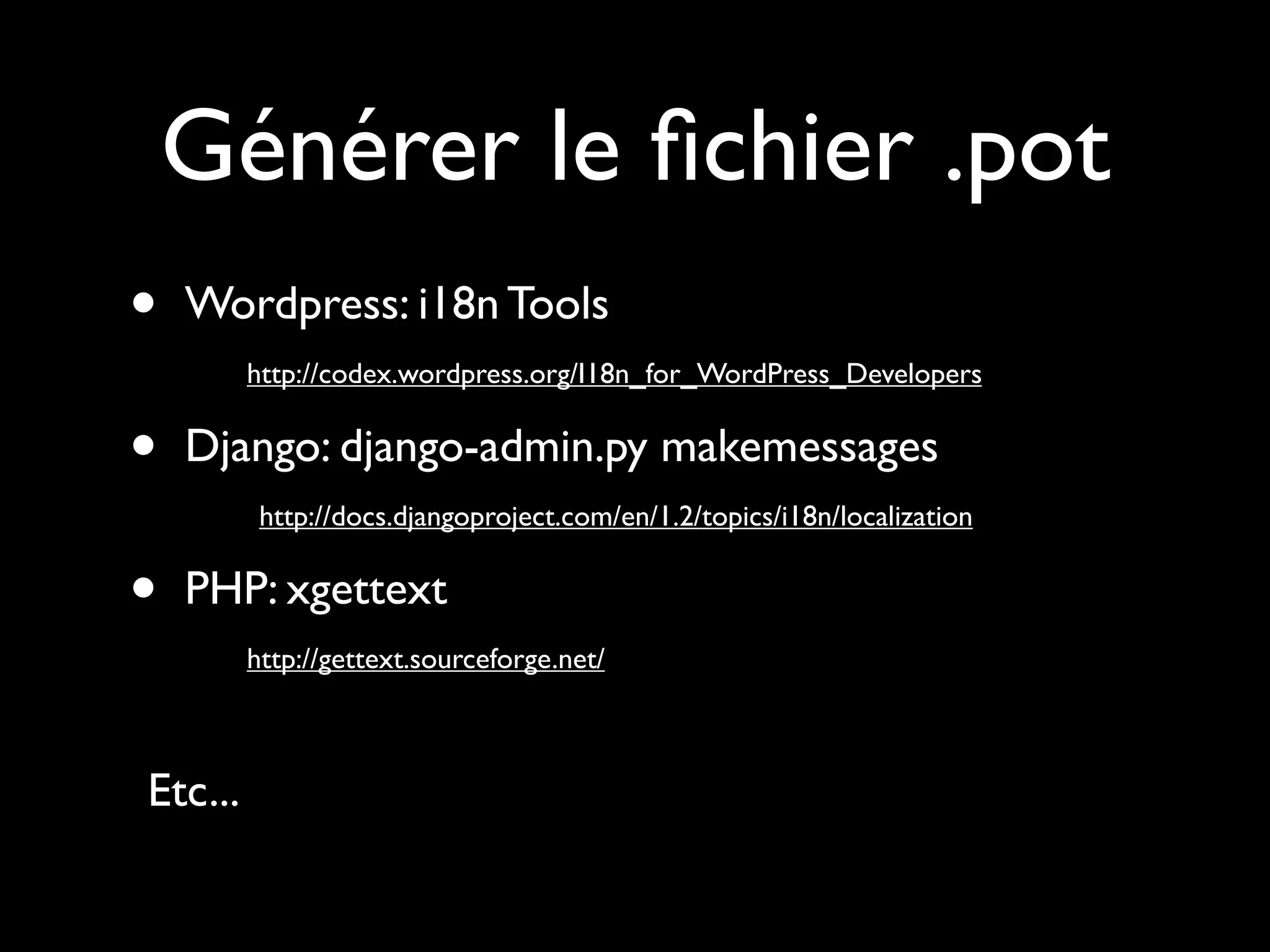
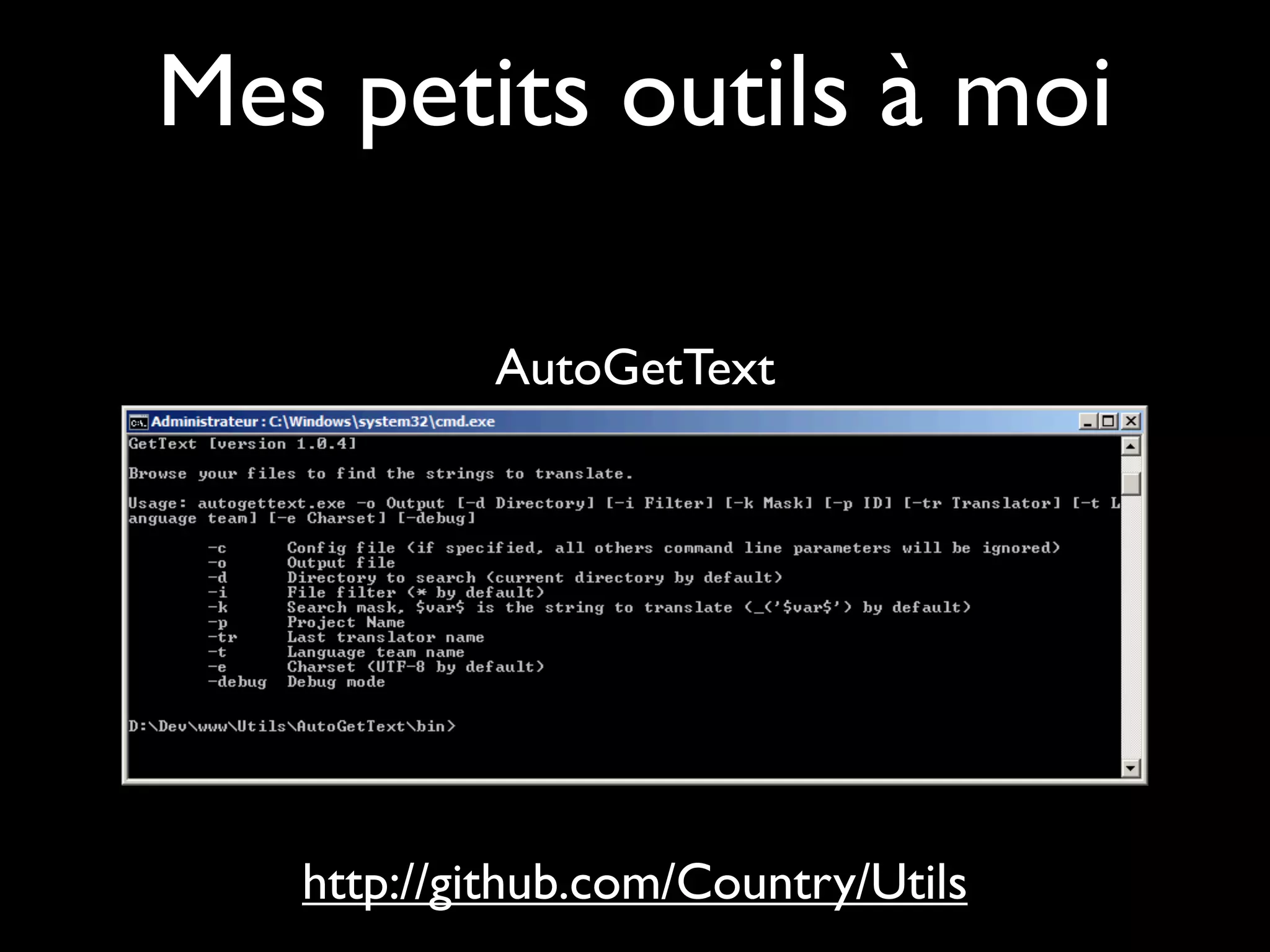
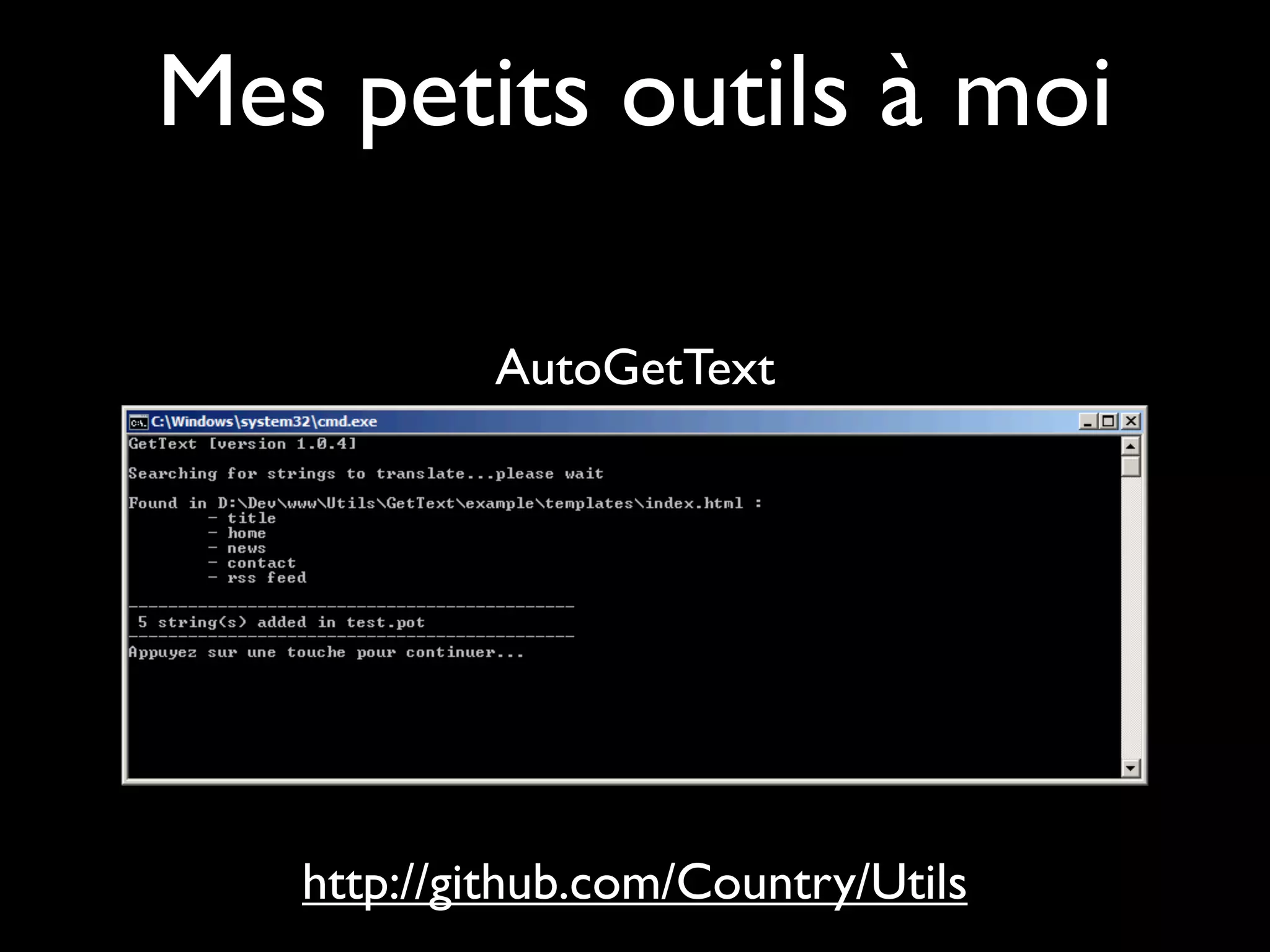
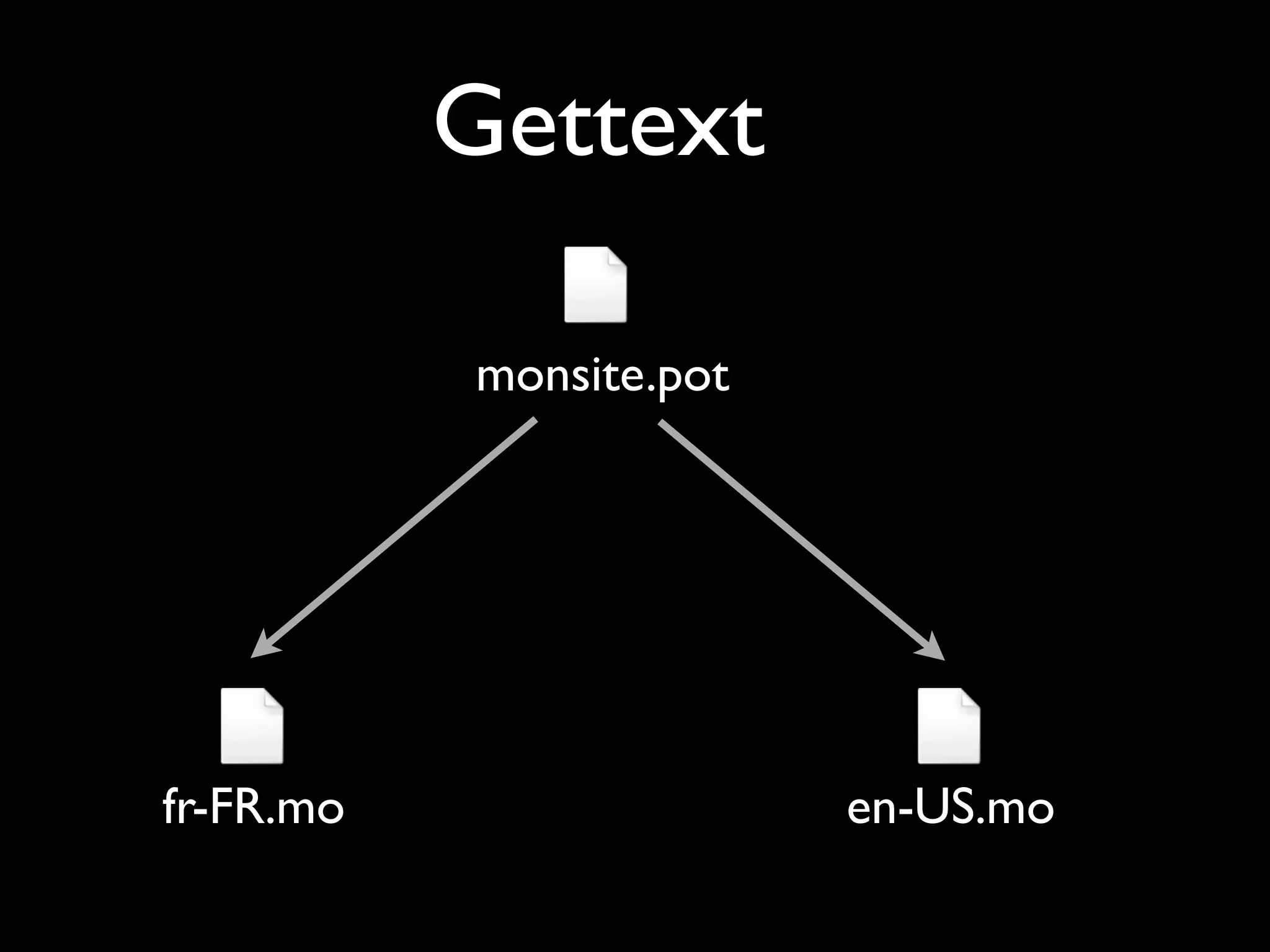
![Template source
<!DOCTYPE html>
<html lang="{% trans 'lang' %}">
<head>
<meta charset="utf-8" />
<title>{% trans 'site-title' %}</title>
[...]](https://image.slidesharecdn.com/pw10-101016121527-phpapp02/75/Internationalisation-du-Front-17-2048.jpg)
![Site français
<!DOCTYPE html>
<html lang="fr-FR">
<head>
<meta charset="utf-8" />
<title>Mon site</title>
[...]](https://image.slidesharecdn.com/pw10-101016121527-phpapp02/75/Internationalisation-du-Front-18-2048.jpg)
![Site anglais
<!DOCTYPE html>
<html lang="en-US">
<head>
<meta charset="utf-8" />
<title>My Website</title>
[...]](https://image.slidesharecdn.com/pw10-101016121527-phpapp02/75/Internationalisation-du-Front-19-2048.jpg)
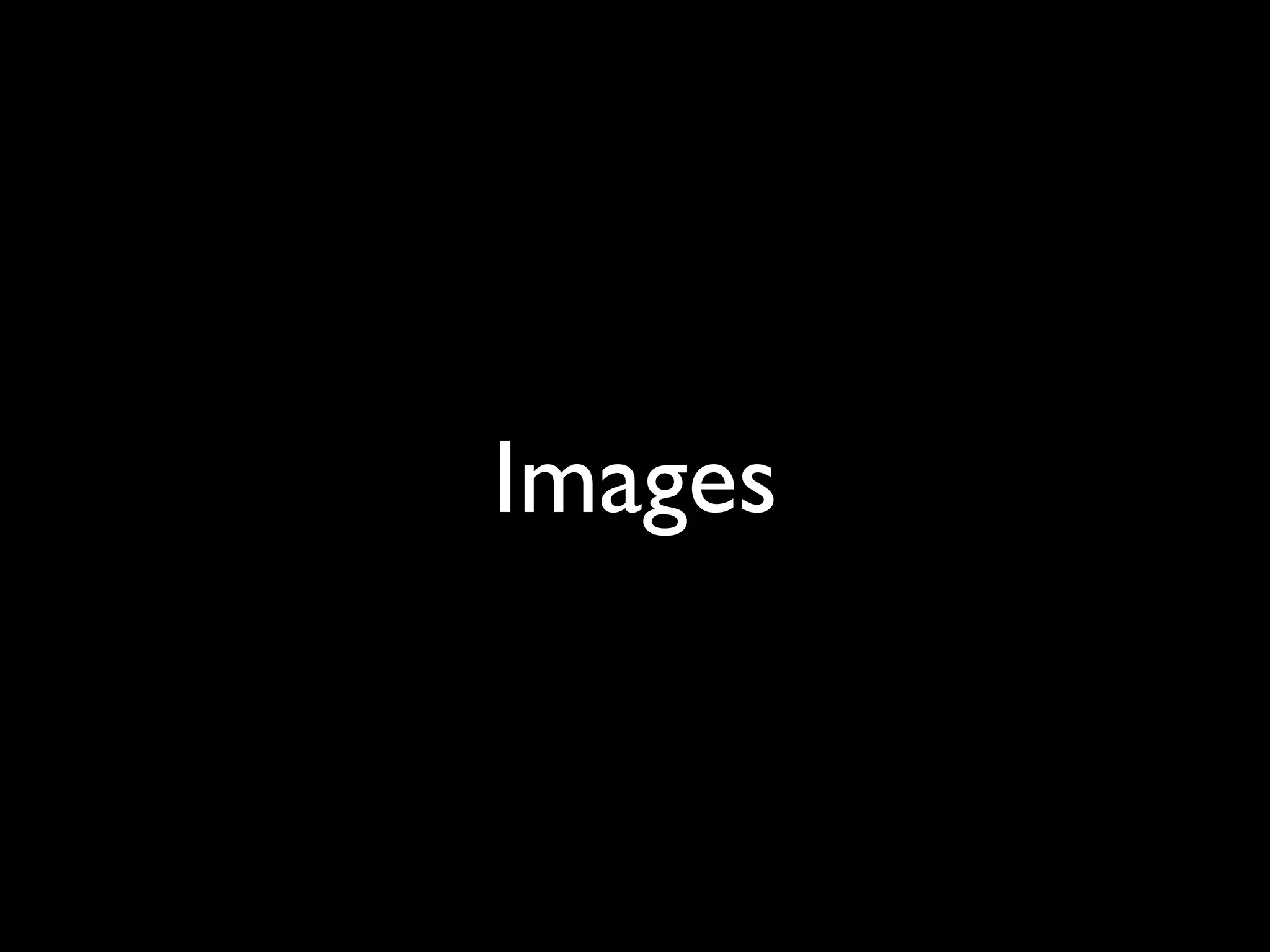
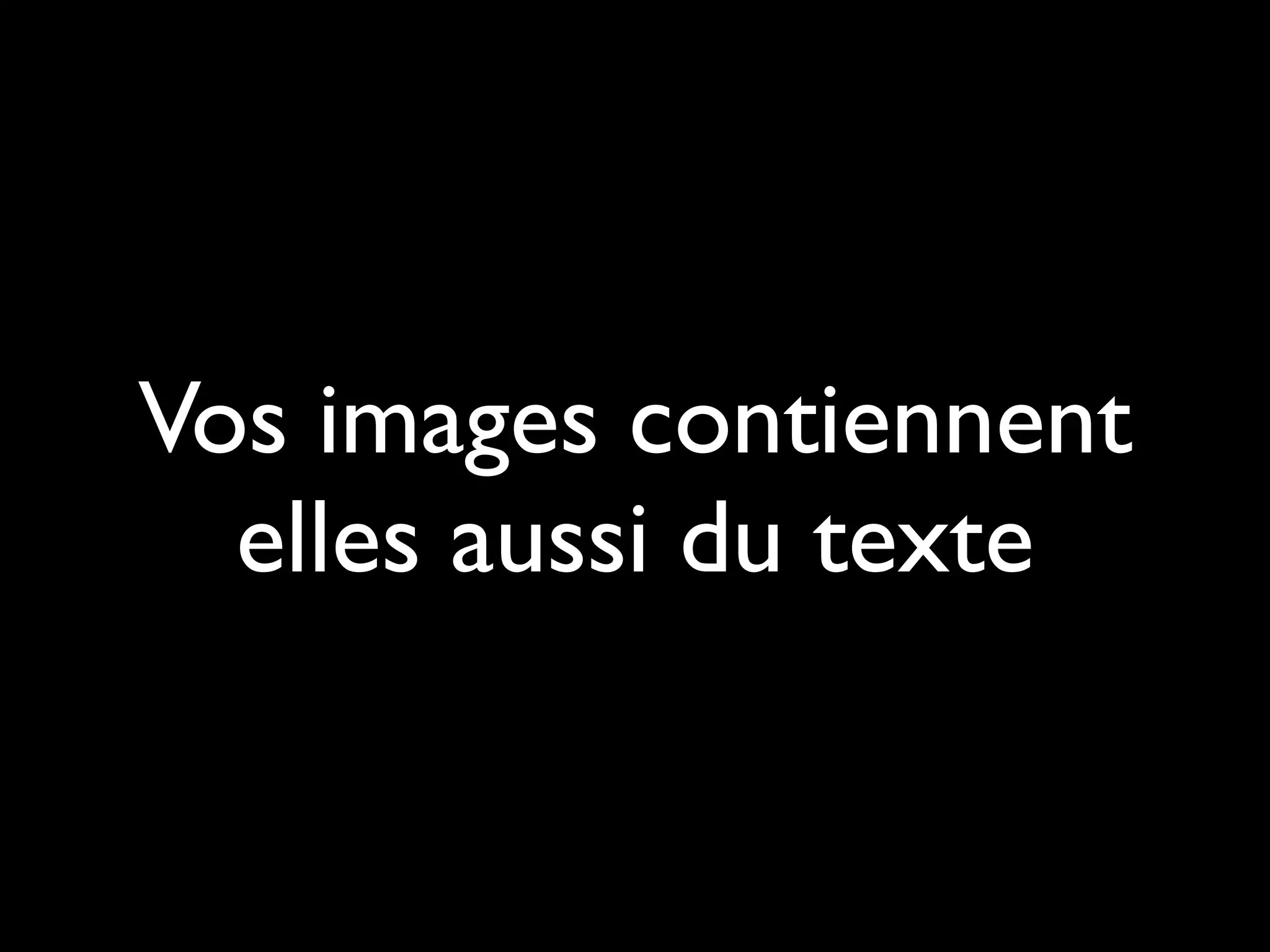
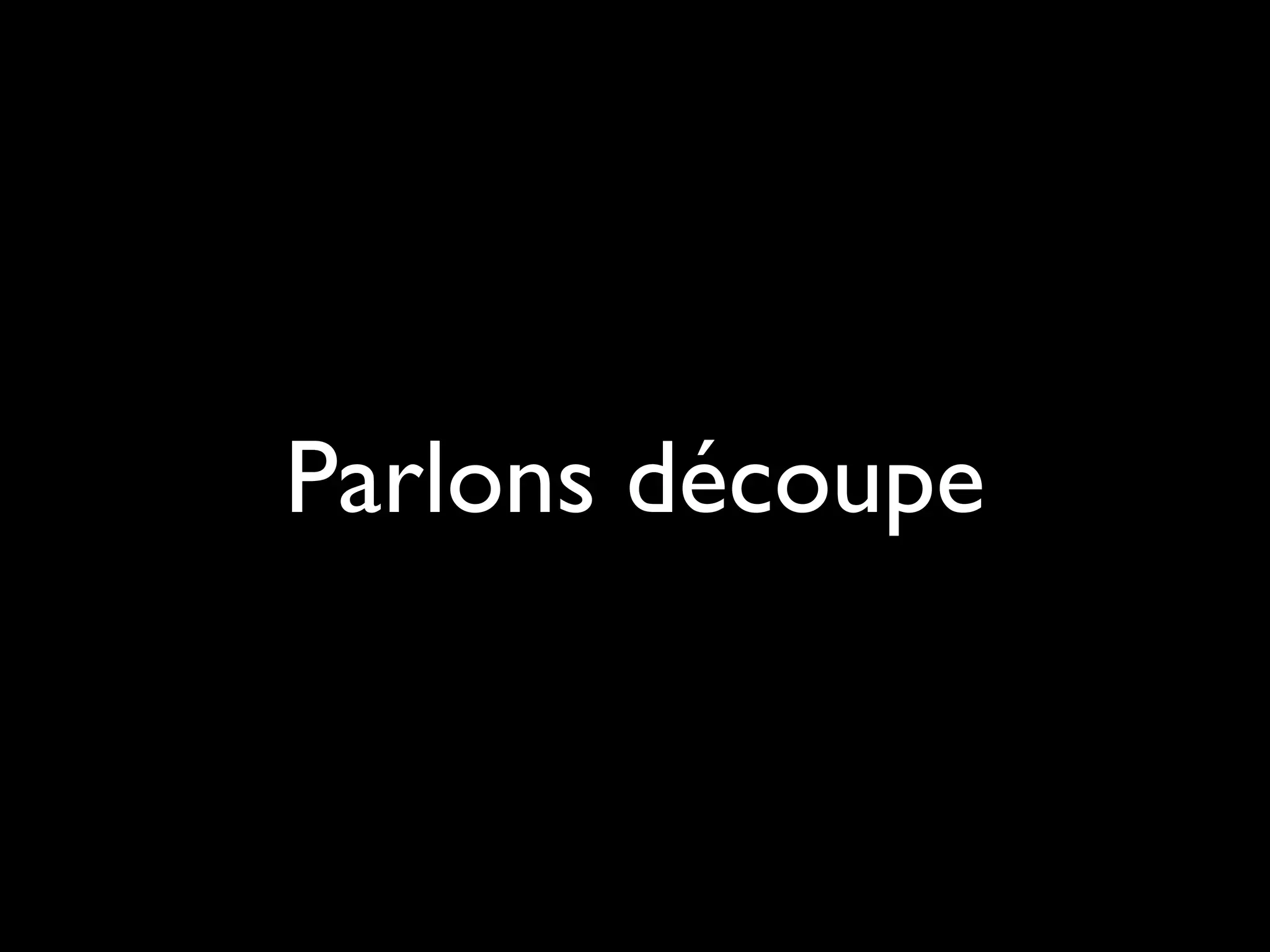
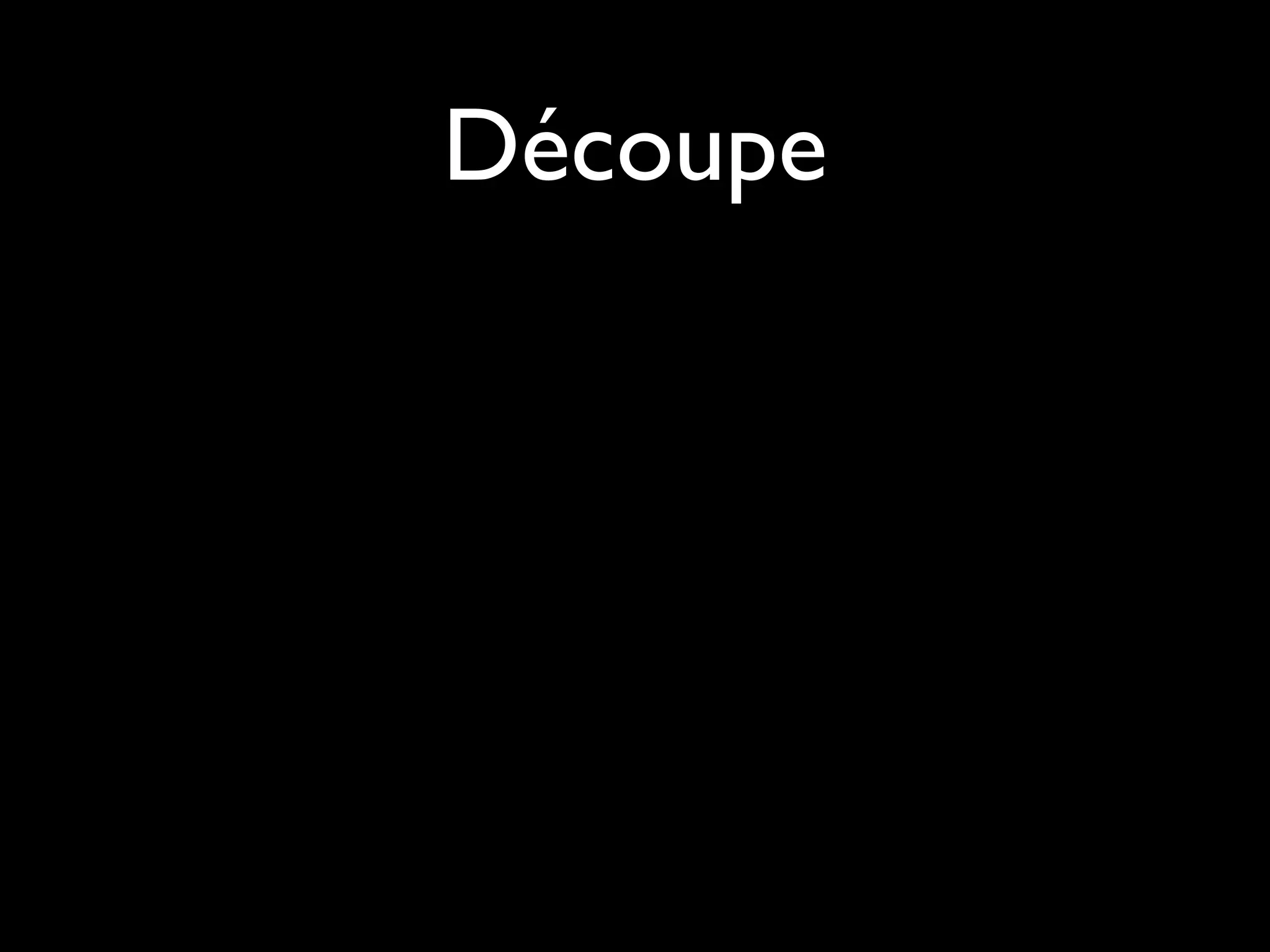
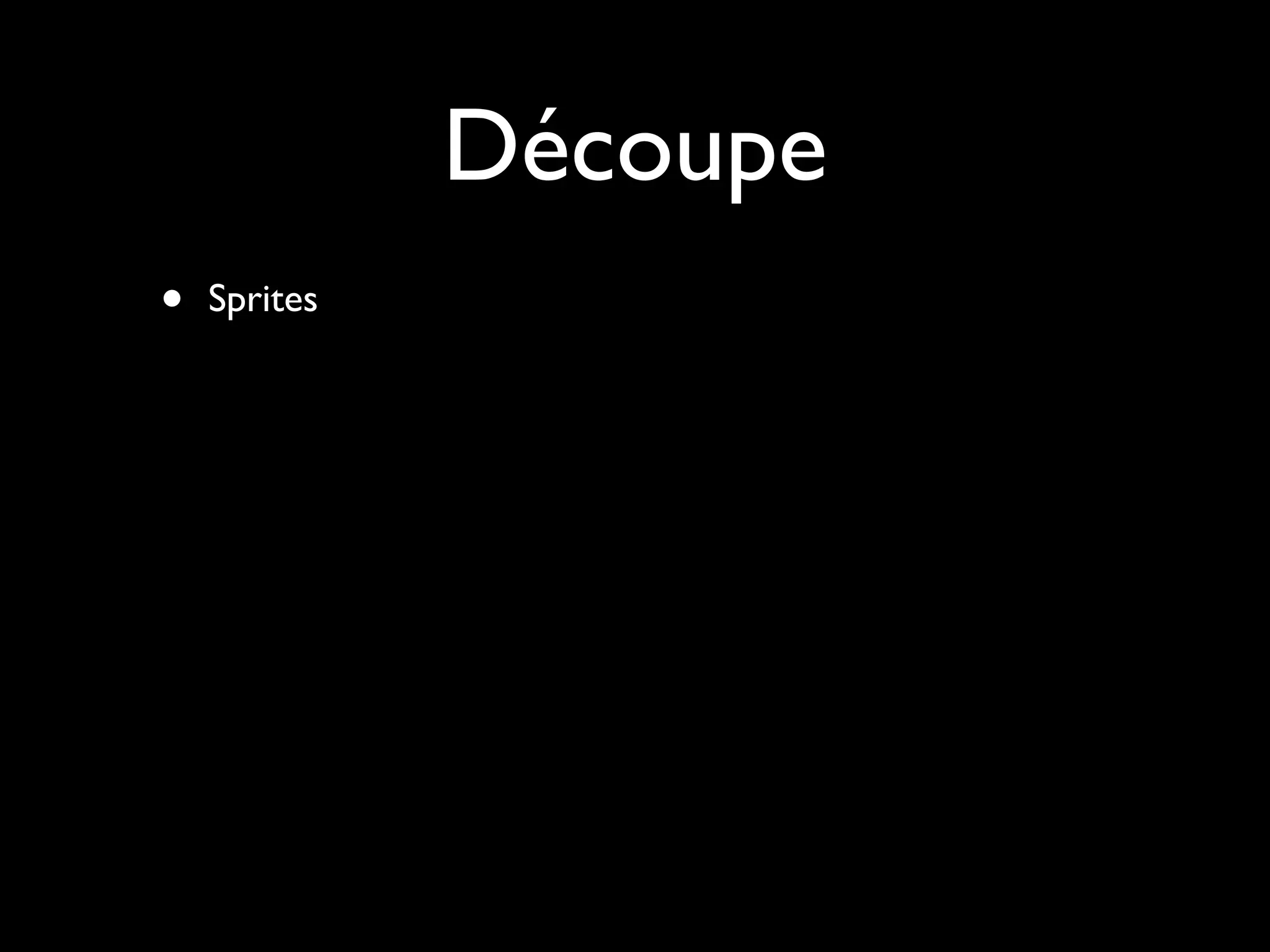
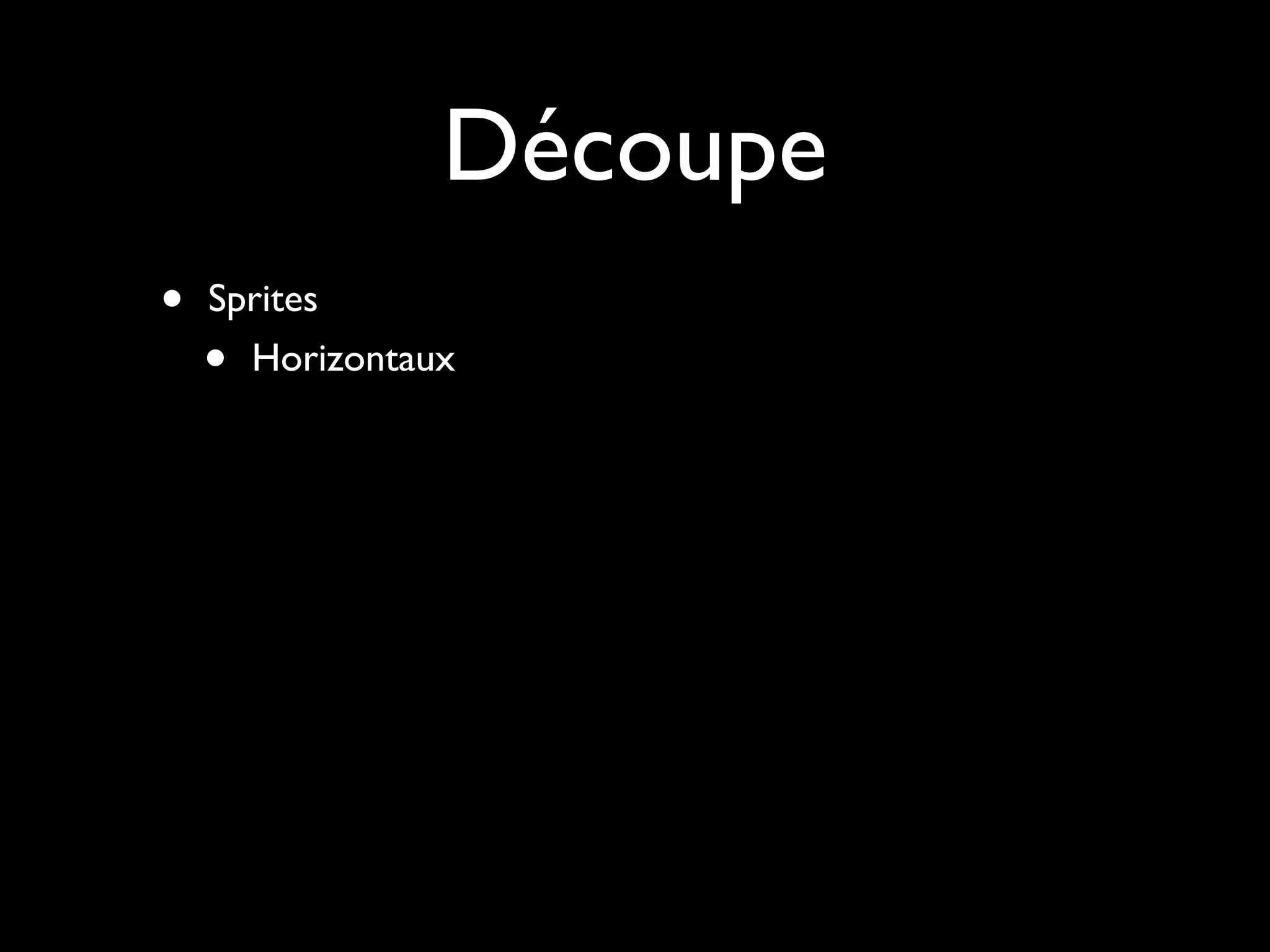
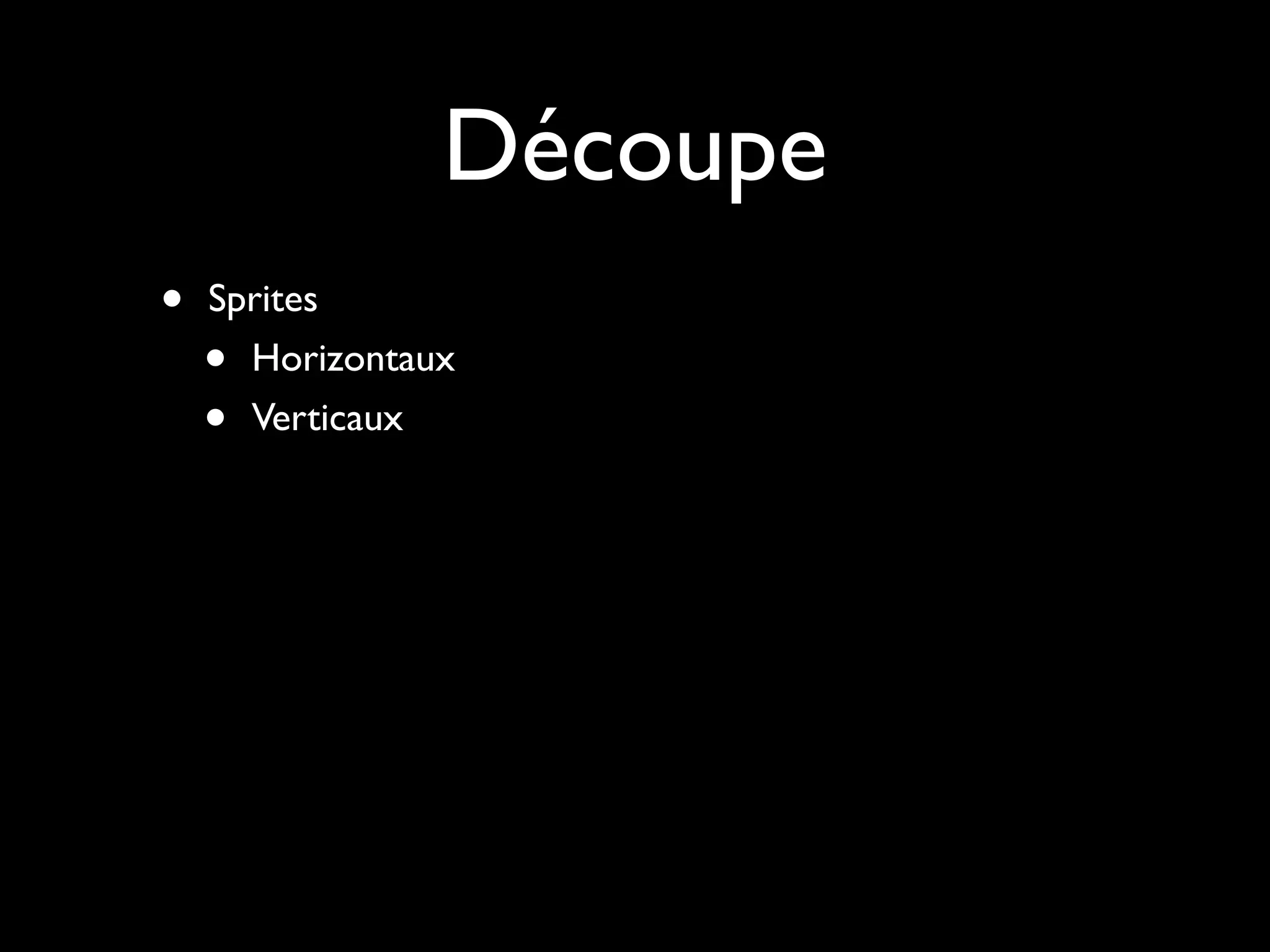
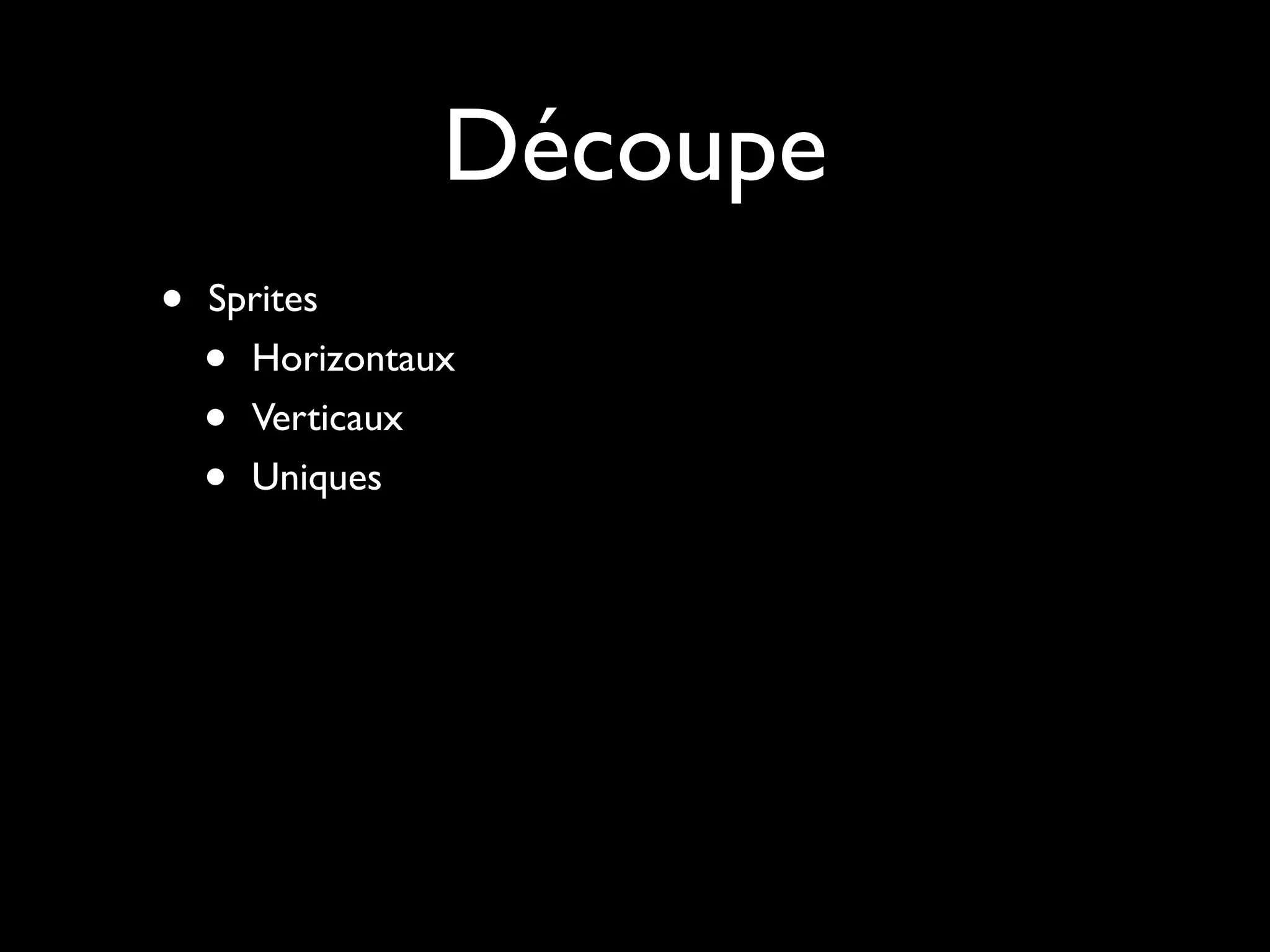
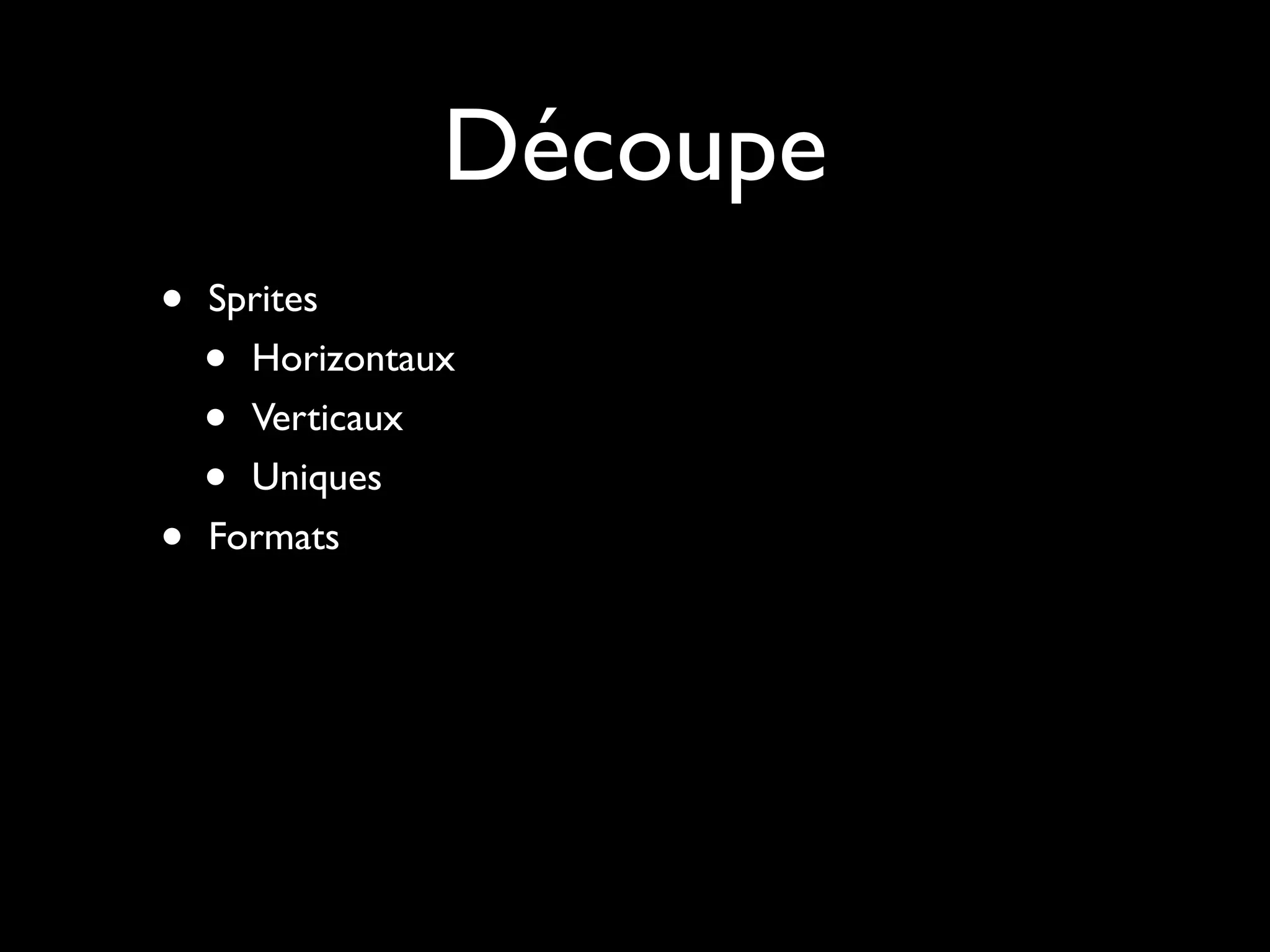
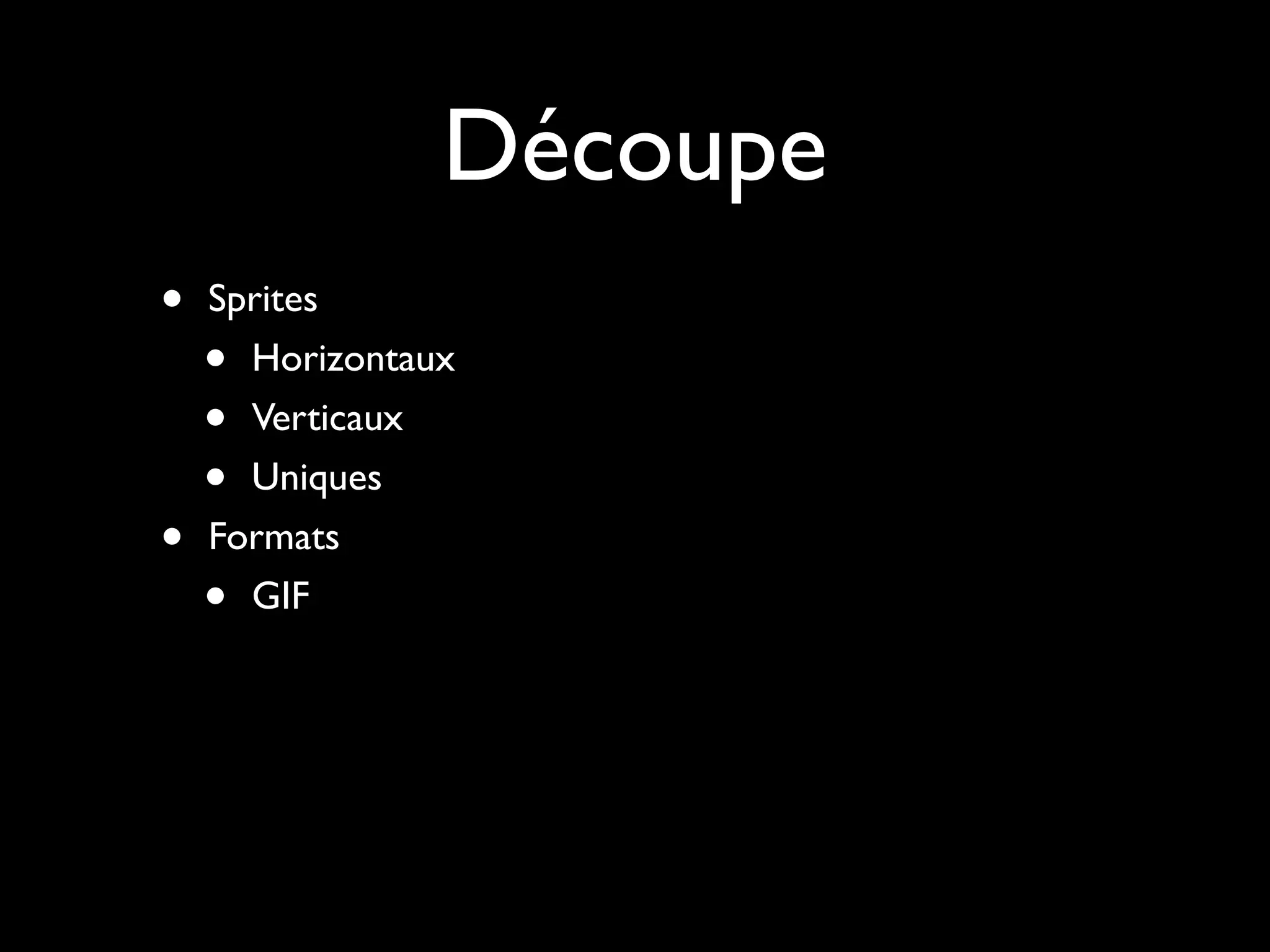
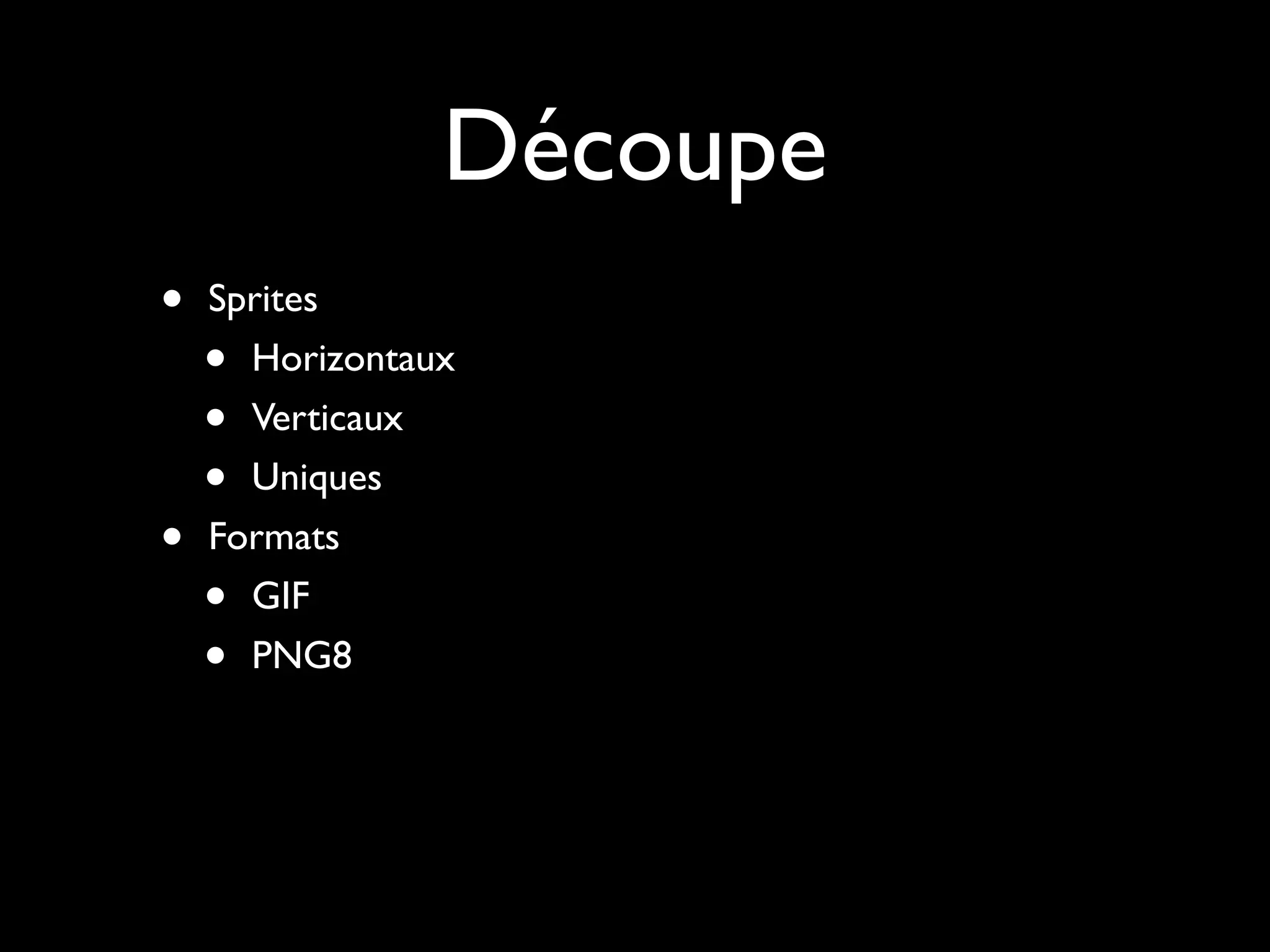
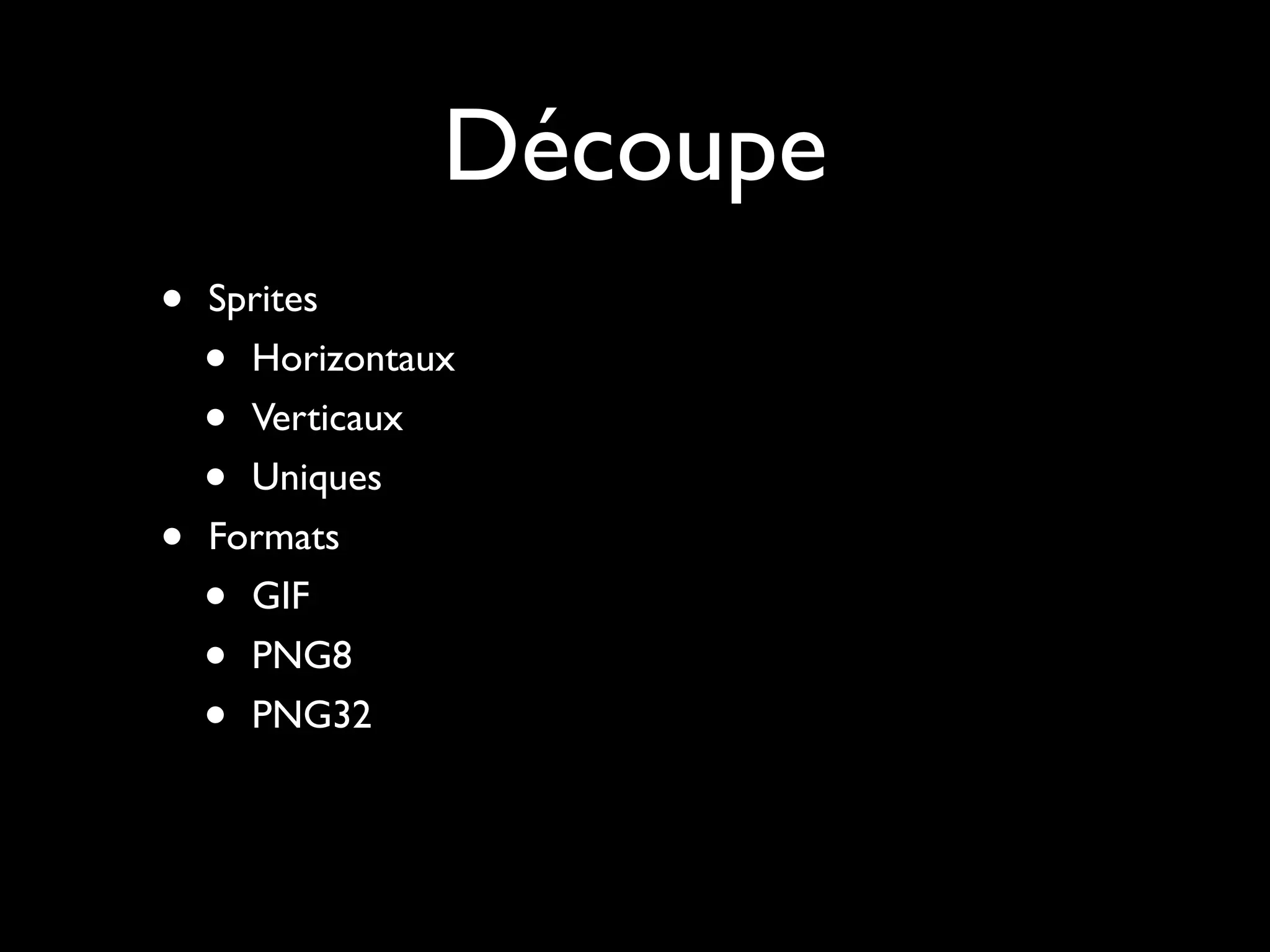


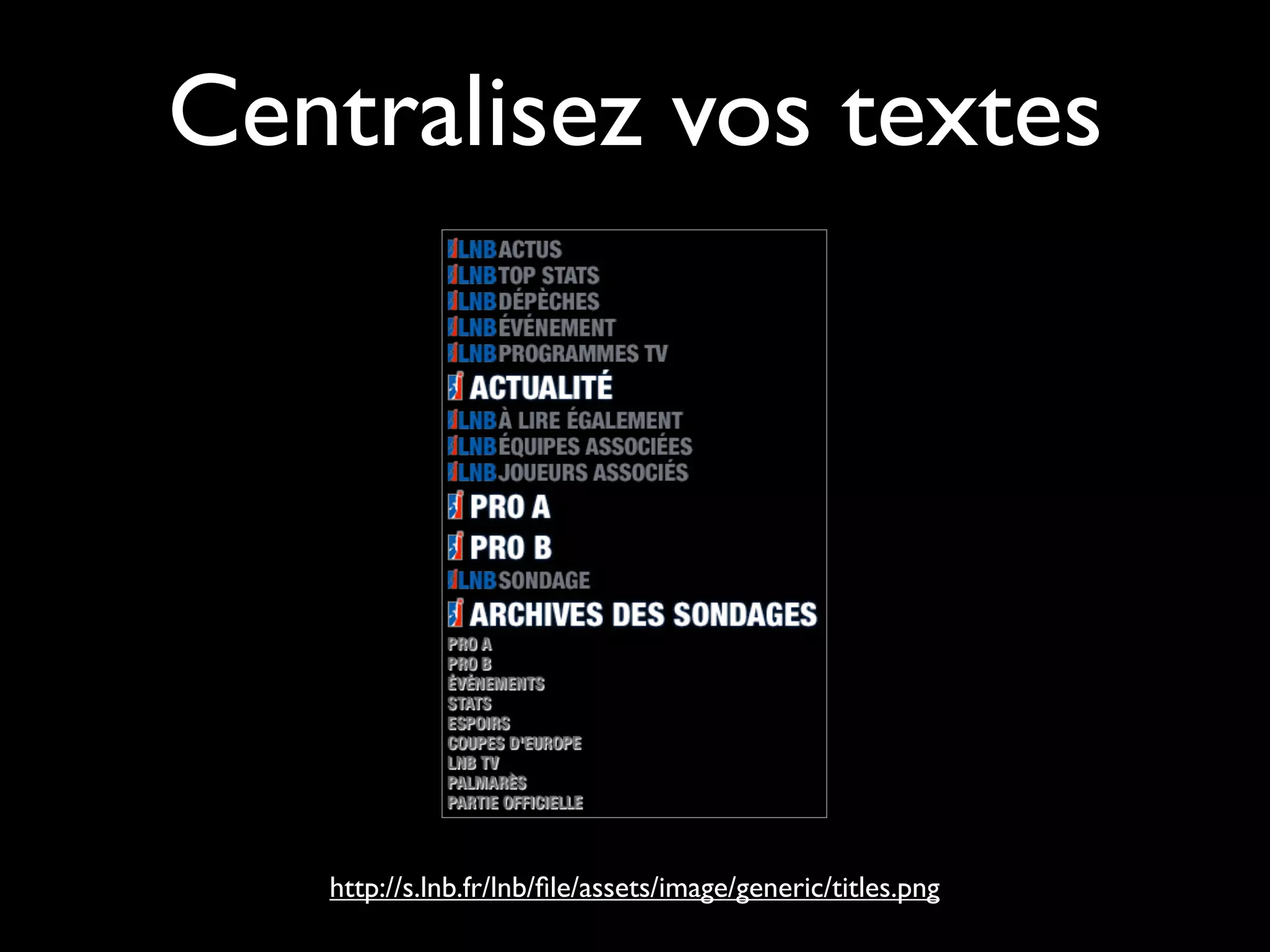
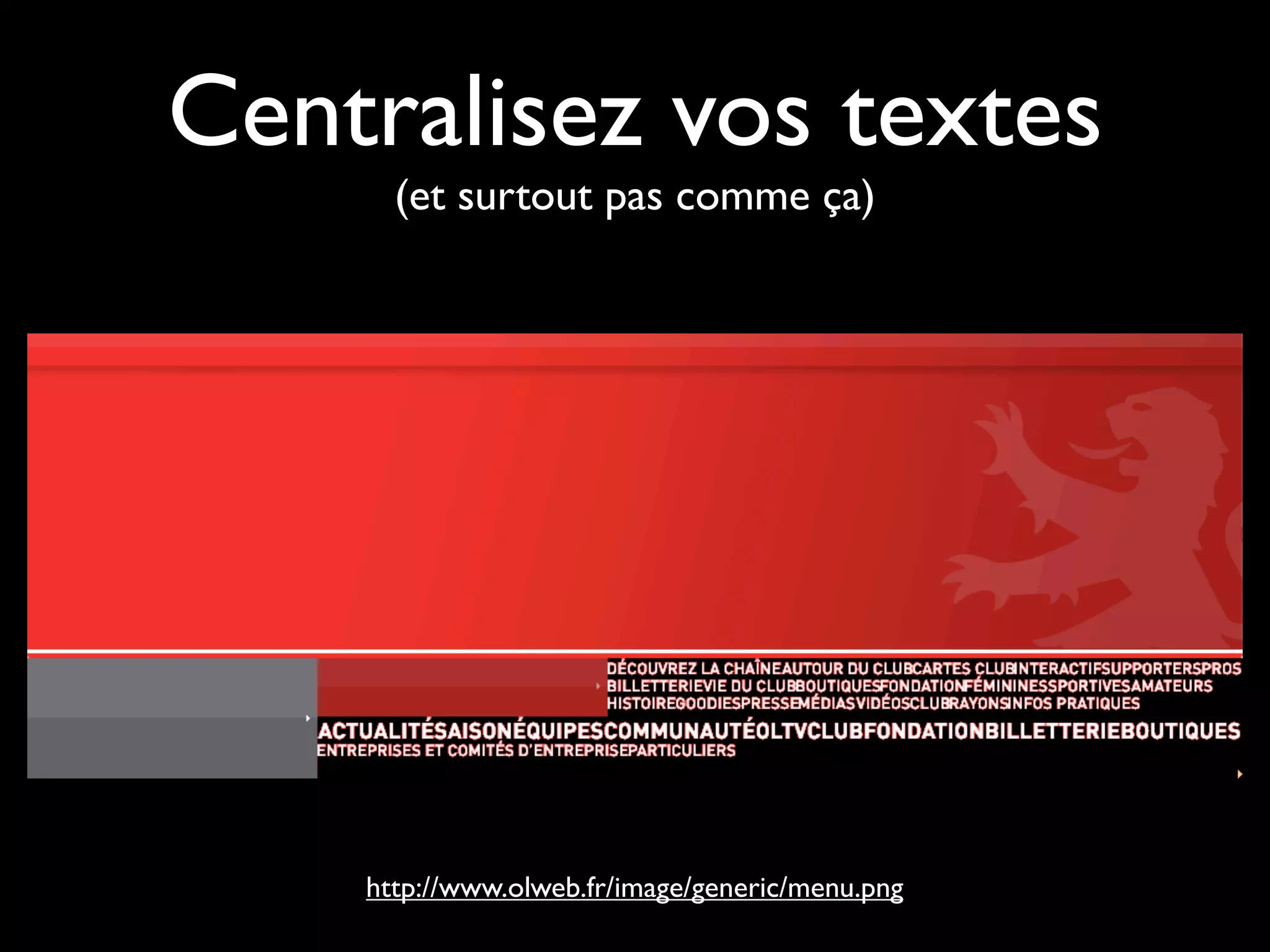
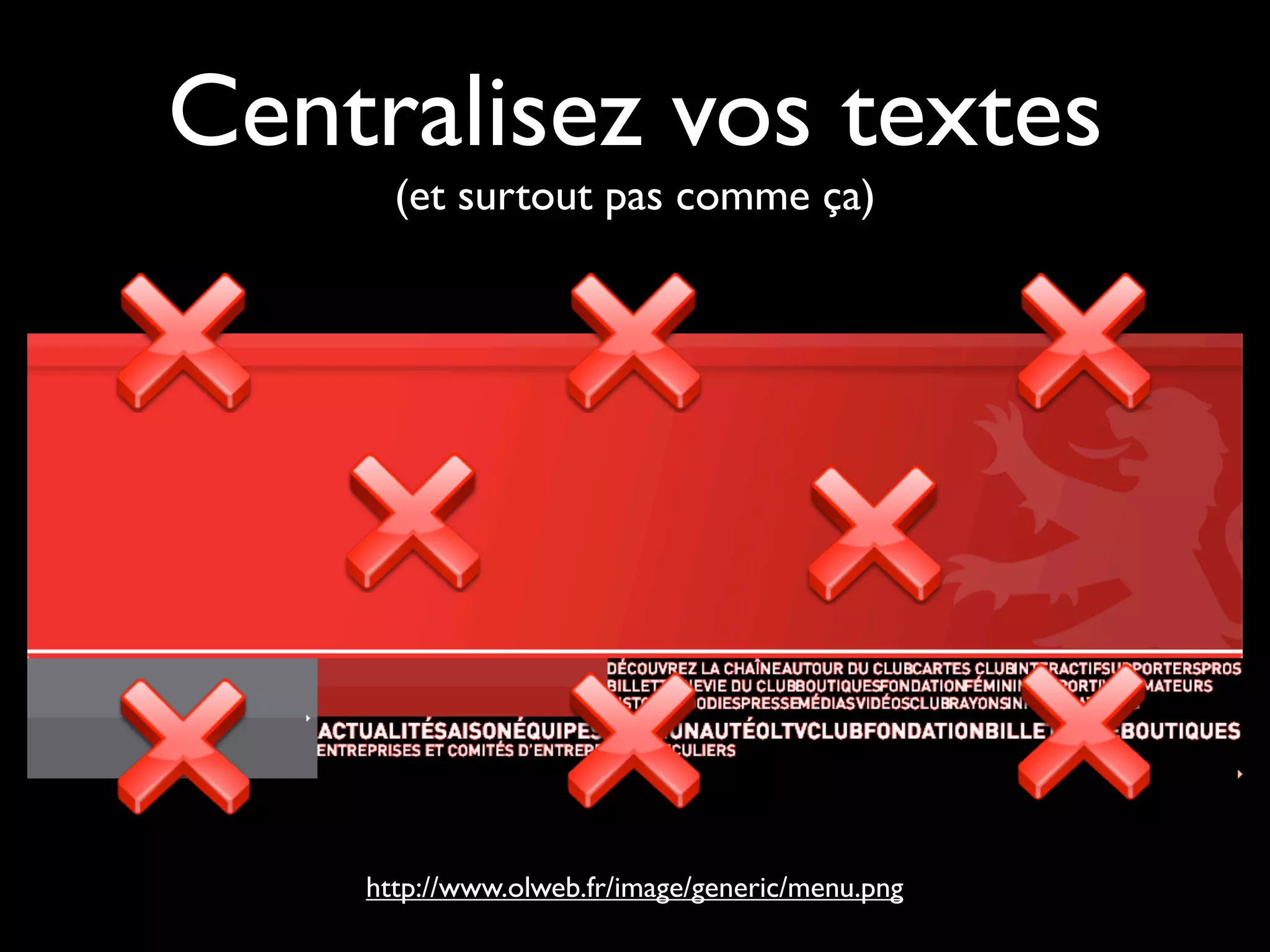
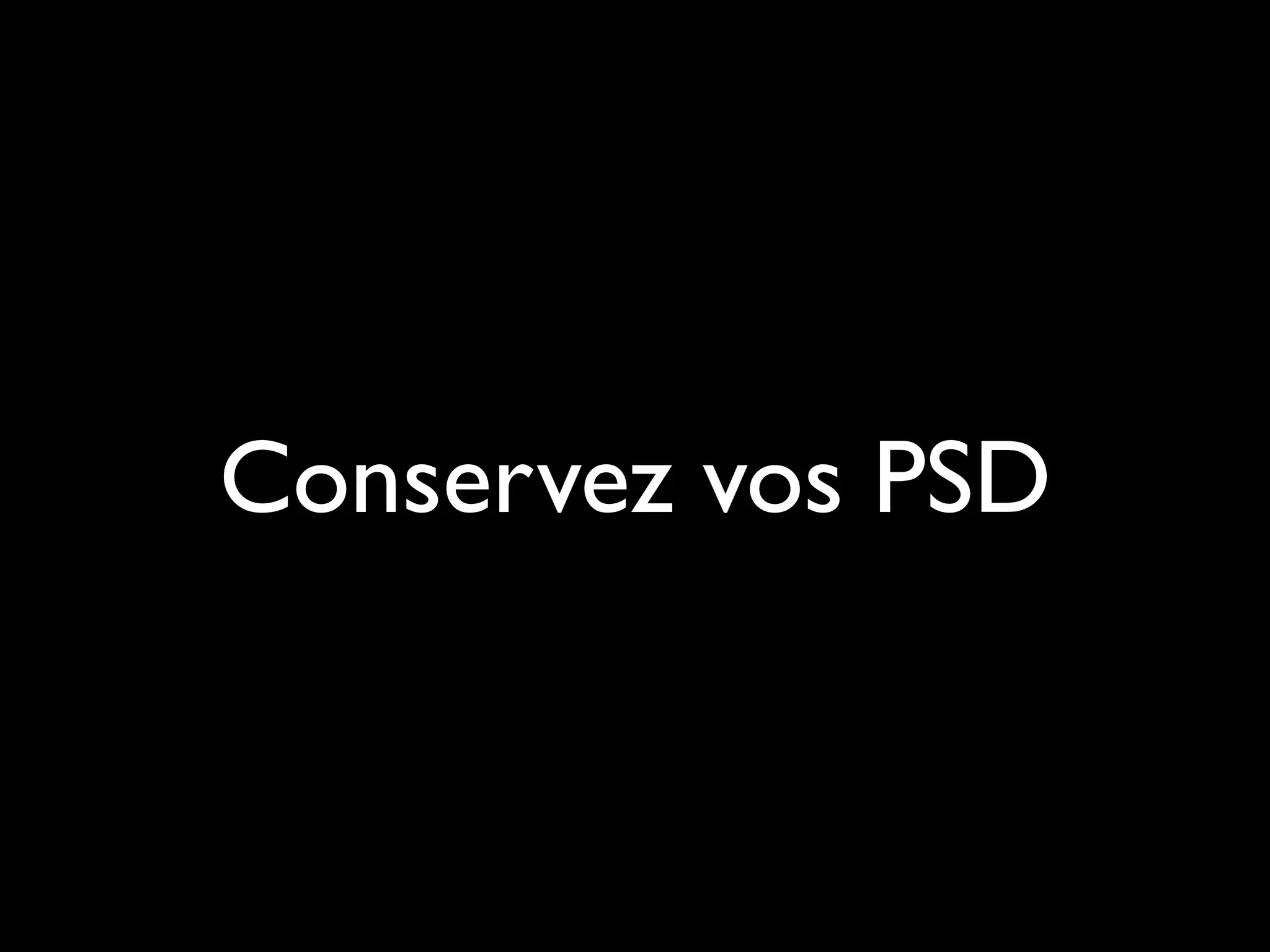
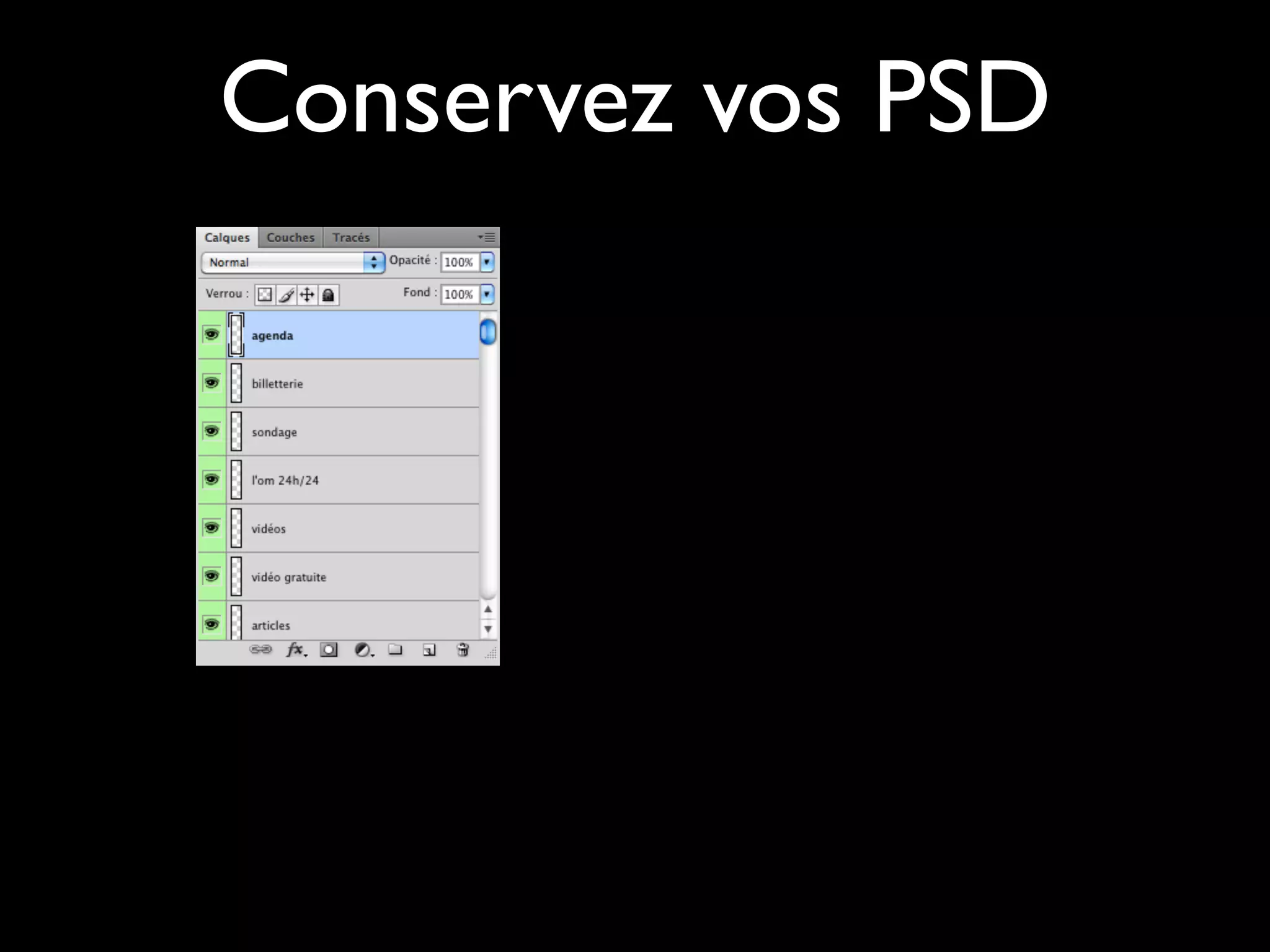
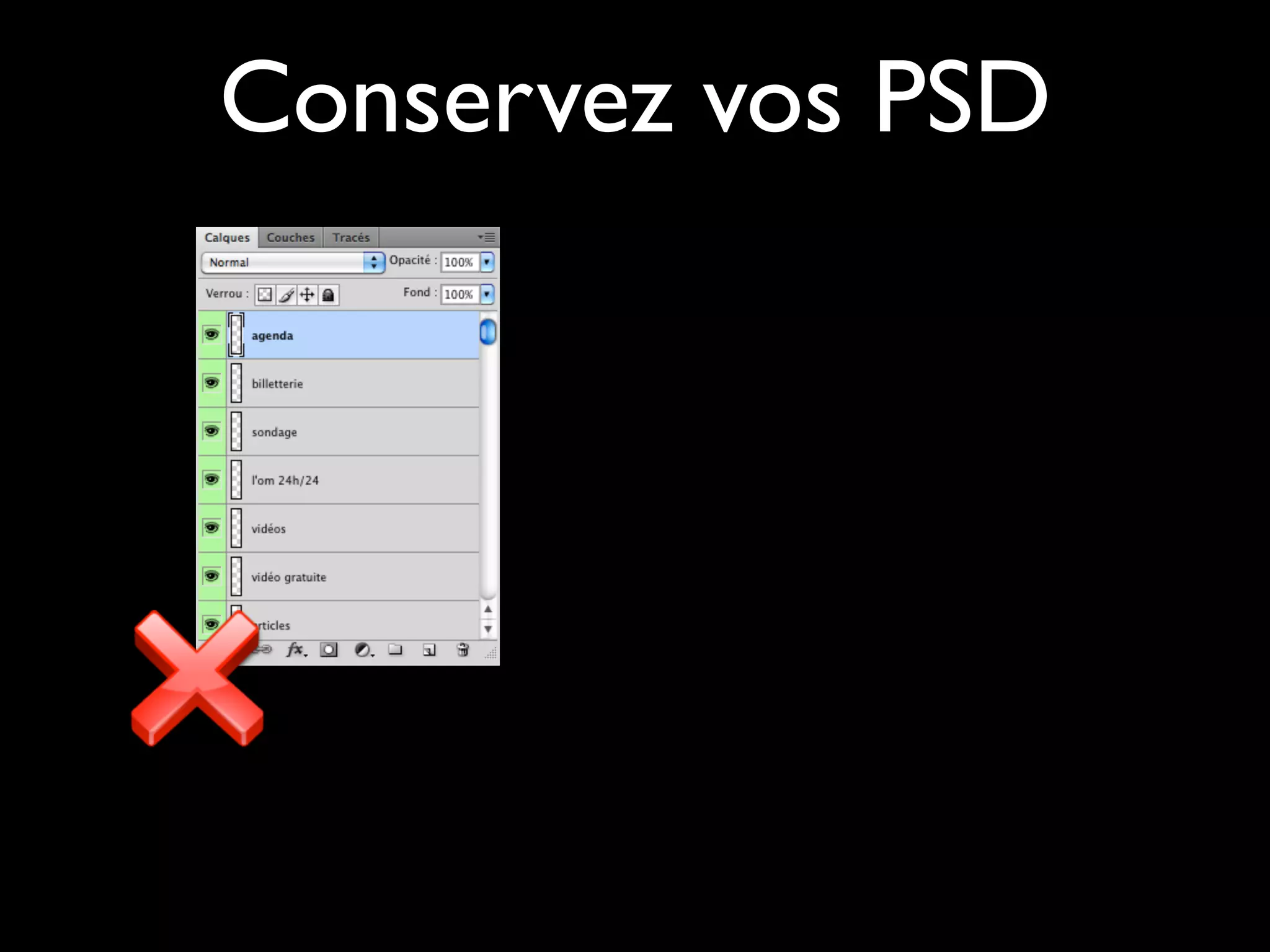
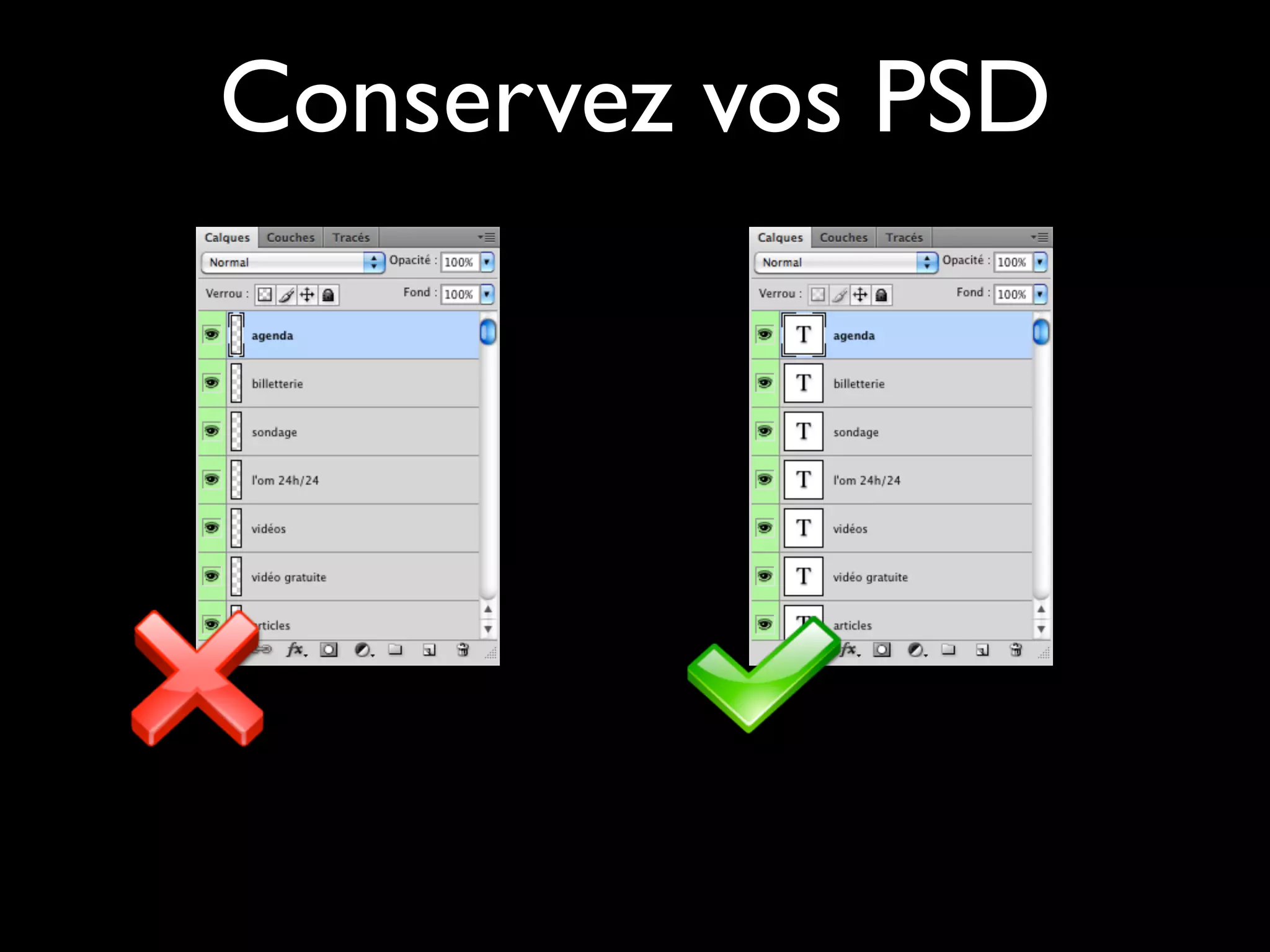
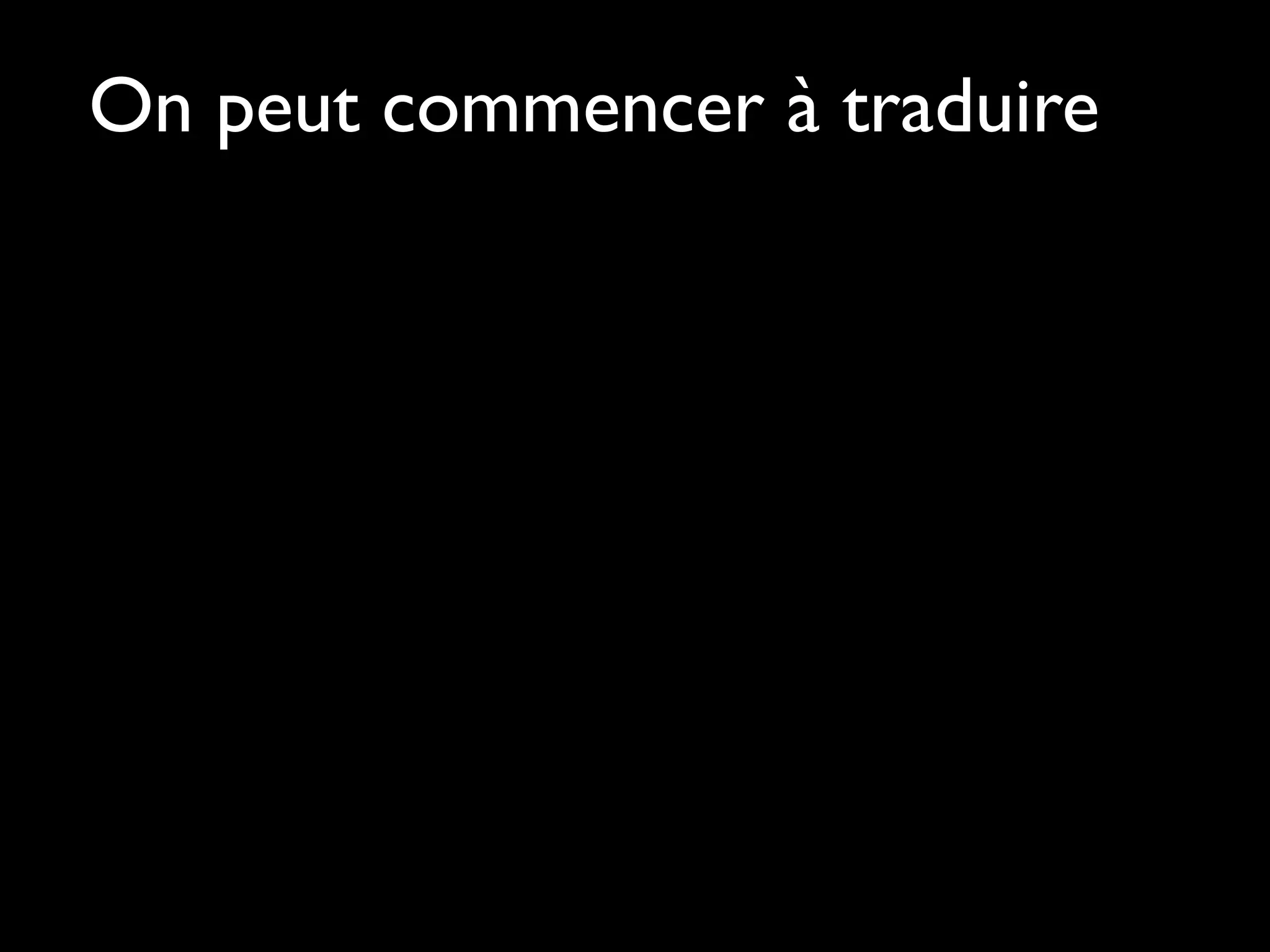
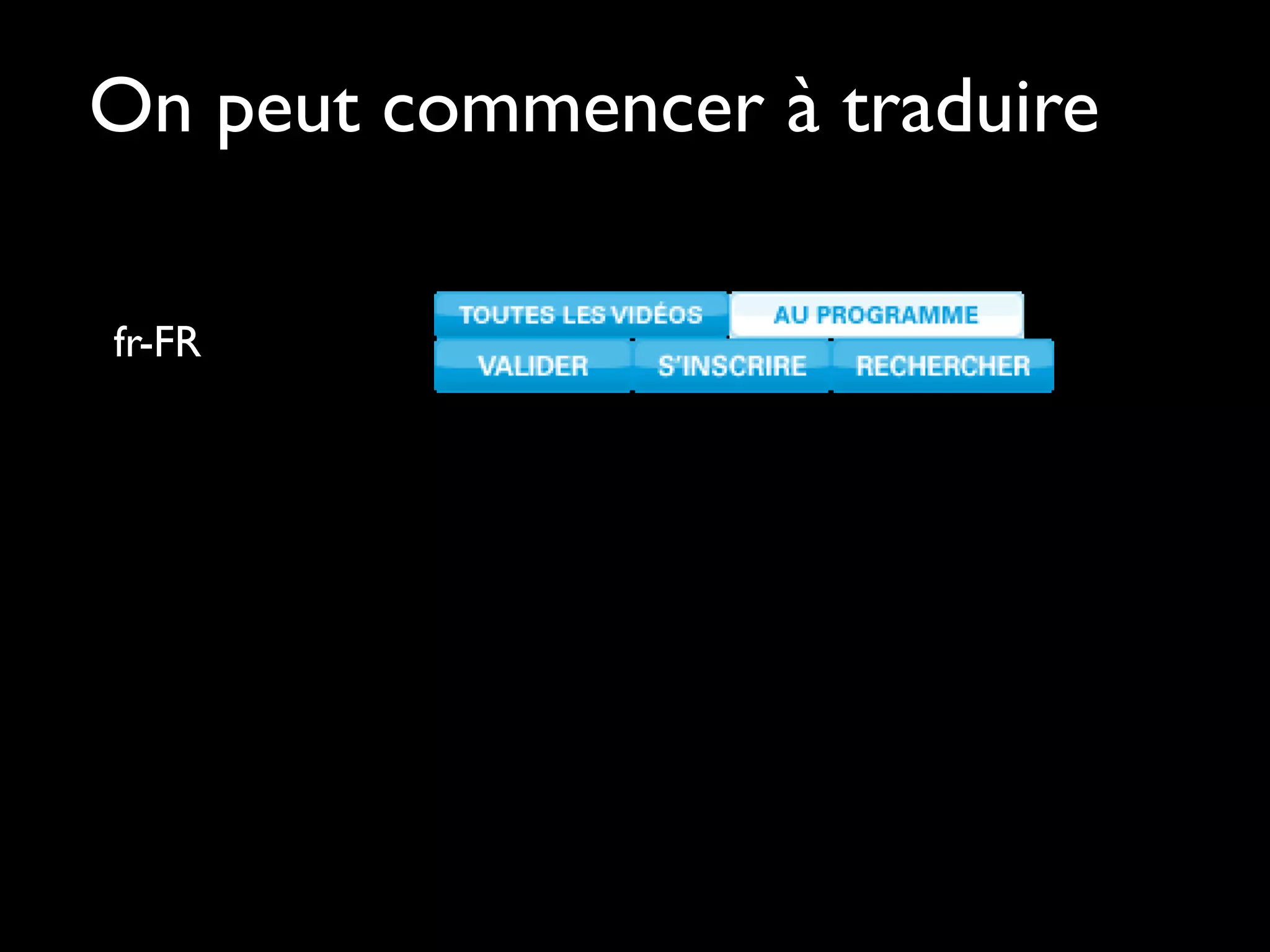
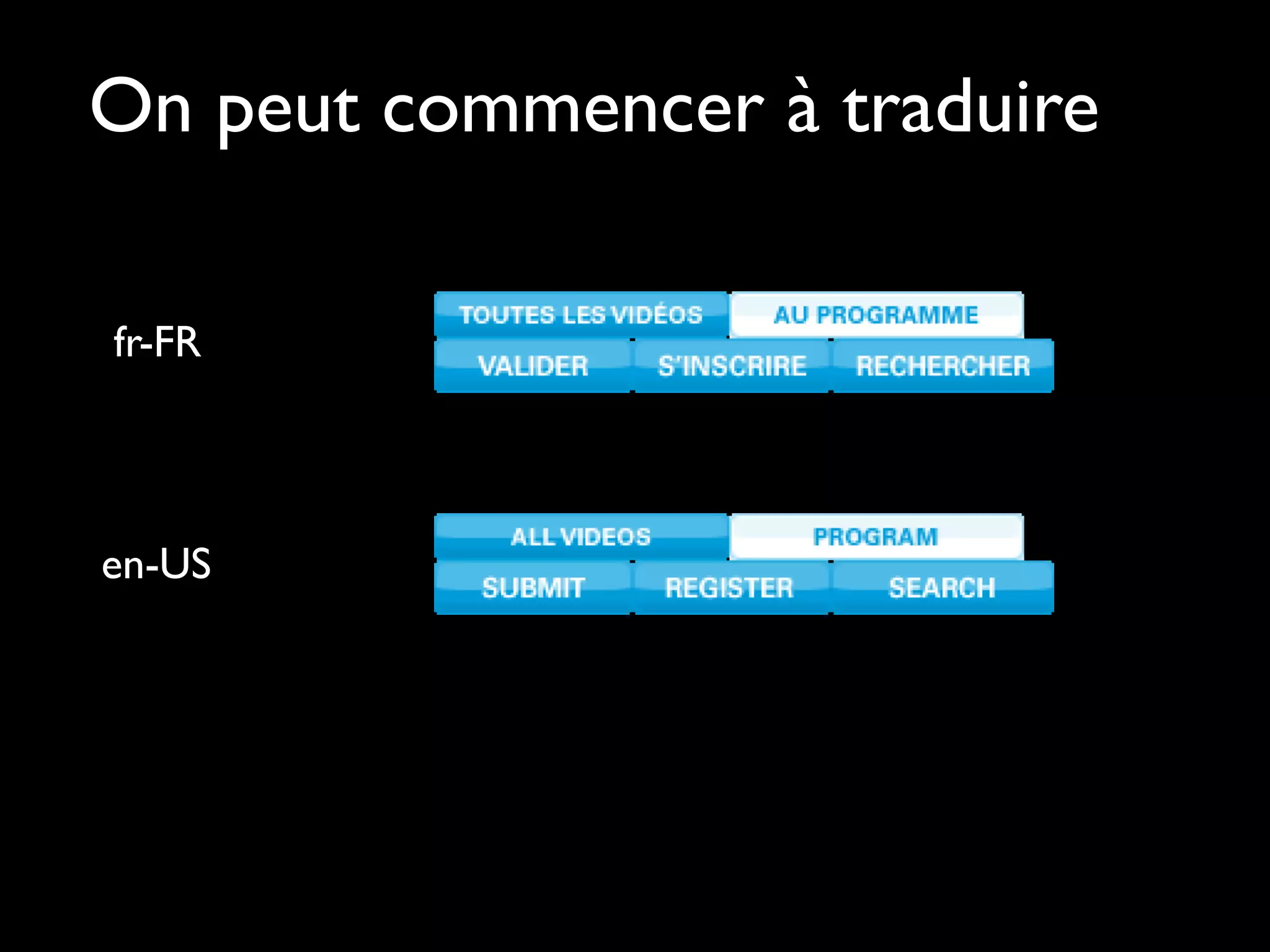
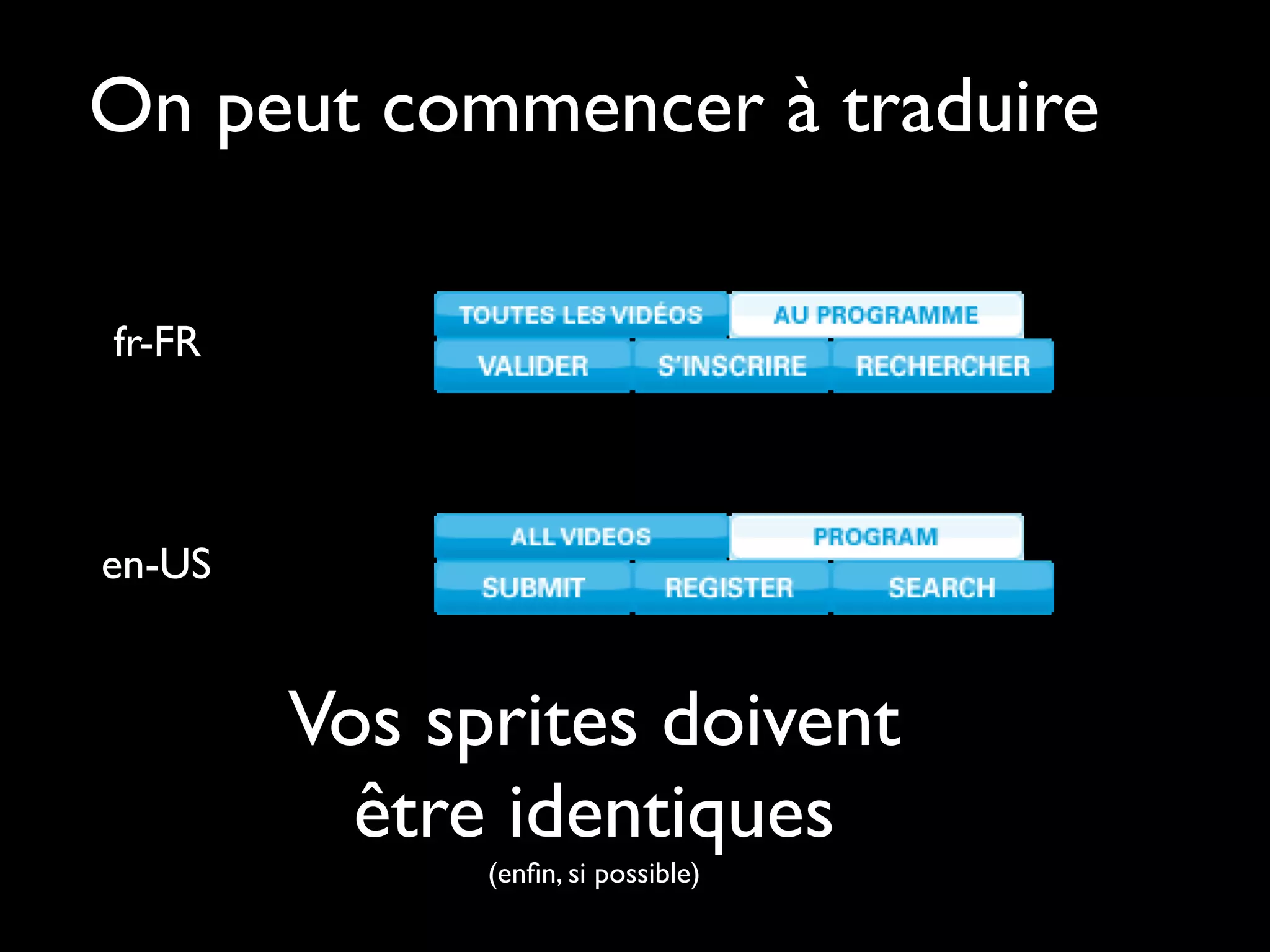
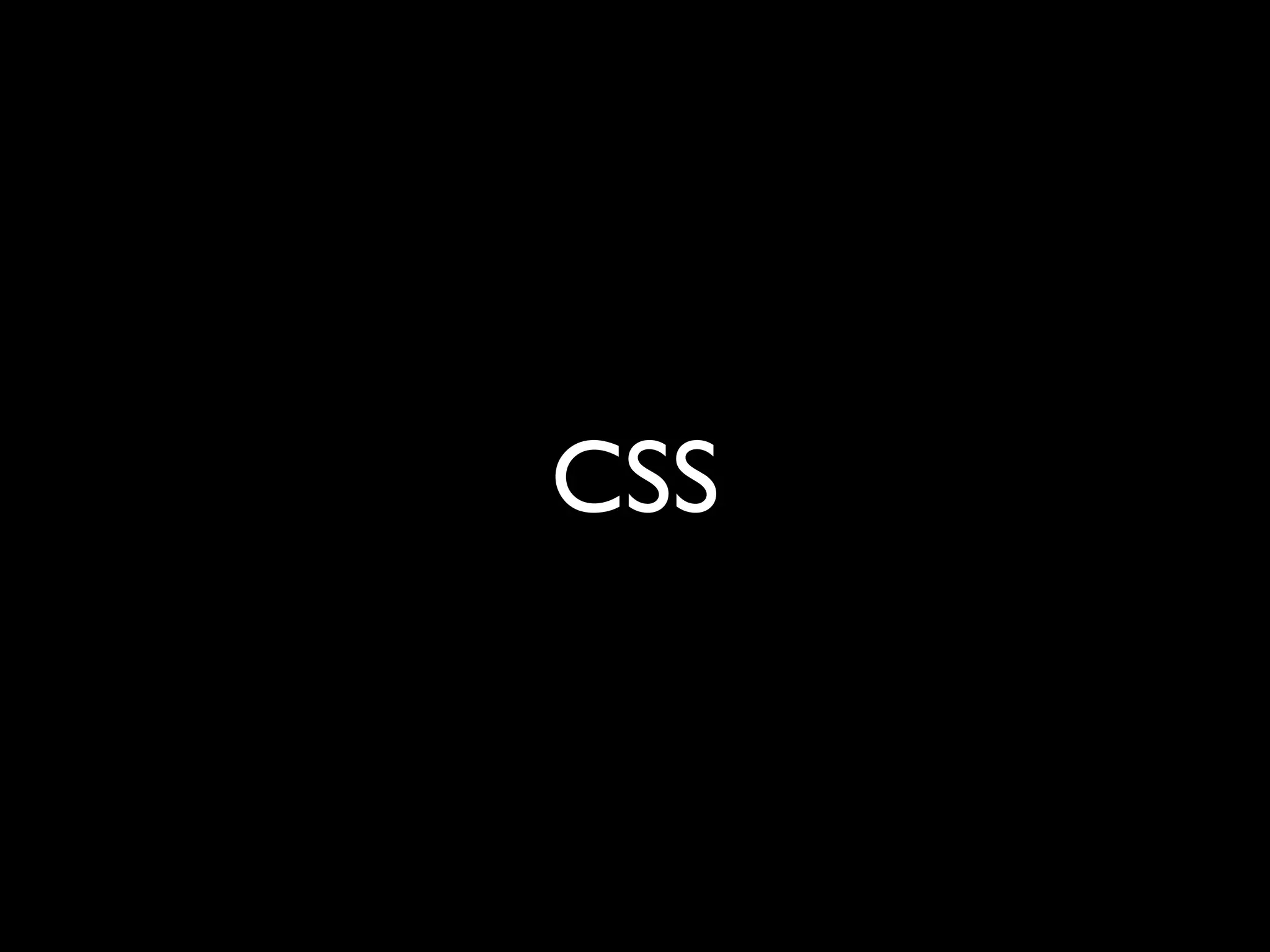
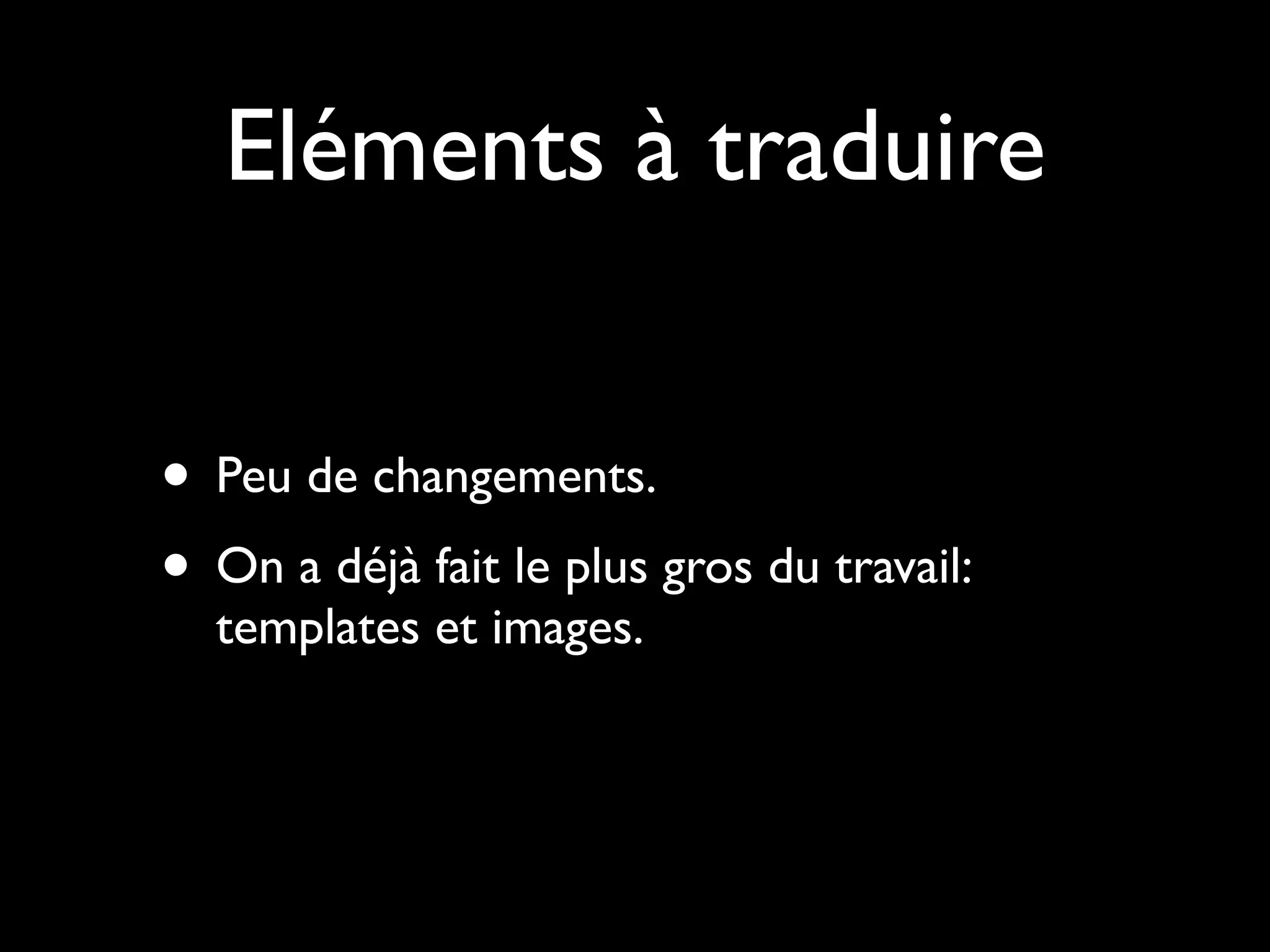
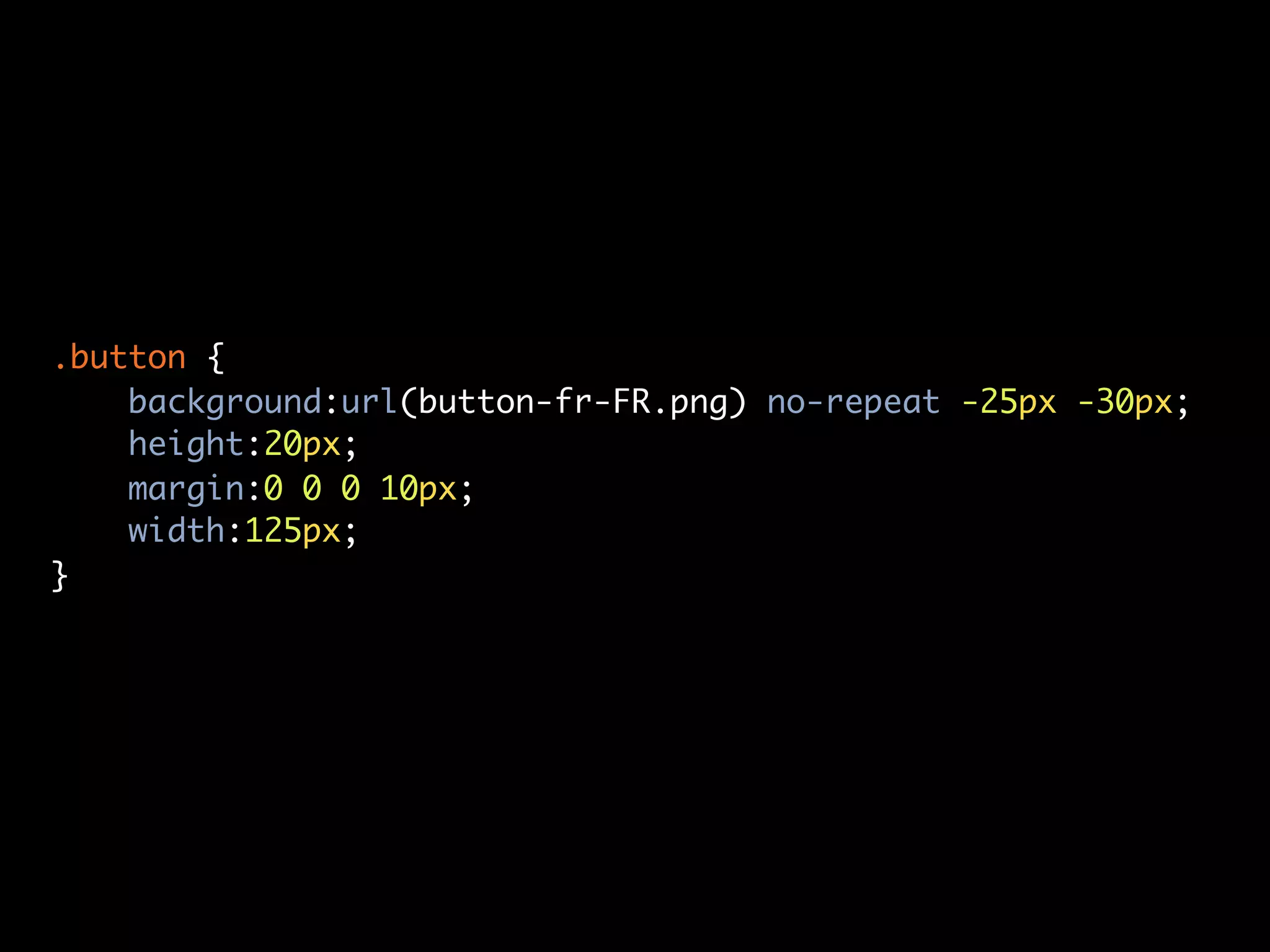
![<!DOCTYPE html>
<html lang="en-US">
<head>
<meta charset="utf-8" />
<title>My Website</title>
[...]](https://image.slidesharecdn.com/pw10-101016121527-phpapp02/75/Internationalisation-du-Front-48-2048.jpg)
![<!DOCTYPE html>
<html lang="en-US">
<head>
<meta charset="utf-8" />
<title>My Website</title>
[...]](https://image.slidesharecdn.com/pw10-101016121527-phpapp02/75/Internationalisation-du-Front-49-2048.jpg)
![.button {
background:url(button-fr-FR.png) no-repeat -25px -30px;
height:20px;
margin:0 0 0 10px;
width:125px;
}
[lang='en-US'] .button {
background-image:url(button-en-US.png);
}](https://image.slidesharecdn.com/pw10-101016121527-phpapp02/75/Internationalisation-du-Front-50-2048.jpg)
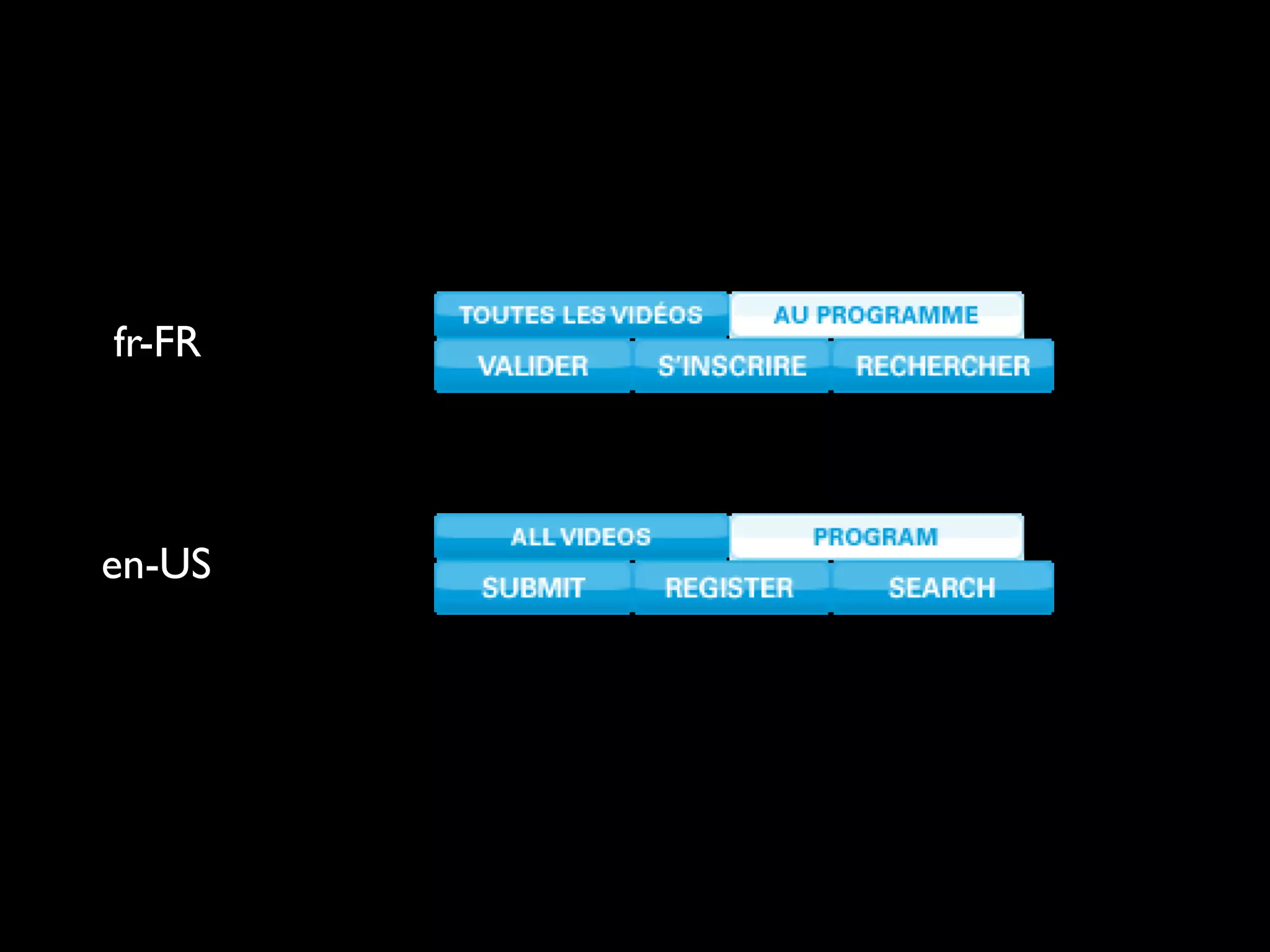
![<!DOCTYPE html>
<html lang="ar-AR" dir="rtl">
<head>
<meta charset="utf-8" />
<title>/<ﺍﺧﺘﺒﺎﺭtitle>
[...]](https://image.slidesharecdn.com/pw10-101016121527-phpapp02/75/Internationalisation-du-Front-52-2048.jpg)
![.button {
background:url(button-fr-FR.png) no-repeat -25px -30px;
height:20px;
margin:0 0 0 10px;
width:125px;
}
[lang='en-US'] .button {
background-image:url(button-en-US.png);
}
[lang='ar-AR'] .button {
background-image:url(button-ar-AR.png);
width:100px;
}
[dir='ltr'] .button {
margin:0 10px 0 0;
}](https://image.slidesharecdn.com/pw10-101016121527-phpapp02/75/Internationalisation-du-Front-53-2048.jpg)
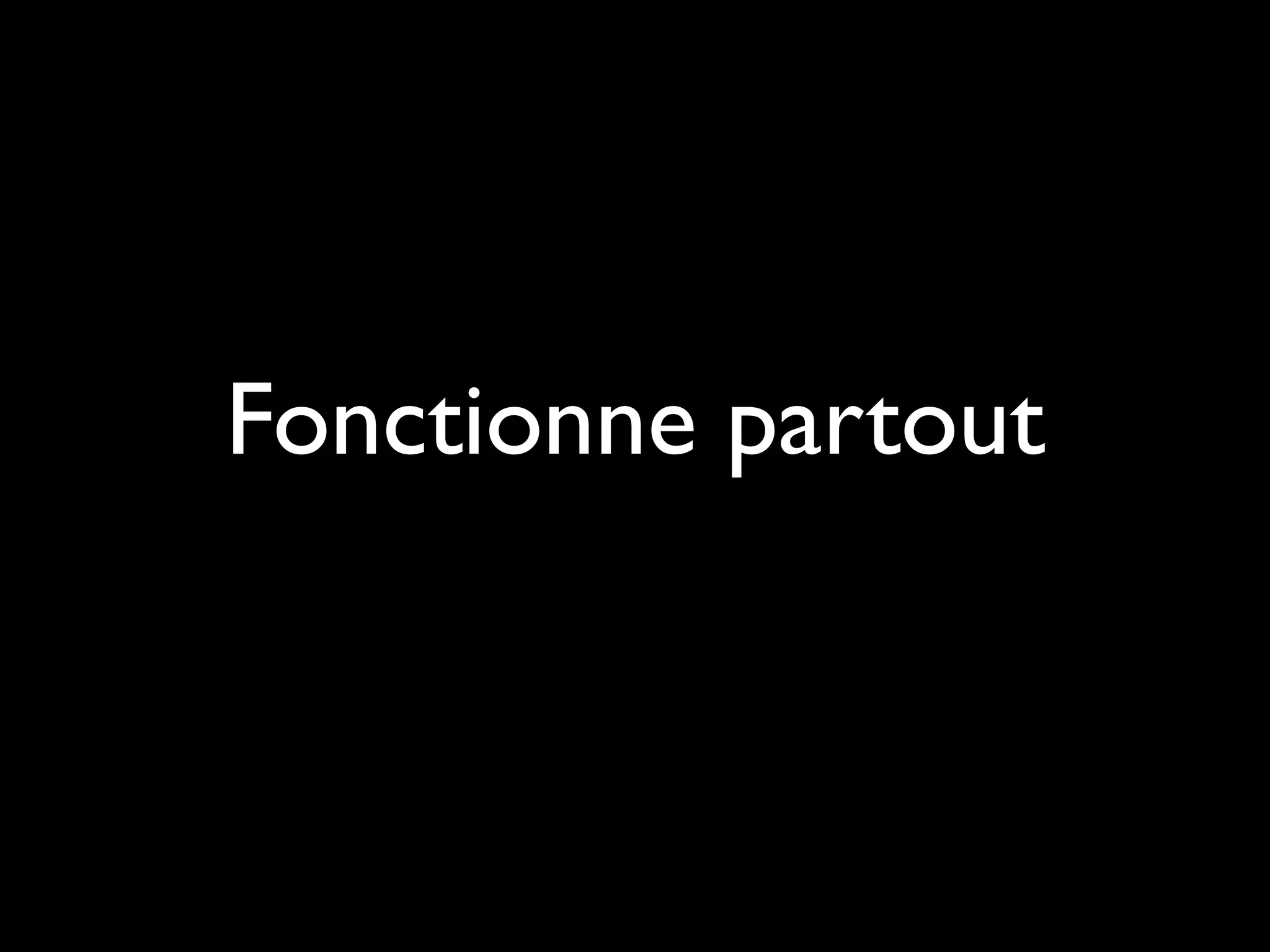
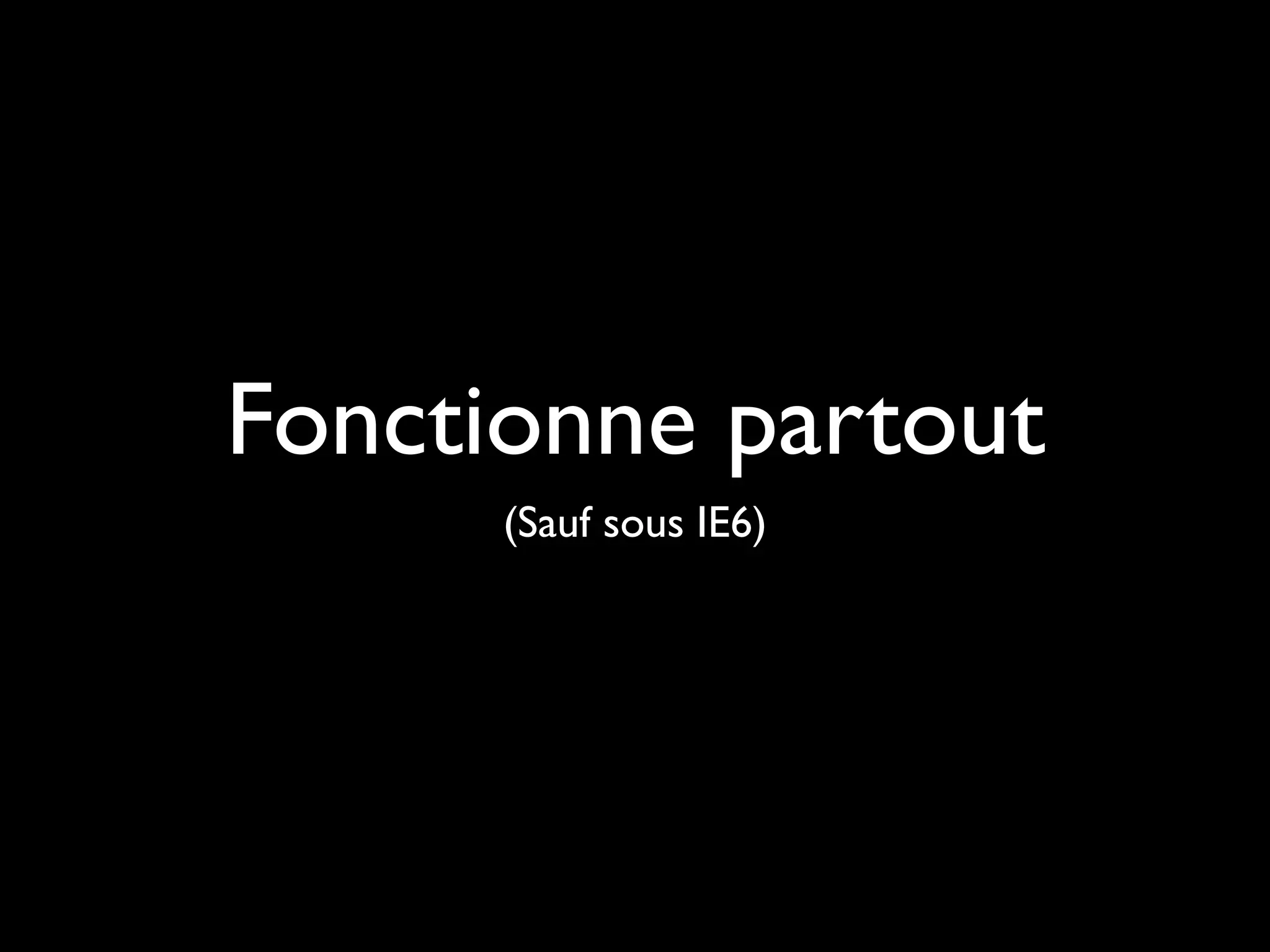
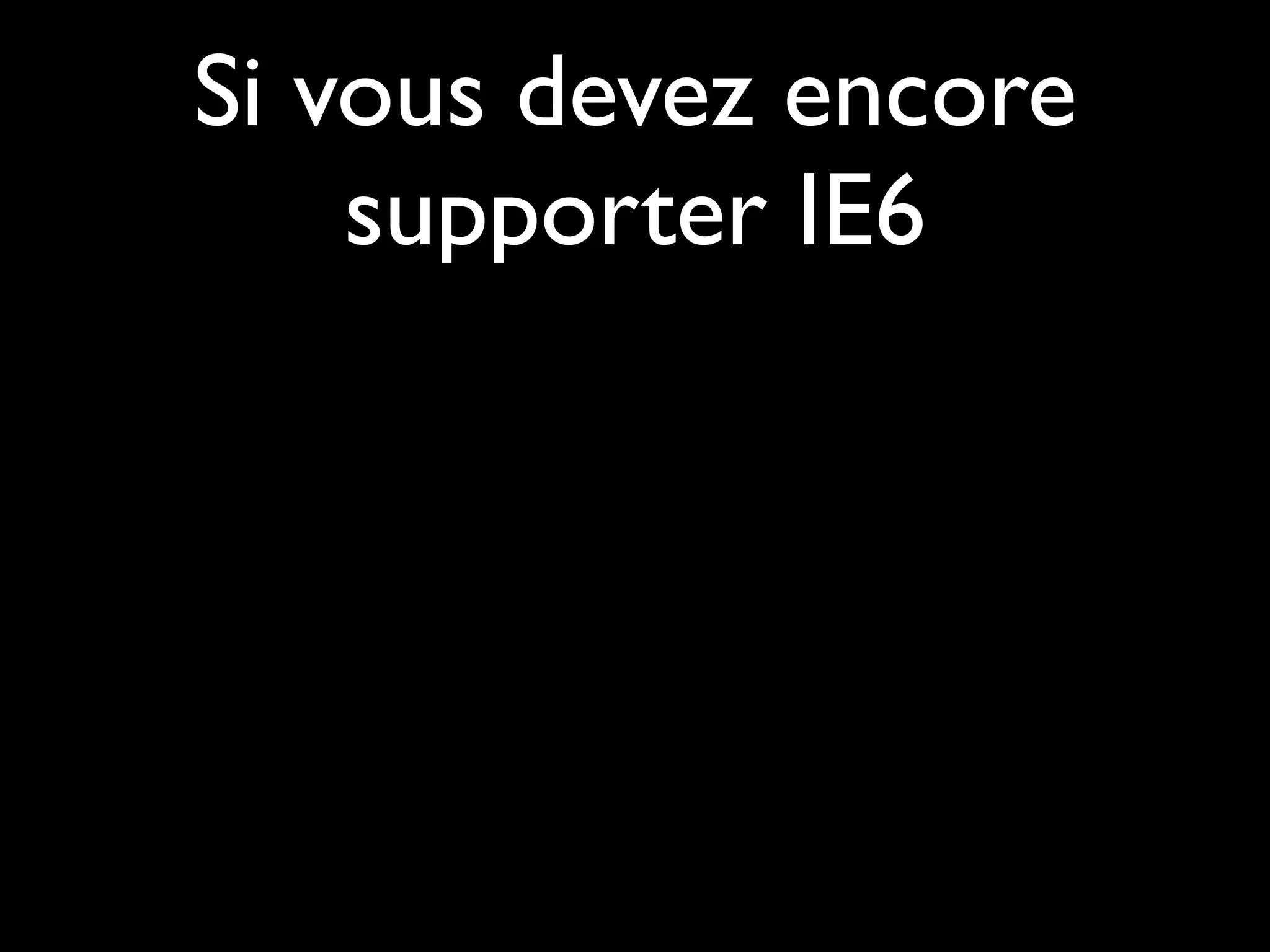
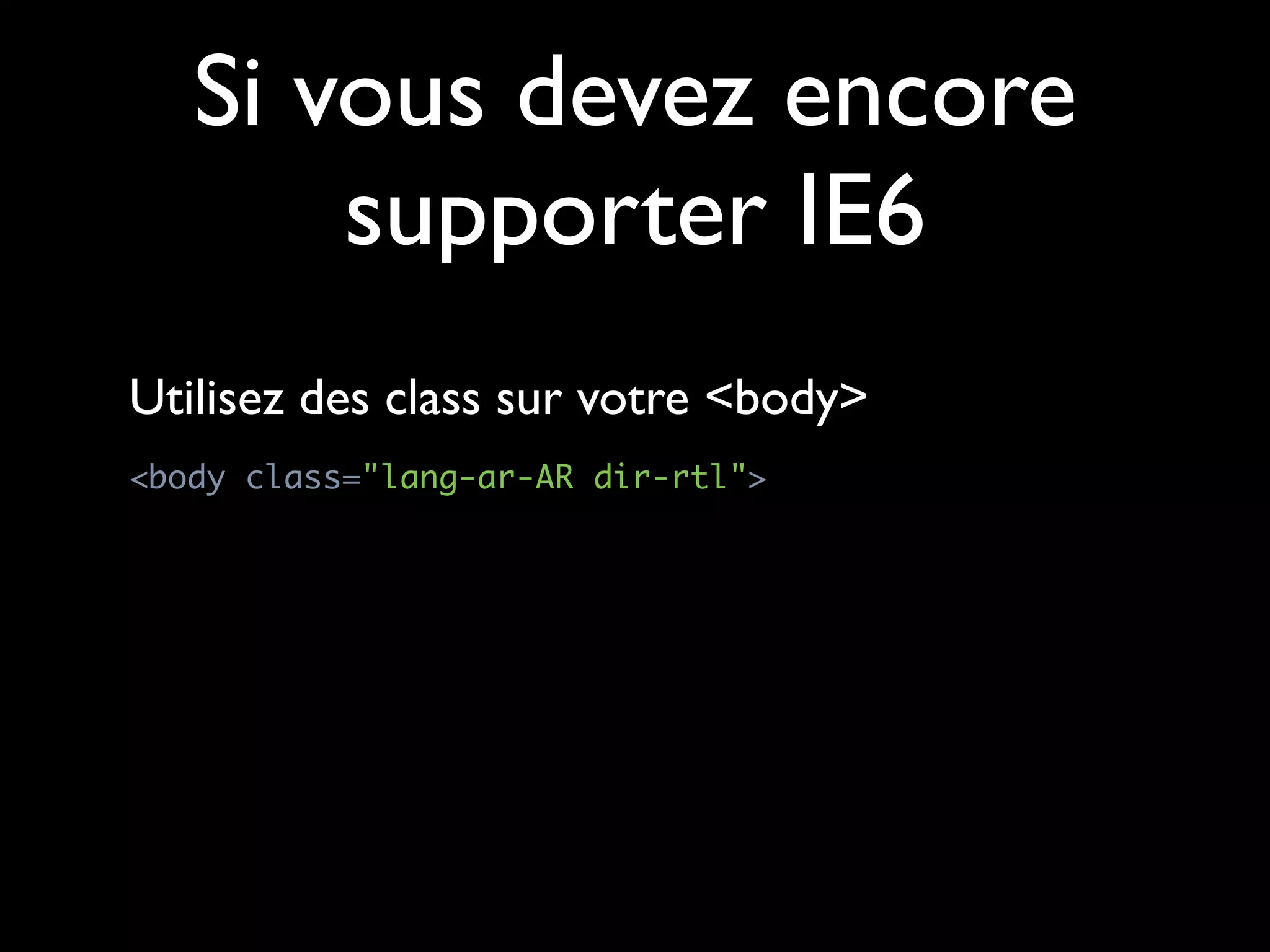
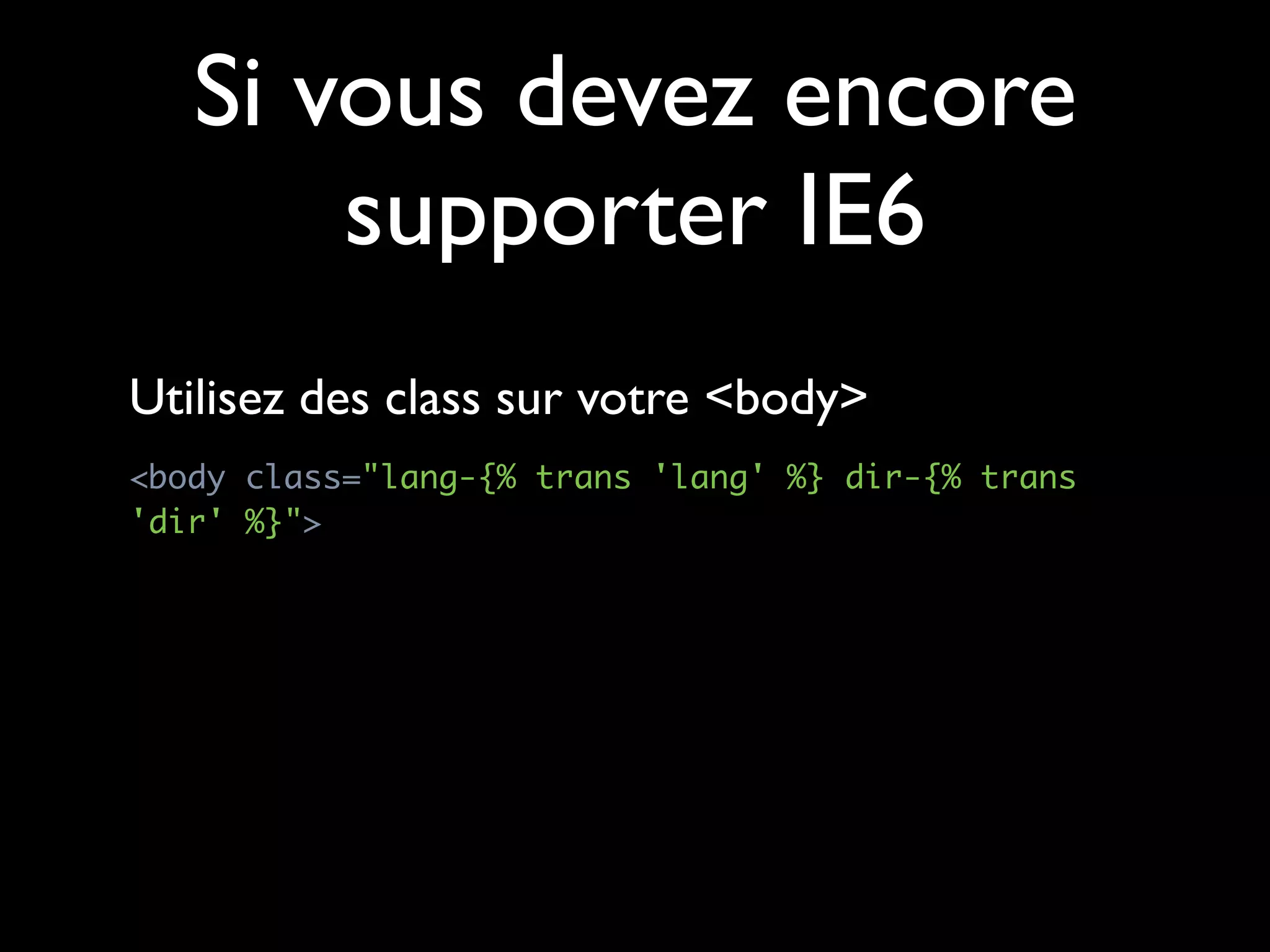
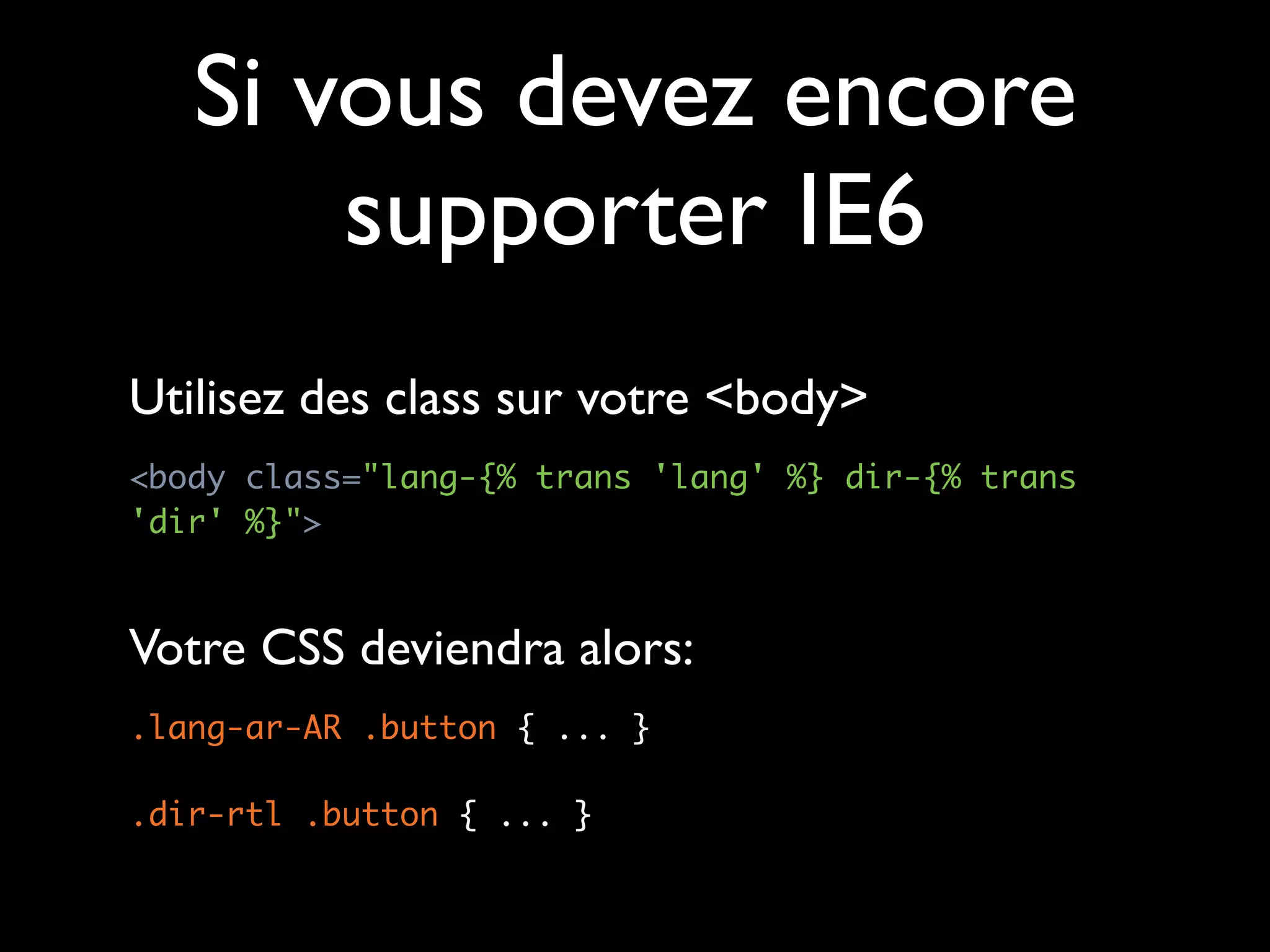
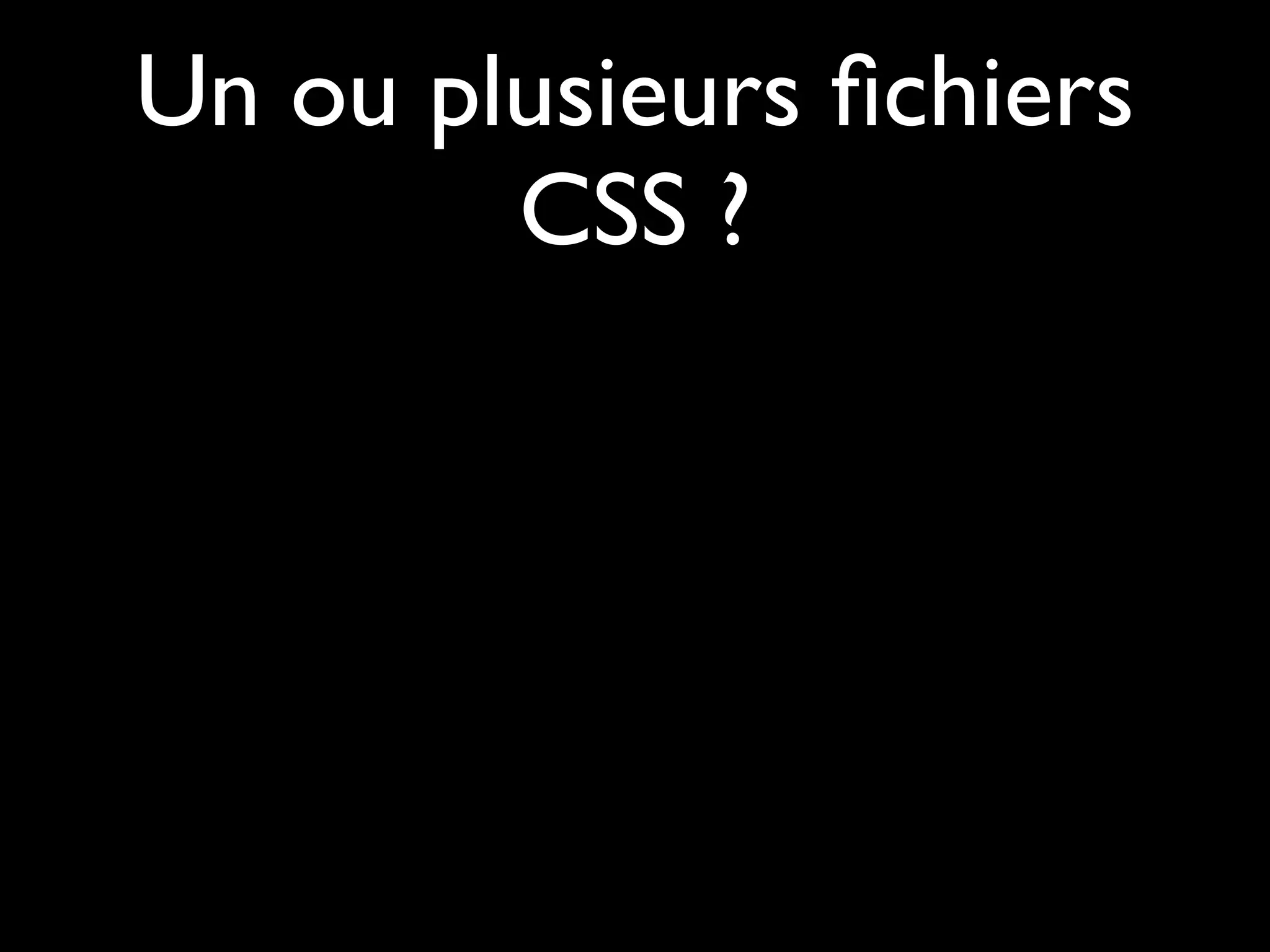
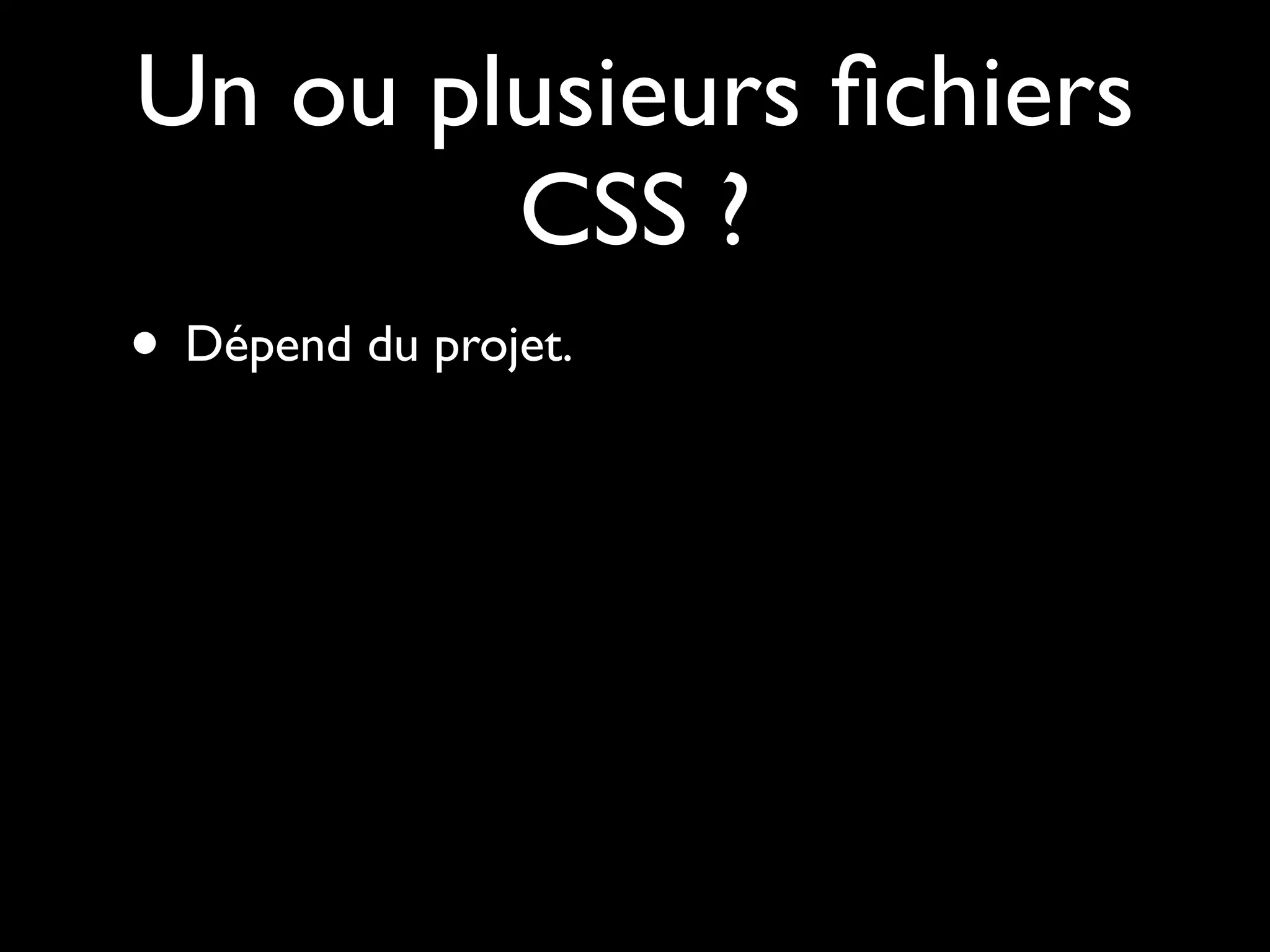
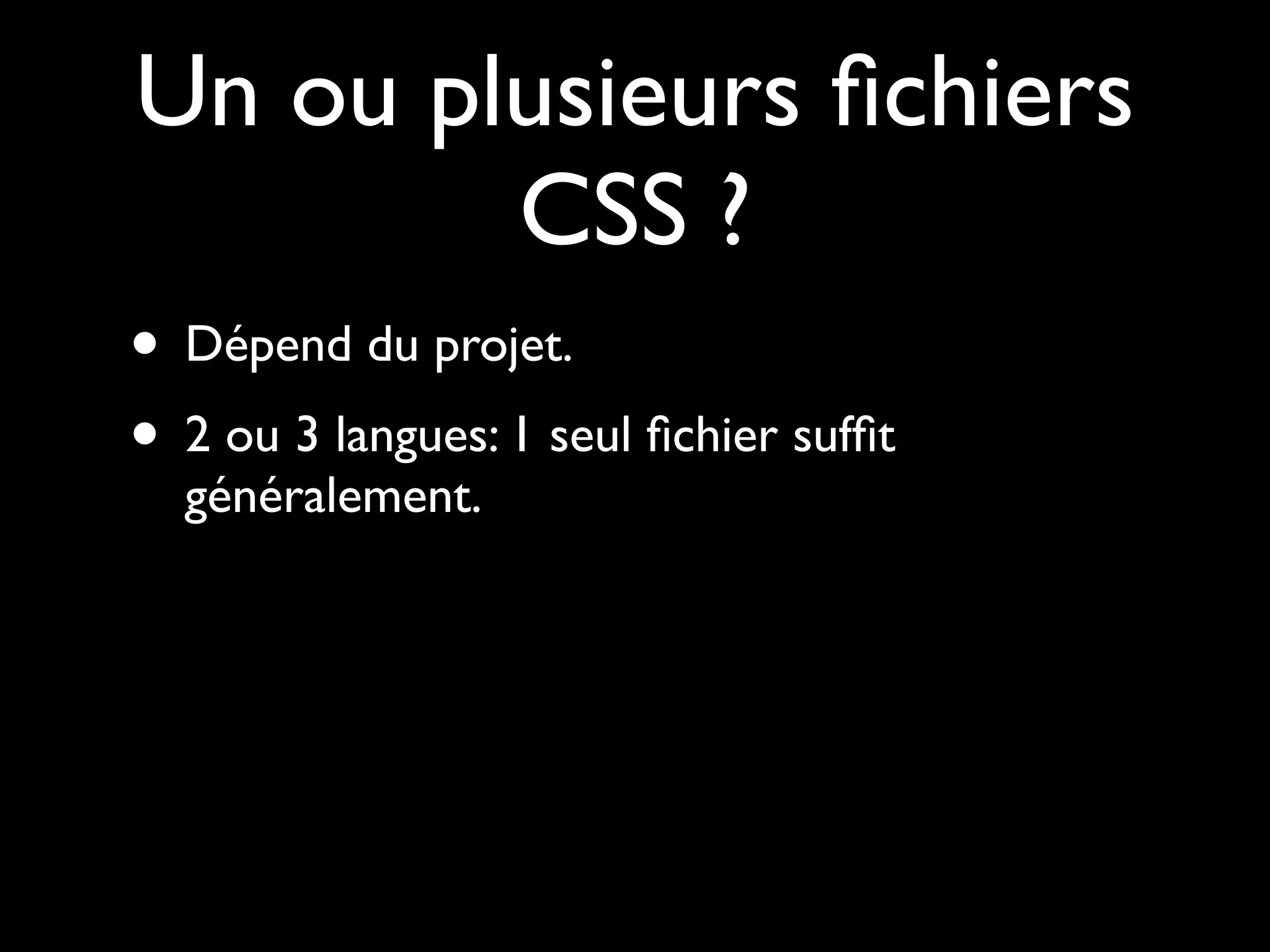
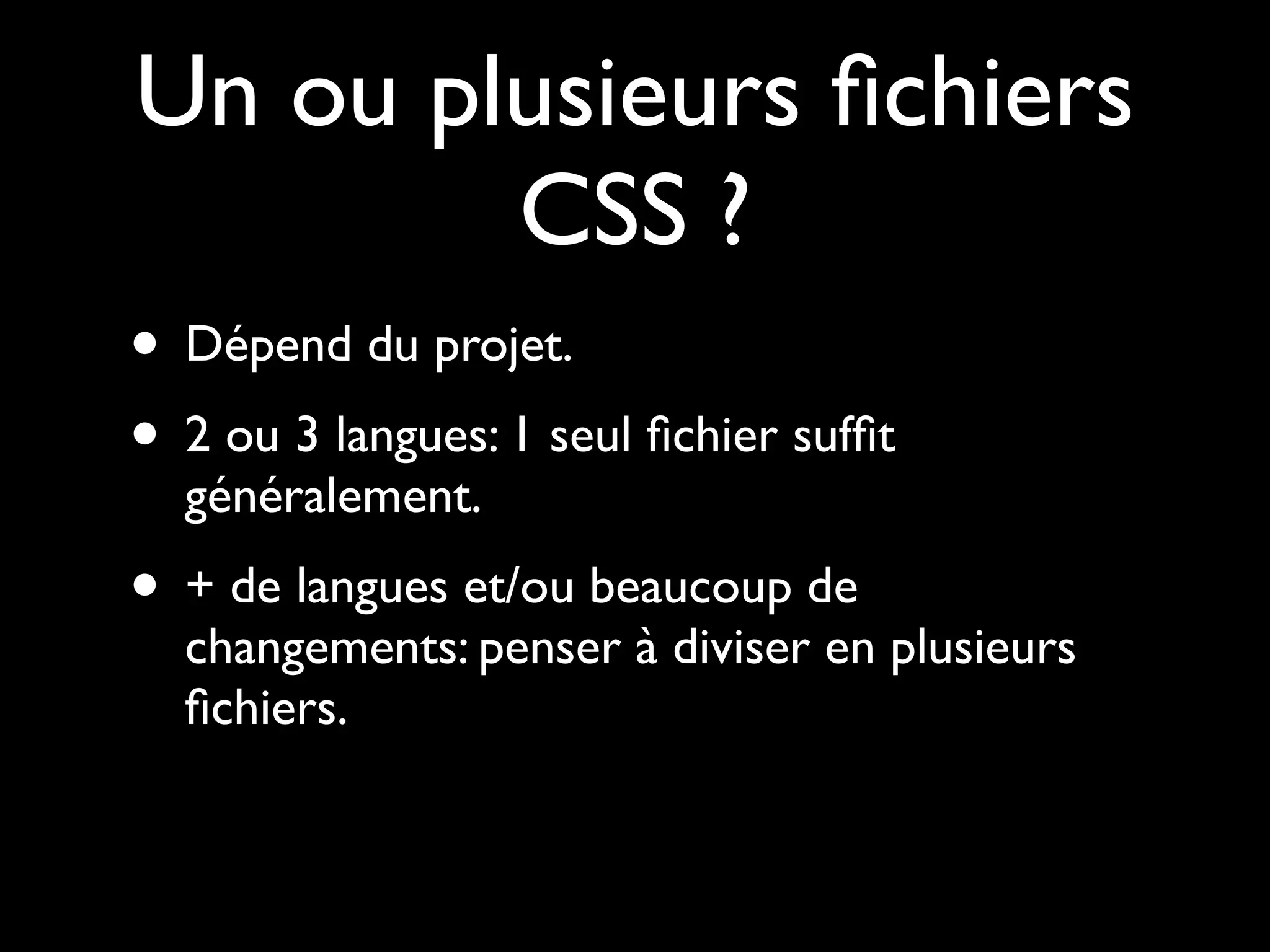
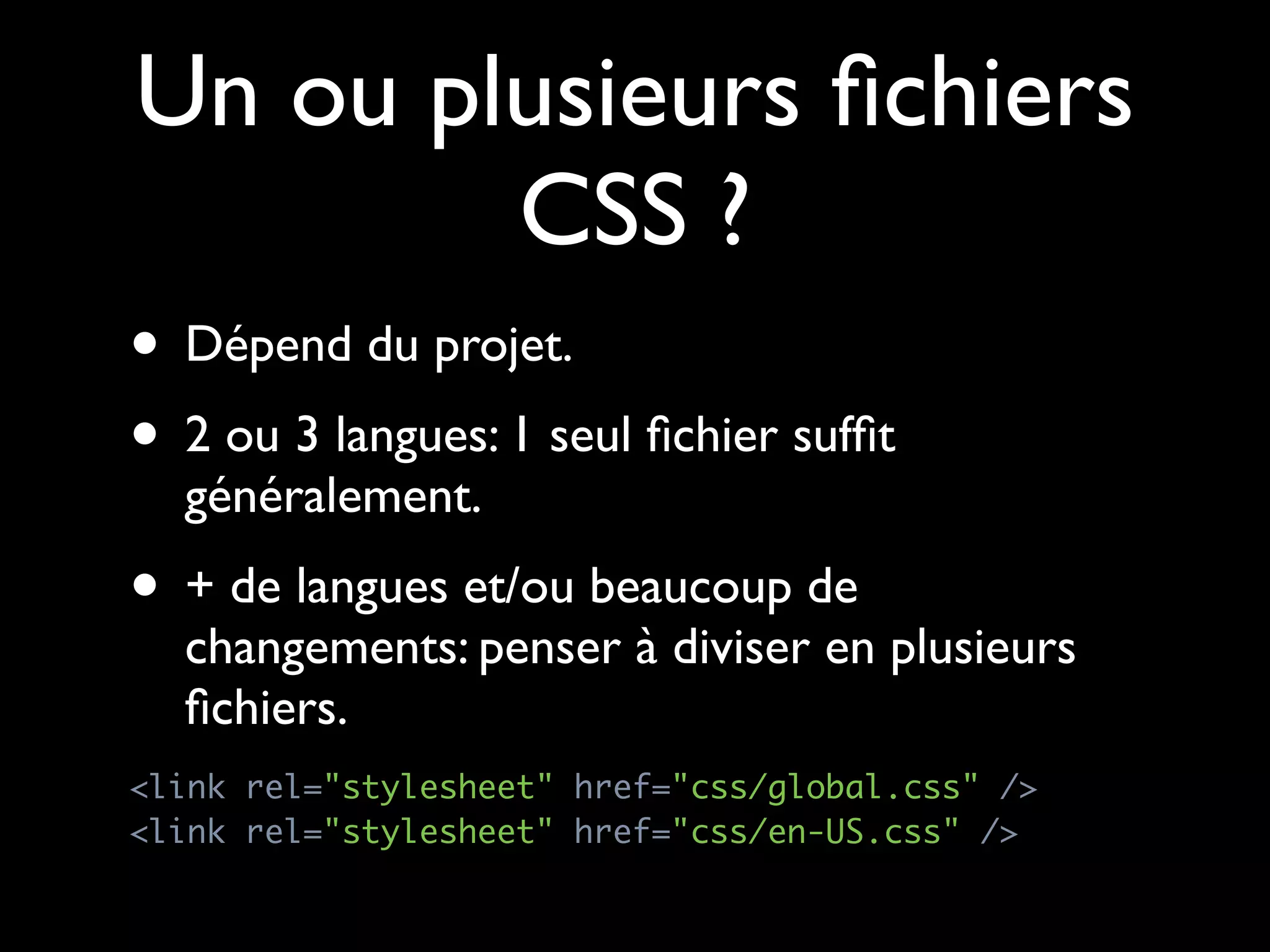
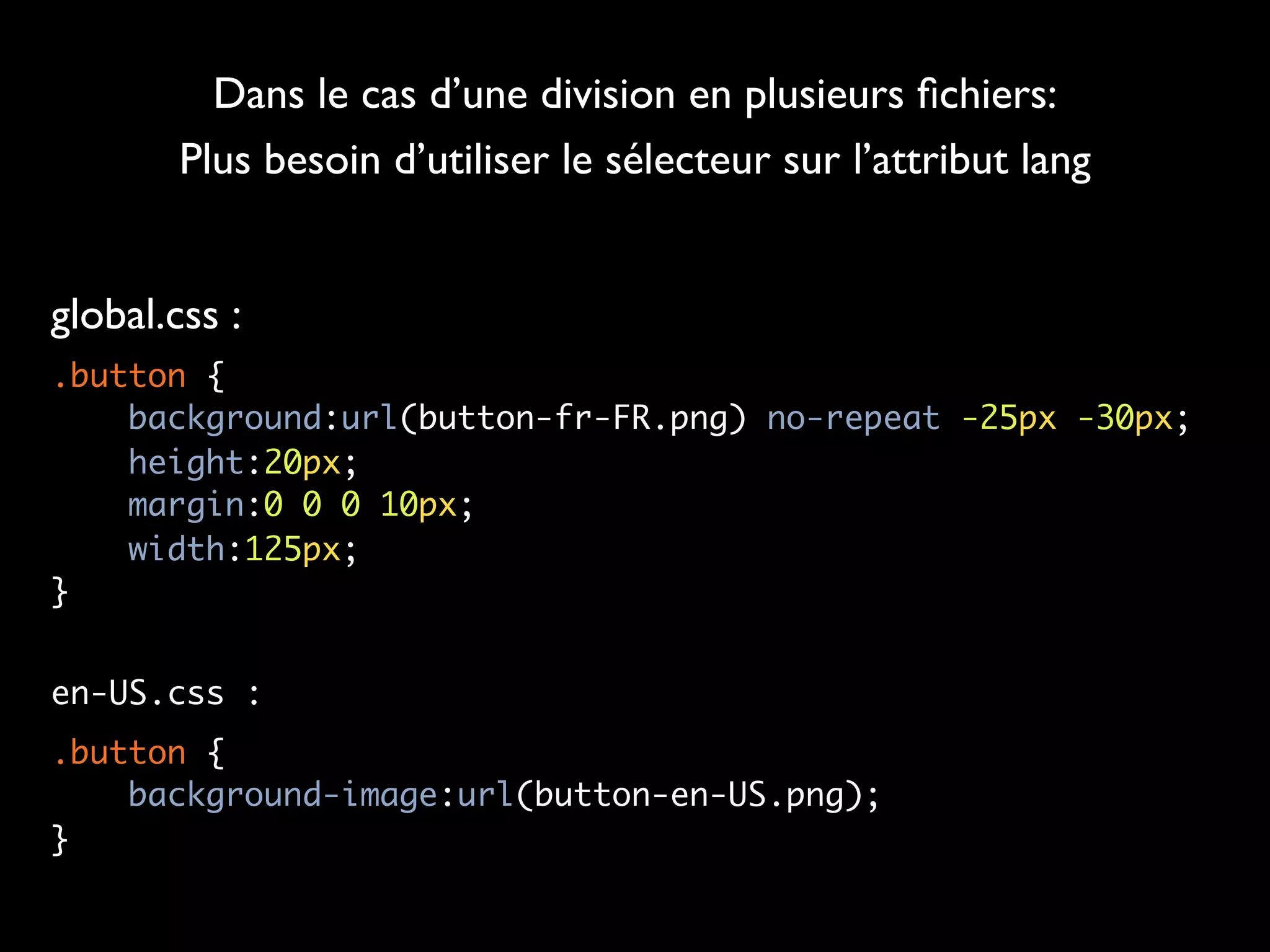
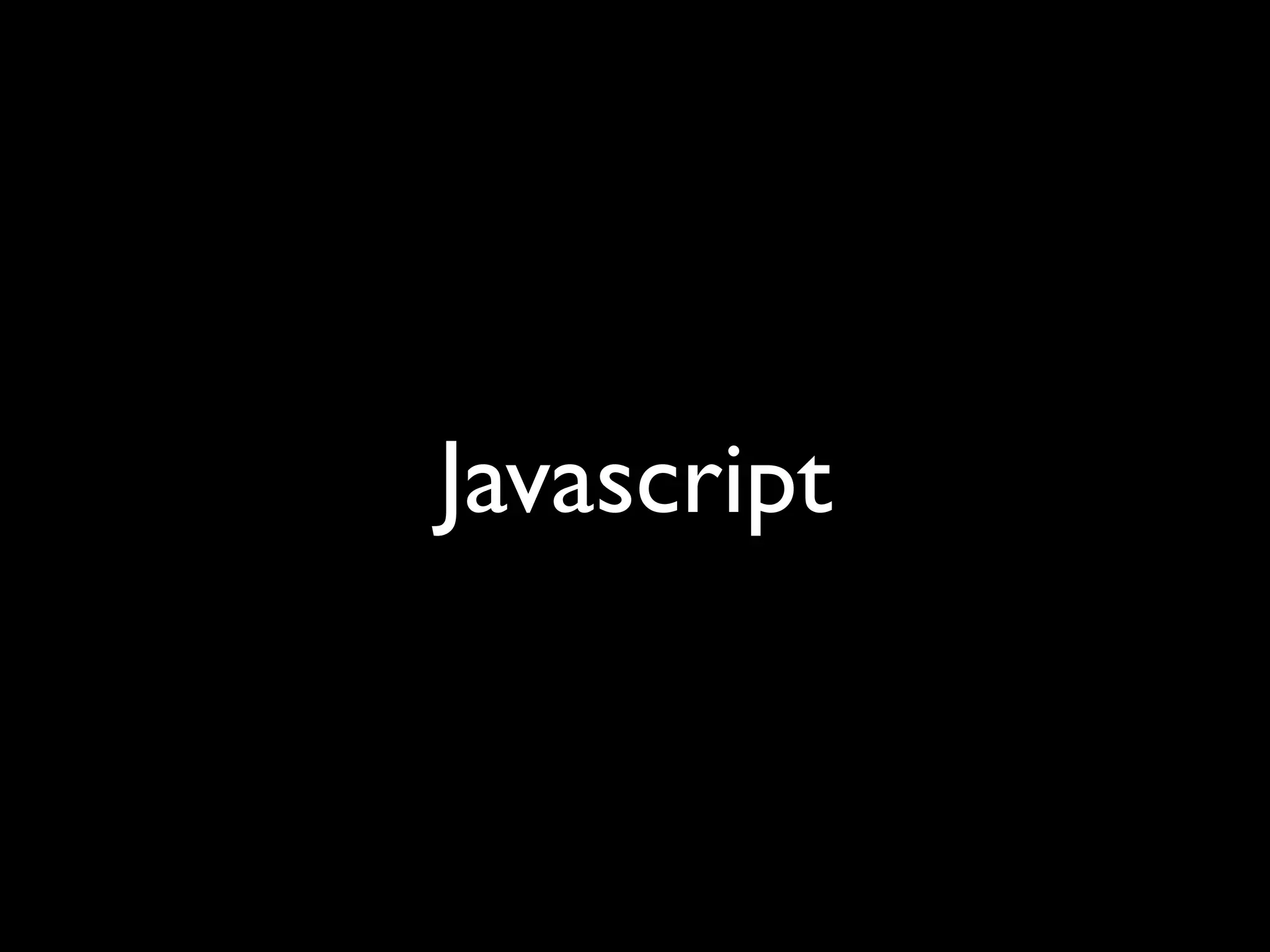
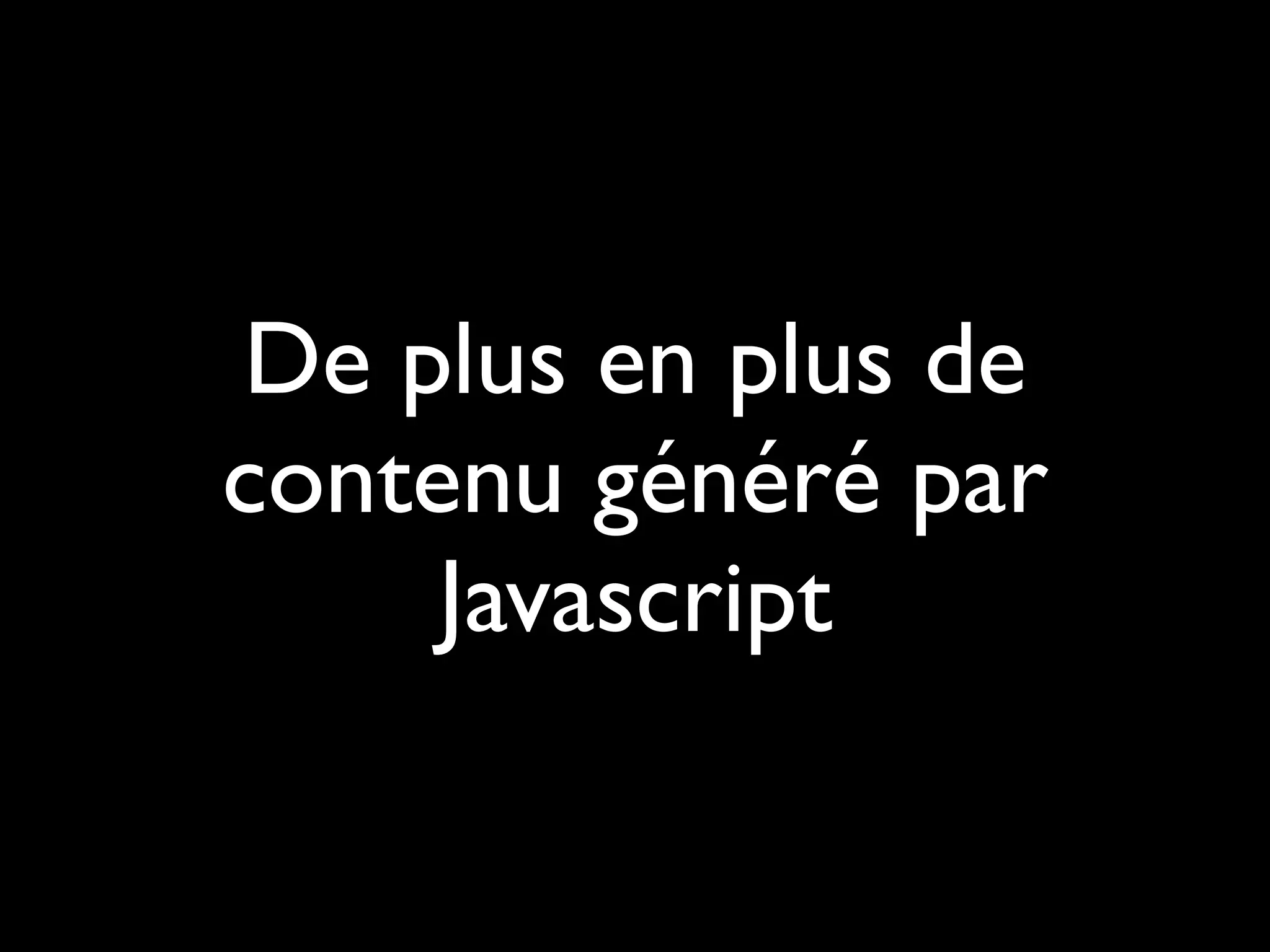
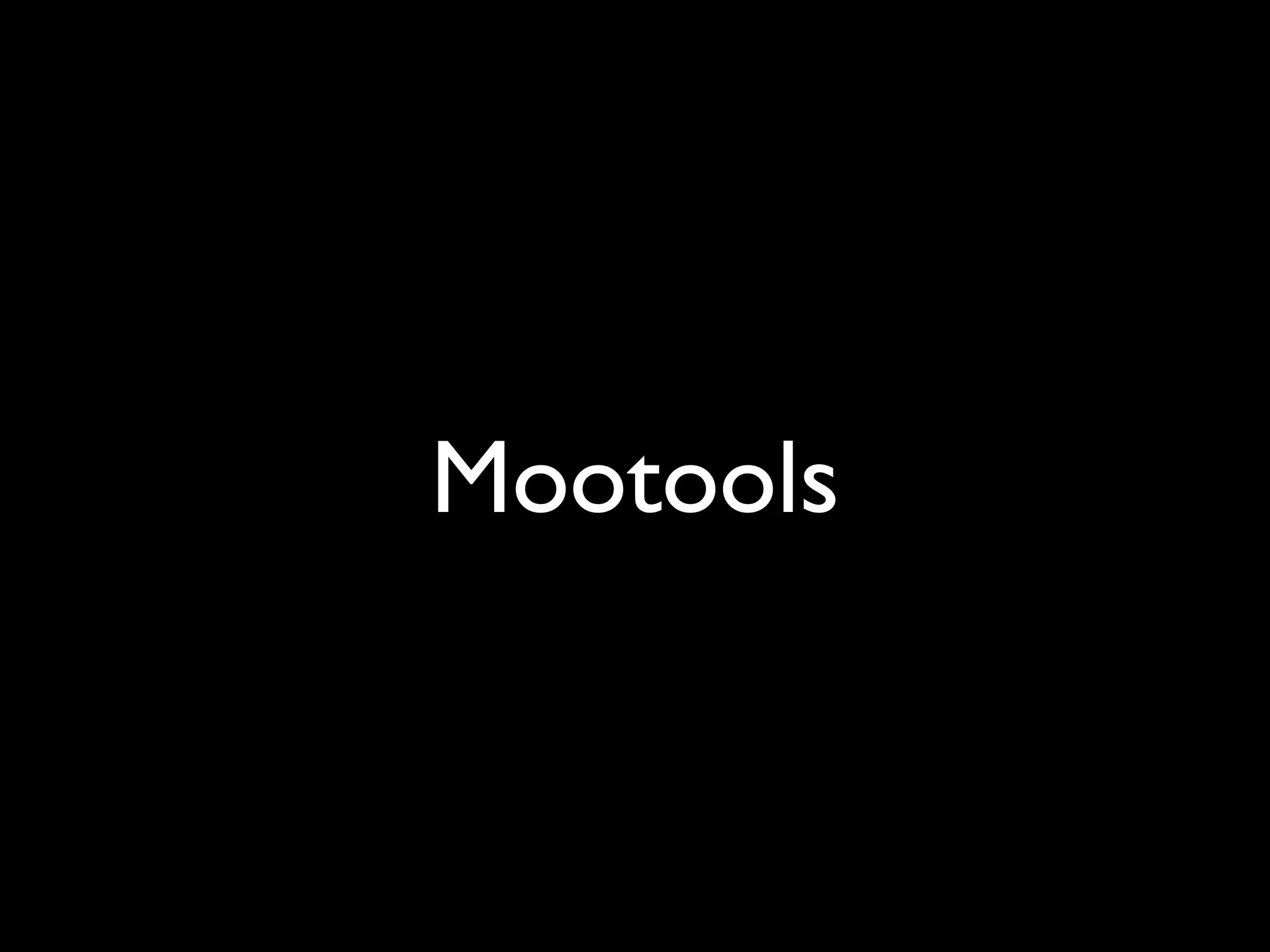
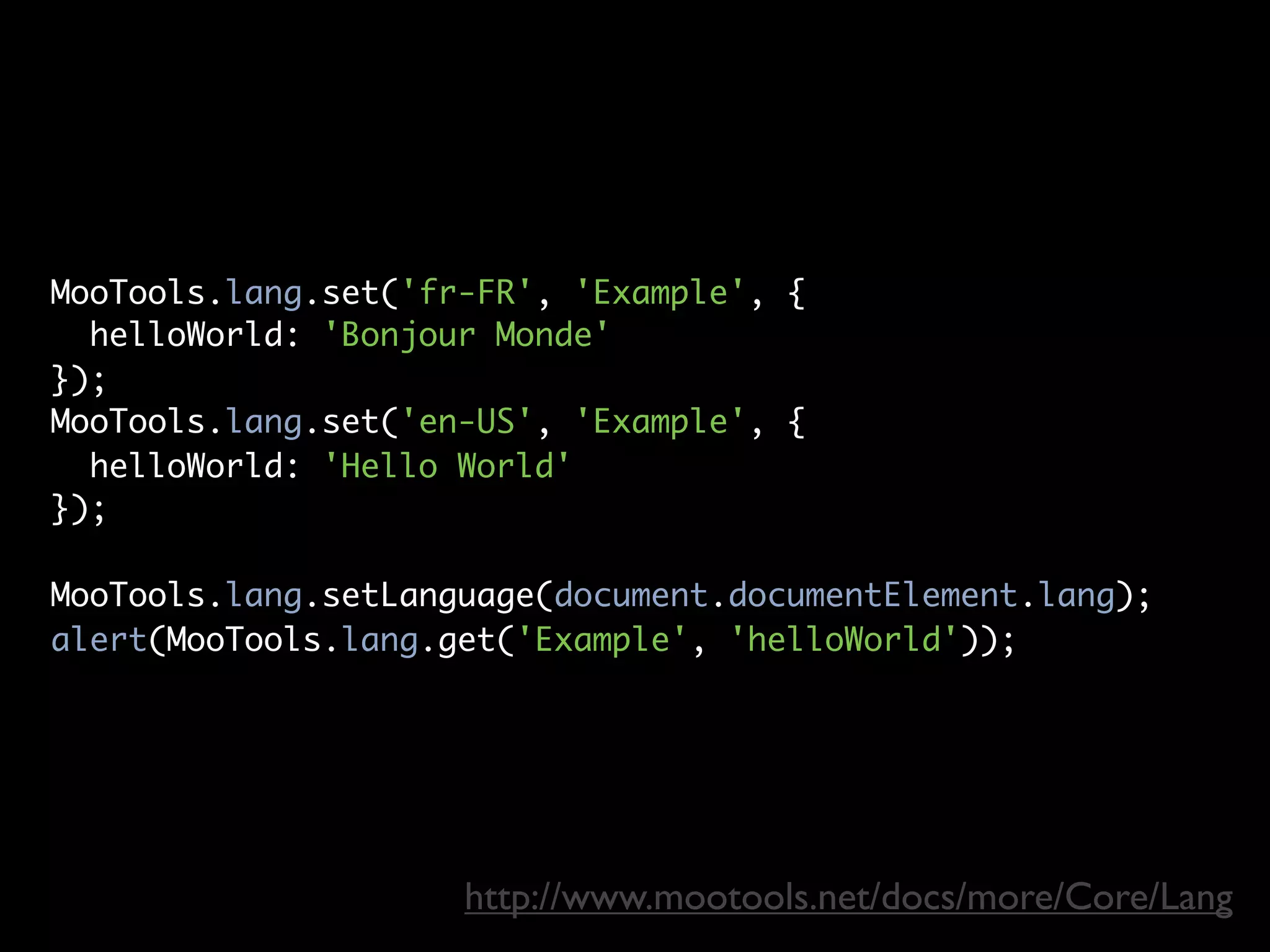
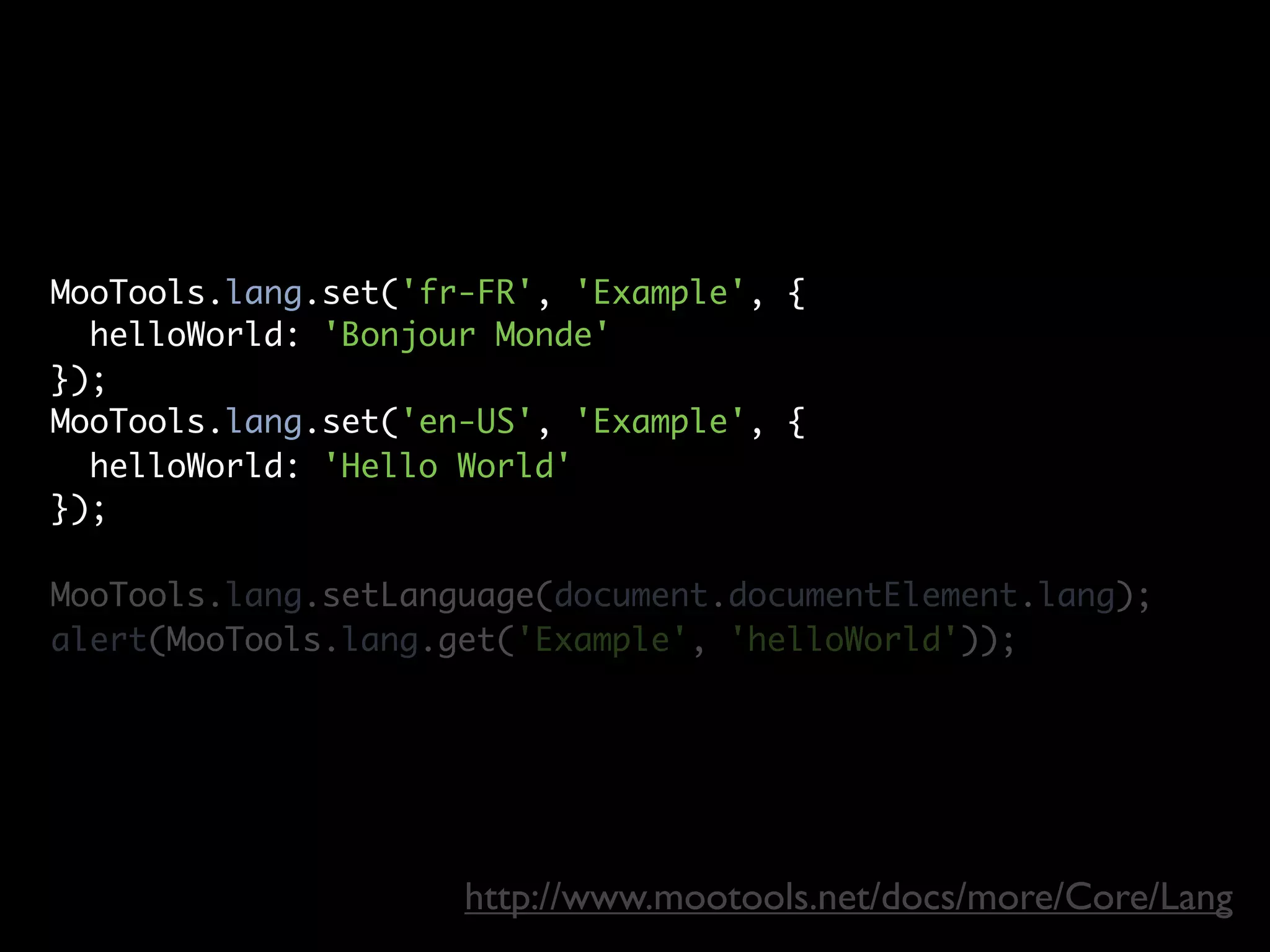
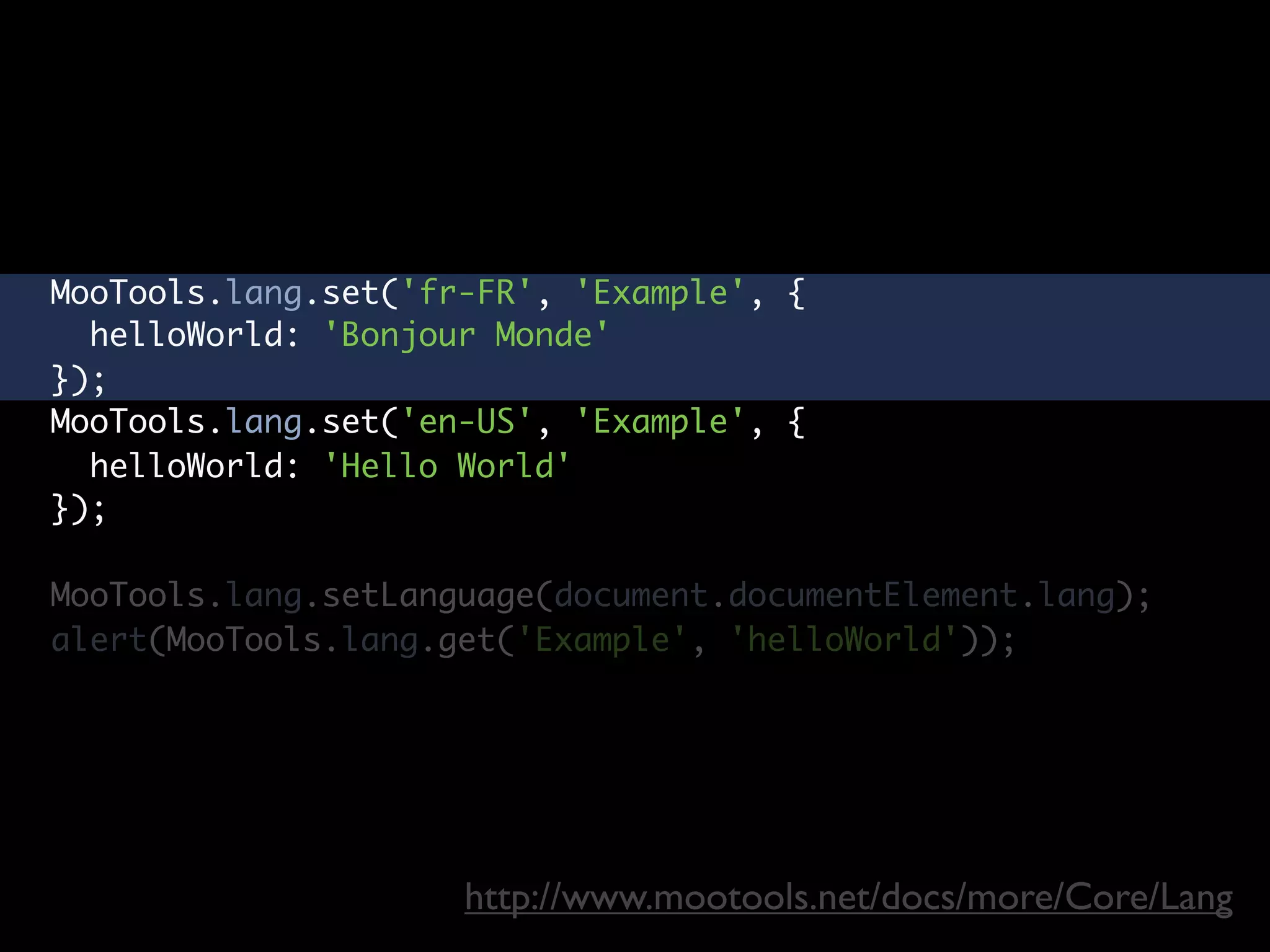


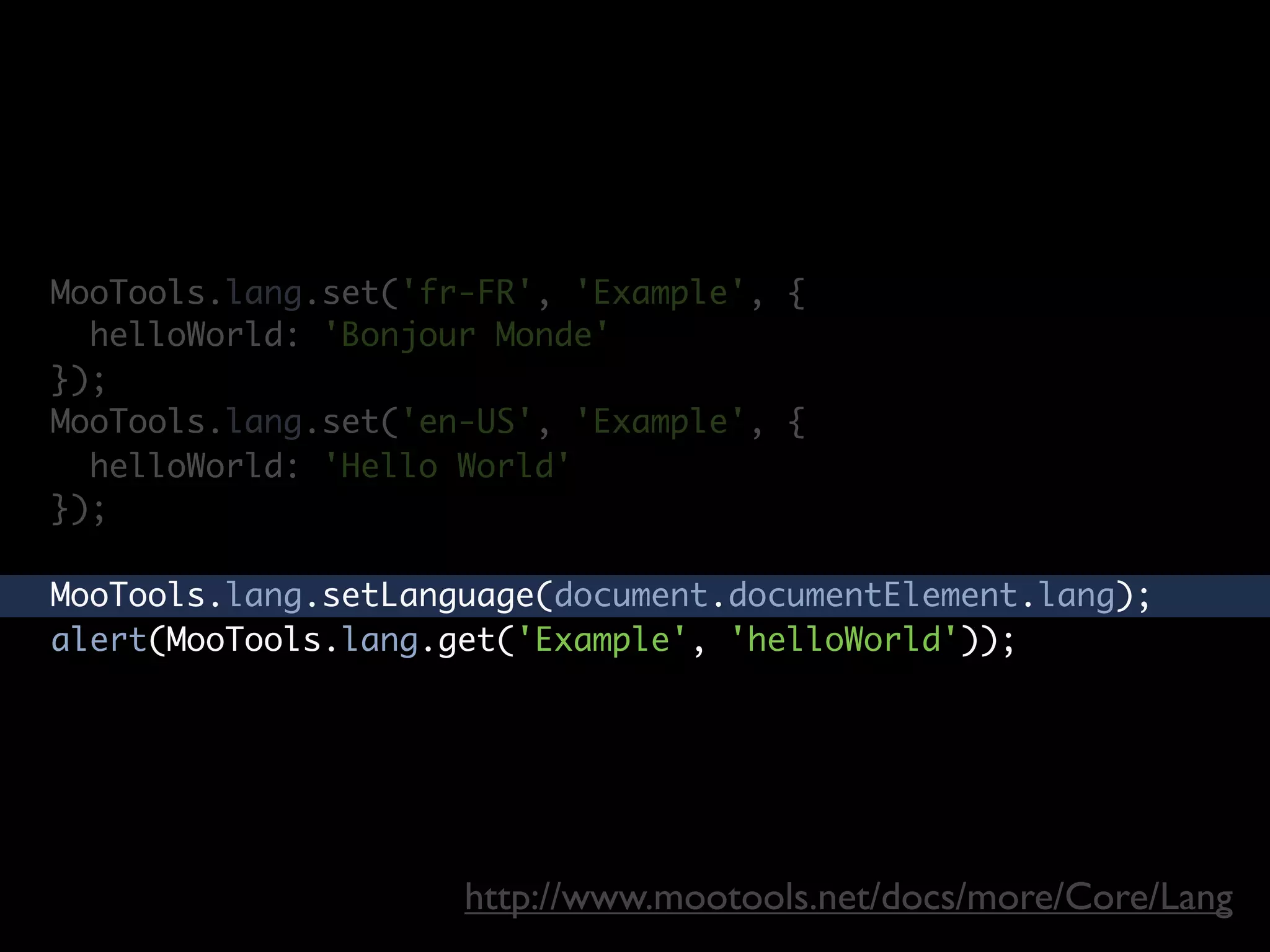
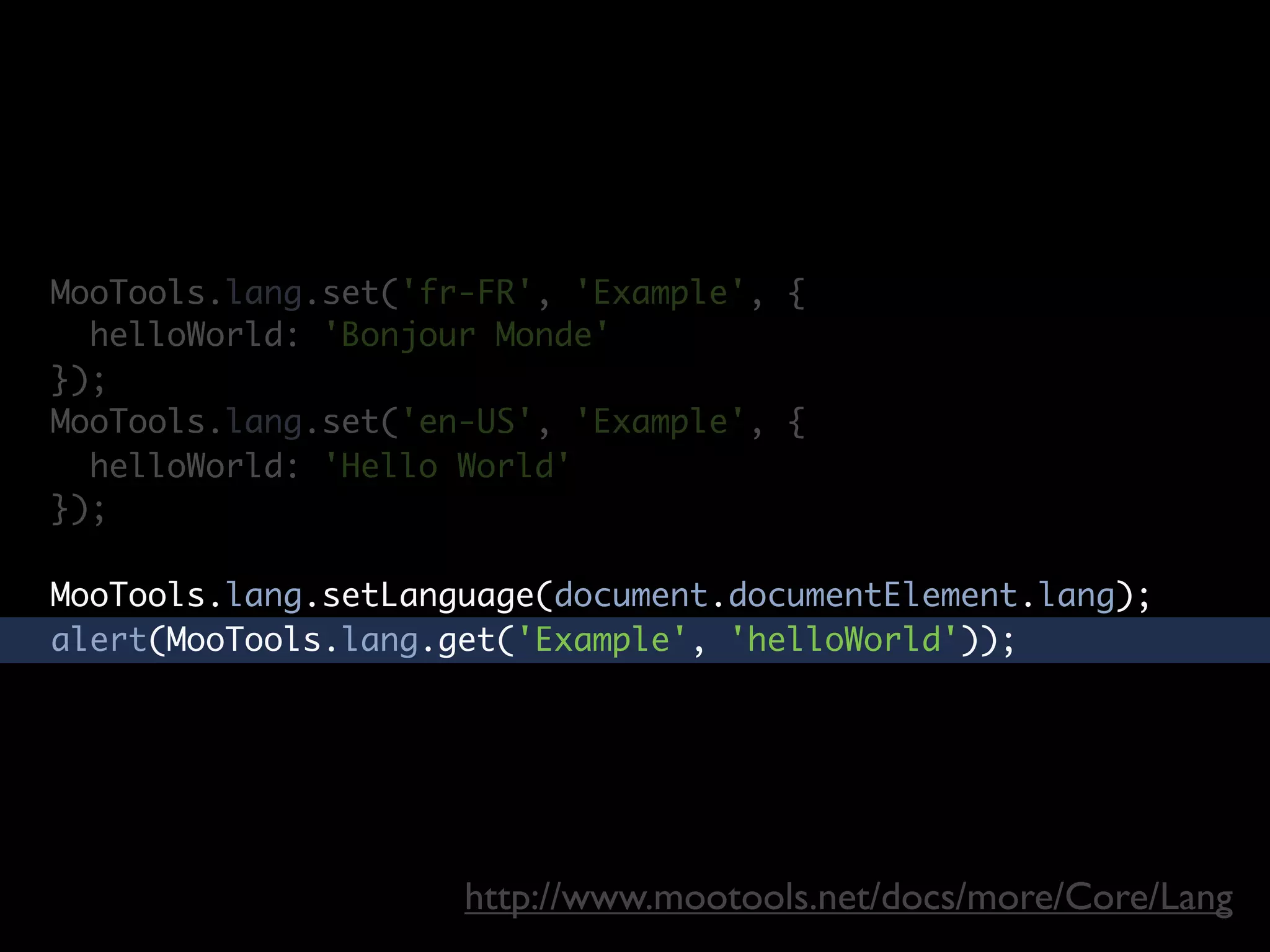
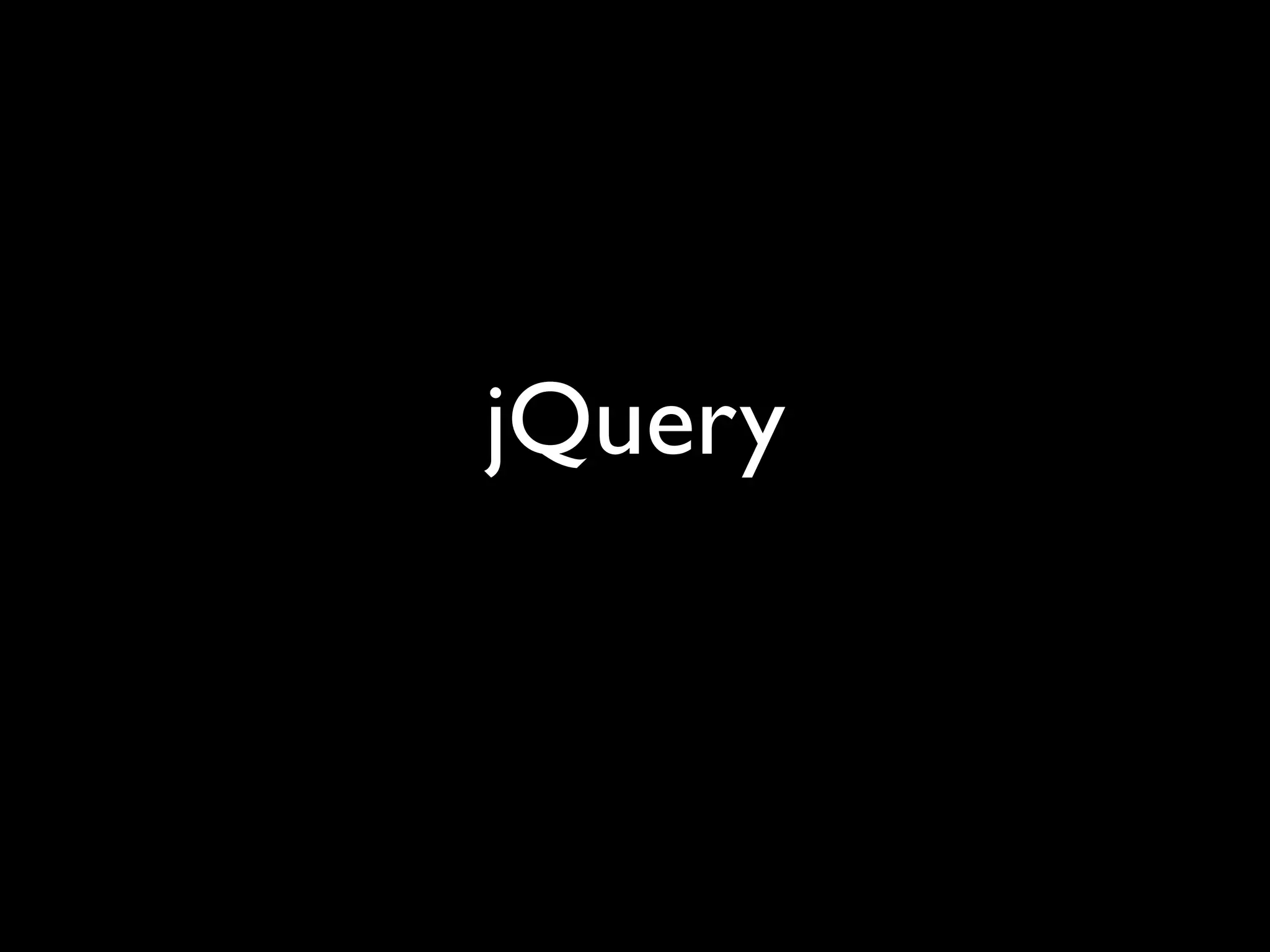
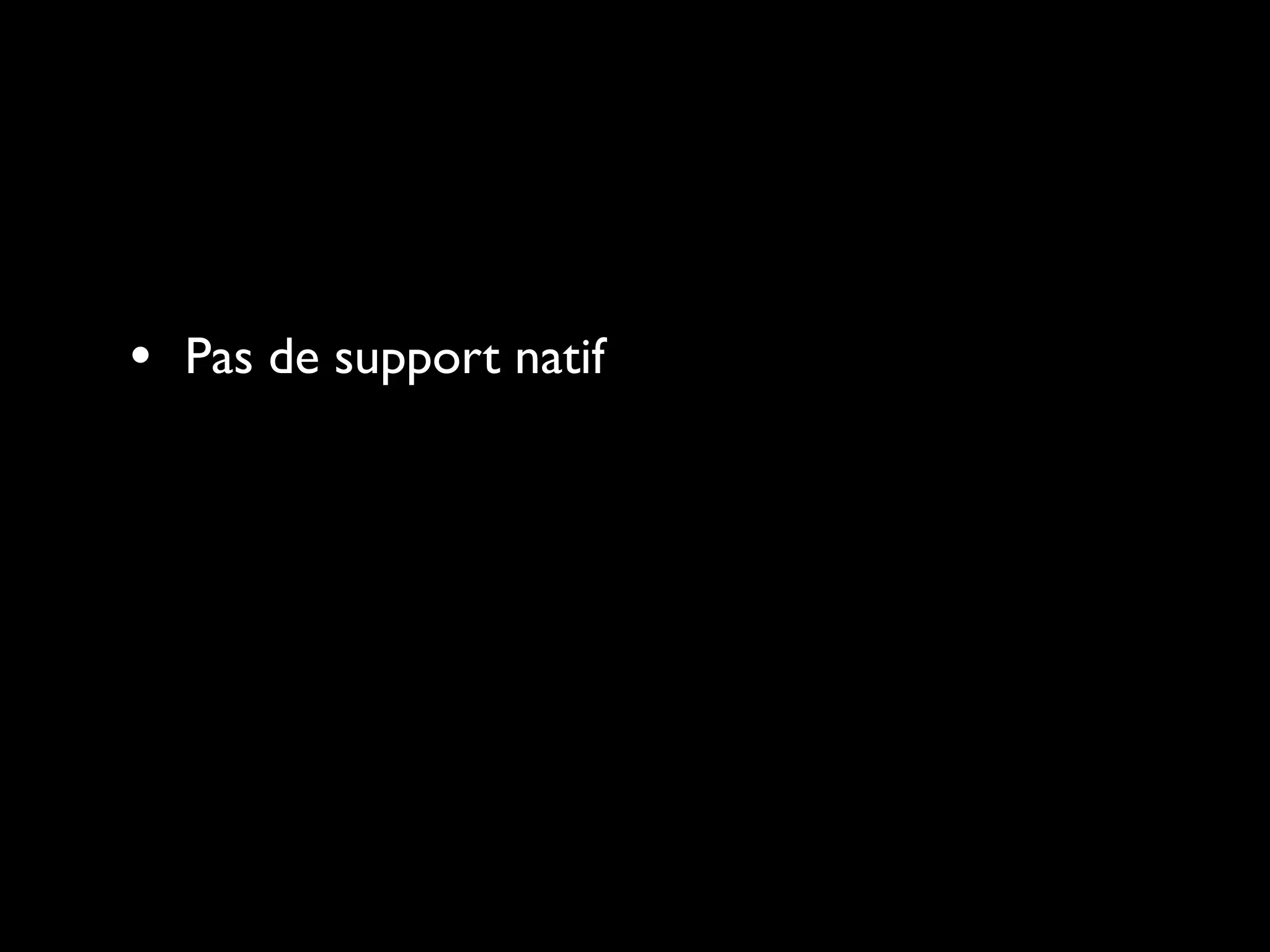
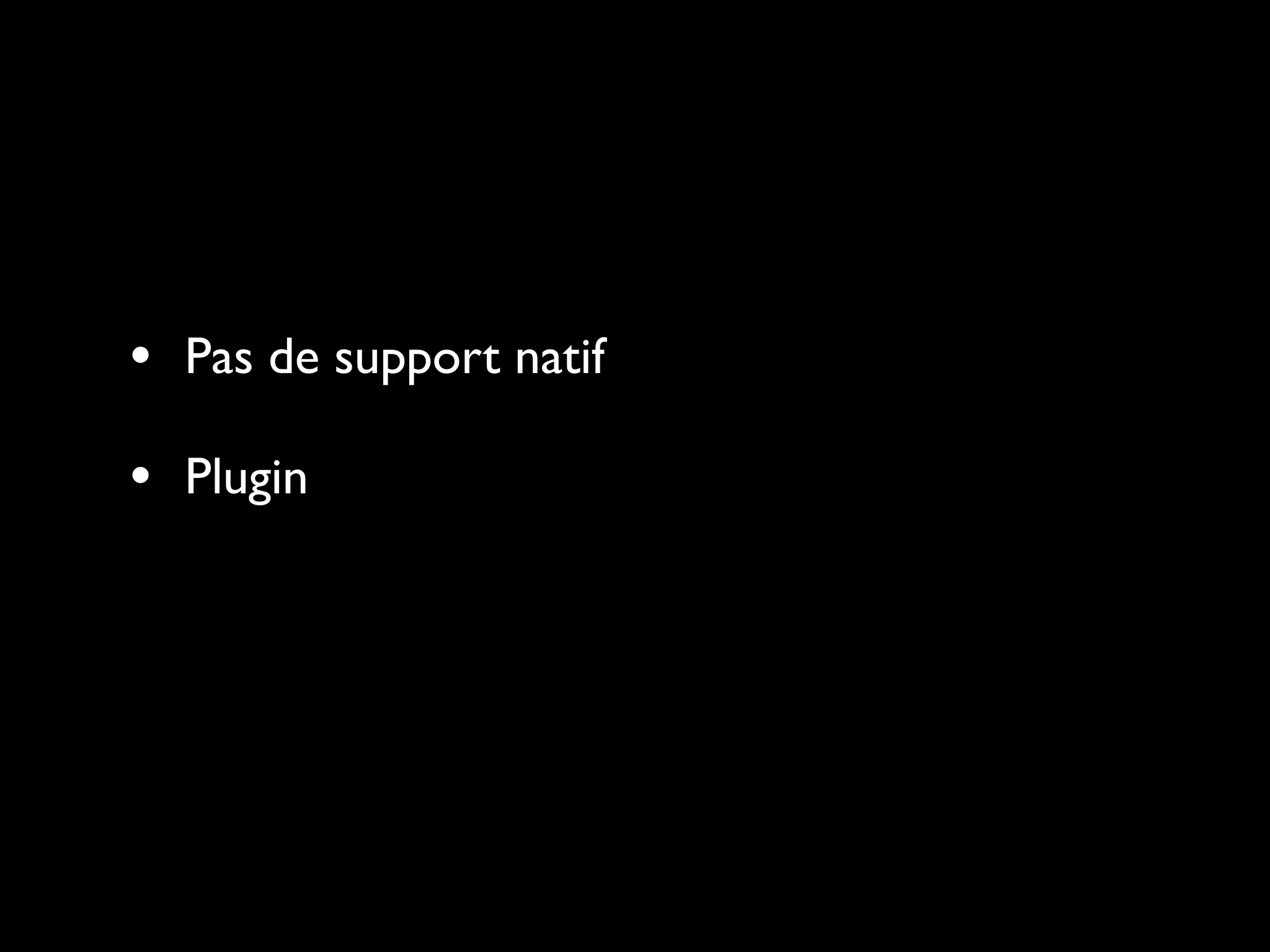
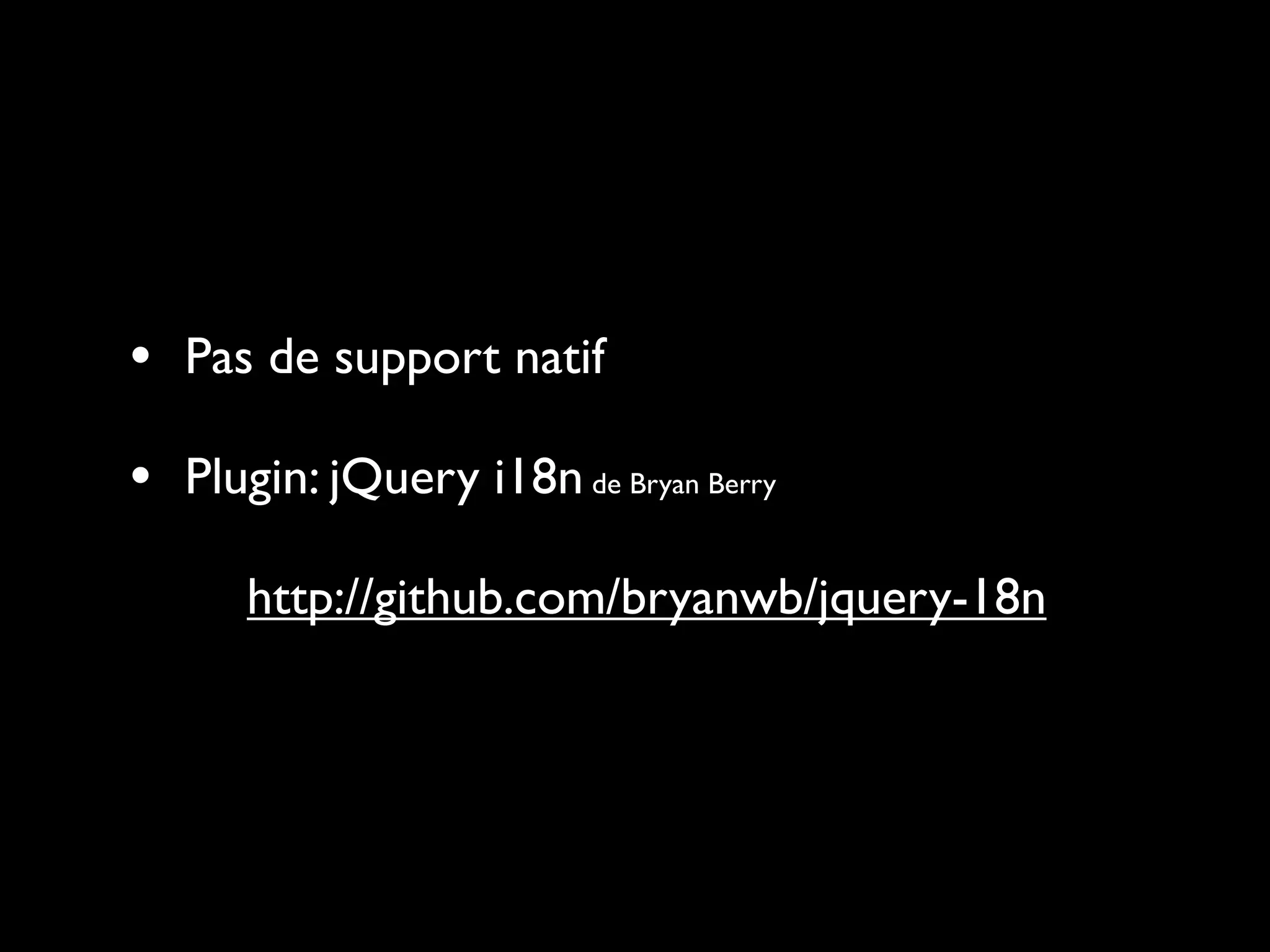
![$.i18n['en-US'] = {
strings: {
helloWorld: 'Hello World'
}
};
$.i18n['fr-FR'] = {
strings: {
helloWorld: 'Bonjour Monde'
}
};
$.i18n.setLocale(document.documentElement.lang);
alert($.i18n('helloWorld'));](https://image.slidesharecdn.com/pw10-101016121527-phpapp02/75/Internationalisation-du-Front-80-2048.jpg)
![$.i18n['en-US'] = {
strings: {
helloWorld: 'Hello World'
}
};
$.i18n['fr-FR'] = {
strings: {
helloWorld: 'Bonjour Monde'
}
};
$.i18n.setLocale(document.documentElement.lang);
alert($.i18n('helloWorld'));](https://image.slidesharecdn.com/pw10-101016121527-phpapp02/75/Internationalisation-du-Front-81-2048.jpg)
![$.i18n['en-US'] = {
strings: {
helloWorld: 'Hello World'
}
};
$.i18n['fr-FR'] = {
strings: {
helloWorld: 'Bonjour Monde'
}
};
$.i18n.setLocale(document.documentElement.lang);
alert($.i18n('helloWorld'));](https://image.slidesharecdn.com/pw10-101016121527-phpapp02/75/Internationalisation-du-Front-82-2048.jpg)
![$.i18n['en-US'] = {
strings: {
helloWorld: 'Hello World'
}
};
$.i18n['fr-FR'] = {
strings: {
helloWorld: 'Bonjour Monde'
}
};
$.i18n.setLocale(document.documentElement.lang);
alert($.i18n('helloWorld'));](https://image.slidesharecdn.com/pw10-101016121527-phpapp02/75/Internationalisation-du-Front-83-2048.jpg)
![$.i18n['en-US'] = {
strings: {
helloWorld: 'Hello World'
}
};
$.i18n['fr-FR'] = {
strings: {
helloWorld: 'Bonjour Monde'
}
};
$.i18n.setLocale(document.documentElement.lang);
alert($.i18n('helloWorld'));](https://image.slidesharecdn.com/pw10-101016121527-phpapp02/75/Internationalisation-du-Front-84-2048.jpg)
![$.i18n['en-US'] = {
strings: {
helloWorld: 'Hello World'
}
};
$.i18n['fr-FR'] = {
strings: {
helloWorld: 'Bonjour Monde'
}
};
$.i18n.setLocale(document.documentElement.lang);
alert($.i18n('helloWorld'));](https://image.slidesharecdn.com/pw10-101016121527-phpapp02/75/Internationalisation-du-Front-85-2048.jpg)
![$.i18n['en-US'] = {
strings: {
helloWorld: 'Hello World'
}
};
$.i18n['fr-FR'] = {
strings: {
helloWorld: 'Bonjour Monde'
}
};
$.i18n.setLocale(document.documentElement.lang);
alert($.i18n('helloWorld'));](https://image.slidesharecdn.com/pw10-101016121527-phpapp02/75/Internationalisation-du-Front-86-2048.jpg)
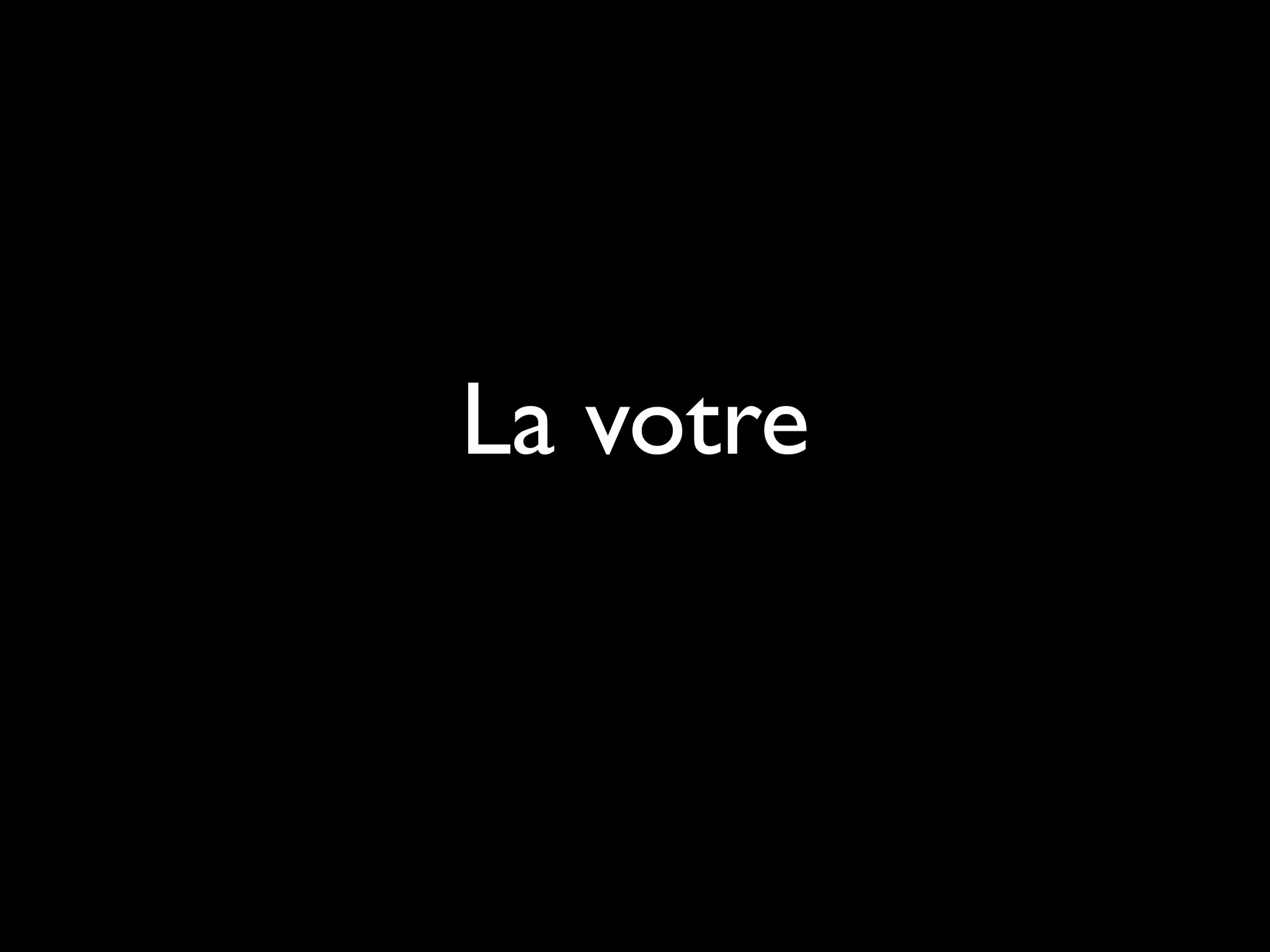
![var i18n = {
'en-US': {
helloWorld: 'Hello World'
},
'fr-FR': {
helloWorld: 'Bonjour Monde'
}
};
var currentLanguage = document.documentElement.lang;
alert(i18n[currentLanguage].helloWorld);](https://image.slidesharecdn.com/pw10-101016121527-phpapp02/75/Internationalisation-du-Front-88-2048.jpg)
![var i18n = {
'en-US': {
helloWorld: 'Hello World'
},
'fr-FR': {
helloWorld: 'Bonjour Monde'
}
};
var currentLanguage = document.documentElement.lang;
alert(i18n[currentLanguage].helloWorld);](https://image.slidesharecdn.com/pw10-101016121527-phpapp02/75/Internationalisation-du-Front-89-2048.jpg)
![var i18n = {
'en-US': {
helloWorld: 'Hello World'
},
'fr-FR': {
helloWorld: 'Bonjour Monde'
}
};
var currentLanguage = document.documentElement.lang;
alert(i18n[currentLanguage].helloWorld);](https://image.slidesharecdn.com/pw10-101016121527-phpapp02/75/Internationalisation-du-Front-90-2048.jpg)
![var i18n = {
'en-US': {
helloWorld: 'Hello World'
},
'fr-FR': {
helloWorld: 'Bonjour Monde'
}
};
var currentLanguage = document.documentElement.lang;
alert(i18n[currentLanguage].helloWorld);](https://image.slidesharecdn.com/pw10-101016121527-phpapp02/75/Internationalisation-du-Front-91-2048.jpg)
![var i18n = {
'en-US': {
helloWorld: 'Hello World'
},
'fr-FR': {
helloWorld: 'Bonjour Monde'
}
};
var currentLanguage = document.documentElement.lang;
alert(i18n[currentLanguage].helloWorld);](https://image.slidesharecdn.com/pw10-101016121527-phpapp02/75/Internationalisation-du-Front-92-2048.jpg)
![var i18n = {
'en-US': {
helloWorld: 'Hello World'
},
'fr-FR': {
helloWorld: 'Bonjour Monde'
}
};
var currentLanguage = document.documentElement.lang;
alert(i18n[currentLanguage].helloWorld);](https://image.slidesharecdn.com/pw10-101016121527-phpapp02/75/Internationalisation-du-Front-93-2048.jpg)
![var i18n = {
'en-US': {
helloWorld: 'Hello World'
},
'fr-FR': {
helloWorld: 'Bonjour Monde'
}
};
var currentLanguage = document.documentElement.lang;
alert(i18n[currentLanguage].helloWorld);](https://image.slidesharecdn.com/pw10-101016121527-phpapp02/75/Internationalisation-du-Front-94-2048.jpg)
![var i18n = {
'en-US': {
helloWorld: 'Hello World'
},
'fr-FR': {
helloWorld: 'Bonjour Monde'
}
};
var currentLanguage = document.documentElement.lang;
alert(i18n[currentLanguage].helloWorld);](https://image.slidesharecdn.com/pw10-101016121527-phpapp02/75/Internationalisation-du-Front-95-2048.jpg)
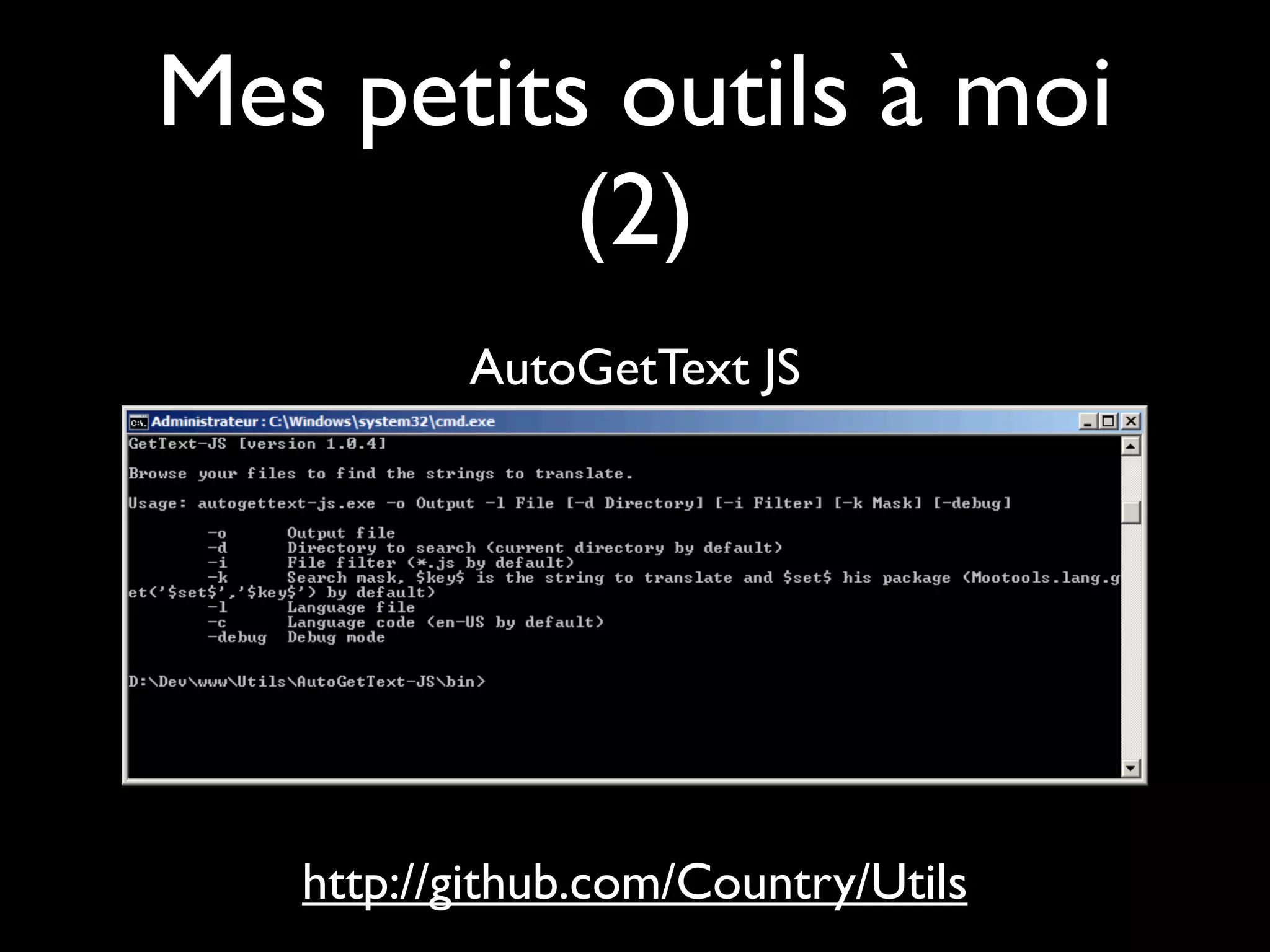
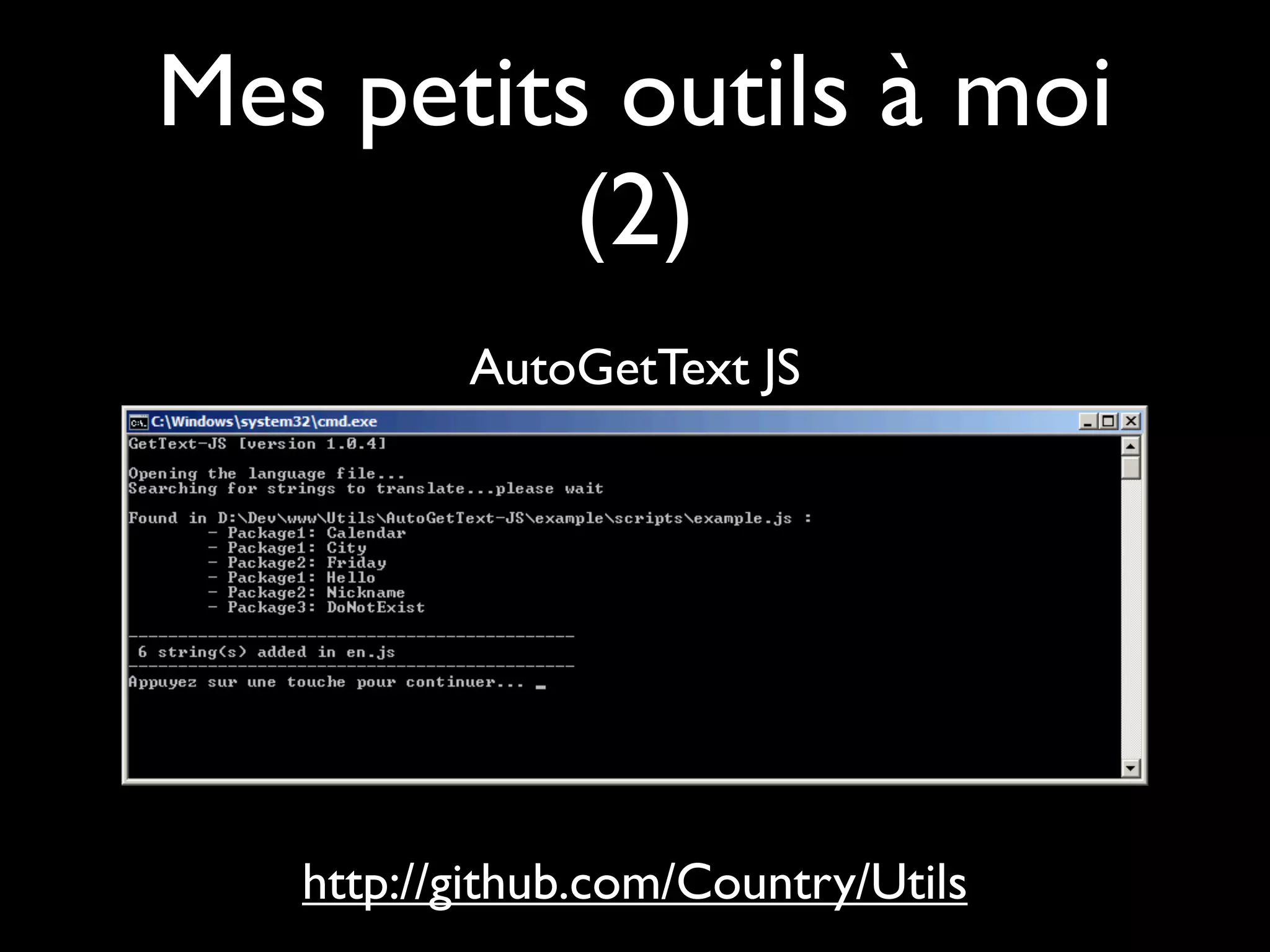

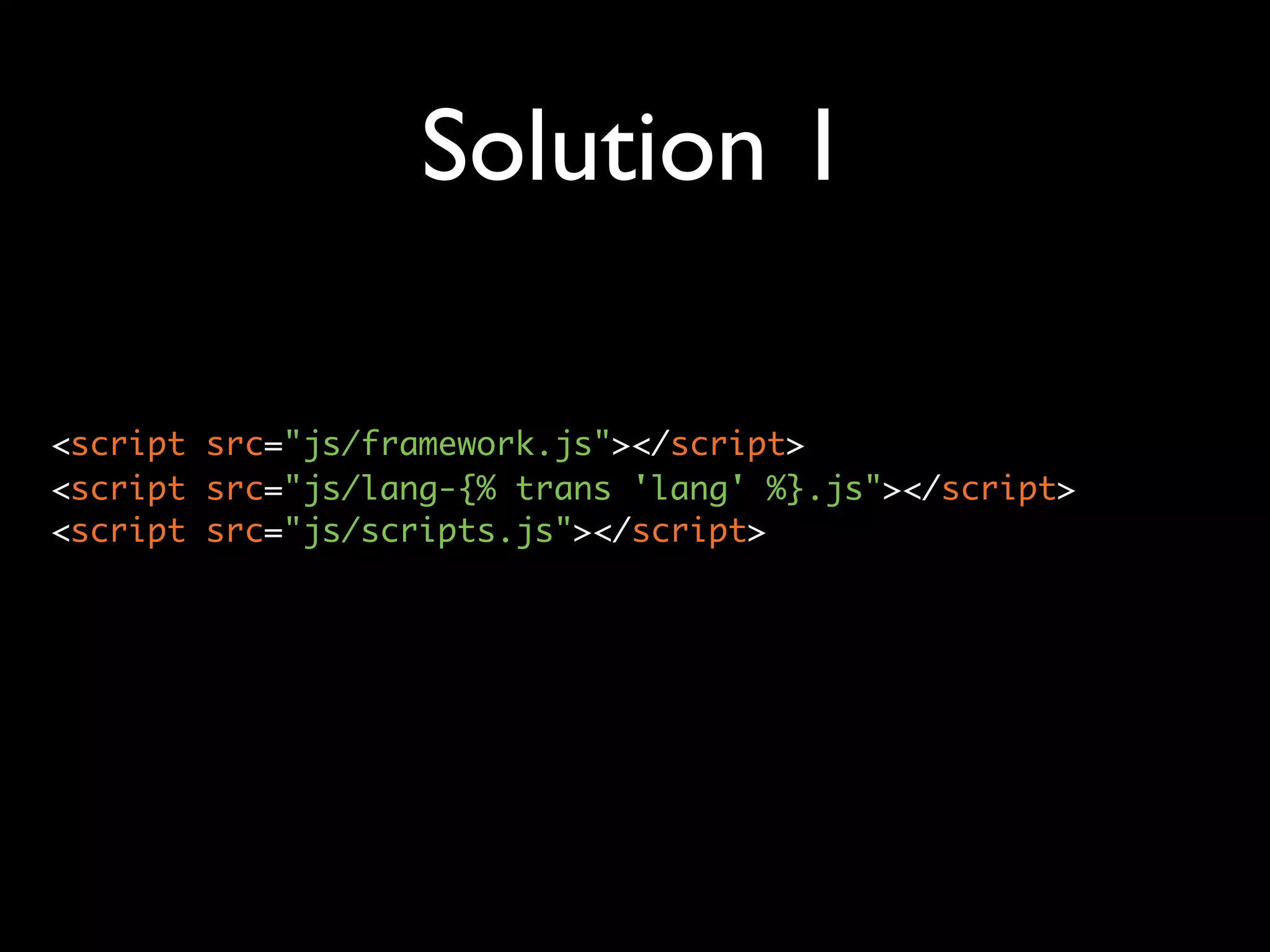
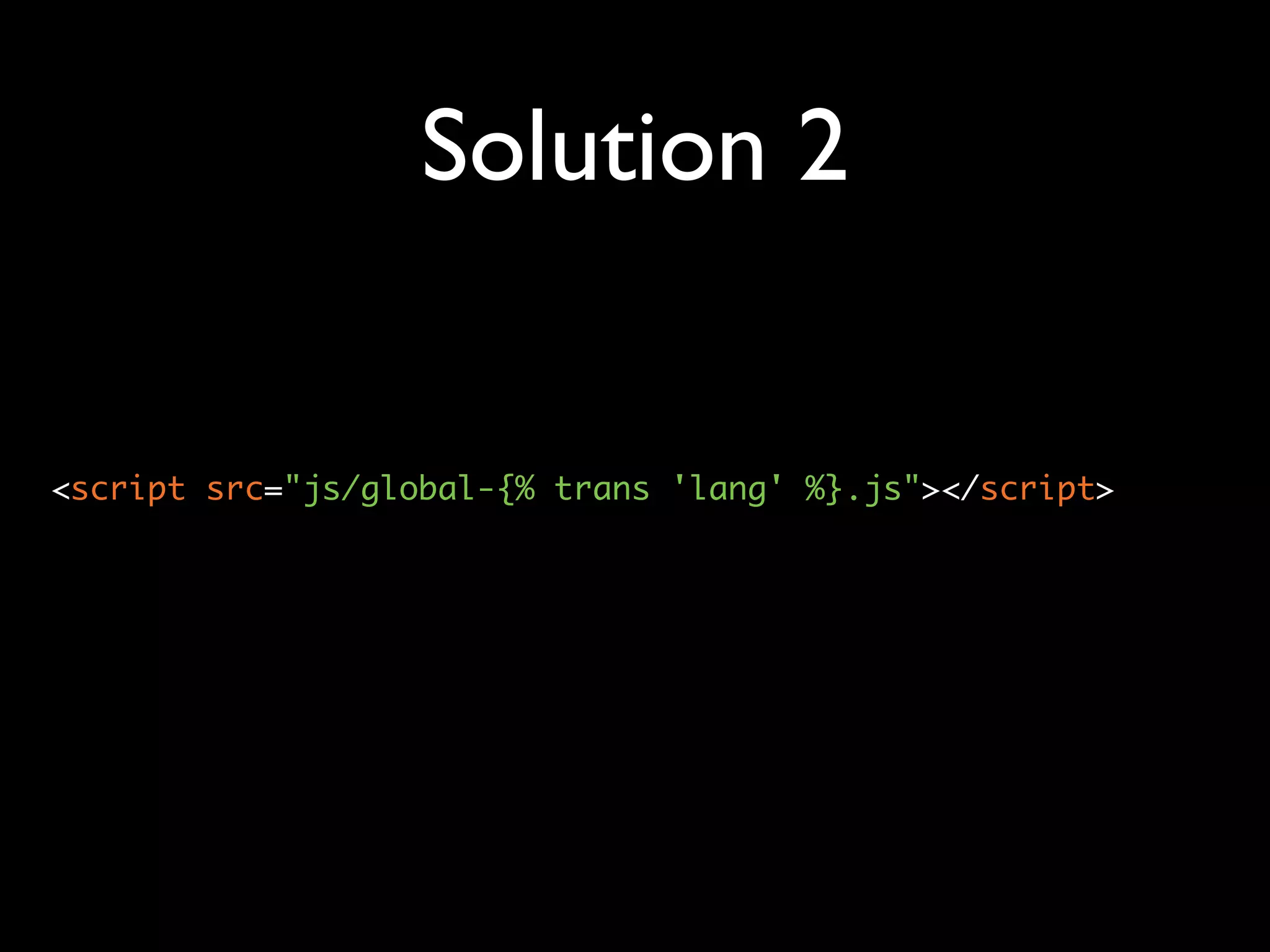
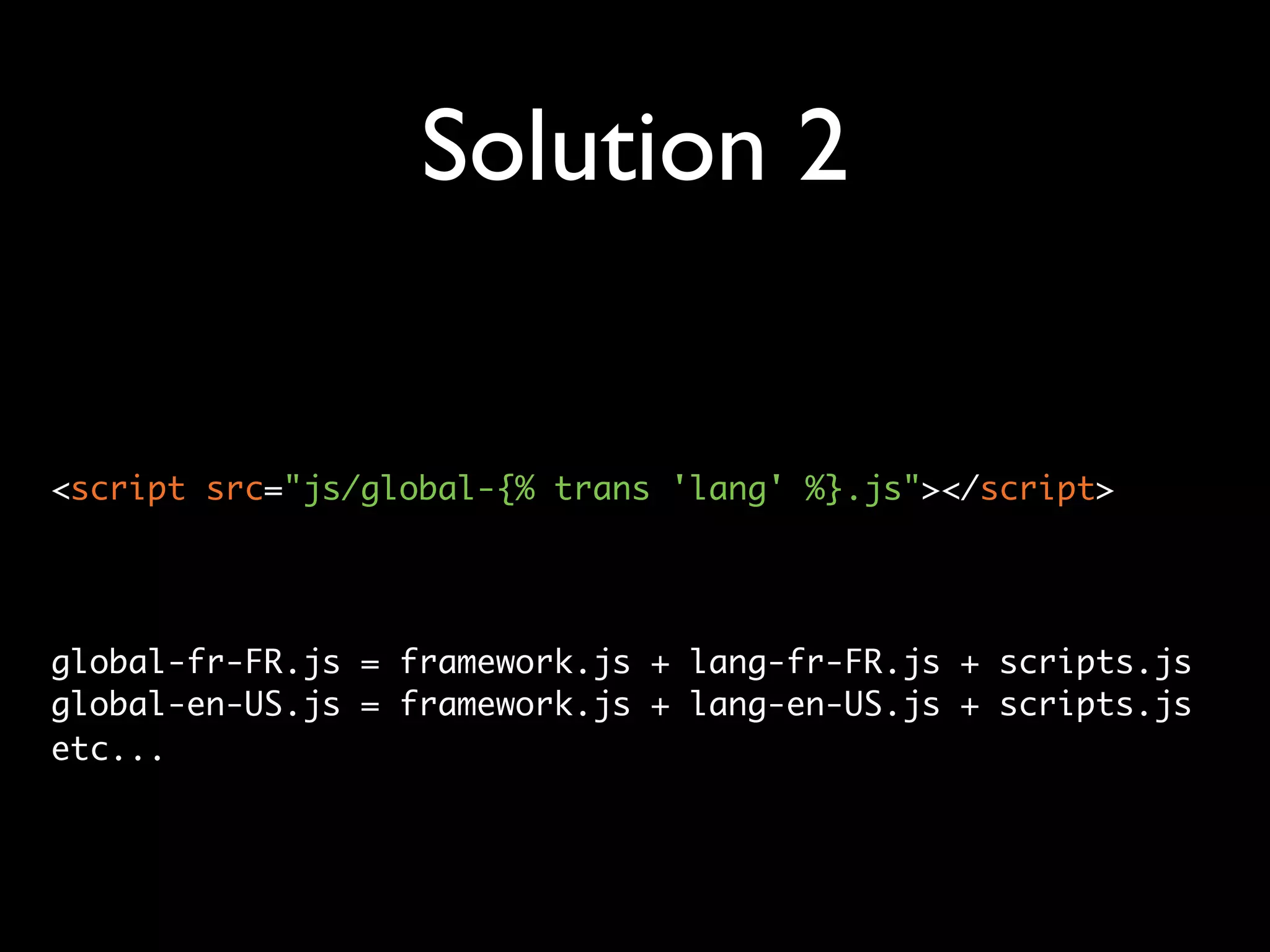
![Résultat
<!DOCTYPE html>
<html lang="fr-FR">
<head>
[...]](https://image.slidesharecdn.com/pw10-101016121527-phpapp02/75/Internationalisation-du-Front-102-2048.jpg)
![Résultat
<!DOCTYPE html>
<html lang="en-US">
<head>
[...]](https://image.slidesharecdn.com/pw10-101016121527-phpapp02/75/Internationalisation-du-Front-103-2048.jpg)