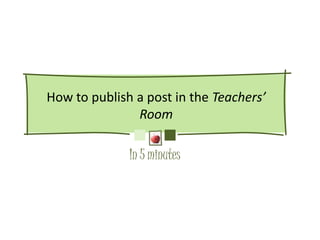
How to publish a post in teachers' room
- 1. How to publish a post in the Teachers’ Room In 5 minutes
- 3. Publishing posts in the blog of the Teachers’ Room
- 4. 1- From the Teachers’ Room, click on the button I publish a post.
- 5. 2- Enter your username and password in the appropriate spaces and click on Connect.
- 6. 3- Write your post, then click on Publish.
- 7. 4- If you wish to go further, you can explore various options for enriching your post, such as attaching media productions or photos.
- 8. 5- Your post is now published in the blog of the Teachers’ Room.
- 9. Publishing posts in other sections of the Teachers’ Room
- 10. 1- From the Teachers’ Room, click on the button I publish a post.
- 11. 2- Enter your username and password in the appropriate spaces and click on Connect.
- 12. 3- Write your post, choose the section where you wish to publish, then click on Publish.
- 13. 4- If you wish to go further, you can explore various options for enriching your post, such as attaching media productions or photos.
- 14. 5- Your post is now published in one of the sections of the Teachers’ Room.
- 15. Modifying posts
- 16. 1- From the Teachers’ Room, select the post that you wish to modify.
- 17. 2- Click on Edit this page, situated at the bottom of your post. This option appears only when you are connected.
- 18. 3- Modify your post, then click on Update.
- 19. Erase a post
- 20. 1- From the Teachers’ Room, choose the post you wish to erase.
- 21. 2- Click on Edit this page situated at the bottom of your post. This option only appears after you are connected.
- 22. 3- Select Place in garbage.
- 23. Please note: The exchanges, reflections, activities and tools presented in the Teachers’ Room are not perfect productions. Users of the Web site participate individually and collectively in the construction of virtual resources as a way to enrich our professional practices.
- 24. Cynthia Ouellette Provincial RÉCIT Services for IP