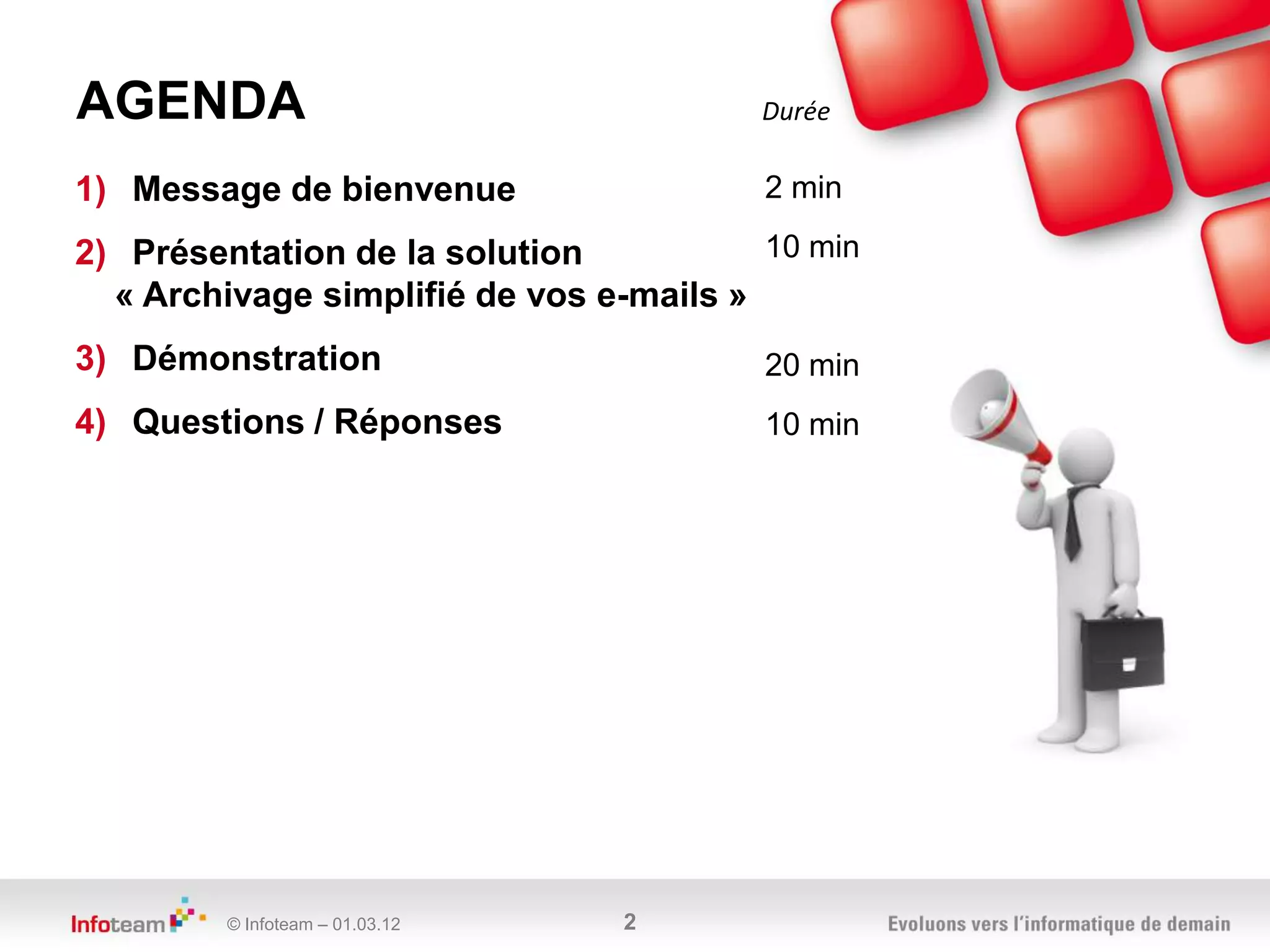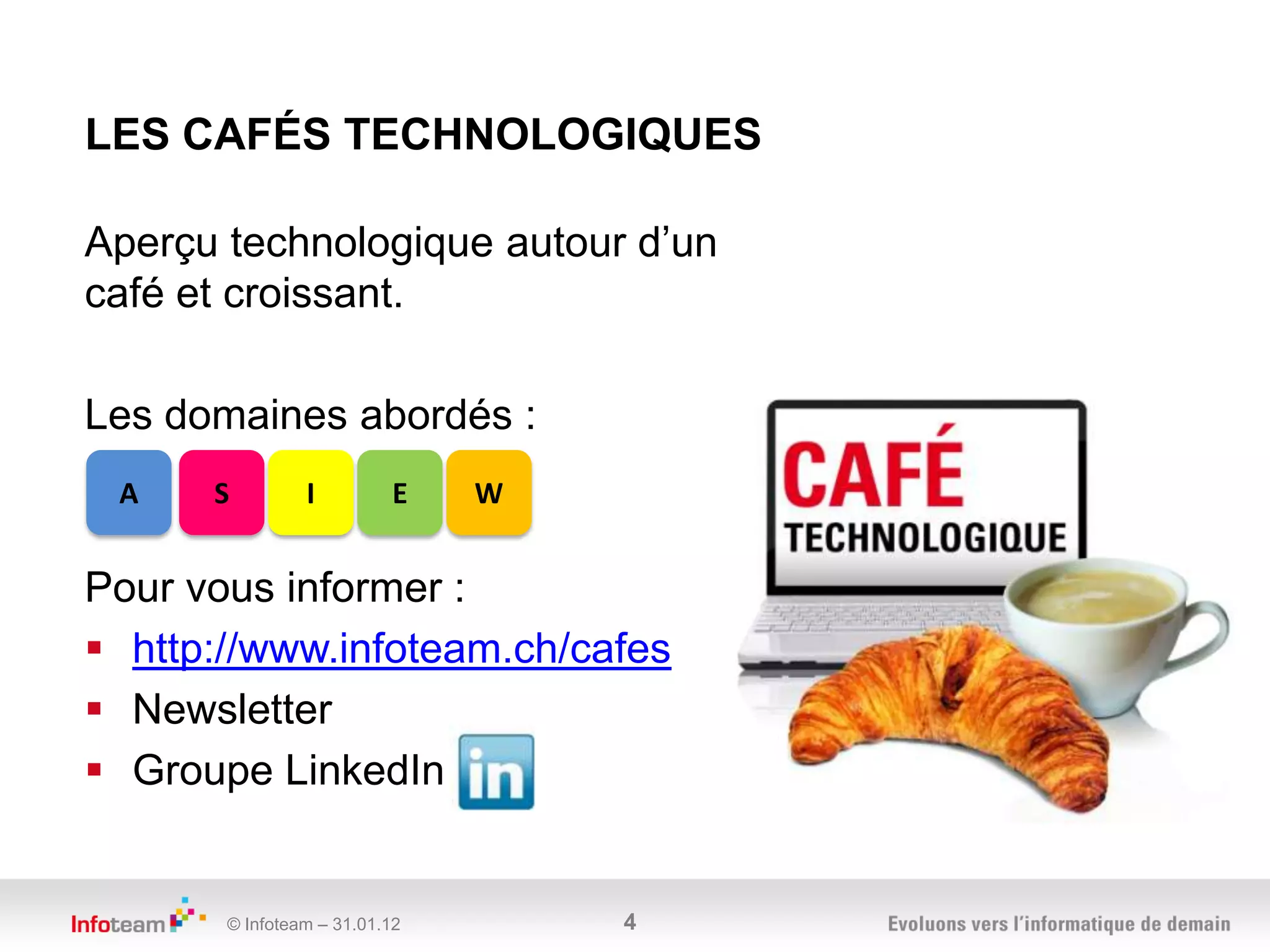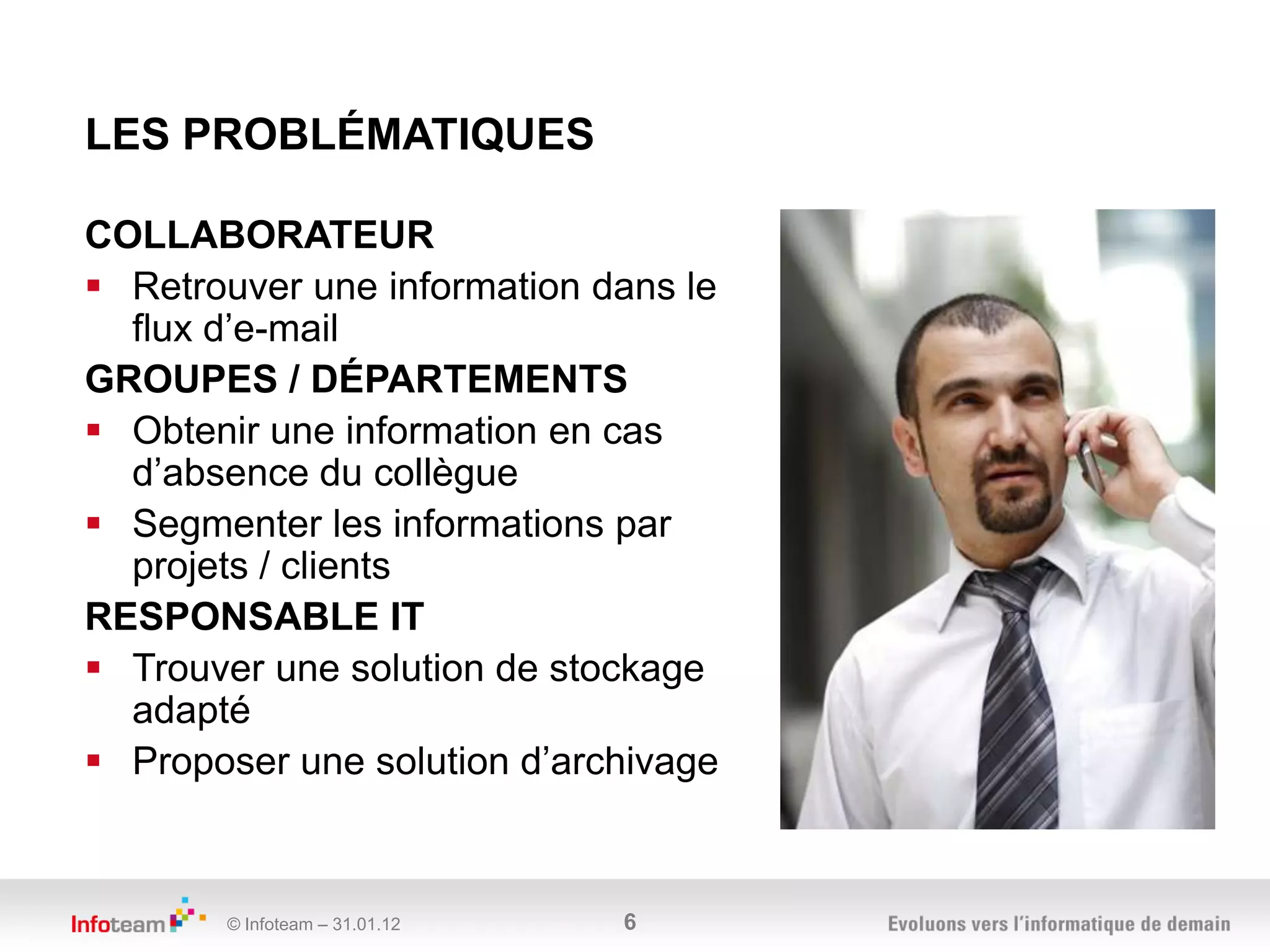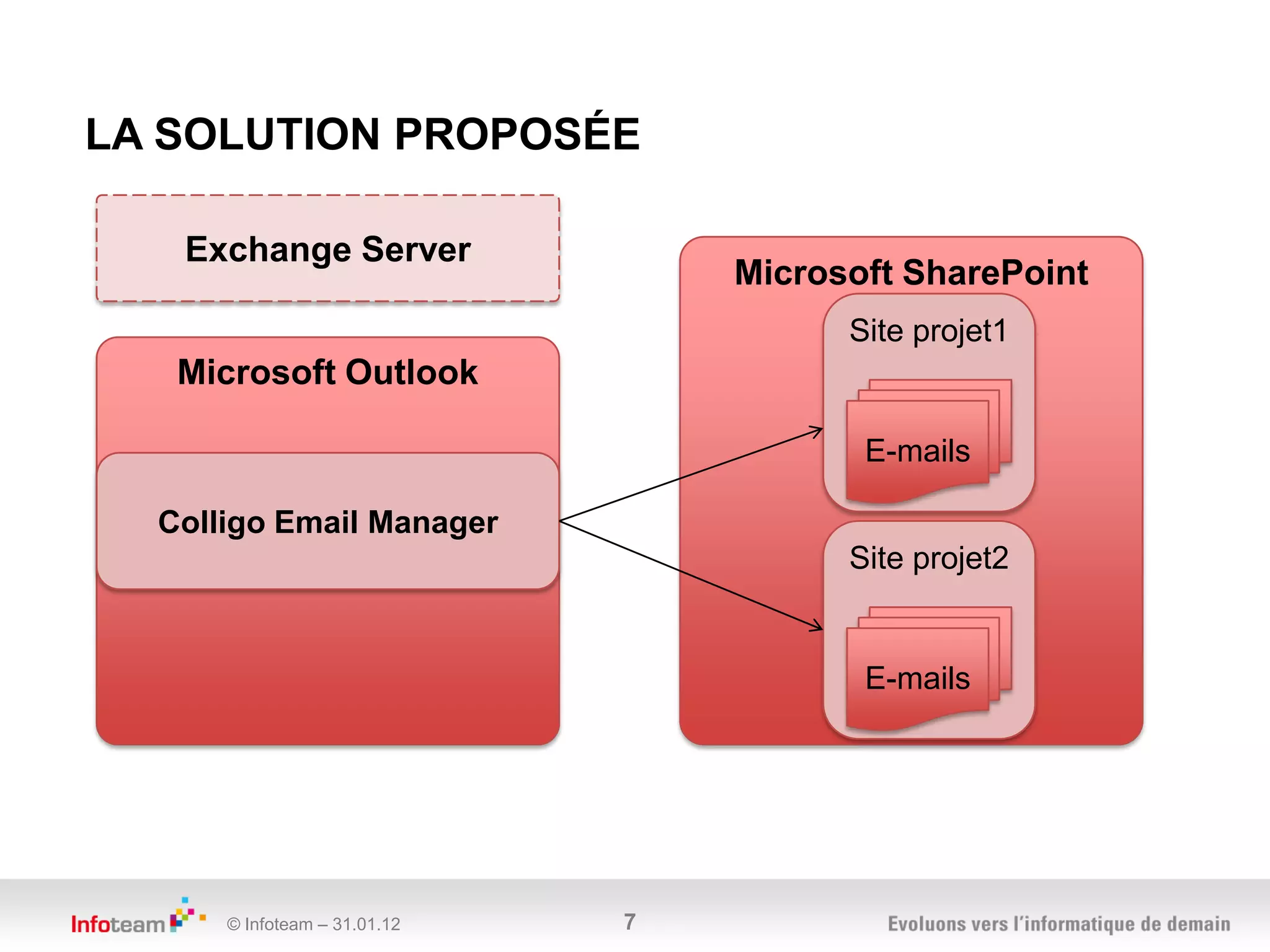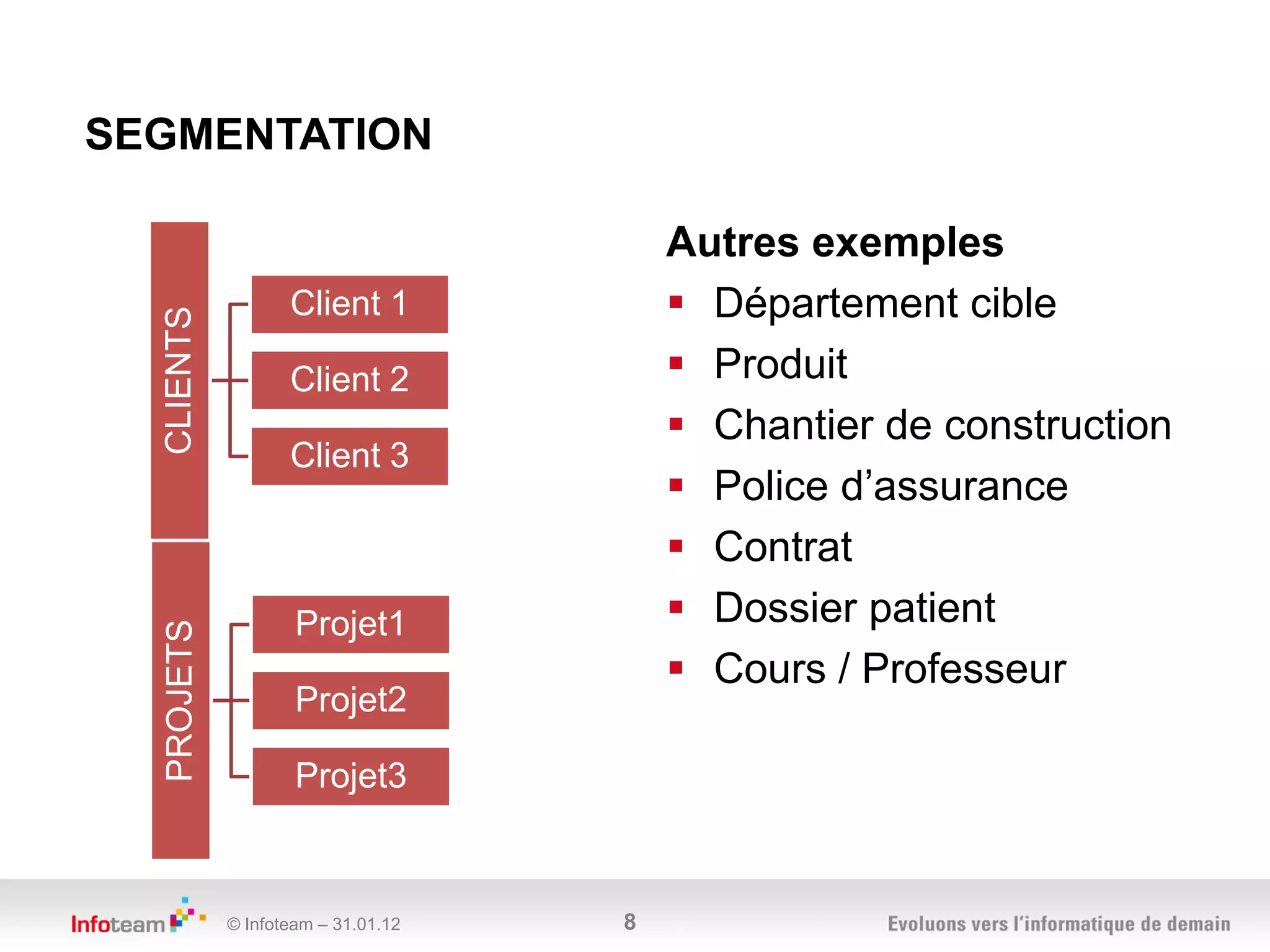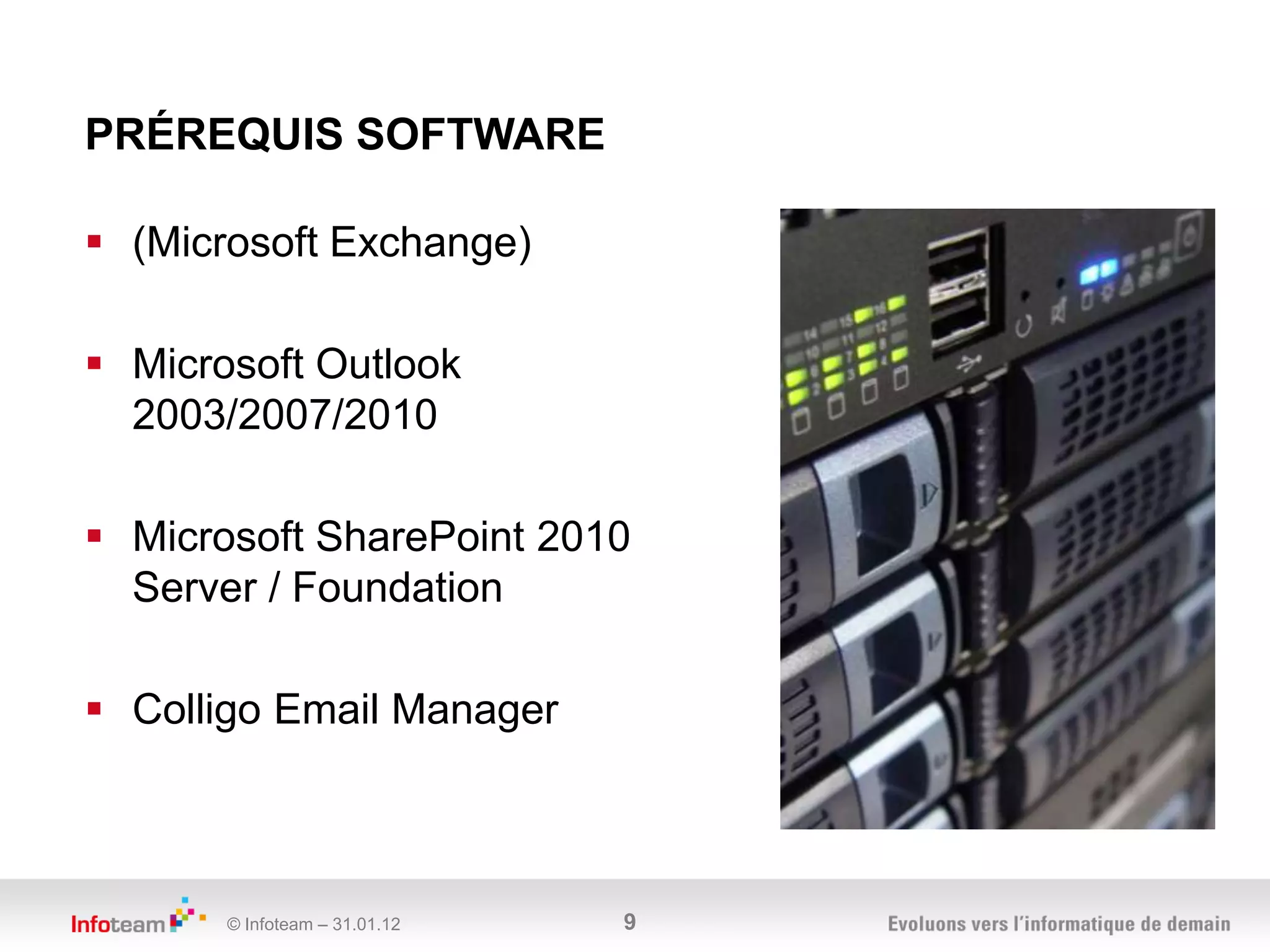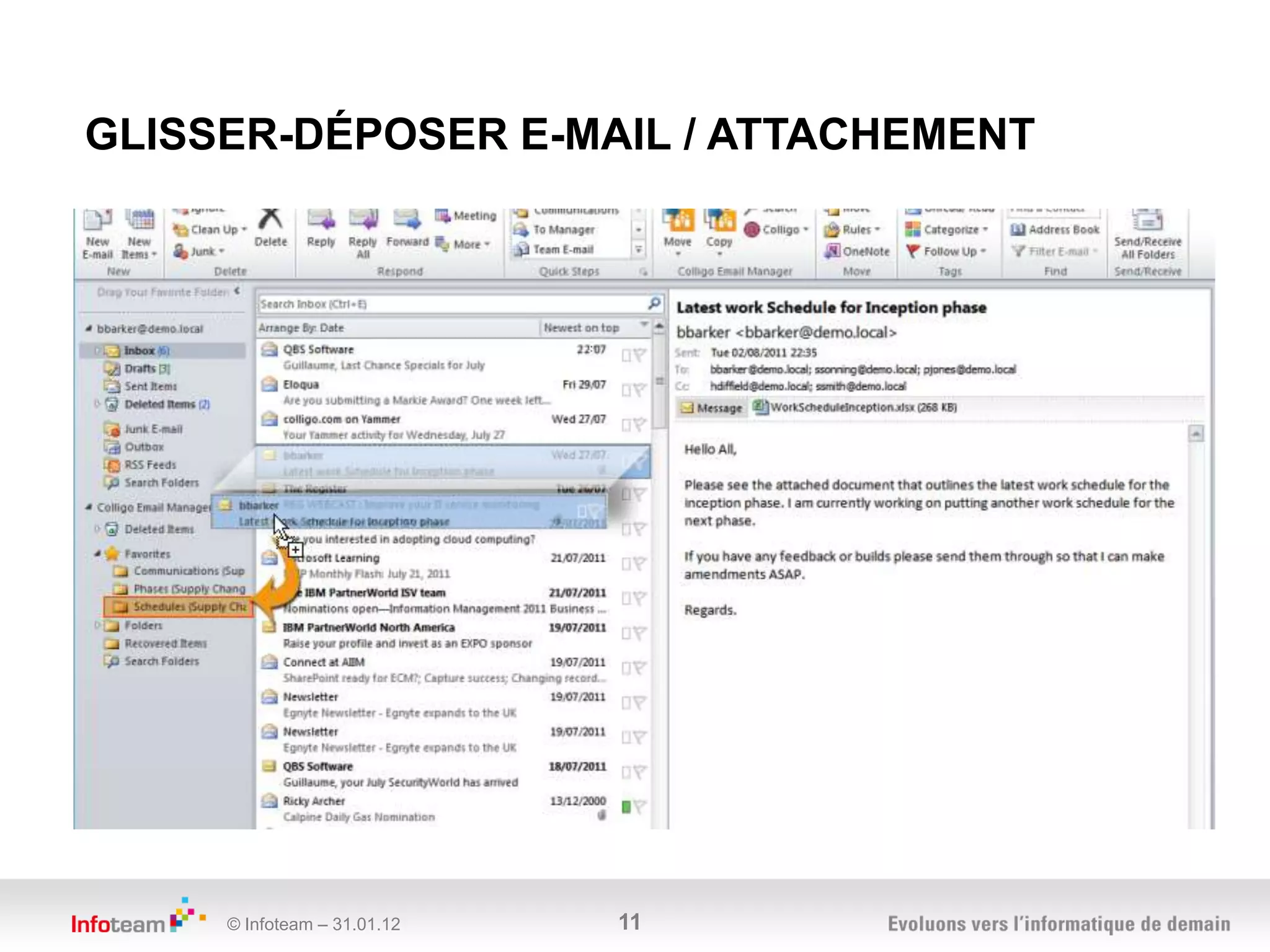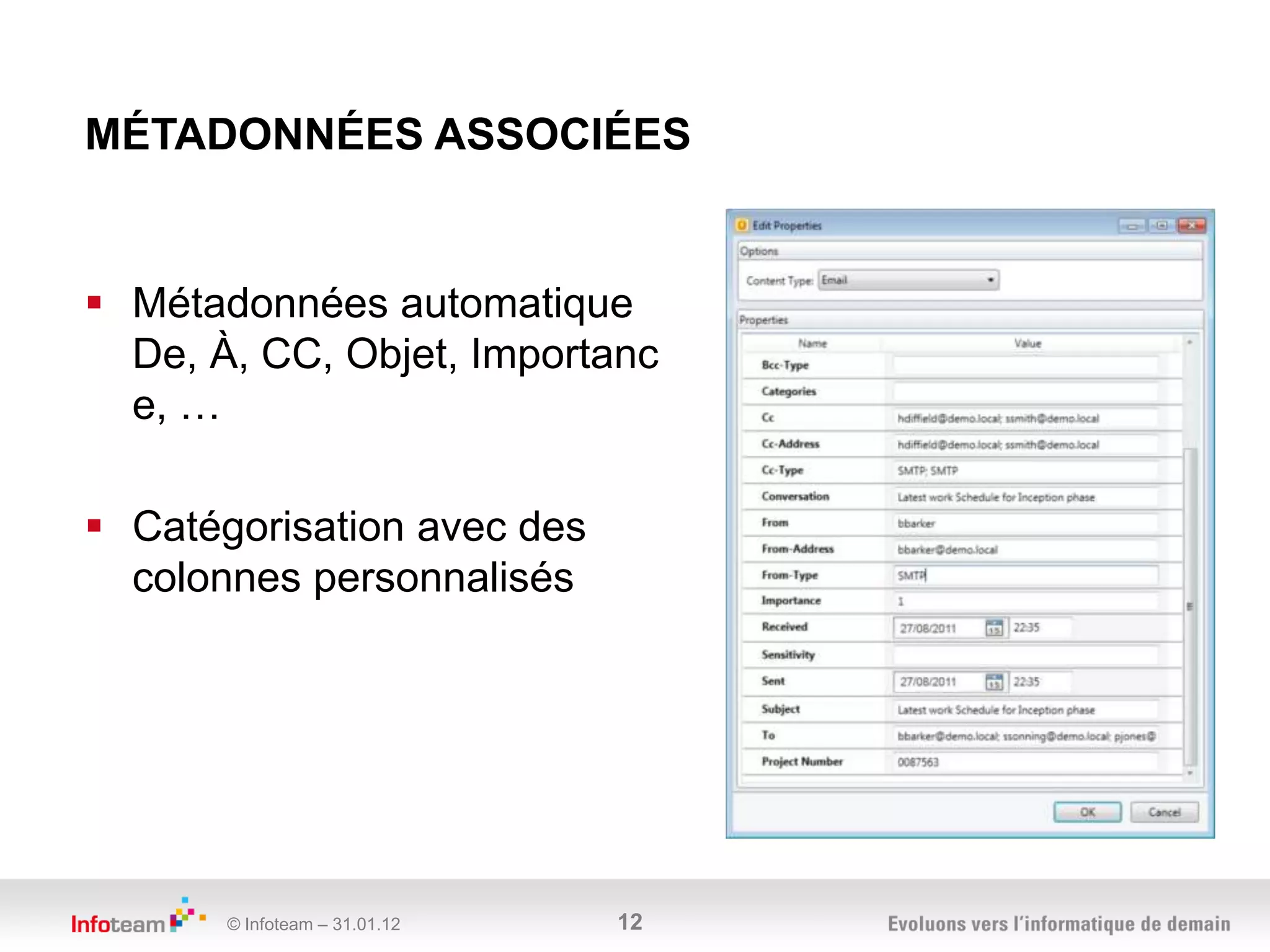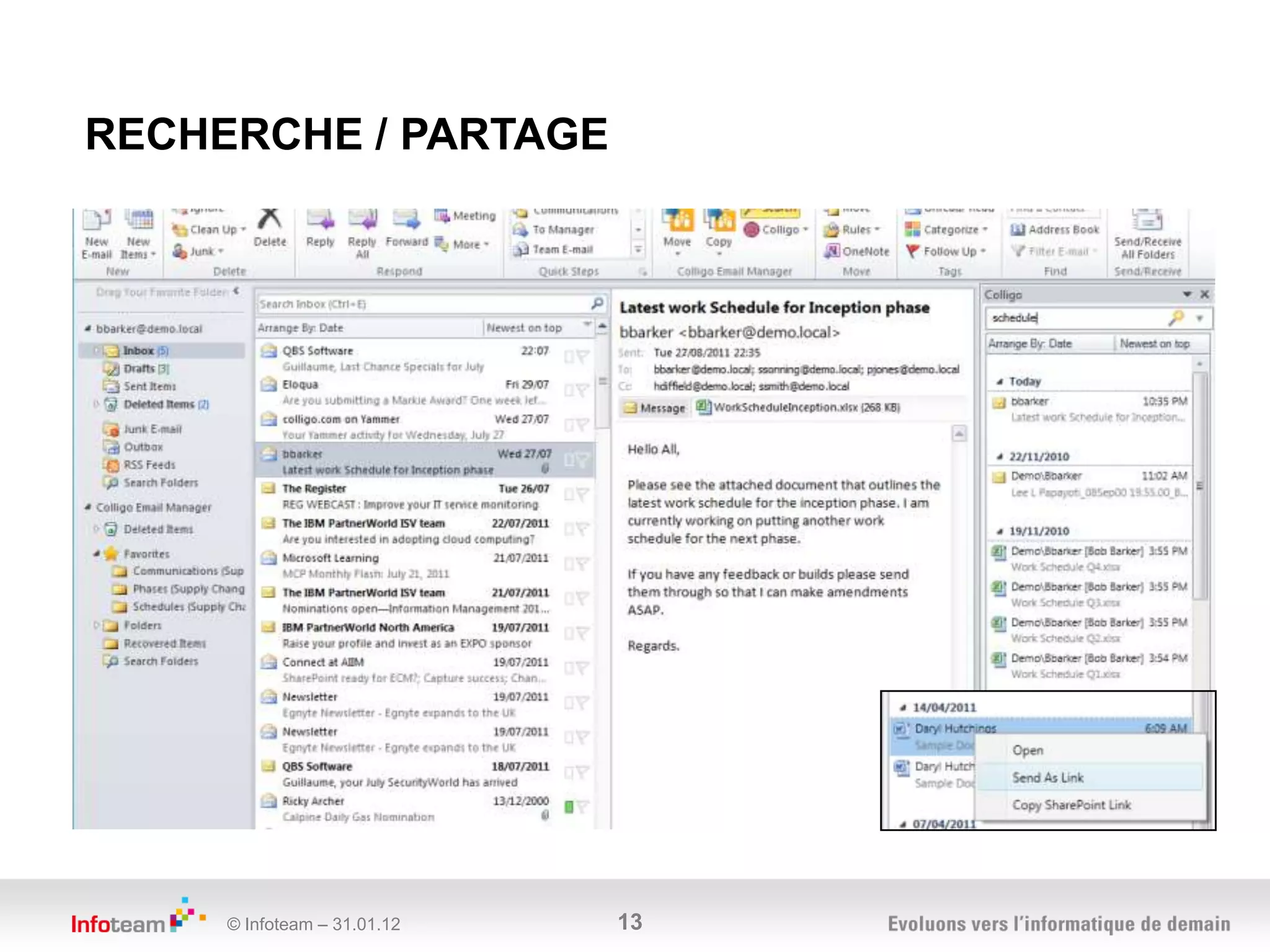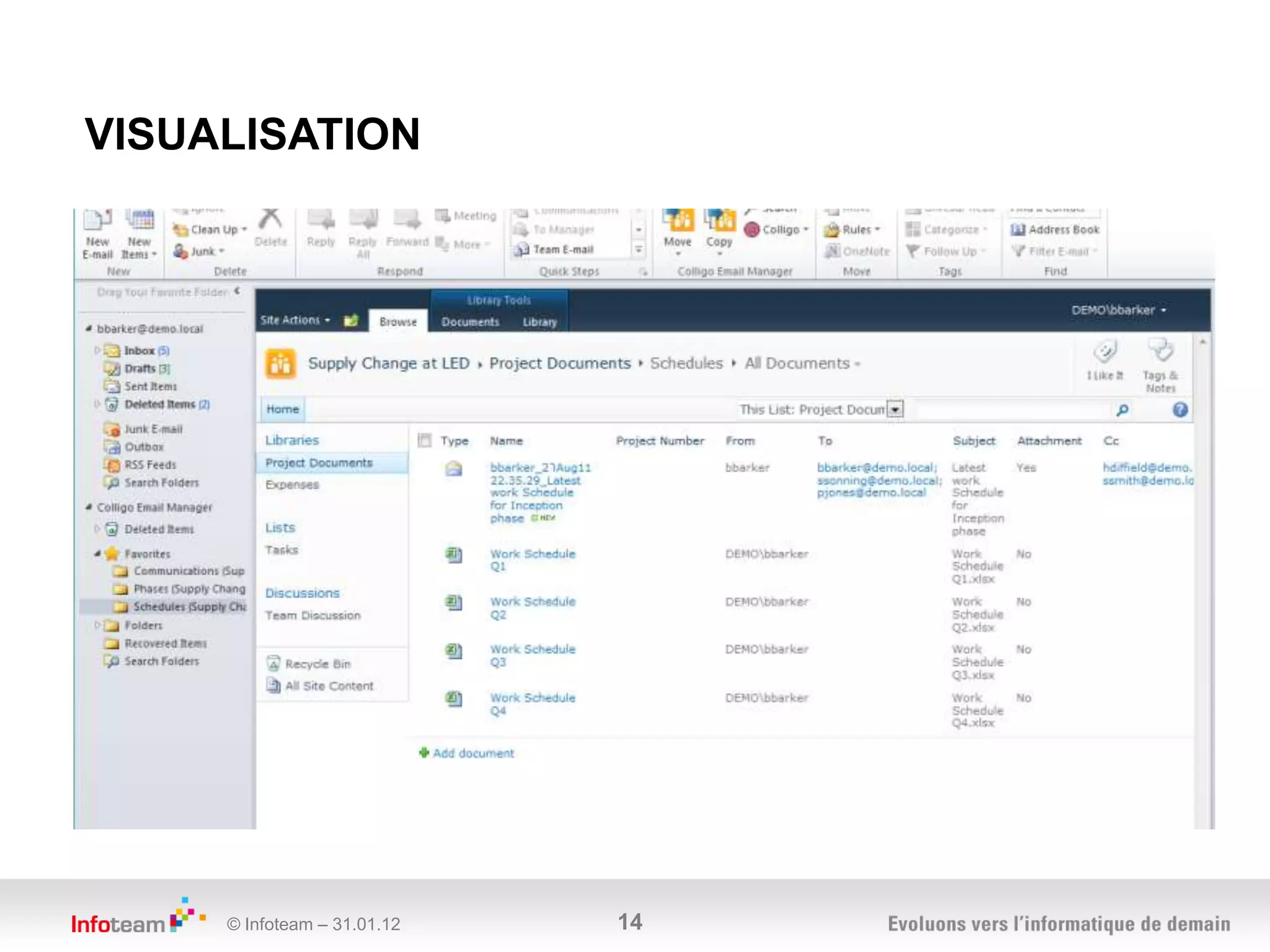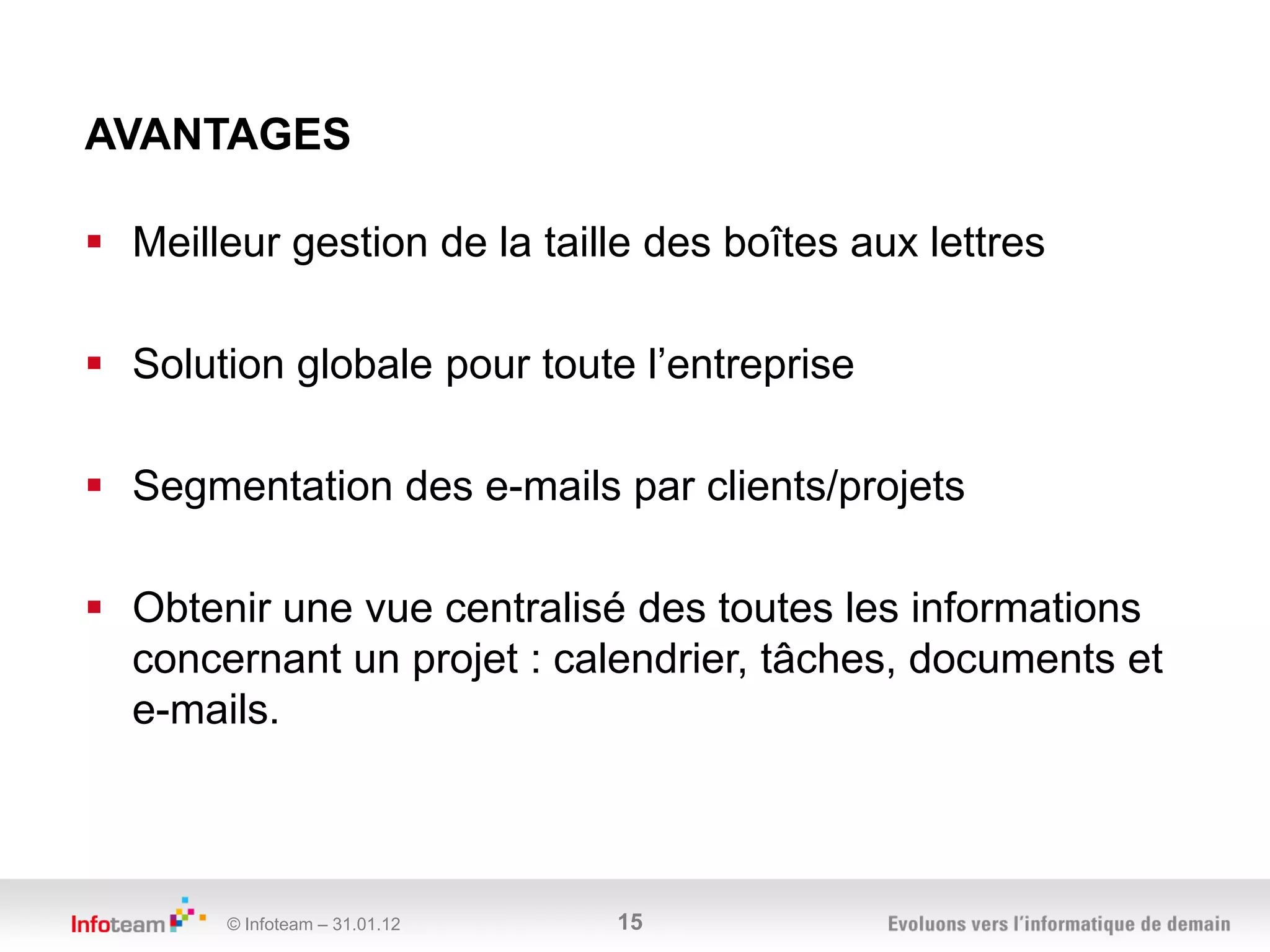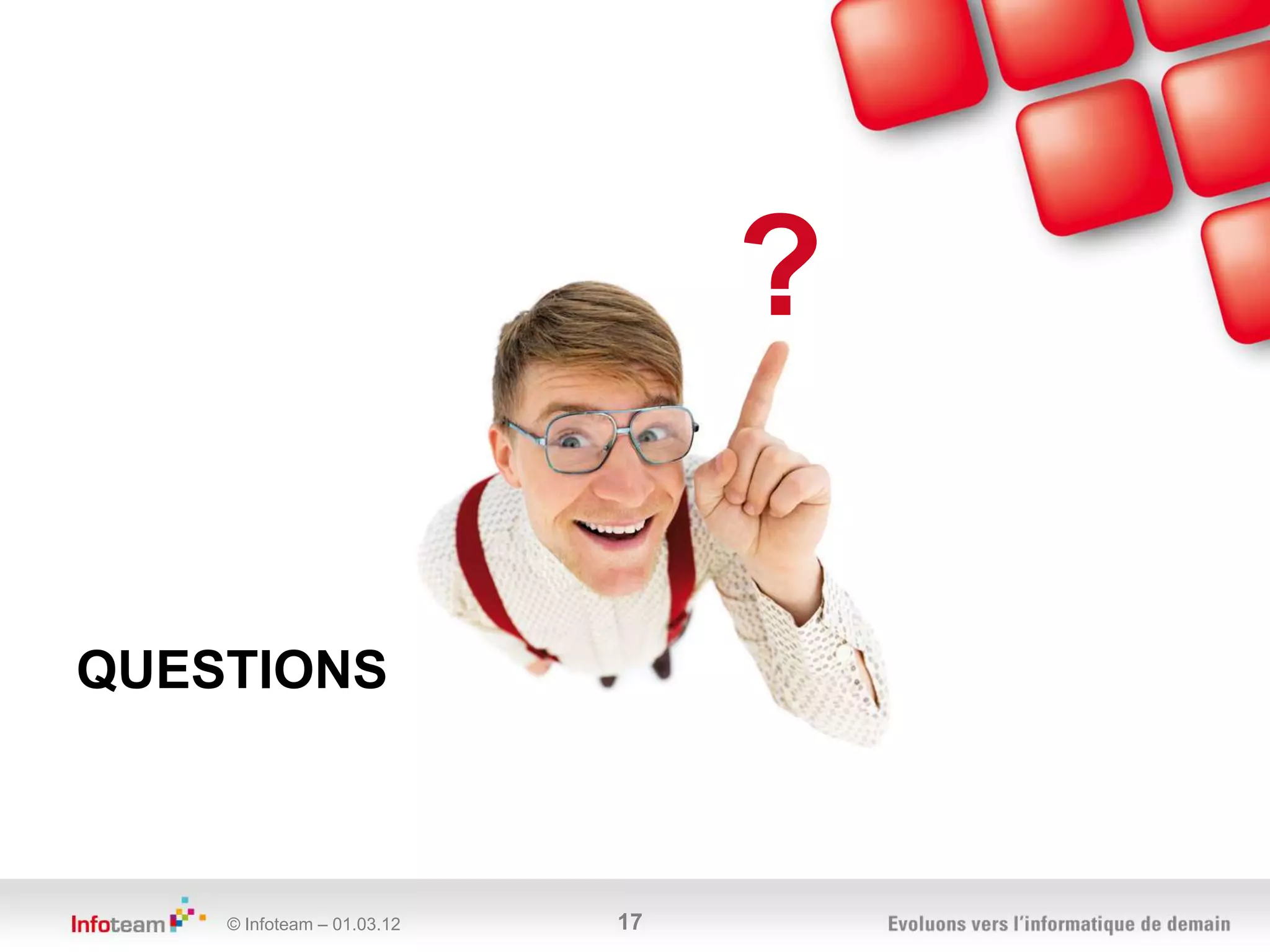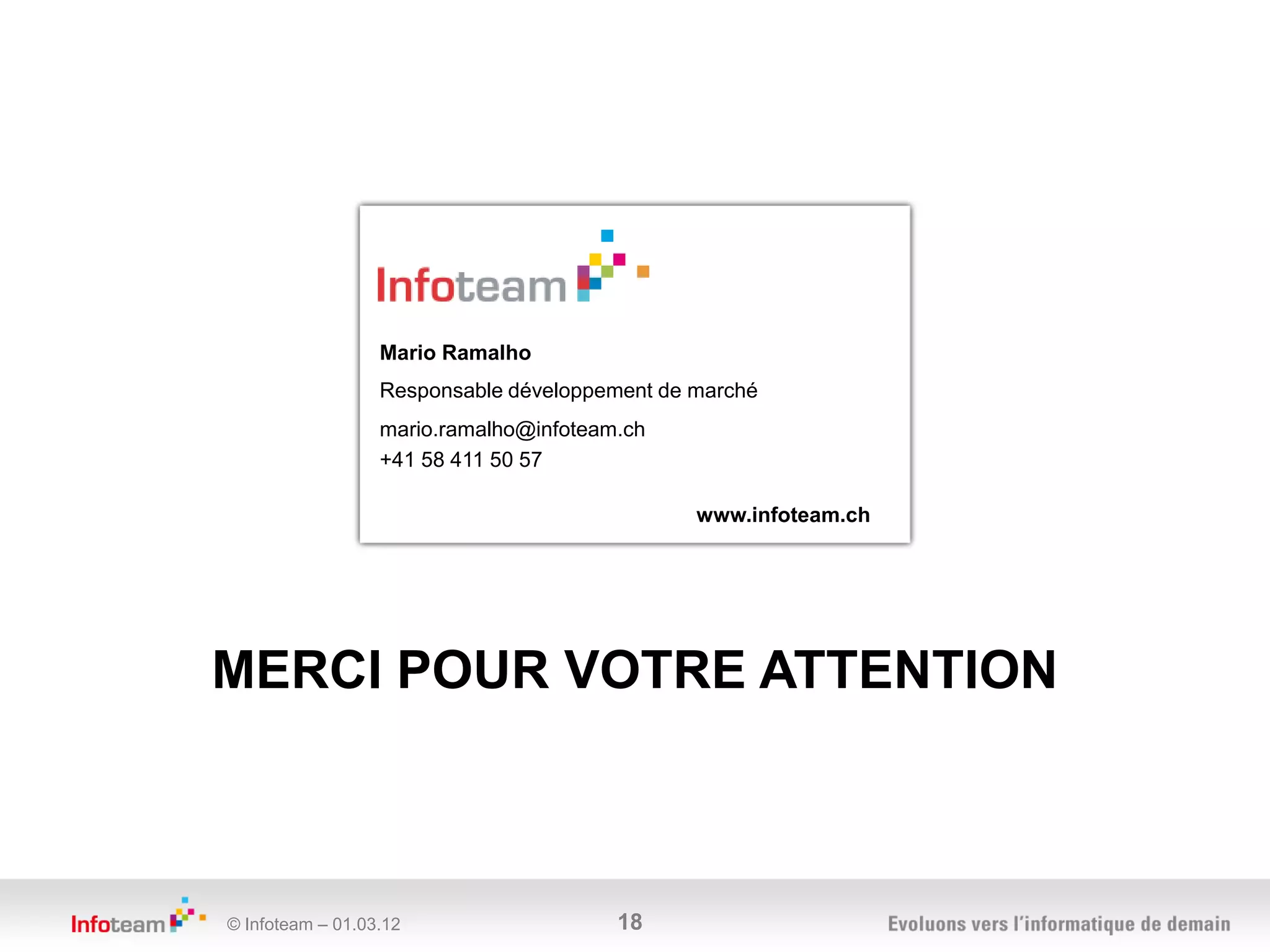Le document présente une solution d'archivage simplifié des e-mails, visant à résoudre des problématiques de récupération d'informations et de gestion de la taille des boîtes aux lettres. Il propose l'utilisation de Microsoft Exchange, Outlook et SharePoint, ainsi que le Colligo Email Manager pour faciliter la segmentation des informations par clients et projets. Les avantages incluent une meilleure gestion des informations centralisées et une solution adaptée pour toute l'entreprise.