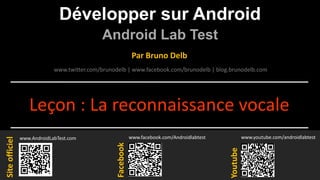
Android Lab Test : La reconnaissance vocale (français)
- 1. Développer sur Android Android Lab Test www.AndroidLabTest.com Facebook Par Bruno Delb www.youtube.com/androidlabtest www.twitter.com/brunodelb | www.facebook.com/brunodelb | blog.brunodelb.com www.facebook.com/Androidlabtest Youtube Siteofficiel Leçon : La reconnaissance vocale
- 2. La reconnaissance vocale • Dans cette leçon, vous allez apprendre à utiliser la reconnaissance vocale. • Pour cela, vous allez utiliser l’Intent ACTION_RECOGNIZE_SPEECH.
- 3. La reconnaissance vocale • Pour utiliser le système de reconnaissance vocale, utilisez l’intent ACTION_RECOGNIZE_SPEECH. Intent intent = new Intent(RecognizerIntent.ACTION_RECOGNIZE_SPEECH); intent.putExtra(RecognizerIntent.EXTRA_LANGUAGE_MODEL, RecognizerIntent.LANGUAGE_MODEL_FREE_FORM); intent.putExtra(RecognizerIntent.EXTRA_PROMPT, "Talk now !"); try { startActivityForResult(intent, 123); } catch (ActivityNotFoundException e) { // Logiciel de reconnaissance vocale non installé } • Une fois que le moteur a analysé le son, il renvoie le résultat via l’intent. protected void onActivityResult(int requestCode, int resultCode, Intent data) { if(requestCode == 123) && resultCode == Activity.RESULT_OK) { // Analyse du résultat } } }
- 4. La reconnaissance vocale • Si le logiciel de reconnaissance vocale n’a pas pu être trouvé, il peut être installé automatiquement : Intent intentInstall = new Intent( Intent.ACTION_VIEW, Uri.parse("market://details?id=com.google.android.voicesearch") ); • Dans la méthode onActivityResult, le résultat de l’analyse se trouve dans l’argument data sous forme d’ArrayList de String : ArrayList<String> results = data.getStringArrayListExtra(RecognizerIntent.EXTRA_RESULTS); String text = ""; for (String result : results) { text += result + "n"; } et_output.setText (text);
- 5. Layout main.xml <?xml version="1.0" encoding="utf-8"?> <LinearLayout xmlns:android="http://schemas.android.com/apk/res/android" android:orientation="vertical" android:layout_width="fill_parent" android:layout_height="fill_parent"> <EditText android:id="@+id/et_output" android:layout_width="fill_parent" android:layout_height="match_parent" android:text="Enter a value" /> </LinearLayout>
- 6. Fichier Main.javapublic class Main extends Activity { private static final int REQUEST_CODE = 1; EditText et_output; public void onCreate(Bundle savedInstanceState) { super.onCreate(savedInstanceState); et_output = (EditText)findViewById (R.id.et_output); Intent intent = new Intent(RecognizerIntent.ACTION_RECOGNIZE_SPEECH); intent.putExtra(RecognizerIntent.EXTRA_LANGUAGE_MODEL, RecognizerIntent.LANGUAGE_MODEL_FREE_FORM); intent.putExtra(RecognizerIntent.EXTRA_PROMPT, "Talk now !"); try { startActivityForResult(intent, REQUEST_CODE); } catch (ActivityNotFoundException e) { Toast.makeText(this, "No recognition software installed. Download it.", Toast.LENGTH_SHORT).show(); Intent intentInstall = new Intent( Intent.ACTION_VIEW, Uri.parse("market://details?id=com.google.android.voicesearch") ); } }
- 7. Fichier Main.java protected void onActivityResult(int requestCode, int resultCode, Intent data) { if(requestCode == REQUEST_CODE) { if (resultCode == Activity.RESULT_OK) { ArrayList<String> results = data.getStringArrayListExtra(RecognizerIntent.EXTRA_RESULTS); String text = ""; for (String result : results) { text += result + "n"; } et_output.setText (text); } else { Toast.makeText(this, "Operation failed", Toast.LENGTH_SHORT).show(); } } } }
- 8. Testez sur votre mobile Media_VoiceRecognition
- 9. Retrouvez-moi sur ma chaîne AndroidLabTest … Sur ma chaîne Youtube https://www.youtube.com/user/mobiledevlabtest Qui suis-je ? Bruno Delb, auteur du 1er livre francophone de développement d’application Java sur mobile (2002), développeur d’applications mobiles & sociales, parlez-moi de vos projets. Et bien sûr sur mon site Web : http://blog.brunodelb.com
