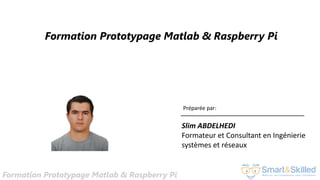
Support formation vidéo : Prototypage Matlab et Raspberry Pi
- 1. Formation Prototypage Matlab & Raspberry Pi Formation Prototypage Matlab & Raspberry Pi Préparée par: Slim ABDELHEDI Formateur et Consultant en Ingénierie systèmes et réseaux
- 2. Formation Prototypage Matlab & Raspberry Pi Plan ▪ Présentation Générale ▪ Présentation du formateur ▪ Plan de formation ▪ Prérequis ▪ Public concerné ▪ Objectifs visés
- 3. Formation Prototypage Matlab & Raspberry Pi Présentation générale Création des projets pour Raspberry Pi : ▪ Simulink : Modélisation par blocs▪ Matlab : Langage de programmation haut niveau
- 4. Formation Prototypage Matlab & Raspberry Pi Présentation formateur Slim ABDELHEDI Formateur et Consultant en Ingénierie systèmes et réseaux ▪ Certifié formateur Microsoft (MCT) : Microsoft Certified Trainer ▪ Consultant IT : Conseil et implémentation des solutions d’infrastructure réseau pour entreprises Email : slim.abdelhedi@gmail.com Linkedin : https://www.linkedin.com/in/slimabdelhedi/
- 5. Formation Prototypage Matlab & Raspberry Pi Plan de formation ▪ Les chapitres Chapitre I: Introduction à la carte Raspberry Pi Chapitre II: Comment ajouter un nouveau package Matlab et Simulink? Chapitre III: MATLAB Support Package pour Raspberry Pi Chapitre IV: SIMULINK Support Package pour Raspberry Pi Chapitre V: Créer pas à pas ma maison intelligente connectée
- 6. Formation Prototypage Matlab & Raspberry Pi Prérequis ▪ Matlab et commande de base ▪ Linux et commande de base ▪ L’électronique de base ▪ Notions réseau : L'adressage IP et le protocole SSH
- 7. Formation Prototypage Matlab & Raspberry Pi Public concerné ▪ Ingénieurs et enseignants de Sciences et Techniques de l'Ingénieur STI ▪ Chercheur développeur de solutions embarquées ▪ Ingénieurs de Recherche et Développement pour faire du prototypage rapide en électronique avec Matlab & Simulink ▪ Informaticiens pour le traitement d'images, vidéos, et signaux avec Matlab & Simulink
- 8. Formation Prototypage Matlab & Raspberry Pi Objectifs visés ▪ Lecture, écriture et analyse des données à partir des capteurs et caméras Raspberry Pi ▪ Développement de programmes s'exécutant de manière autonome sur la carte Raspberry Pi ▪ Réalisation des prototypes avec la carte Raspberry Pi et Matlab
- 9. Formation Prototypage Matlab & Raspberry Pi
- 10. Formation Prototypage Matlab & Raspberry Pi Présentation matérielle de la carte Raspberry Pi Préparée par: Slim ABDELHEDI Formateur et Consultant en Ingénierie systèmes et réseaux
- 11. Formation Prototypage Matlab & Raspberry Pi Plan ▪ Présentation de la carte Raspberry Pi ▪ Configuration matérielle de la carte Raspberry Pi 3 ▪ Accessoires indispensables
- 12. Formation Prototypage Matlab & Raspberry Pi Liens utiles ▪ http://www.raspberrypi.org/ ▪ https://www.element14.com/ ▪ http://uk.rs-online.com
- 13. Formation Prototypage Matlab & Raspberry Pi Références bibliographiques
- 14. Formation Prototypage Matlab & Raspberry Pi Qu’est-ce que la carte Raspberry Pi ?
- 15. Formation Prototypage Matlab & Raspberry Pi Présentation de la carte Raspberry Pi ▪ Sorti officiellement le 29 février 2012, le Raspberry Pi est développé par la Raspberry Pi Foundation : http://www.raspberrypi.org/ ▪ Il s’agit d’un nano-ordinateur dont la taille est comparable à celle d’une carte de crédit ▪ Initialement destiné pour l'apprentissage de l'informatique chez les jeunes ▪ Il est actuellement décliné en trois modèles se différenciant par leurs composants et ainsi leur prix
- 16. Formation Prototypage Matlab & Raspberry Pi ▪ Processeur Broadcom BCM2837, 4 cœurs et cadencé à 1.2 GHz ▪ Port Ethernet, USB, HDMI/Composite, GPIO (General Purpose Input Output), Interface I2C, SPI et Serie ▪ Wifi 802.11 b/g/n ▪ Bluetooth 4.1 Low Energy ▪ Alimentation de 5V / 720 mA ▪ 1Go de RAM ▪ Fonctionne sous Linux et Windows Configuration matérielle de la carte Raspberry Pi 3
- 17. Formation Prototypage Matlab & Raspberry Pi Composition générale de la carte Raspberry Pi 3 Composants Audio/Vidéo composite ❖ Connectique caméra (CSI) HDMI (avec support du son 5.1) et vidéo composite Alimentation (Micro-USB) Connectique écran (DSI) GPIO (General Purpose Input Output) Broadcom BCM2837 (CPU/GPU/RAM/WIFI) SMSC LAN9514 (USB/Ethernet) USB 2.0 Ethernet 10/100 Mbit/s
- 18. Formation Prototypage Matlab & Raspberry Pi Accessoires indispensables ▪ Carte mémoire SD ou MicroSD (4 Go ou plus de préférence) permettant d'accueillir le système d'exploitation de l'ordinateur.
- 19. Formation Prototypage Matlab & Raspberry Pi Accessoires indispensables ▪ Câble d'alimentation USB pour insuffler l'énergie électrique dont aura besoin le Mini-PC.
- 20. Formation Prototypage Matlab & Raspberry Pi Accessoires indispensables ▪ Boitier de protection contre la poussière
- 21. Formation Prototypage Matlab & Raspberry Pi Mise en route Comment brancher les périphériques de la carte Raspberry Pi :
- 22. Formation Prototypage Matlab & Raspberry Pi GPIO (General Purpose Input Output)
- 23. Formation Prototypage Matlab & Raspberry Pi Conclusion Raspberry Pi une plateforme idéale à embarquer et programmer avec Matlab afin de réaliser : ▪ Robotique (robot suiveur, bras motorisé...) ▪ Domotique (station météo, pilotage de volets roulants, centrale d'alarme...) ▪ Tout autre projet de recherche que vous voulez réaliser
- 24. Formation Prototypage Matlab & Raspberry Pi Matériel nécessaire pour Raspberry Pi Préparée par: Slim ABDELHEDI Formateur et Consultant en Ingénierie systèmes et réseaux
- 25. Formation Prototypage Matlab & Raspberry Pi Plan ▪ Liste du matériel nécessaire ▪ Description de la caméra module ▪ Contrôler un servomoteur avec un Raspberry Pi ▪ Principe de fonctionnement de PWM
- 26. Formation Prototypage Matlab & Raspberry Pi Liens utiles ▪ http://www.framboise314.fr ▪ http://uk.rs-online.com ▪ https://www.kubii.fr ▪ http://www.raspberrypi-france.fr
- 27. Formation Prototypage Matlab & Raspberry Pi Liste du matériel nécessaire Plaquette de câblage (breadbord) Résistances électriques 470 Ω & 10 k Ω Fils de câblage mâle-femelle & mâle-mâle LED rouge
- 28. Formation Prototypage Matlab & Raspberry Pi Liste du matériel nécessaire Moteur DC Carte de puissance L298N Servomoteur Webcam USB & Caméra module Raspberry Pi
- 29. Formation Prototypage Matlab & Raspberry Pi Description de la caméra module ▪ Le module Raspberry Pi Camera est un petit circuit (2,5cm x 2,5cm) doté d’un capteur photo de 2592 x 1944 pixels. ▪ Capable d’enregistrer en 1080p à 30 images par secondes (ou 60 fps en 720p). ▪ Ce module se branche directement sur le port CSI du Pi prévu à cet effet.
- 30. Formation Prototypage Matlab & Raspberry Pi Contrôler un servomoteur avec un Raspberry Pi ▪ Le servomoteur est contrôlé de façon à lui faire prendre une position angulaire très précise. ▪ Cette position se contrôle au moyen d'un signal en modulation en largeur d'impulsion (PWM) : Il s'agit d'une succession de signaux logiques hauts (5 V) et bas (0 V).
- 31. Formation Prototypage Matlab & Raspberry Pi PWM = Pulse Width Modulation U : tension du PWM (5 V) t : largeur d’impulsion (en ms) T : période (en ms) Principe de fonctionnement : ▪ La modulation de largeur d’impulsions est une technique couramment utilisée pour synthétiser des signaux continus à l’aide de circuits à fonctionnement tout ou rien. ▪ On applique une succession d’impulsion (passage de l’état 0 à 1) pendant des durées bien choisies.
- 32. Formation Prototypage Matlab & Raspberry Pi Présentation du servomoteur ▪ Le servomoteur est muni de trois connecteurs: Le fil noir (ou marron) est la masse (GND), le fil rouge est l'alimentation (5 V) et le fil jaune (ou autre couleur) transmet le signal PWM. ▪ Il est recommandé d’utiliser une alimentation externe pour votre servomoteur : Alimenter directement votre servomoteur avec une sortie 5 V du Raspberry Pi, pourrait consommer un courant trop intense.
- 33. Formation Prototypage Matlab & Raspberry Pi Ajouter des packages sur Matlab 2017a Préparée par: Slim ABDELHEDI Formateur et Consultant en Ingénierie systèmes et réseaux
- 34. Formation Prototypage Matlab & Raspberry Pi Plan ▪ Présentation générale de Matlab 2017a ▪ Filtrer les packages par catégorie ▪ Chercher des packages par mots-clés
- 35. Formation Prototypage Matlab & Raspberry Pi Présentation de Matlab 2017a
- 36. Formation Prototypage Matlab & Raspberry Pi Add-Ons
- 37. Formation Prototypage Matlab & Raspberry Pi Filtrer les packages par catégorie
- 38. Formation Prototypage Matlab & Raspberry Pi Chercher des packages par mots-clés
- 39. Formation Prototypage Matlab & Raspberry Pi Comment faire ?
- 40. Formation Prototypage Matlab & Raspberry Pi Installer les packages pour la carte Raspberry Pi Préparée par: Slim ABDELHEDI Formateur et Consultant en Ingénierie systèmes et réseaux
- 41. Formation Prototypage Matlab & Raspberry Pi Plan ▪ Introduction Générale ▪ Découvrir les packages de Raspberry Pi ▪ Etapes d’installation des packages
- 42. Formation Prototypage Matlab & Raspberry Pi Présentation de Matlab 2017a
- 43. Formation Prototypage Matlab & Raspberry Pi Add-Ons
- 44. Formation Prototypage Matlab & Raspberry Pi Support Package Installer
- 45. Formation Prototypage Matlab & Raspberry Pi Liste des Packages pour Raspberry Pi
- 46. Formation Prototypage Matlab & Raspberry Pi Installation de Matlab Support Packages pour Raspberry Pi
- 47. Formation Prototypage Matlab & Raspberry Pi Confirmation de l’installation de Matlab Support Packages
- 48. Formation Prototypage Matlab & Raspberry Pi Installation du système d’exploitation Raspbian Jessie
- 49. Formation Prototypage Matlab & Raspberry Pi Etapes d’installation du système d’exploitation Raspbian Jessie
- 50. Formation Prototypage Matlab & Raspberry Pi Etapes d’installation du système d’exploitation Raspbian Jessie
- 51. Formation Prototypage Matlab & Raspberry Pi Etapes d’installation du système d’exploitation Raspbian Jessie
- 52. Formation Prototypage Matlab & Raspberry Pi Fin de l’installation du système d’exploitation Raspbian Jessie
- 53. Formation Prototypage Matlab & Raspberry Pi Vérification de l’installation de Matlab Support Package
- 54. Formation Prototypage Matlab & Raspberry Pi Installation de Simulink Support Packages pour Raspberry Pi
- 55. Formation Prototypage Matlab & Raspberry Pi Confirmation de l’installation de Simulink Support Packages
- 56. Formation Prototypage Matlab & Raspberry Pi Etapes d’installation de Simulink Support Packages
- 57. Formation Prototypage Matlab & Raspberry Pi Fin de l’installation de Simulink Support Packages
- 58. Formation Prototypage Matlab & Raspberry Pi Vérification de l’installation de Simulink Support Packages
- 59. Formation Prototypage Matlab & Raspberry Pi Comment faire ?
- 60. Formation Prototypage Matlab & Raspberry Pi Installer le système d’exploitation sur la carte microSD Préparée par: Slim ABDELHEDI Formateur et Consultant en Ingénierie systèmes et réseaux
- 61. Formation Prototypage Matlab & Raspberry Pi Plan ▪ Etapes d’installation du système sur la carte microSD ▪ Choix de la configuration réseau de la carte Raspberry Pi
- 62. Formation Prototypage Matlab & Raspberry Pi Gestionnaire des packages Matlab
- 63. Formation Prototypage Matlab & Raspberry Pi Choix du type de la carte Raspberry Pi
- 64. Formation Prototypage Matlab & Raspberry Pi Configuration réseau : Connexion à un réseau local (LAN)
- 65. Formation Prototypage Matlab & Raspberry Pi Configuration réseau : Connexion à un réseau local sans fils (WLAN)
- 66. Formation Prototypage Matlab & Raspberry Pi Configuration réseau : WLAN Adresse IP dynamique
- 67. Formation Prototypage Matlab & Raspberry Pi Configuration réseau : WLAN Adresse IP statique (fixe)
- 68. Formation Prototypage Matlab & Raspberry Pi Configuration réseau : Connexion directe par câble Ethernet
- 69. Formation Prototypage Matlab & Raspberry Pi Configuration manuelle des paramètres réseau
- 70. Formation Prototypage Matlab & Raspberry Pi Configuration manuelle des paramètres réseau Nom de Raspberry Pi Adresse IP dynamique
- 71. Formation Prototypage Matlab & Raspberry Pi Configuration manuelle des paramètres réseau Adresse IP statique (fixe)
- 72. Formation Prototypage Matlab & Raspberry Pi Sélection de la carte microSD
- 73. Formation Prototypage Matlab & Raspberry Pi Installation du firmware
- 74. Formation Prototypage Matlab & Raspberry Pi Installation du firmware
- 75. Formation Prototypage Matlab & Raspberry Pi Fin de l’installation
- 76. Formation Prototypage Matlab & Raspberry Pi Comment faire ?
- 77. Formation Prototypage Matlab & Raspberry Pi Vérifier et tester la connexion réseau avec la carte Raspberry Pi Préparée par: Slim ABDELHEDI Formateur et Consultant en Ingénierie systèmes et réseaux
- 78. Formation Prototypage Matlab & Raspberry Pi Plan ▪ Méthodes de vérification de la connexion à la carte Raspberry Pi
- 79. Formation Prototypage Matlab & Raspberry Pi Connexion à la carte Raspberry Pi
- 80. Formation Prototypage Matlab & Raspberry Pi Détection de la carte Raspberry Pi
- 81. Formation Prototypage Matlab & Raspberry Pi Confirmation de la configuration de la carte Raspberry Pi
- 82. Formation Prototypage Matlab & Raspberry Pi Confirmation de la configuration de la carte Raspberry Pi
- 83. Formation Prototypage Matlab & Raspberry Pi Fin de l’installation
- 84. Formation Prototypage Matlab & Raspberry Pi Vérification de la connexion à la carte Raspberry Pi Taper la commande : >> !ping @IP RPi >> !ping 192.168.1.100
- 85. Formation Prototypage Matlab & Raspberry Pi Vérification de la connexion à la carte Raspberry Pi Taper la commande : >> raspi()
- 86. Formation Prototypage Matlab & Raspberry Pi Comment faire ?
- 87. Formation Prototypage Matlab & Raspberry Pi Créer une connexion à la carte Raspberry Pi et vérifier sa configuration réseau Préparée par: Slim ABDELHEDI Formateur et Consultant en Ingénierie systèmes et réseaux
- 88. Formation Prototypage Matlab & Raspberry Pi Plan ▪ Créer une connexion à la carte Raspberry Pi ▪ Vérifier la configuration réseau de la carte Raspberry Pi
- 89. Formation Prototypage Matlab & Raspberry Pi Création d’une connexion ▪ Création d’une connexion à la carte Raspberry Pi sans authentification : >> mypi=raspi() ▪ Création d’une connexion à la carte Raspberry Pi avec authentification : >> mypi = raspi('192.168.1.10','pi','raspberry')
- 90. Formation Prototypage Matlab & Raspberry Pi Configuration réseau de la carte Raspberry Pi ▪ La commande ifconfig permet de vérifier la configuration locale ou à distance des interfaces réseau de tous types d'équipements (unité centrale, routeur, ..) : >> system(mypi, 'sudo ifconfig')
- 91. Formation Prototypage Matlab & Raspberry Pi Comment faire ?
- 92. Formation Prototypage Matlab & Raspberry Pi Faire clignoter la LED Raspberry Pi Préparée par: Slim ABDELHEDI Formateur et Consultant en Ingénierie systèmes et réseaux
- 93. Formation Prototypage Matlab & Raspberry Pi Plan ▪ Connexion à la carte Raspberry Pi ▪ Allumer et Éteindre la LED Raspberry Pi ▪ Faire clignoter la LED du Raspberry Pi
- 94. Formation Prototypage Matlab & Raspberry Pi Connexion à la carte Raspberry Pi ▪ Etablir une connexion à la carte : mypi = raspi(); Ou mypi = raspi(L’adresse IP ,Nom d’utilisateur, Mot de passe)
- 95. Formation Prototypage Matlab & Raspberry Pi Allumer et Éteindre la LED Raspberry Pi ▪ La propriété ‘AvailableLEDs’ affiche le nom de la LED contrôlable par l'utilisateur ▪ Afficher l'emplacement de la LED contrôlable par l'utilisateur sur la carte, showLEDs(mypi) ▪ Activer la LED spécifiée en définissant sa valeur à 0/1 ou à ‘true/false’. writeLED(mypi,'led0',1) ou writeLED(mypi,'led0',true)
- 96. Formation Prototypage Matlab & Raspberry Pi Faire clignoter la LED Raspberry Pi ▪ Clignoter la LED 5 fois chaque seconde : for i = 1:5 % Nombre de clignotement writeLED(mypi,'led0',1) % Allumer la LED pause(1) % Arrêt pendant une seconde writeLED(mypi,'led0',0) % Eteindre la LED pause(1) % Arrêt pendant une seconde end
- 97. Formation Prototypage Matlab & Raspberry Pi Comment faire ?
- 98. Formation Prototypage Matlab & Raspberry Pi Faire clignoter une LED avec les ports GPIO du Raspberry Pi Préparée par: Slim ABDELHEDI Formateur et Consultant en Ingénierie systèmes et réseaux
- 99. Formation Prototypage Matlab & Raspberry Pi Plan ▪ Connexion à la carte Raspberry Pi ▪ Schéma de câblage ▪ Allumer et Éteindre une LED avec les ports GPIO de Raspberry Pi ▪ Faire clignoter une LED avec les ports GPIO de Raspberry Pi
- 100. Formation Prototypage Matlab & Raspberry Pi Connexion à la carte Raspberry Pi ▪ Etablir une connexion à la carte : mypi = raspi(); Ou mypi = raspi(L’adresse IP ,Nom d’utilisateur, Mot de passe)
- 101. Formation Prototypage Matlab & Raspberry Pi Schéma de câblage
- 102. Formation Prototypage Matlab & Raspberry Pi Schéma de câblage
- 103. Formation Prototypage Matlab & Raspberry Pi Afficher et configurer les propriétés des pins GPIO de Raspberry Pi ▪ La propriété AvailableDigitalPins affiche la liste des pins GPIO numériques disponibles. ▪ Afficher l'emplacement des pins GPIO : showPins(mypi)
- 104. Formation Prototypage Matlab & Raspberry Pi Afficher et configurer les propriétés des pins GPIO de Raspberry Pi ▪ Configurez une pin GPIO comme entrée numérique, sortie numérique ou sortie PWM : configurePin(mypi, numéro de la pin GPIO, mode) mode = configurePin(mypi, pinNumber) - Les modes utilisés sont : 'DigitalInput' | 'DigitalOutput' | 'PWM‘ configurePin(mypi,4,'DigitalInput‘)
- 105. Formation Prototypage Matlab & Raspberry Pi Allumer et Éteindre une LED avec les ports GPIO de Raspberry Pi Clear; mypi= raspi(); configurePin(mypi,24, 'DigitalOutput') % GPIO 24 est configuré comme sortie writeDigitalPin(mypi, 24, 1); % Mise à 1 du GPIO 24
- 106. Formation Prototypage Matlab & Raspberry Pi Faire clignoter une LED avec les ports GPIO de Raspberry Pi ▪ Clignoter la LED 10 fois chaque seconde : configurePin(mypi,24, 'DigitalOutput') for i = 1:10 % Nombre de clignotement writeDigitalPin(mypi, 24, 1); % Allumer la LED pause(1); % Arrêt pendant une seconde writeDigitalPin(mypi, 24, 0);% Eteindre la LED pause(1); % Arrêt pendant une seconde end
- 107. Formation Prototypage Matlab & Raspberry Pi Comment faire ?
- 108. Formation Prototypage Matlab & Raspberry Pi Utiliser le port série du Raspberry Pi pour se connecter à un périphérique Préparée par: Slim ABDELHEDI Formateur et Consultant en Ingénierie systèmes et réseaux
- 109. Formation Prototypage Matlab & Raspberry Pi Plan ▪ Identifier et vérifier les pins Tx et Rx de la carte Raspberry Pi ▪ Créer une connexion au périphérique série ▪ Lire et écrire des données sur le périphérique série avec Matlab
- 110. Formation Prototypage Matlab & Raspberry Pi Ports séries de la carte Raspberry Pi ▪ GPIO 14 (UART0_TXD) transmet des données au pin RxD sur le périphérique. ▪ GPIO 15 (UART0_RXD) reçoit des données du pin TxD sur le périphérique.
- 111. Formation Prototypage Matlab & Raspberry Pi Vérification des pins Tx et Rx de la carte Raspberry Pi ▪ Afficher l'emplacement des pins Tx et Rx, GPIO 14 (UART0_TXD) et GPIO 15 (UART0_RXD), sur la carte Raspberry Pi. rpi = raspi(); % Connexion à la carte showPins(rpi); % Afficher l'emplacement des pins Tx et Rx openShell(rpi); % Activer l’interface série pi@raspberrypi:~ $ sudo raspi-config
- 112. Formation Prototypage Matlab & Raspberry Pi Créer une connexion au périphérique série S = serialdev(rpi,port,baudRate,dataBits,parity,stopBits); S = serialdev(rpi,'/dev/ttyAMA0',9600,8,'none',1) S = serialdev with properties: Port: '/dev/ttyAMA0' BaudRate: 9600 DataBits: 8 Parity: 'none' StopBits: 1 Timeout: 10
- 113. Formation Prototypage Matlab & Raspberry Pi Lire et écrire des données sur le périphérique série ▪ Ecriture de données sur un périphérique série ne fournit aucune indication de succès ou d'échec. E = write(myserialdevice,[10 12],'uint16') ▪ Lire des données sur le périphérique série L = read(myserialdevice,100)
- 114. Formation Prototypage Matlab & Raspberry Pi Comment faire ?
- 115. Formation Prototypage Matlab & Raspberry Pi Mesure d'humidité et de température avec Matlab sur Raspberry Pi Préparée par: Slim ABDELHEDI Formateur et Consultant en Ingénierie systèmes et réseaux
- 116. Formation Prototypage Matlab & Raspberry Pi Plan ▪ Installer les librairies Adafruit DHT sur Raspberry Pi ▪ Câblage du capteur DHT11 avec Raspberry Pi ▪ Lire la valeur d'humidité et de température avec Matlab
- 117. Formation Prototypage Matlab & Raspberry Pi Installer les librairies Adafruit DHT sur Raspberry Pi ▪ Etapes : $ git clone https://github.com/adafruit/Adafruit_Python_DHT.git $ cd Adafruit_Python_DHT $ sudo apt-get install build-essential python-dev $ sudo python setup.py install
- 118. Formation Prototypage Matlab & Raspberry Pi Schéma de câblage
- 119. Formation Prototypage Matlab & Raspberry Pi Comment faire ?
- 120. Formation Prototypage Matlab & Raspberry Pi Mesure de distance par ultrasons avec le Raspberry Pi Préparée par: Slim ABDELHEDI Formateur et Consultant en Ingénierie systèmes et réseaux
- 121. Formation Prototypage Matlab & Raspberry Pi Plan ▪ Câblage du capteur HC-SR04 avec Raspberry Pi ▪ Lire la distance entre le capteur et un objet avec Matlab
- 122. Formation Prototypage Matlab & Raspberry Pi Matériel nécessaire ▪ Un module ultrasons HC-SR04 ▪ Deux résistances de 1 kΩ et 2,2 kΩ ▪ Des câbles de connexion ▪ Une plaquette de câblage rapide
- 123. Formation Prototypage Matlab & Raspberry Pi Schéma de câblage On connecte le capteur : ▪ 5V (PIN 2) : Vcc ▪ GPIO 14 (PIN 8) : Trigger ▪ GPIO 15 (PIN 10) : Echo ▪ GND (PIN 6) : Gnd
- 124. Formation Prototypage Matlab & Raspberry Pi Schéma de câblage Distance Objet
- 125. Formation Prototypage Matlab & Raspberry Pi Comment faire ?
- 126. Formation Prototypage Matlab & Raspberry Pi Utiliser la caméra module du Raspberry Pi Préparée par: Slim ABDELHEDI Formateur et Consultant en Ingénierie systèmes et réseaux
- 127. Formation Prototypage Matlab & Raspberry Pi Plan ▪ Créer une connexion au module caméra ▪ Capturer une image ou vidéo avec la caméra
- 128. Formation Prototypage Matlab & Raspberry Pi Créer une connexion au module caméra de la carte Raspberry Pi mycamera = cameraboard(mypi,Propriété,Valeur) Propriétés : Taille, résolution, orientation, exposition et autres effets spéciaux. Exemple : cam = cameraboard(mypi,'Resolution','1280x720')
- 129. Formation Prototypage Matlab & Raspberry Pi Capturer une image ou vidéo avec la caméra img = snapshot(cam) Capture d’images : Capture de vidéo : Record(cam,fichier,durée) ▪ Arrêter l'enregistrement immédiatement. stop(cam)
- 130. Formation Prototypage Matlab & Raspberry Pi Comment faire ?
- 131. Formation Prototypage Matlab & Raspberry Pi Utiliser la Webcam USB avec Raspberry Pi Préparée par: Slim ABDELHEDI Formateur et Consultant en Ingénierie systèmes et réseaux
- 132. Formation Prototypage Matlab & Raspberry Pi Plan ▪ Créer une connexion à la webcam USB avec Raspberry Pi ▪ Capturer une image
- 133. Formation Prototypage Matlab & Raspberry Pi Créer une connexion à la webcam USB Raspberry Pi ▪ Etape 1 : Connexion Raspberry Pi mypi = raspi('192.168.1.5','pi','raspberry'); ▪ Etape 2 : Connexion à la webcam wcam = webcam(mypi); ▪ Etape 3 : Capture d’une image img = snapshot(wcam);
- 134. Formation Prototypage Matlab & Raspberry Pi Comment faire ?
- 135. Formation Prototypage Matlab & Raspberry Pi Utiliser la Modulation de largeur d'impulsion (PWM) pour varier la luminosité d'une LED Préparée par: Slim ABDELHEDI Formateur et Consultant en Ingénierie systèmes et réseaux
- 136. Formation Prototypage Matlab & Raspberry Pi Plan ▪ Schéma de câblage ▪ Créer des signaux (PWM) sur les pins GPIO
- 137. Formation Prototypage Matlab & Raspberry Pi Schéma de câblage
- 138. Formation Prototypage Matlab & Raspberry Pi Schéma de câblage
- 139. Formation Prototypage Matlab & Raspberry Pi Créer des signaux (PWM) sur les pins GPIO ▪ Créer un signal carré avec un rapport de cyclique de 50%, une fréquence de 2000 hertz et une tension moyenne de 1,65 V. writePWMFrequency(mypi, N° GPIO, Fréquence) Exemple: ConfigurePin(mypi, 24, 'PWM'); % La sortie GPIO21 writePWMDutyCycle(mypi, 24, 0.5); % Le rapport cyclique de 50% writePWMFrequency(mypi, 24, 2000); % Appliquer la fréquence PWM sur GPIO 21
- 140. Formation Prototypage Matlab & Raspberry Pi Comment faire ?
- 141. Formation Prototypage Matlab & Raspberry Pi Commander un servomoteur avec Raspberry Pi Préparée par: Slim ABDELHEDI Formateur et Consultant en Ingénierie systèmes et réseaux
- 142. Formation Prototypage Matlab & Raspberry Pi Plan ▪ Créer une connexion au servomoteur ▪ Faire pivoter le servomoteur
- 143. Formation Prototypage Matlab & Raspberry Pi Schéma de câblage ▪ Rouge : pour l’alimentation positive (4.5V à 6V en général) ▪ Noir ou marron : pour la masse (0V) ▪ Orange, jaune, blanc, … : entrée du signal de commande
- 144. Formation Prototypage Matlab & Raspberry Pi Créer une connexion au servomoteur ▪ Créer un objet de type servo servo(mypi, N° GPIO) Exemple: mypi = raspi('192.168.1.100','pi','raspberry'); % Connexion à Raspberry Pi s = servo(mypi,14) % Commander le servomoteur sur GPIO 14
- 145. Formation Prototypage Matlab & Raspberry Pi Faire pivoter le servomoteur ▪ Pivoter le servomoteur jusqu'à une position spécifiée. writePosition(s, position) Exemple: writePosition(s, 45) % Pivoter le servomoteur de 45°
- 146. Formation Prototypage Matlab & Raspberry Pi Comment faire ?
- 147. Formation Prototypage Matlab & Raspberry Pi Contrôler un moteur DC avec le Raspberry Pi Préparée par: Slim ABDELHEDI Formateur et Consultant en Ingénierie systèmes et réseaux
- 148. Formation Prototypage Matlab & Raspberry Pi Plan ▪ Câblage de la carte de puissance L298N avec RPi et Moteur DC ▪ Contrôler un moteur DC avec Raspberry Pi
- 149. Formation Prototypage Matlab & Raspberry Pi Contrôler un moteur DC avec Raspberry Pi ▪ Commande de moteur DC d’un robot. ▪ On utilise la carte de puissance L298N
- 150. Formation Prototypage Matlab & Raspberry Pi Câblage de la carte de puissance L298N avec RPi et Moteur DC
- 151. Formation Prototypage Matlab & Raspberry Pi Comment faire ?
- 152. Formation Prototypage Matlab & Raspberry Pi Exécuter des commandes Shell Linux avec MATLAB Préparée par: Slim ABDELHEDI Formateur et Consultant en Ingénierie systèmes et réseaux
- 153. Formation Prototypage Matlab & Raspberry Pi Plan ▪ Ouvrir un terminal Shell avec Matlab ▪ Lancer une commande linux à partir de Matlab sur Raspberry Pi ▪ Gestion des fichiers entre l'ordinateur et Raspberry Pi
- 154. Formation Prototypage Matlab & Raspberry Pi Ouvrir un terminal Shell avec Matlab ▪ Syntaxe openShell(rpi)
- 155. Formation Prototypage Matlab & Raspberry Pi Exécuter une commande linux à partir de Matlab sur Raspberry Pi ▪ Syntaxe system(rpi,commande) ▪ Passer une commande en tant que super-utilisateur system(rpi,commande,sudo) ▪ Exemple : system(rpi, 'ls -al');
- 156. Formation Prototypage Matlab & Raspberry Pi Gestion des fichiers entre l'ordinateur et Raspberry Pi ▪ Transférer un fichier du Raspberry Pi vers l'ordinateur getFile(rpi,source,destination) ▪ Transférer un fichier de l'ordinateur vers Raspberry Pi putFile(rpi,source,destination) ▪ Supprimer un fichier de la carte Raspberry Pi deleteFile(rpi,Fichier) Exemple : getFile(rpi,'/home/pi/*.png','C:/formation/)
- 157. Formation Prototypage Matlab & Raspberry Pi Comment faire ?
- 158. Formation Prototypage Matlab & Raspberry Pi Utiliser le capteur de mouvement PIR avec Raspberry Pi Préparée par: Slim ABDELHEDI Formateur et Consultant en Ingénierie systèmes et réseaux
- 159. Formation Prototypage Matlab & Raspberry Pi Plan ▪ Caractéristiques du détecteur de mouvements à infra rouge ▪ Pins du détecteur de mouvement PIR (Passive Infra Red) ▪ Schéma de câblage
- 160. Formation Prototypage Matlab & Raspberry Pi Caractéristiques du détecteur de mouvement HC-SR501 ▪ Alimentation : 4.5V à 20V DC ▪ Sortie : Niveau haut 3.3V, Niveau Bas 0V ▪ Délai de sortie et sensibilité ajustable par potentiomètre ▪ Déclenchement avec ou sans répétition ▪ Portée de 7 m et angle de 120°
- 161. Formation Prototypage Matlab & Raspberry Pi Pins du détecteur de mouvement PIR Les trois connecteurs du détecteur sont identifiés comme suit : ▪ Alimentation du détecteur (5V) : PIR-VCC ▪ Sortie numérique : PIR-OUT ▪ Masse (0V) : PIR-GND
- 162. Formation Prototypage Matlab & Raspberry Pi Schéma de câblage
- 163. Formation Prototypage Matlab & Raspberry Pi Comment faire ?
- 164. Formation Prototypage Matlab & Raspberry Pi Prise en main de Simulink : Modèles et blocs utilisés pour la carte Raspberry Pi Préparée par: Slim ABDELHEDI Formateur et Consultant en Ingénierie systèmes et réseaux
- 165. Formation Prototypage Matlab & Raspberry Pi Plan ▪ Objectifs ▪ Blocs utilisés pour la carte Raspberry Pi ▪ Déploiement d’un programme sur la carte Raspberry Pi
- 166. Formation Prototypage Matlab & Raspberry Pi Objectifs ▪ Développer des algorithmes dans Simulink s'exécutant de manière autonome sur la carte Raspberry Pi ▪ Utiliser est un environnement de programmation par blocs pour la modélisation de systèmes dynamiques ▪ Utiliser le bloc MATLAB Function pour incorporer du code MATLAB dans un modèle Simulink
- 167. Formation Prototypage Matlab & Raspberry Pi Blocs utilisés pour la carte Raspberry Pi
- 168. Formation Prototypage Matlab & Raspberry Pi Déploiement d’un programme sur la carte Raspberry Pi ▪ Développer l'algorithme dans Simulink et le déployer sur la carte Raspberry Pi à l'aide de la génération de code automatique.
- 169. Formation Prototypage Matlab & Raspberry Pi Comment faire ?
- 170. Formation Prototypage Matlab & Raspberry Pi Compiler et déployer un modèle Simulink sur Raspberry Pi Préparée par: Slim ABDELHEDI Formateur et Consultant en Ingénierie systèmes et réseaux
- 171. Formation Prototypage Matlab & Raspberry Pi Plan ▪ Configuration de l’environnement Simulink ▪ Compilation et exécution du modèle Simulink ▪ Faire clignoter la LED Raspberry Pi avec Simulink
- 172. Formation Prototypage Matlab & Raspberry Pi Configuration de l’environnement Simulink
- 173. Formation Prototypage Matlab & Raspberry Pi Configuration de l’environnement Simulink
- 174. Formation Prototypage Matlab & Raspberry Pi Faire clignoter la LED Raspberry Pi avec Simulink
- 175. Formation Prototypage Matlab & Raspberry Pi Compilation et exécution du modèle Simulink
- 176. Formation Prototypage Matlab & Raspberry Pi Comment faire ?
- 177. Formation Prototypage Matlab & Raspberry Pi Commander une LED avec un capteur de mouvement PIR Préparée par: Slim ABDELHEDI Formateur et Consultant en Ingénierie systèmes et réseaux
- 178. Formation Prototypage Matlab & Raspberry Pi Plan ▪ Description du modèle Simulink et le schéma de câblage ▪ Compilation et exécution du système de commande d’une LED avec un capteur de mouvement PIR (Passive Infra Red)
- 179. Formation Prototypage Matlab & Raspberry Pi Schéma de câblage
- 180. Formation Prototypage Matlab & Raspberry Pi Modèle Simulink
- 181. Formation Prototypage Matlab & Raspberry Pi Comment faire ?
- 182. Formation Prototypage Matlab & Raspberry Pi Commander ma maison intelligente Préparée par: Slim ABDELHEDI Formateur et Consultant en Ingénierie systèmes et réseaux
- 183. Formation Prototypage Matlab & Raspberry Pi Plan ▪ Schéma de câblage ▪ Création de l’interface graphique de l’application avec Matlab
- 184. Formation Prototypage Matlab & Raspberry Pi Matériel requis ▪ Raspberry Pi 3 ▪ Une alimentation en mini USB de 5V et d’intensité 2.0 à 2.5A ▪ Une carte mémoire micro SD classe 10 8Go minimum ▪ Capteur de température DHT11 ▪ Un câble réseau & fils de connexion ▪ 3 LEDs rouges et 3 résistances de 330 Ω ▪ Un Module relais
- 185. Formation Prototypage Matlab & Raspberry Pi Schéma de câblage
- 186. Formation Prototypage Matlab & Raspberry Pi Interface graphique de l’application
- 187. Formation Prototypage Matlab & Raspberry Pi Comment faire ?
- 188. Formation Prototypage Matlab & Raspberry Pi Système de vidéosurveillance et contrôle d'accès Préparée par: Slim ABDELHEDI Formateur et Consultant en Ingénierie systèmes et réseaux
- 189. Formation Prototypage Matlab & Raspberry Pi Plan ▪ Schéma de câblage ▪ Création de l’interface graphique de l’application
- 190. Formation Prototypage Matlab & Raspberry Pi Matériel requis ▪ Raspberry Pi 3 ▪ Une alimentation en mini USB de 5V ▪ Une carte mémoire micro SD ▪ Un câble réseau & fils de connexion ▪ Webcam USB ▪ Détecteur de mouvement PIR
- 191. Formation Prototypage Matlab & Raspberry Pi Schéma de câblage
- 192. Formation Prototypage Matlab & Raspberry Pi Interface graphique de l’application
- 193. Formation Prototypage Matlab & Raspberry Pi Comment faire ?
