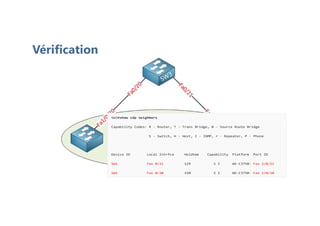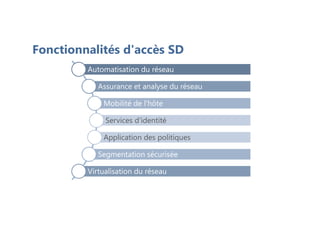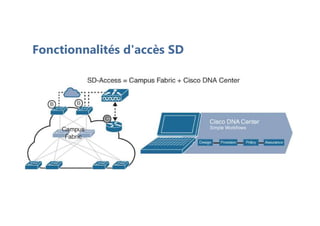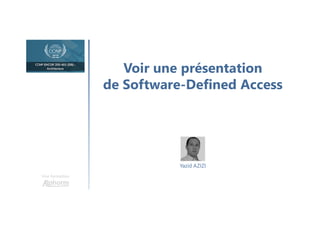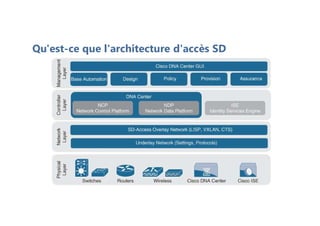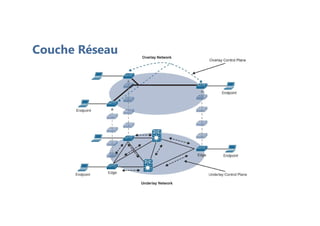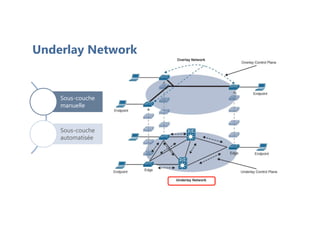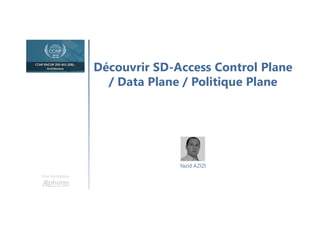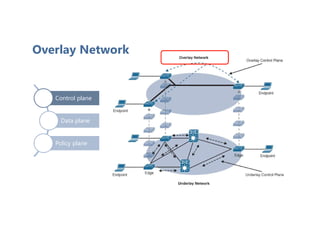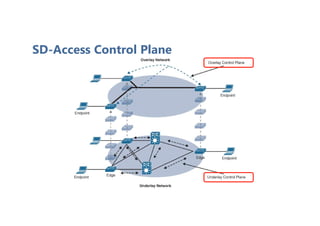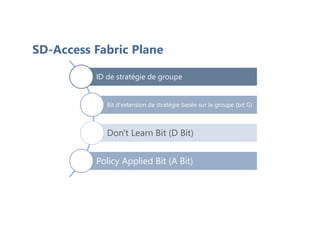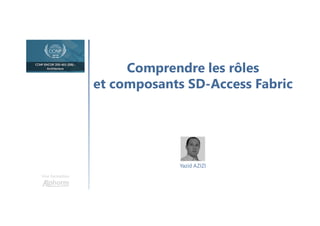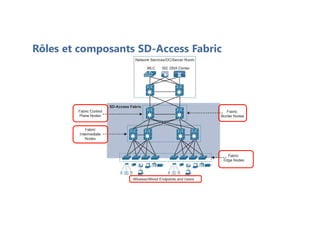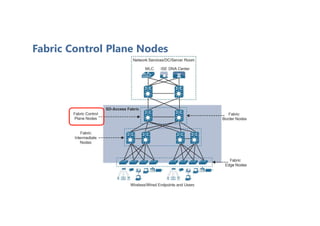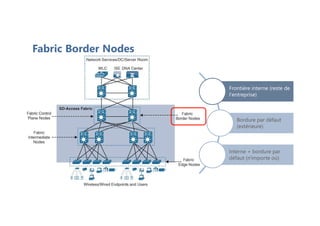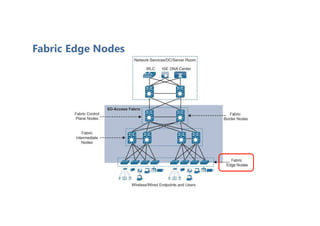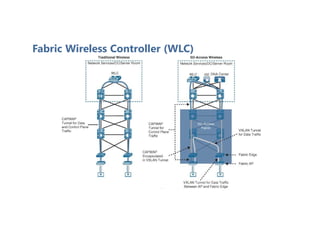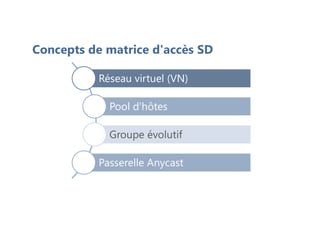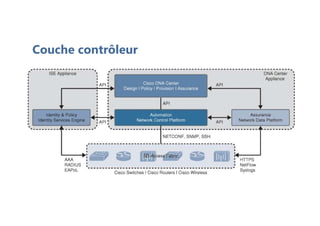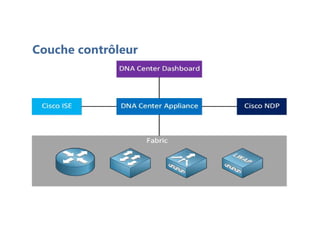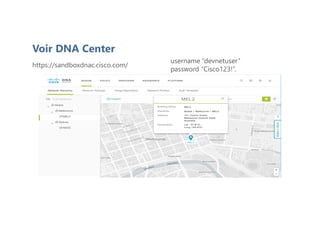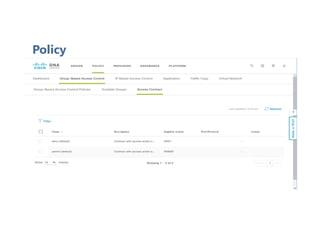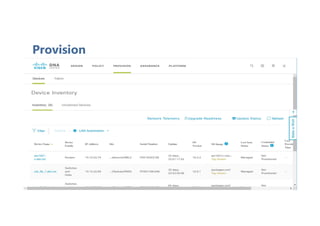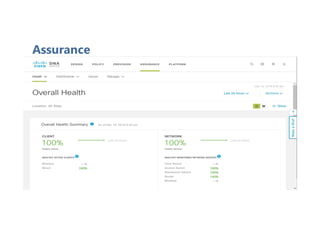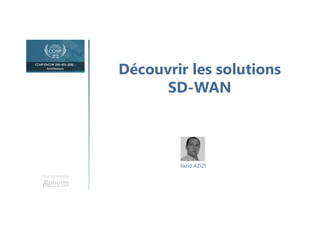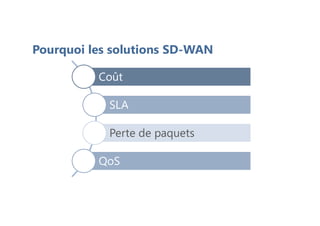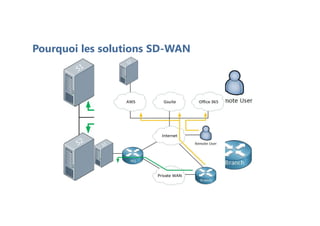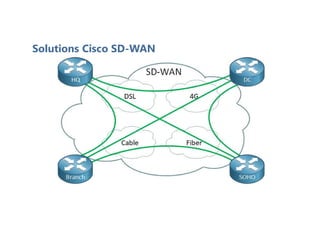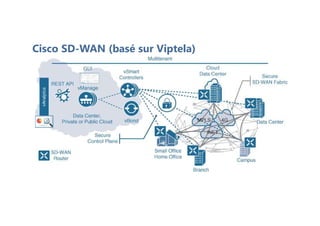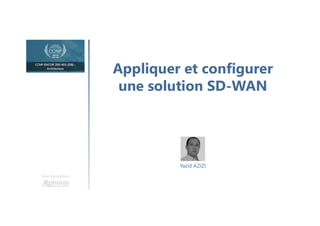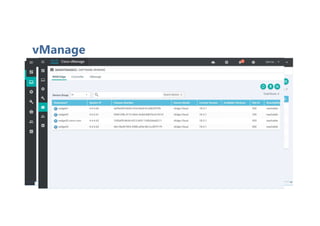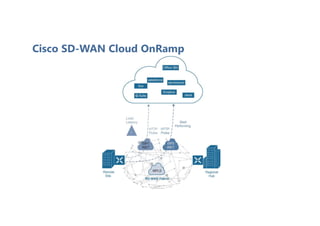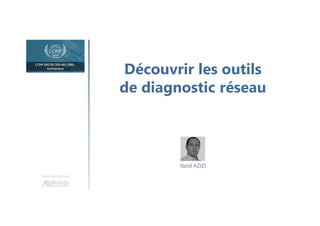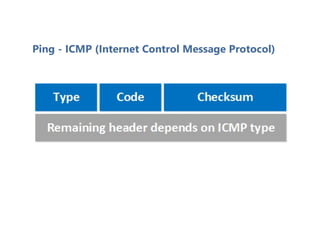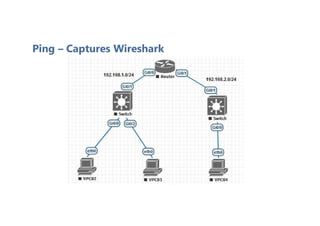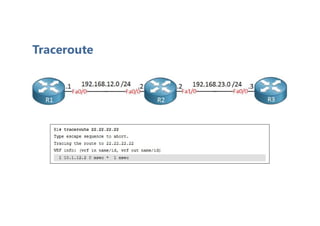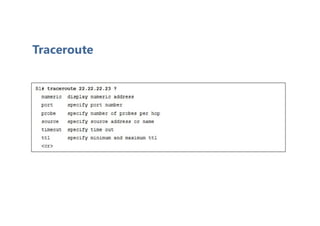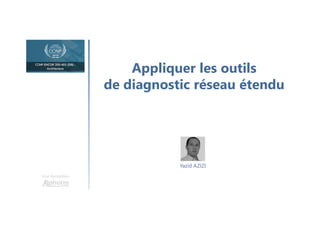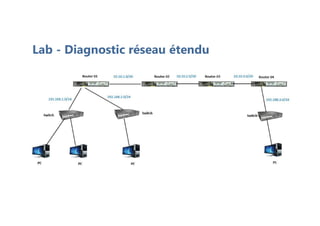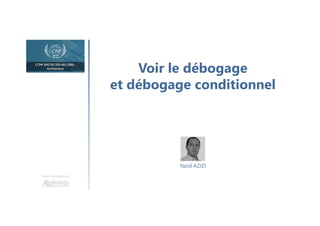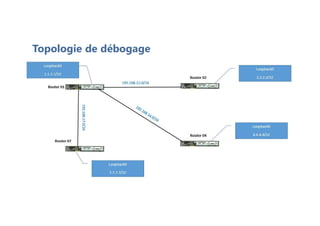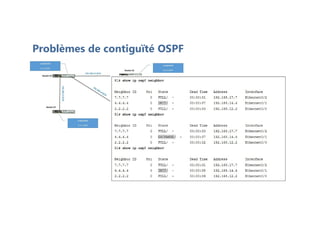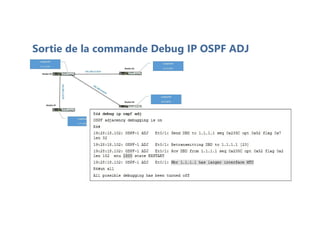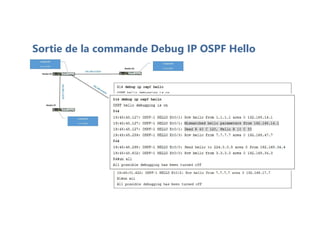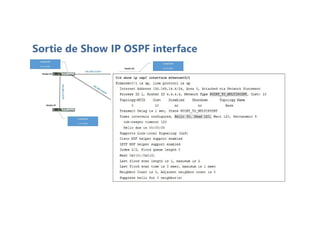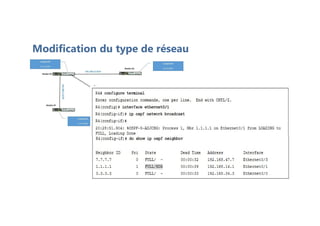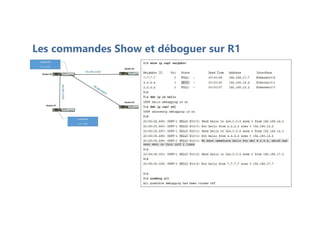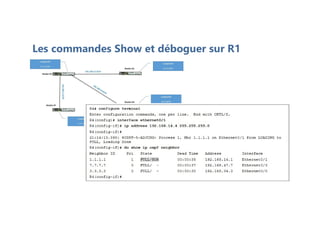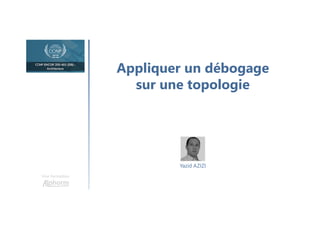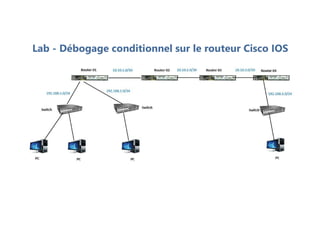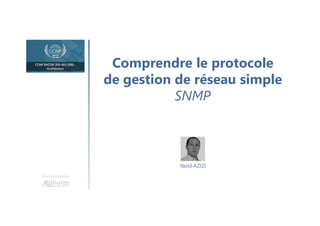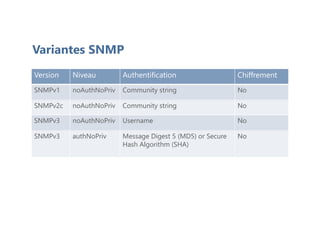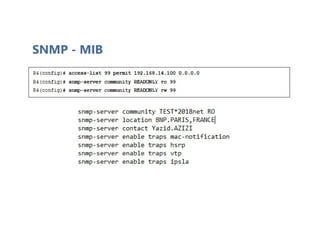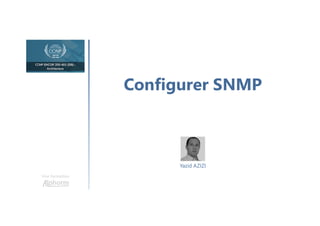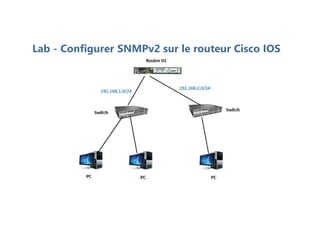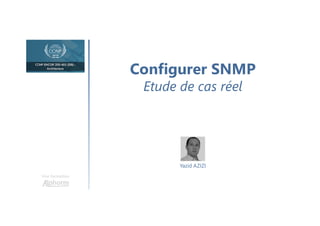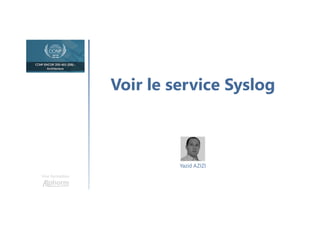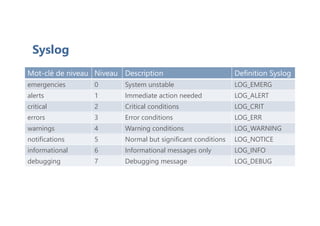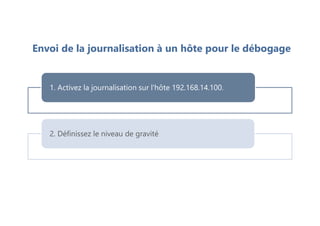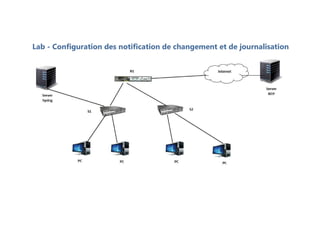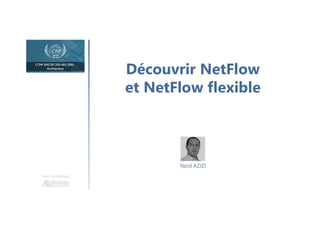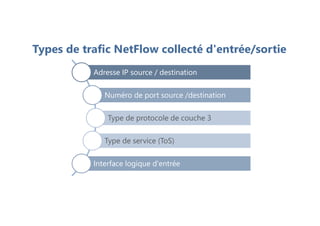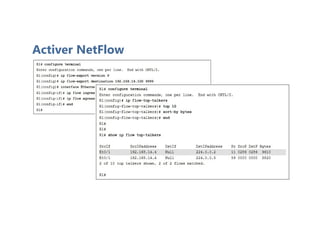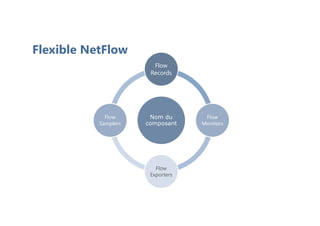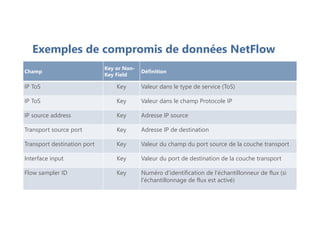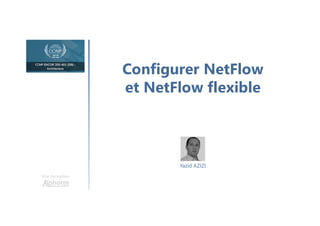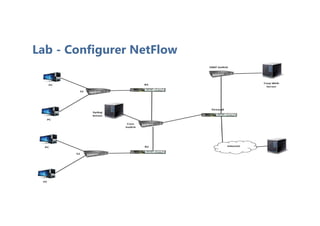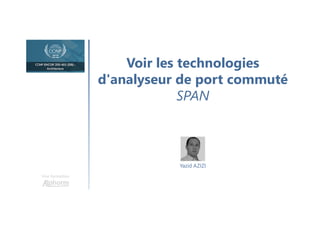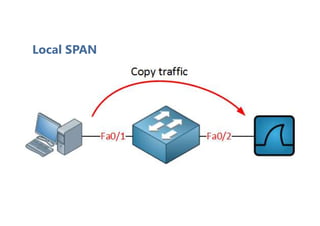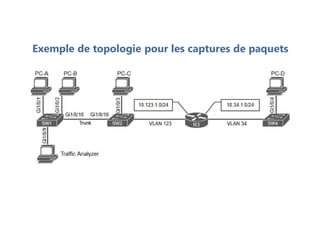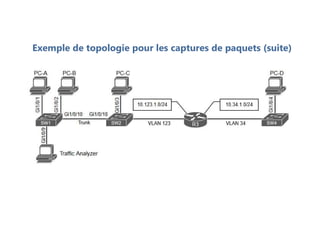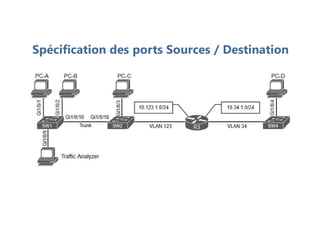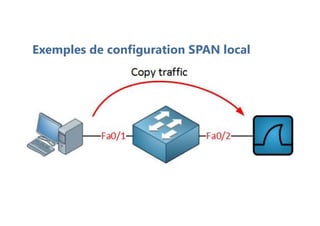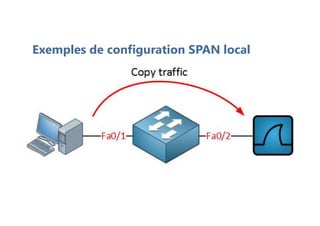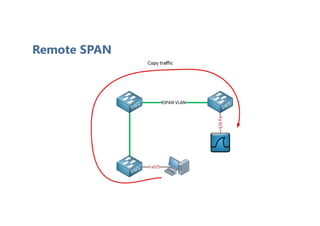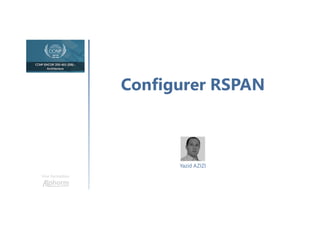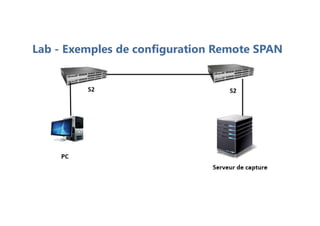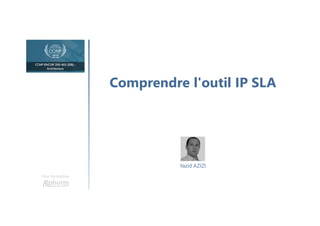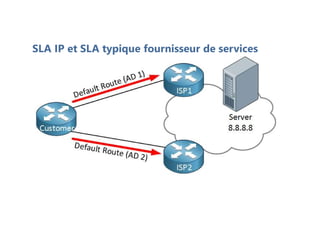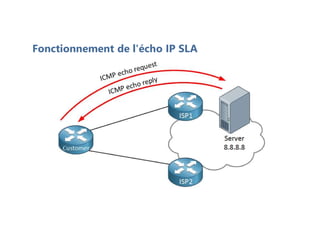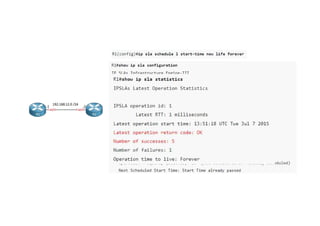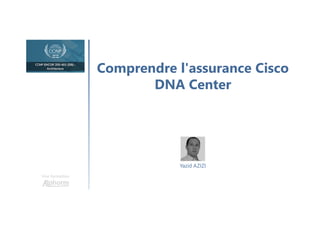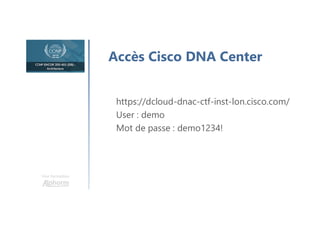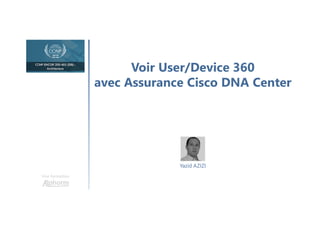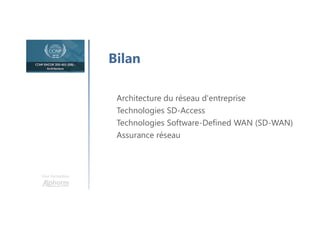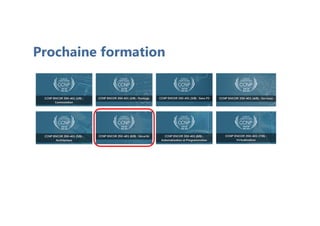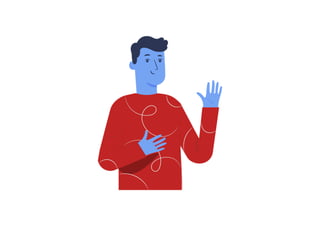La formation CCNP 350-401 dirigée par Yazid Azizi couvre l'architecture des réseaux d'entreprise, les technologies SD-Access et l'assurance réseau, destinée aux ingénieurs et administrateurs réseau intermédiaires. Elle inclut des présentations pratiques sur les outils tels que Packet Tracer, Eve-NG et GNS3, ainsi que des configurations des architectures modernes comme Spine-Leaf et VSS. Les participants apprendront également les concepts d'accès SD et la segmentation sécurisée des réseaux.
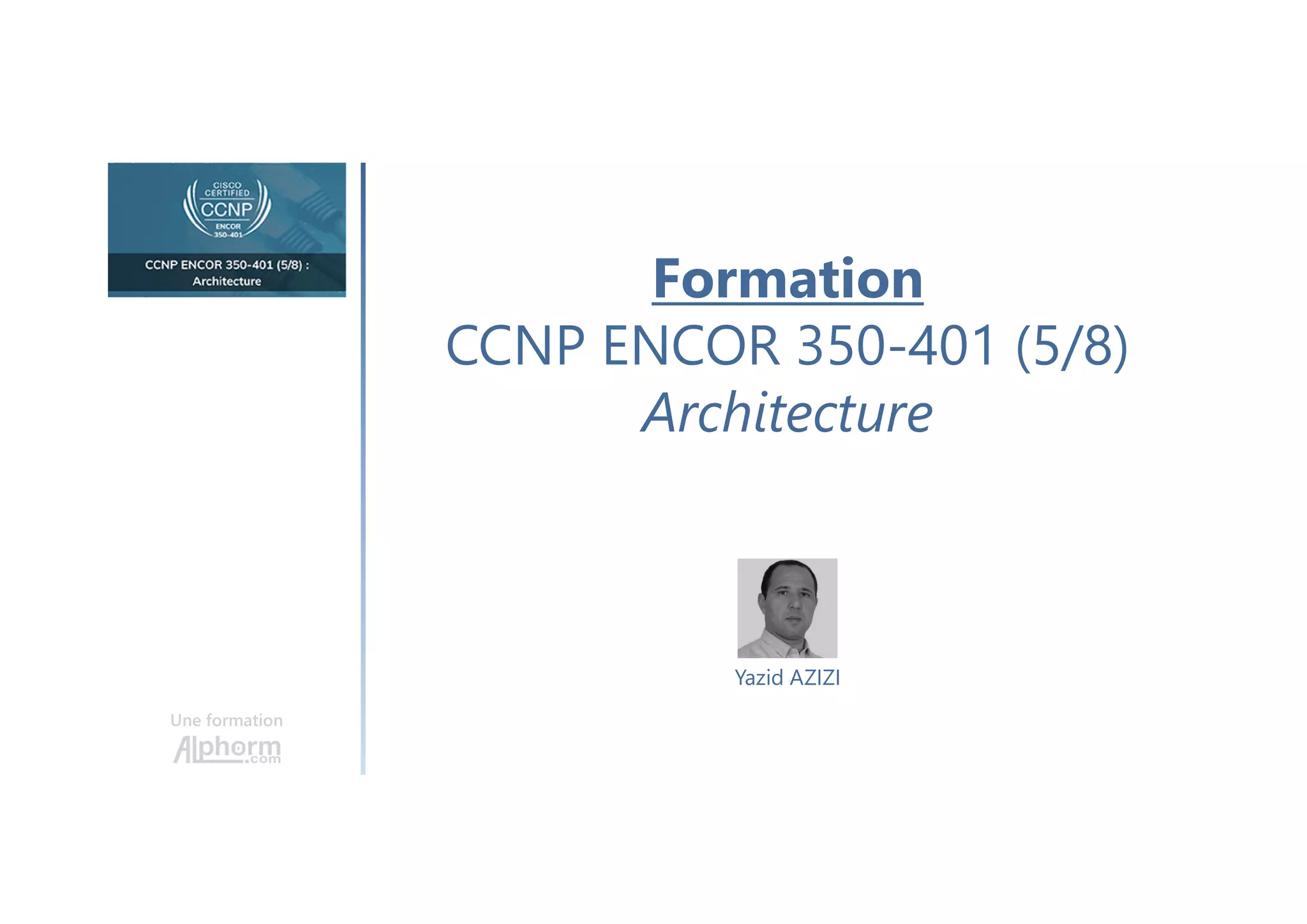
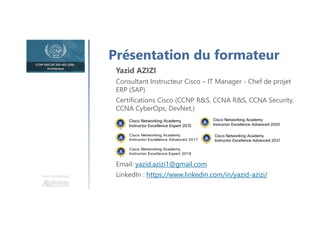
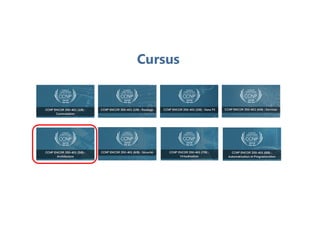
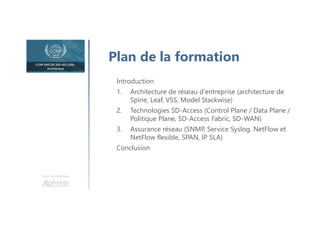
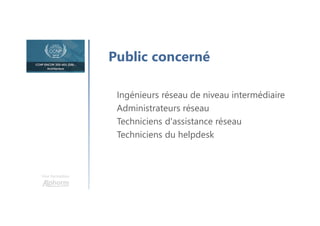

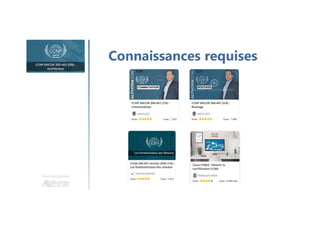
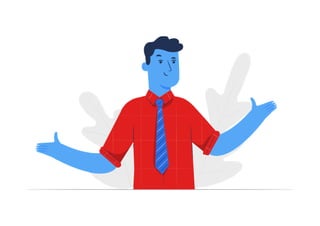

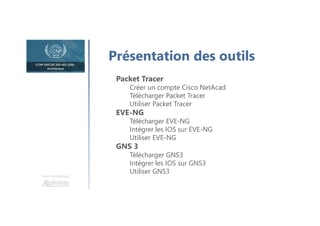
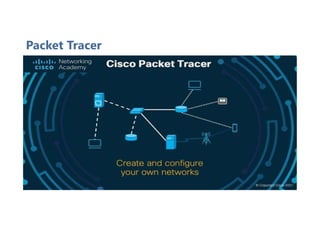

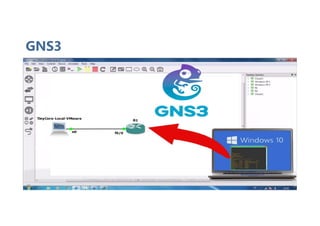
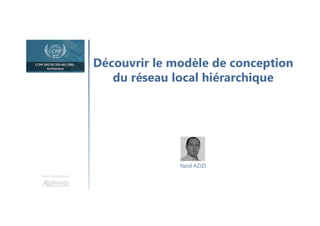
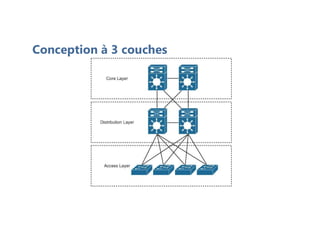
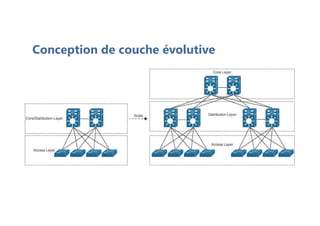
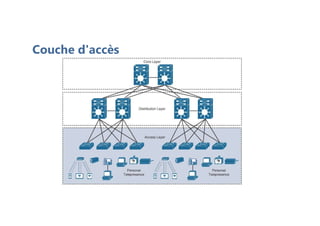
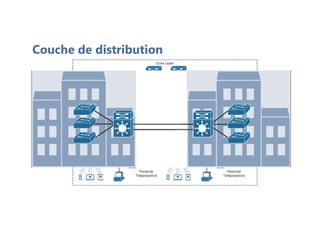
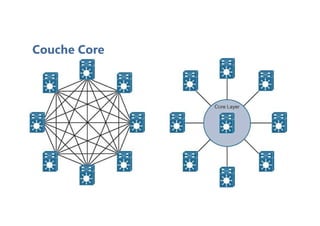
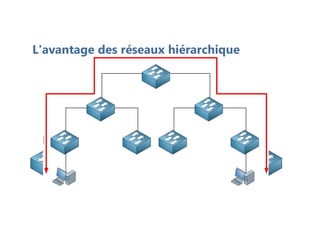

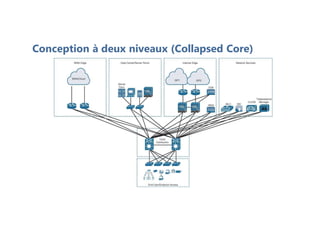
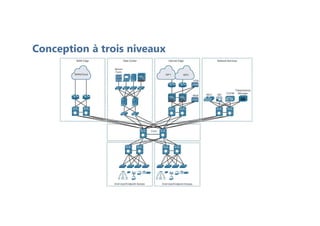
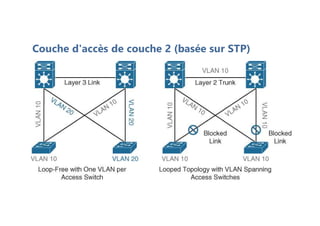
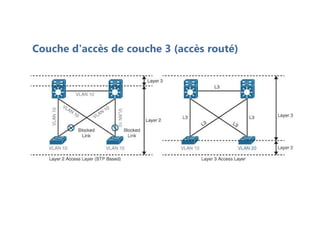
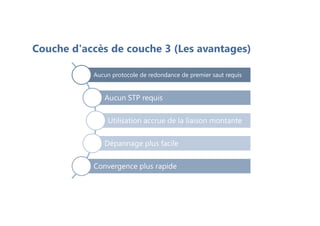
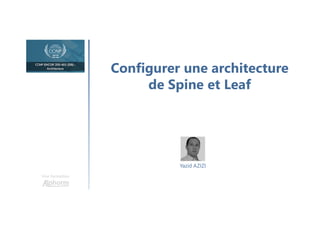
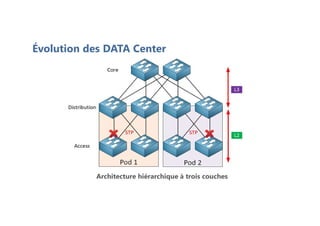
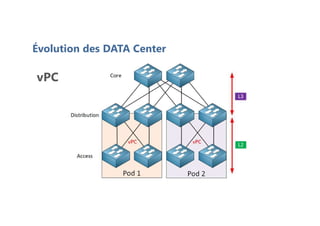

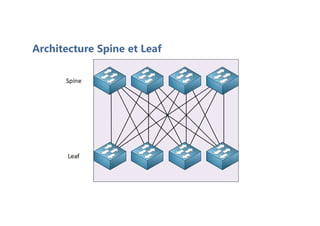
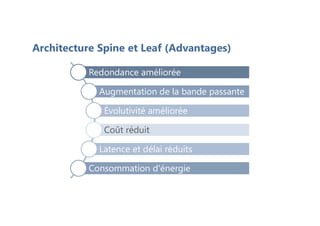
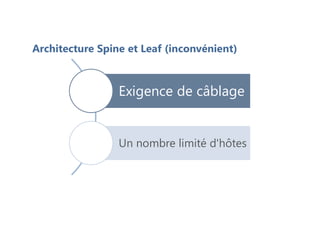
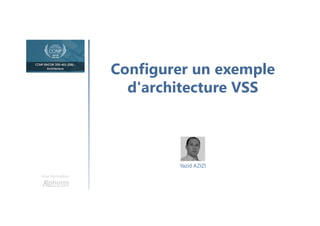
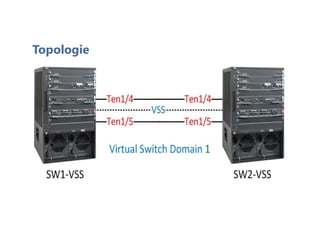
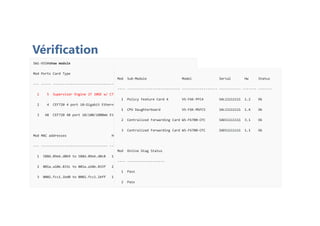
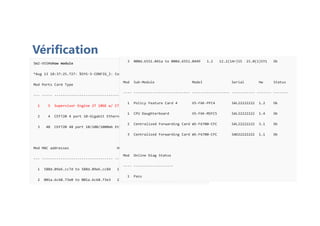



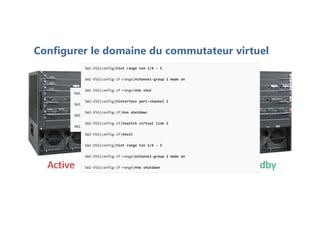
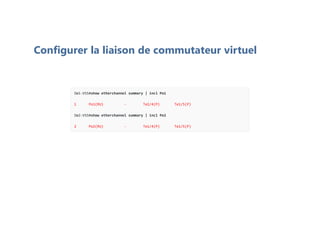
![Execute Conversion
SW1-VSS#switch convert mode virtual
This command will convert all interface names
to naming convention "interface-type switch-number/slot/port",
save the running config to startup-config and
reload the switch.
NOTE: Make sure to configure one or more dual-active detection methods
once the conversion is complete and the switches have come up in VSS mode.
Do you want to proceed? [yes/no]: yes
Converting interface names
Building configuration...
SW2-VSS#switch convert mode virtual
This command will convert all interface names
to naming convention "interface-type switch-number/slot/port",
save the running config to startup-config and
reload the switch.
NOTE: Make sure to configure one or more dual-active detection methods
once the conversion is complete and the switches have come up in VSS mode.
Do you want to proceed? [yes/no]: yes
Converting interface names
Building configuration...
SW1-VSS#
System detected Virtual Switch configuration...
Interface TenGigabitEthernet 1/1/4 is member of PortChannel 1
Interface TenGigabitEthernet 1/1/5 is member of PortChannel 1
SW2-VSS#
System detected Virtual Switch configuration...
Interface TenGigabitEthernet 2/1/4 is member of PortChannel 2
Interface TenGigabitEthernet 2/1/5 is member of PortChannel 2
SW1-VSS#
%PFREDUN-6-ACTIVE: Initializing as ACTIVE processor for this switch
%VSL_BRINGUP-6-MODULE_UP: VSL module in slot 1 switch 1 brought up
%VSLP-5-RRP_ROLE_RESOLVED: Role resolved as ACTIVE by VSLP
%VSL-5-VSL_CNTRL_LINK: New VSL Control Link 1/1/4
SW2-VSS#
%PFREDUN-6-ACTIVE: Initializing as ACTIVE processor for this switch
%VSL_BRINGUP-6-MODULE_UP: VSL module in slot 1 switch 2 brought up
%VSLP-5-RRP_ROLE_RESOLVED: Role resolved as STANDBY by VSLP
%VSL-5-VSL_CNTRL_LINK: New VSL Control Link 2/1/4
SW1-VSS(config)#hostname SW-VSS](https://image.slidesharecdn.com/alphorm-220705082723-6942ab58/85/Alphorm-com-Formation-CCNP-ENCOR-350-401-5-8-Architecture-43-320.jpg)
![Vérification
SW-VSS#show run switch 1
Building configuration...
Current configuration : 4283 bytes
!
[output omitted]
SW-VSS#show run switch 2
Building configuration...
Current configuration : 4223 bytes
!
[output omitted]
SW-VSS#show switch virtual
Switch mode : Virtual Switch
Virtual switch domain number : 1
Local switch number : 1
Local switch operational role: Virtual Switch Active
Peer switch number : 2
Peer switch operational role : Virtual Switch Standby
SW-VSS#show switch virtual link
VSL Status : UP
VSL Uptime : 28 minutes
VSL SCP Ping : Pass
VSL ICC Ping : Pass
VSL Control Link : Te1/1/4
VSL Encryption : Configured Mode - Off, Operational Mode - Off
SW-VSS#show interfaces vsl
VSL Port-channel: Po1
Port: Te1/1/4
Port: Te1/1/5
SW-VSS#show switch virtual role
RRP information for Instance 1
--------------------------------------------------------------------
Valid Flags Peer Preferred Reserved
Count Peer Peer
--------------------------------------------------------------------
TRUE V 1 1 1
Switch Switch Status Priority Role Local Remote
Number Oper(Conf) SID SID
--------------------------------------------------------------------
LOCAL 1 UP 110(110) ACTIVE 0 0
REMOTE 2 UP 100(100) STANDBY 2921 12
Peer 0 represents the local switch
Flags : V - Valid
In dual-active recovery mode: No](https://image.slidesharecdn.com/alphorm-220705082723-6942ab58/85/Alphorm-com-Formation-CCNP-ENCOR-350-401-5-8-Architecture-44-320.jpg)
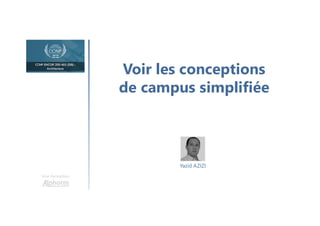
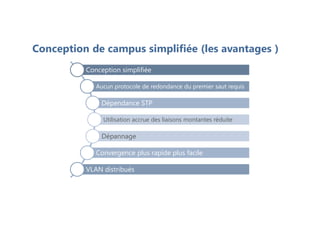
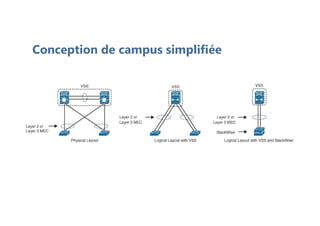
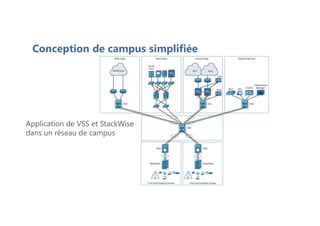


![Configuration
SM: Detected stack cables at PORT1 PORT2
Waiting for Stack Master Election...
SM: Waiting for other switches in stack to boot...
##################################################
SM: All possible switches in stack are booted up
Election Complete
Switch 1 booting as Master
Waiting for Port download...Complete
%STACKMGR-4-SWITCH_ADDED: Switch 1 has been ADDED to the stack
%STACKMGR-5-SWITCH_READY: Switch 1 is READY
%STACKMGR-4-STACK_LINK_CHANGE: Stack Port 1 Switch 1 has changed to state DOWN
%STACKMGR-4-STACK_LINK_CHANGE: Stack Port 2 Switch 1 has changed to state DOWN
%STACKMGR-5-MASTER_READY: Master Switch 1 is READY
SW1(config)#switch 1 priority 15
Changing the Switch Priority of Switch Number 1 to 15
Do you want to continue?[confirm]
New Priority has been set successfully
SW1#copy running-config startup-config
SW1#reload
SW2#
SM: Detected stack cables at PORT1 PORT2
Waiting for Stack Master Election...
Election Complete
Switch 2 booting as Member, Switch 1 elected Master
HCOMP: Compatibility check PASSED
Waiting for feature sync....
Waiting for Port download...Complete
Stack Master is ready](https://image.slidesharecdn.com/alphorm-220705082723-6942ab58/85/Alphorm-com-Formation-CCNP-ENCOR-350-401-5-8-Architecture-51-320.jpg)
![Vérification
SW1#show switch
Switch/Stack Mac Address : 0011.214e.d180
H/W Current
Switch# Role Mac Address Priority Version State
----------------------------------------------------------
*1 Master 0011.214e.d180 15 0 Ready
2 Member 0016.c762.6c80 1 0 Ready
SW1#show switch stack-ports
Switch # Port 1 Port 2
-------- ------ ------
1 Ok Ok
2 Ok Ok
SW1#show switch stack-ring speed
Stack Ring Speed : 32G
Stack Ring Configuration: Full
Stack Ring Protocol : StackWise
SW1#show ip interface brief | include Fast
FastEthernet1/0/1 unassigned YES unset down down
FastEthernet1/0/2 unassigned YES unset down down
FastEthernet1/0/3 unassigned YES unset down down
FastEthernet1/0/4 unassigned YES unset down down
[output omitted]
FastEthernet2/0/1 unassigned YES unset down down
FastEthernet2/0/2 unassigned YES unset down down
FastEthernet2/0/3 unassigned YES unset down down
FastEthernet2/0/4 unassigned YES unset down down
[output omitted]](https://image.slidesharecdn.com/alphorm-220705082723-6942ab58/85/Alphorm-com-Formation-CCNP-ENCOR-350-401-5-8-Architecture-52-320.jpg)